Custom pages are essential for providing important information such as privacy policies, your about, and your contact pages. These pages help build trust with customers and improve your store’s user experience. They offer a space to share key details about your business, answer common questions, and communicate your brand story effectively. Here’s how to set up and optimize custom pages for your store.
Creating a new custom page
1. Login to your Shoplazza admin: Navigate to Online Store > Custom page > Add page.
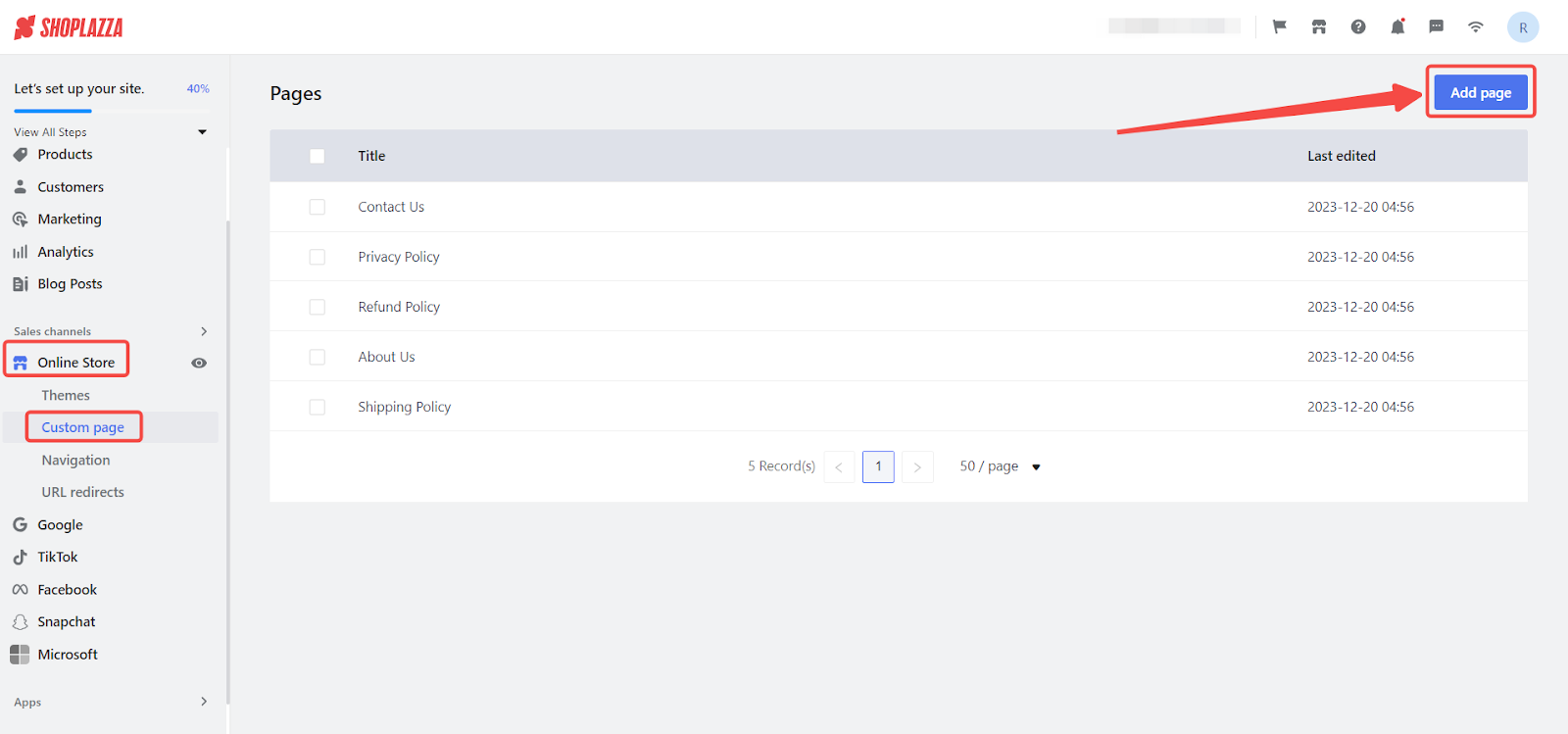
2. Provide page details: Enter the necessary details for your custom page, including the page name and content.
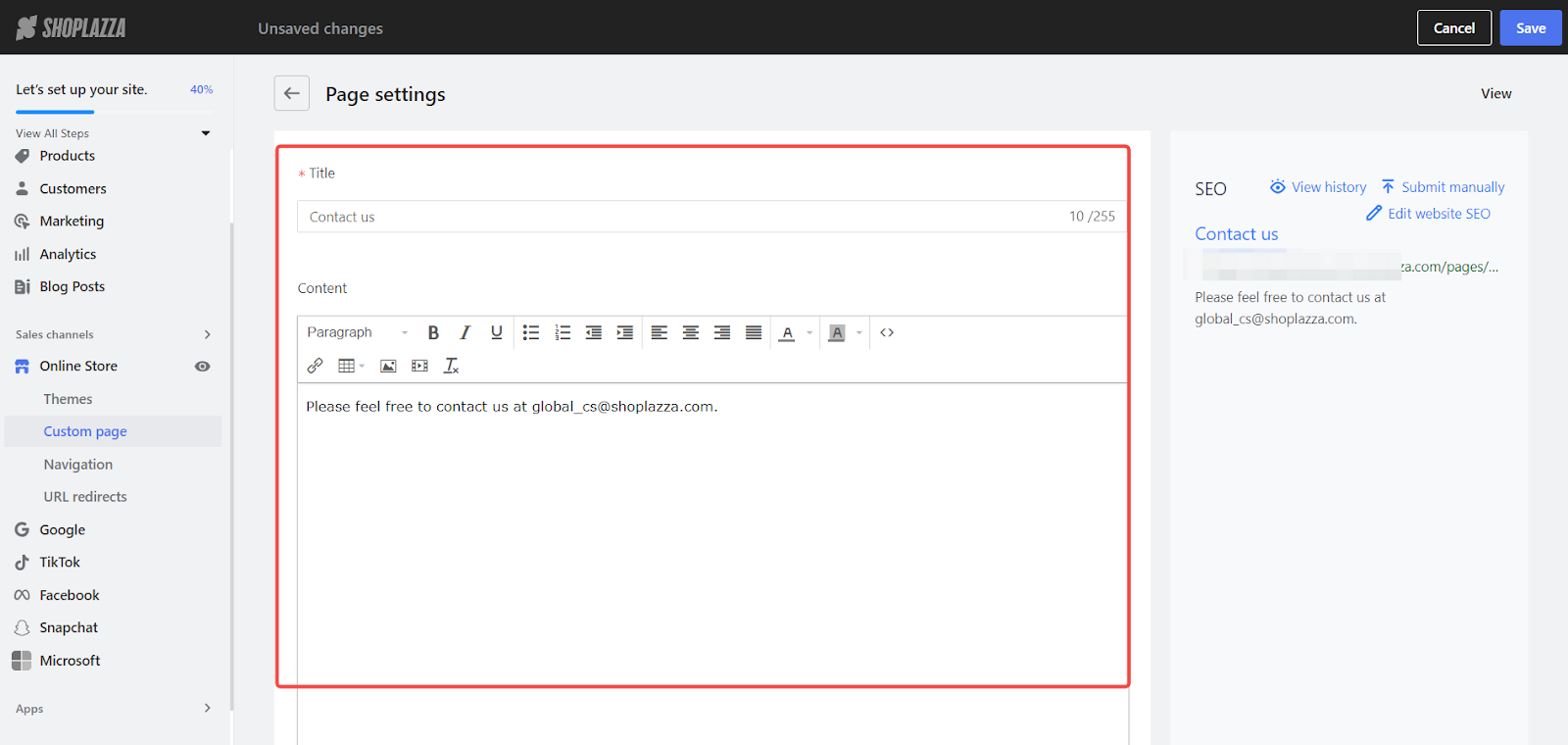
3. Customize your page: Add various content elements such as hyperlinks, tables, images, and videos to suit your specific needs.
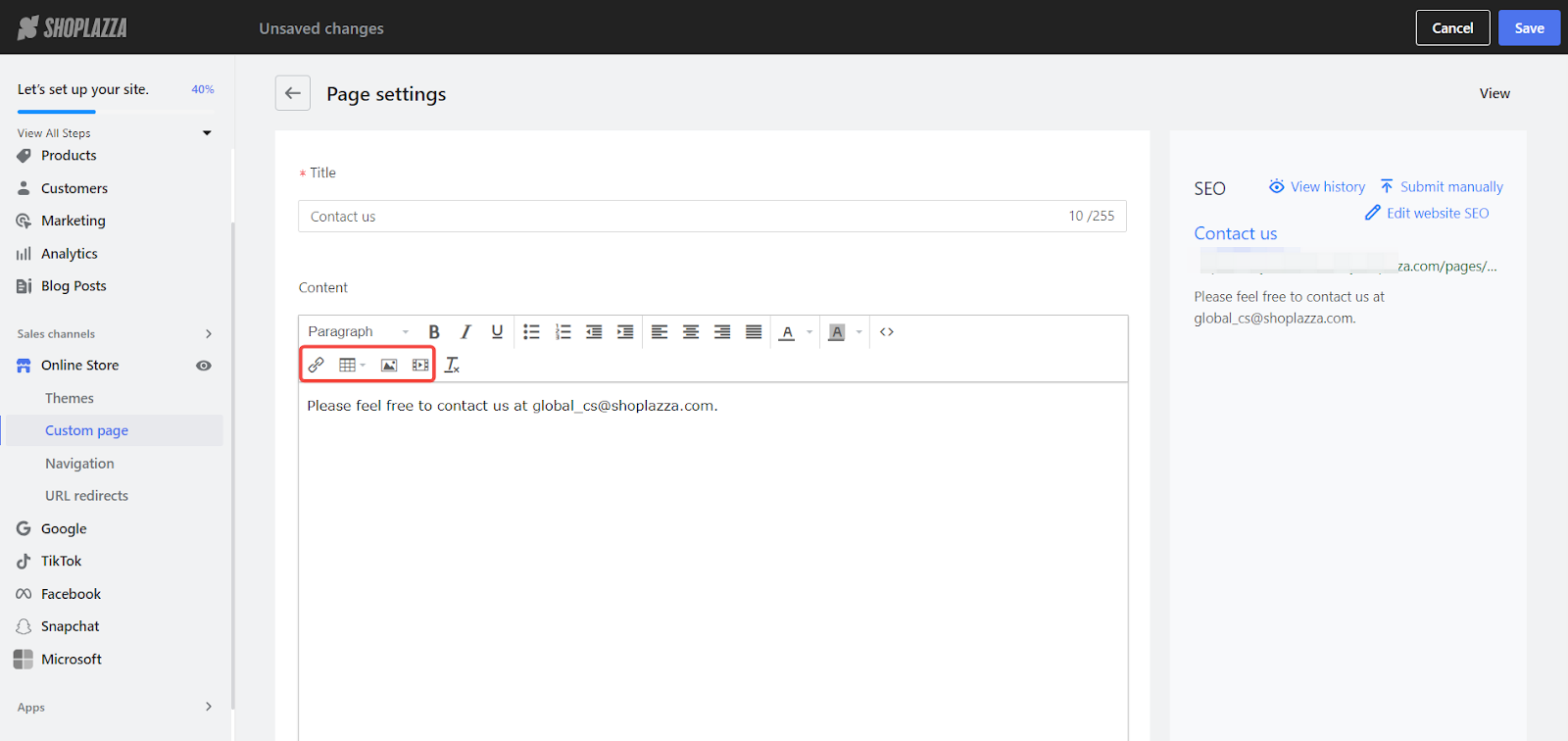
4. Optimize SEO settings: Enhance the visibility of your custom page by optimizing its SEO settings. Click on Edit website SEO and select the option for Separate editing to configure SEO information tailored to your custom page.
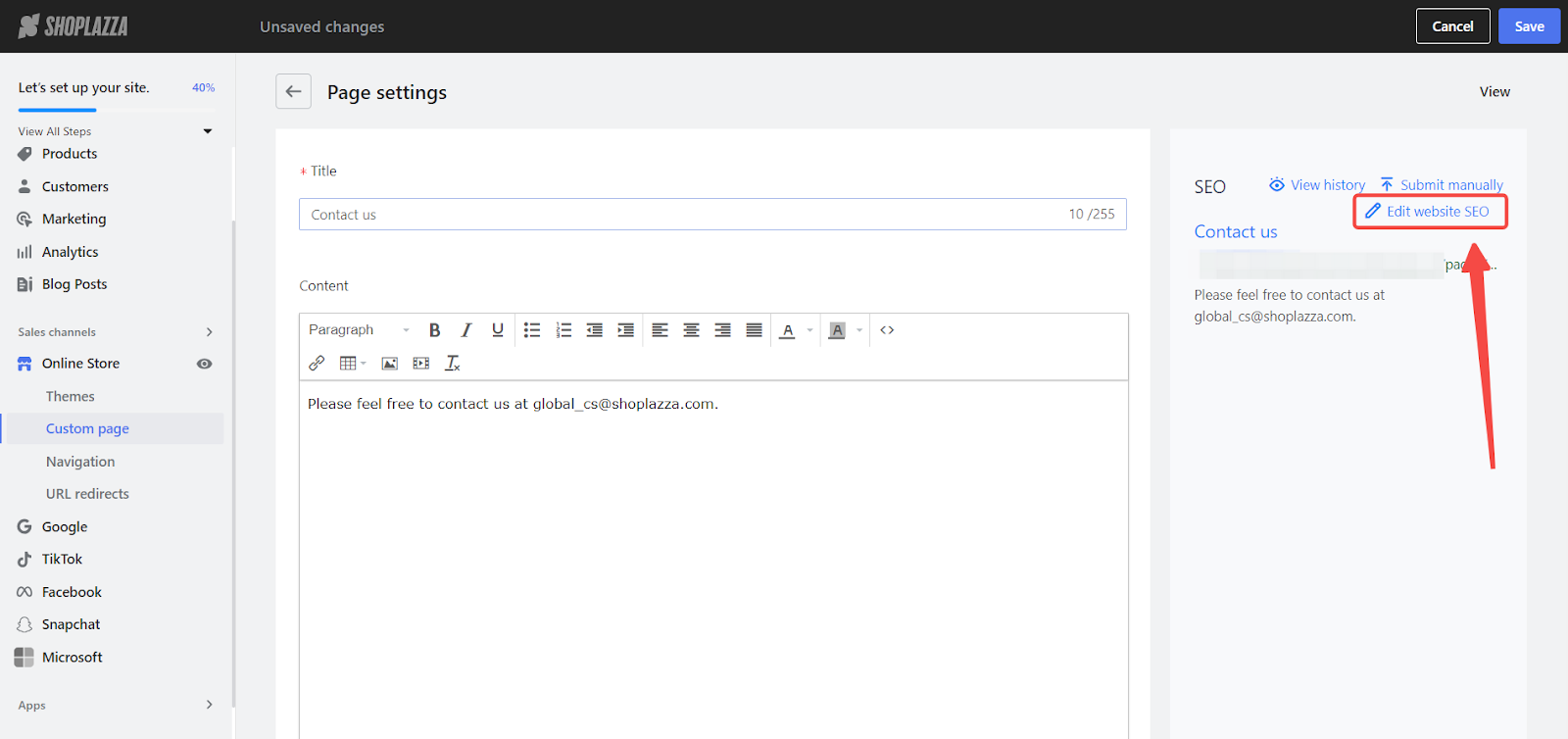
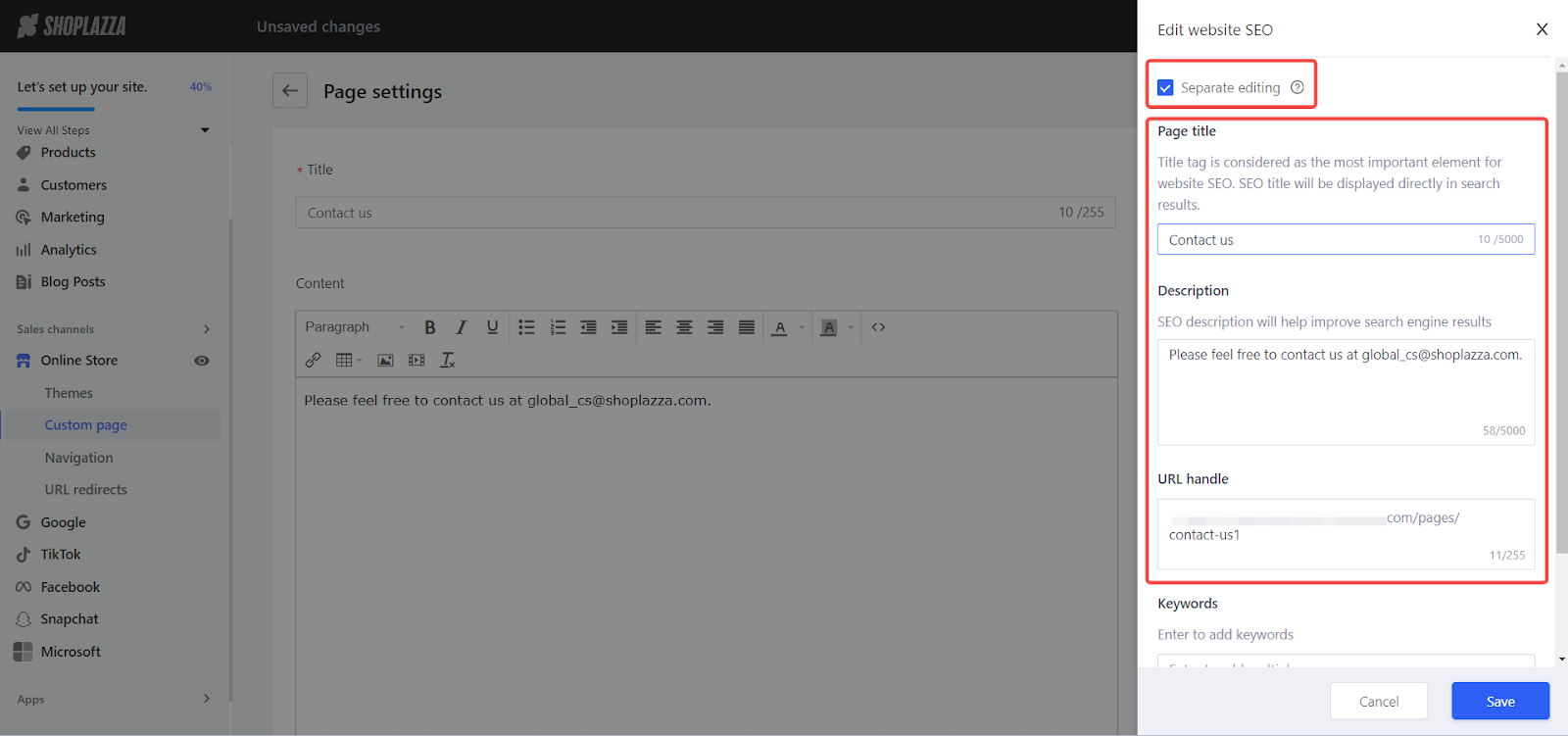
By following these straightforward steps, you can effectively utilize custom pages, enabling you to provide essential information and enhance the user experience on your Shoplazza store.



Comments
Please sign in to leave a comment.