When you sell internationally, effectively managing multiple currencies is important for your business. Shoplazza Payments enables your customers to pay in their preferred currencies while allowing you to settle those transactions in your chosen currency. Below is a detailed guide to help you manage this process efficiently.
Understanding your currency options
1. Store currency: The currency you use for pricing products in your store, which customers see and use for purchases.
2. Payout currency: The currency that Shoplazza Payments uses to deposit funds into your bank account, dependent on your store's geographical location. For example, if your store is located in Canada and you opt to settle in Canadian Dollars (CAD), your bank account must also be in Canada to facilitate these settlements.
Supported country/currency pairings
Shoplazza Payments supports multi-currency transactions in several regions, each with specific currencies allowed for settlements:
| Store Location | Supported Settlement Currencies |
| Hong Kong | Hong Kong Dollars (HKD), United States Dollars (USD) |
| United States | United States Dollars (USD) |
| Canada | Canadian Dollars (CAD), United States Dollars (USD) |
Currency conversion and transaction fees
- Currency exchange rates: Conversion rates are applied when funds are transferred or refunded. The rate used for refunds is the current rate at the time of the refund, not the rate at which the original transaction was made.
- Conversion fees: Fees are charged for converting from the store currency to the settlement currency. These fees vary depending on the financial institution and currency involved.
Changing your payout currency
To effectively receive payments in your desired currency, it’s essential to have a bank account that supports this currency:
- Example: If your store is based in Canada and you prefer to receive settlements in USD, you must have a bank account that can accept USD deposits.
Managing payout in multiple currencies
- Supported currencies: Establish bank accounts for each currency you want to accept for settlements. For example, a Canadian store might have accounts in both CAD (within Canada) and USD (either in Canada or the USA).
- Foreign exchange fees: No currency conversion fees are charged when the transaction currency matches the settlement currency.
- Refunds in multiple currencies: The process for issuing refunds is consistent across different currencies. However, credit card transaction fees incurred during the original payment are not reimbursed.
Setting up bank accounts for payout
Here’s how you can add a bank account to receive settlements in your chosen currency:
Steps to add a payout bank account:
1. Navigate to payment settings: From your Shoplazza admin, go to Settings > Payment.
2. Manage Shoplazza payments: Within the Payment settings, find and click on the Apply now.
3. Enter your bank account information: Once you're on the payout account page, you can start adding your bank account details. Be prepared with your bank information; the specifics might vary depending on your store's geographical location, including different requirements for Canada, Hong Kong, and the USA. Just follow the on-screen prompts to complete this step.
- For Canada:
- Default currency is CAD. (cannot be changed).
- Enter your bank transit number (5 digits), financial institution number (3 digits), and account number (7 digits).
- Provide the account holder’s name (company or legal entity in English).
- Submit your application.
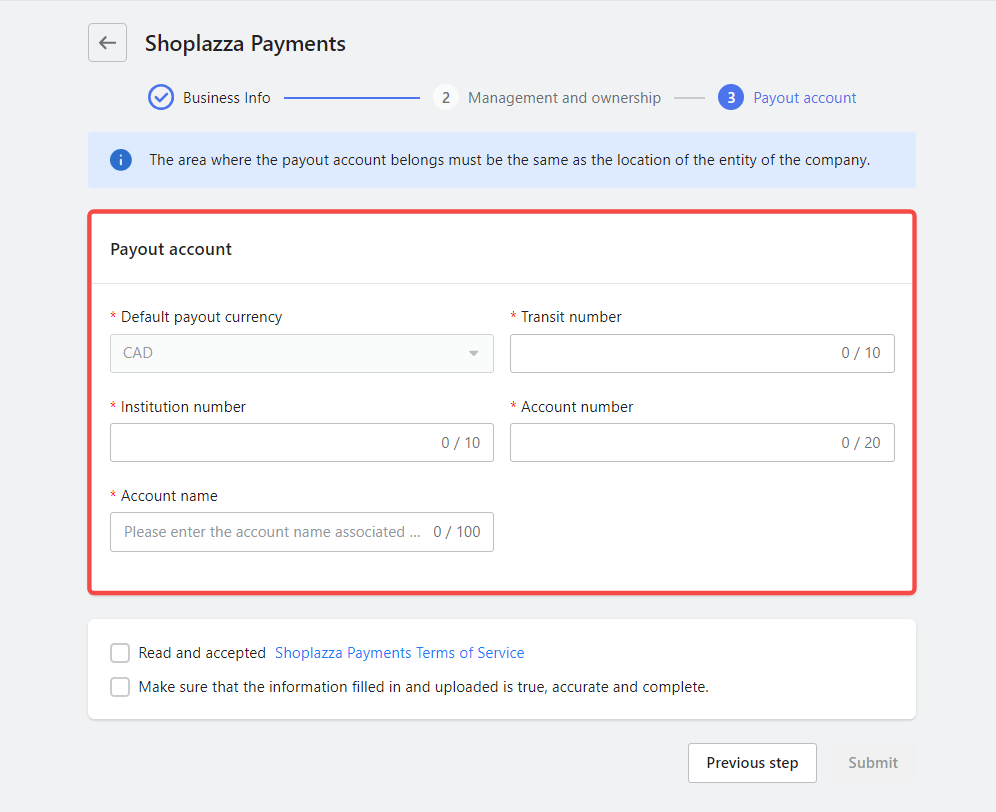
- For Hong Kong:
- Choose between USD or HKD for withdrawal.
- Enter your bank code (3 digits), branch number (3 digits), and account number (9 digits).
- Provide the account holder’s name (company or legal entity in English).
- Submit your application.
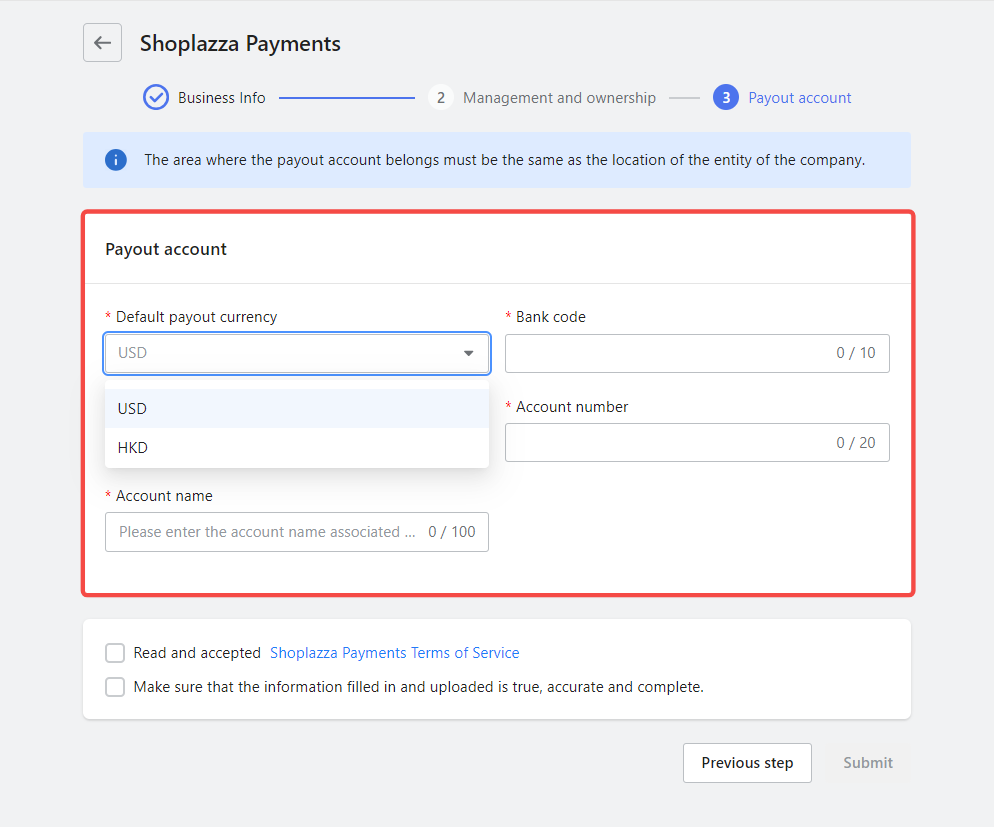
- For USA:
- Only USD is accepted for withdrawal.
- Provide your bank routing number (9 digits) and account number (10-15 digits).
- Provide the account holder’s name (company or legal entity in English).
- Submit your application.
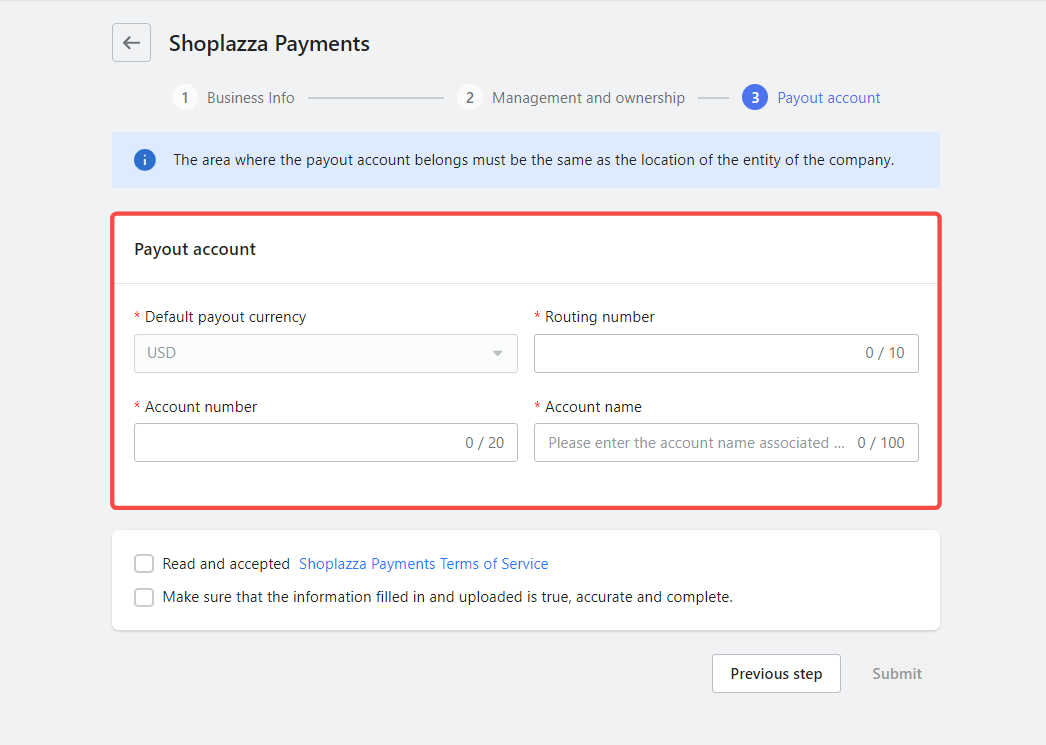
By understanding and utilizing these features, you can facilitate sales in various currencies and simplify the settlement process in Shoplazza Payments. This approach helps minimize foreign exchange fees and make refunds simpler, enhancing the overall financial management of your online store.



Comments
Please sign in to leave a comment.