Shoplazza Payments provides a convenient way to stay updated on transactions deposited into your bank account. By default, Shoplazza sends email notifications for each payment, detailing the transaction amount and linking to associated orders and customer information within your store. You have the option to toggle these notifications to suit your preferences.
Enable or disable email notifications:
1. Access Shoplazza admin to adjust settings: From your Shoplazza admin, go to Settings > Payment and click Manage in the Shoplazza Payments section to adjust your settings.
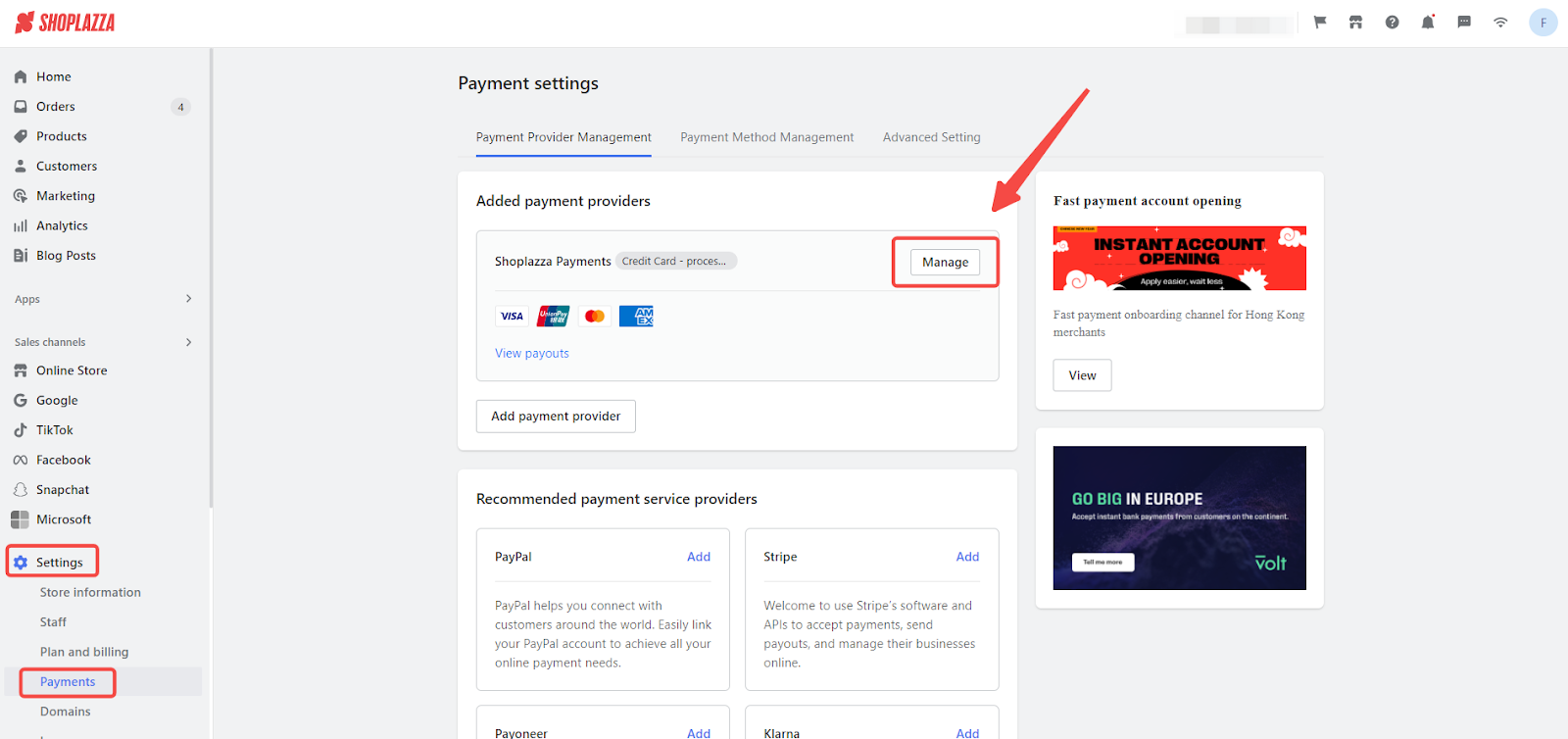
2. Modify email notification preferences: In the Payout configuration section, check or uncheck the option to receive email notifications whenever a payment is credited to your account.
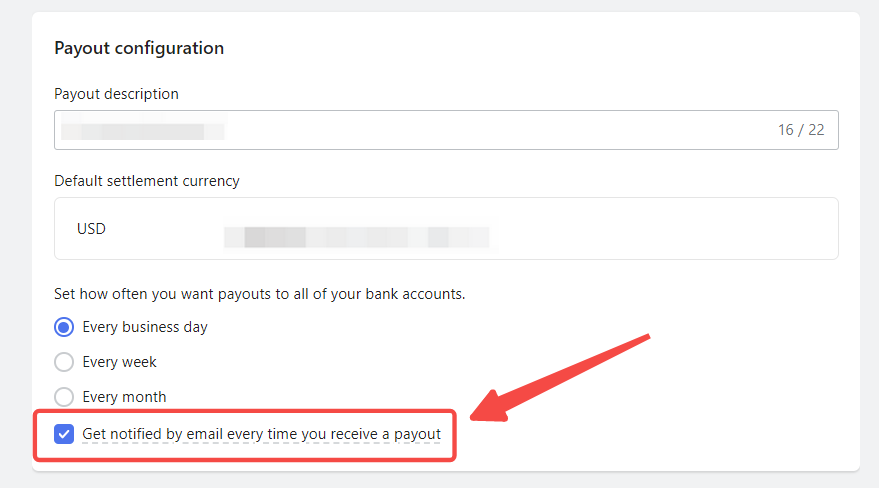
This feature allows you to keep track of your financial transactions efficiently via email, helping you monitor incoming funds and manage your finances effectively. Adjust these settings to receive updates most conveniently for you.



Comments
Please sign in to leave a comment.