In today's e-commerce landscape, offering convenient and secure payment options is essential for online stores. Shoplazza Payments provides a simple yet efficient solution, allowing you to accept credit and debit card payments and achieve your sales goals. This article will guide you through the process of setting up Shoplazza Payments successfully and leveraging its features to maximize your revenue.
Setting up Shoplazza Payments
Eligibility and Access
Shoplazza Payments is exclusively available to merchants on the Pro Plan (USD $399). Once your store is upgraded, the application entry will appear under Payment Settings in your Shoplazza admin.
Before submitting your application, ensure the following conditions are met:
- The store is fully set up and ready for launch
- Sellable products have been added
- The storefront password has been removed so the site is publicly accessible
- All products comply with Shoplazza’s business and regulatory standards
- For details on prohibited products and restricted business types, refer to our compliance guidelines: Shoplazza Payments: Prohibited businesses and products overview
These steps must be completed before the Shoplazza team can begin reviewing your application.
Activation process
- Initiating the setup of Shoplazza Payments is straightforward. Navigate to the Payment page within your Shoplazza settings to kickstart the process. Once activated, your customers gain access to a streamlined payment experience, facilitating transactions using credit and debit cards equipped with CVV numbers.
Instructions for setup
1. Setting up payment: Go to Settings in your Shoplazza admin, select Payments, where you will automatically see the Shoplazza Payments option. To complete the setup, click on Apply Now.
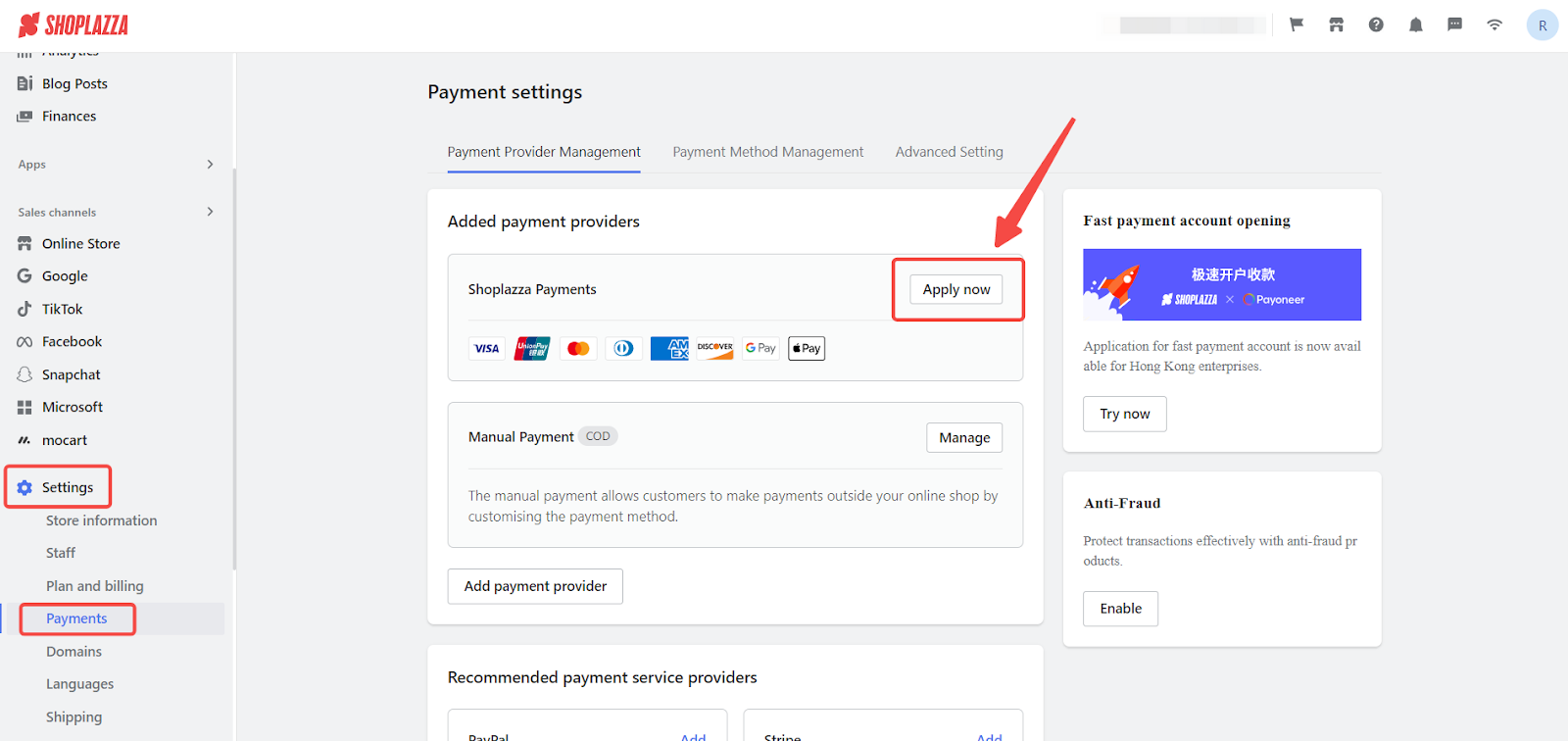
2. Completing enrollment information - Business details: The setup process involves three essential steps. Start by providing your company's business information and essential details. Double-check your information and verify before clicking Next step.
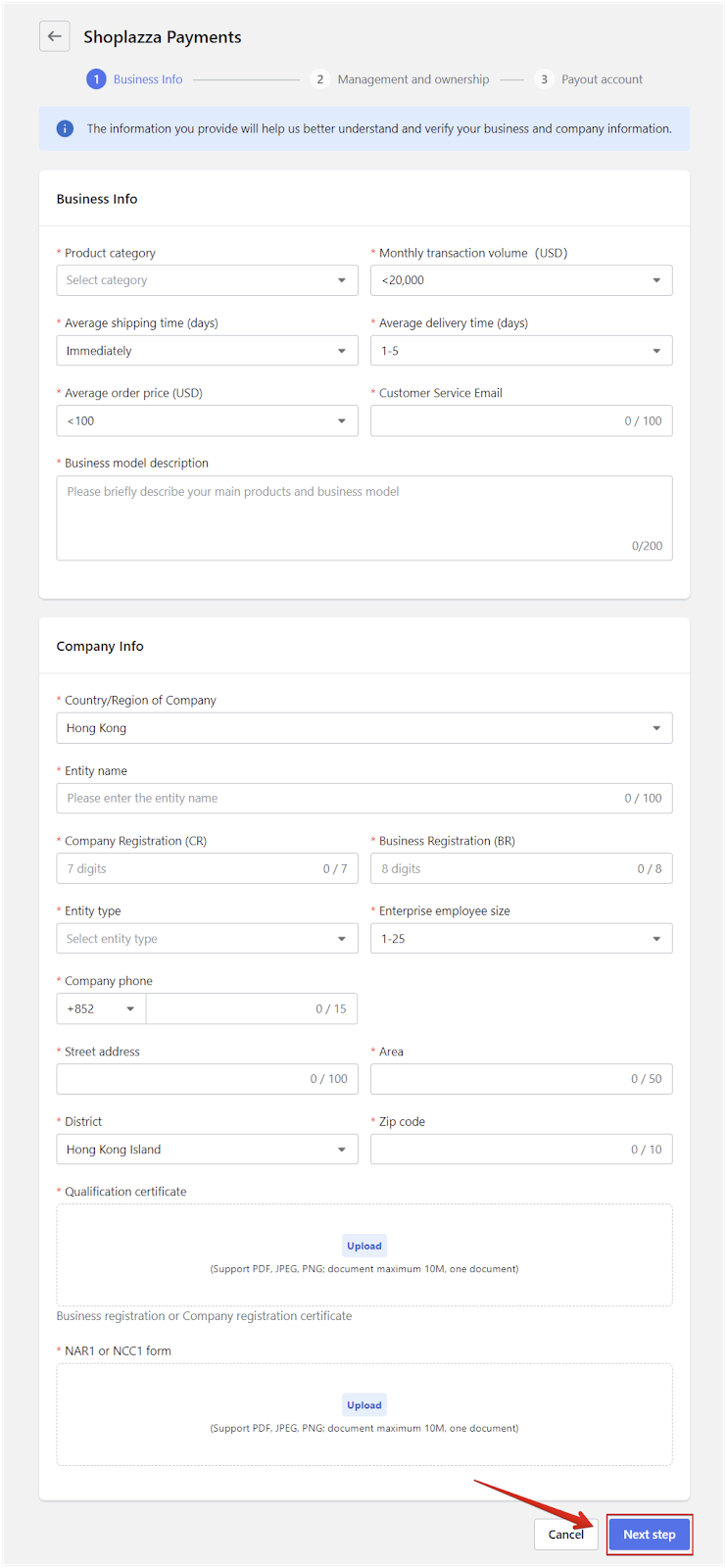
3. Filling out legal representative information: Enter relevant details regarding the legal representative of your company. This step is important for establishing transparency and accountability within your payment setup process.
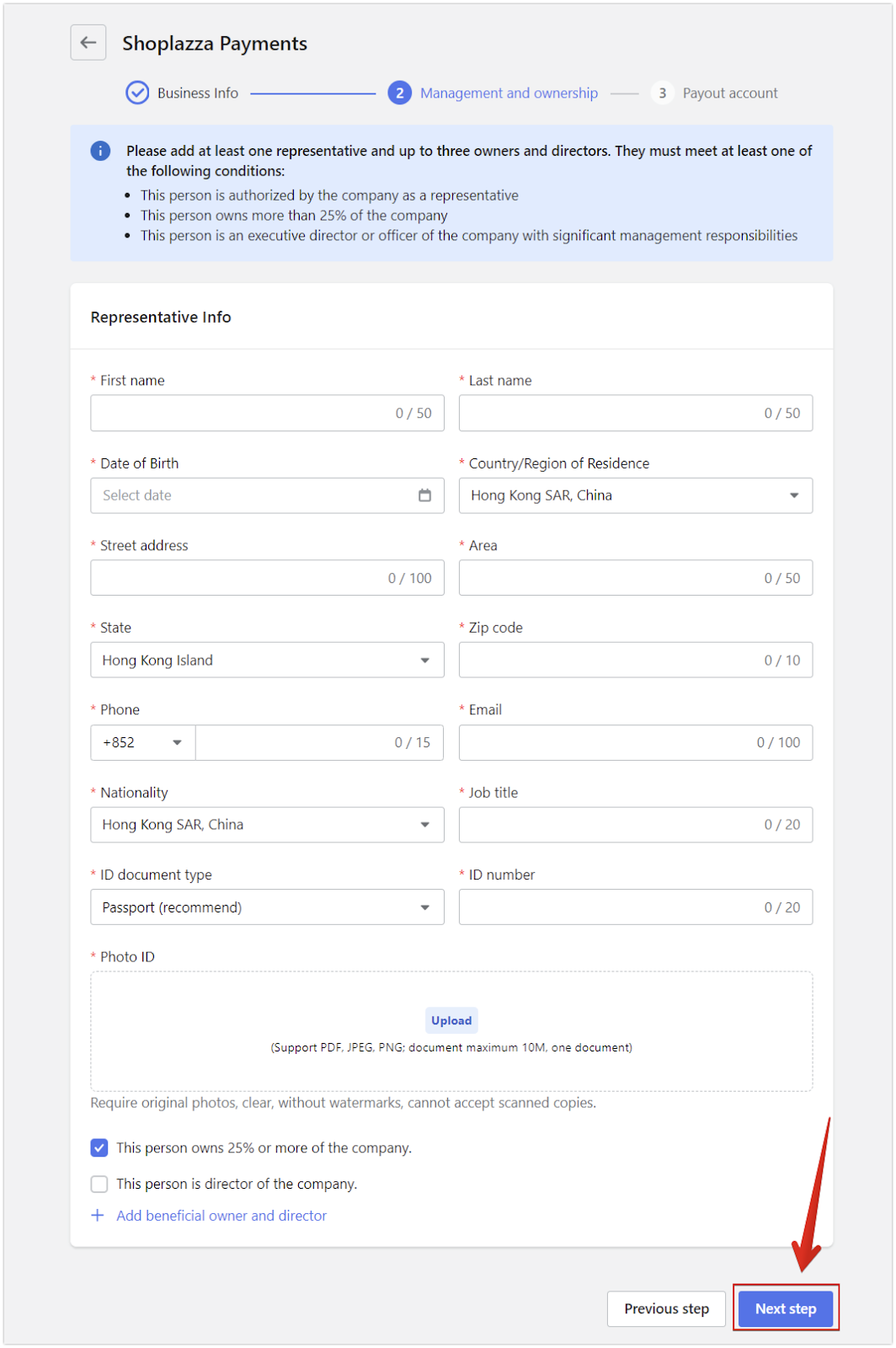
4. Providing payout account information: Enter the necessary bank account details designated for payouts. After completing and verifying the information, submit your application for review by the Shoplazza Payments team, who will typically conclude the evaluation within four business days.
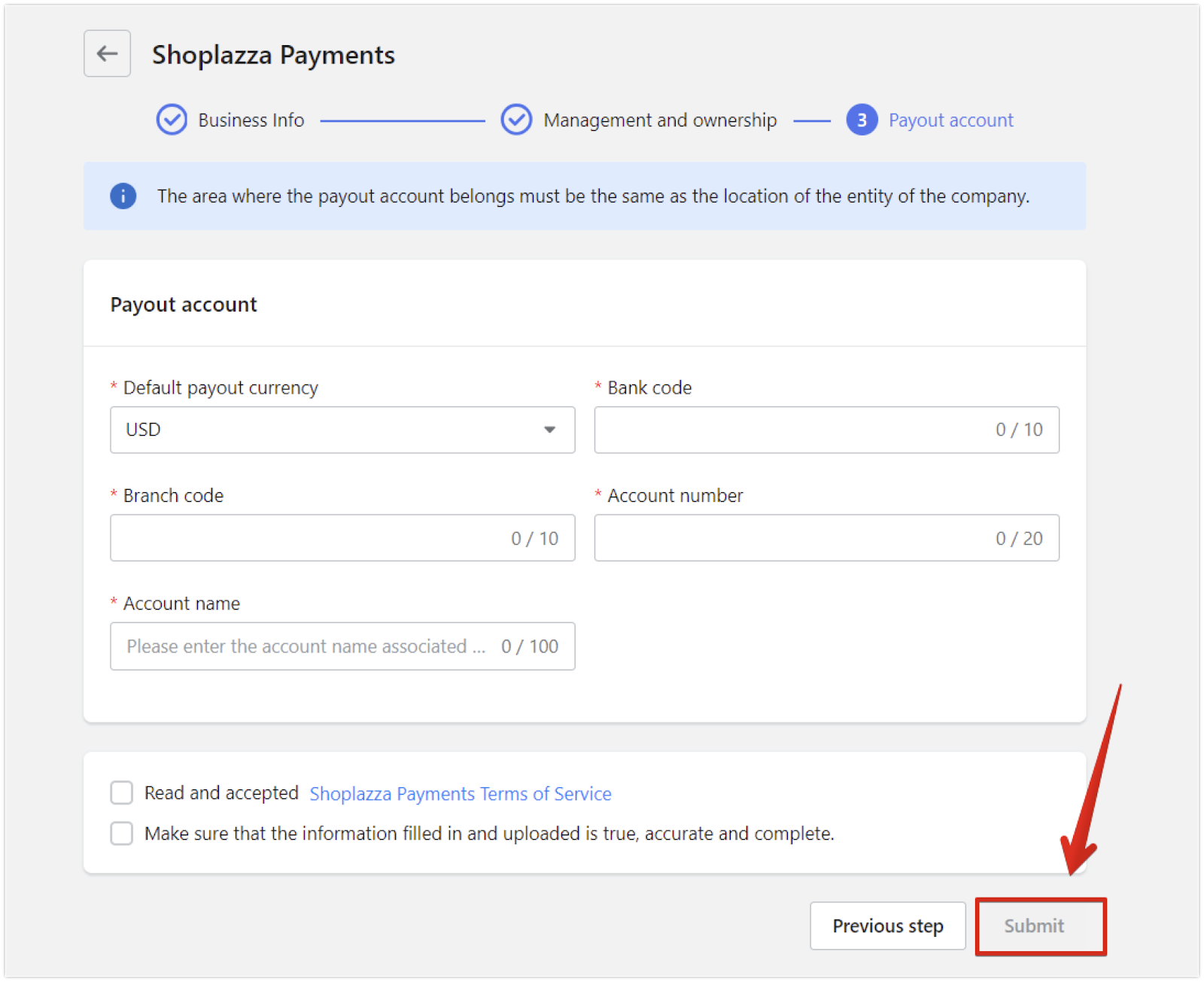
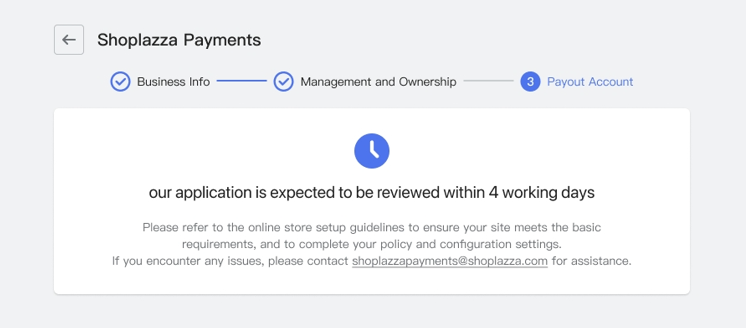
Submission and Activation
1. Submission process: Upon submission, the Shoplazza Payments team carefully reviews the application. Throughout this period, your Shoplazza Payments account status reflects as Application under review, temporarily suspending payment receipt capabilities. Rest assured, the review process would be completed within four business days.
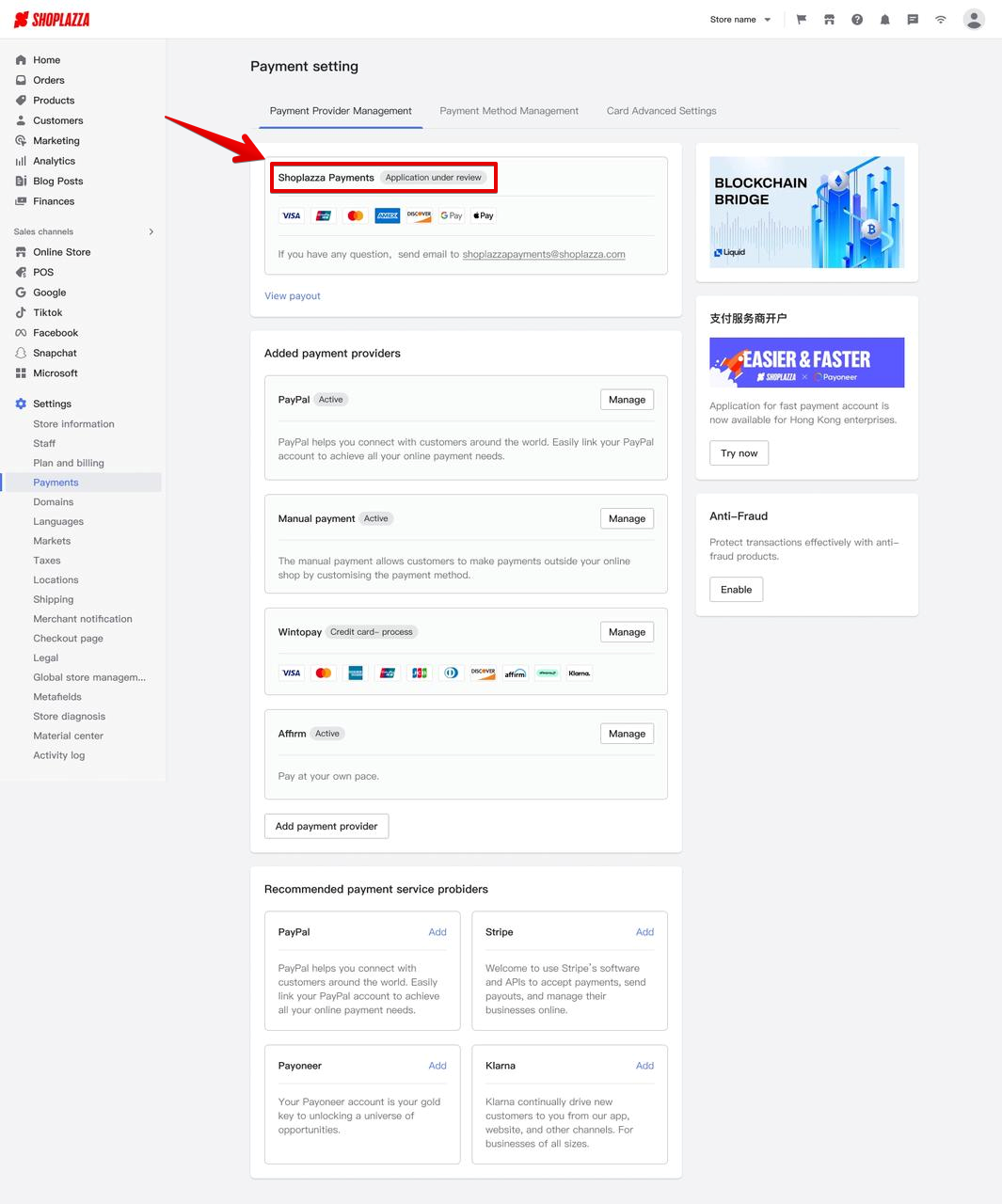
2. Activation protocol: Once your account is reviewed and approved, the status, Application under review will no longer be shown, and a Manage button will appear. Click this button to begin configuring the Shoplazza Payments settings. Customize your payment methods, adjust your billing display settings, and choose your payout currency and frequency. After setting these options, click the Activate button to begin processing payments seamlessly through Shoplazza Payments.
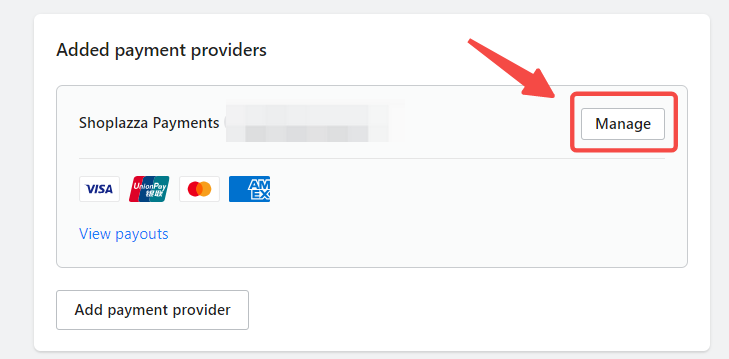
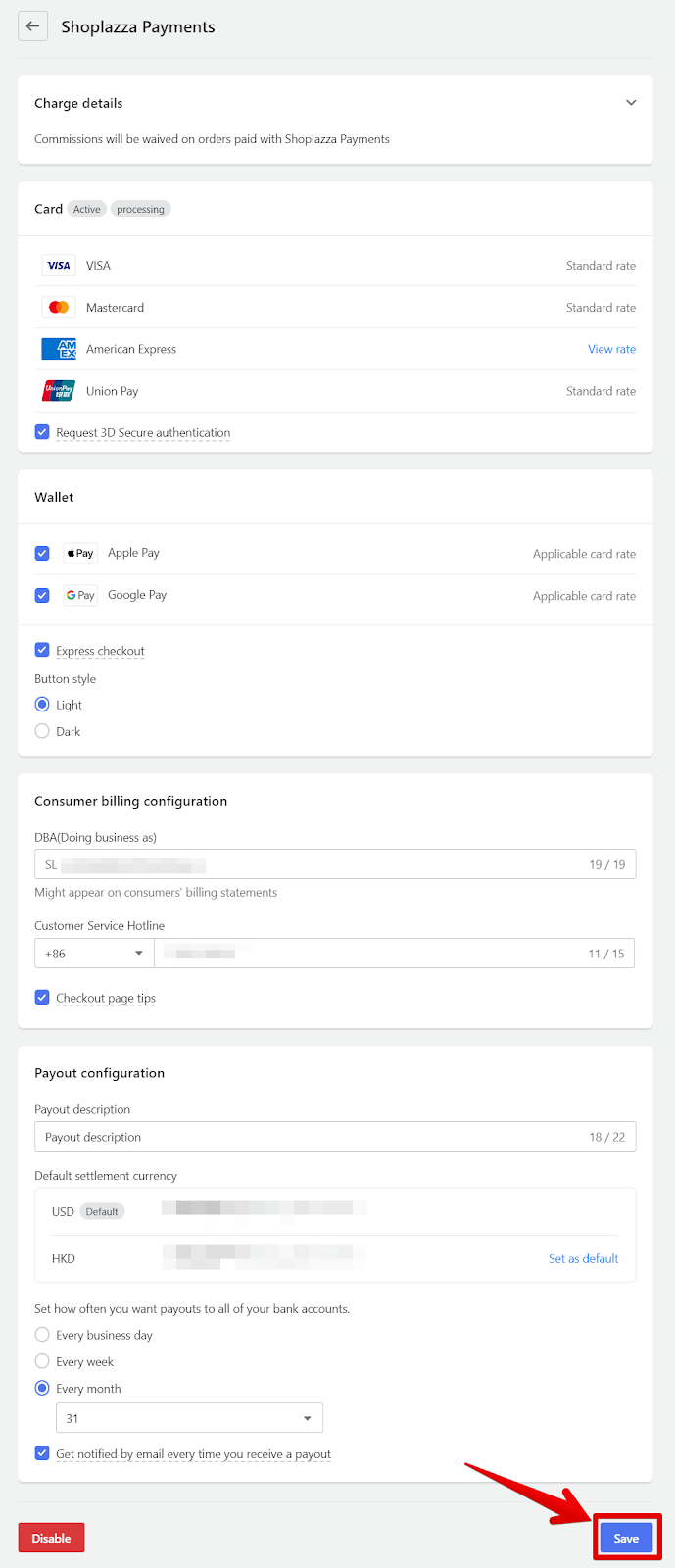
Regulatory compliance and user identification
Due to regulatory differences across regions, providing personal and business information is essential. This data helps identify Shoplazza Payments users, including the beneficial owners of corporate entities and ensures compliance with laws aimed at preventing financial crimes such as money laundering and the funding of illegal activities.
Ongoing compliance checks
Shoplazza and its partners may periodically request additional information to ensure compliance with evolving regulations. These checks can occur at any time during the active period of your account.
Documentation requirements
To meet regulatory standards, certain documents are essential when setting up and maintaining your Shoplazza Payments account:
- Personal identification: Documents verifying the identity of the individual setting up the account.
- Business information: Documents related to the business linked to the Shoplazza Payments account.
- Significant controllers: Identification of individuals with substantial control over the company, such as owners or executive officers with statutory signing authority.
Document verification tips
Ensure all documents provided for verification meet the following criteria:
- Clarity and size: Documents should be clear and large enough to be easily readable.
- Accuracy and validity: Documents must be accurate and valid at the time of submission.
- Current information: Ensure documents are up-to-date, with the most recent dates and information.
- Completeness: All necessary details must be visible and complete, without any parts being obscured or cut off.
- Error-Free: Review documents for any errors or spelling mistakes.
- Consistency: Documents must exactly match the information previously provided to Shoplazza Payments.
Documents for identity and address verification
When setting up Shoplazza Payments, if the provided information is insufficient for verifying your identity, additional documents may be necessary. Two separate documents are typically required for identity and address verification:
- A document for identity verification
- A document for address verification
Note
The same document cannot be used for both identity and address verification.
Identity verification:
When uploading your identity verification documents, please adhere to the following requirements:
- Color photos only: Upload a color photo of the original document. Scans, photocopies, and black-and-white images are not accepted.
- Current and valid IDs: Ensure the IDs you upload are not expired and are still valid.
- Clear and readable: The photo of the document should be clear and in focus, with all details easily readable.
- Original documents required: Only a photo of the actual original document is acceptable. Do not use a photo of a photo, a photocopy, or any other indirect reproduction.
- Complete views needed: Include the full front and back of your driver's license or ID as separate images, or the entire personal information page of your passport.
- Acceptable file formats: The photo must be uploaded in either .png or .jpg format.
Address verification:
To verify your address, the documents you provide must meet these criteria:
- Clear and readable: Your documents, such as bills or official correspondence, must be clear and easily readable, with no edits or obscured information.
- Recent and relevant: The documents should be recent, dated within the last three to six months, as per Shoplazza Payments’ regional requirements.
- Complete documentation: Submit the full page of the document showing your full name and address. Acceptable documents include utility bills, bank statements, or any official mail.
- Approved file formats: You can upload these documents in .png, .jpg, or .pdf format.
Company verification documents
If the provided information during Shoplazza Payments registration is insufficient for verifying your company, additional documents may be required. These documents must include the company name, business address, and either the company registration number or VAT number.
For company verification, upload official federal company registration documents (if available), including the federal tax registration number. Requirements for company documents are as follows:
- Clear and readable: Ensure documents are clear and large enough for easy readability.
- Validity: Documents must be valid and present the most recent registration information.
- Provide complete documents: Include all relevant pages of multi-page documents in a PDF format.
- File format: Uploaded documents can be in .png, .jpg, or .pdf format.
Uploading verification documents
To keep your information safe, please upload your verification documents in the Shoplazza Payments section in your Shoplazza admin. For security and privacy reasons, avoid sending these documents via email or chat. Only files uploaded through your Shoplazza admin will be accepted.
Document review process
Uploaded documents undergo a thorough review to match the information in your Shoplazza Payments account before full verification. During this process, your income may be temporarily suspended until verification is complete. However, your store will typically remain operational, allowing customers to make purchases. If your documents meet requirements but fail verification, reach out to the Shoplazza support team for assistance.
Learn more about Shoplazza Payments: Account Freeze.
To ensure uninterrupted processing of your Shoplazza Payments account, promptly provide the required verification documents through the secure banner in the Shoplazza backend. Your compliance is important for maintaining operational efficiency and safeguarding sensitive information.



Comments
Please sign in to leave a comment.