Unlimited ADX is an app and CPS (Cost Per Sales) advertising service provider, meaning you only pay advertising fees based on actual sales amounts. Even if it brings many visitors and added-to-cart users but no final purchase is made, you don't need to pay any advertising fees. By adopting the Unlimited ADX advertising solution, you only pay advertising fees based on the final sales amount. Installing this app gives you access to Unlimited ADX advertising services and the ability to reach global advertising resources easily.
Installation
Follow these simple steps to easily install the Unlimited Adx app. First, access the app store and add the app.
1. Access the app store: Log in to your Shoplazza Admin, click Apps > Visit App Store.
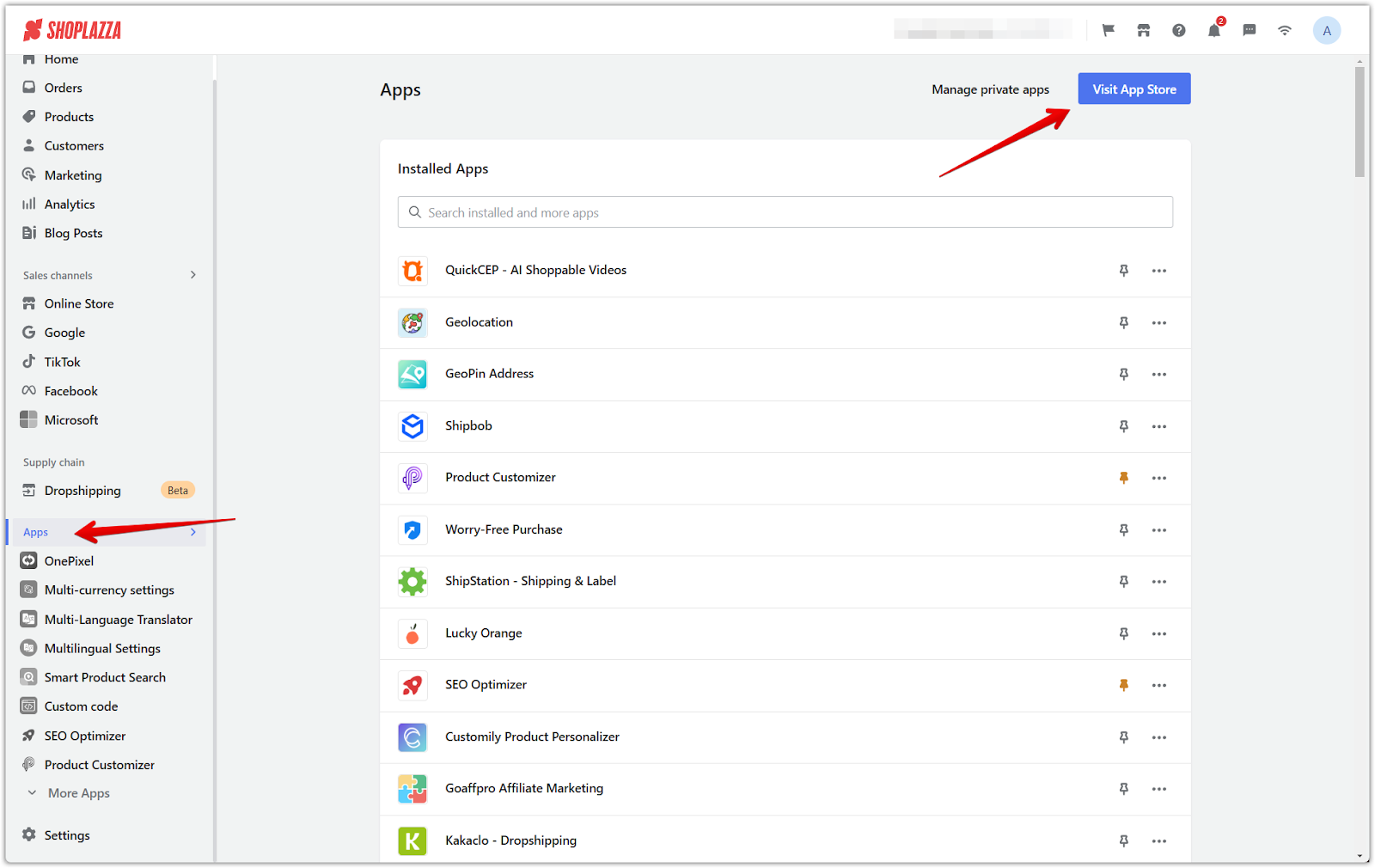
2. Search and install: Use the search bar to find the Unlimited Adx app. Once located, click Add app to add it to your Shoplazza store and click Install app.
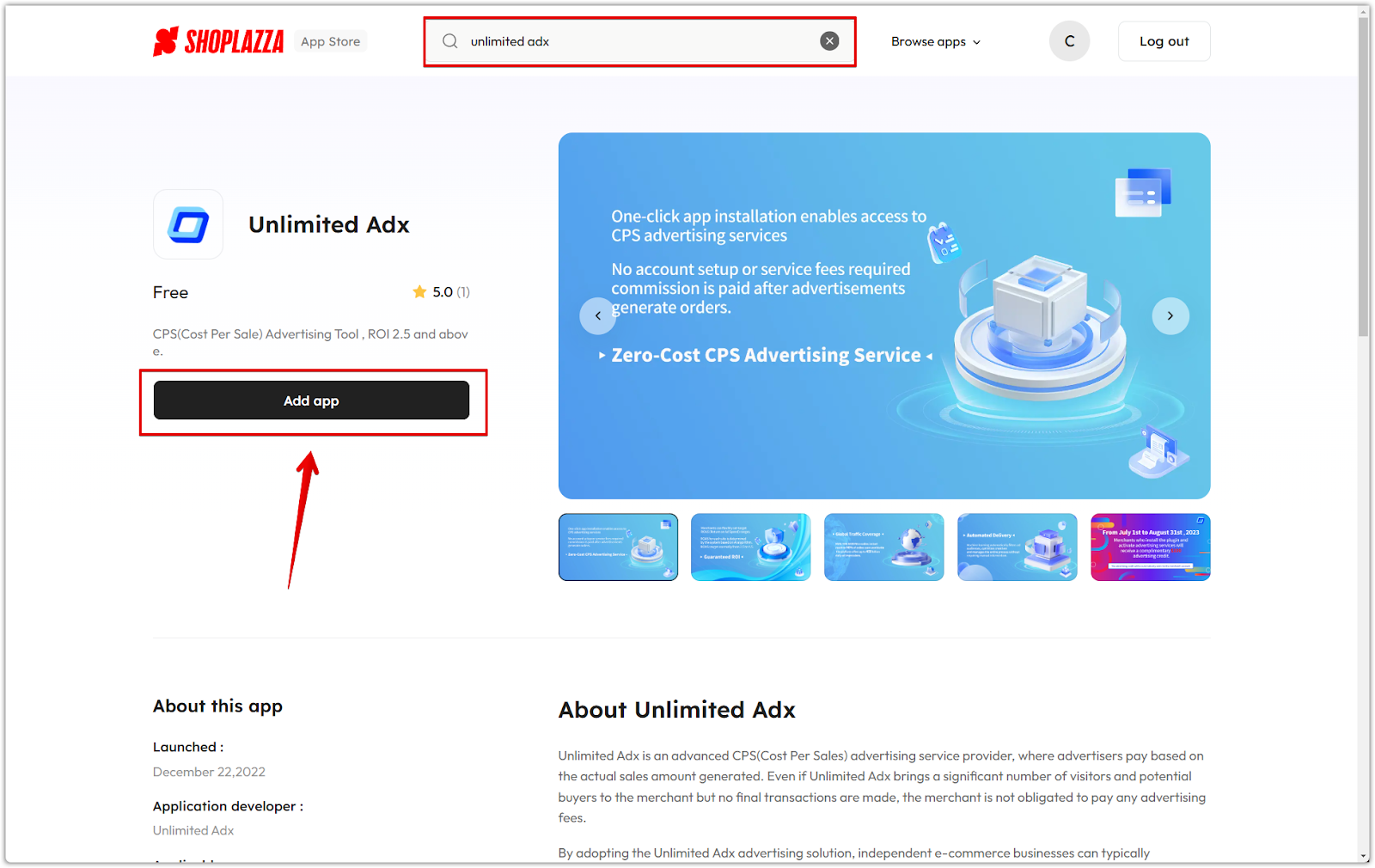
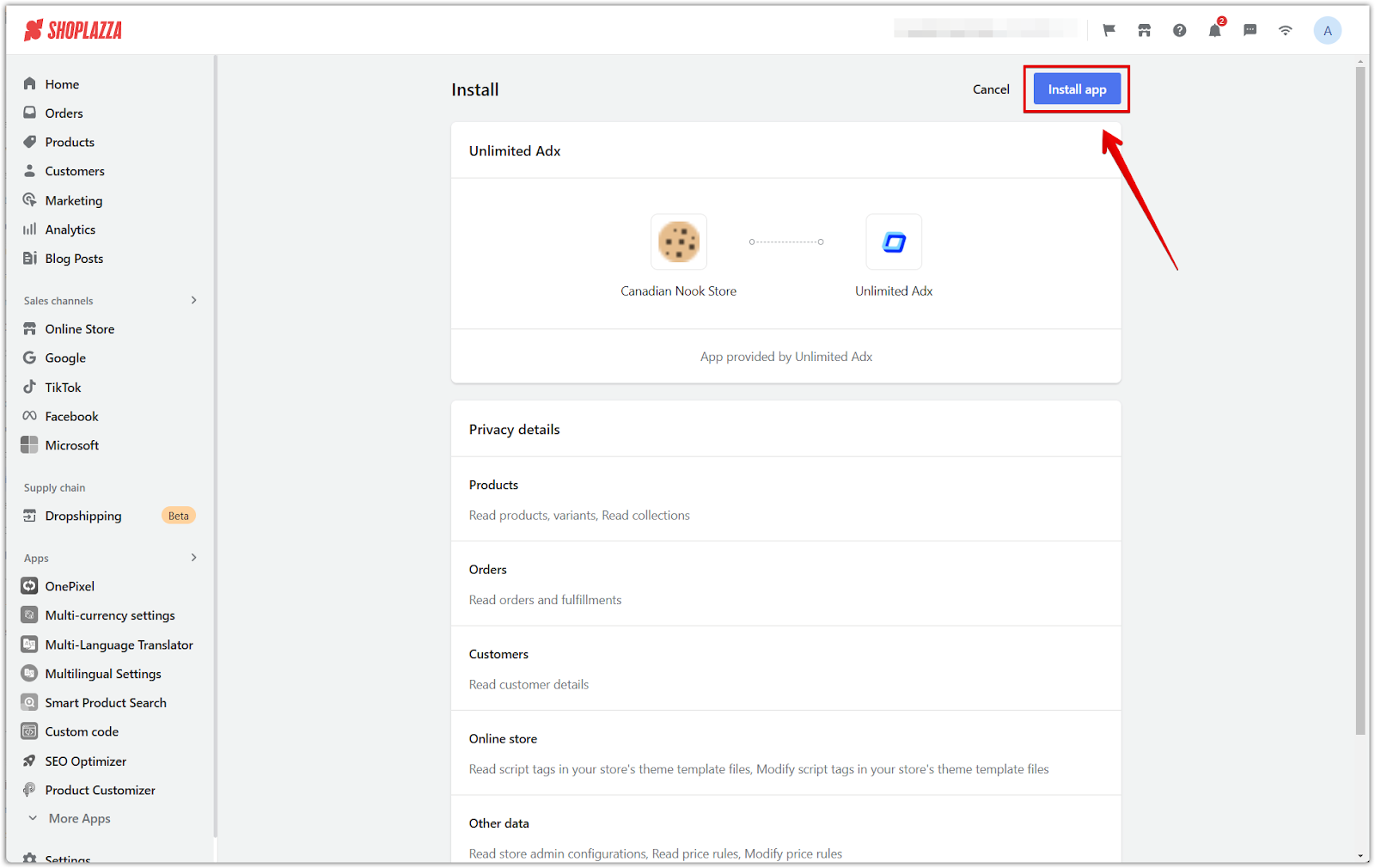
3. Access the Unlimited Adx admin page: After installation, you'll be redirected to the Unlimited Adx page to get started.
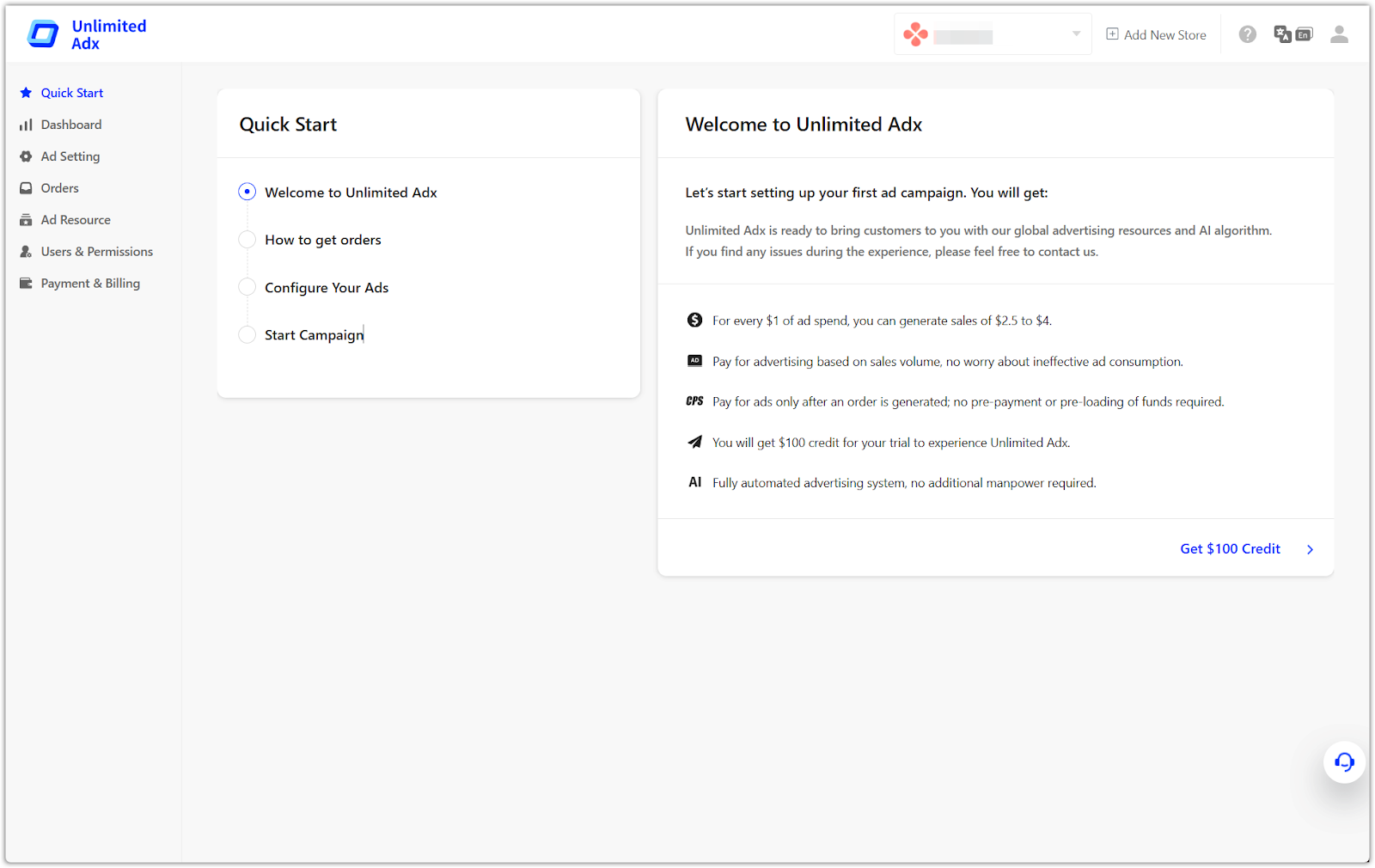
Getting started
Follow these steps to get started with Unlimited ADX: Click the Quick Start button and follow the instructions.
1. Quick start: Click Quick Start and follow the admin guidance to configure the ads. This will help you set up your first campaign and familiarize yourself with the app's interface.
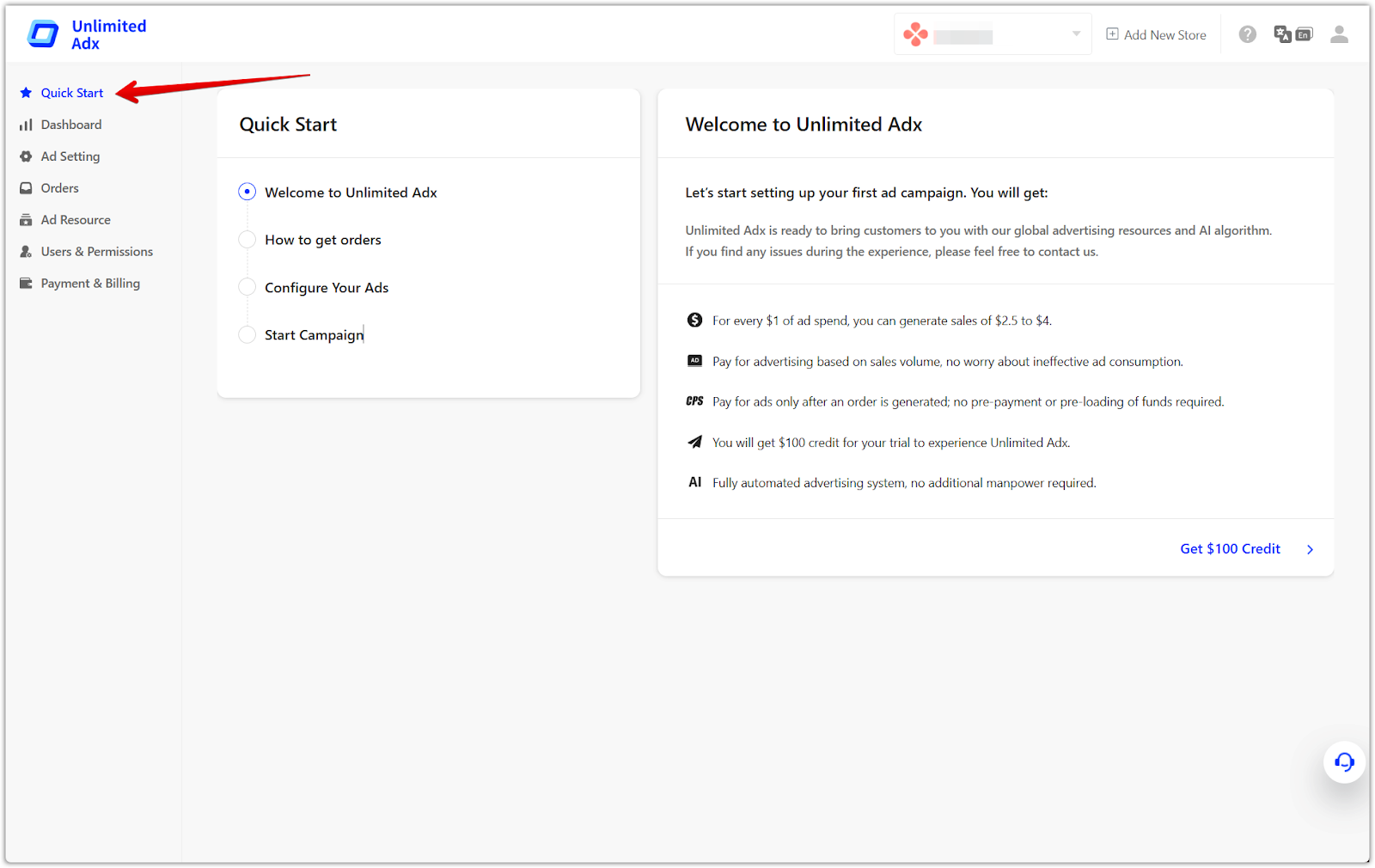
2. How to get orders: Click How to get orders to learn how to attract customers and increase sales. This section provides valuable insights and strategies for creating effective advertising campaigns that drive conversions.
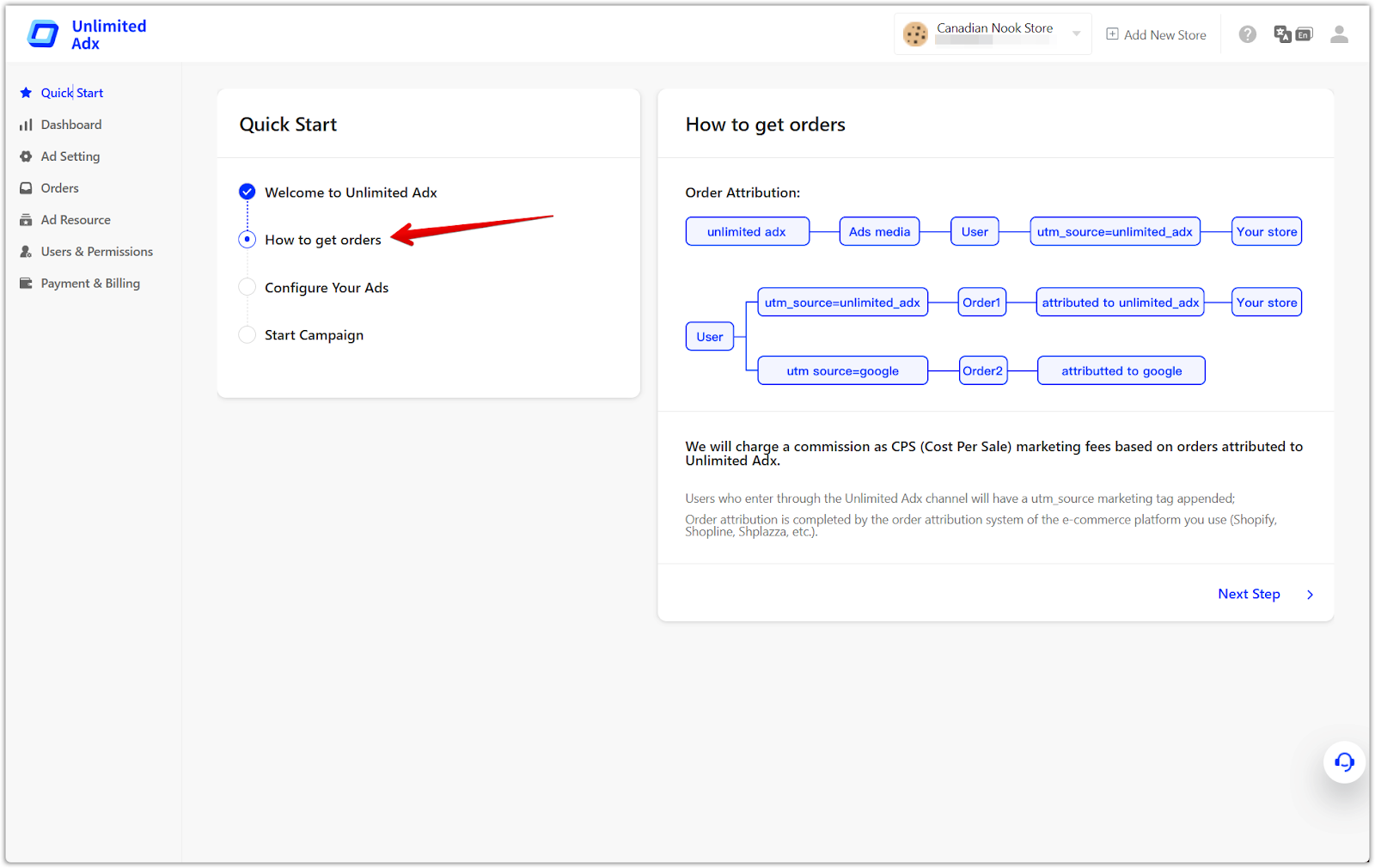
3. Configure ads: Click Configure Your Ads to set the ad budget, target ROI, and specify target customers. This allows you to tailor your campaigns for maximum effectiveness and profitability. You can adjust your bids, targeting, and ad creatives to optimize your campaigns for your specific goals.
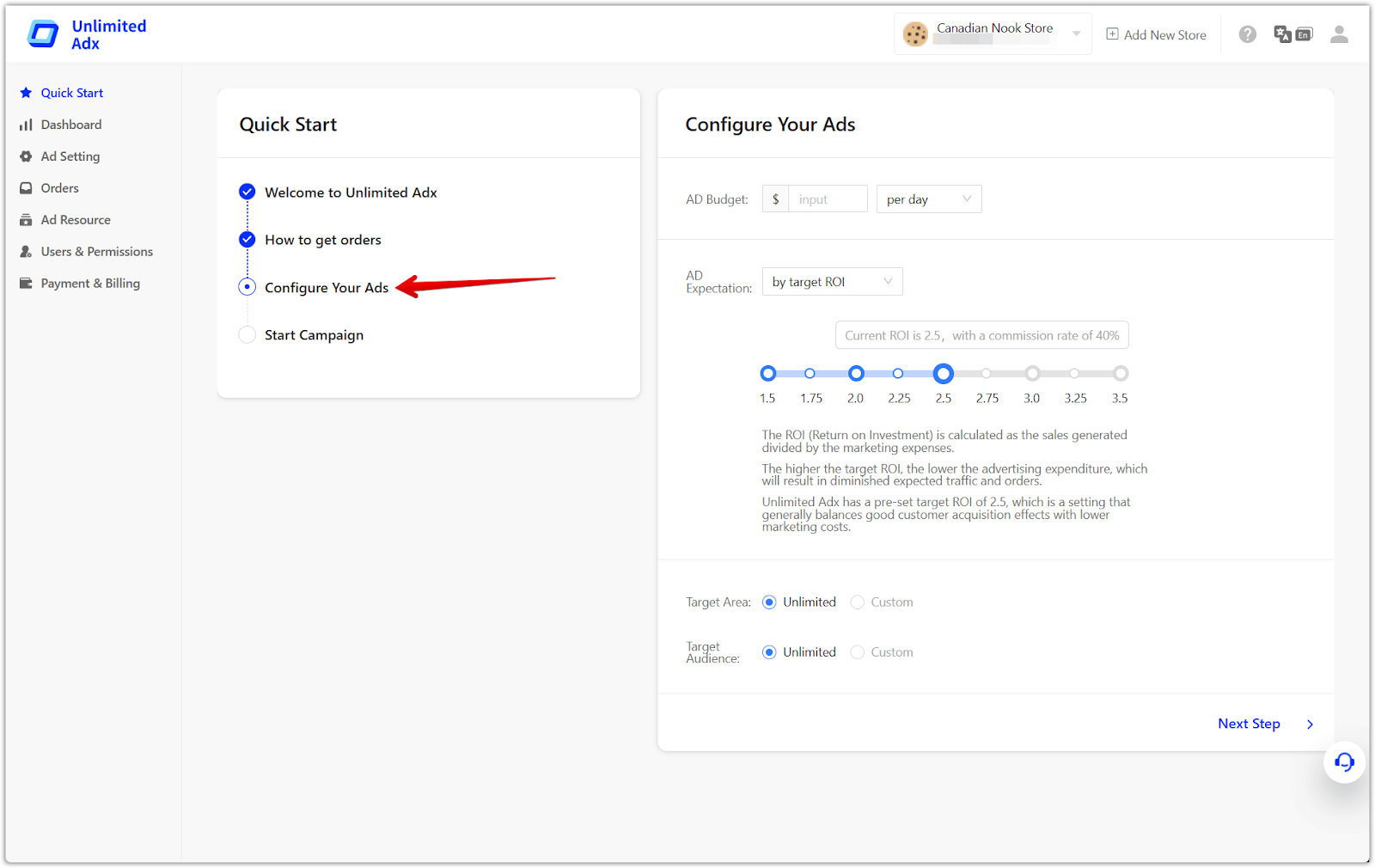
4. Start your first campaign: Click Start Campaign to complete credit card linking and launch your first campaign. Once you've set up your campaign, you can launch it and start seeing results. Before launching your first campaign, you'll need to link a credit card to your account. This will ensure that your ads are properly funded and can run without interruption.
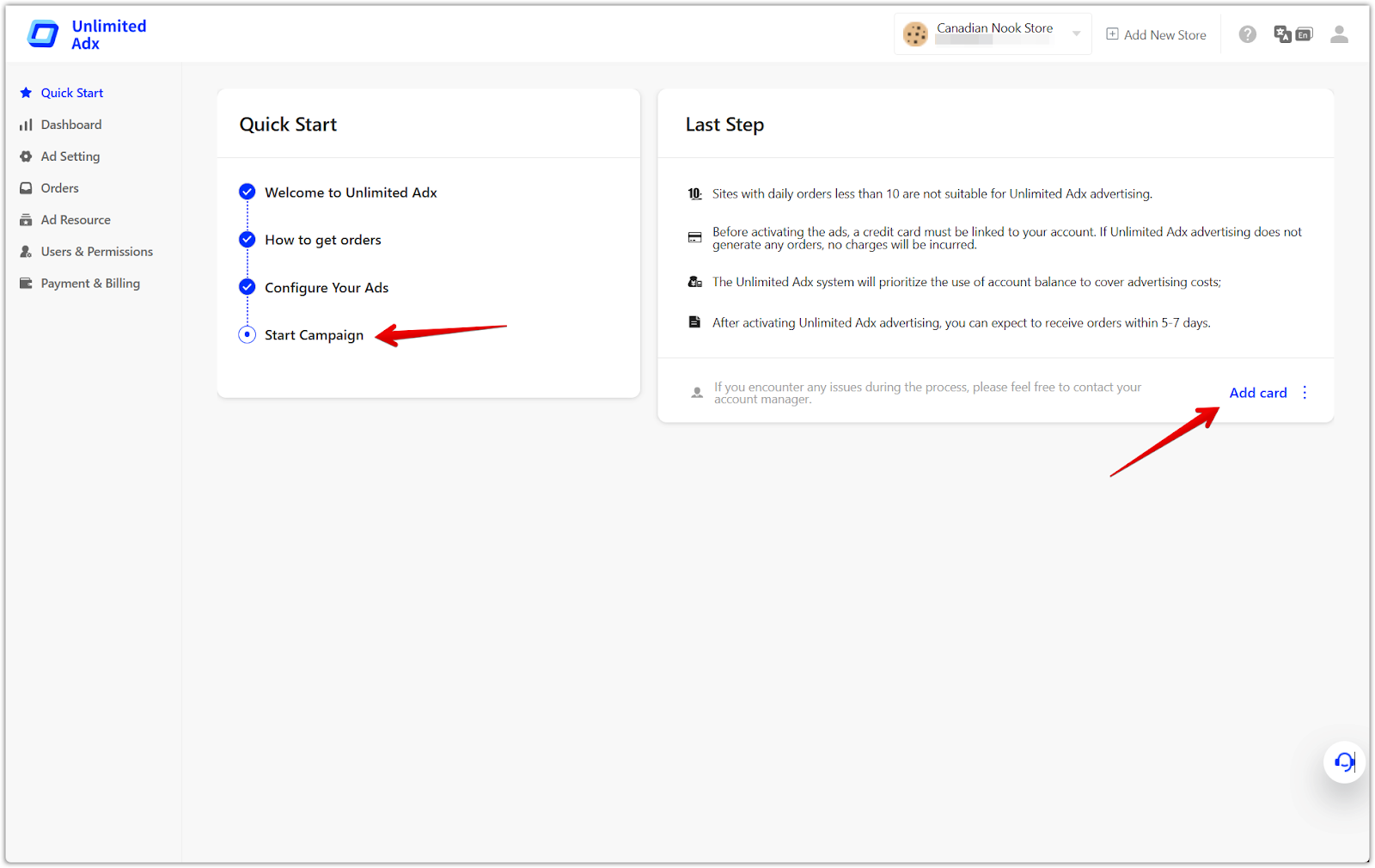
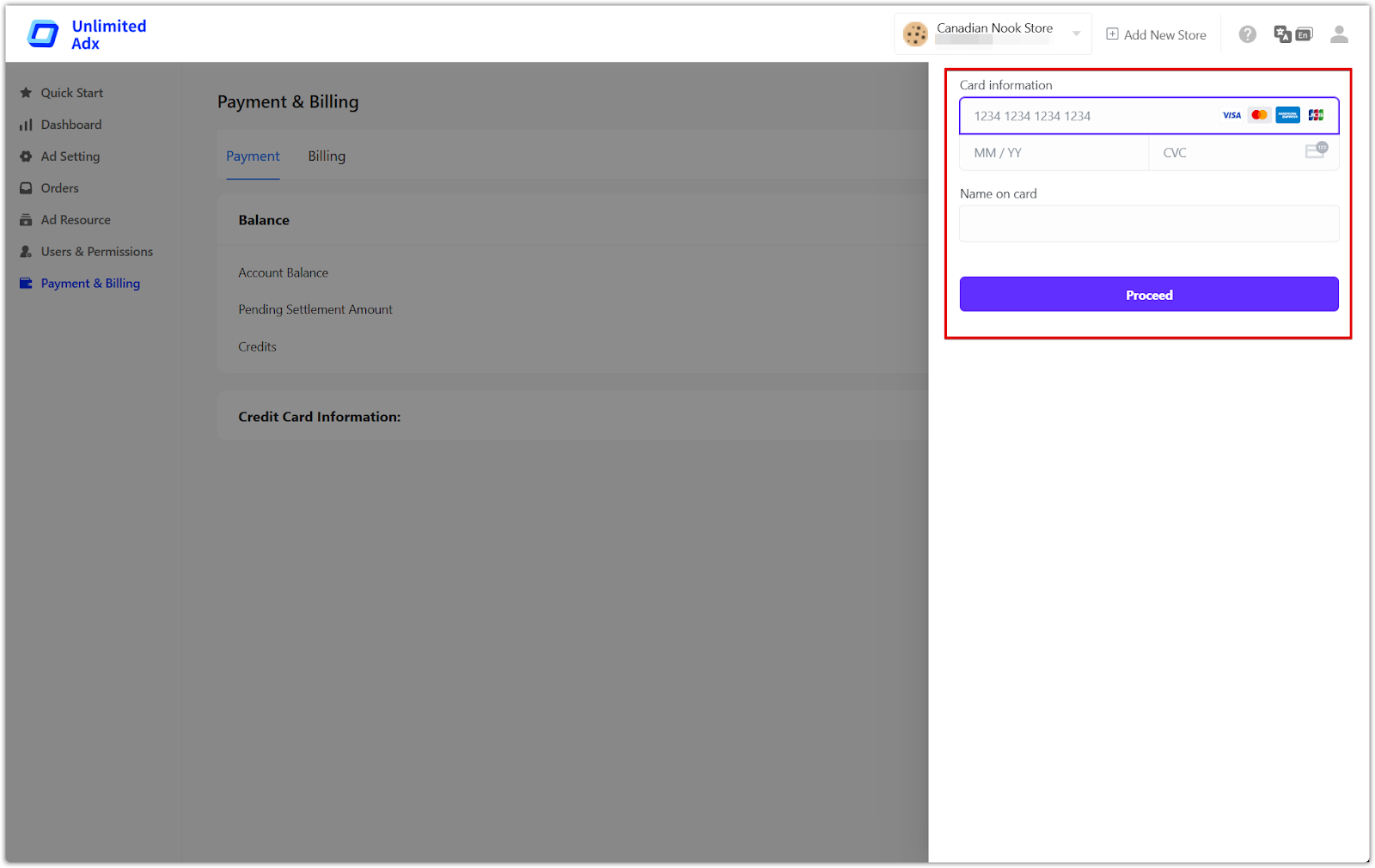
Features
Unlimited ADX offers a comprehensive suite of tools to manage and optimize your advertising campaigns. These features include viewing delivery data, adjusting delivery management and ROI, viewing order details and delivery resources, leveraging a vast network of media partners, creating dynamic and engaging ads, managing user access and permissions, and viewing payment and billing information.
1. View delivery data: Click Dashboard to view the delivery data. This provides a snapshot of your campaign performance, including key metrics such as impressions, clicks, and conversions. Use this data to track your campaigns' progress and identify areas for improvement.
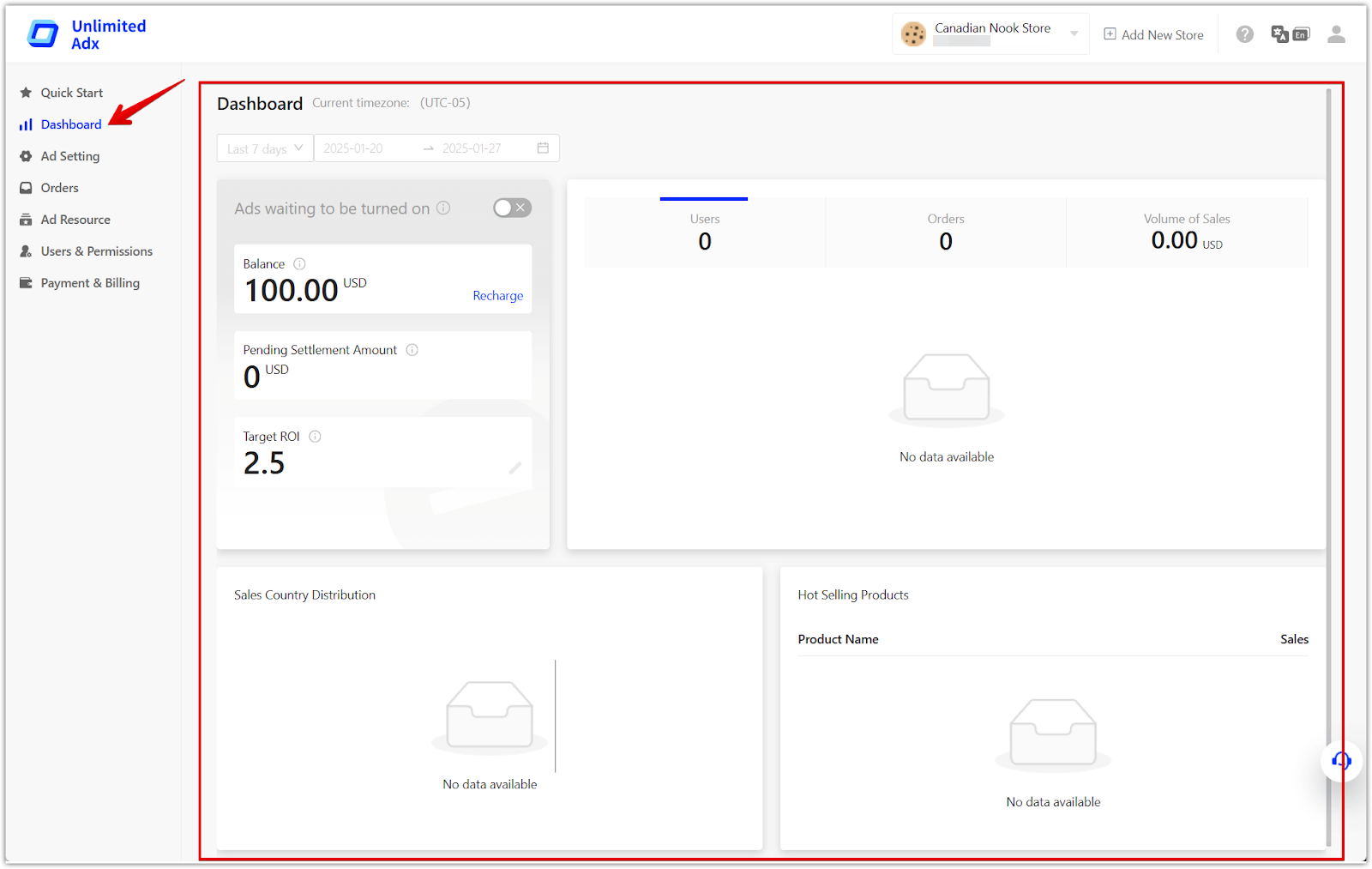
2. Adjust delivery management and ROI: Click Ad Setting to adjust delivery management and ROI. Fine-tune your campaigns to achieve your desired outcomes, whether maximizing reach or optimizing for return on investment. Adjust your bids, targeting, and ad creatives to improve your campaign performance.
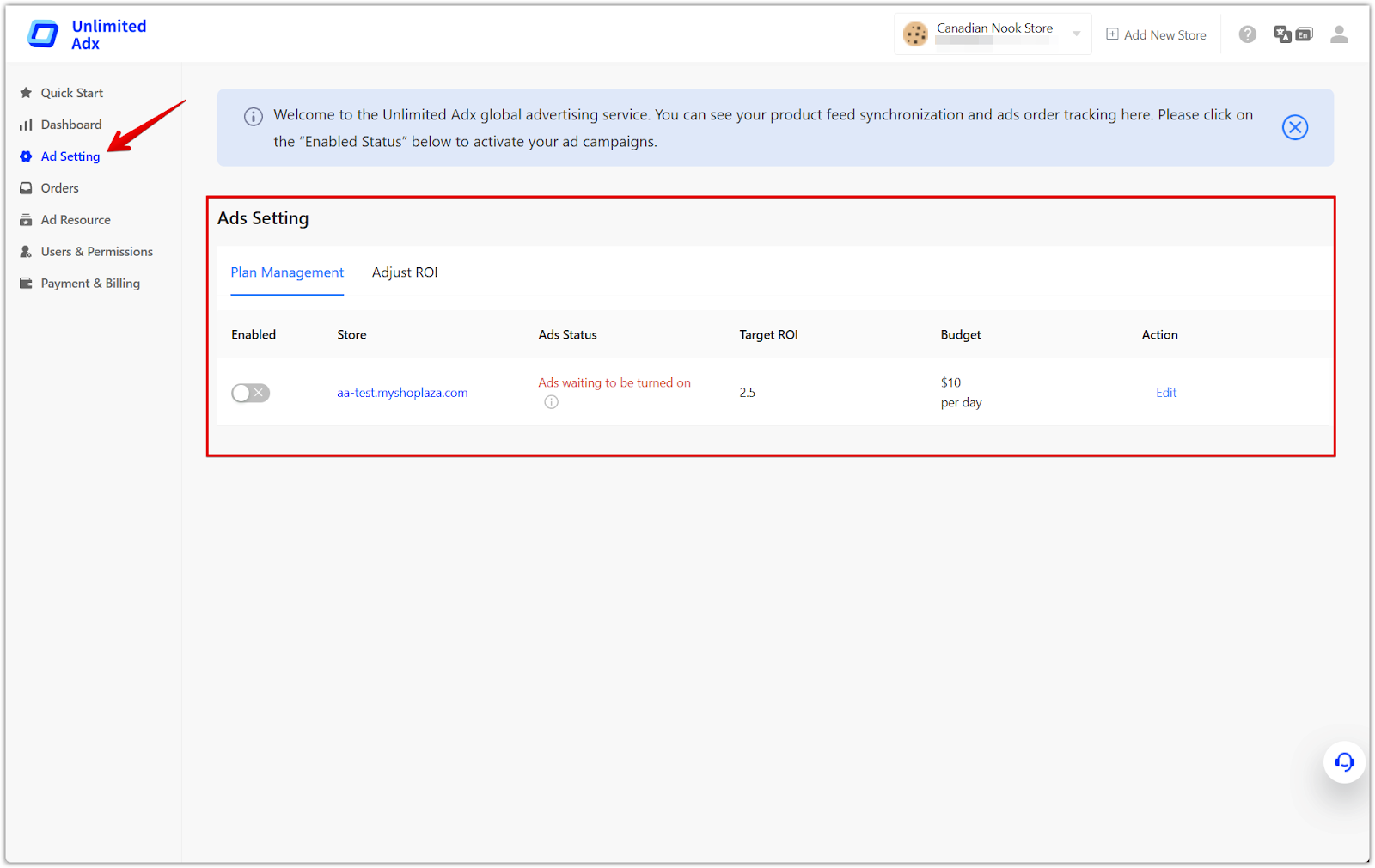
3. View order details: Click Orders to view the corresponding commission situation. This gives you transparency into your campaigns' financial performance, allowing you to track commissions and optimize your spending. See how much you earn from each sale and identify the most profitable campaigns.
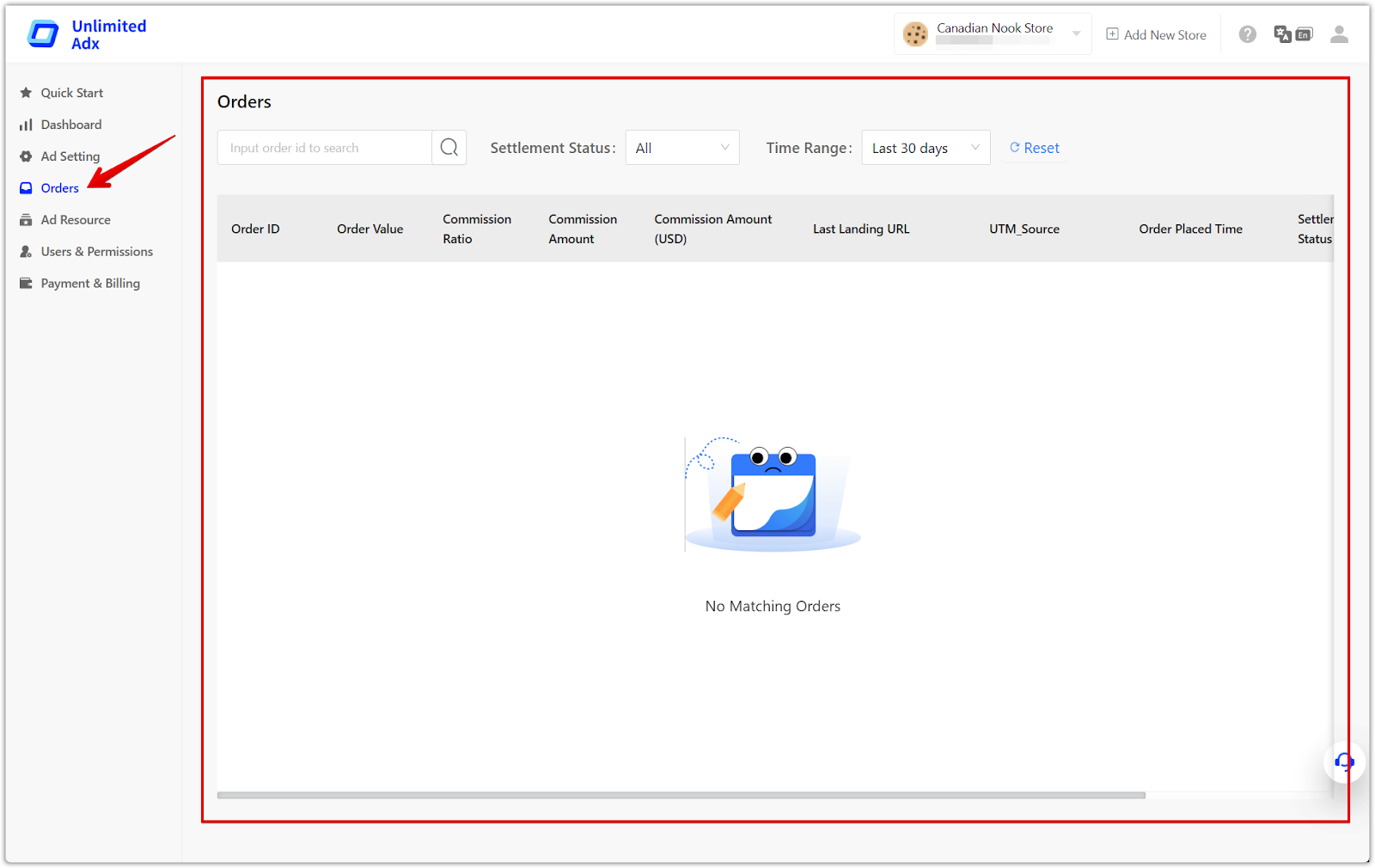
4. View ad resources: Click Ad Resource in the Product Catalogue to see the synchronization status of admin products. This ensures that your product information is up-to-date and accurately reflected in your advertising campaigns. You can check if your products have been successfully synced and are ready to be advertised.
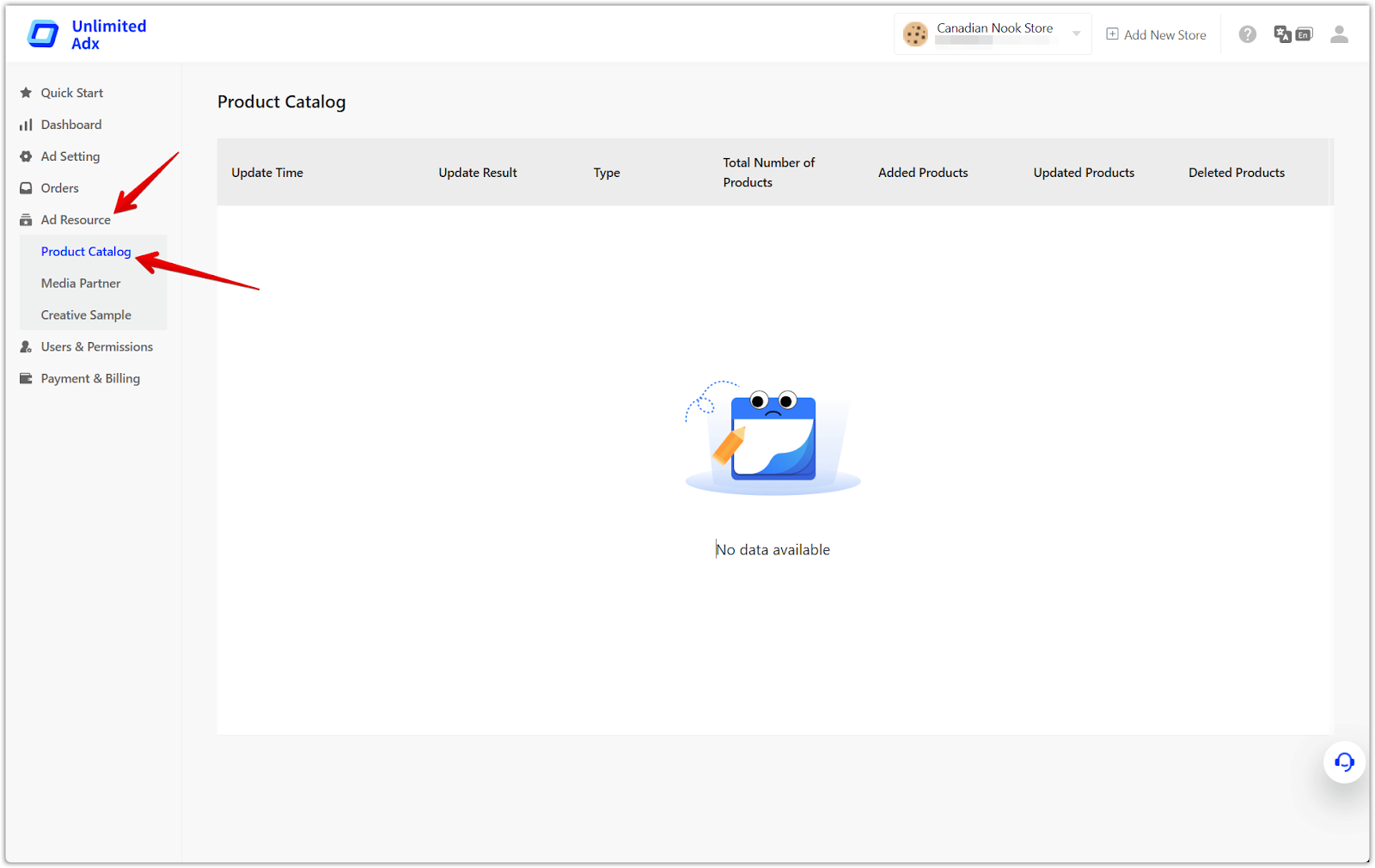
5. View media partners: View the Media Partner section to see the vast network of media partners that Unlimited ADX has partnered with. This network includes thousands of quality media partners across various channels, allowing you to expand the reach of your campaigns and connect with potential customers on various platforms.
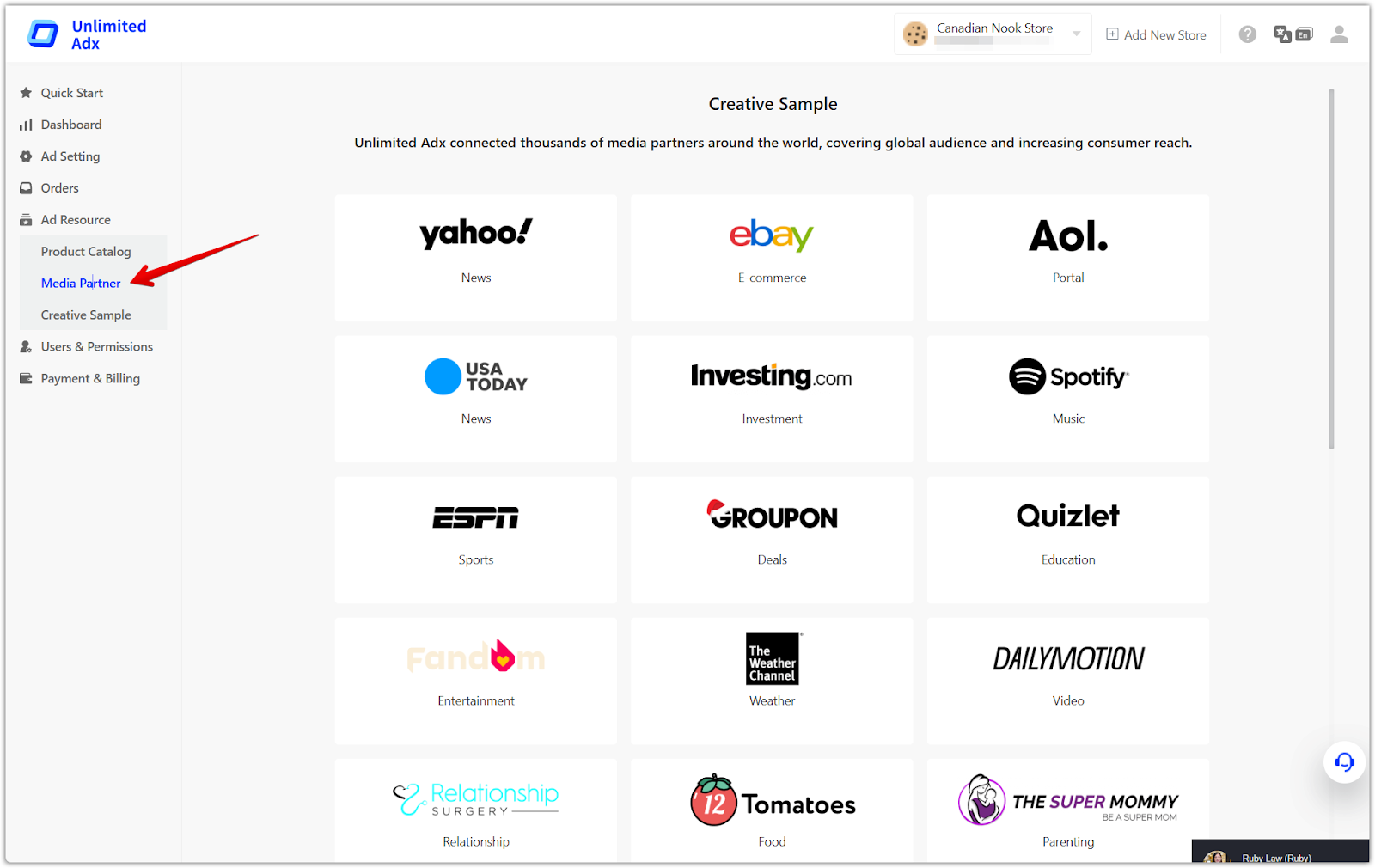
6. Preview creative samples: View the Creative Sample section to preview examples of ad creatives that you can use for inspiration. These samples showcase different ad formats and designs, allowing you to explore various options and create visually appealing and engaging ads that capture the attention of potential customers.

7. Manage users and permissions: Click Users & Permissions to manage user access and permissions for your Unlimited ADX account. Delegate access and assign roles to different team members or collaborators. This allows you to control who has access to your account and what actions they can perform.
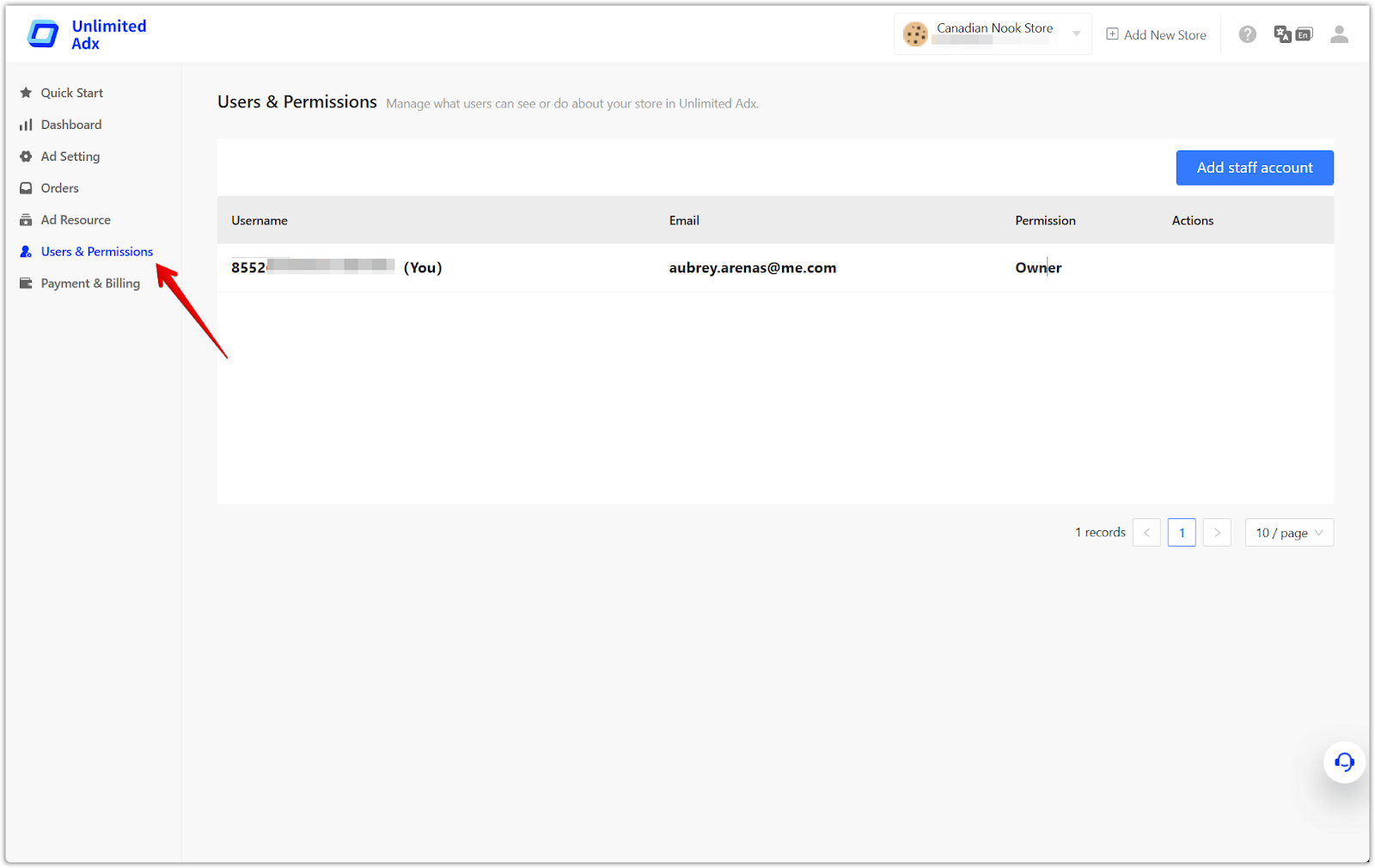
8. Payment and billing: View specific payment information and settlement bills in the Payment and Billing section. This provides a clear and organized overview of your advertising expenses and billing history. Track your spending and ensure that you're staying within your budget.
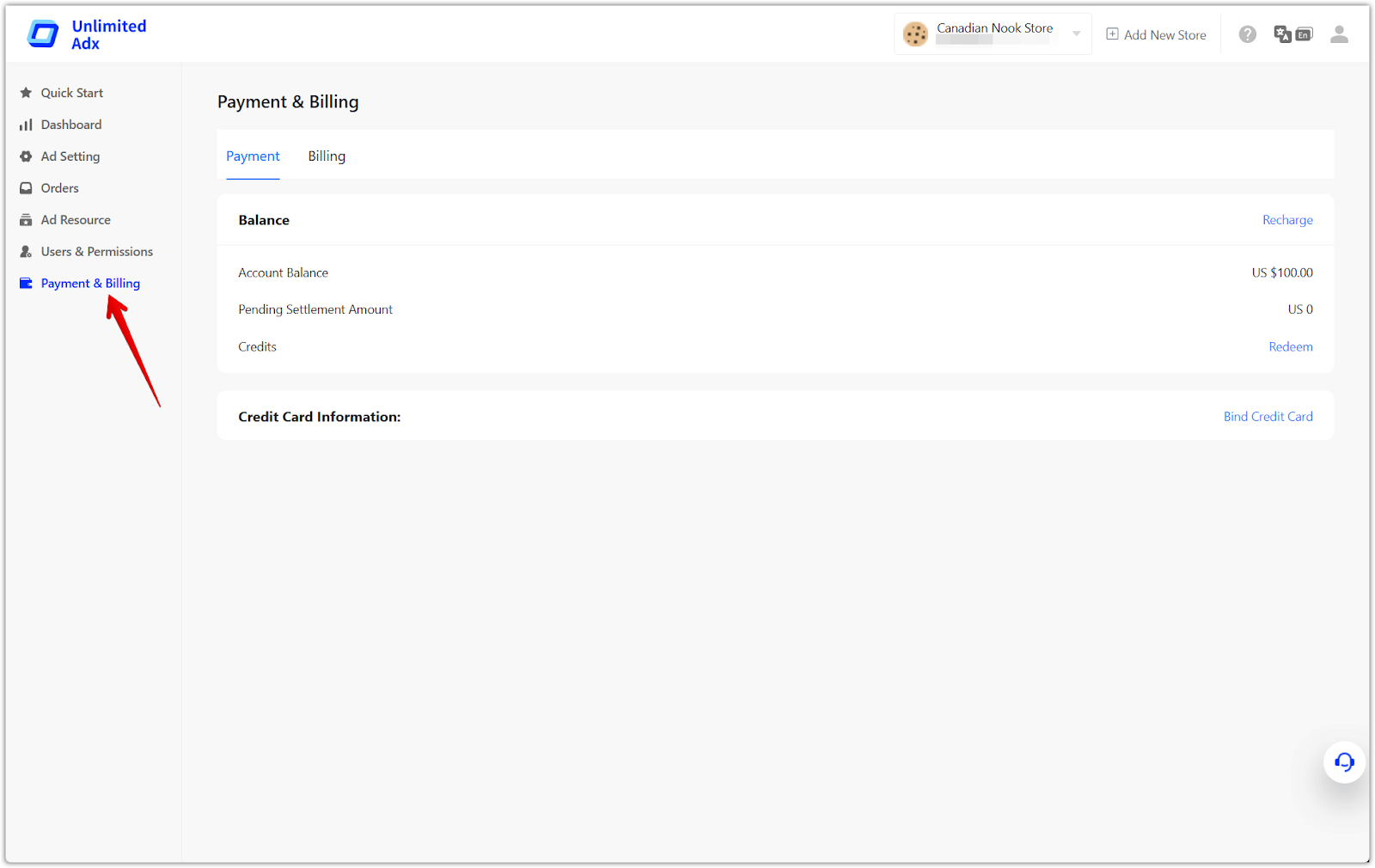
Contact Unlimited ADX
Need help with Unlimited ADX? Click the consultation icon at the bottom right corner of the app to inquire and get the support you need.
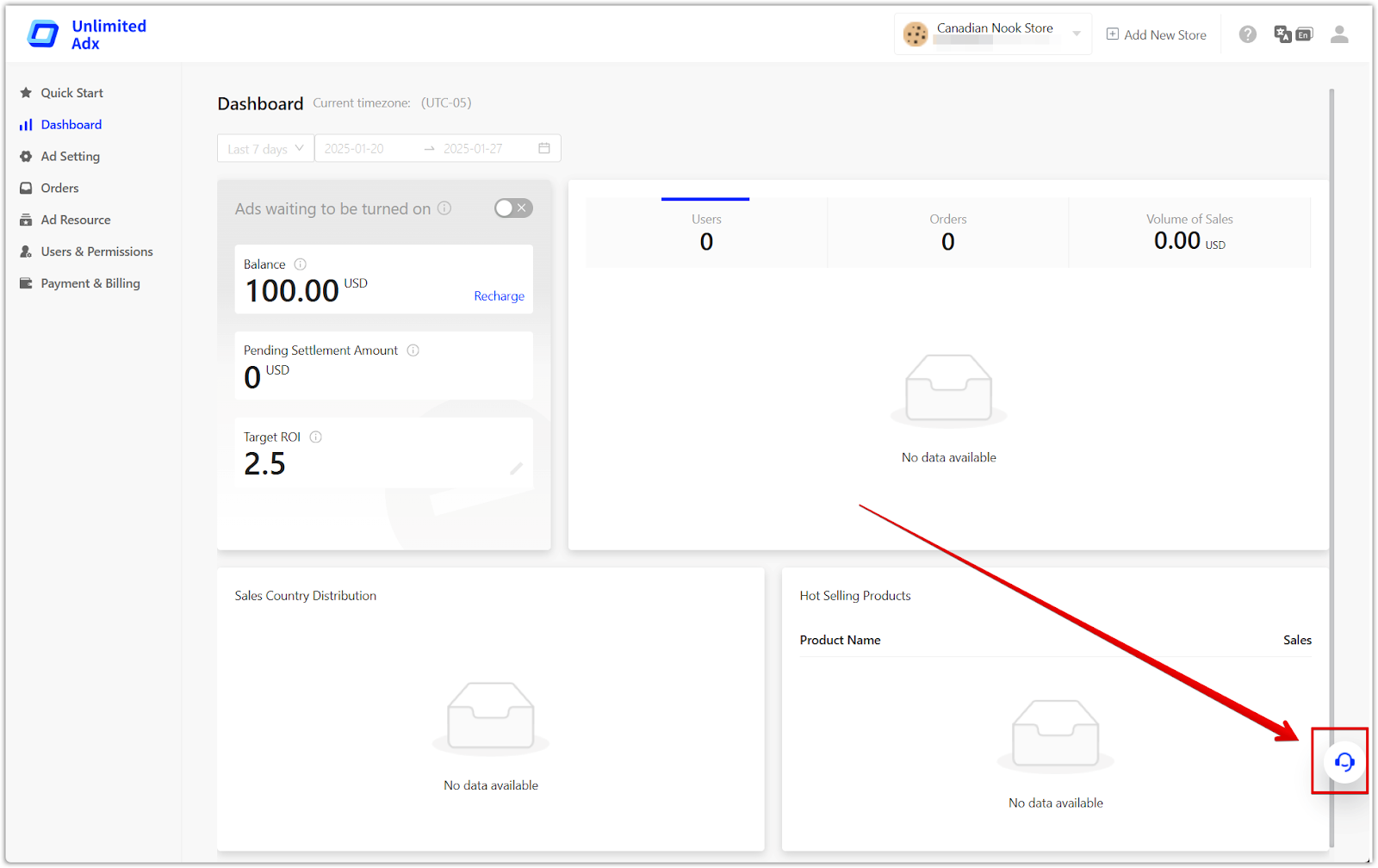
Unlimited ADX offers a compelling value proposition for Shoplazza merchants. By only paying for actual sales, you can minimize your advertising risk and maximize your return on investment. With its comprehensive suite of features and intuitive interface, Unlimited ADX makes it easy to launch and manage successful advertising campaigns.



Comments
Please sign in to leave a comment.