Lucky Orange is a powerful website real-time analysis and conversion optimization tool. Lucky Orange can use a range of tools including dynamic heatmaps, session logs, and real-time chat to improve your website's conversion rate, spend less time processing numbers, and more time developing your business.
Installing and Setting up Lucky Orange
Get started by installing and setting up Lucky Orange on your Shoplazza store. Follow these steps to integrate Lucky Orange and begin optimizing your website.
1. Access the App Store: From your Shoplazza admin > Apps, click Visit App Store.
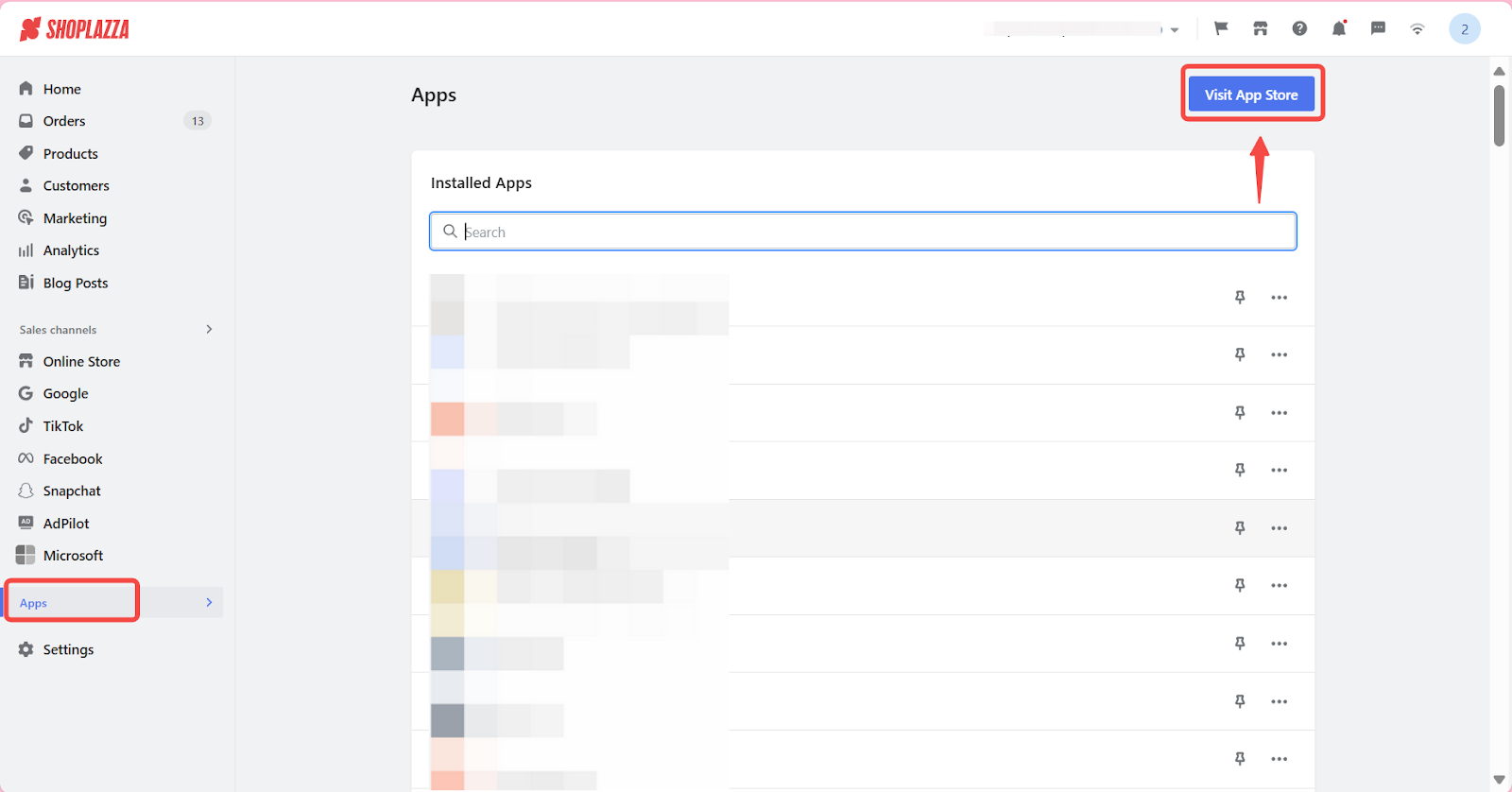
2. Find the app: Enter the app name Lucky Orange in the search box and click on Add App.
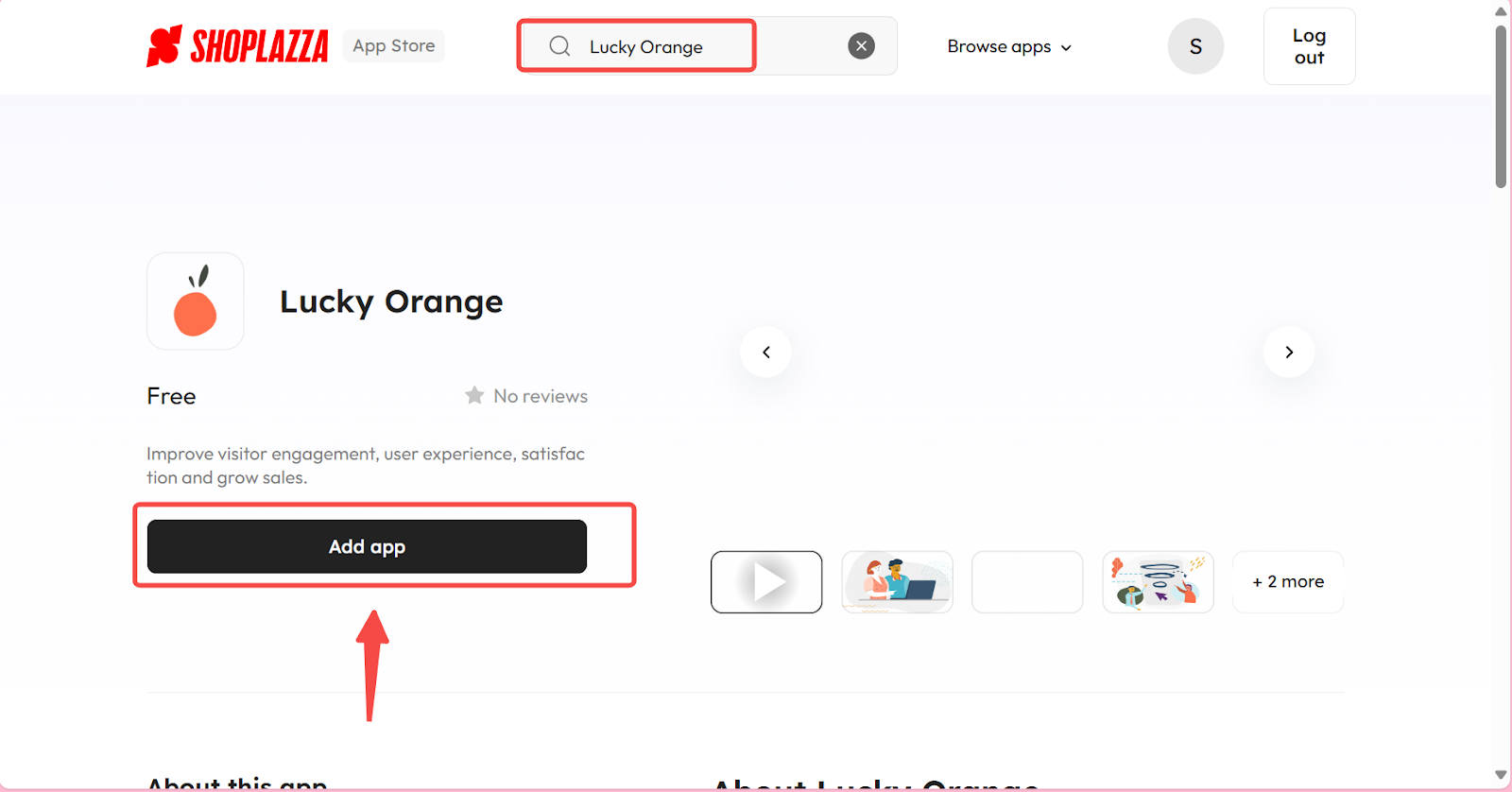
3. Install the app: Click on Install app button.
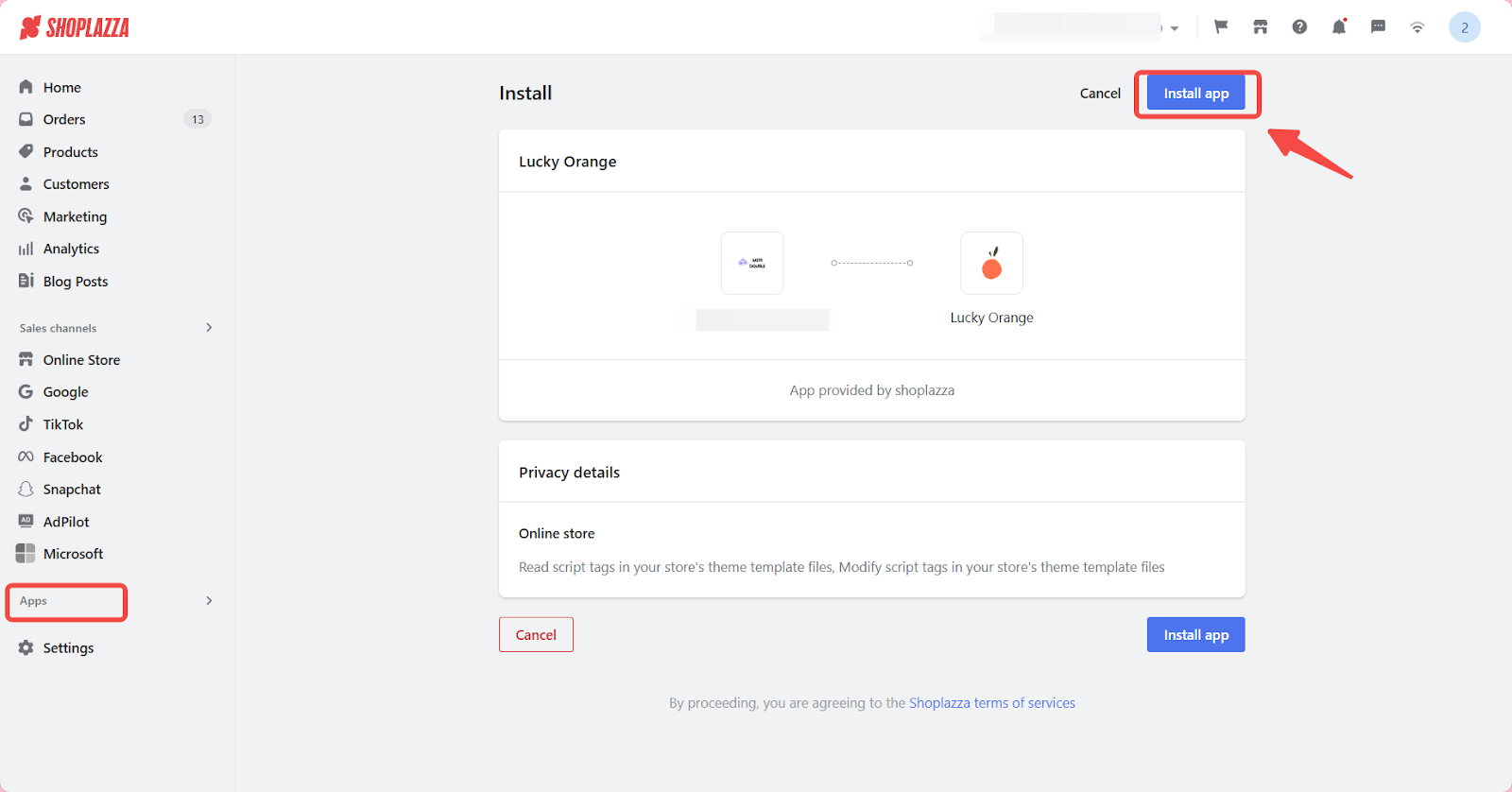
4. Log in: After installation, register for a Lucky Orange account if you don’t have one. If you already have an account, click Log in to access the Lucky Orange admin.
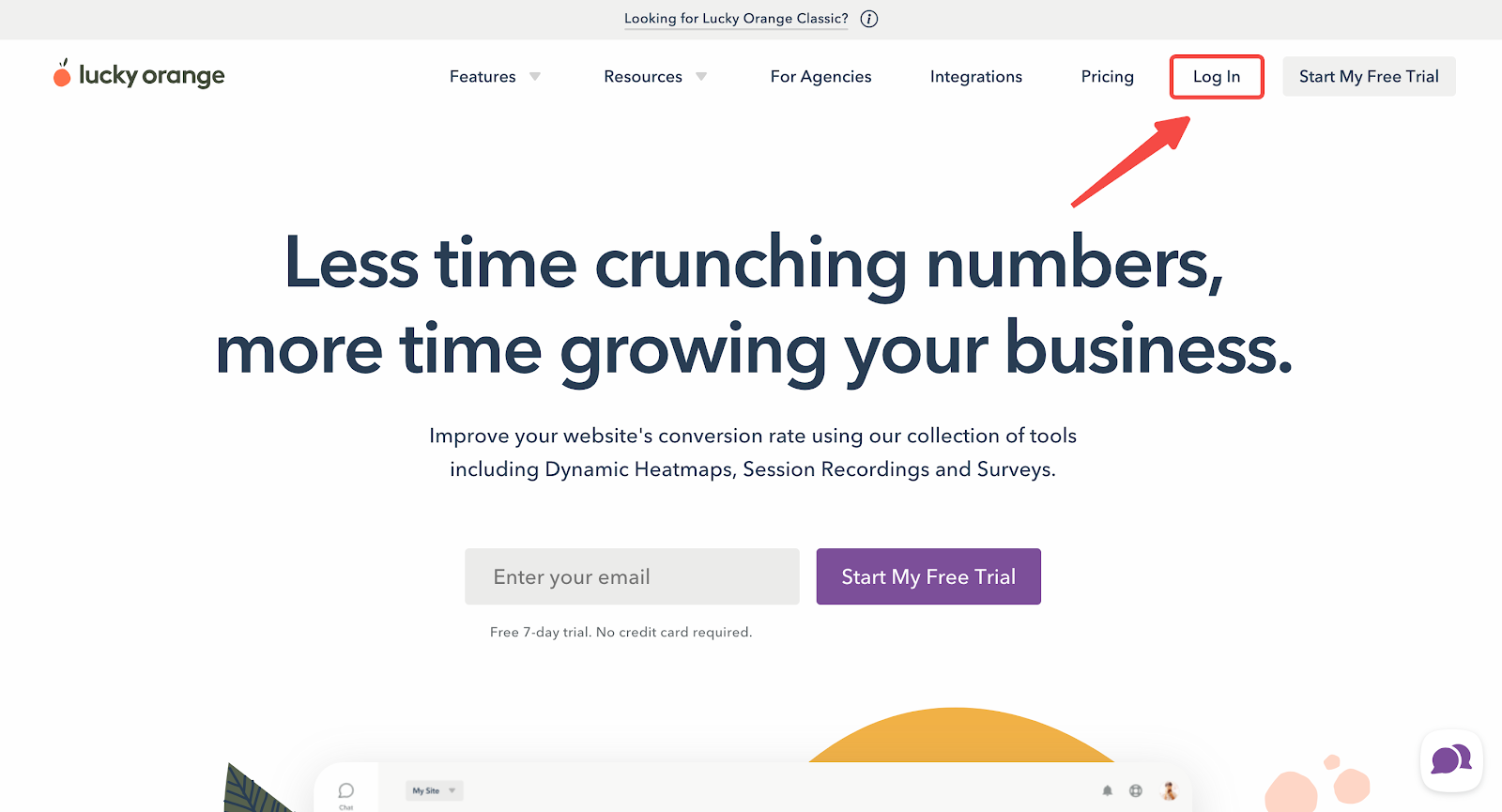
5. Copying the code: In the Lucky Orange admin, click Settings > Sites > View Details. Copy the code provided.
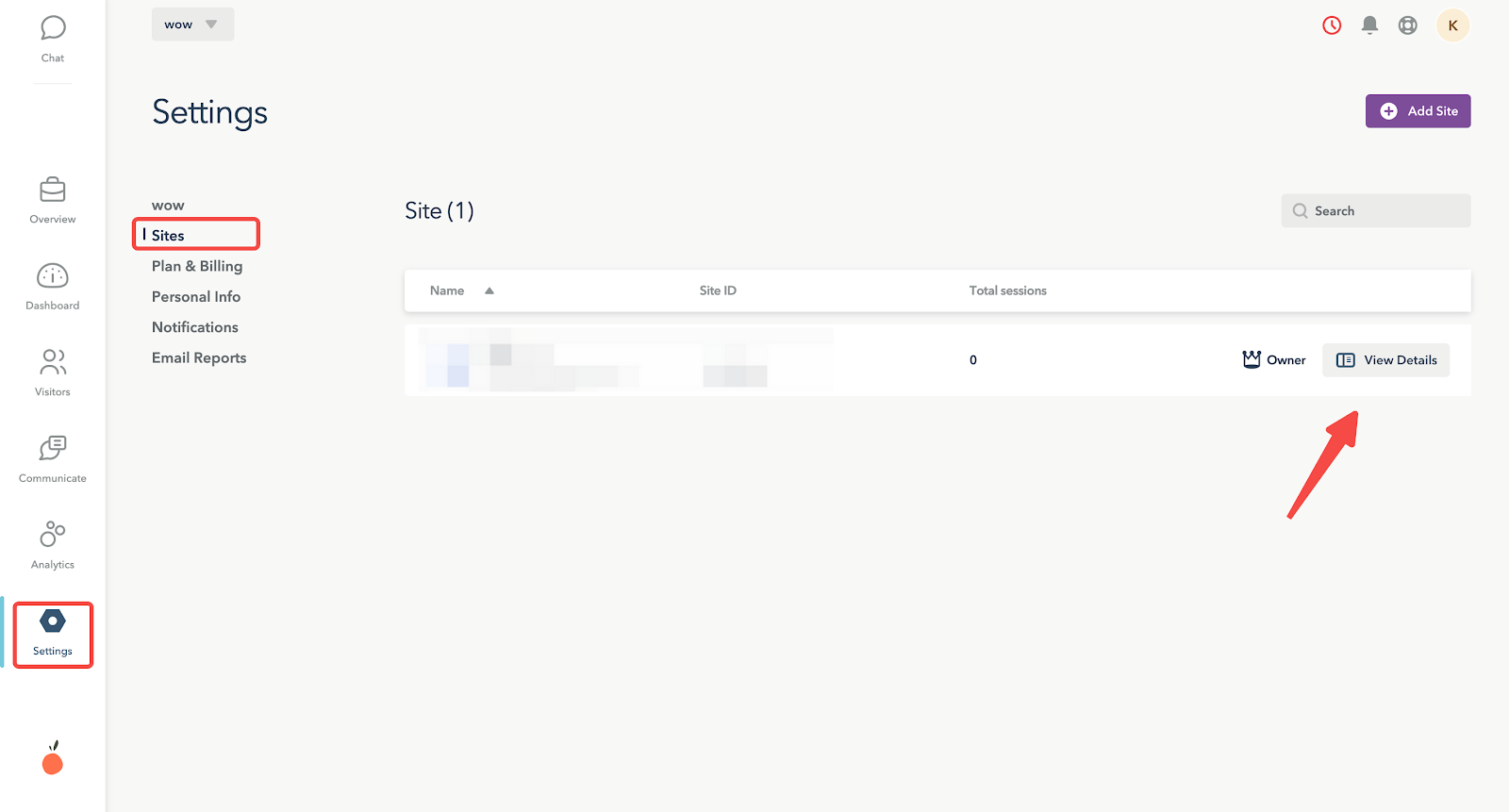
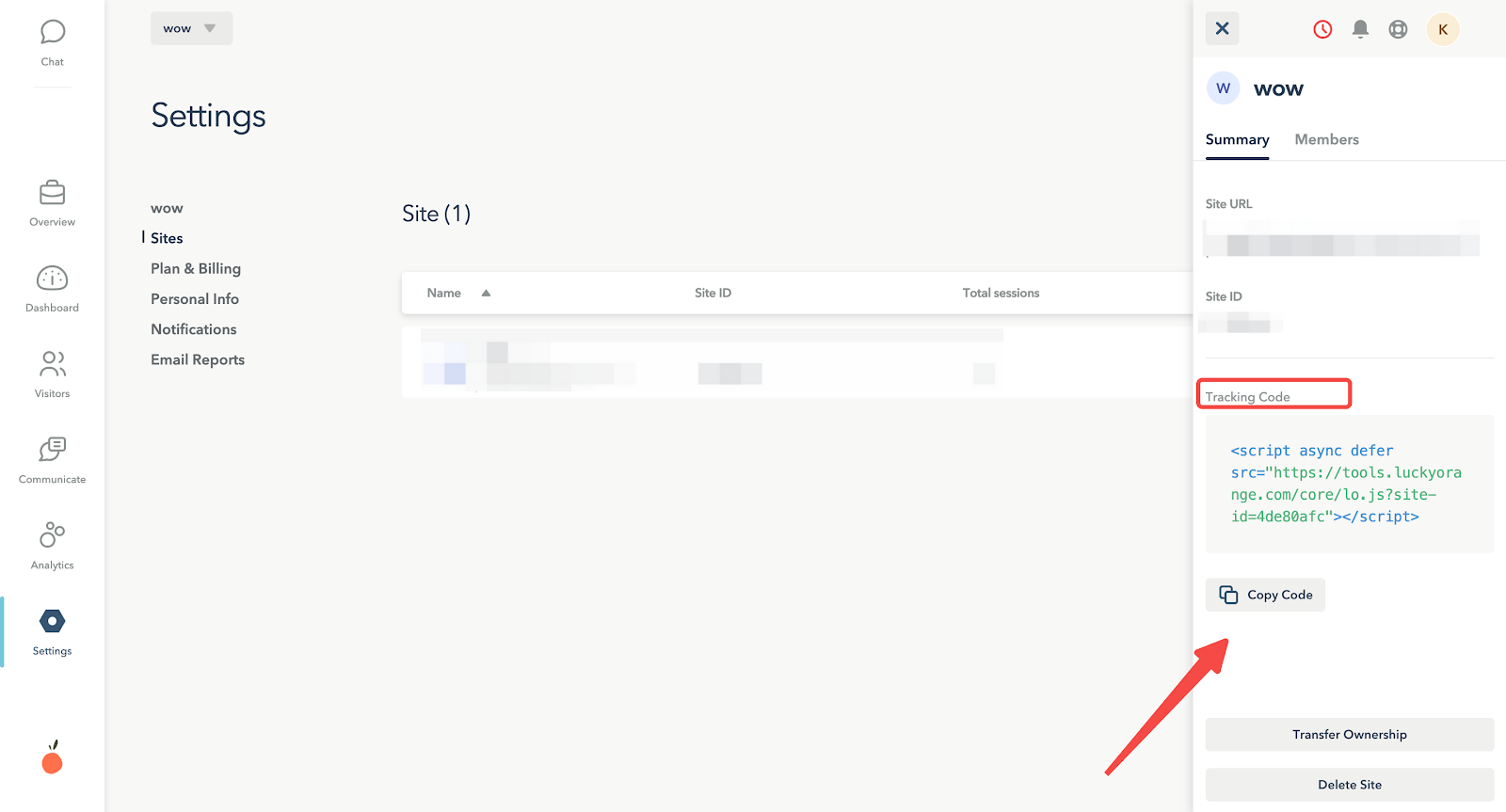
6. Returning to Shoplazza: Go back to the Lucky Orange app in the Shoplazza admin, paste the code, and click Save.
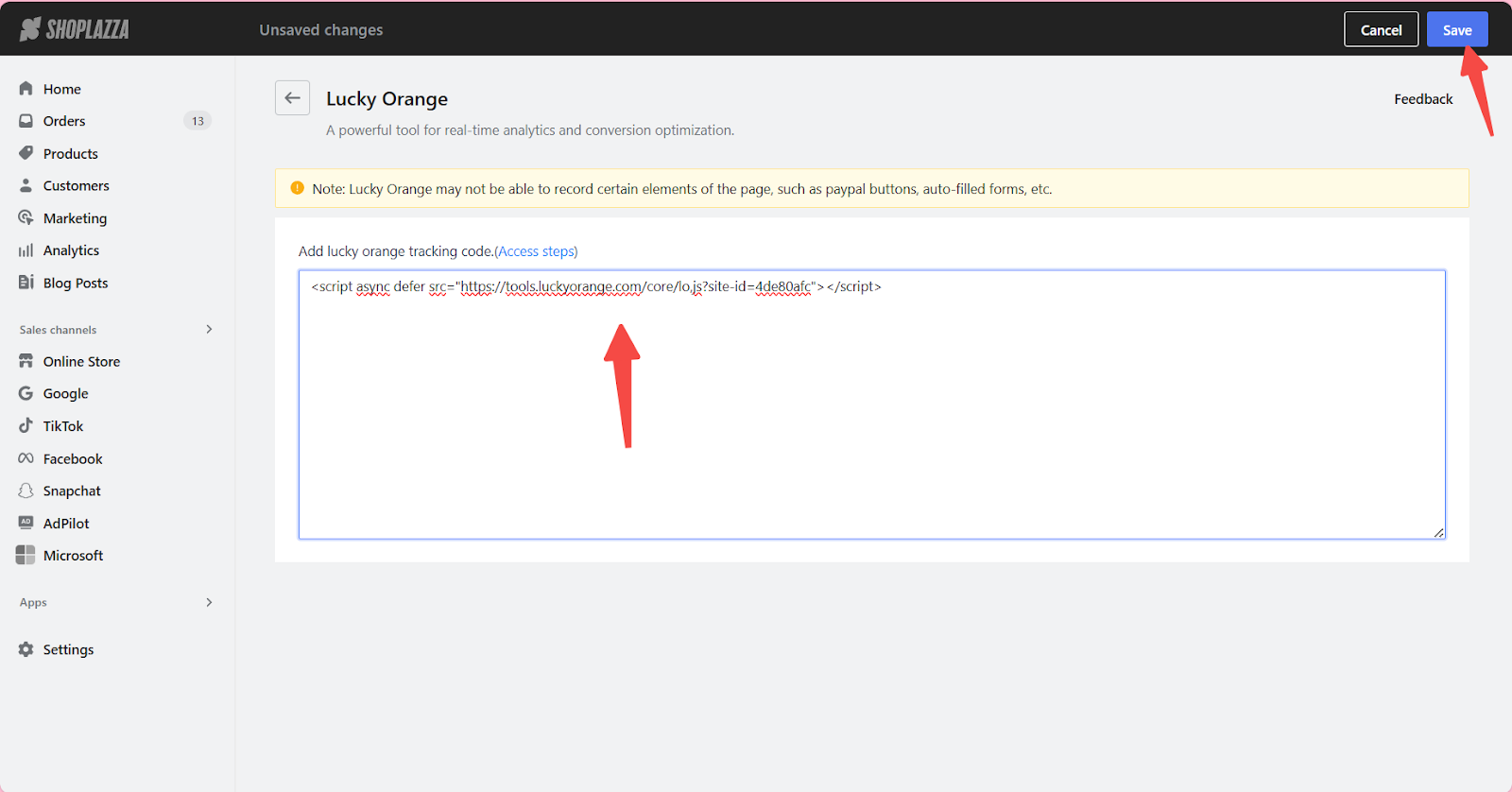
Exploring main features
Discover the core functionalities of Lucky Orange, designed to enhance your website’s performance and user experience. Here are the key features you can explore.
1. Overview: Click Overview to explore the main features of Lucky Orange. This section provides a comprehensive look at all the powerful tools Lucky Orange offers to help you optimize your website’s performance. Here are some of the key features you will find:
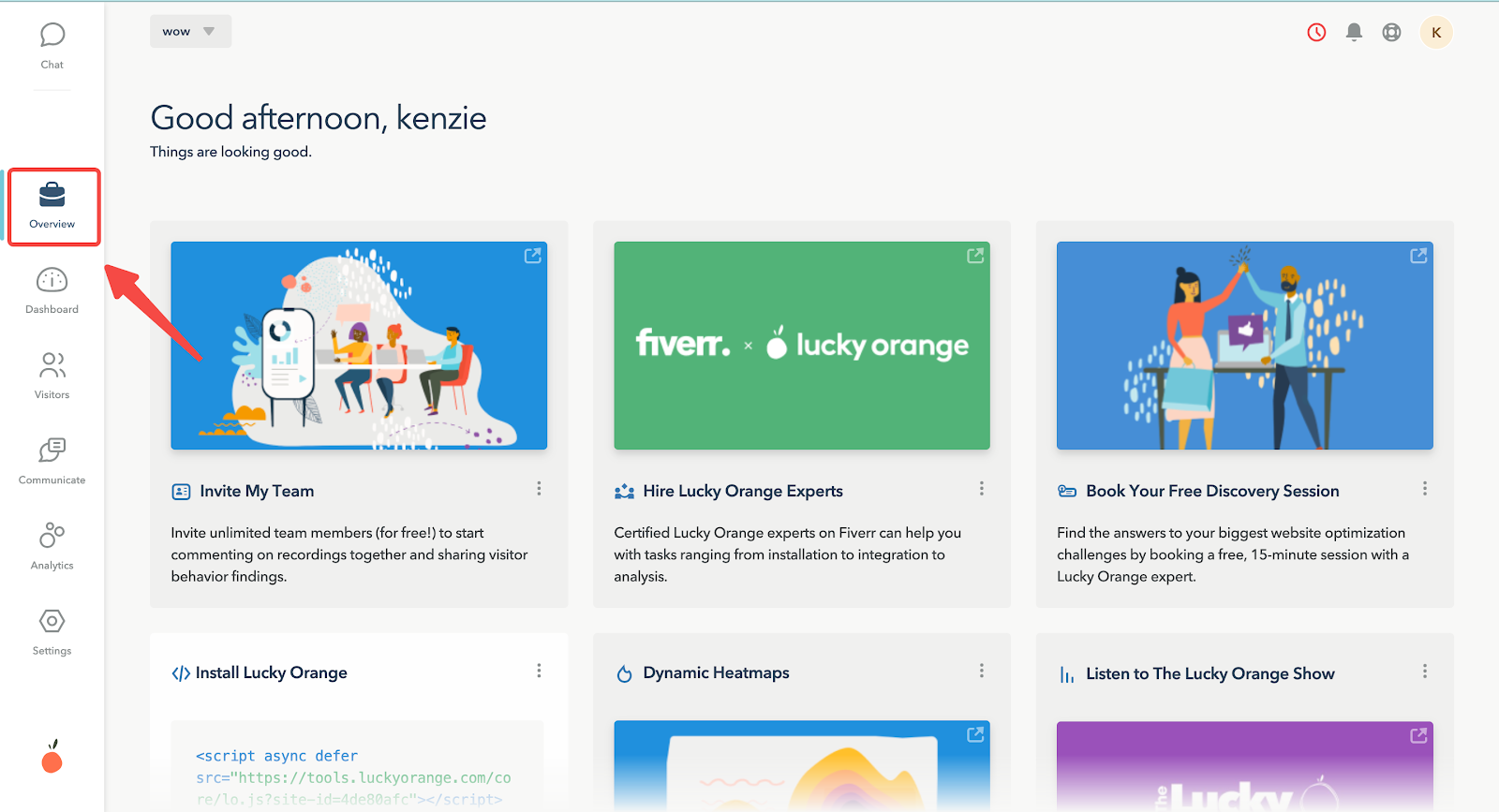
- Invite my team: Expand your team’s capabilities by inviting more members to collaborate within Lucky Orange. This feature allows for seamless team integration and enhanced productivity. Click to get a guide to using this feature .
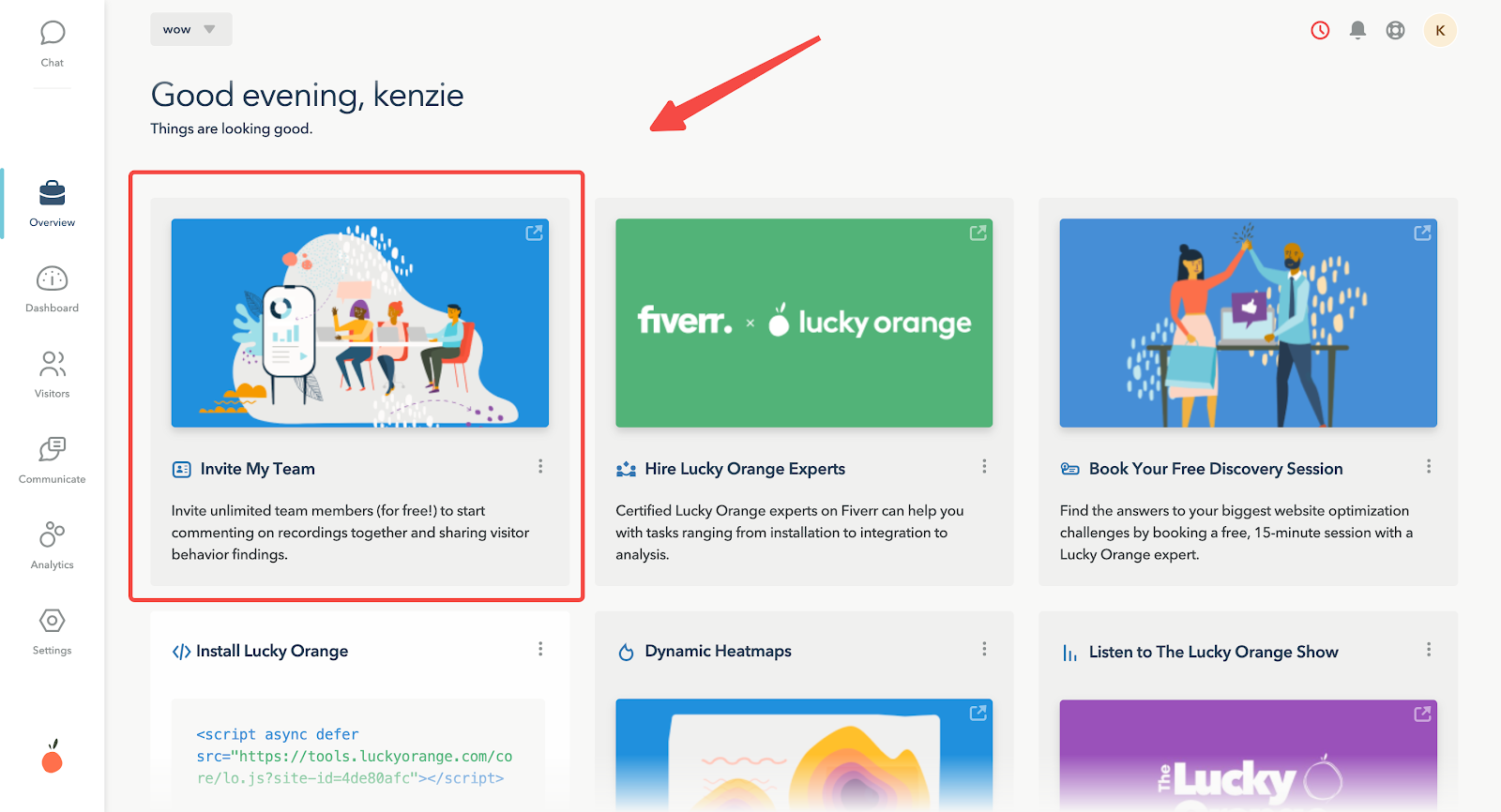
- Hire a certified fiverr expert: Get professional help with your Lucky Orange setup and usage by hiring certified experts from Fiverr. They can assist with everything from installation to in-depth analysis. Click to get a user guide for this feature .
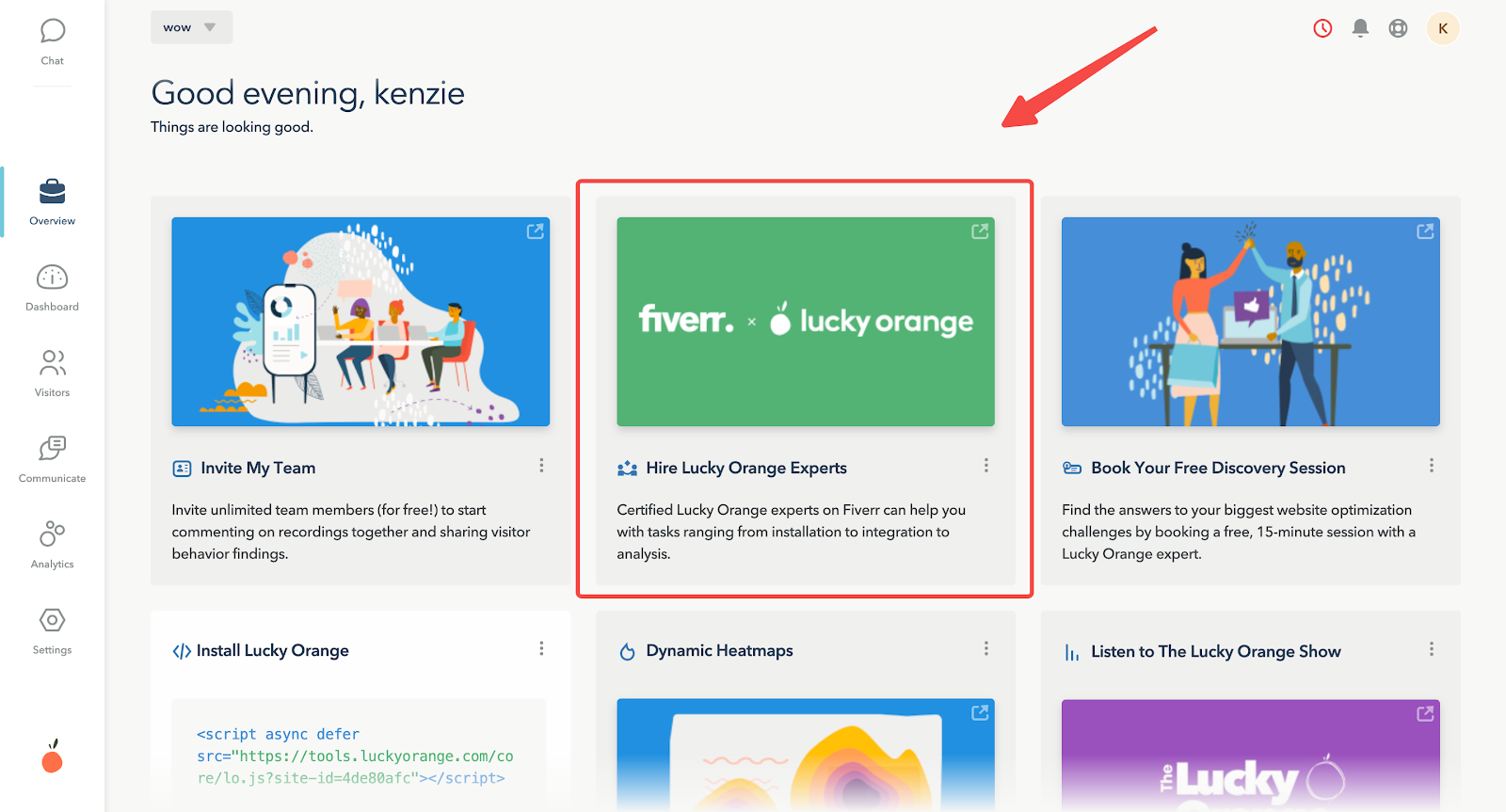
- Book your free discovery session: Quickly get up to speed with Lucky Orange by booking a free discovery session. This session provides an overview of the app’s features and helps you master its usage. Click to get a guide to using this feature .
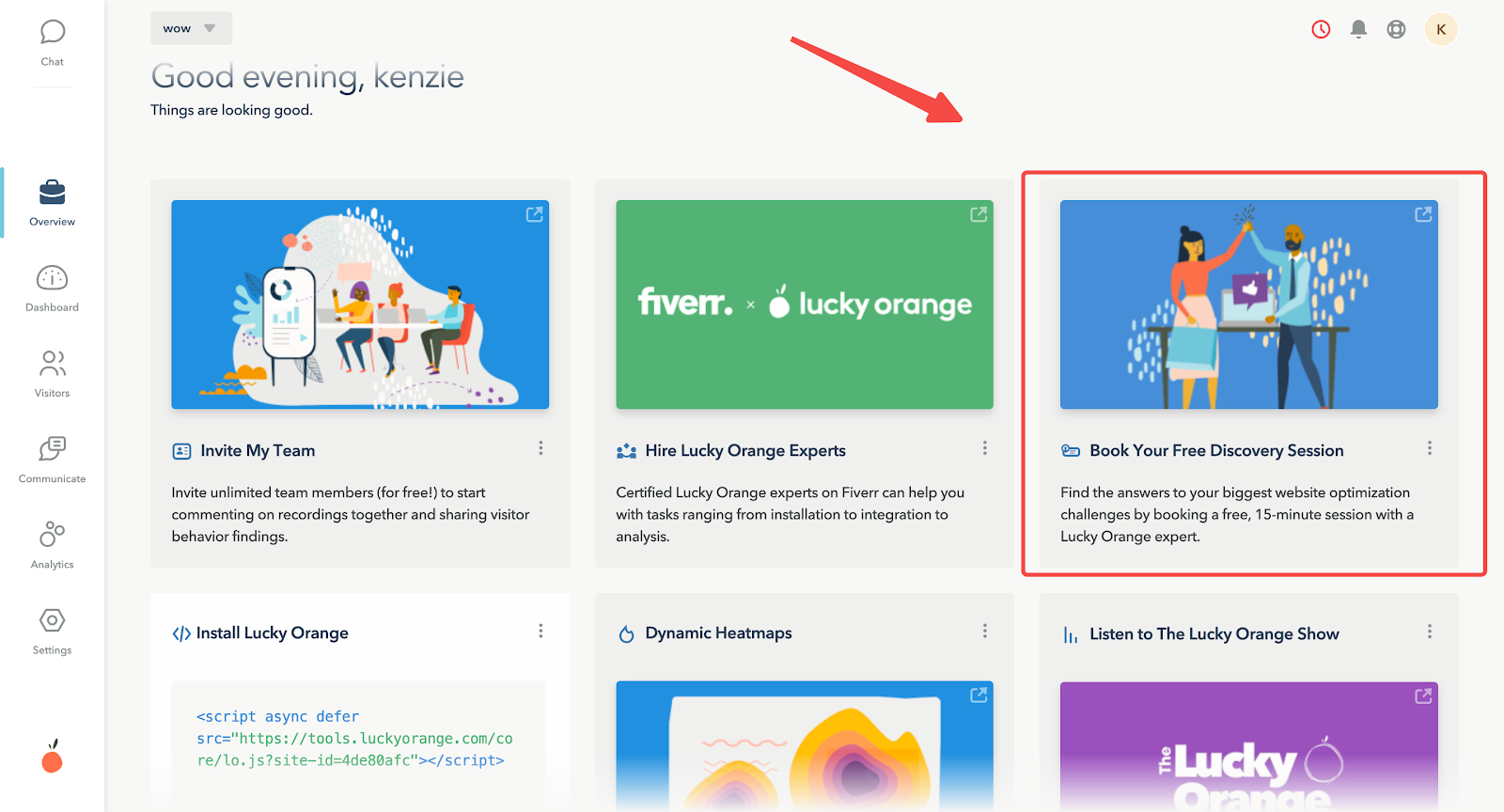
- Install Lucky Orange: Add a tracking code to your website to monitor and understand visitor behavior better. This feature helps you gather essential data to improve user experience and conversion rates. Click to get a user guide for this feature .
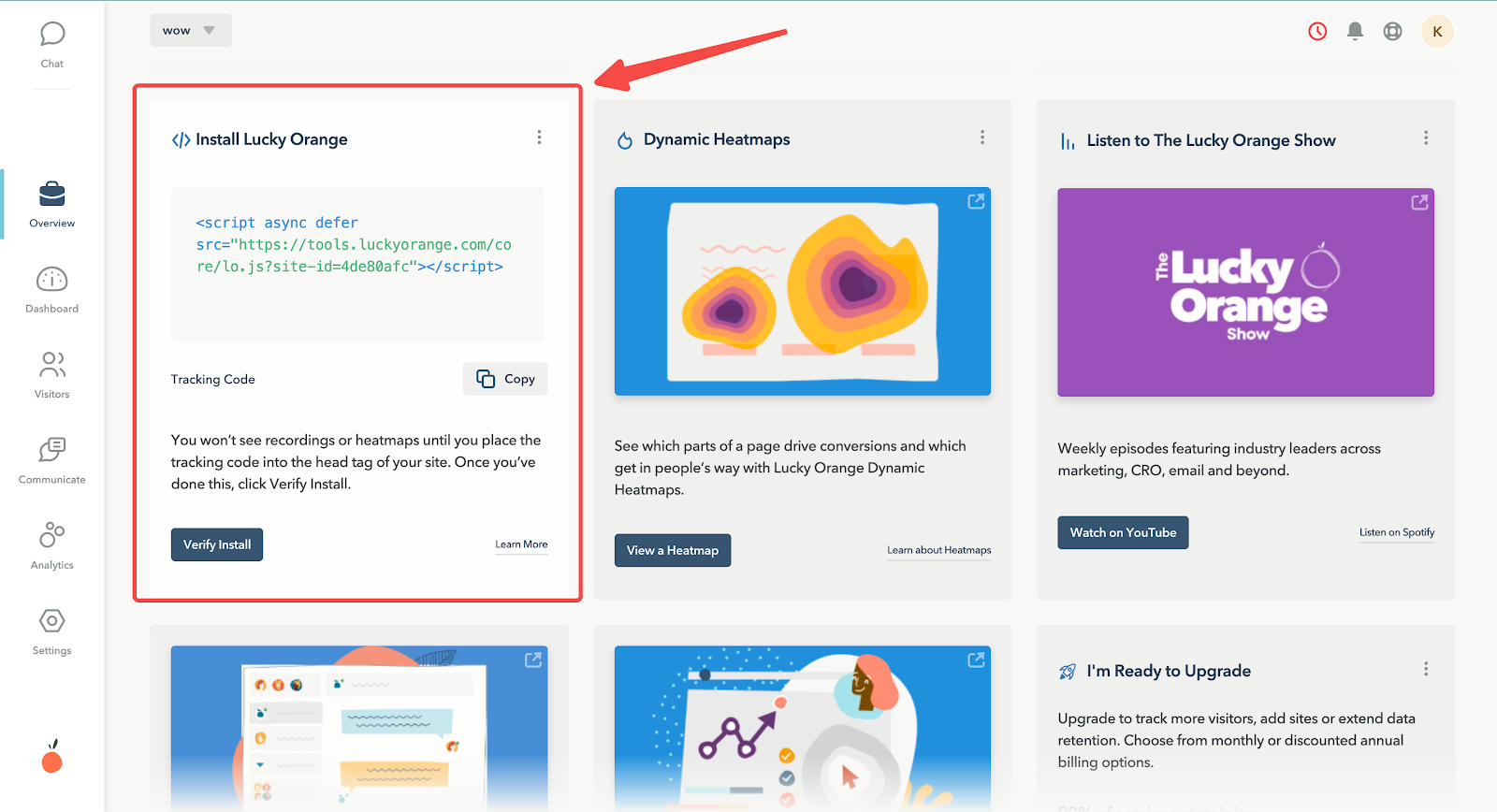
- Dynamic heatmaps: Visualize customer interactions on your website with dynamic heatmaps. These heatmaps show which parts of your pages are most engaging and can help you optimize for better conversions. Click to get a guide to using this feature .
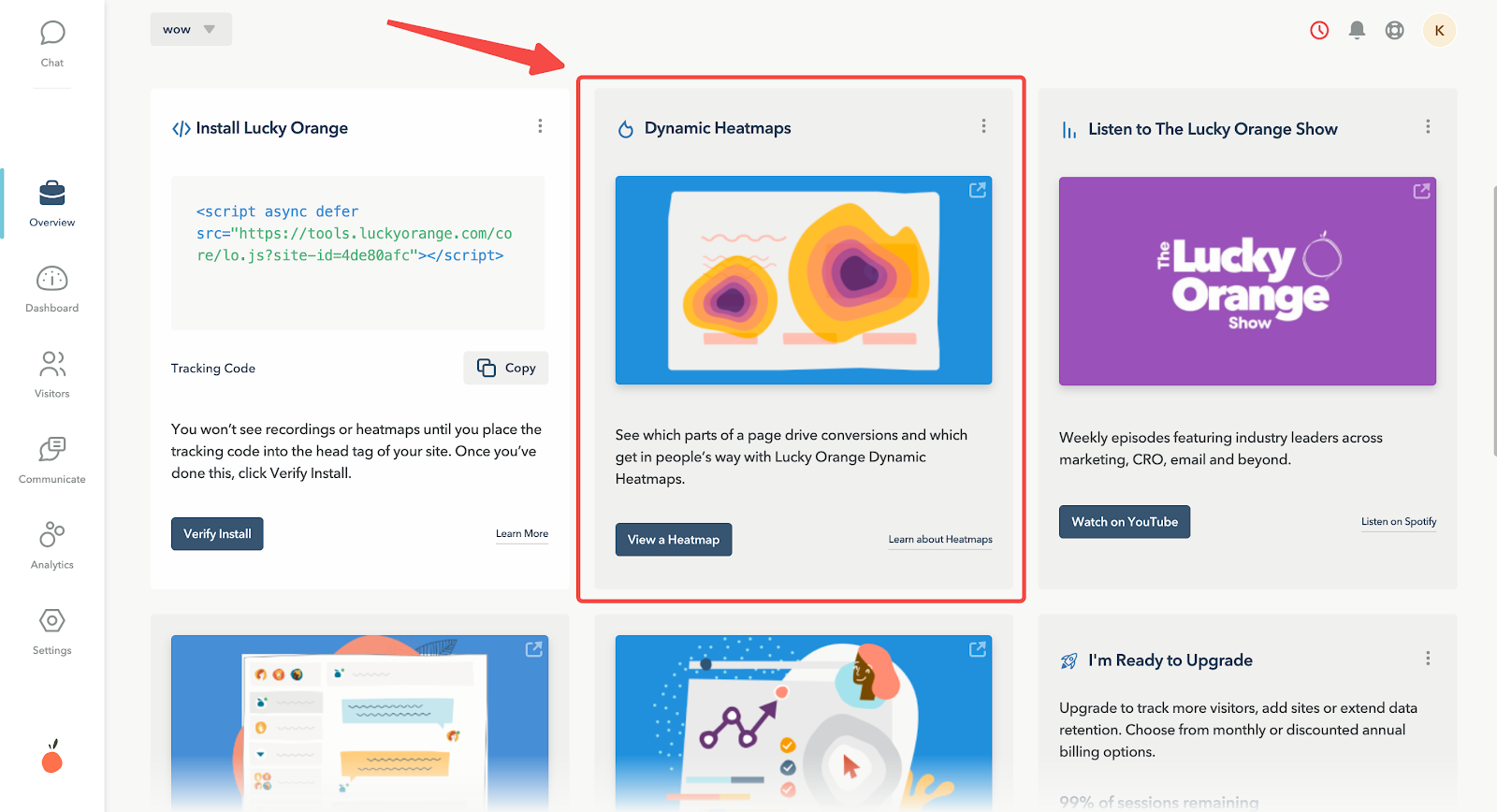
- Listen to the lucky orange show: Stay updated with the latest marketing and conversion rate optimization (CRO) trends by tuning into the Lucky Orange Show. This weekly program covers a range of topics, including email marketing and more. Click to listen to the podcast on Spotify .
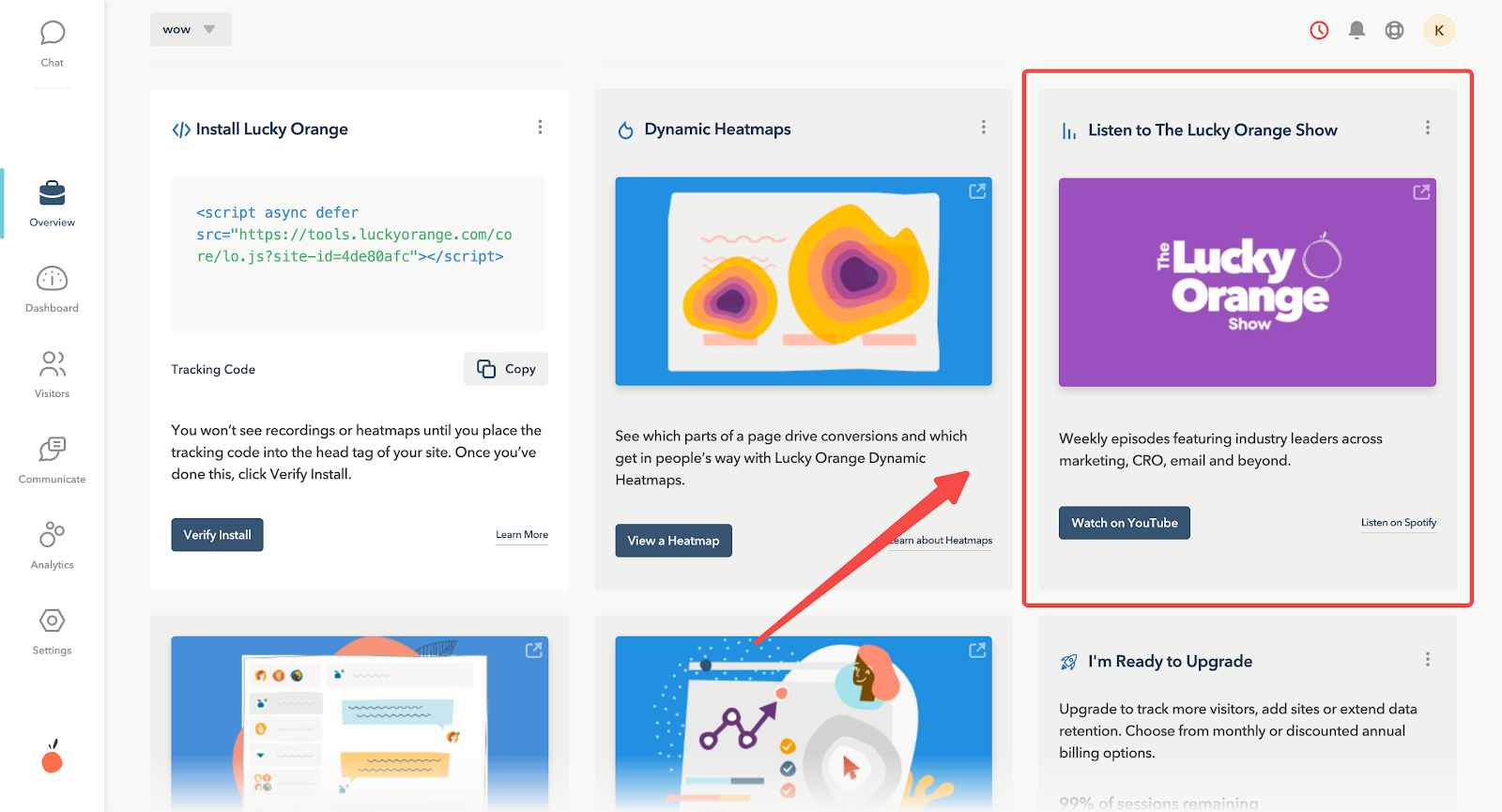
- Set up chat: Provide top-notch customer support with Lucky Orange Chat. This feature is designed for teams of all sizes and includes collaboration tools to ensure efficient and effective communication with your customers. Click to get a guide on how to use this feature.
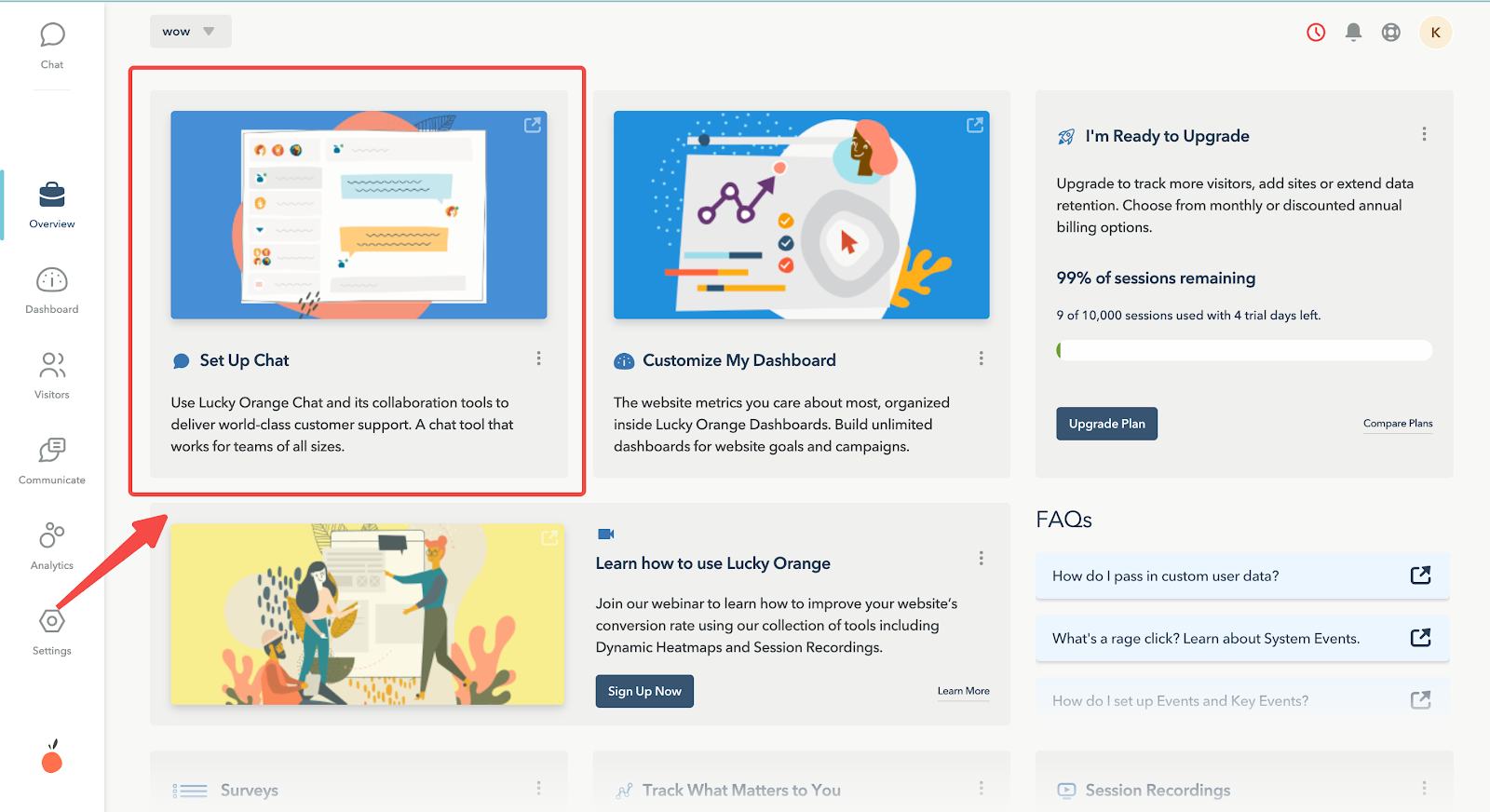
- Customize my dashboard: Tailor your Lucky Orange dashboard to fit your specific needs. This feature allows you to create a personalized view of the most critical data and insights for your business. Click to get a user guide for this feature .
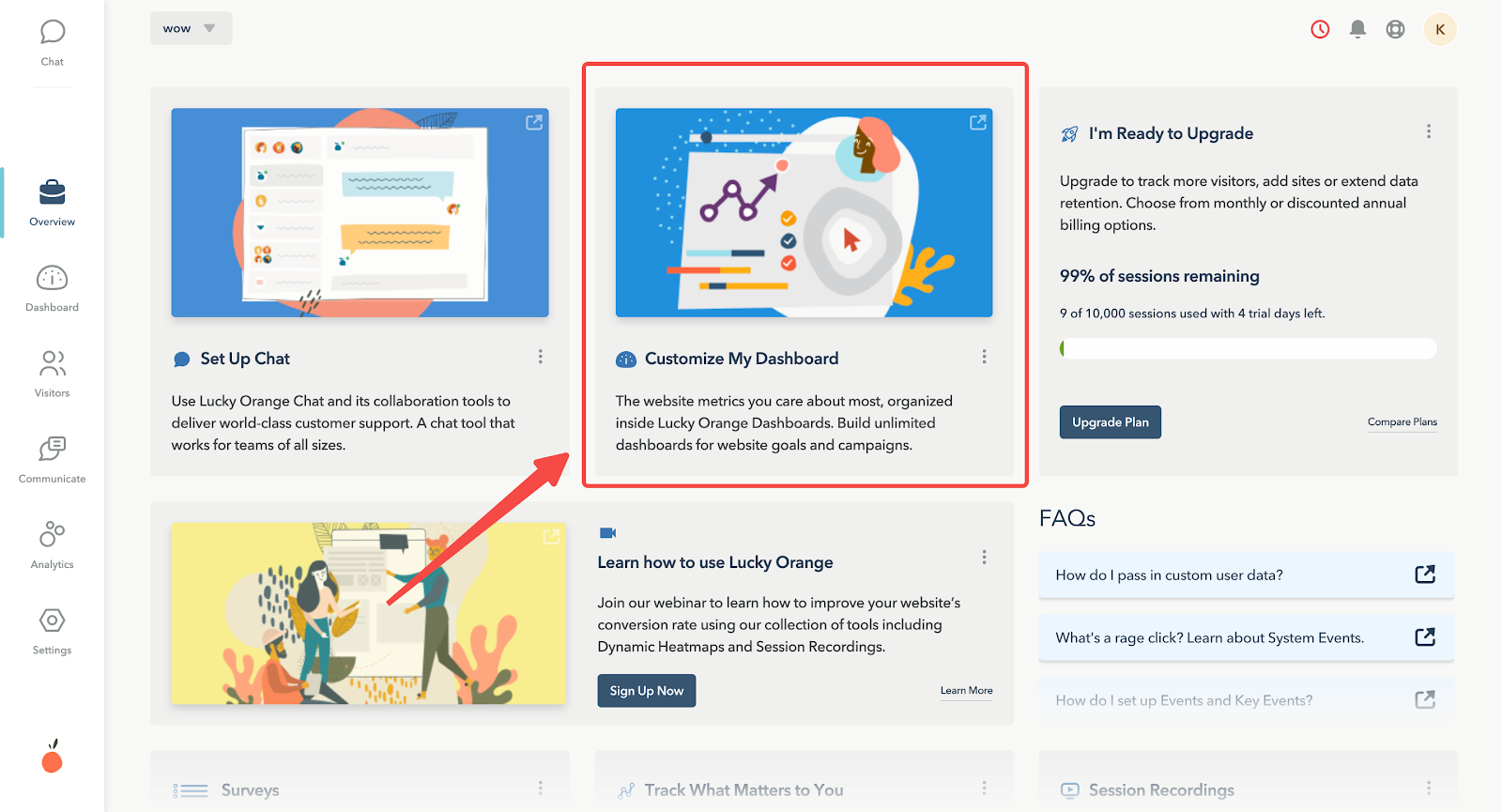
- Surveys: Gather valuable real-time feedback from your customers with surveys. This feature helps you capture honest opinions on your website and products, providing insights to drive improvements. Click to get a user guide for this feature .
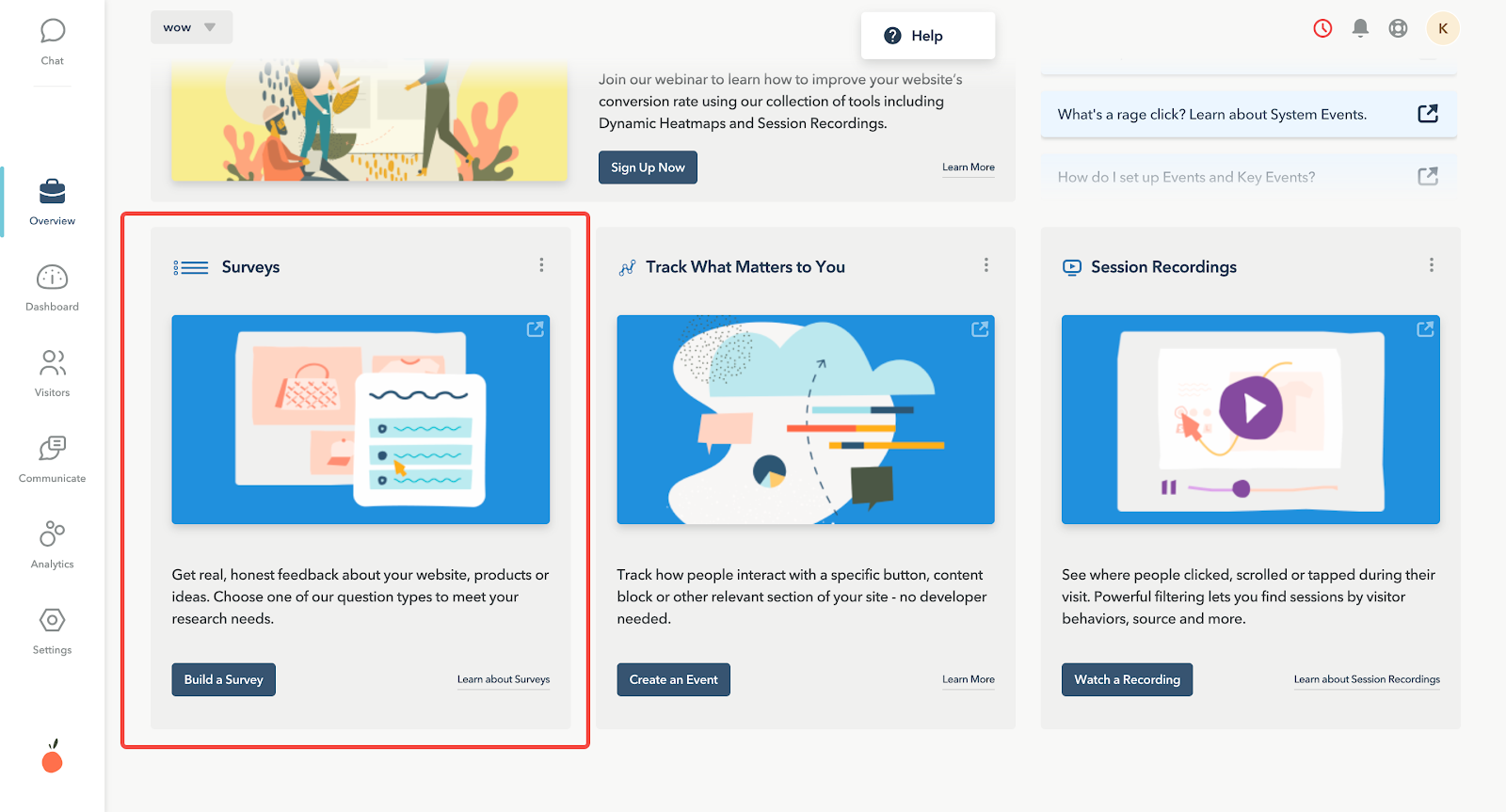
- Track what matters to you: Monitor specific interactions on your website, such as button clicks and content engagement, to understand how users interact with key elements. Click to get a guide to using this feature .
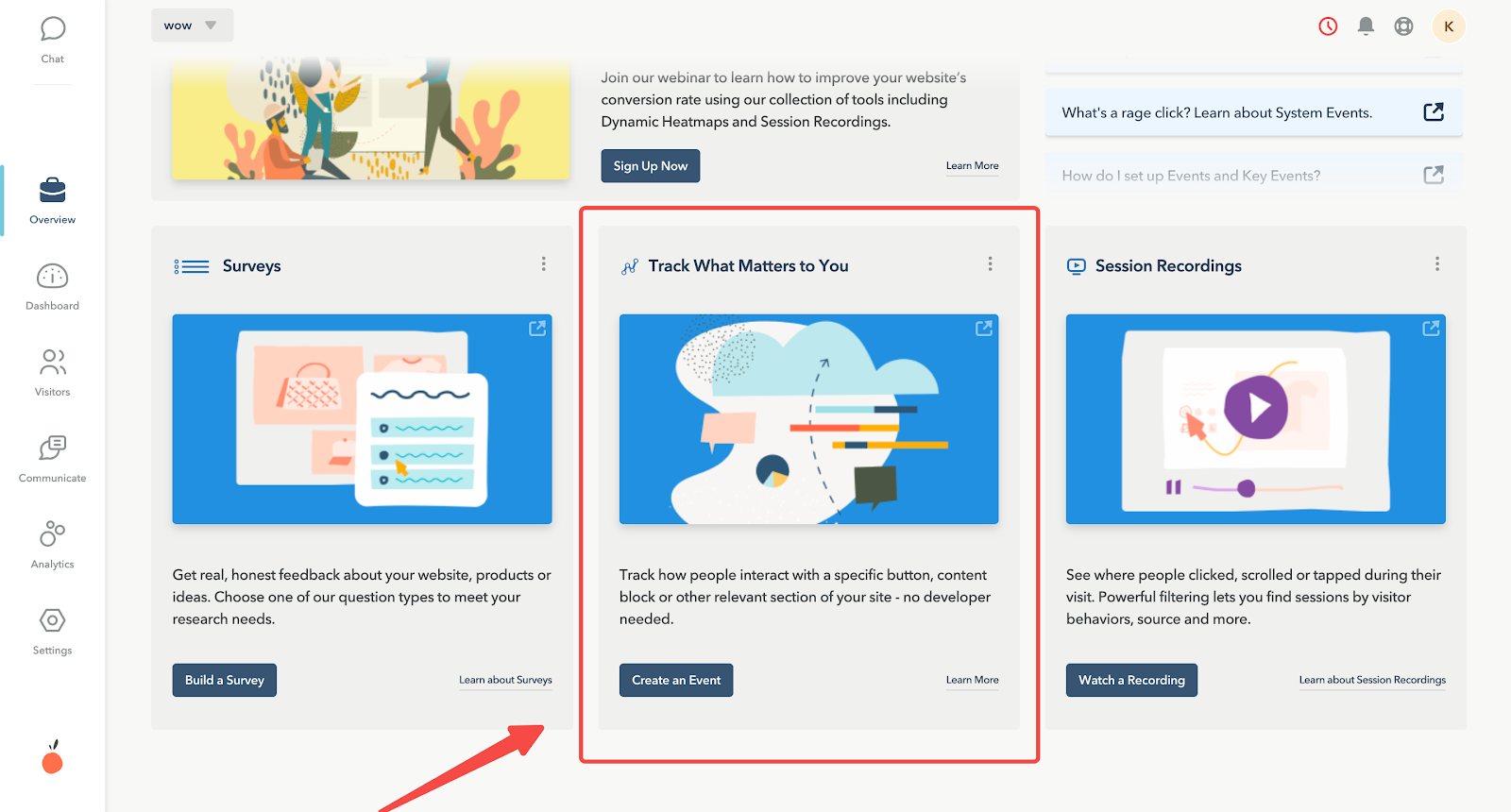
- Session recordings: Record and review user sessions to see exactly how visitors navigate your site. This feature captures clicks, scrolls, and other interactions, allowing you to identify areas for improvement. Click to get the user guide of this function .
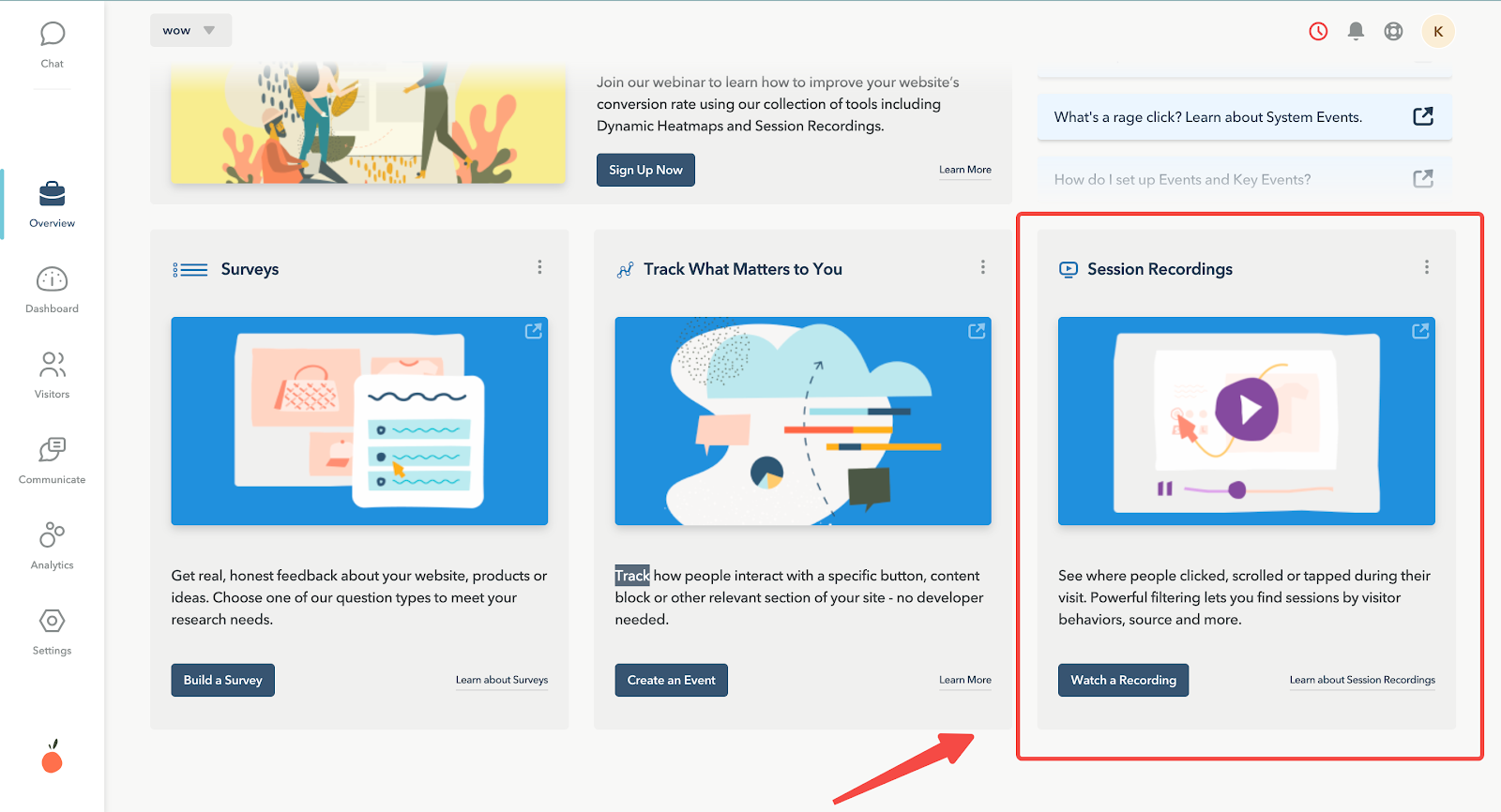
Using the dashboard and analyzing data
Learn how to utilize the dashboard and analyze data to gain insights into your website’s performance and visitor behavior.
1. Filter using dashboard: Click Dashboard to filter data by time period. This feature allows you to browse and analyze data for specific time frames, helping you understand trends and patterns in visitor behavior. Make more informed decisions about your website’s content and structure by using these insights.
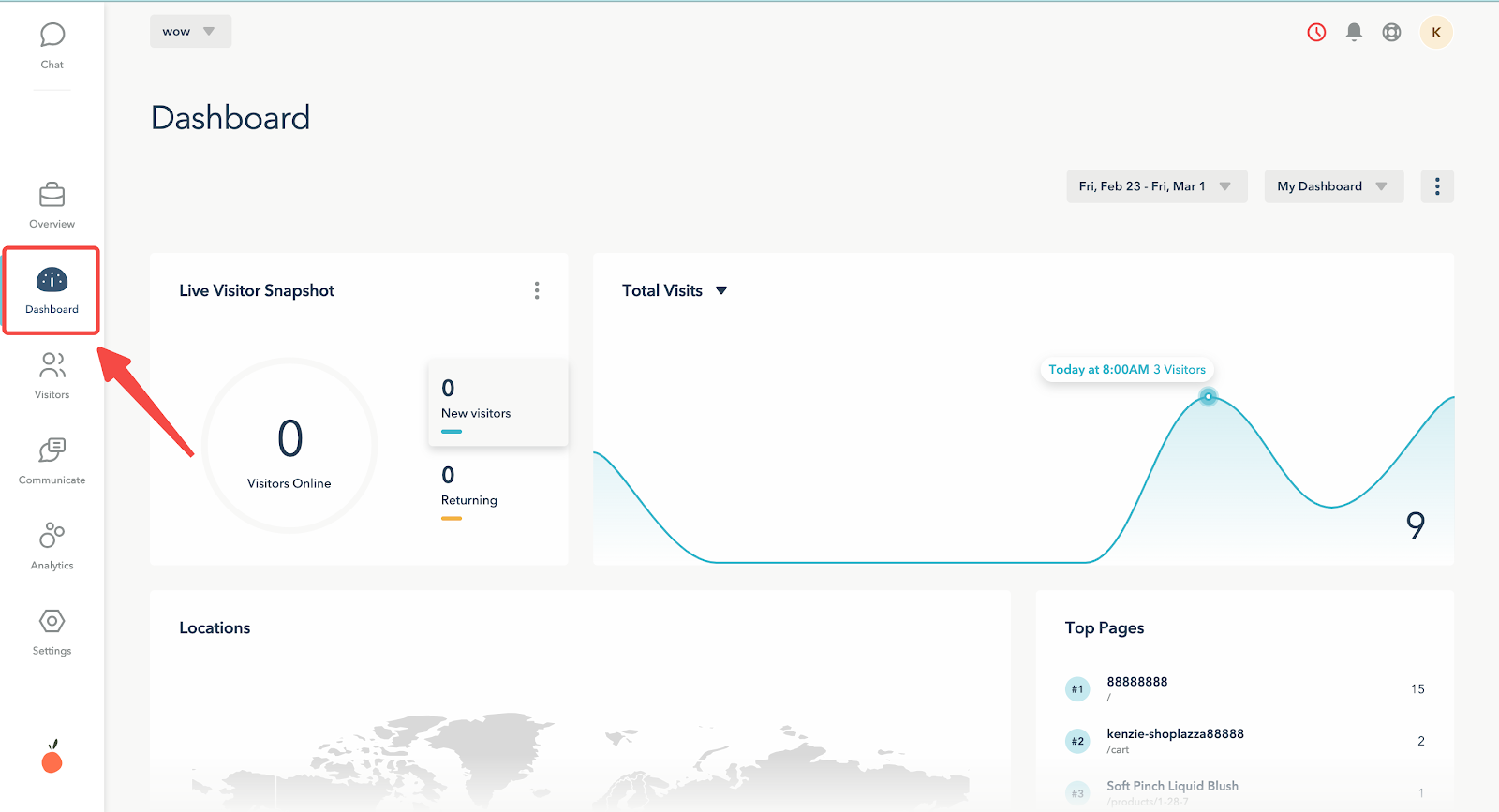
2. Analyze visitor's whereabouts: Navigate to Visitors to access a range of functions that track and analyze visitor whereabouts on the website. This feature helps you understand how visitors navigate through your site, identifying popular pages and potential drop-off points.
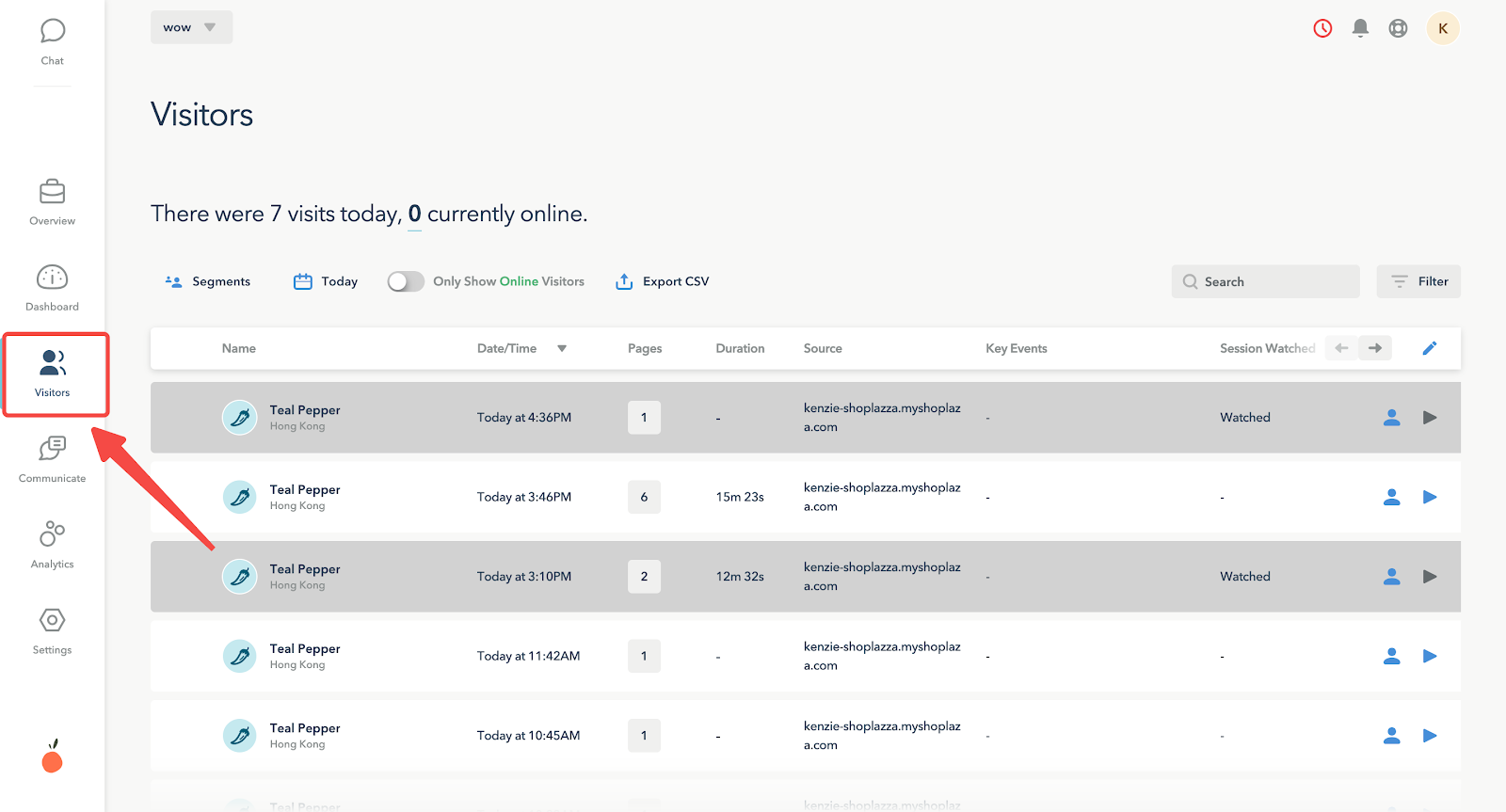
- Visitor records: Select a visitor record to browse specific visitor whereabouts recorded on the screen. This detailed view shows you the path visitors take, helping you optimize the user experience.
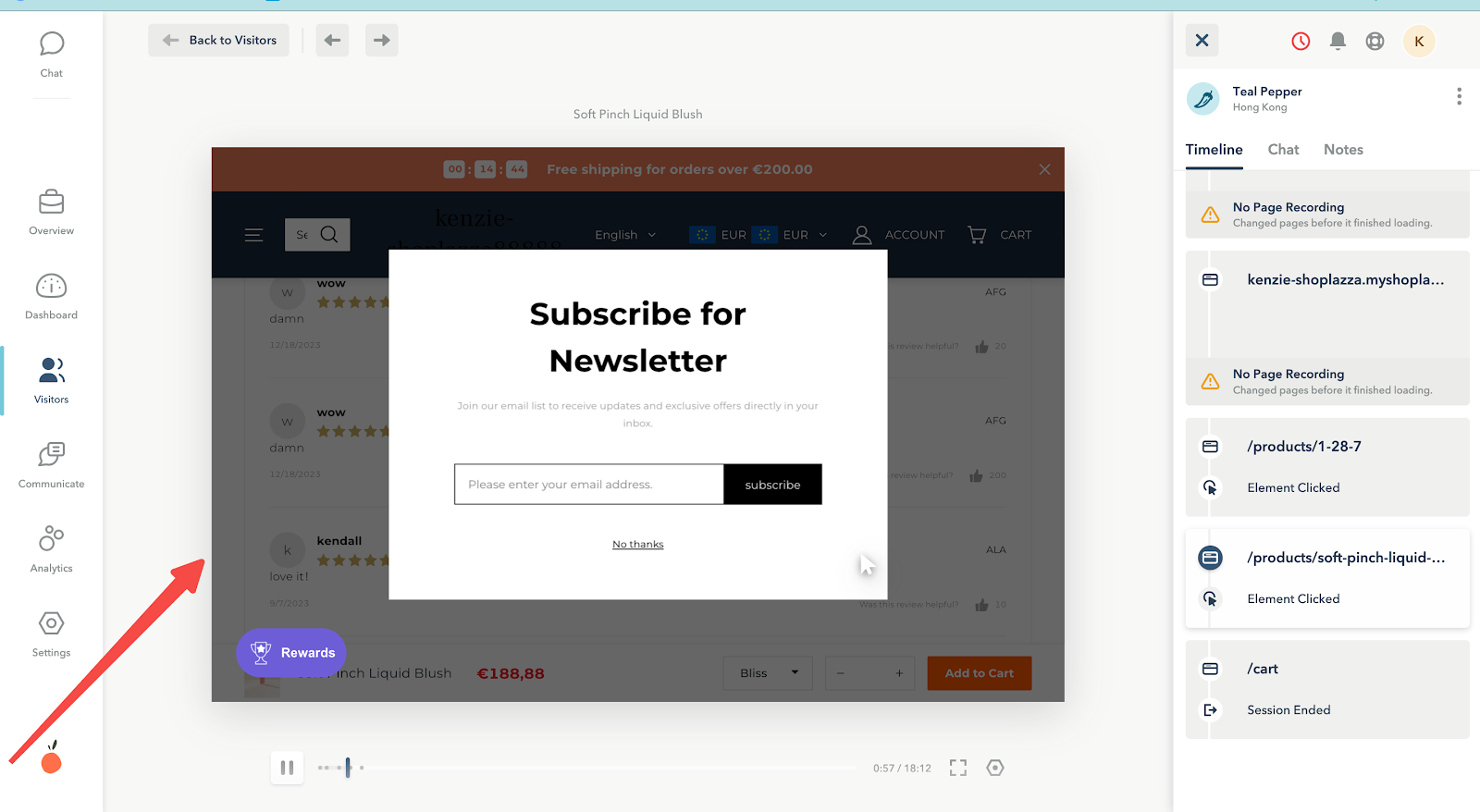
3. Social chat: Click Communicate for real-time chat, automatic messaging, visitor records, target triggering, and data collection. This feature allows you to engage with visitors in real time, answer their questions, and guide them through your site.
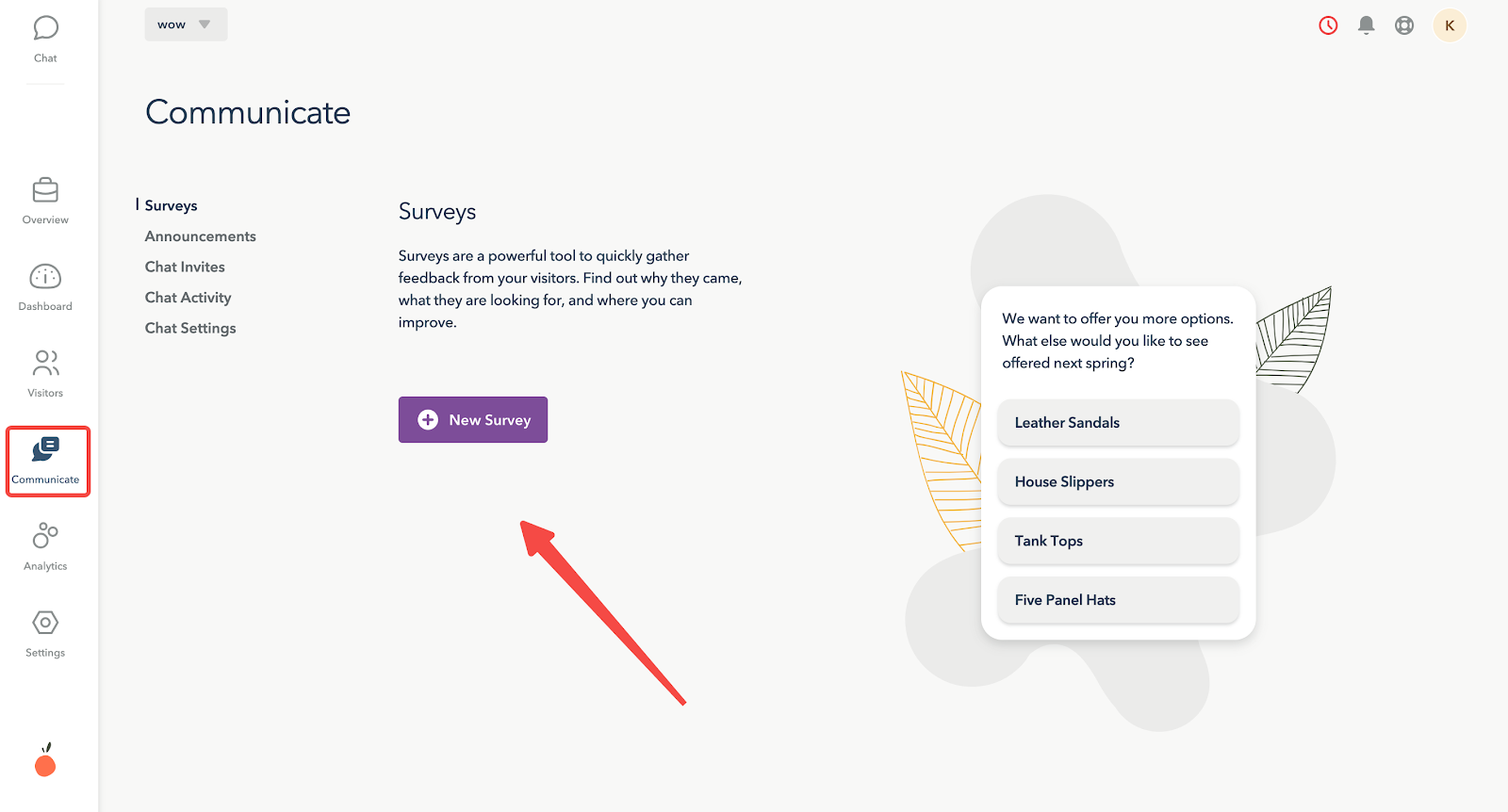
- Creating activities: Activities can be created according to individual needs. Customize your interactions based on visitor behavior to enhance engagement and support.
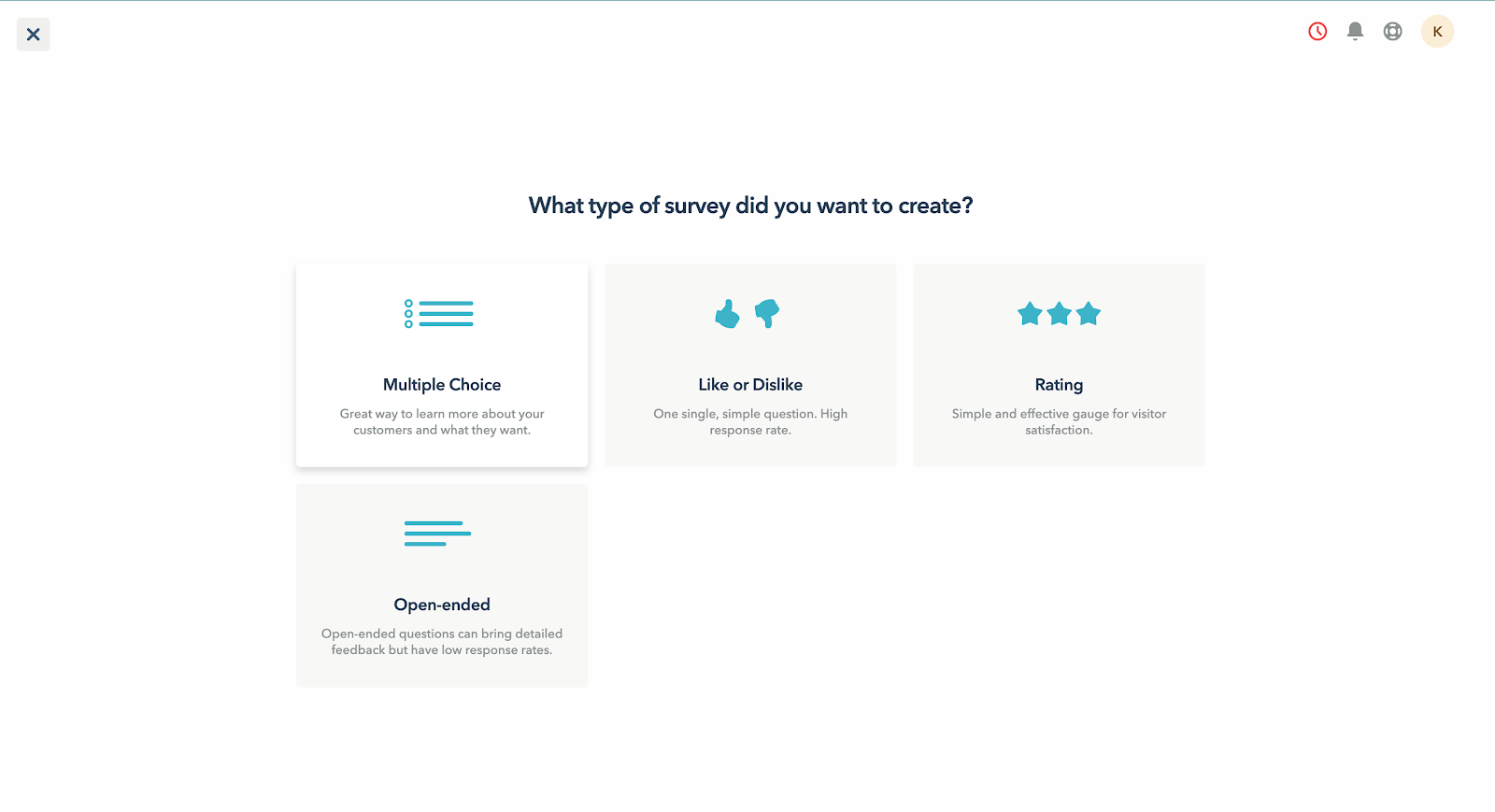
4. Data Analysis: Click Analytics to access detailed analysis data on popular pages on the website. This feature provides insights into which pages perform best, helping you focus your optimization efforts where they will have the most impact.
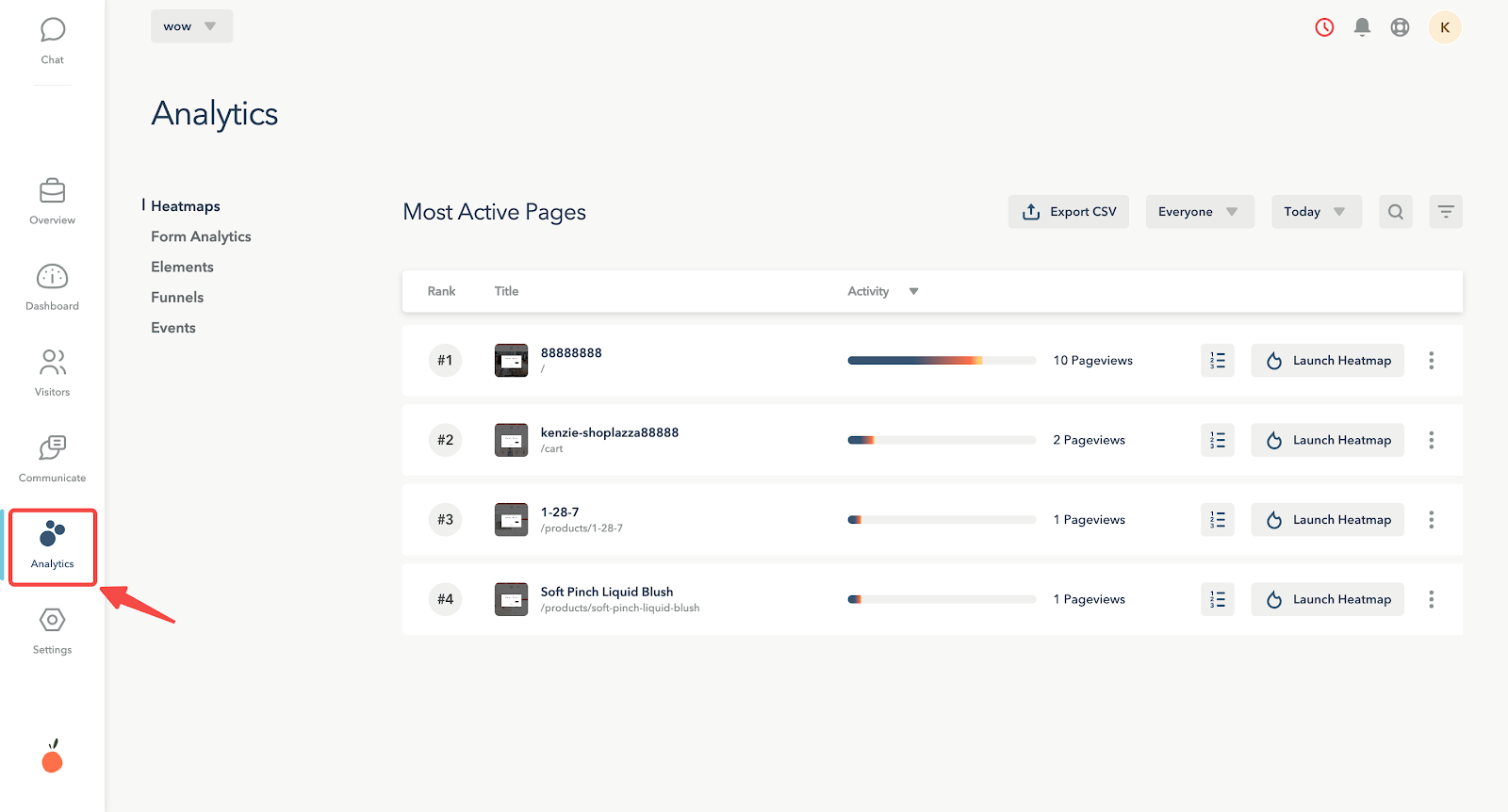
Managing your account
Manage and customize your Lucky Orange account settings to fit your business needs. Proper account management ensures that you can take full advantage of all the features Lucky Orange offers.
1. Account settings: Go to the Settings page to configure and customize your Lucky Orange account. This section allows you to adjust account preferences, manage user access, and update billing information.
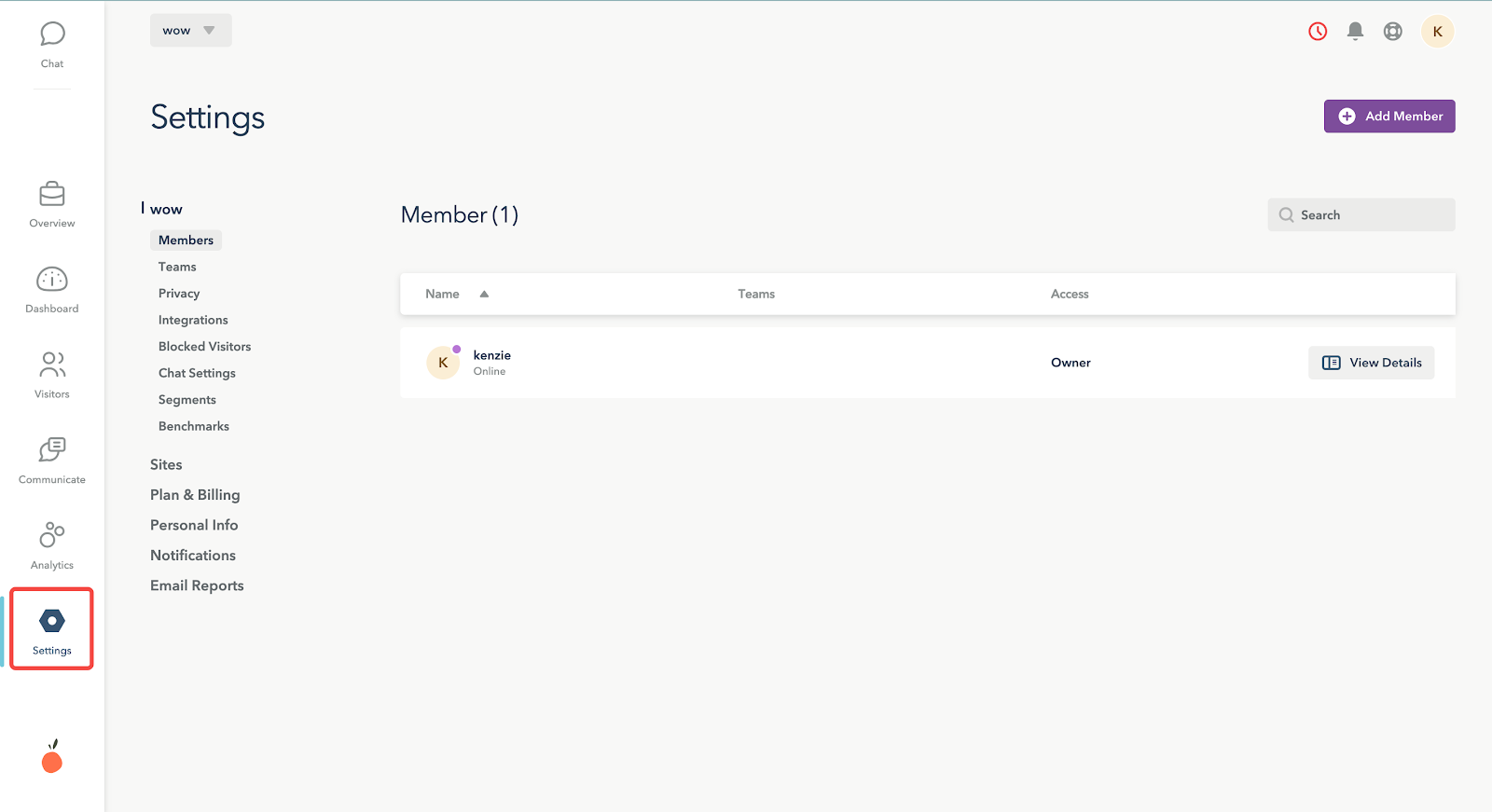
Contacting Lucky Orange
1. Lucky Orange support: For more information and support about Lucky Orange, click on the chat box in the upper left corner of the official website. Search their help center by clicking here .
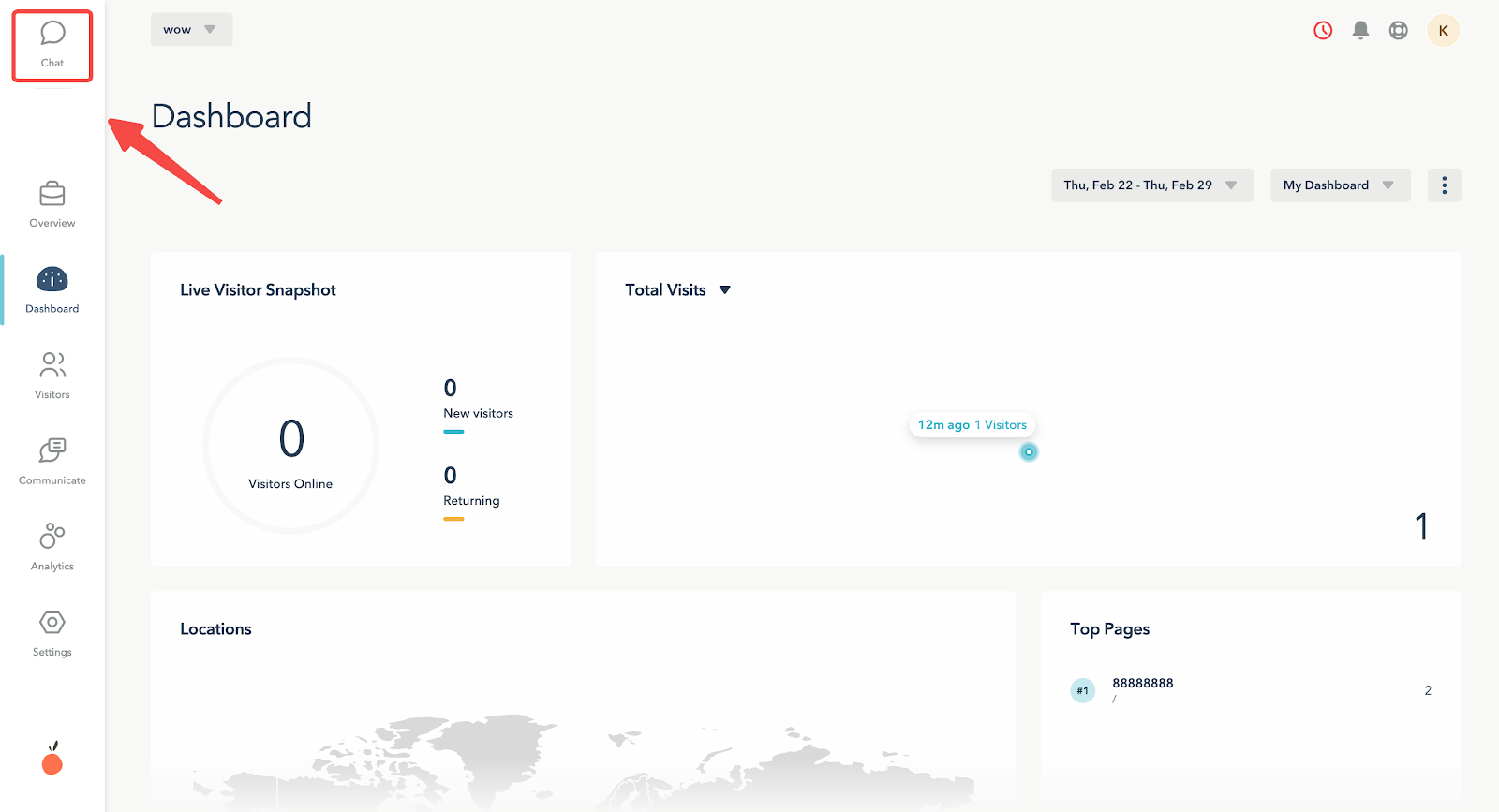
Understanding the installation steps and features of Lucky Orange equips you to analyze your website’s conversion rate in real time and effectively increase your store’s traffic and sales. With comprehensive tools for visitor tracking, data analysis, and customer engagement, Lucky Orange helps you make informed decisions to enhance your site’s performance. Leveraging these insights can drive meaningful improvements, ultimately leading to a more successful and user-friendly online presence.



Comments
Please sign in to leave a comment.