Product reviews are essential for building trust and driving sales on your Shoplazza store. This guide focuses on troubleshooting and fixing display issues with Shoplazza’s native product reviews to ensure they appear correctly and maximize their impact.
Note
These instructions apply specifically to the built-in review feature within your Shoplazza admin and not third-party review apps.
Troubleshooting product review display
This section addresses issues with product reviews not being visible on the product detail page or when clicking the star rating below the product title.
1. Access theme customization: From your Shoplazza admin, go to Online Store > Themes. Choose your theme and click Customize.
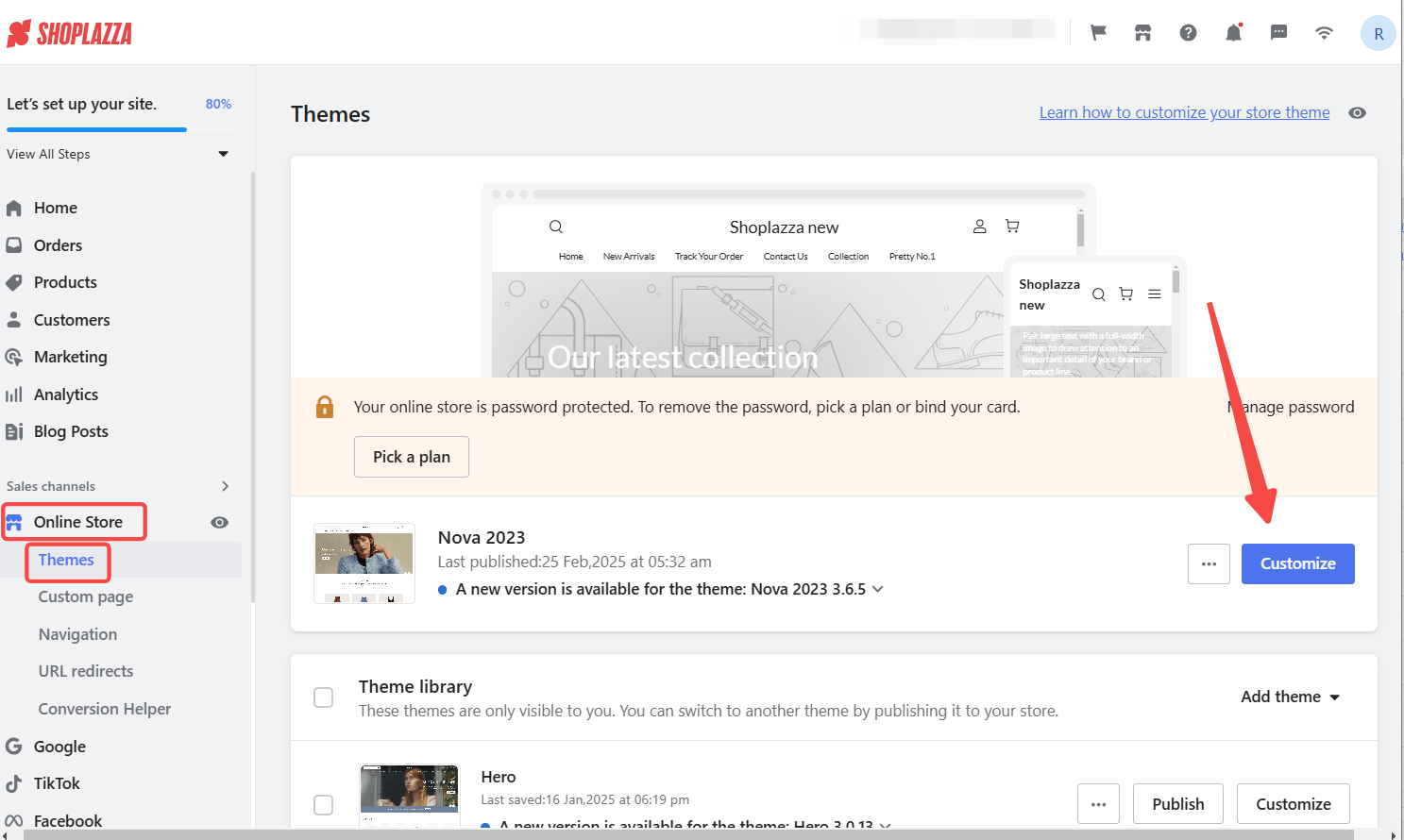
2. Switch page type: In the theme editor, click the dropdown menu in the title bar and select Products > Default product.
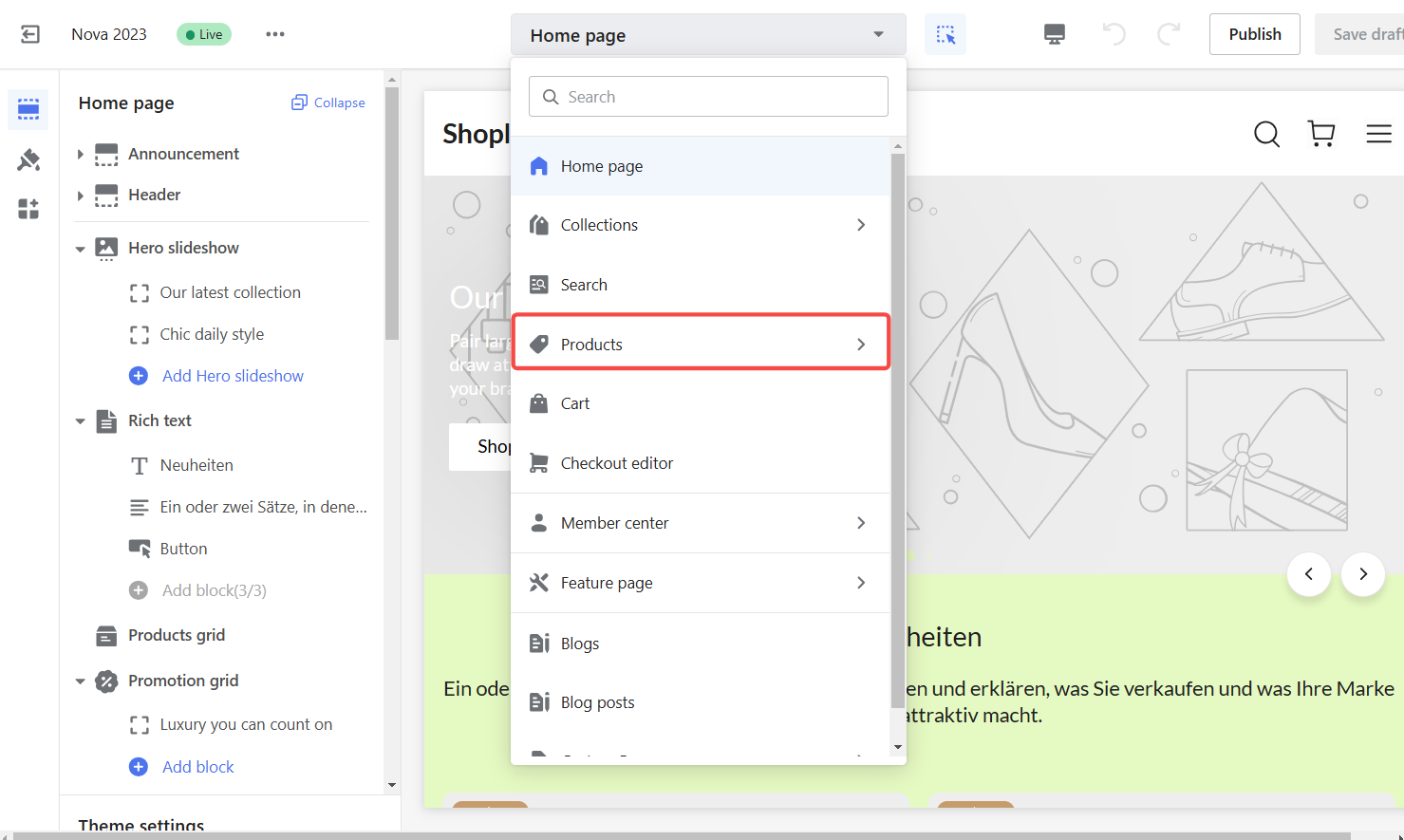
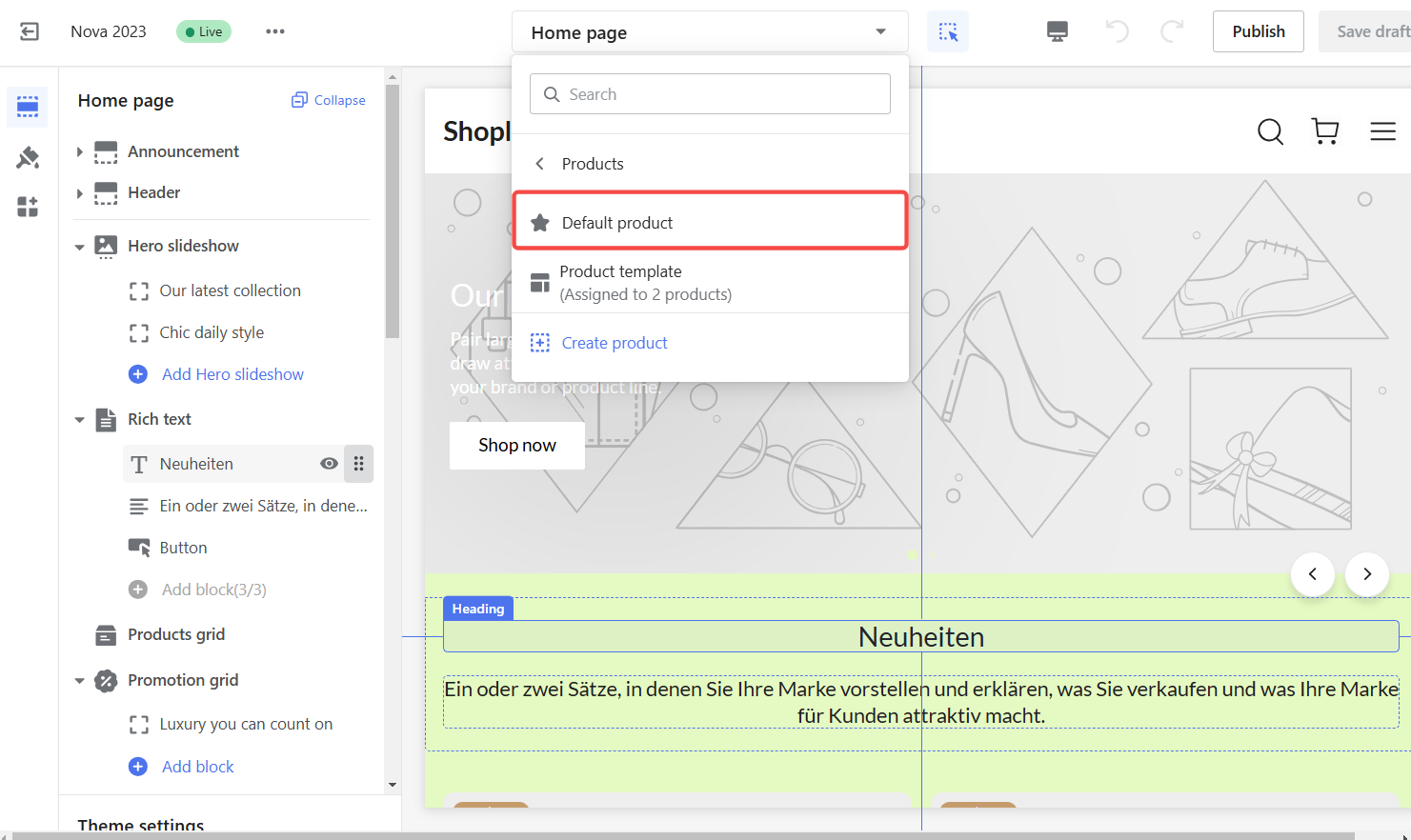
3. Add required section: On the default product page, click Add section at the bottom of the left navigation bar.
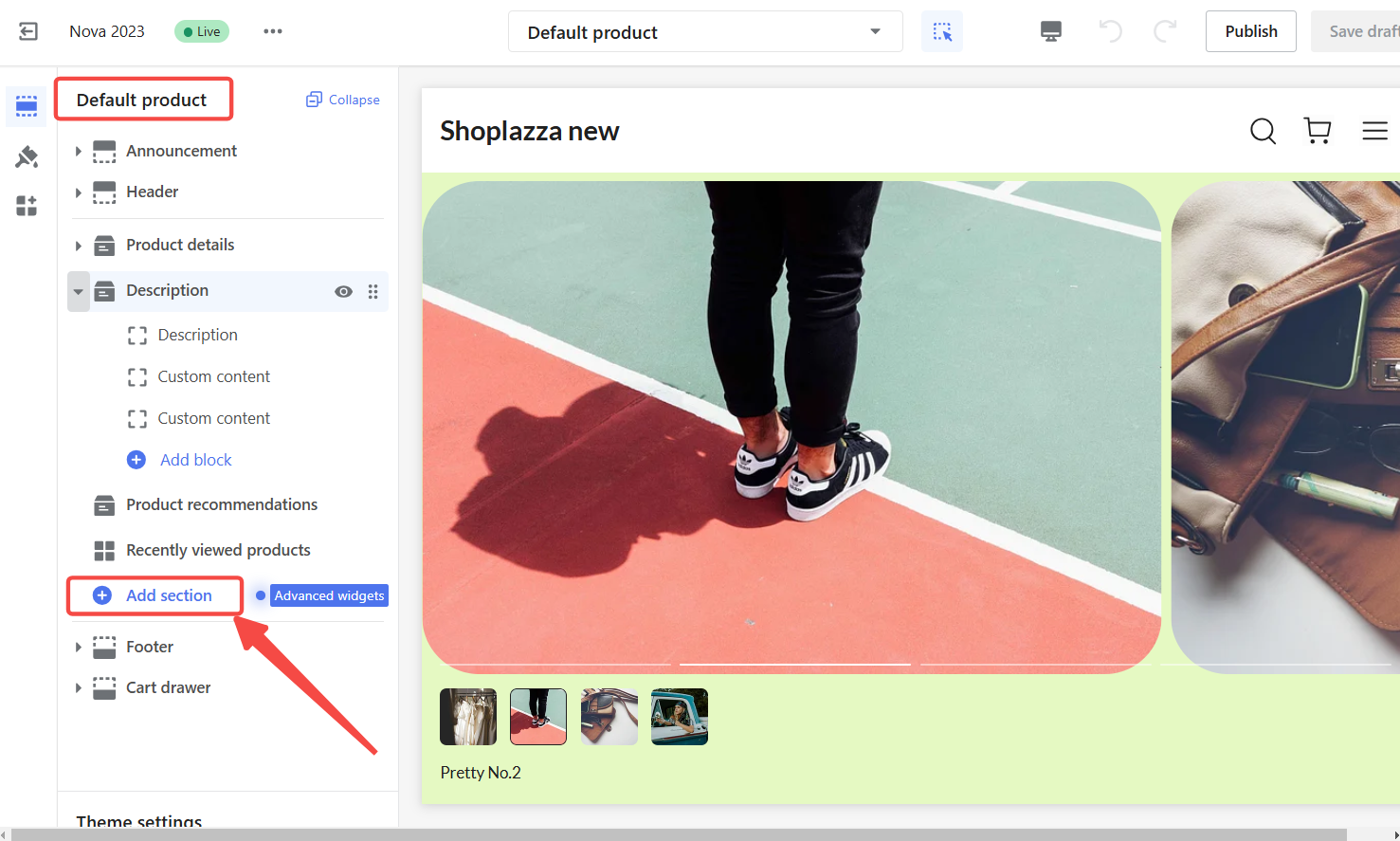
4. Search and add product detail reviews section: Use the search bar to find Product detail reviews. Click the search result to add this section.
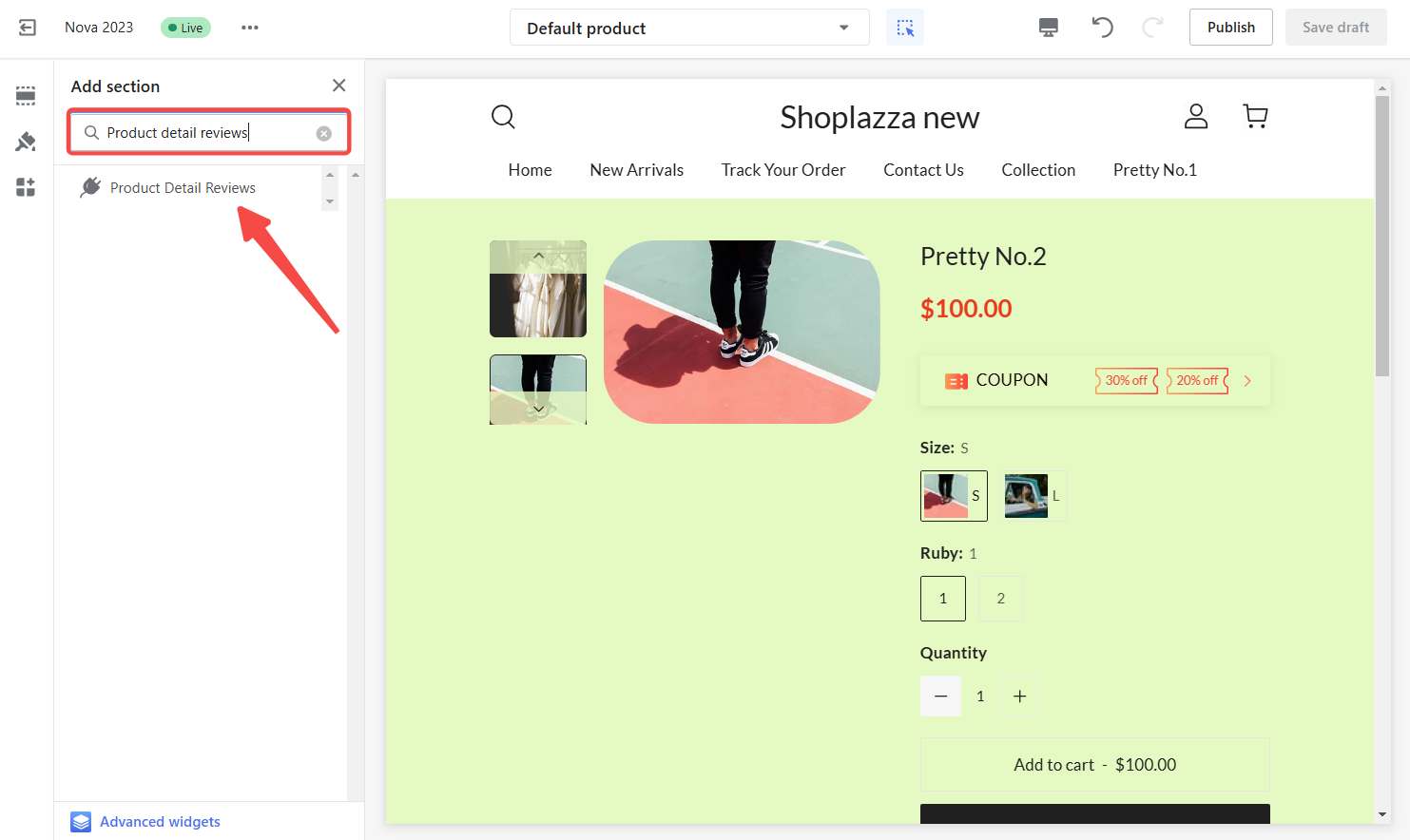
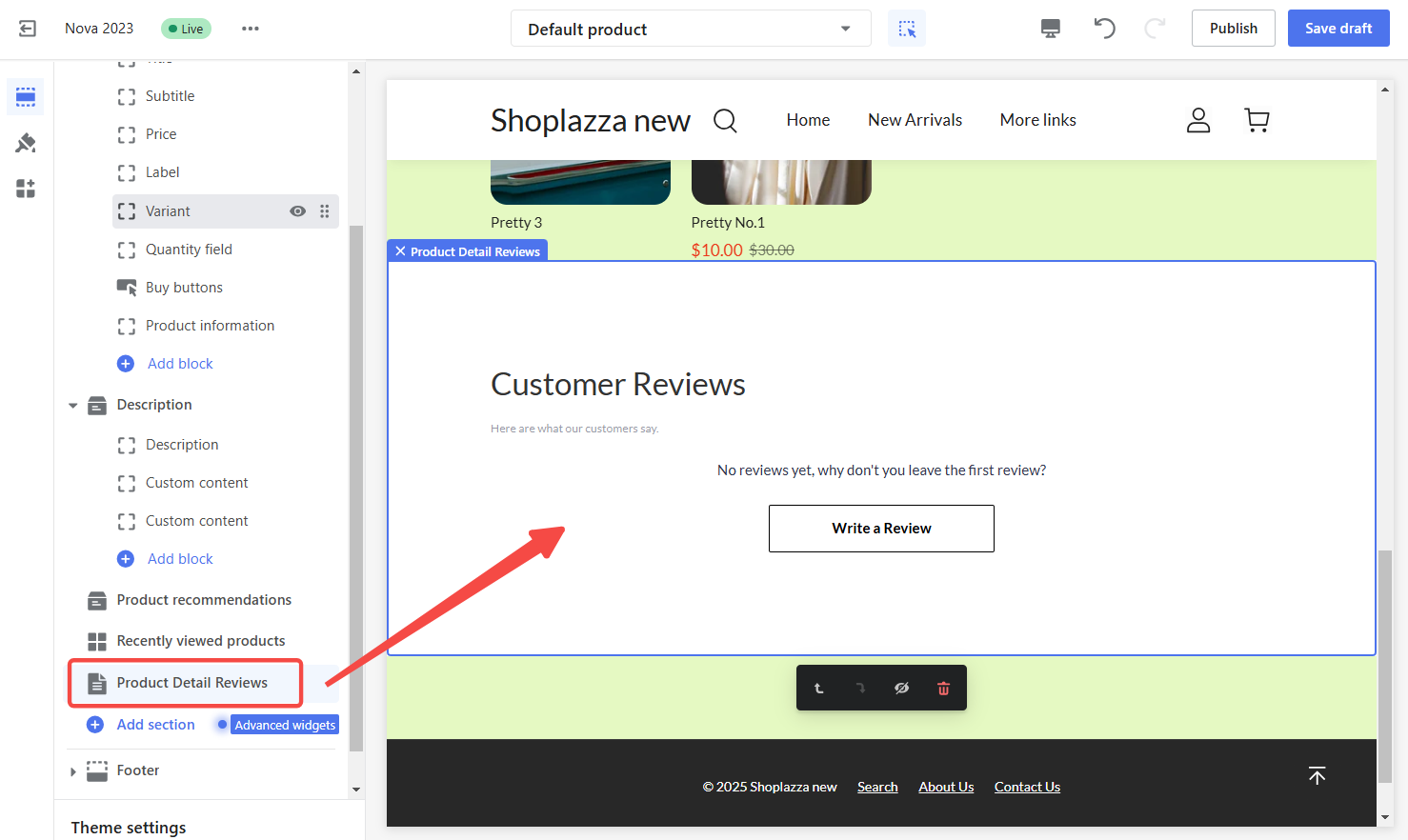
5. Check the review module: If you can’t find the "Product detail reviews" section, verify that the review module is enabled. Go to Shoplazza admin > Products > Reviews > Settings. Ensure the review module is enabled. If it’s already enabled, try disabling it and then re-enabling it. Click Save. Return to Themes > Default product and attempt to add the section again.
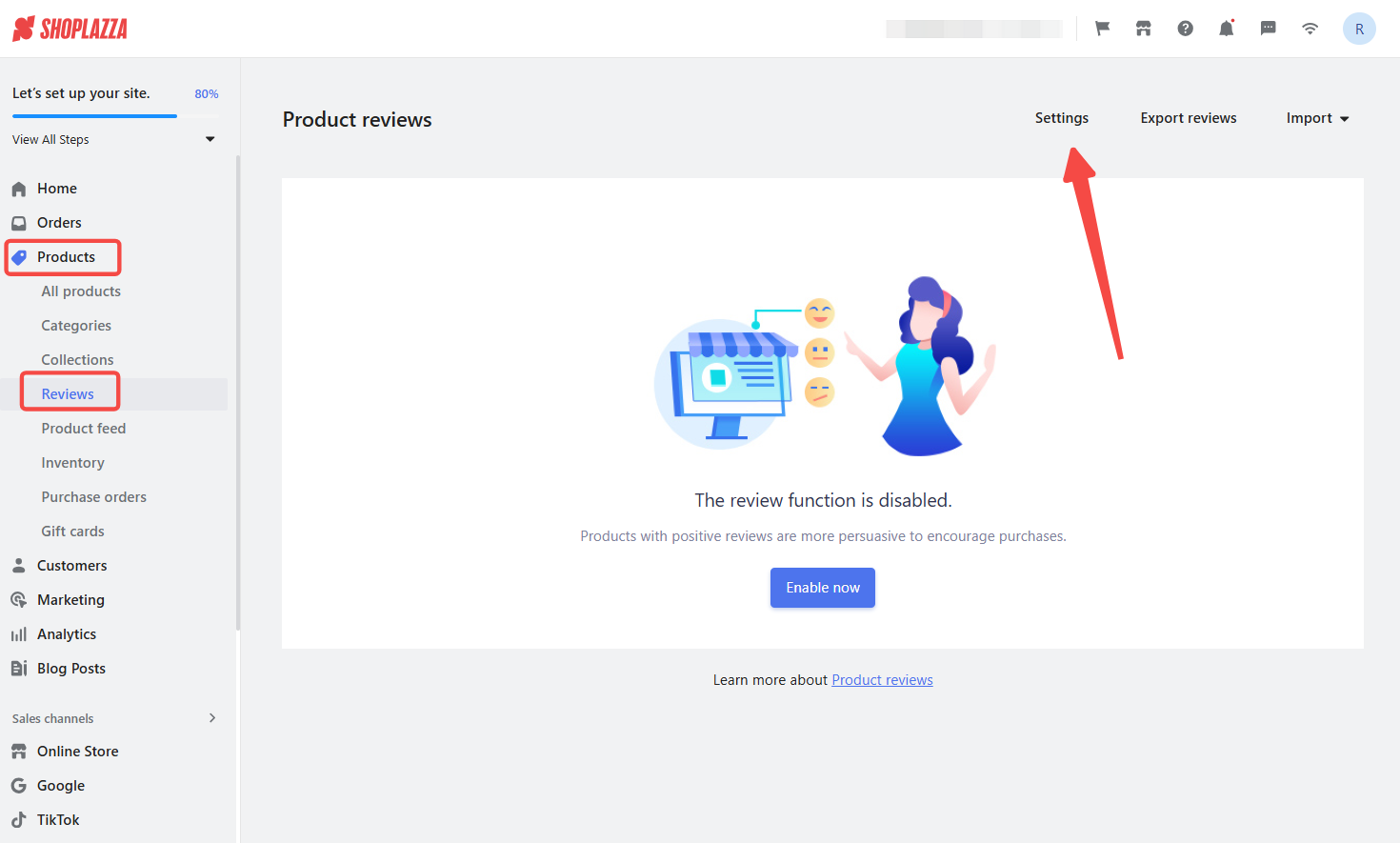
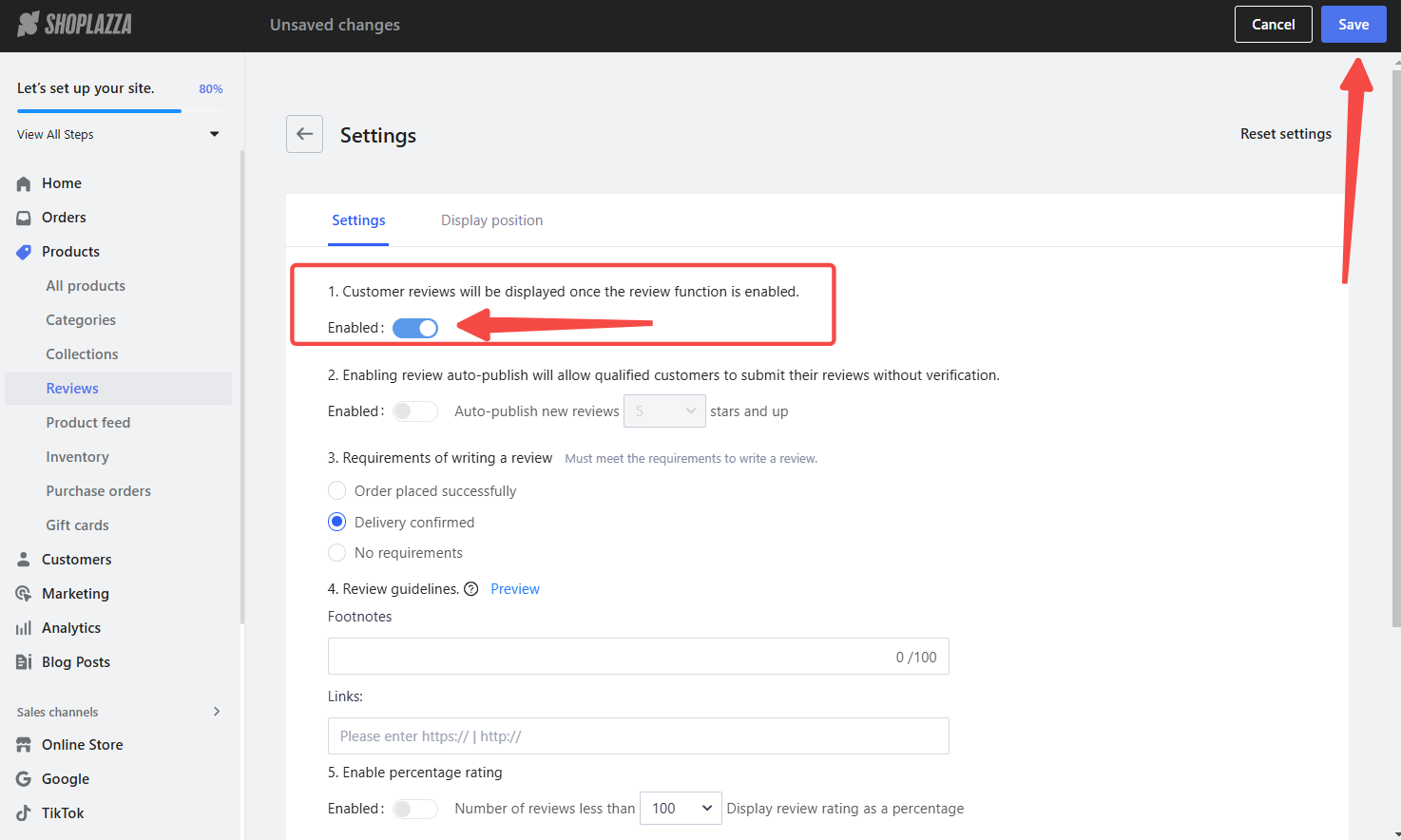
6. Save your configuration: Click Save draft or Publish to apply the changes. The product detail reviews section should now be visible.
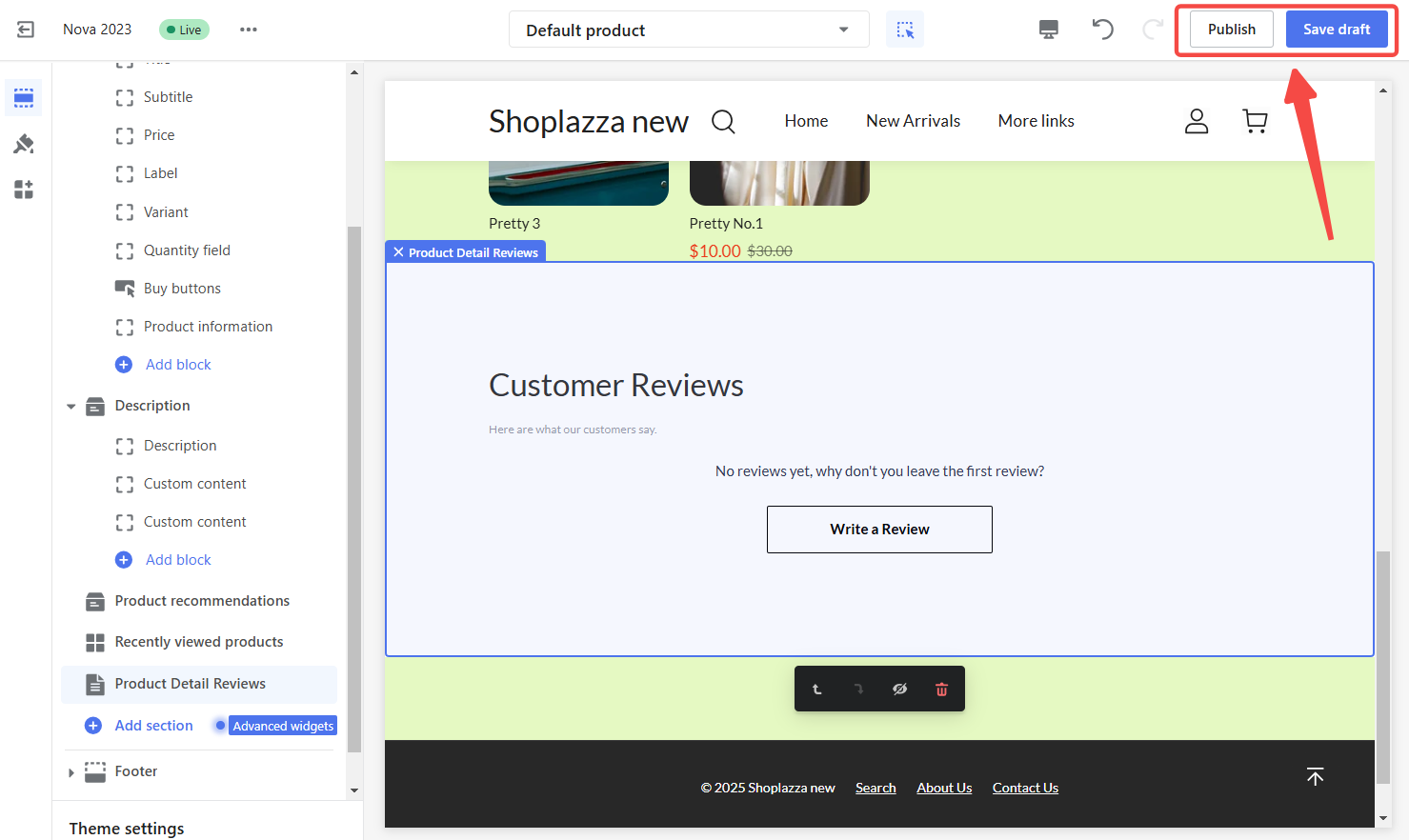
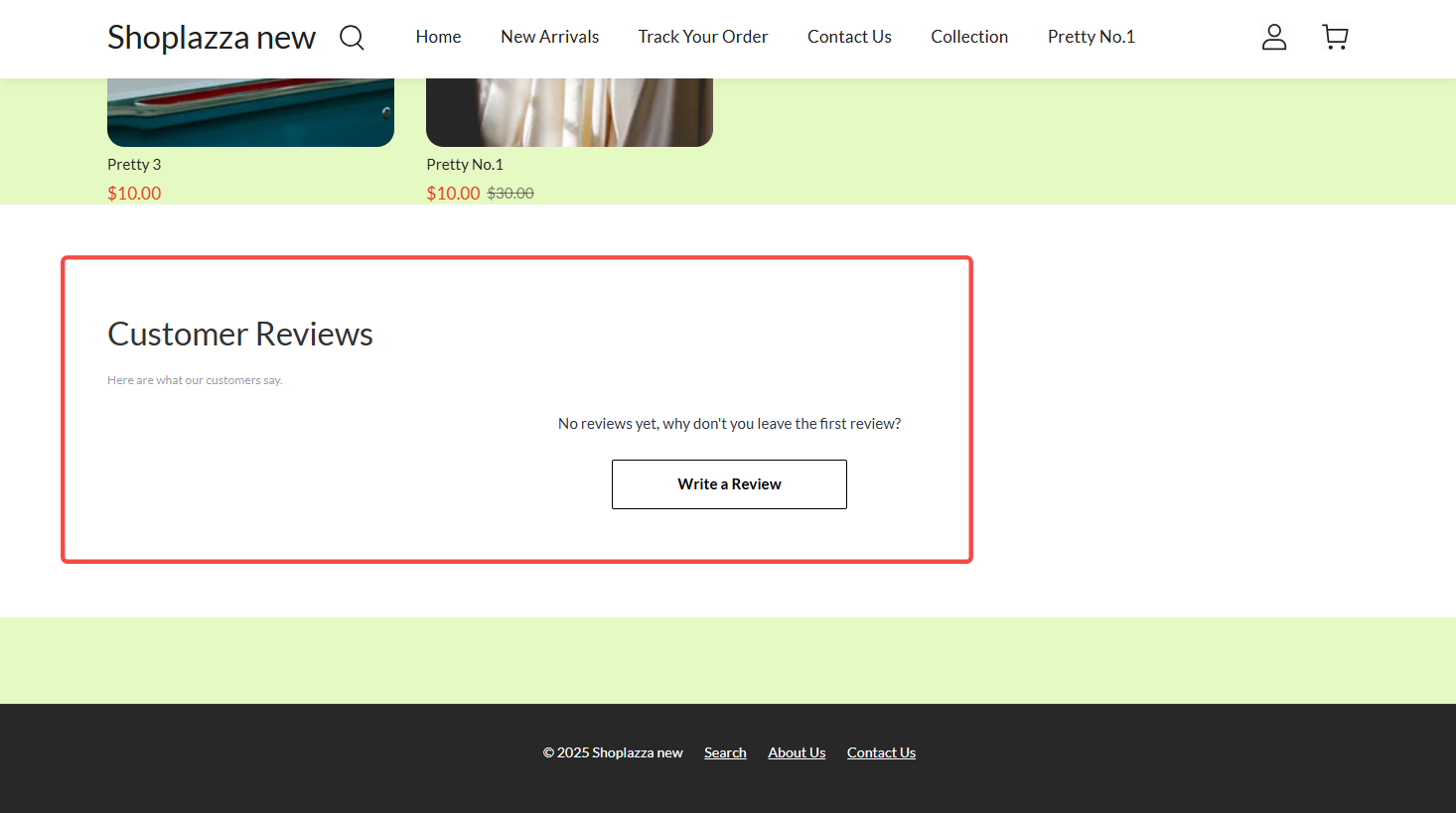
Fixing incomplete review display
This section addresses situations where a product has several reviews, but only some are displayed.
1. Check rating limits: In your Shoplazza admin, go to Products > Reviews > Settings.

2. Under Auto-publish new reviews, click the dropdown menu for Rating to view the limits.
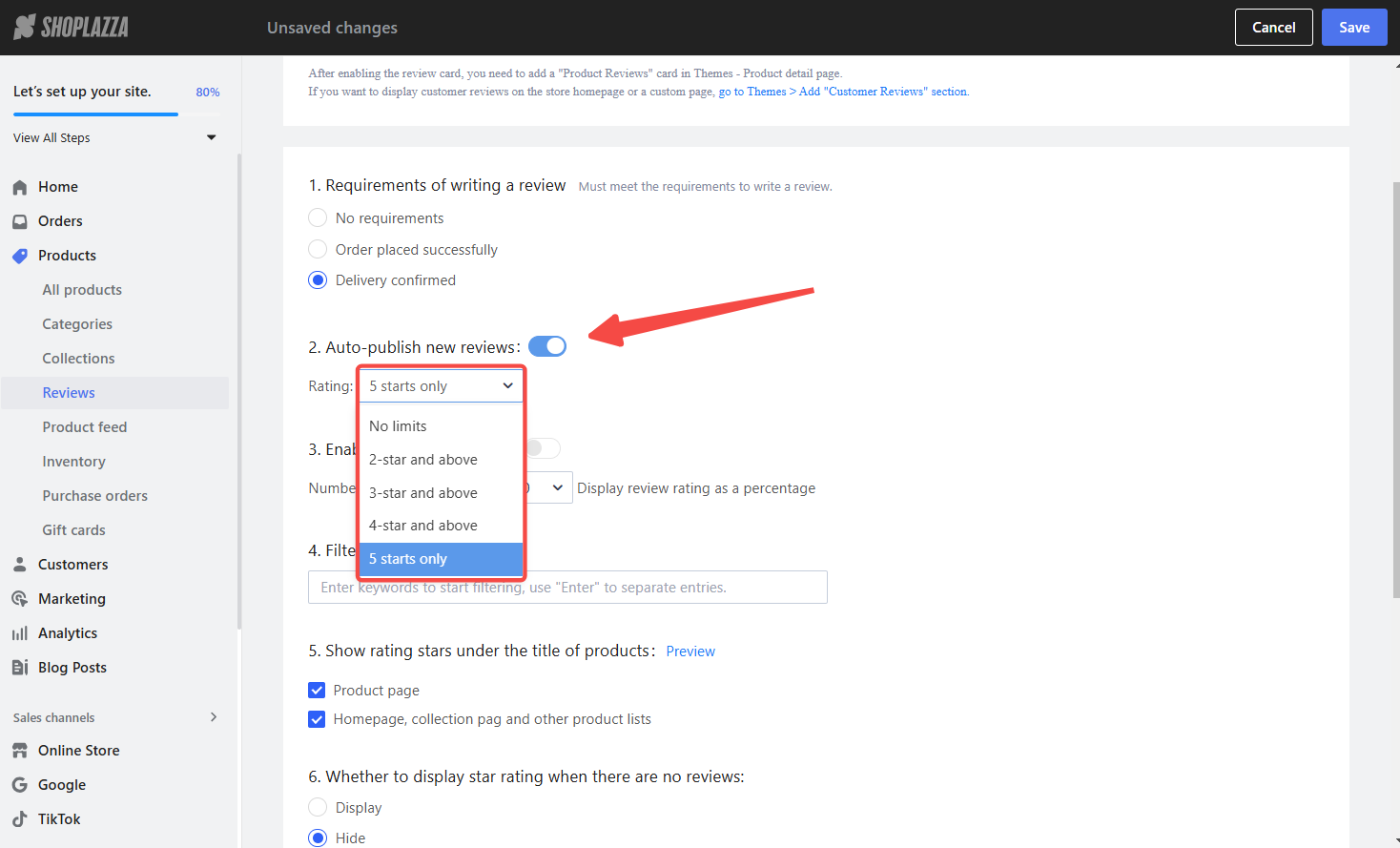
3. Check the review display filter: If the settings above are correct, navigate to Themes > Default Product page. Click on the Product Detail Review section and review the Condition for sync to ensure it matches your auto-publish settings.
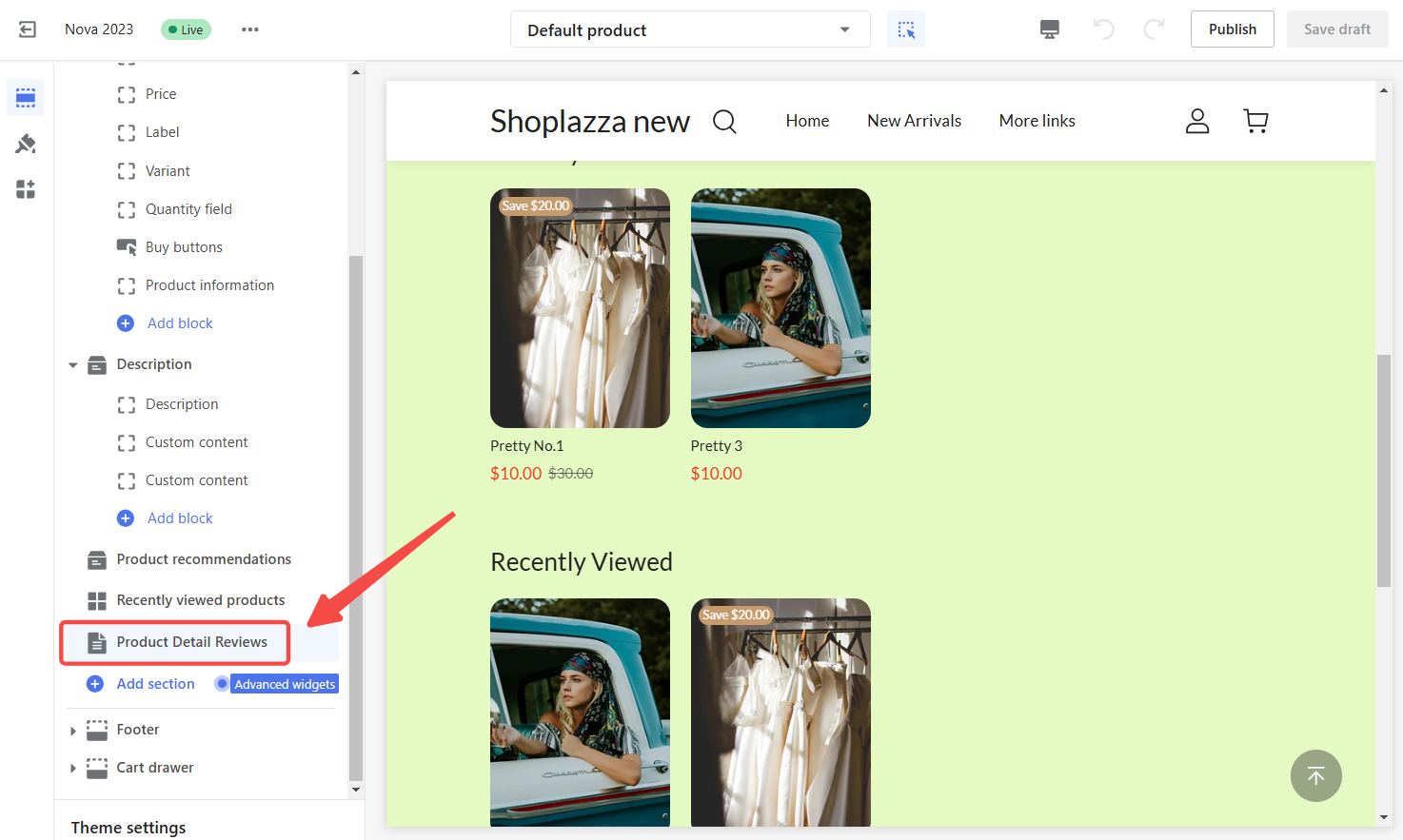
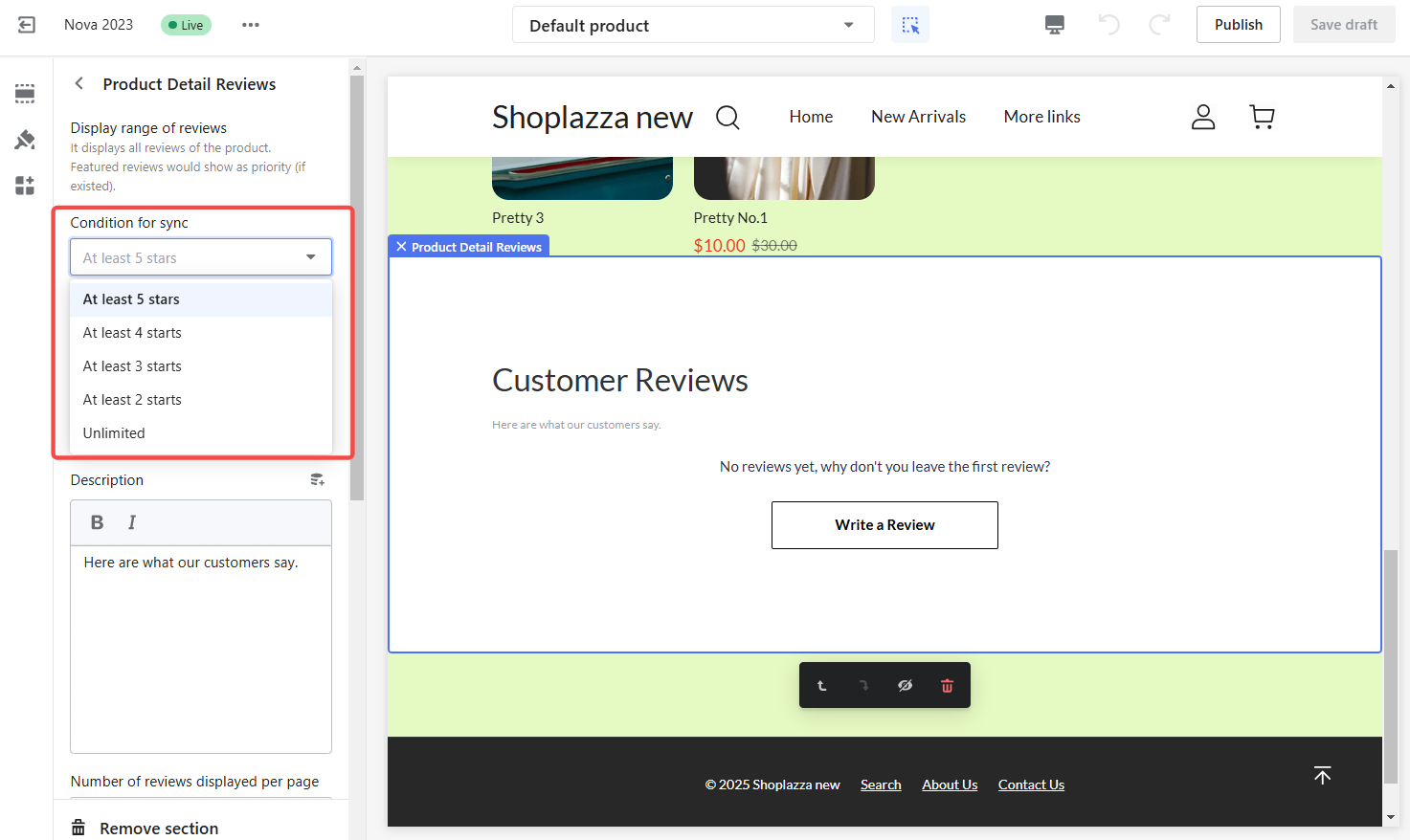
4. Ensure matching rating conditions: The Auto-publish new reviews rating and Condition for sync should align. For example, if auto-publish is set to 5 stars only, the sync condition should also be at least 5 stars. This guarantees that reviews meeting the auto-publish criteria are displayed correctly.
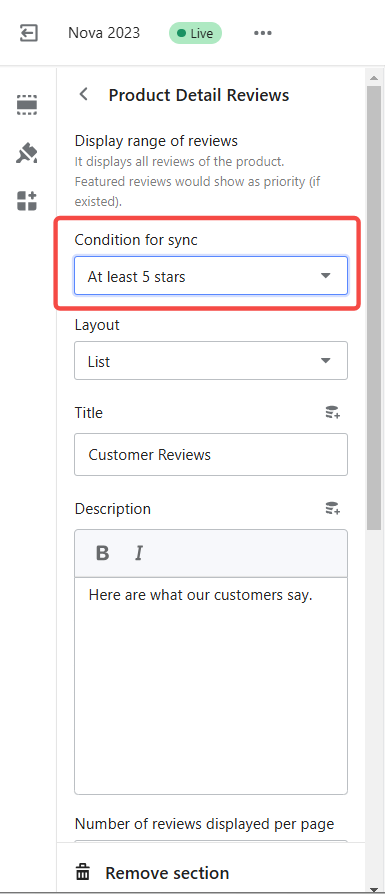
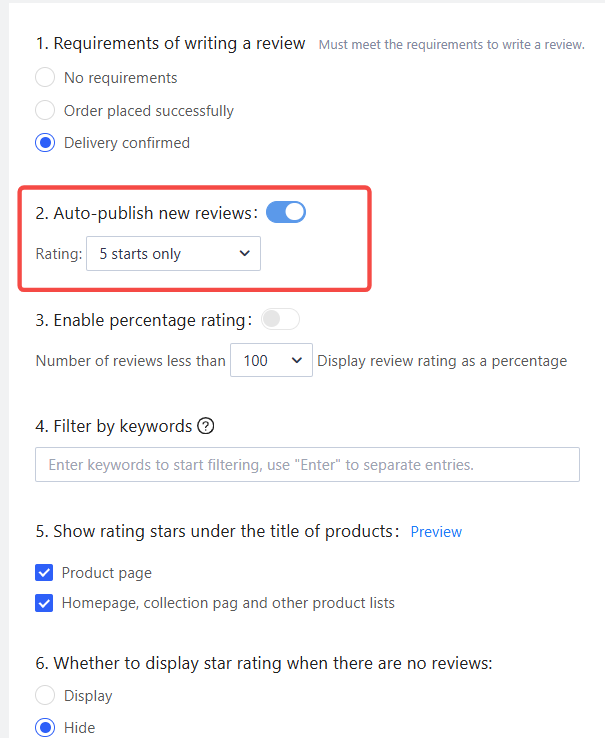
By following these steps, you can effectively manage and display your product reviews, providing valuable information to your customers and enhancing their shopping experience. Clear product reviews can significantly impact purchasing decisions and contribute to increased sales. This guide helps ensure your reviews are visible and functioning correctly, maximizing their impact.



Comments
Please sign in to leave a comment.