A video section on your homepage offers an engaging way to connect with your audience. This is where you can showcase a heartfelt and meaningful story about your brand, leaving a lasting impression on your customers. It helps present your message dynamically, enriching your store's design and boosting engagement. A video section enhances your store's visual appeal and promotes your brand with engaging marketing content.
Creating a video section
To begin, navigate to the theme editor.
1. Access the theme editor: From your Shoplazza Admin, navigate to Online Store > Themes. Click the Customize button to access the theme editor.
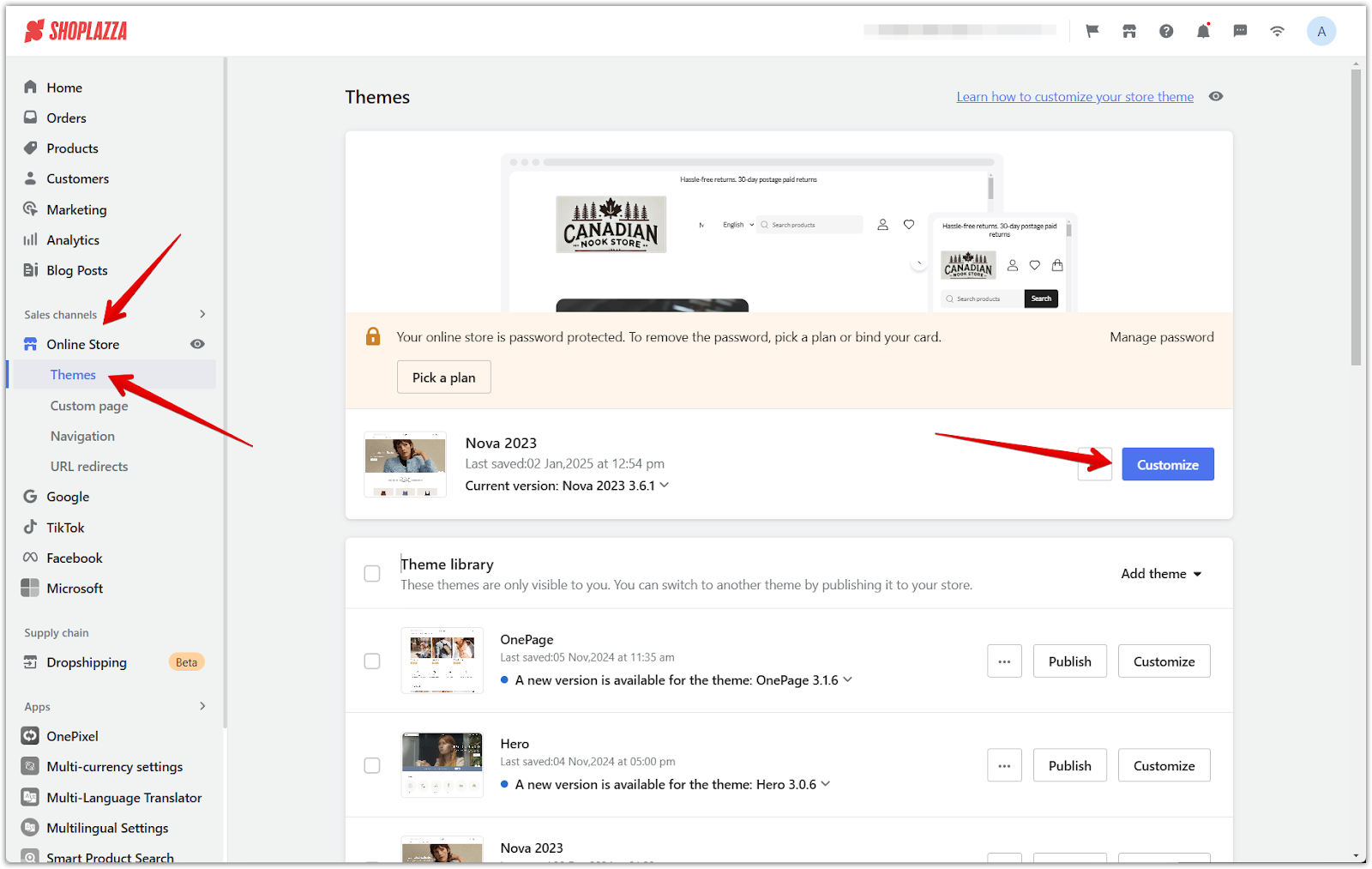
2. Section selection: Scroll down and click Add section to view the available sections.
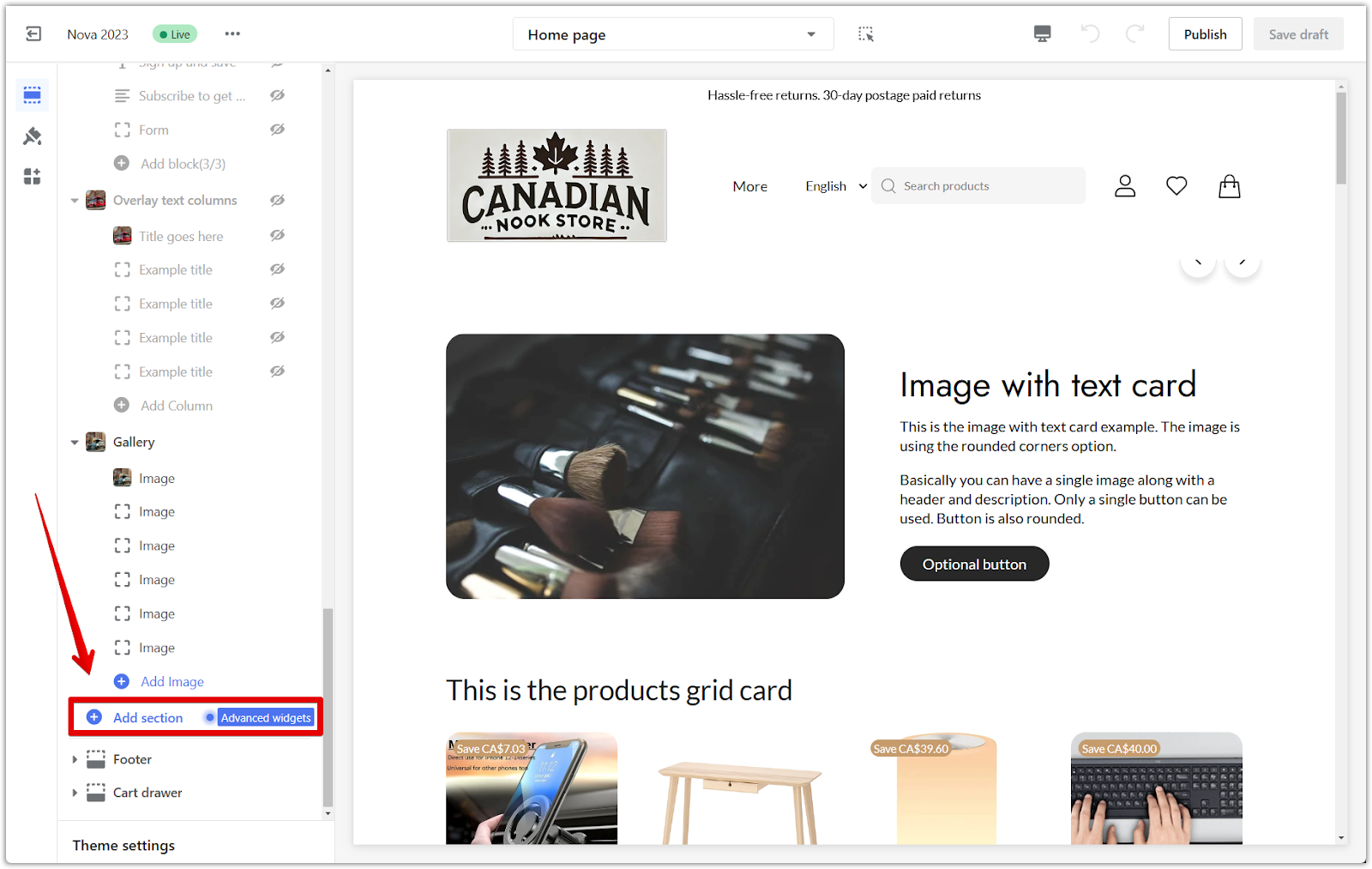
3. Video section: Under Additional Sections, choose the Video section to add it to your theme.
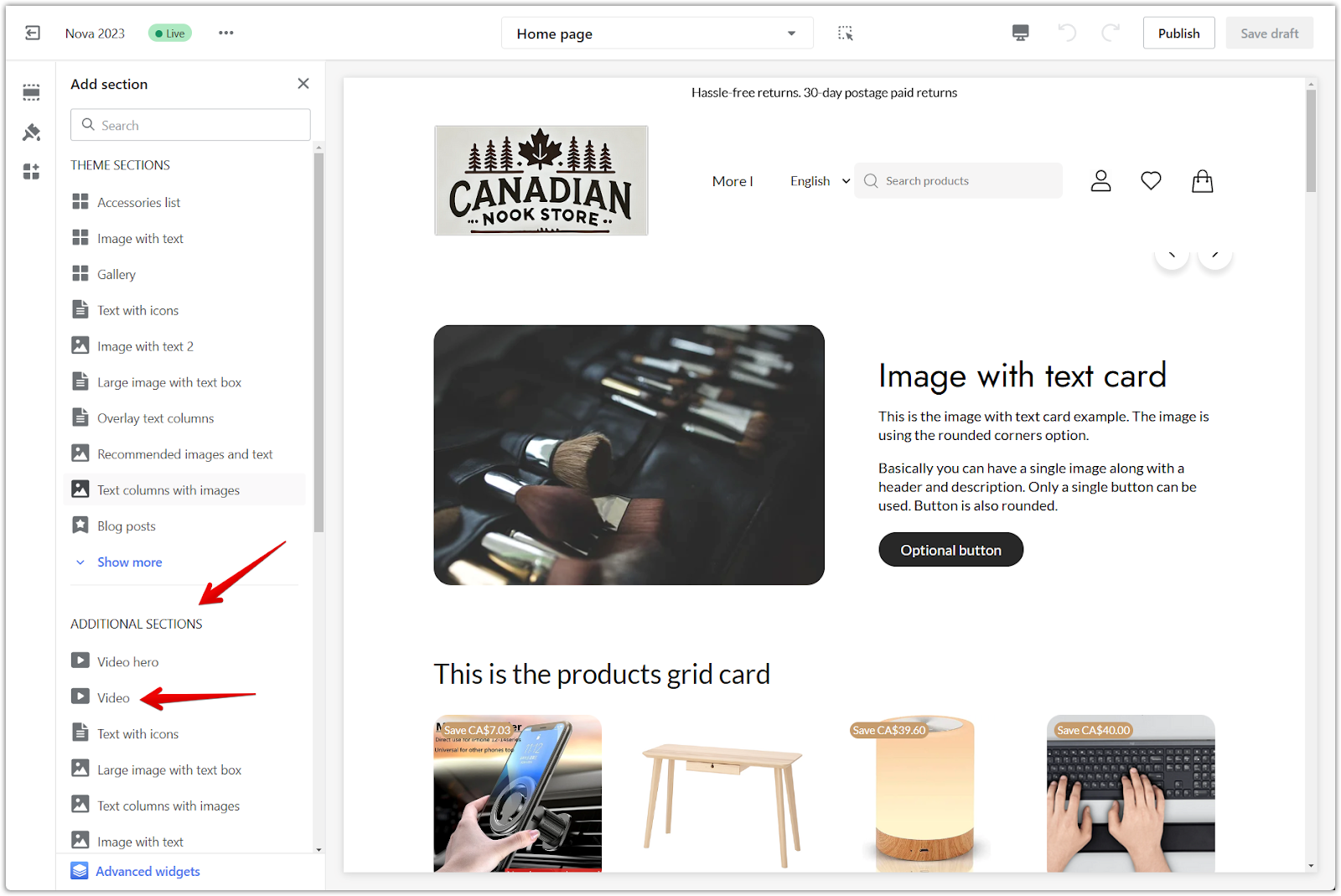
4. Place the section: Drag and drop the video section to your desired location on the page.
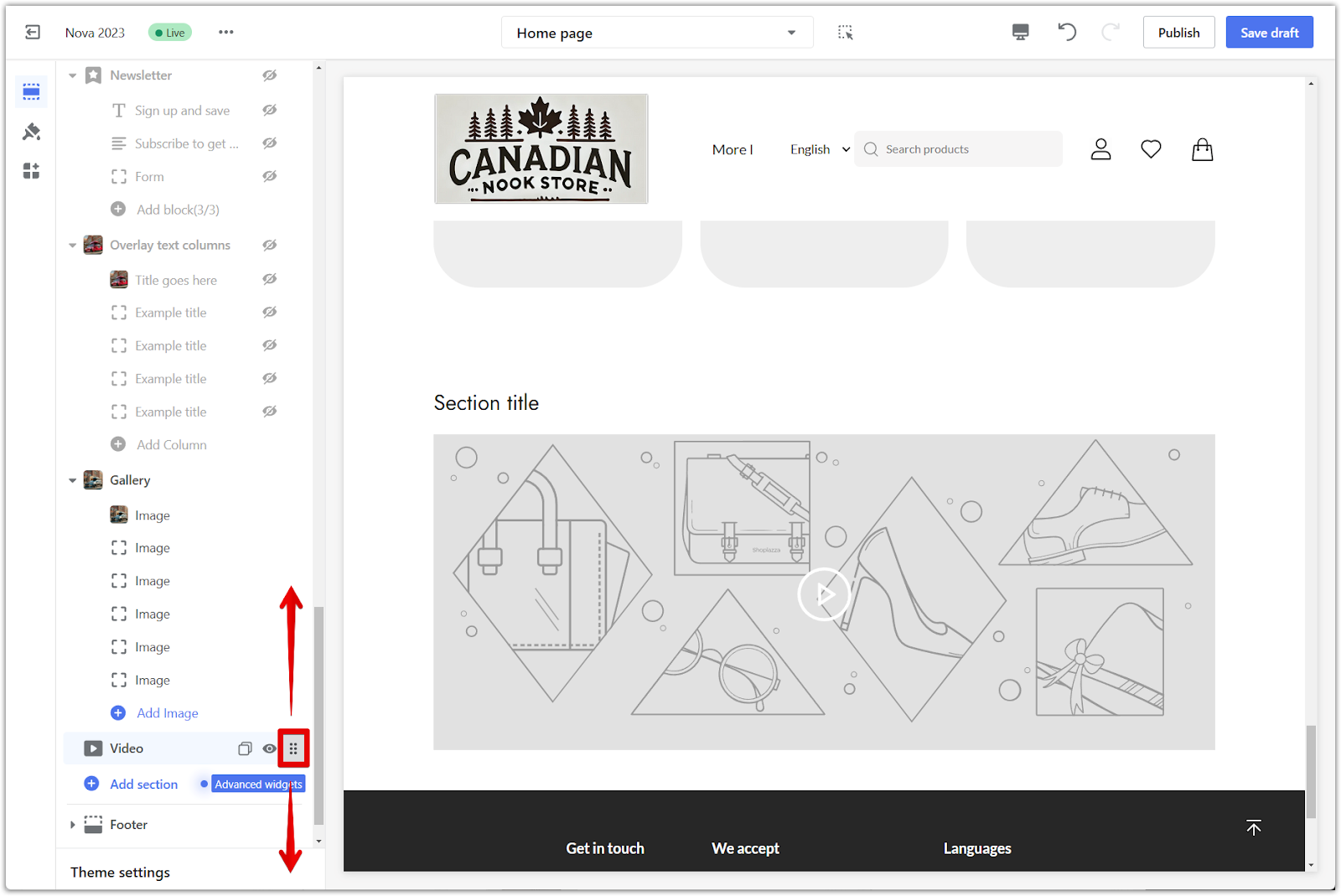
Configuring the video section
Next, configure the video section to your liking.
1. Section title: Modify the section title by clicking on the title. This title will be displayed above your video.
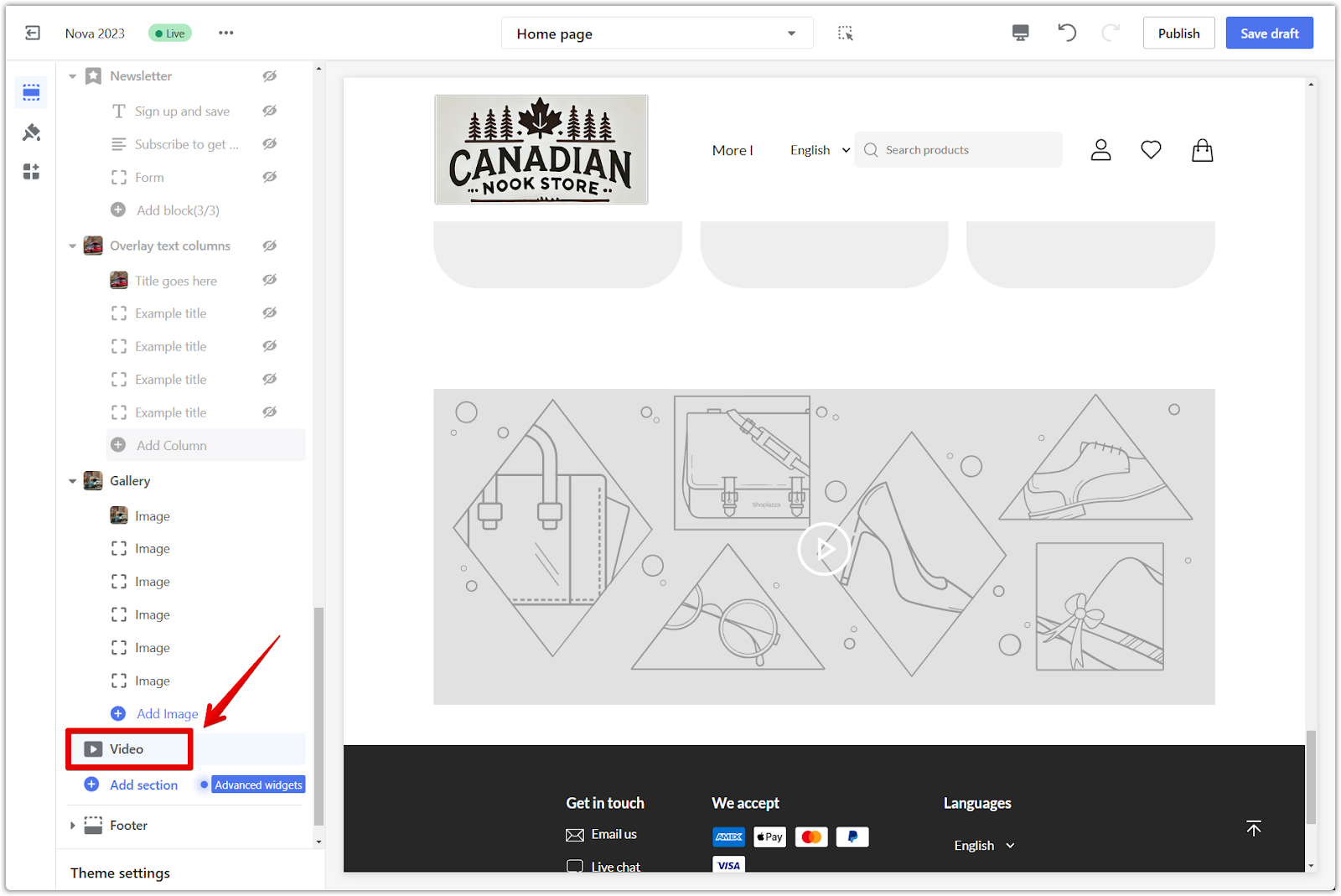
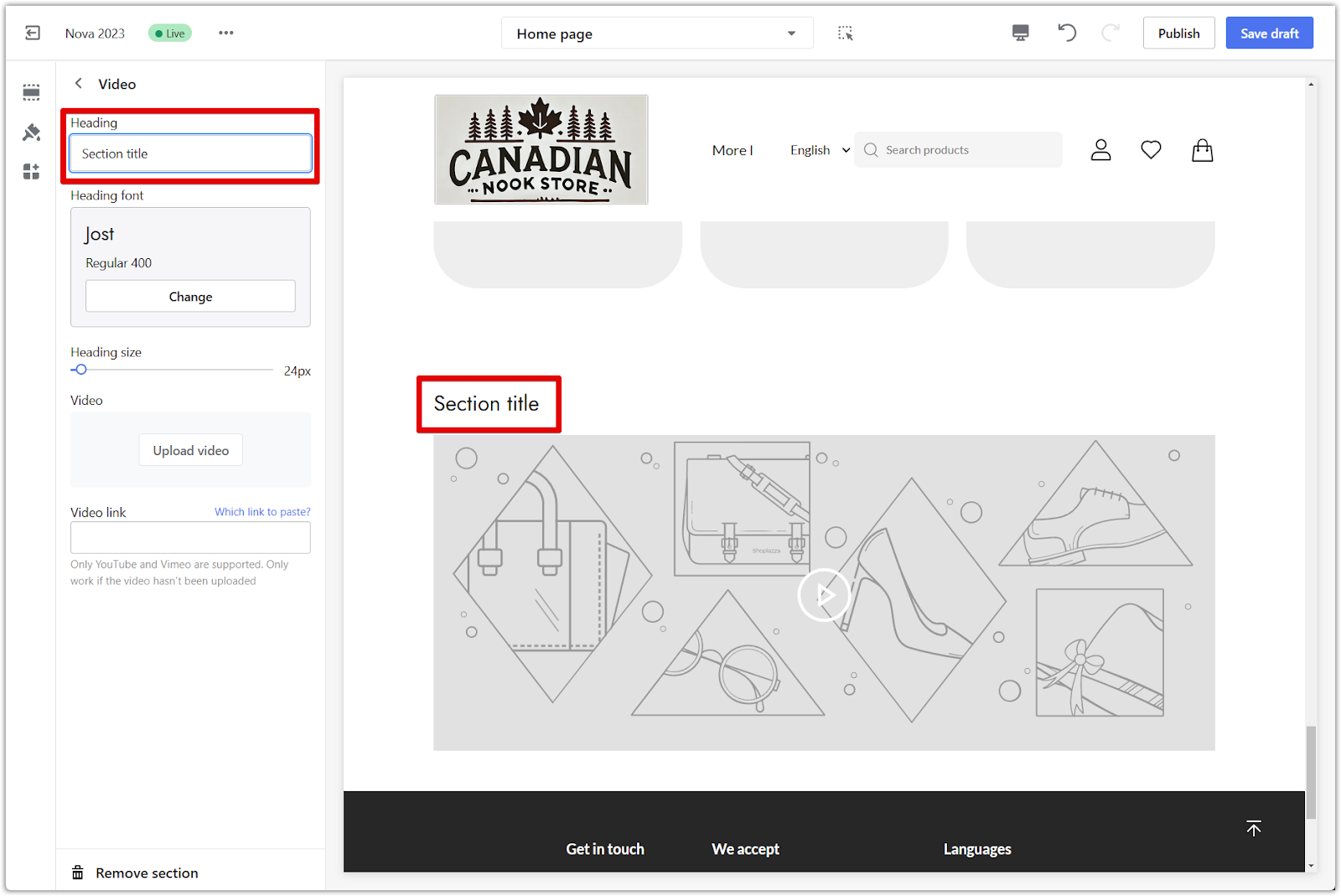
2. Heading font and size: Select the font from the dropdown menu that best suits your store's design and adjust the size.
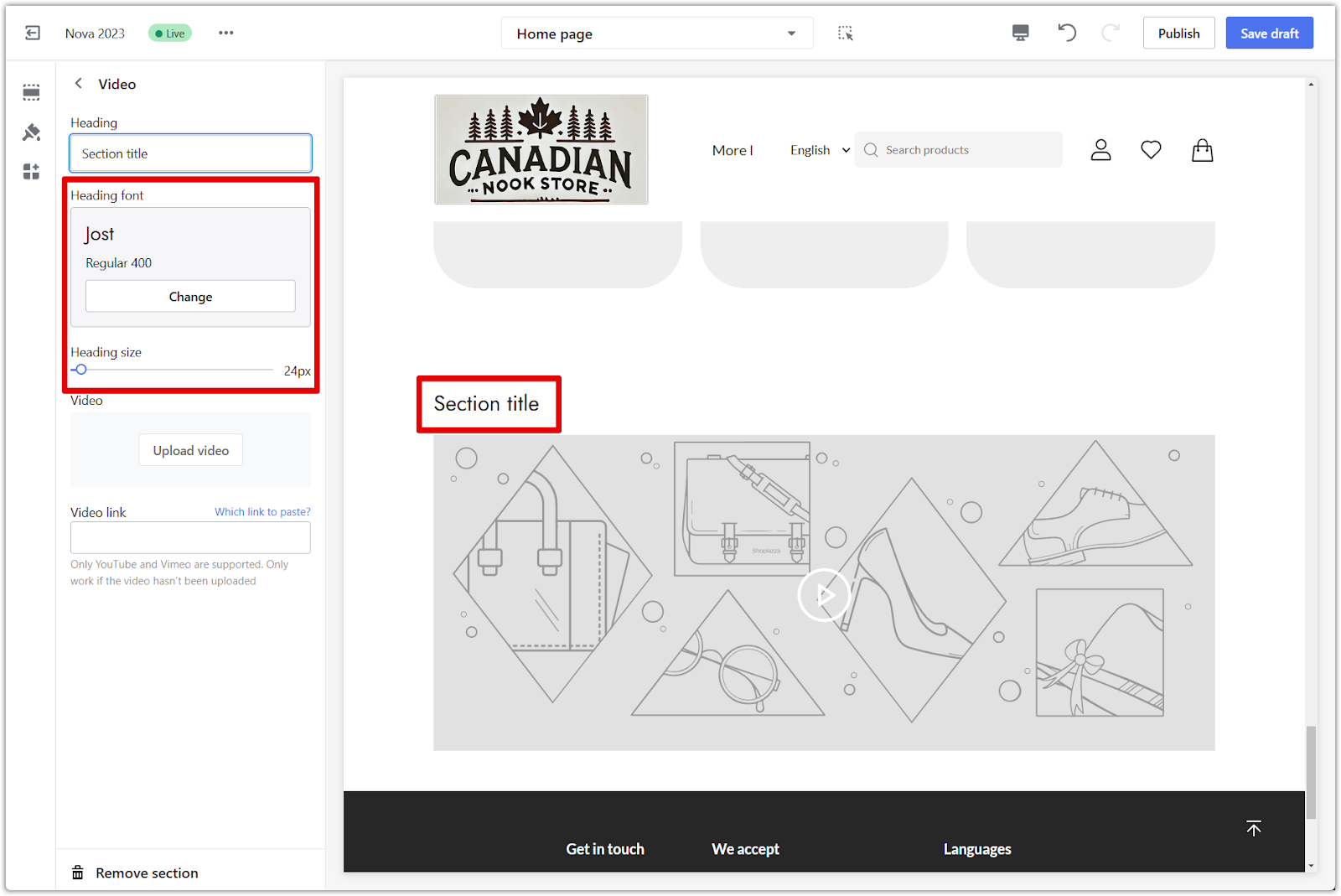
3. Video: Click the Upload video button to upload a video from your computer, or click the Video link field and paste the URL of your video from YouTube or Vimeo.
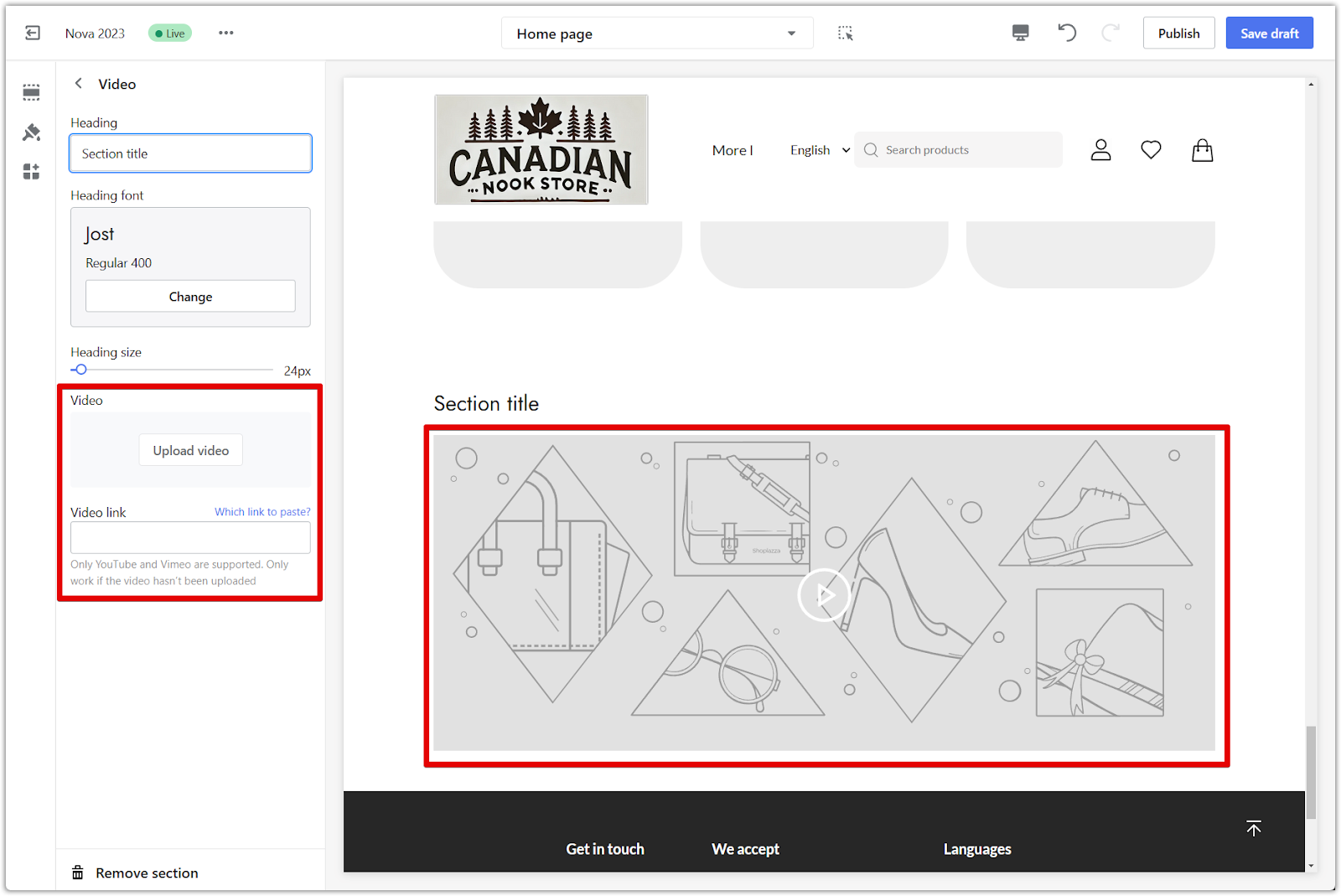
4. Save changes: Click Publish to make your changes live on your store, or click Save draft to save your progress and publish later.
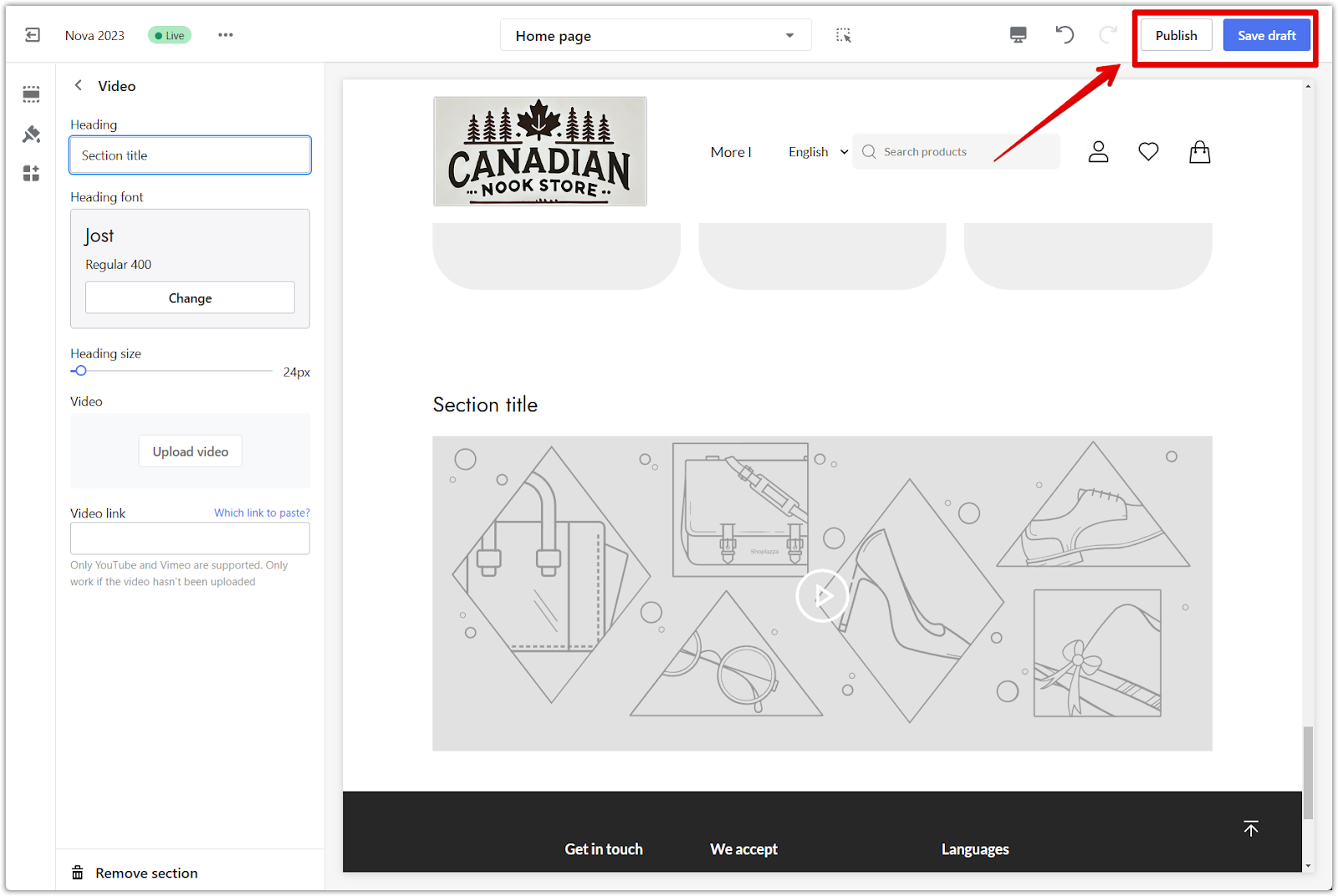
Having a video builds trust with your customers by authentically showcasing your brand. This is especially important for new companies trying to establish themselves. Videos effectively communicate information, demonstrate products or services, and even provide tutorials. A well-crafted video can significantly enhance your website's appeal and boost customer engagement. It allows you to connect with your audience personally, leaving a lasting positive impression.



Comments
Please sign in to leave a comment.