EBANX is a leading payment solutions provider in Latin America. It supports various payment methods across numerous Latin American countries and regions, including credit cards, debit cards, local payments, and installments. Occasionally, you may encounter errors. This article addresses a common one: "Field payment document is required" and offers solutions.
Understanding the issue
This error occurs when using EBANX for payments in specific regions (Brazil, Chile, Paraguay, Uruguay, and Argentina). These regions require tax numbers for transactions. The error indicates that you haven't yet enabled tax number collection in your Shoplazza admin. Enabling this setting resolves the issue.
Enabling tax ID collection
Here's how to enable tax number collection in your Shoplazza admin:
1. Access checkout settings: Go to your Shoplazza Admin and navigate to Settings > Checkout page.
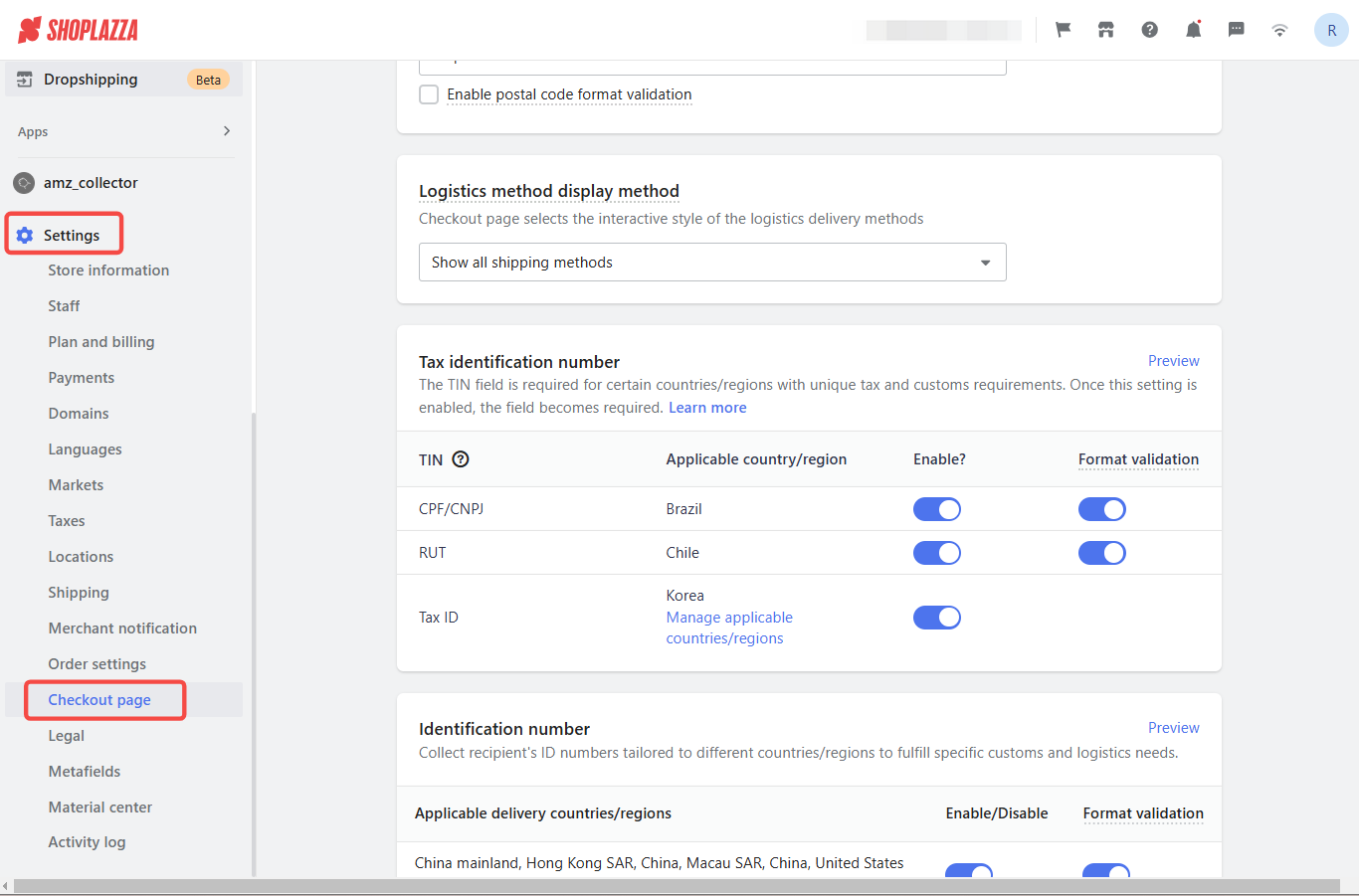
2. Choose applicable countries/regions: Under the Tax identification number section, choose the country/region where you'd like to enable tax number collection.
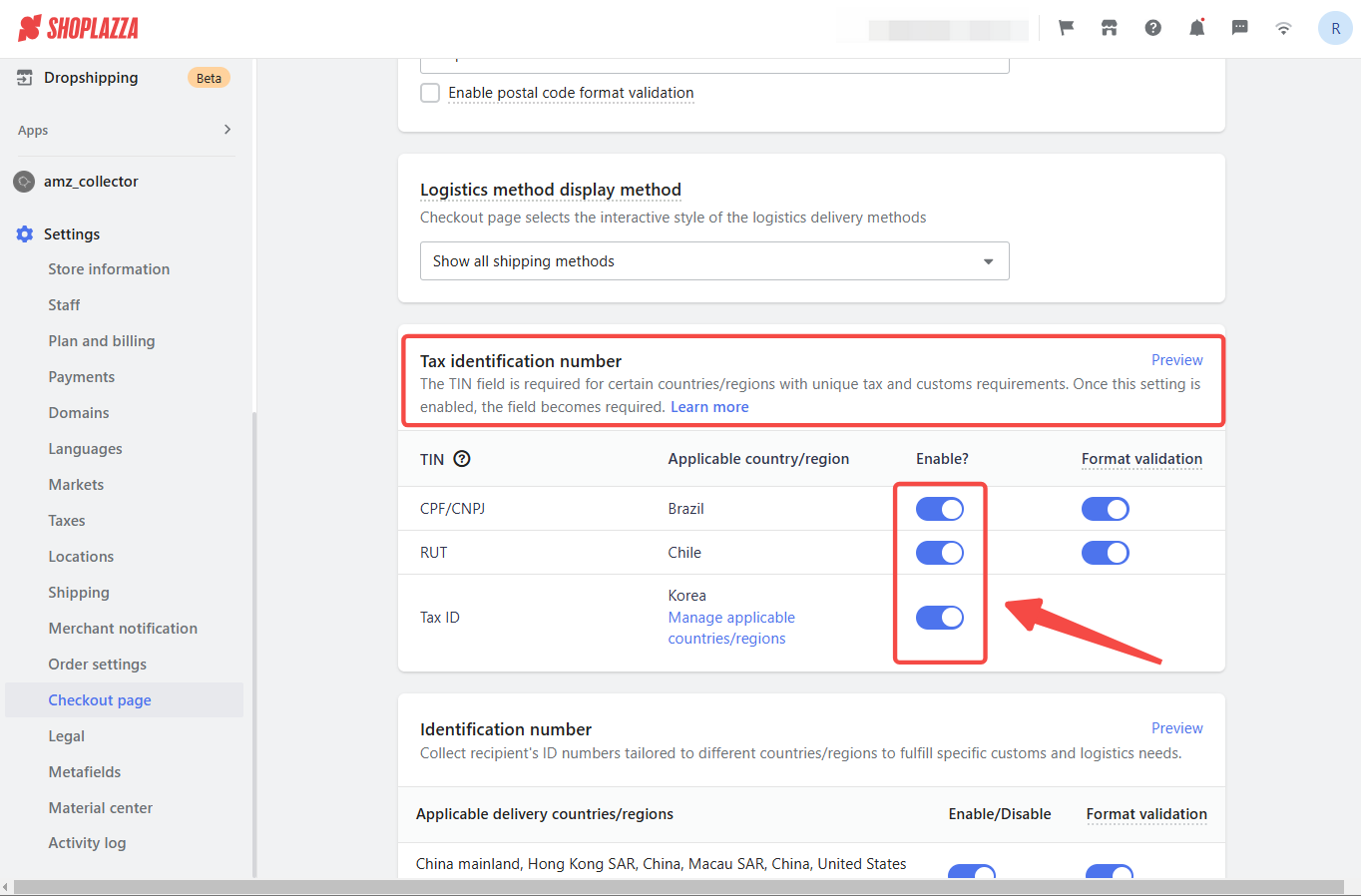
3. Manage applicable countries/regions: To manage regions, click Manage applicable countries/region, select the desired countries/regions, and then click Confirm.
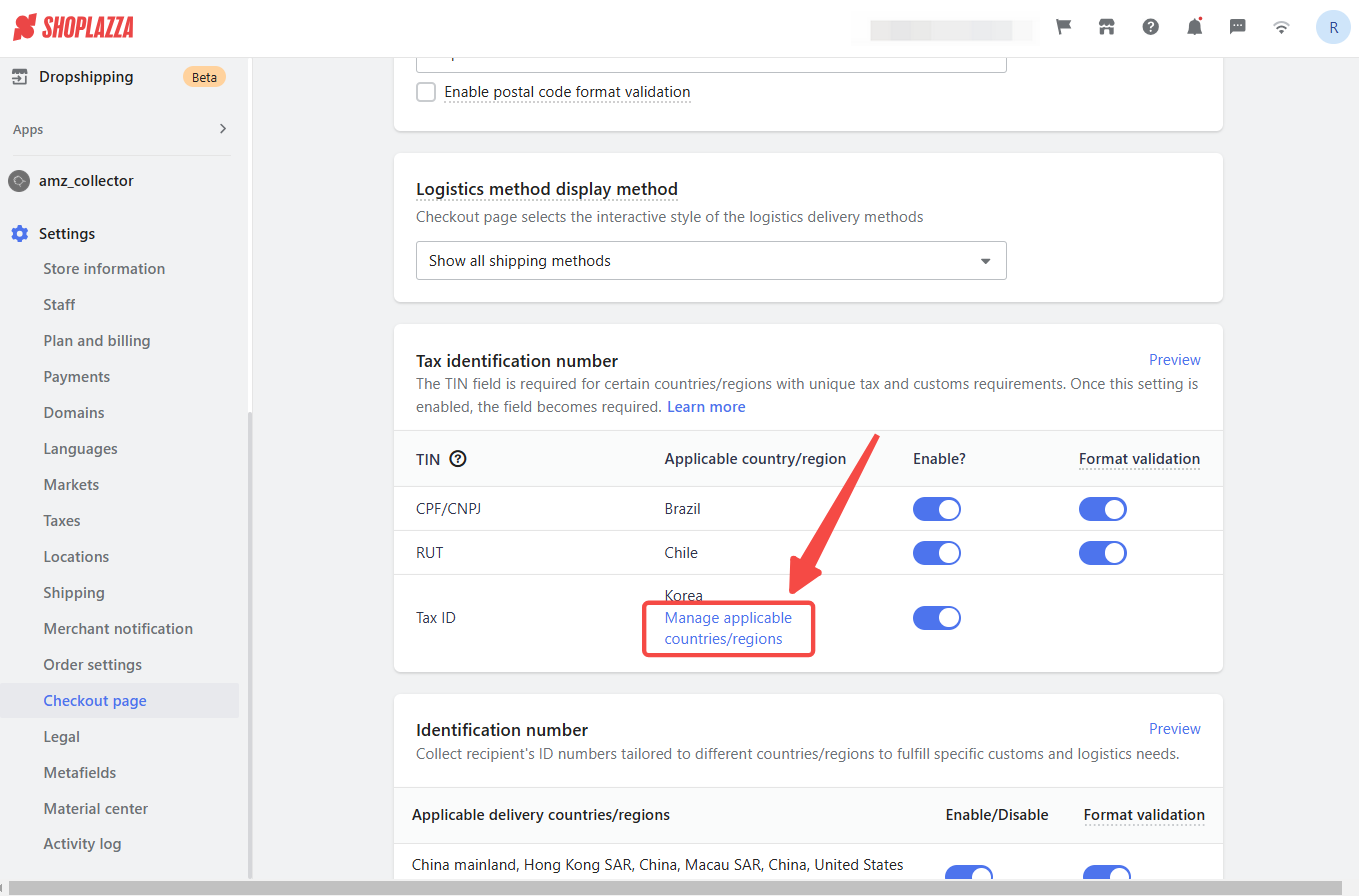
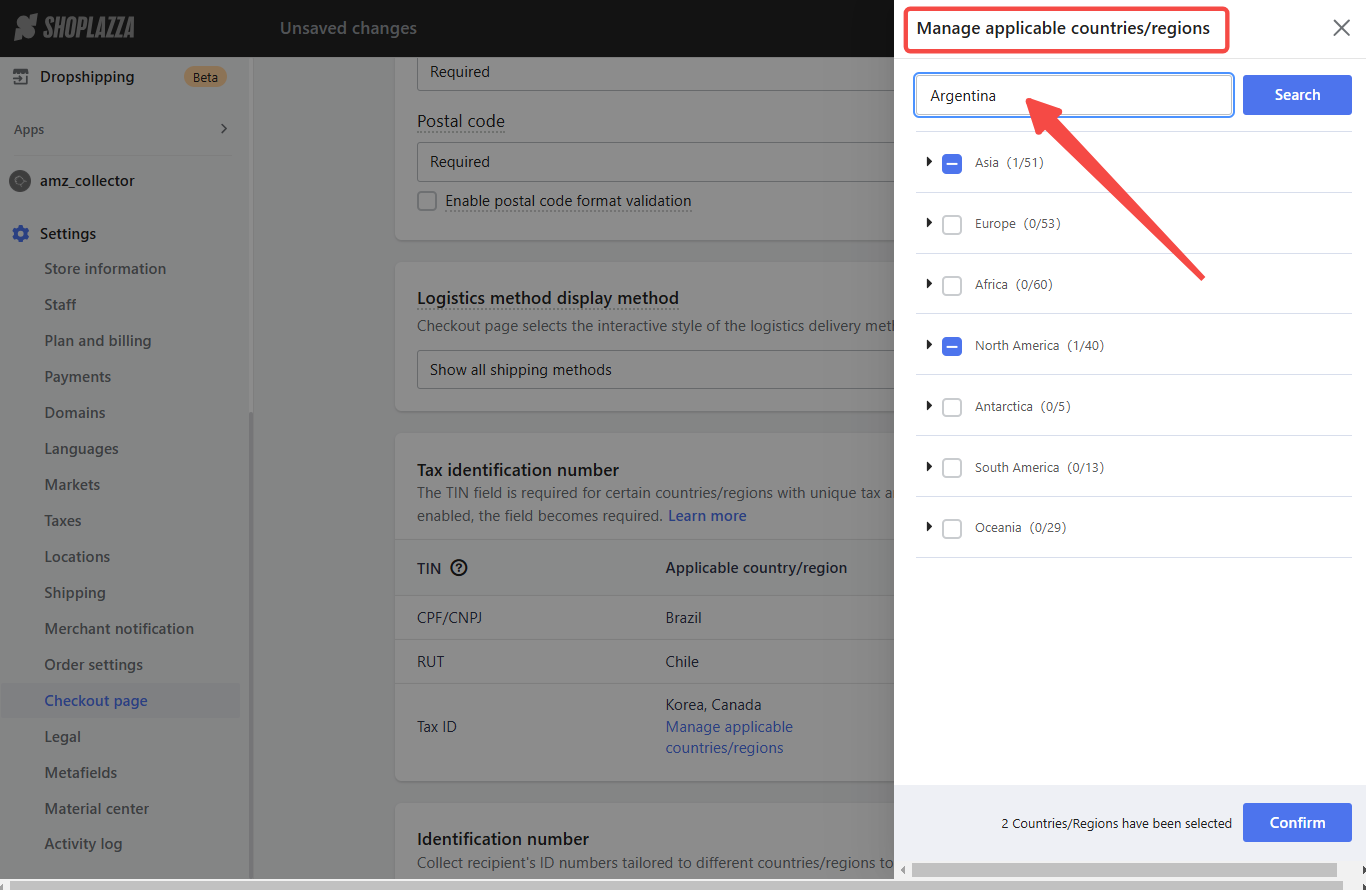
4. Save changes: Click Save to update your settings.
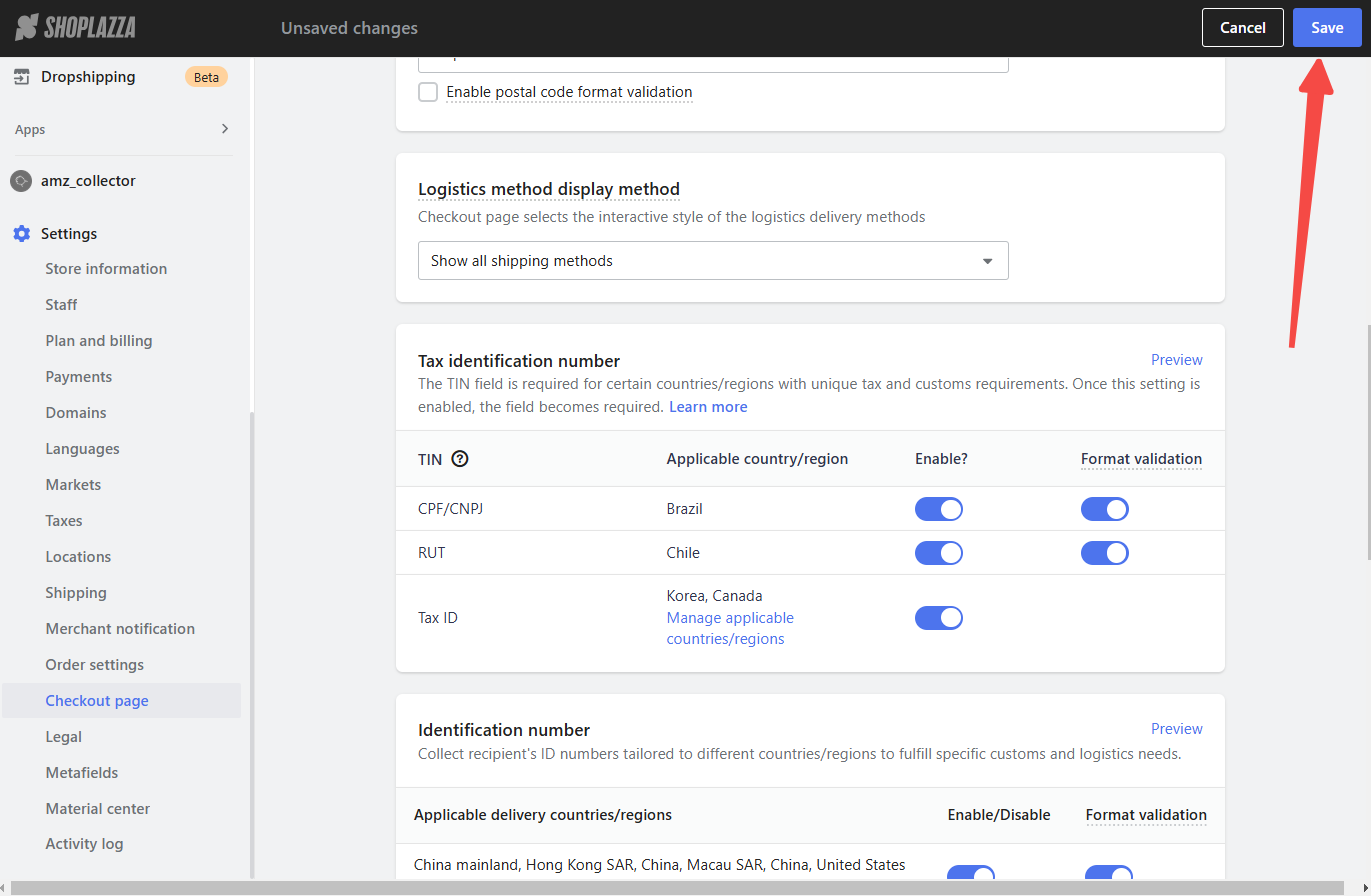
Following these steps ensures you collect the necessary tax information, avoid the "Field payment document is required" error, and enable smooth transactions with EBANX. This also helps with local compliance and improves the checkout experience for your Latin American customers.



Comments
Please sign in to leave a comment.