Social proof is key to a successful online business. It builds trust with potential customers, who often feel overwhelmed with online shopping choices. New visitors look for social proof to feel confident in their decisions. When they see others have had good experiences, it encourages them to choose your brand. Social proof not only attracts new customers but also keeps them coming back.
Adding social proof to your online store helps you build a loyal customer base and a strong reputation. Shoplazza offers tools to make this easy.
Instagram section
Before adding the Instagram section, consider your social marketing plan. This section offers a visual representation of an Instagram feed, allowing you to curate the imagery and messaging. Here are some ideas on how to use it effectively:
1. Curate user-generated content: Showcase the power of user-generated content by displaying images and videos of customers using your products. This builds confidence in potential buyers by demonstrating real-life applications and satisfaction.
2. Highlight influencer collaborations: Feature photos from influencer marketing campaigns to leverage their credibility and reach. This will expose your brand to a wider audience and reinforce trust through association with recognized figures.
3. Maintain brand consistency: Create a cohesive and professional look for your virtual Instagram feed. Select images that align with your brand's aesthetic and messaging to strengthen brand identity and build trust with your audience.
Customize the photos to match your virtual Instagram feed's desired look and feel.

Note
The Instagram section is a visual tool for your website and does not connect to a live Instagram account. To add a shoppable Instagram feed with real-time content, install the Instagram Show app from your Shoplazza Admin.
Instagram Show section
Connect your live Instagram feed to your online store with the Instagram Show app . This allows you to display your real Instagram posts directly on your store, providing a dynamic and engaging way to showcase your brand's personality and connect with your audience.
To use this feature, ensure your Instagram account is set up as a business profile. This allows for seamless integration and access to the app's full functionality. Here's how to make the most of the Instagram Show app:
1. Display authentic content: Showcase your latest Instagram posts directly on your website, keeping your content fresh and engaging.
2. Drive traffic to Instagram: Encourage visitors to follow your Instagram profile for more updates, promotions, and behind-the-scenes content.
3. Increase sales with shoppable posts: Tag products in your Instagram posts to make them shoppable, allowing customers to purchase directly from your feed.
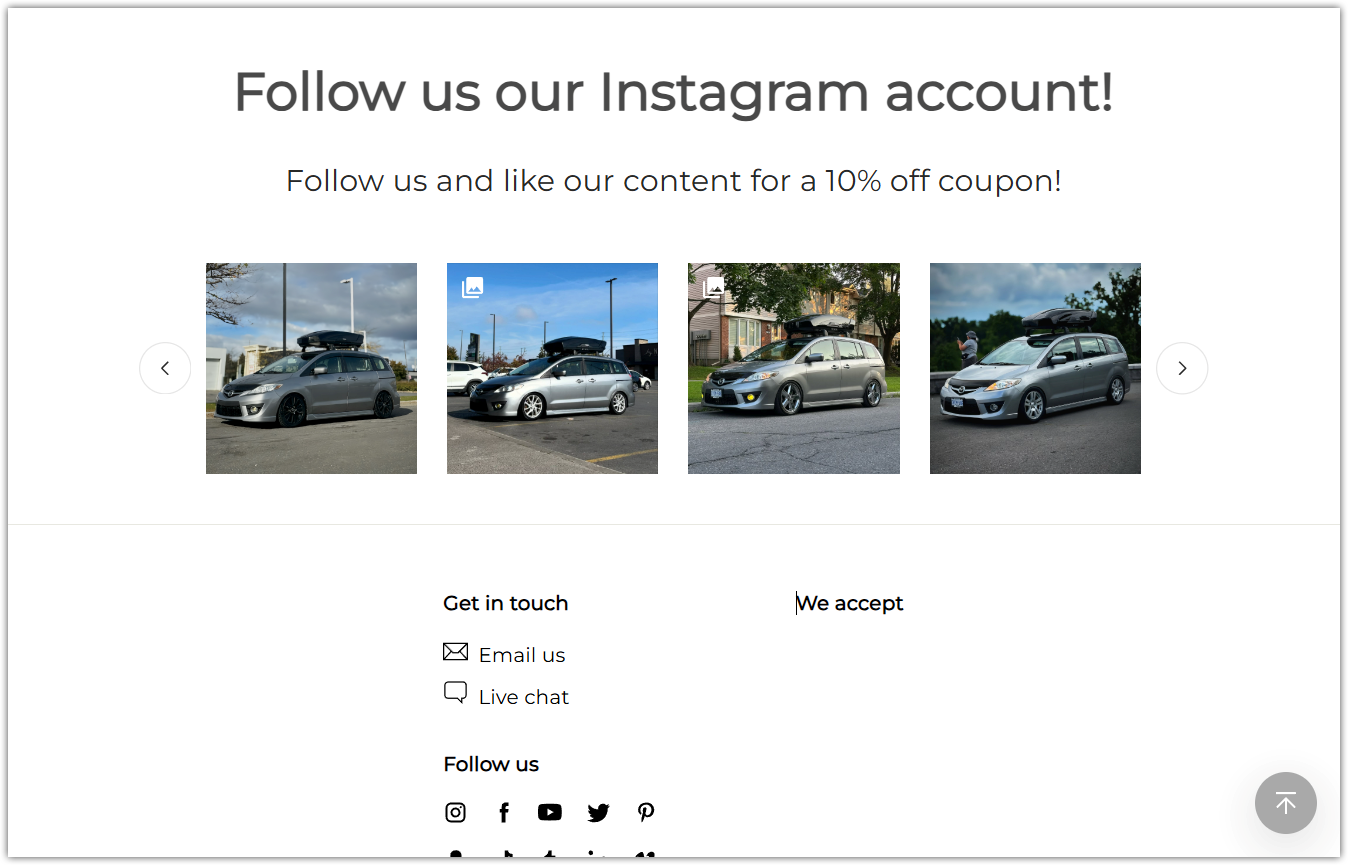

Blog Posts
Regular blog posts that interest your target audience can increase traffic and sales. Use the Blogs section to showcase products, explain their benefits, and how to use them.
Writing blogs regularly keeps customers engaged and builds credibility. Sharing valuable information builds trust with your audience.

Social media marketing can significantly impact your sales. Social media and blog posts help you connect with your audience, build brand awareness, and drive traffic. Engaging content enables you to build customer relationships and loyalty. You can improve your strategy and see even better results by tracking your results.



Comments
Please sign in to leave a comment.