The View sales by product label report is a comprehensive tool that offers a detailed look into your product sales, categorized by labels. This report is a key resource for analyzing customer actions, including browsing, adding items to shopping carts, and final purchases. Such insights are highly beneficial for developing effective product launch strategies and improving your operational approaches.
Steps
From your Shoplazza Admin, go to your Analytics > Reports > View sales by product label.

Customizable time period
- The page initially shows data for Today (from 0:00 until the current time), according to your store's time zone.
- Choose different time periods in the dropdown to view corresponding data, or select Custom to select specific dates to form a time period.

Selectable product labels
To view data for specific products, click the dropdown menu and select the desired labels.
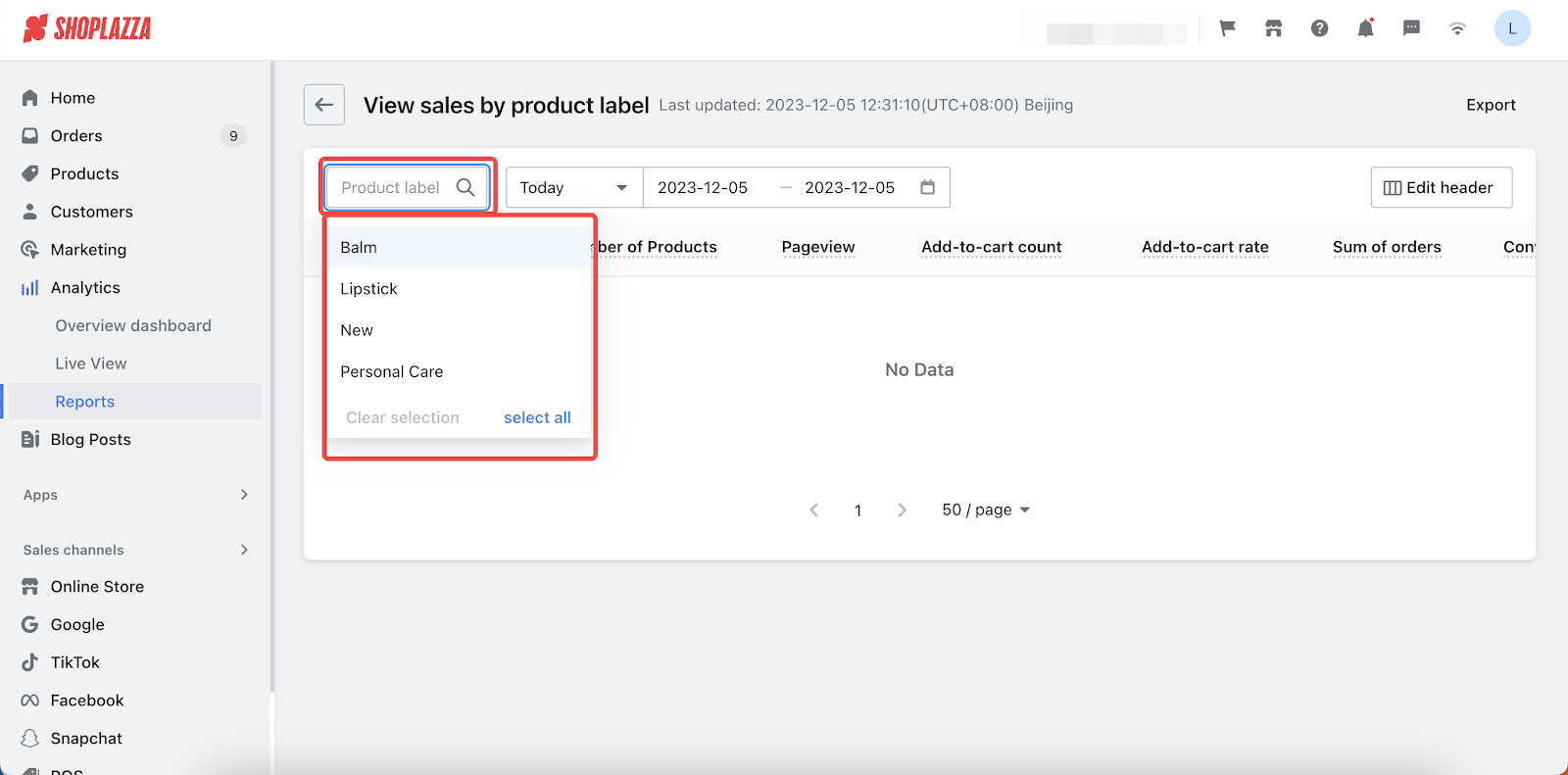
Sorting your data
To organize your data, click the arrow icon next to a column header. This will sort the data according to that header.

Customizing your headers
Click Edit header to select required columns, and hover over and drag the drop icon next to a column to reorganize the header.

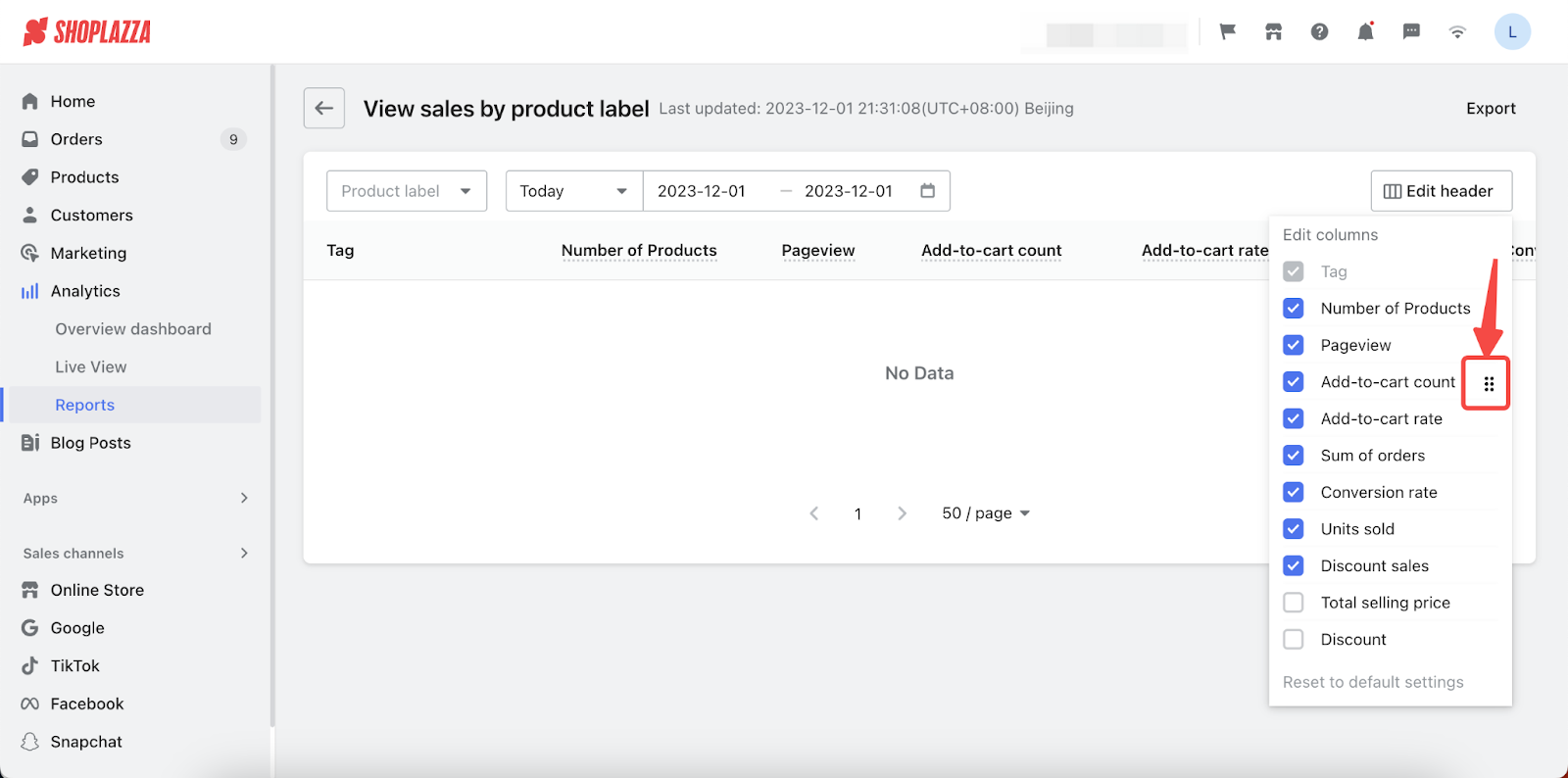
Data exporting
Click Export to download an Excel file containing the filtered data on the page.

Glossary of metrics
| Indicator | Description |
| Tag | Product label |
| Number of products | Number of items marked with this label. |
| Pageview | Total views for products with this label. |
| Add-to-cart count | Total added quantities for these items. |
| Add-to-cart rate | Ratio of added items to pageviews. Can exceed 100% as multiple items might be added per view. |
| Sum of orders | Total orders containing these labeled items. If an order contains two different items, both marked with this label, the sum of orders will be calculated as 2. |
| Conversion rate | Ratio of total orders to pageviews. |
| Units sold | Total sales volume for these items. |
| Discount sales (USD) | Total selling price minus discount. |
| Total selling price (USD) | Combined selling prices of these items. |
| Discount (USD) | Total discount amount for these items. |
The View sales by product label report is a valuable tool for monitoring and analyzing your product performance. Understanding the various metrics and their relation to your products and customer behavior empowers you to make informed decisions to enhance sales and customer engagement. Regularly reviewing and utilizing the insights from this report can greatly contribute to the growth and success of your business.



Comments
Please sign in to leave a comment.