The COD (Cash On Delivery) one-page is a favored layout, especially popular among Middle Eastern consumers. This integrated interface merges the product description, checkout process, and order details into a single streamlined page. This setup not only expedites the ordering process but also enhances the overall shopping experience, which can positively impact sales.
OnePage Theme Setup
1. Begin by logging in to your Shoplazza Admin > Online store > Themes. Scroll down to the Free themes section and Add the OnePage theme.
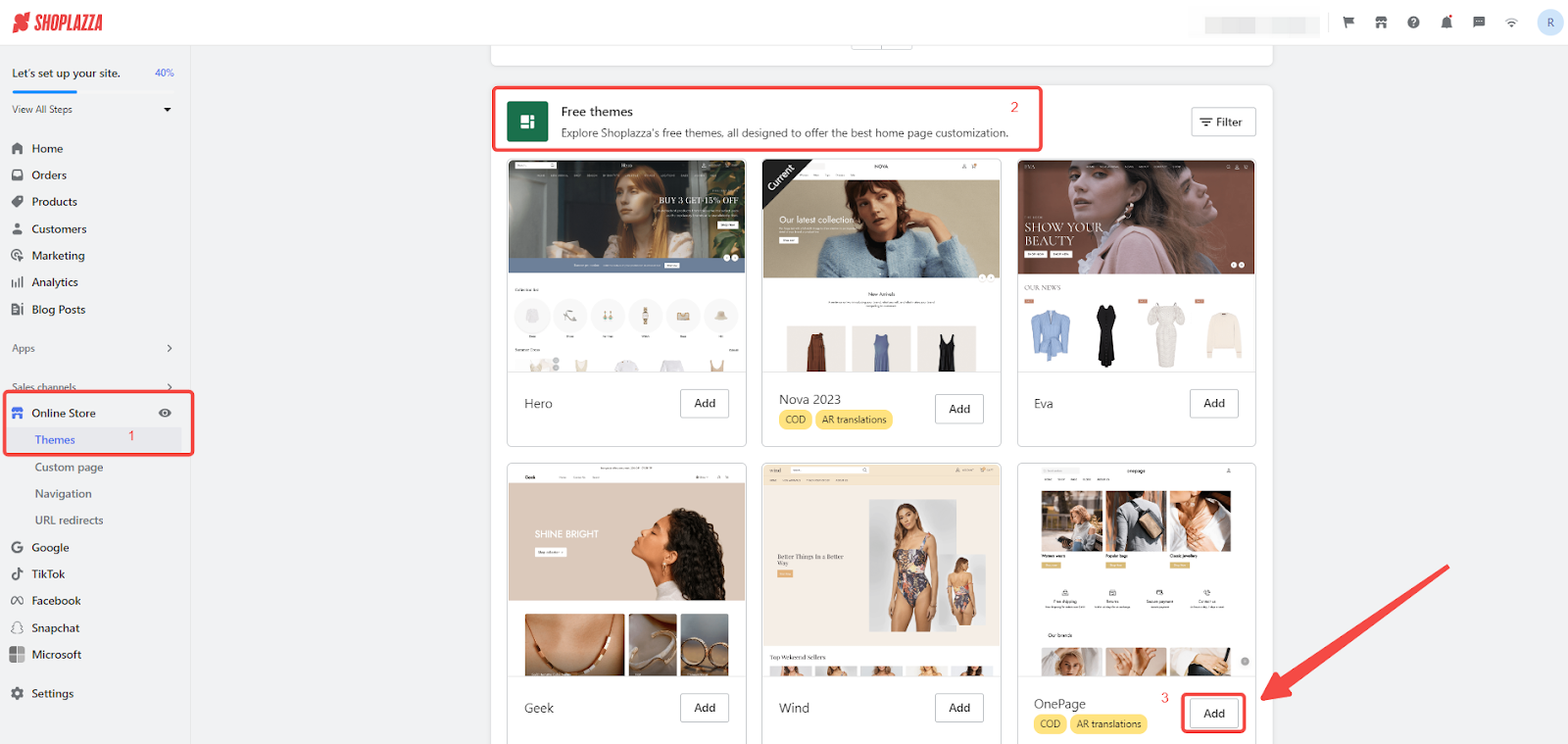
2. In the theme library, select the OnePage theme you added, and click on Customize to enter.
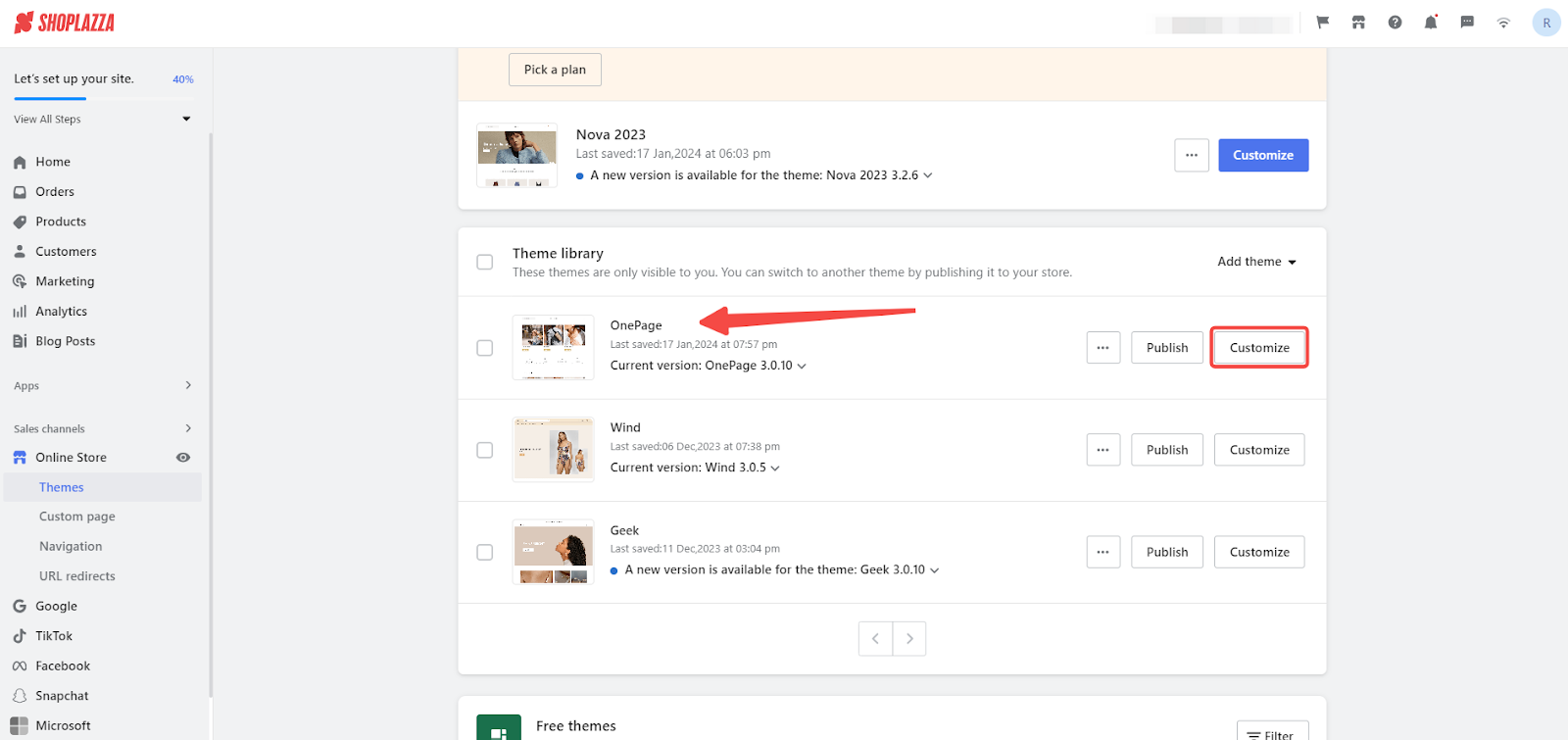
Configuring the Products Page
1. Access the Theme Editor: After clicking on the Customize button, you will be brought to the theme editor. Locate the dropdown menu and select 'Products', then choose your Default products page.
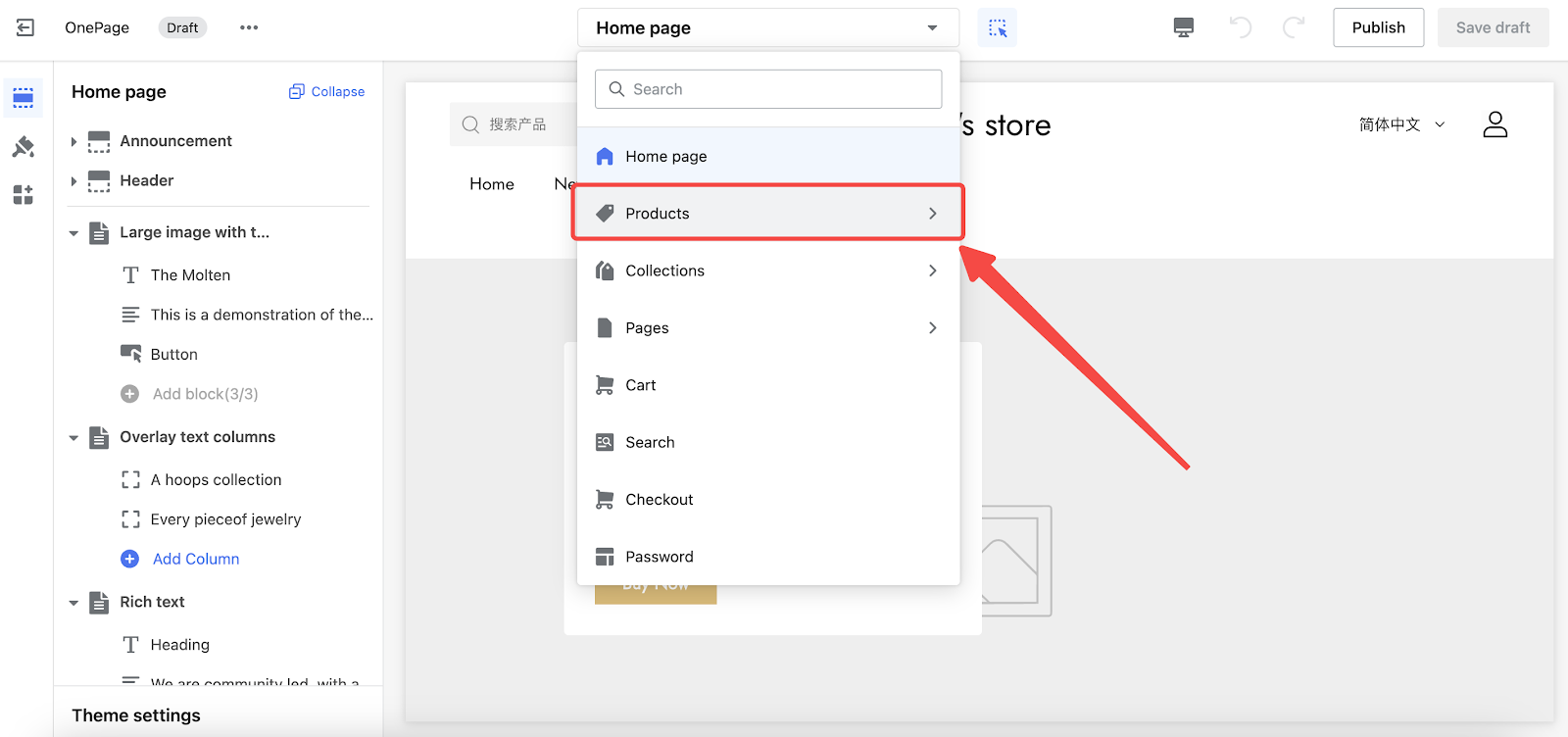
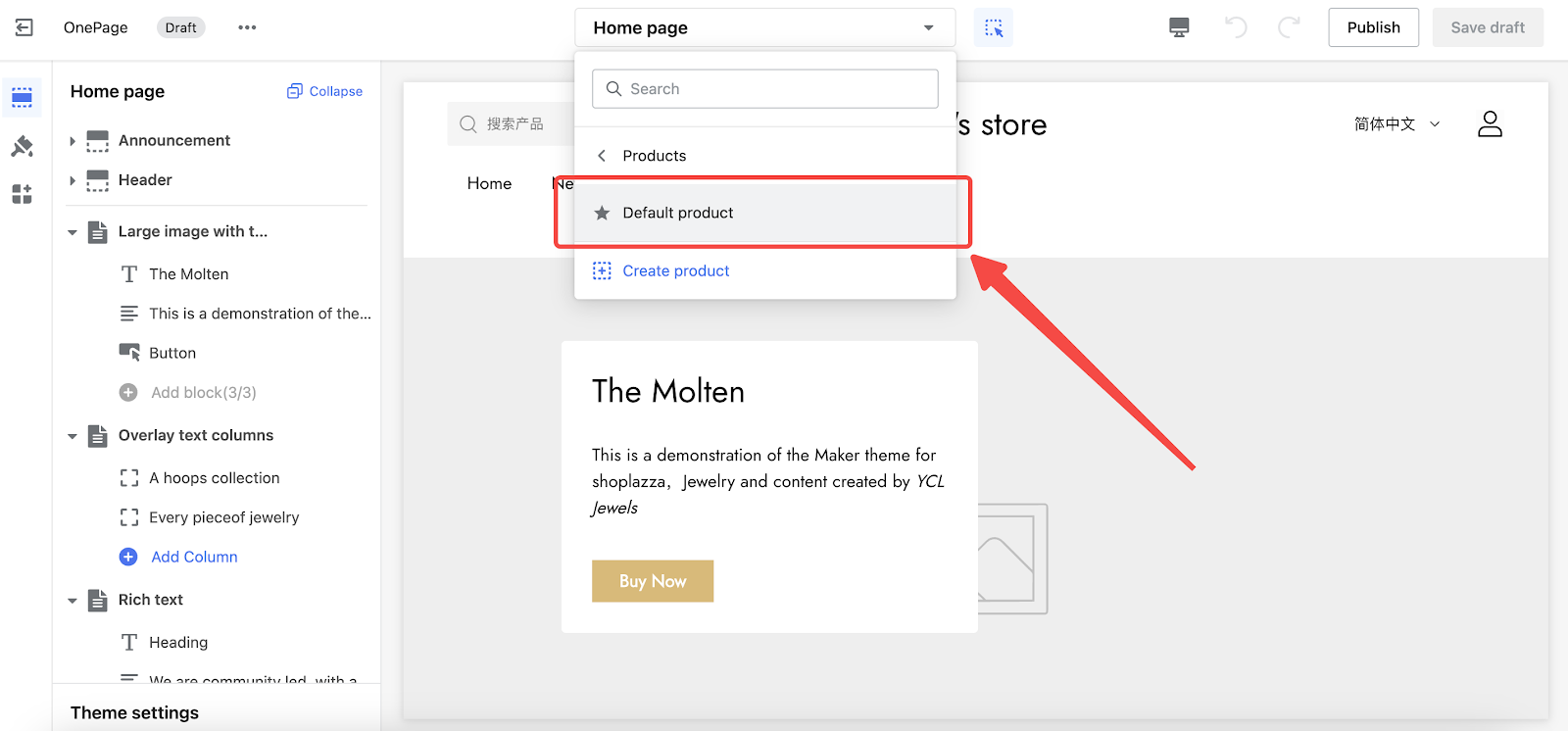
2. Tailoring Product Details: In this section, you'll find options to personalize the Title, Subtitle, Pricing, Labels, and other product details.
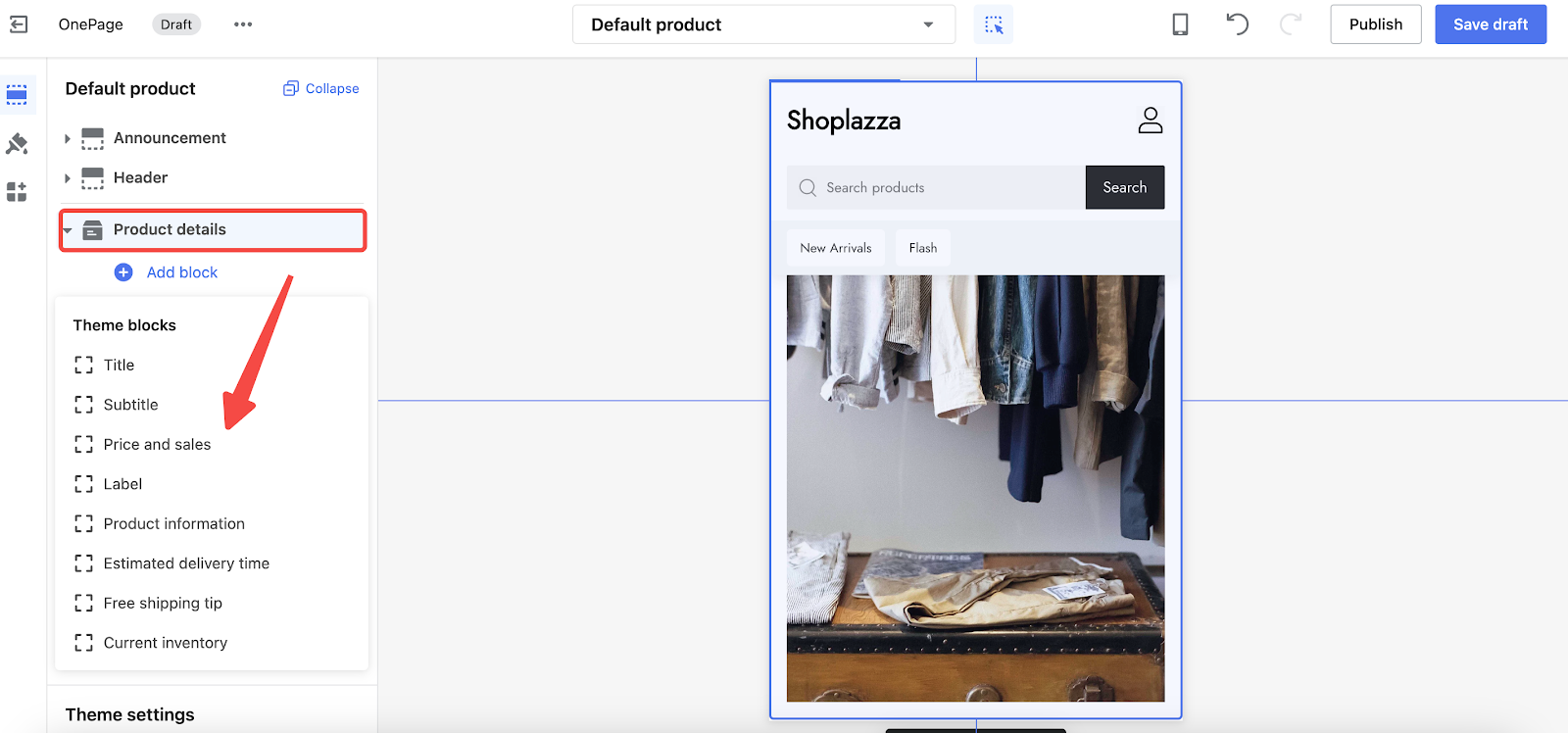
3. Title setup: Choose from three different title display options: Full display, Hide more than one line, or simply Hide.
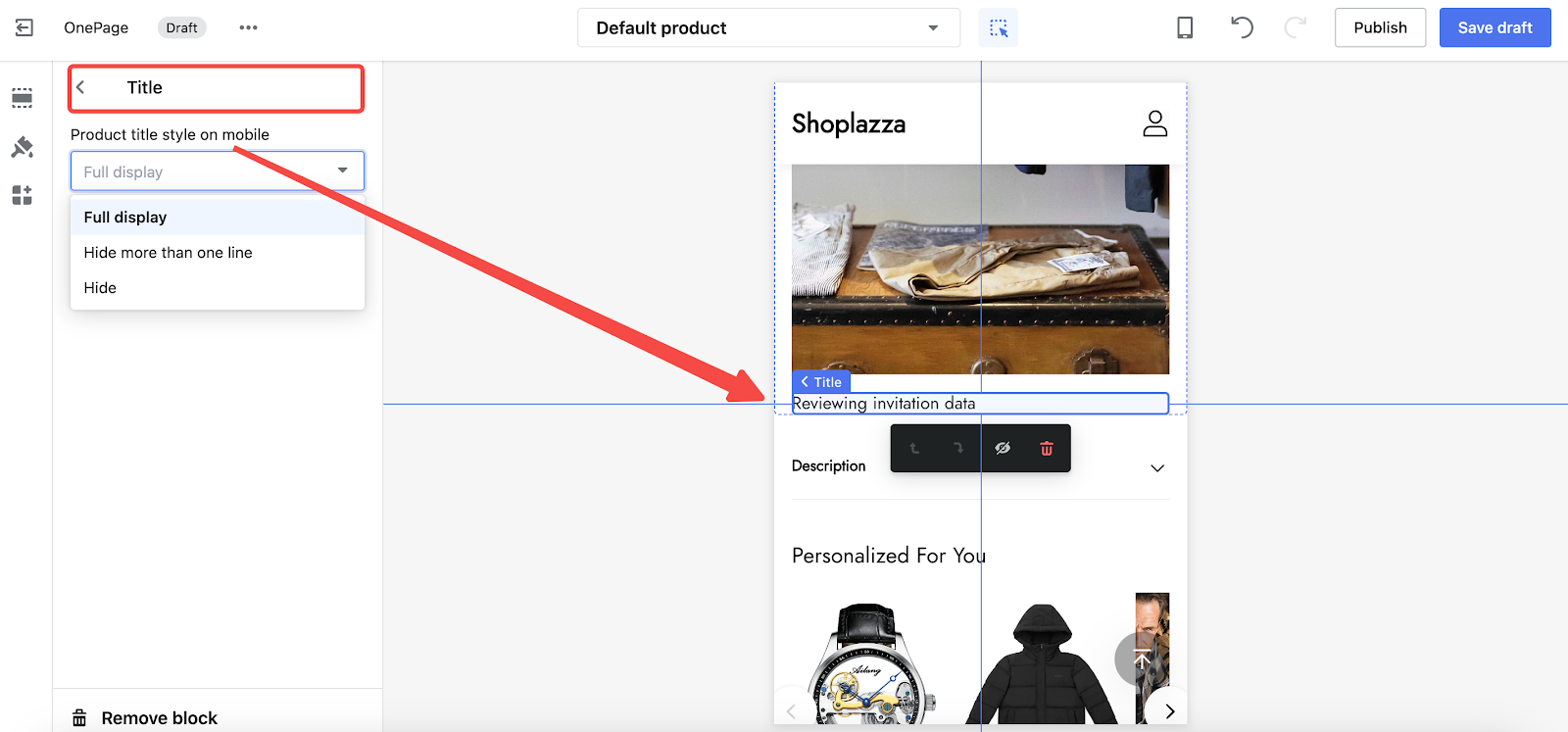
4. Pricing and Discounts: Enable the option to show prices and discounts to customers.
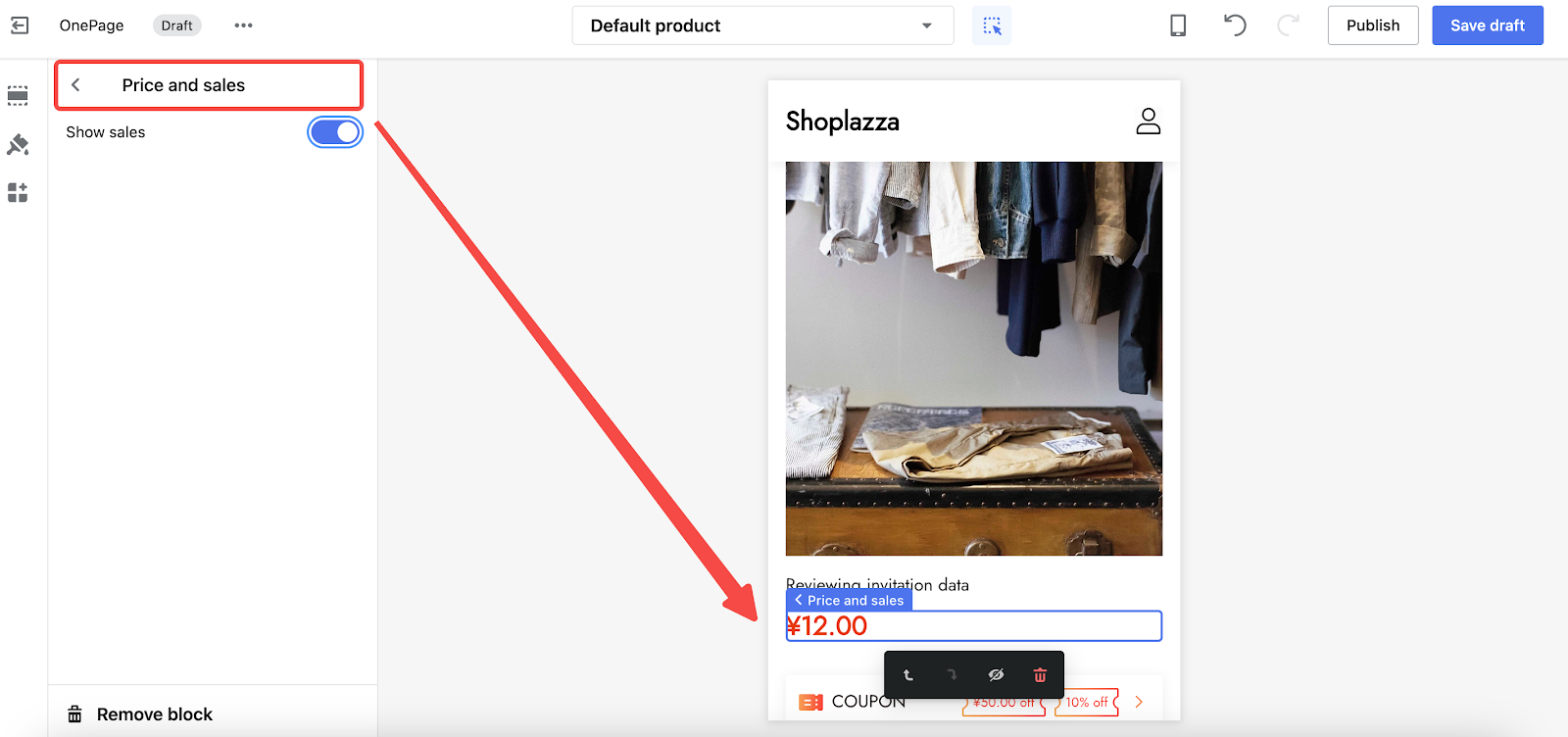
5. Label Configuration: Customize labels to highlight special features that can encourage purchases.
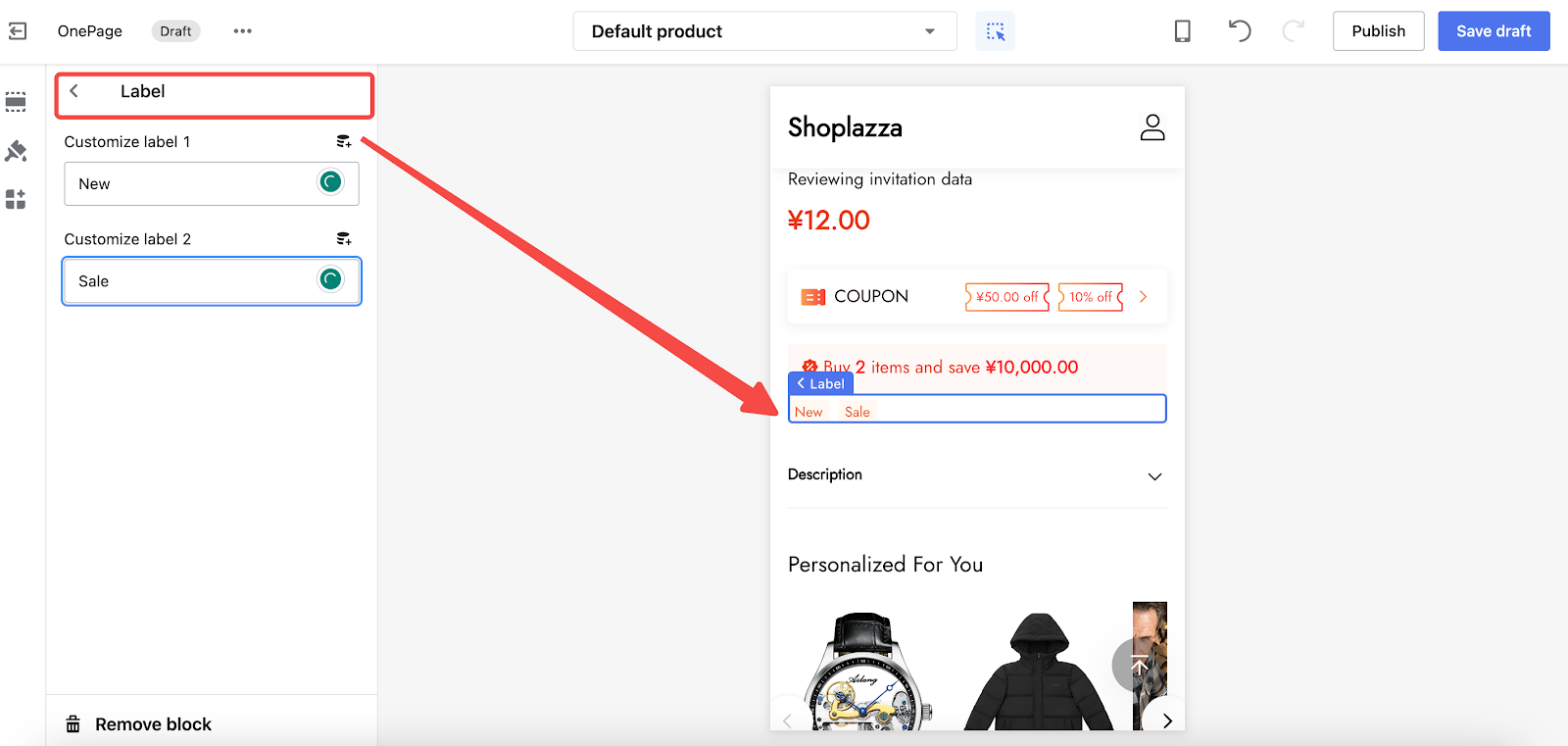
6. Displaying Product Information: Provide essential details like SKU, weight, barcode, and inventory levels.
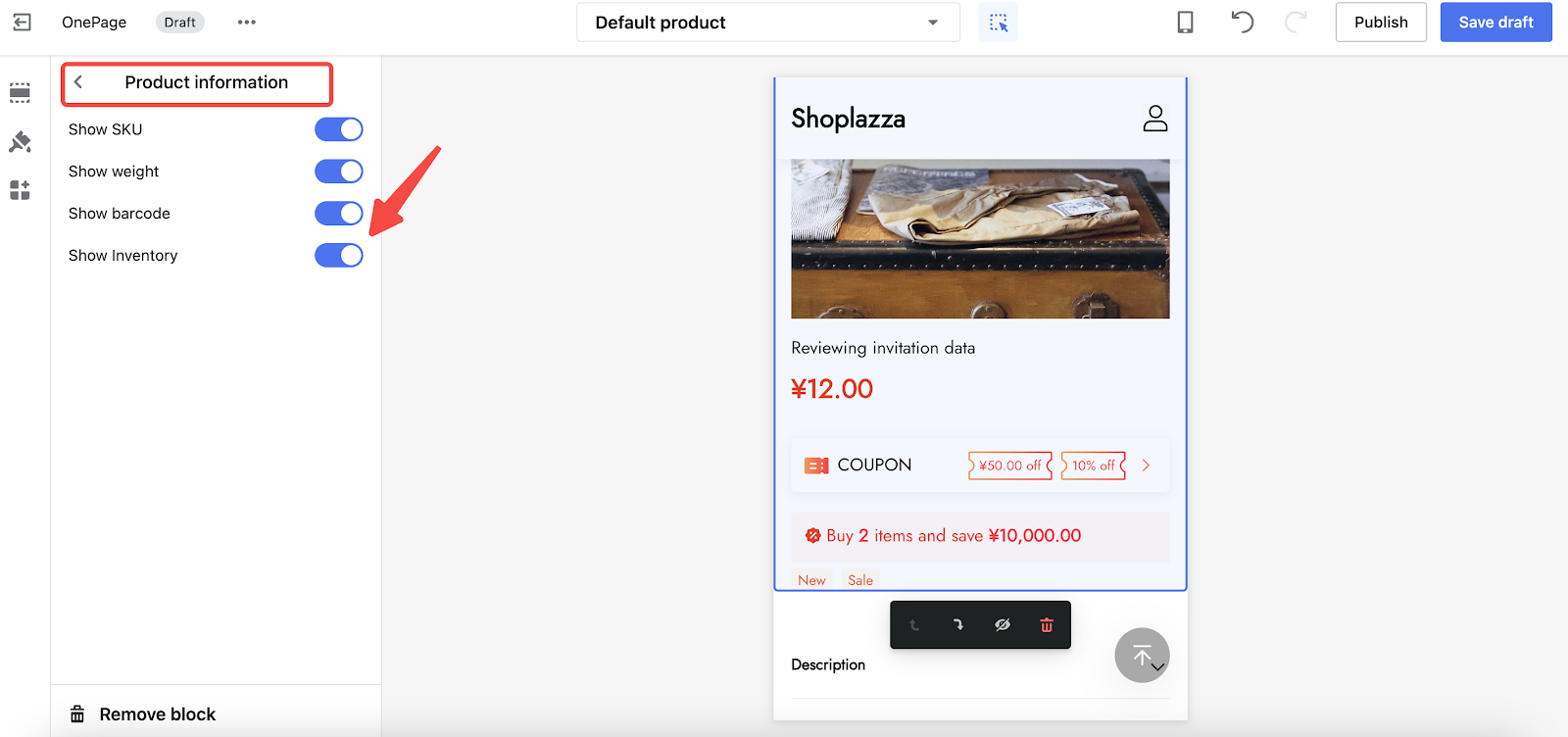
7. Estimated Delivery Time: Specify the delivery time frame and adjust related text as needed.
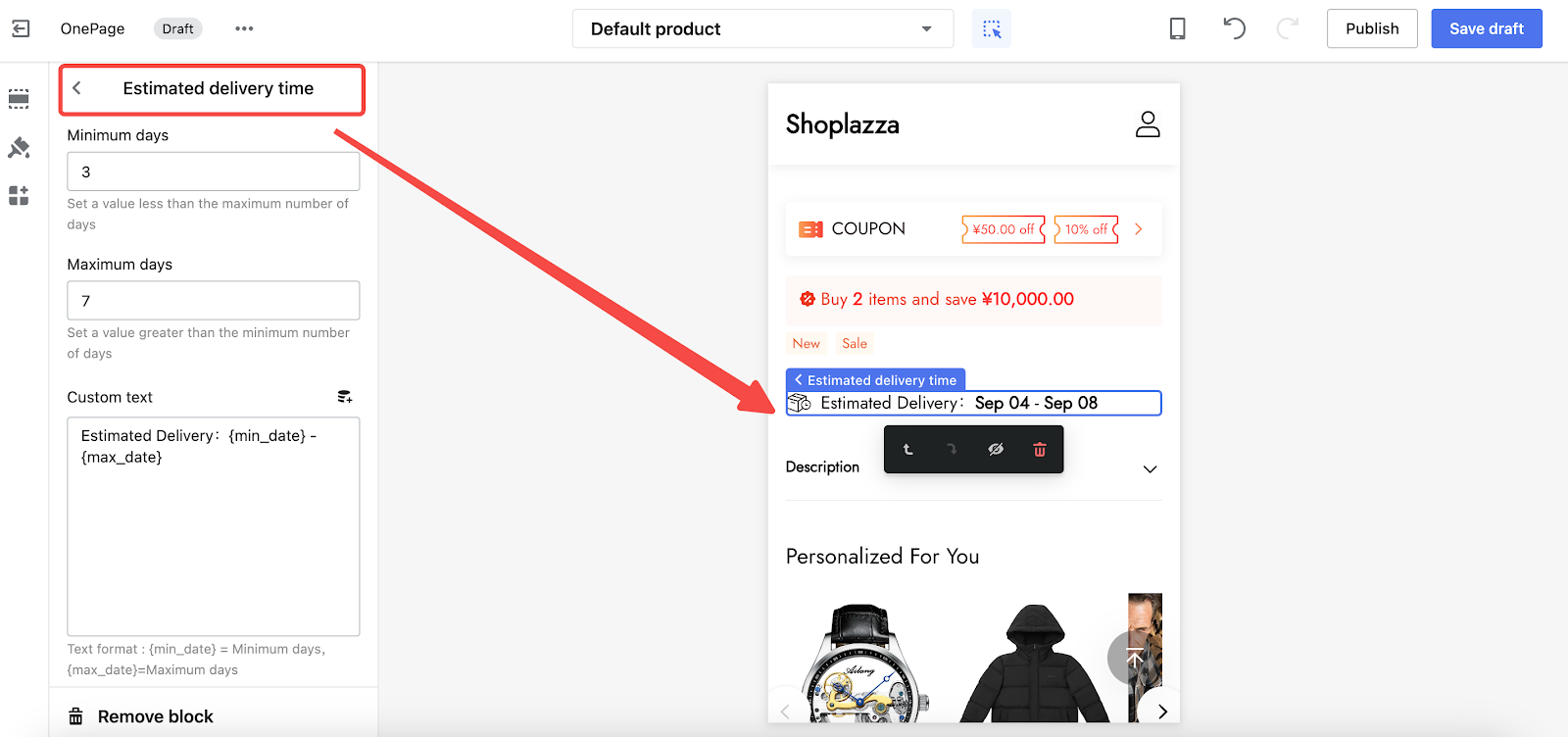
8. Free Shipping Alter: In this section, you can set a minimum purchase amount for free shipping and personalize the text and button background color.
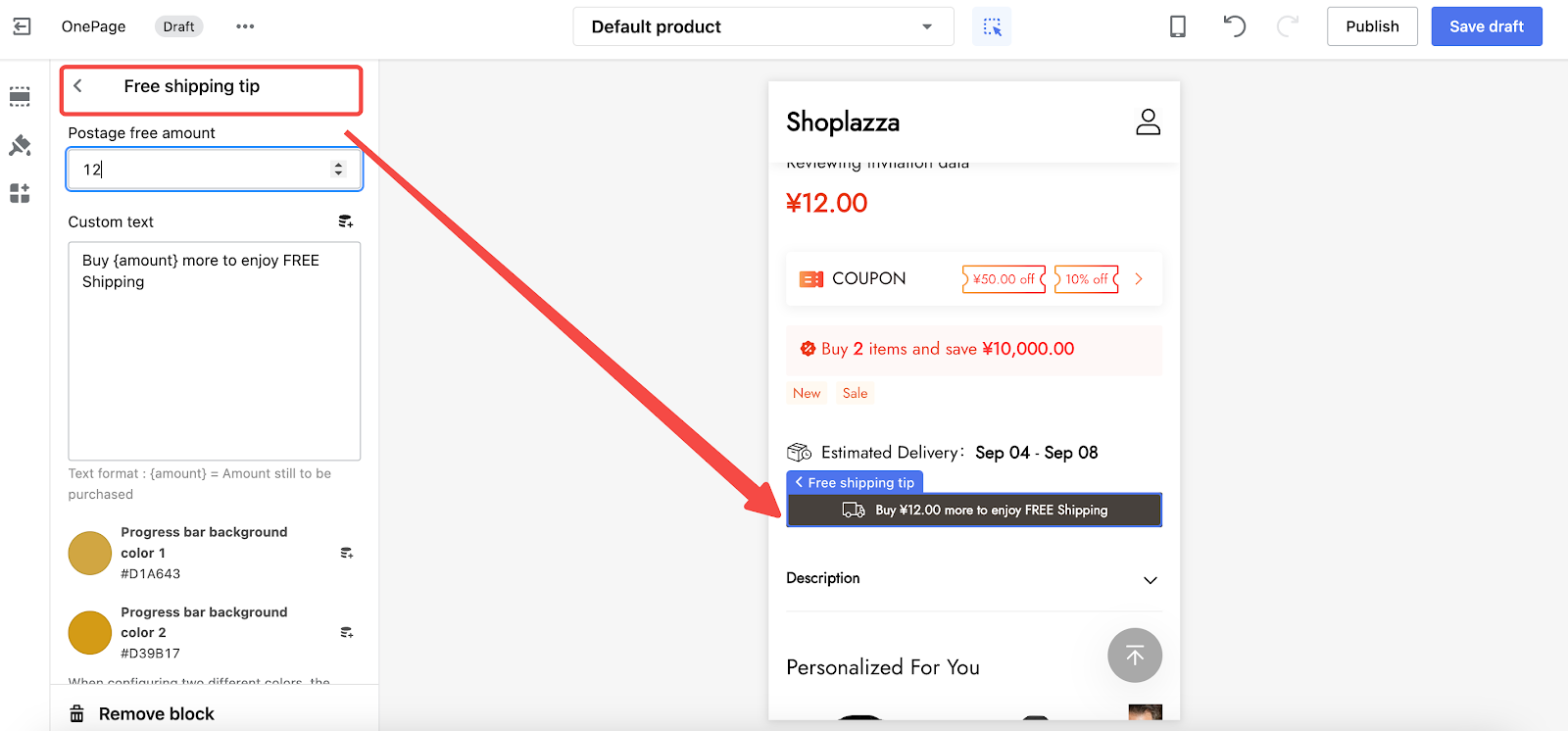
9. Viewer Count: Modify the display for the current number of viewers and include custom text.
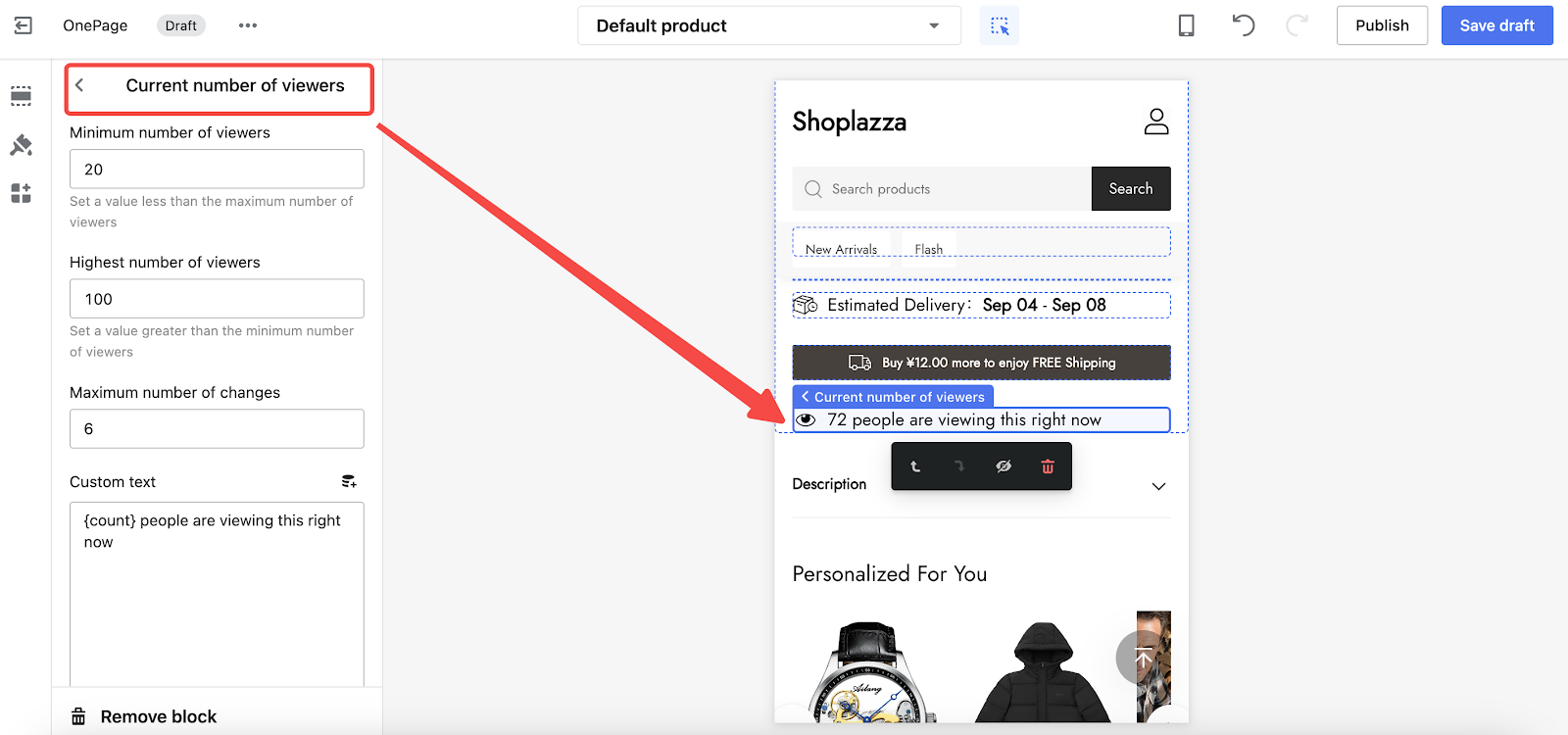
10. Sales points: Add up to four key sales points to make the product more appealing.
Note:
Sale points are a maximum of four points.
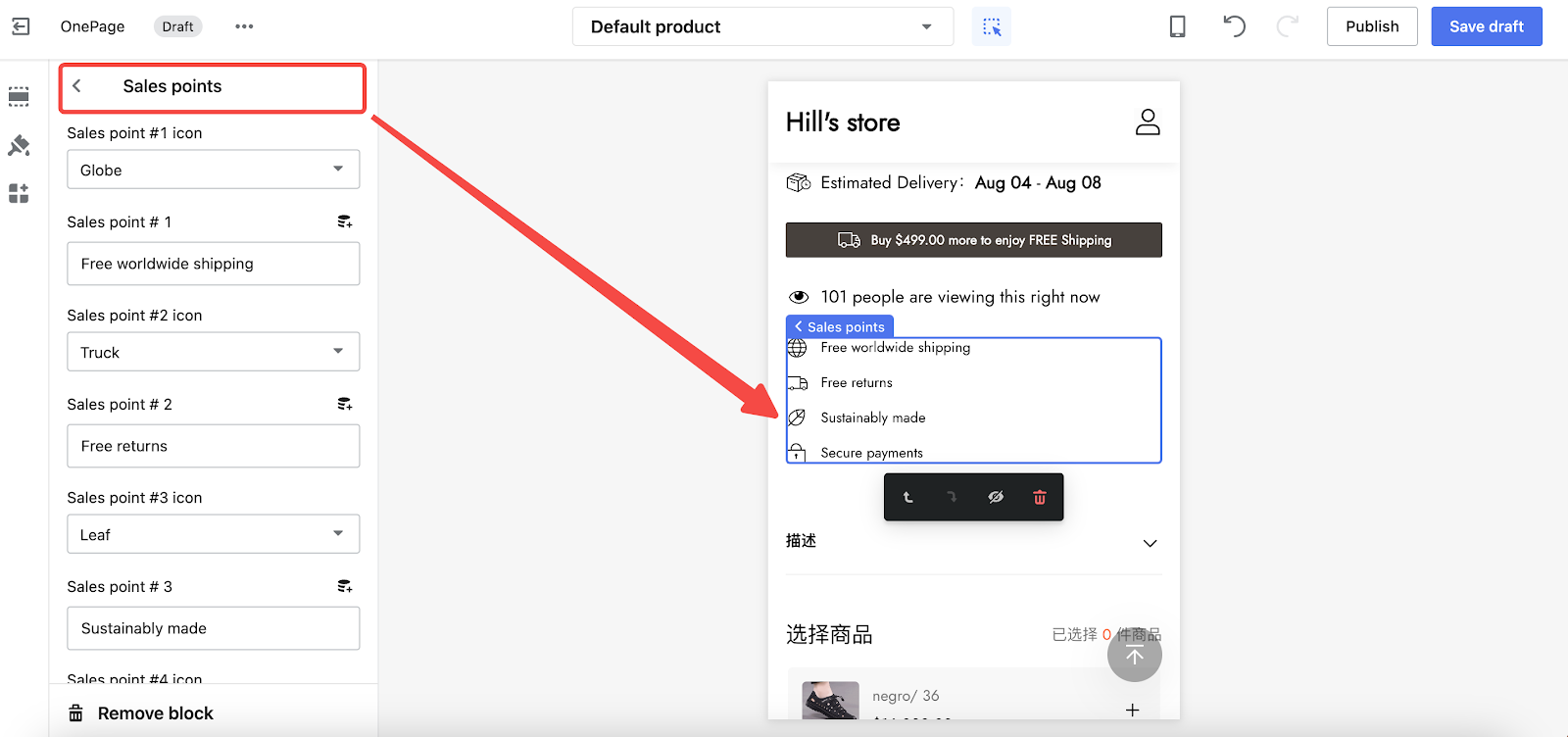
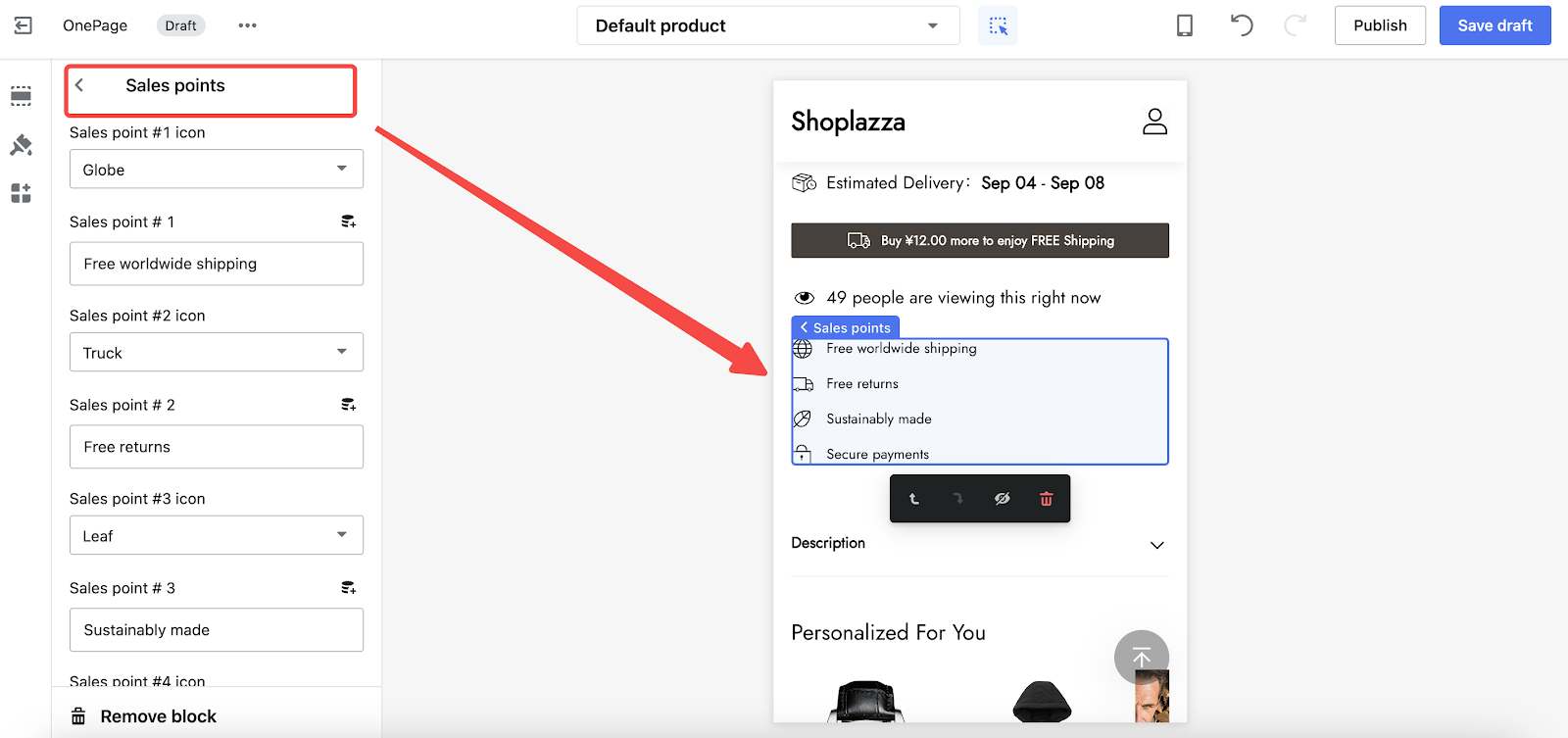
11. Buy Buttons: Enable a fixed 'Buy' button at the bottom of the screen, showing the quantity of products added to the cart.
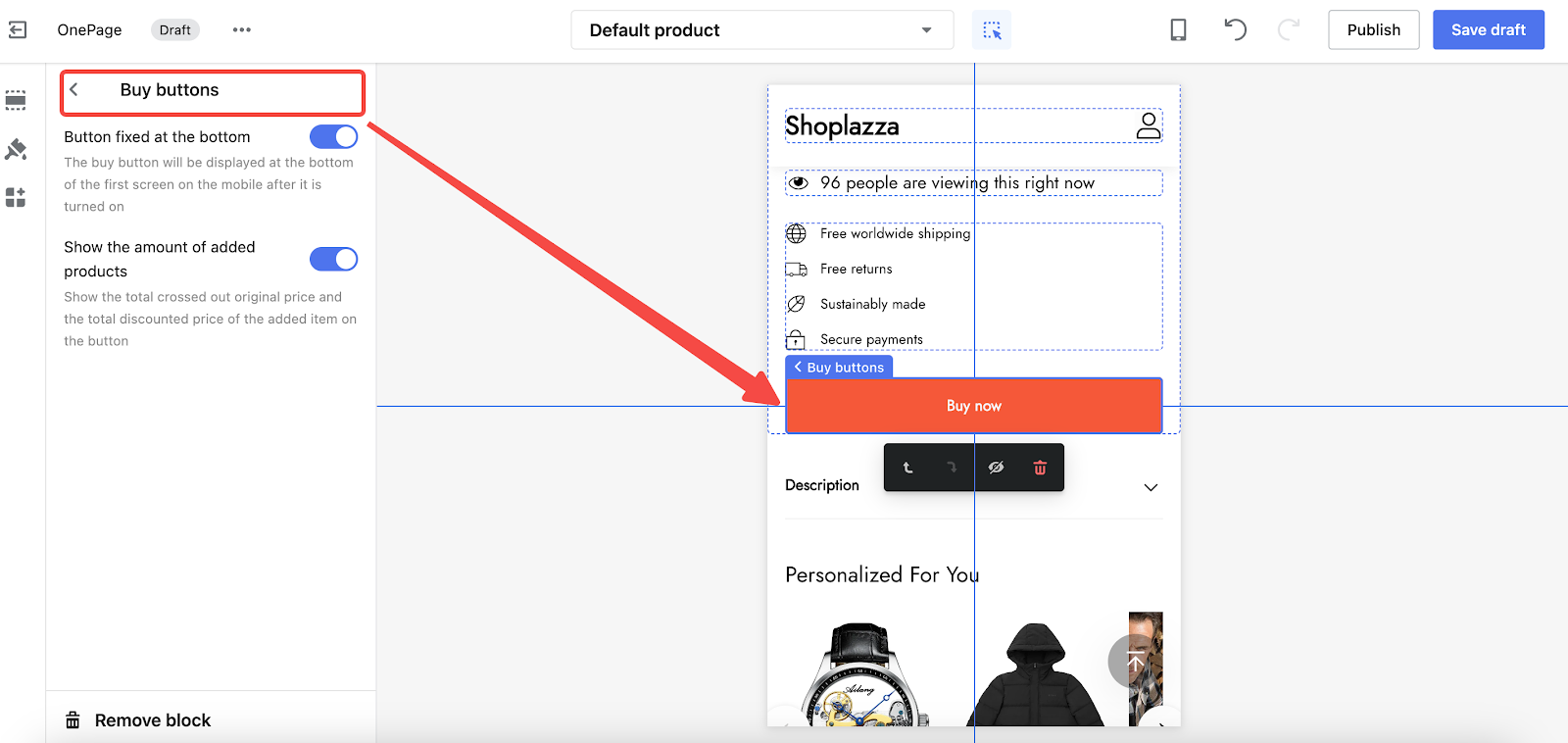
12. Description Styles: Here you can decide how the product description appears by default. Choose the 'Expandable' option if you want the full text visible initially, or opt for 'Collapsible' if you prefer the text to be minimized, requiring users to click the arrow to read more.
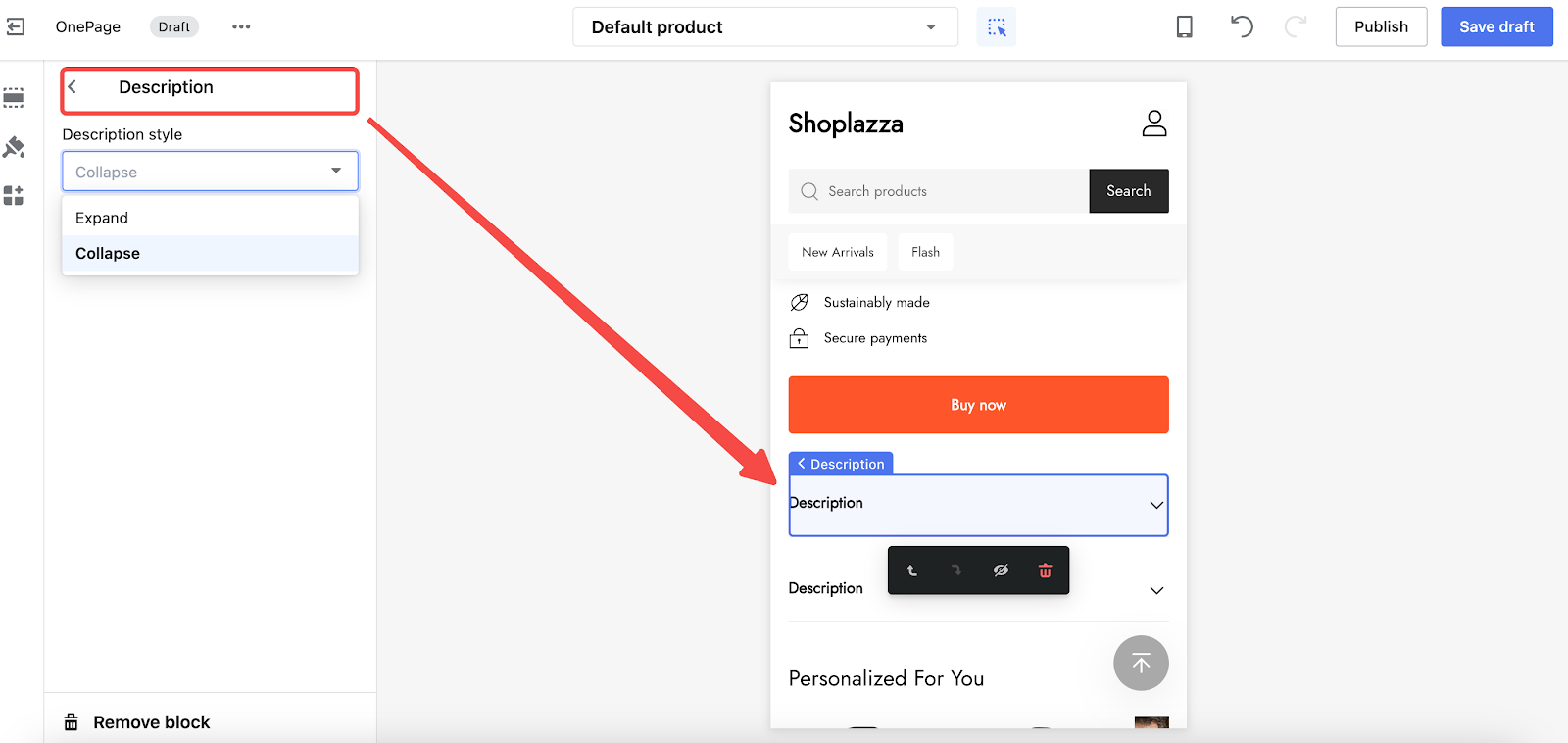
13. Custom Content: Introduce a custom page to make your product page stand out.
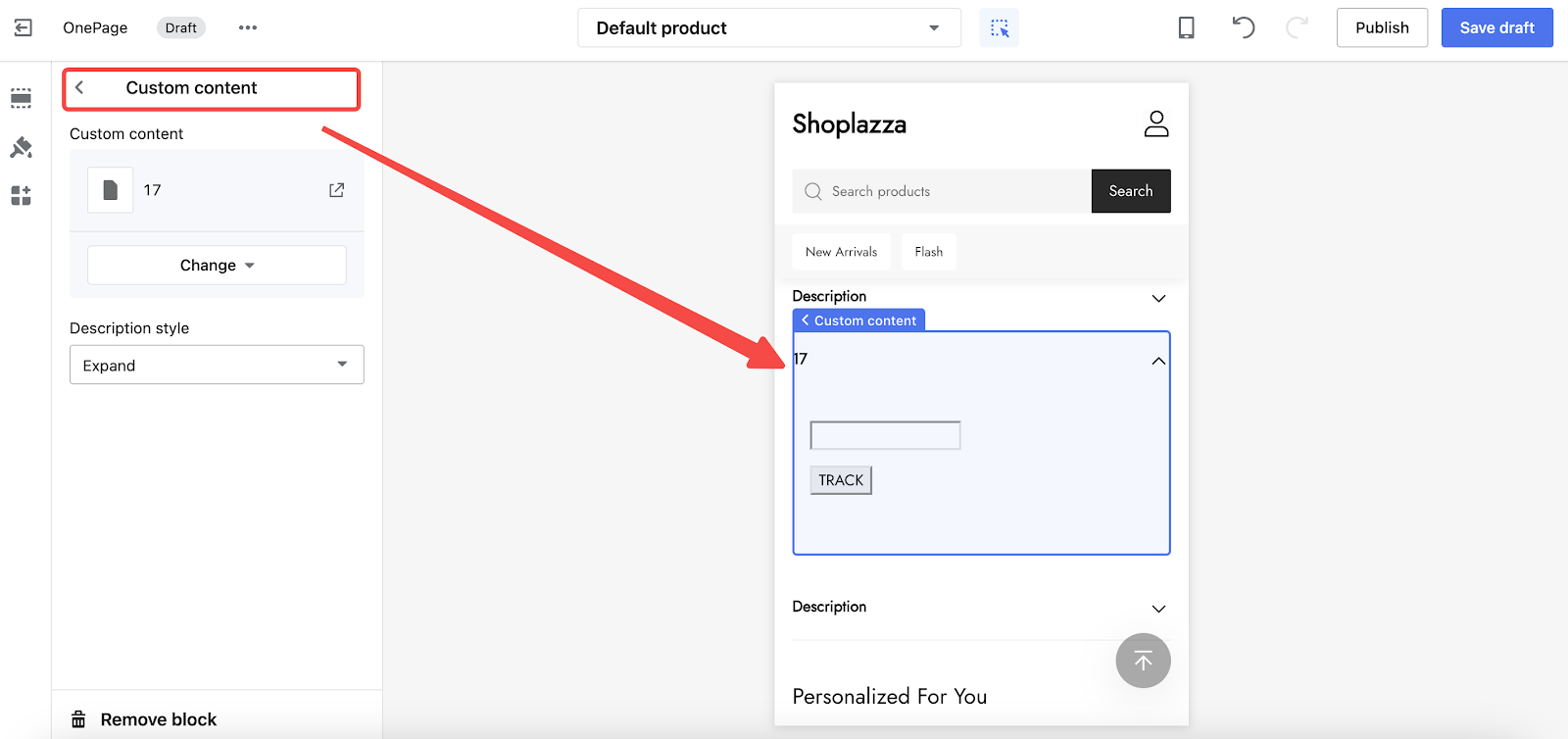
In conclusion, the COD one-page theme is an excellent tool for businesses aiming to enhance their online storefronts. Its streamlined design, combined with your personal touches, will not only make your site more appealing but also more navigable for your customers, paving the way for a smoother and more satisfying shopping experience.



Comments
Please sign in to leave a comment.