The gift card balance report gives you insights into your store's gift card activity. This information helps you understand gift card usage, manage outstanding balances, and inform your sales and inventory planning. We will cover how to access the report, the available functions, and the data it provides.
Accessing the Report
1. Navigate to reports: Log in to your Shoplazza Admin. Click Analytics > Reports > Gift card balance.
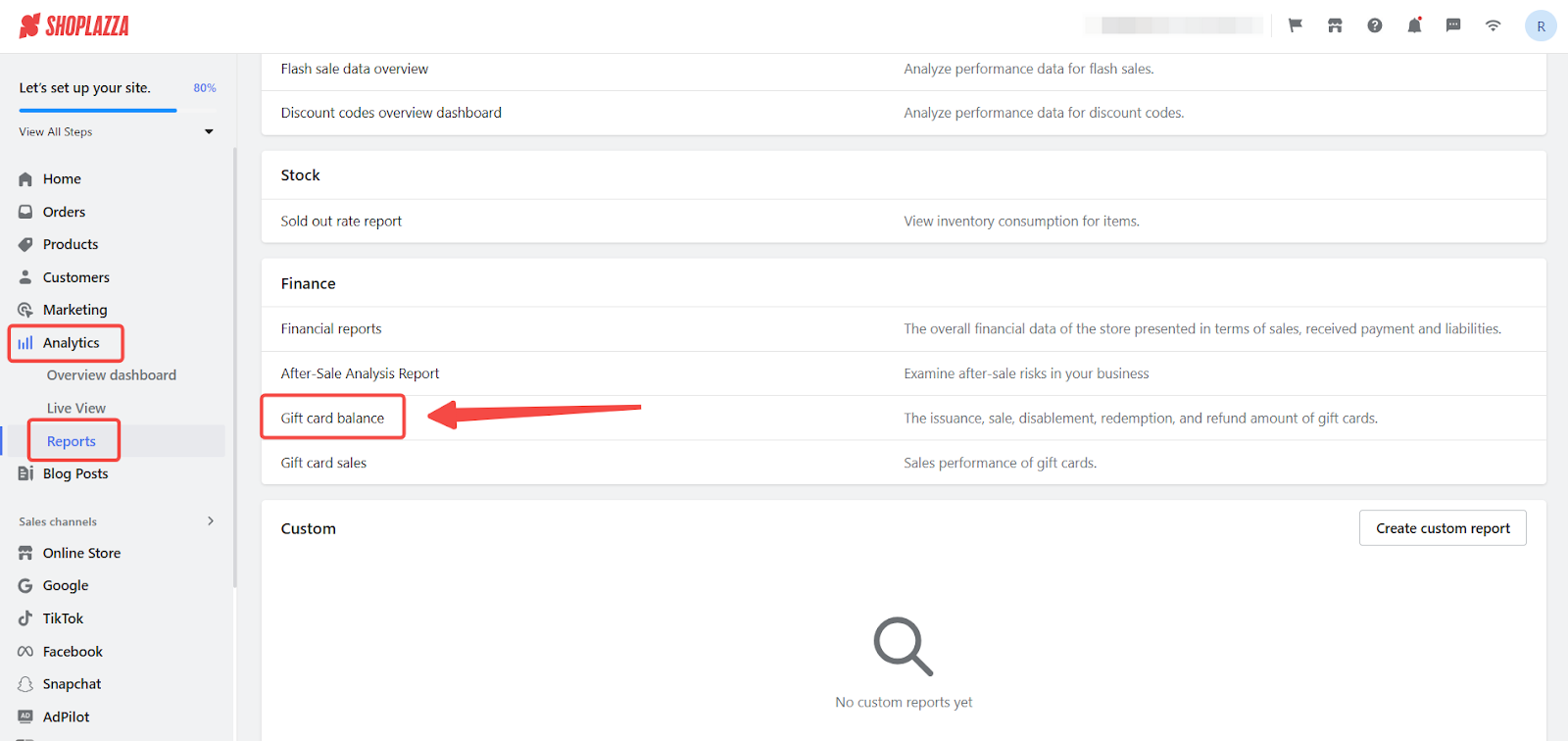
Report functions
This report offers several ways to customize the data you see.
1. Set the time period: The report initially shows data from the last 30 days based on your store's admin time zone. To see a different time frame, click the date selection bar. Choose a preset range like "Last 7 days" or select "Custom" to pick specific start and end dates.
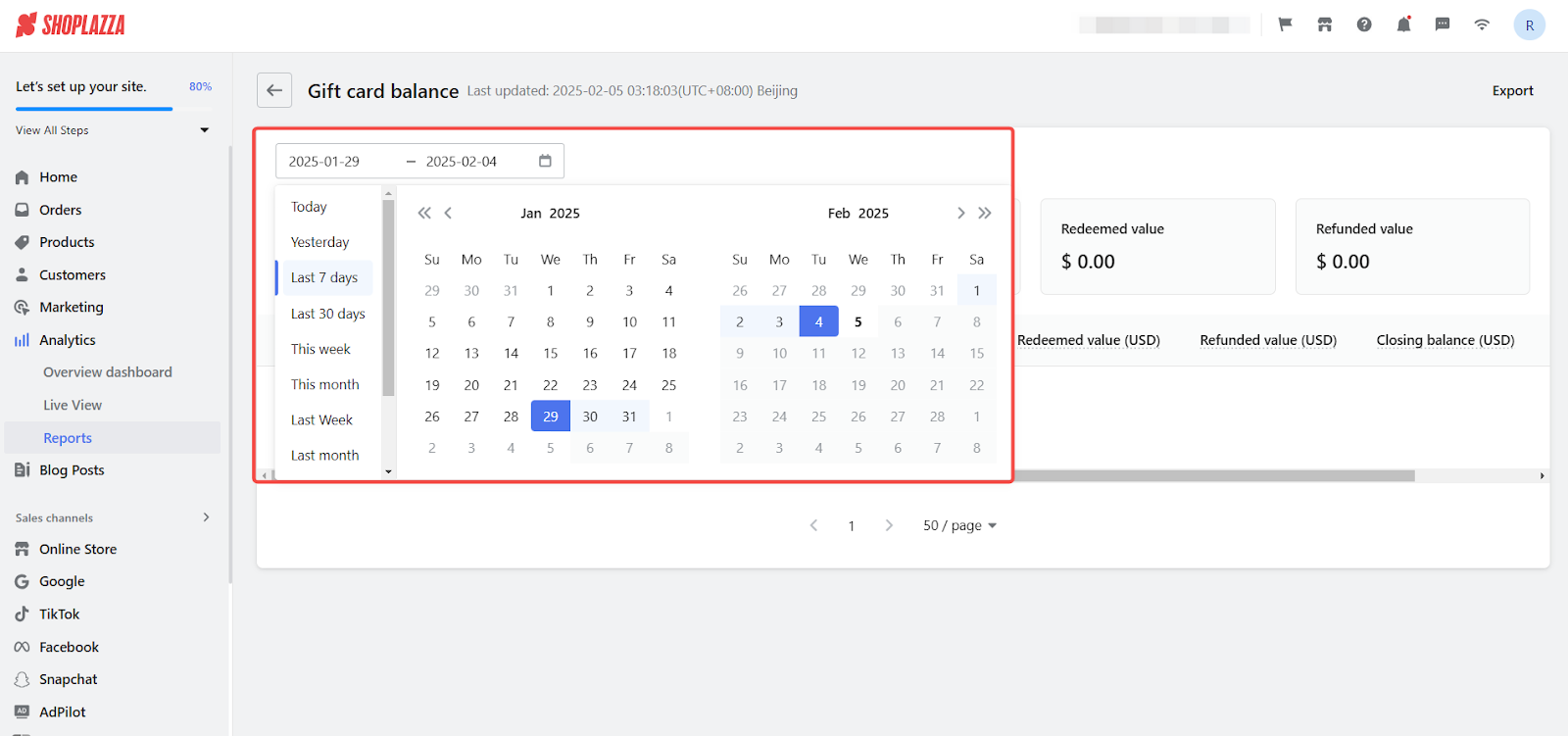
2. Sort the data: Click the sorting button at the top of the table to arrange the data by the current field.
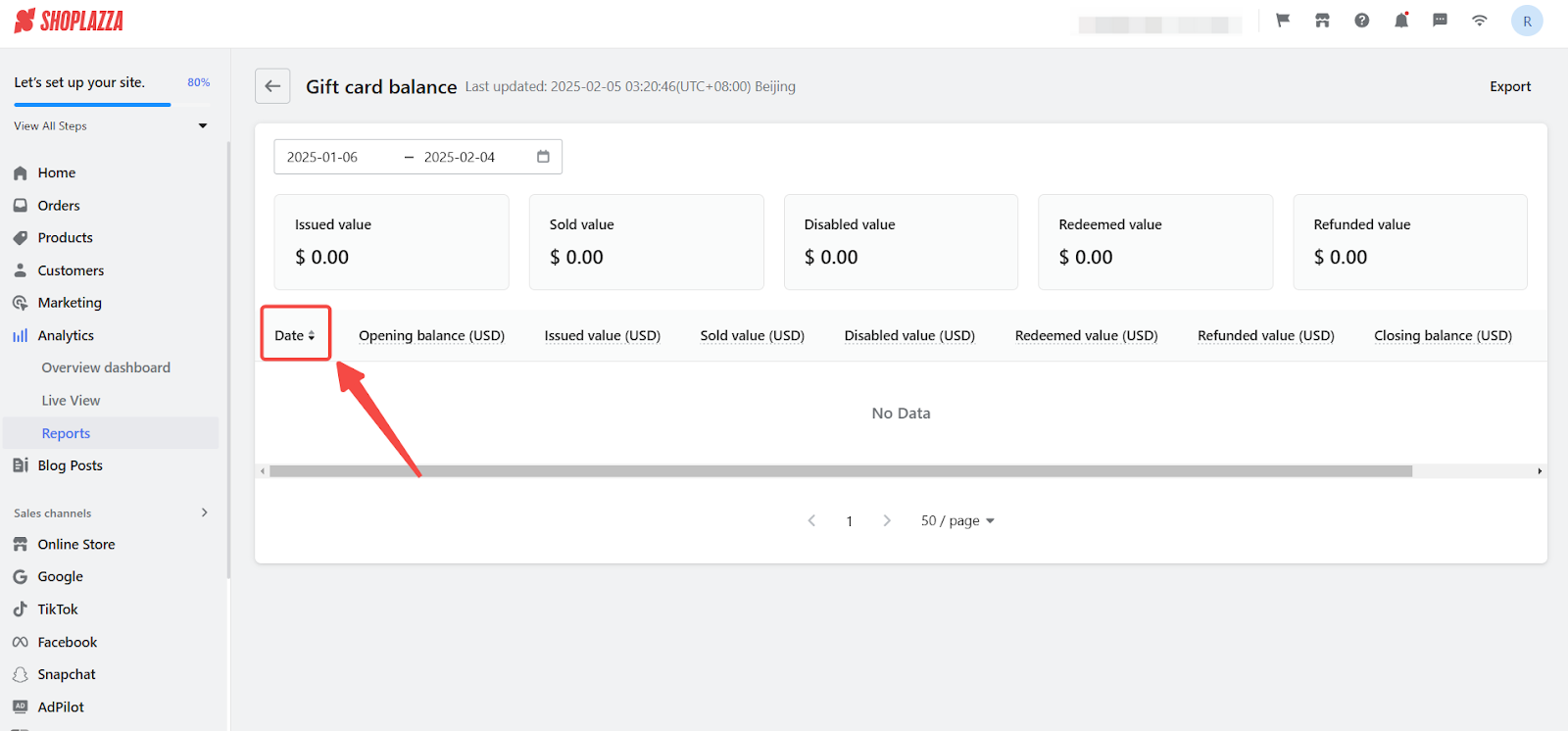
3. Export the data: Click the Export button to download the filtered report data as an Excel file.
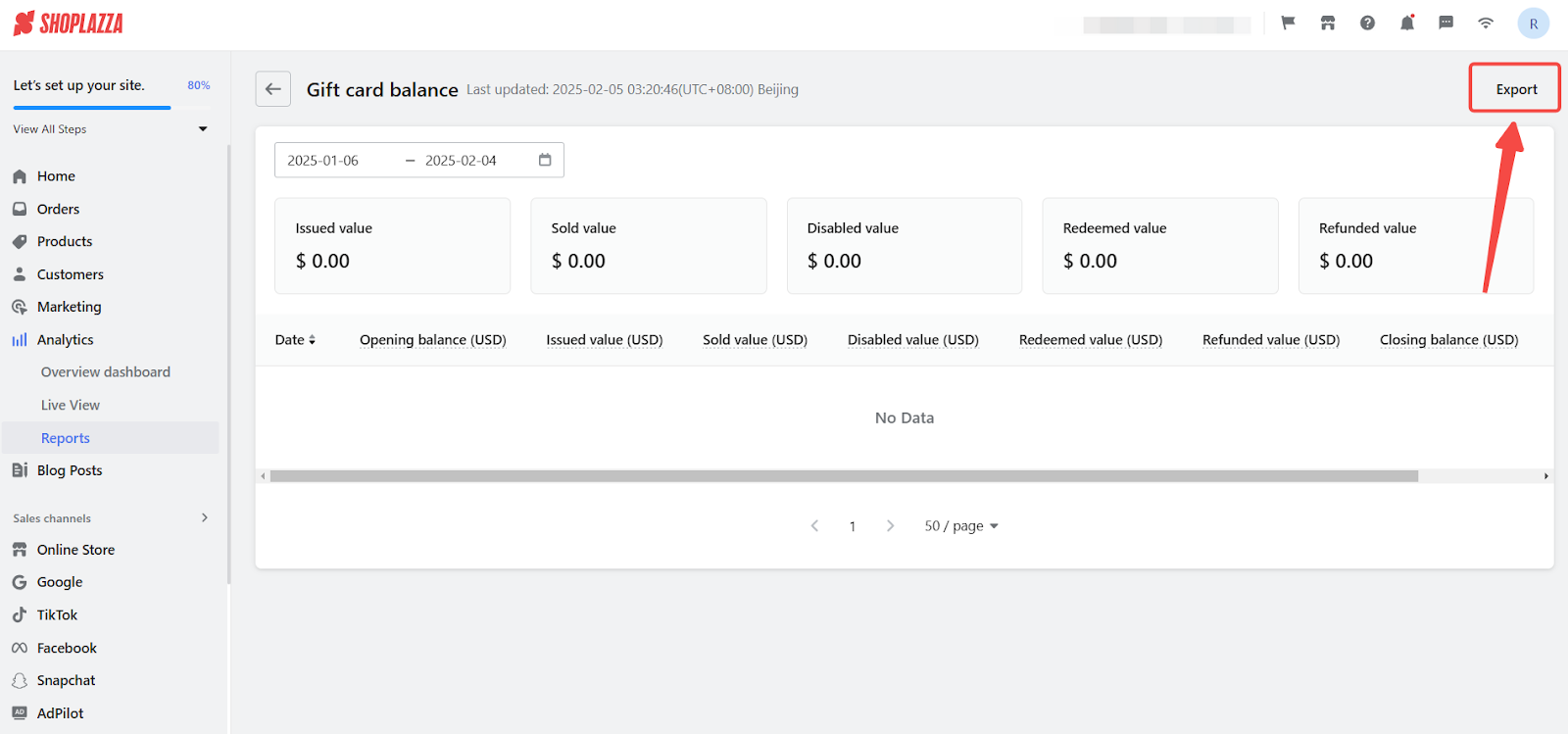
Understanding the Data
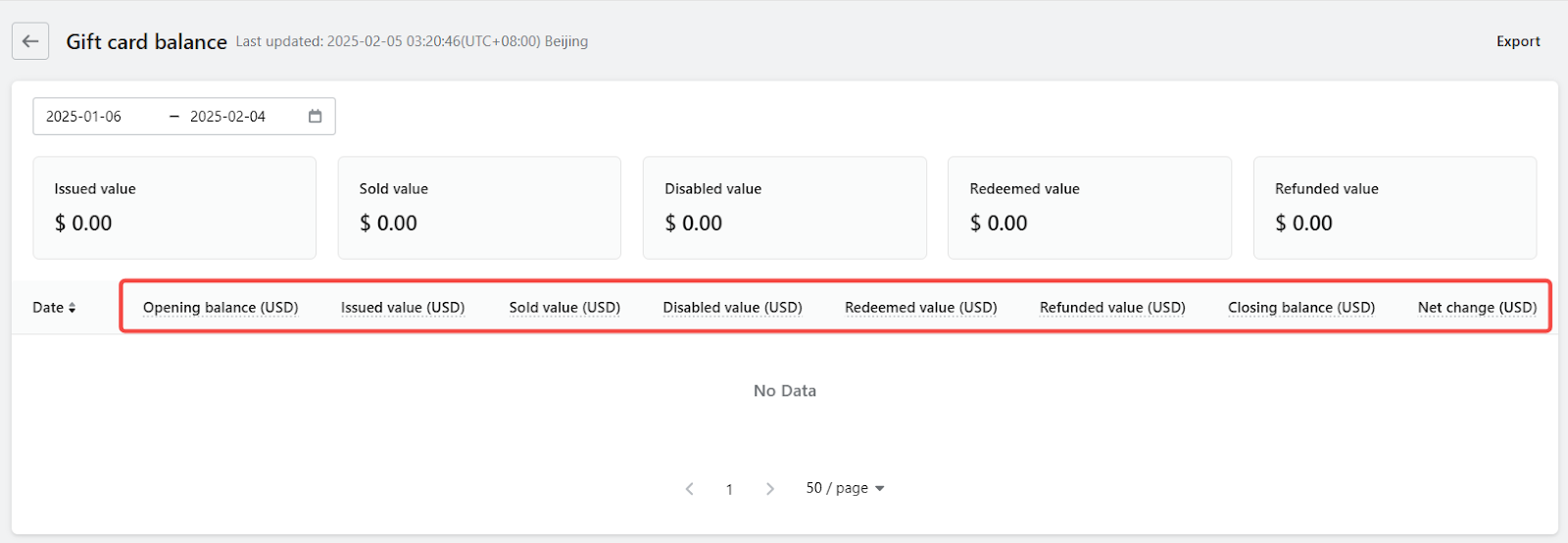
Here's a breakdown of the information included in the gift card balance report:
| Metric | Meaning |
| Opening balance | This is the total value of all active gift cards at 12:00 AM on the specified date. |
| Issued value | This reflects the total value of new gift cards created within the specified date. |
| Sold value | This is the total value of gift cards sold within the specified date. |
| Disabled value | The total value of gift cards that were deactivated within the specified date. |
| Redeemed value | This is the total value of gift cards used for purchases within the specified date. |
| Refunded value | This represents the total value of gift card refunds issued within the specified date, including refunds for failed transactions. |
| Closing balance | This shows the total value of all active gift cards at 12:00 AM the following day. If viewing today's data, the cutoff is the most recent update time. |
| Net change | This is the difference between the ending and opening balances. |
The gift card balance report provides a clear picture of your store's gift card activity. By understanding the data and using the available report functions, you can gain valuable insights into customer behavior, optimize your sales strategies, and manage your gift card program effectively. This improved report will be a useful tool for your business.



Comments
Please sign in to leave a comment.