Accepting iDEAL payments allows you to reach more customers and increase sales, particularly in the Netherlands. iDEAL is the most popular online payment method in the Netherlands, so offering it as a payment option can help attract new customers and provide a seamless checkout experience. To use this payment method, you must have a Payssion account. Only when the delivery address is in the Netherlands can consumers use iDEAL to pay. This article provides a step-by-step guide to setting up iDEAL in your Shoplazza store.
Open and enable the iDEAL payment method
To start accepting iDEAL, open an account with Payssion and enable the iDEAL payment method. Visit the Payssion website for more information and to begin the process.

Integrate Payssion-iDEAL with your Shoplazza store
Connect your Shoplazza store with Payssion to seamlessly accept iDEAL payments:
1. Access payment settings: From your Shoplazza admin, navigate to Settings > Payments and click Add payment provider.
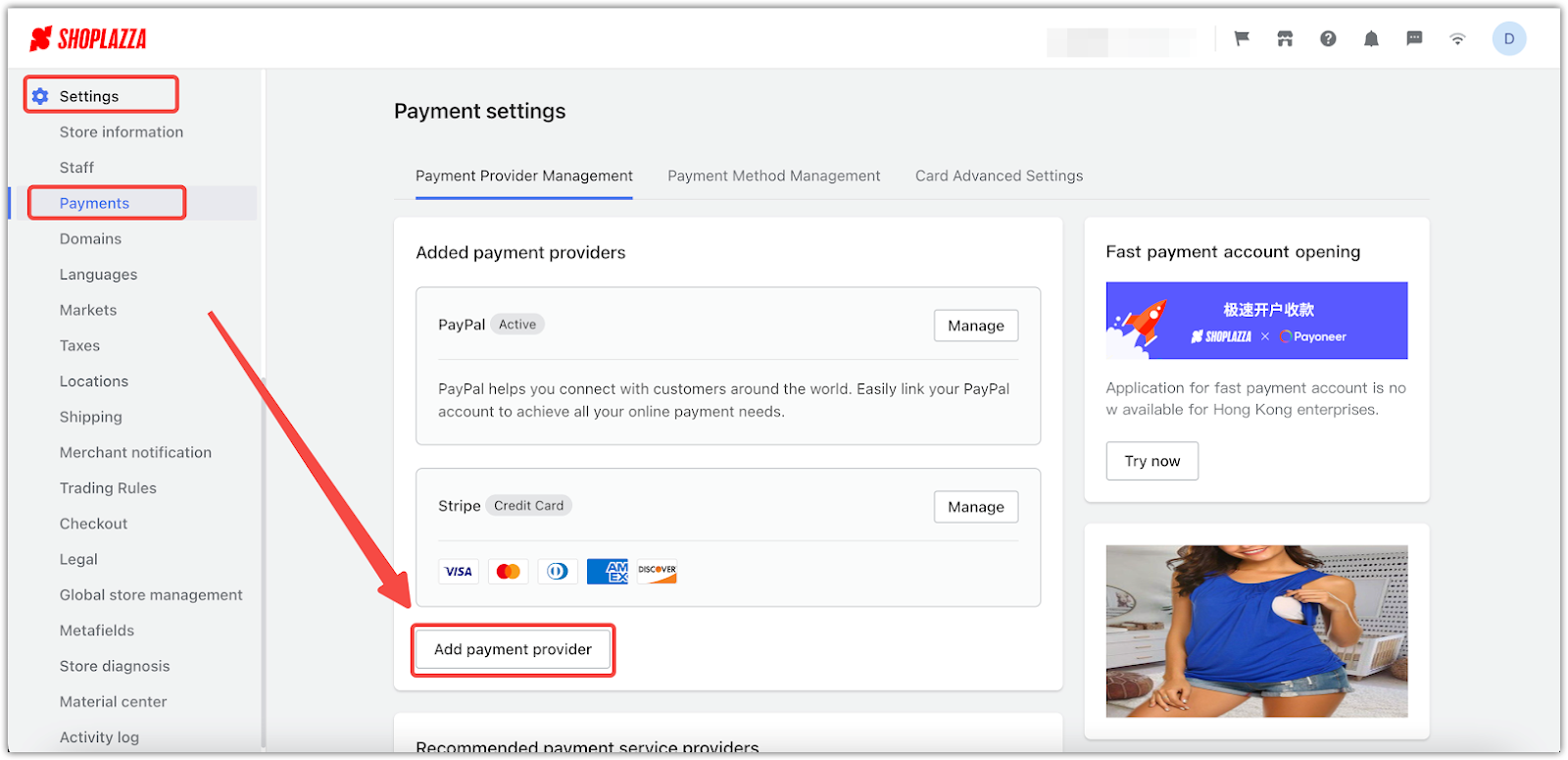
2. Select Payssion: Choose Search by payment provider, enter Payssion, and click on Activate to fill in the information.
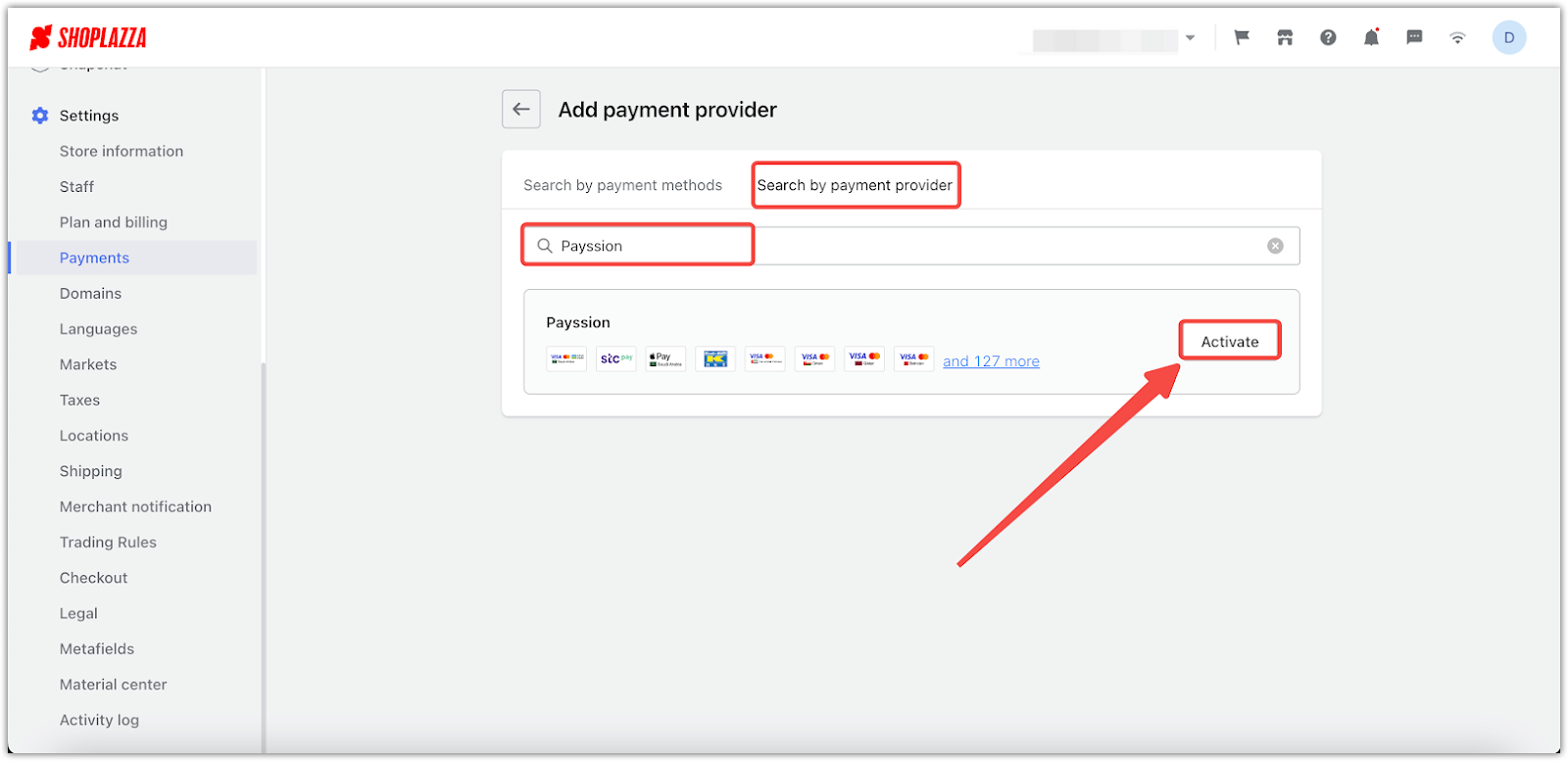
3. Add iDEAL: Scroll down to the Alternative Payment section, add your account information, and confirm your payment methods by clicking Add payment methods.

4. Confirm iDEAL: A pop-up window with the iDEAL payment method already enabled by default will appear. Click Confirm to proceed.
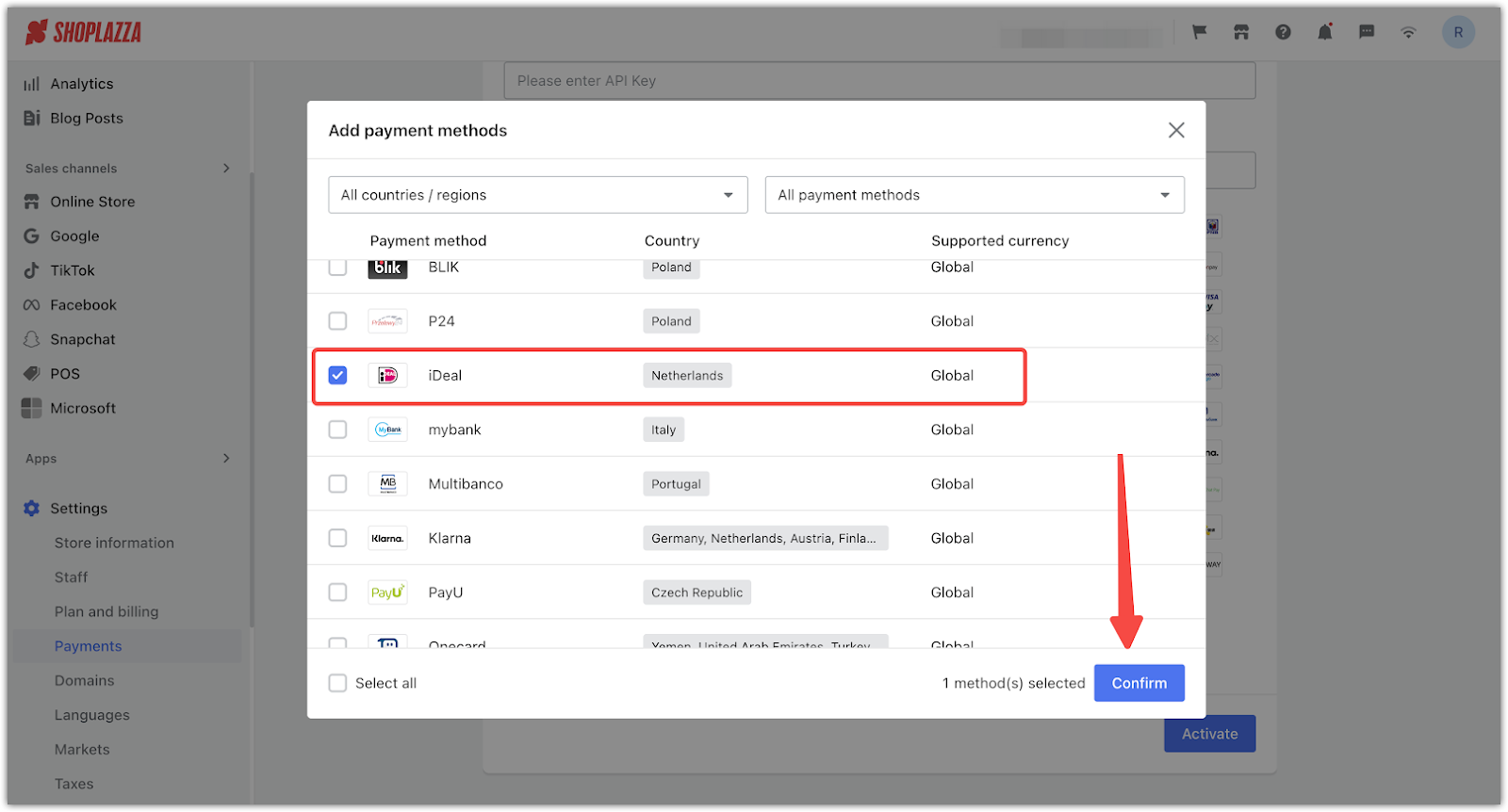
5. Activate Payssion: After completing the above steps, click on Activate to use Payssion's iDEAL local payment method.
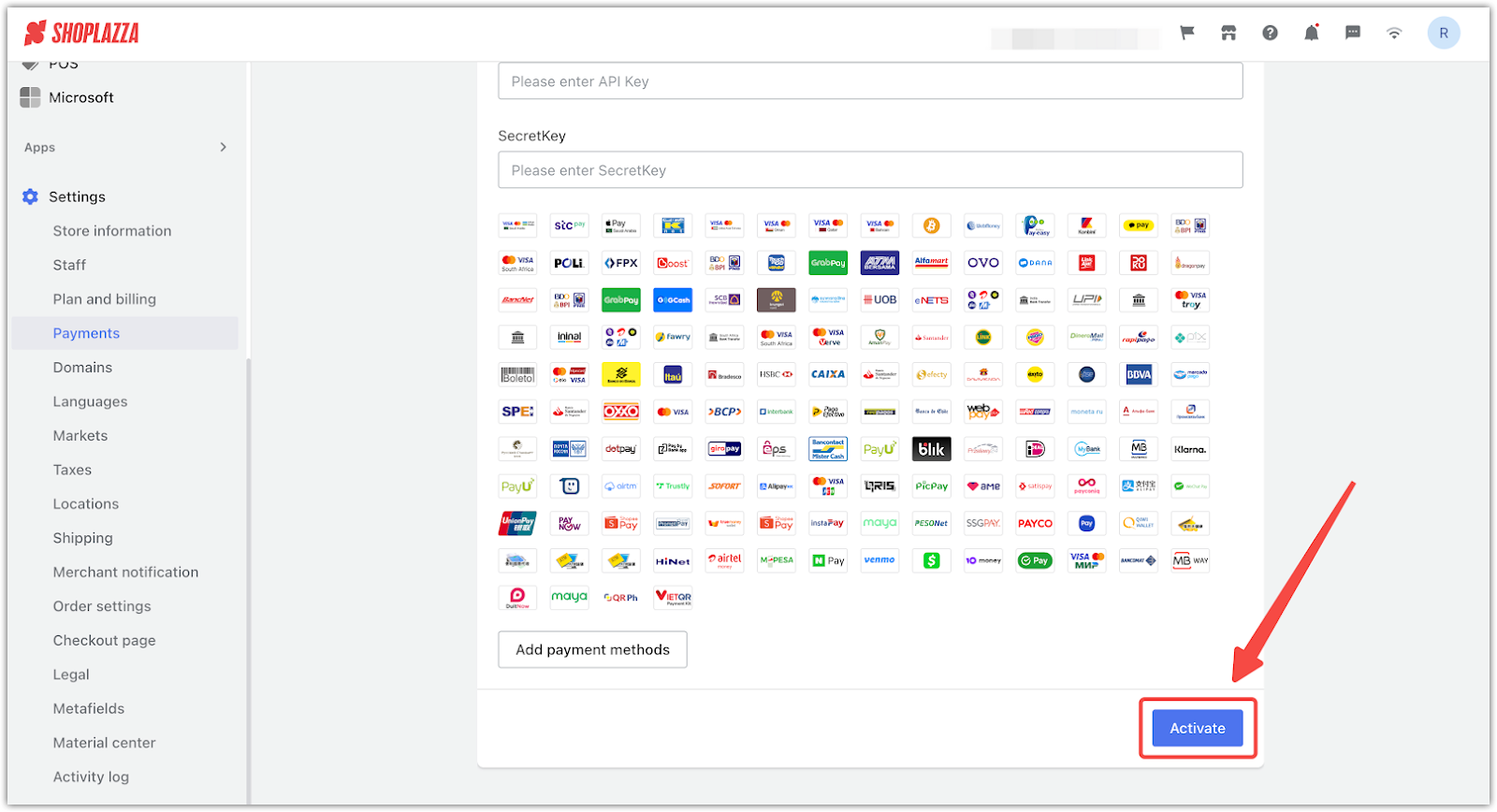
Enabling iDEAL provides your Dutch customers with a familiar and trusted payment option, leading to a smoother checkout experience and increased conversions.



Comments
Please sign in to leave a comment.