This guide provides step-by-step instructions for connecting your Payoneer account, allowing you to manage your e-commerce store transactions seamlessly.
Accessing your Payoneer account
To access your Payoneer account, follow these simple steps:
1. Locate the Payoneer website and login: Visit the Payoneer website .
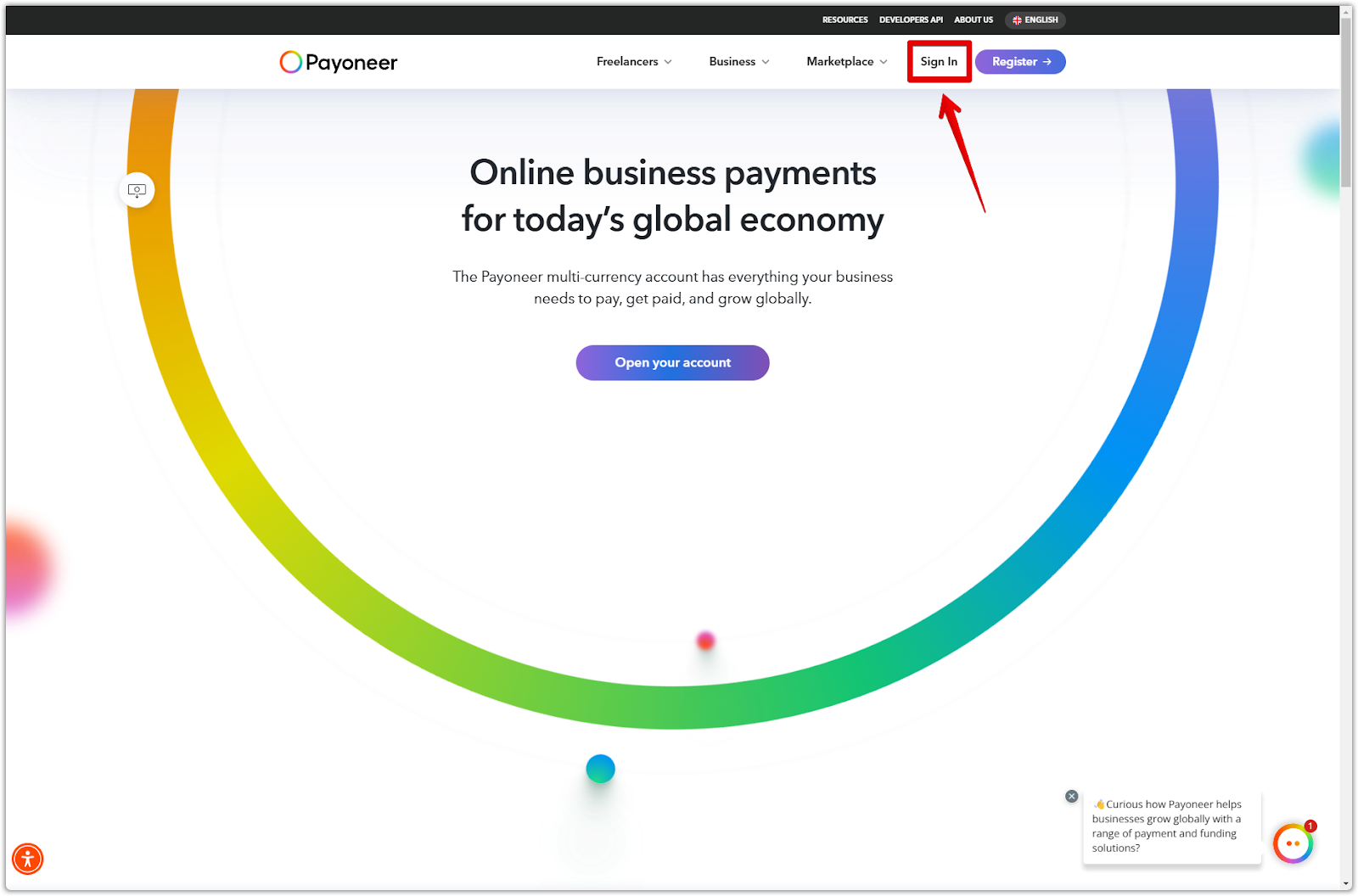
2. Enter your login credentials: On the Payoneer homepage, enter your registered email address and password in the designated fields. Then, click the "Sign In" button to proceed.
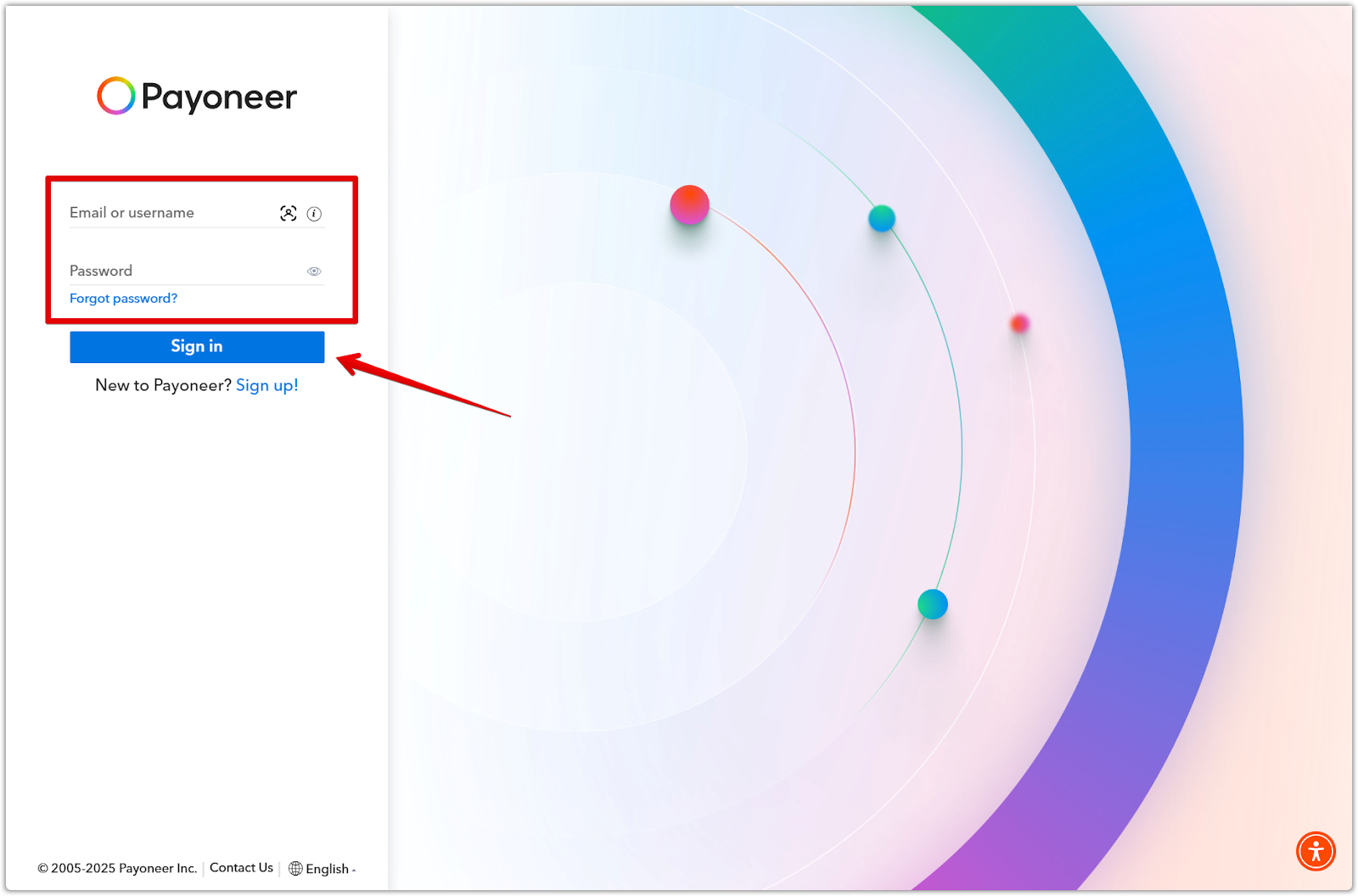
3. Navigate to the API access page and generate a token: Once you're logged in, go to the Checkout tab and select API Access.
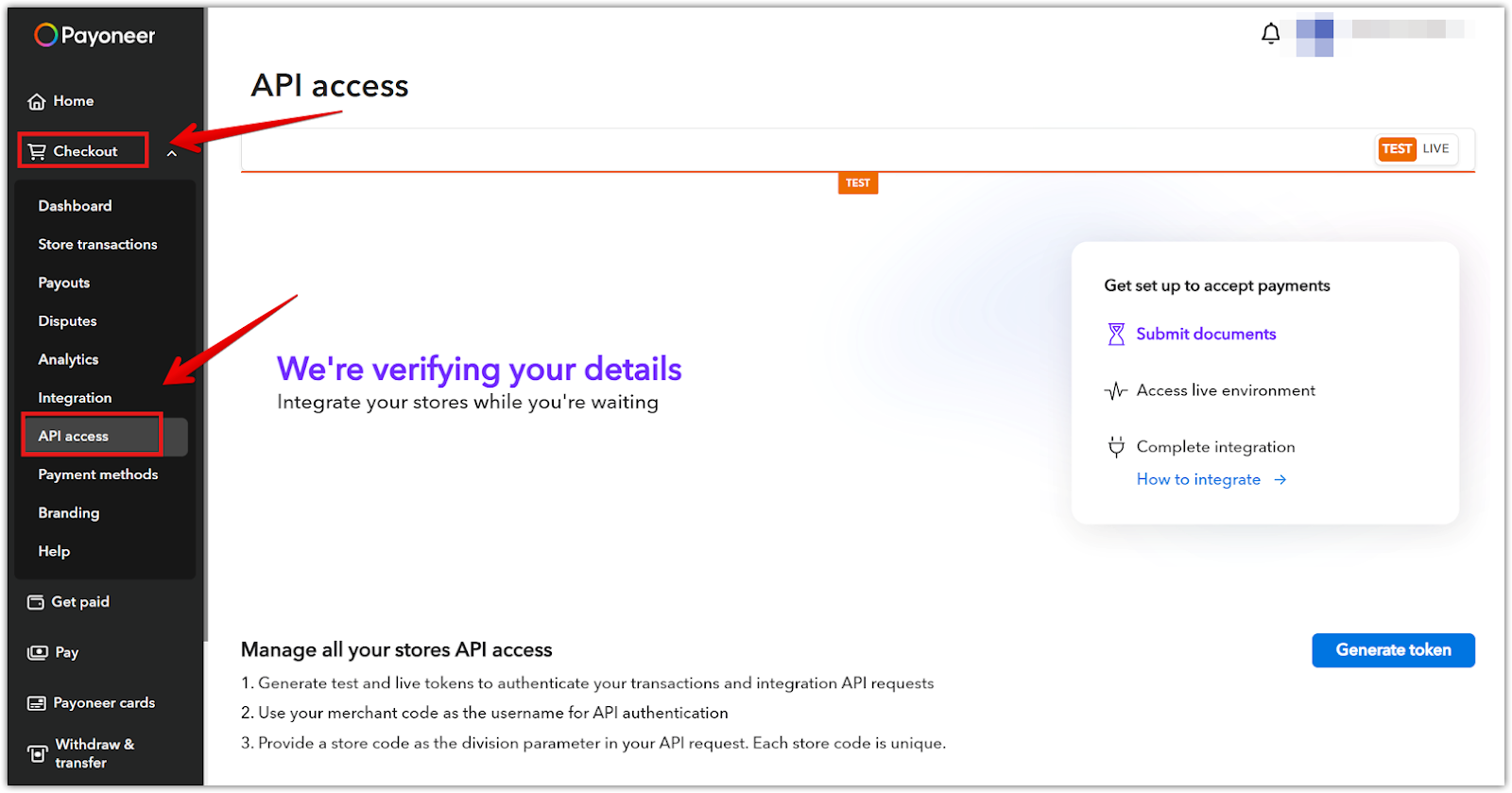
4. Generate an API token: Click the Generate Token button, give your token a descriptive name, and click Generate token once again. After generating the API token, click the Copy button to copy it to your clipboard.
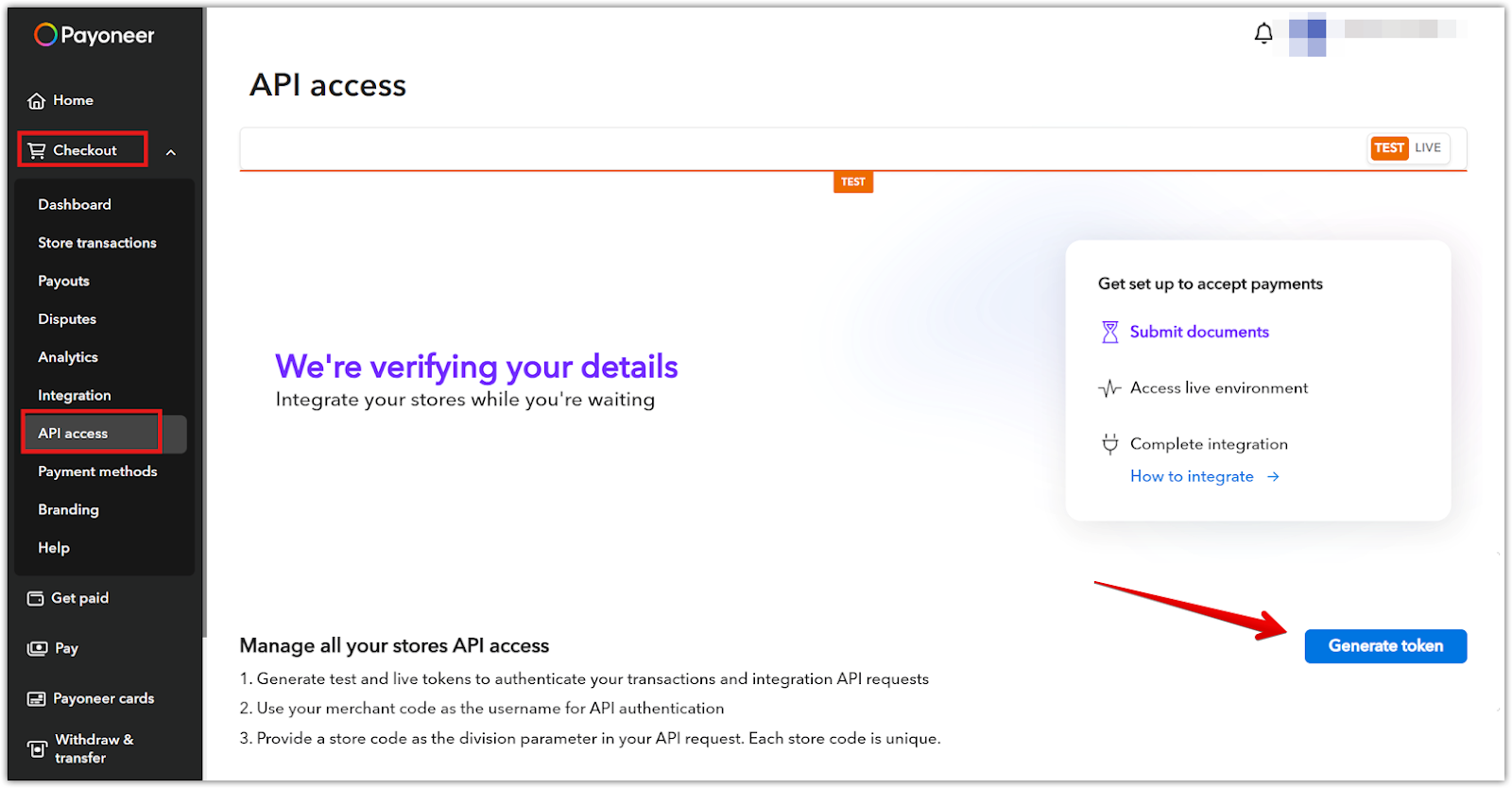
5. Obtain your store code: Switch to the Store Code tab and copy your store code.
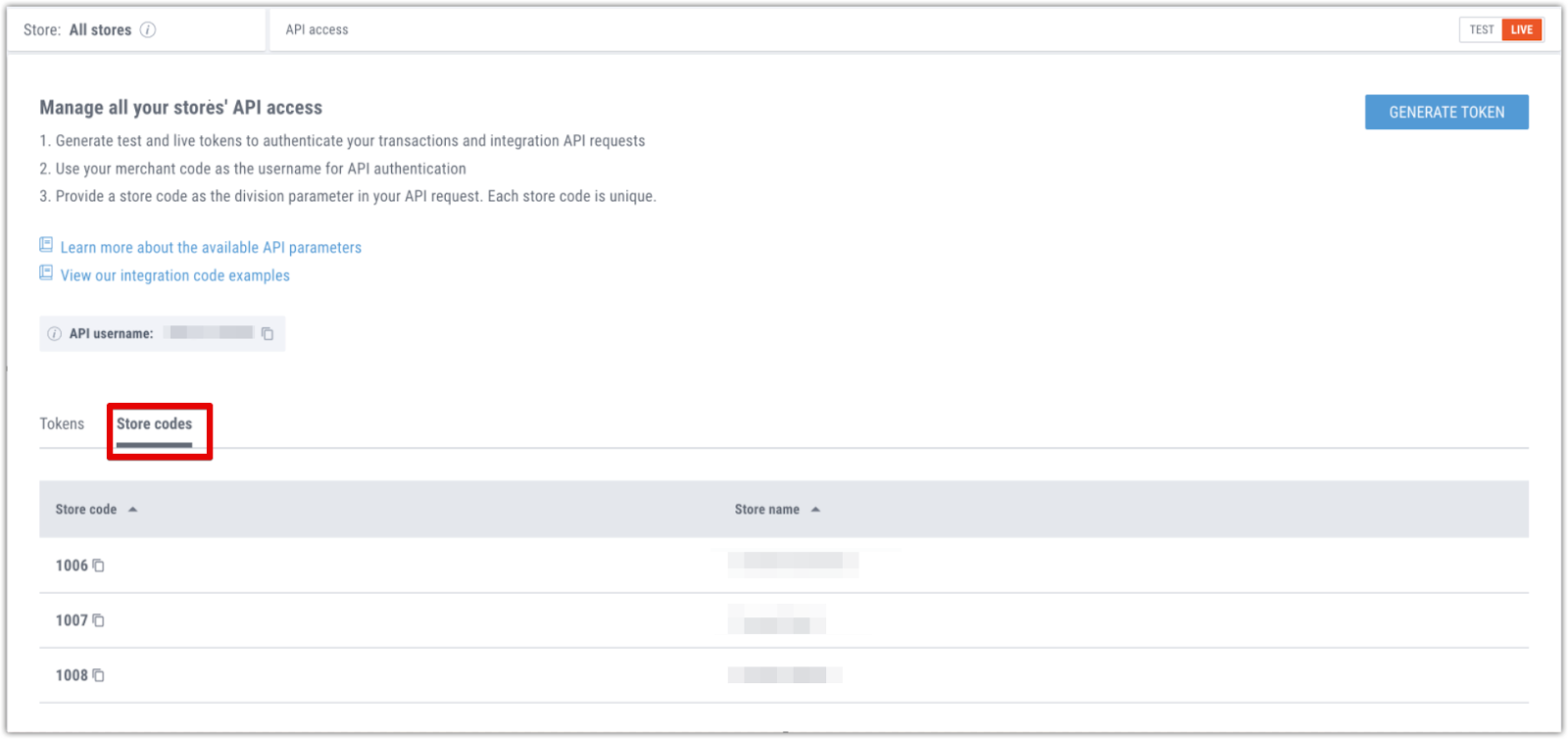
By following these steps, you'll successfully connect your Payoneer account, streamlining your payment processes and enhancing your e-commerce store management.



Comments
Please sign in to leave a comment.