Ensuring smooth operations as a merchant often requires having a backup billing method. If you find that your default billing method is low on funds, switching to an alternate option is a sensible approach. This helps in maintaining consistent business transactions and uninterrupted service. Let's walk you through how to cancel your default billing method in your Shoplazza admin.
Steps
1. From your Shoplazza admin > Settings > Plan and billing, click on Manage payment methods.
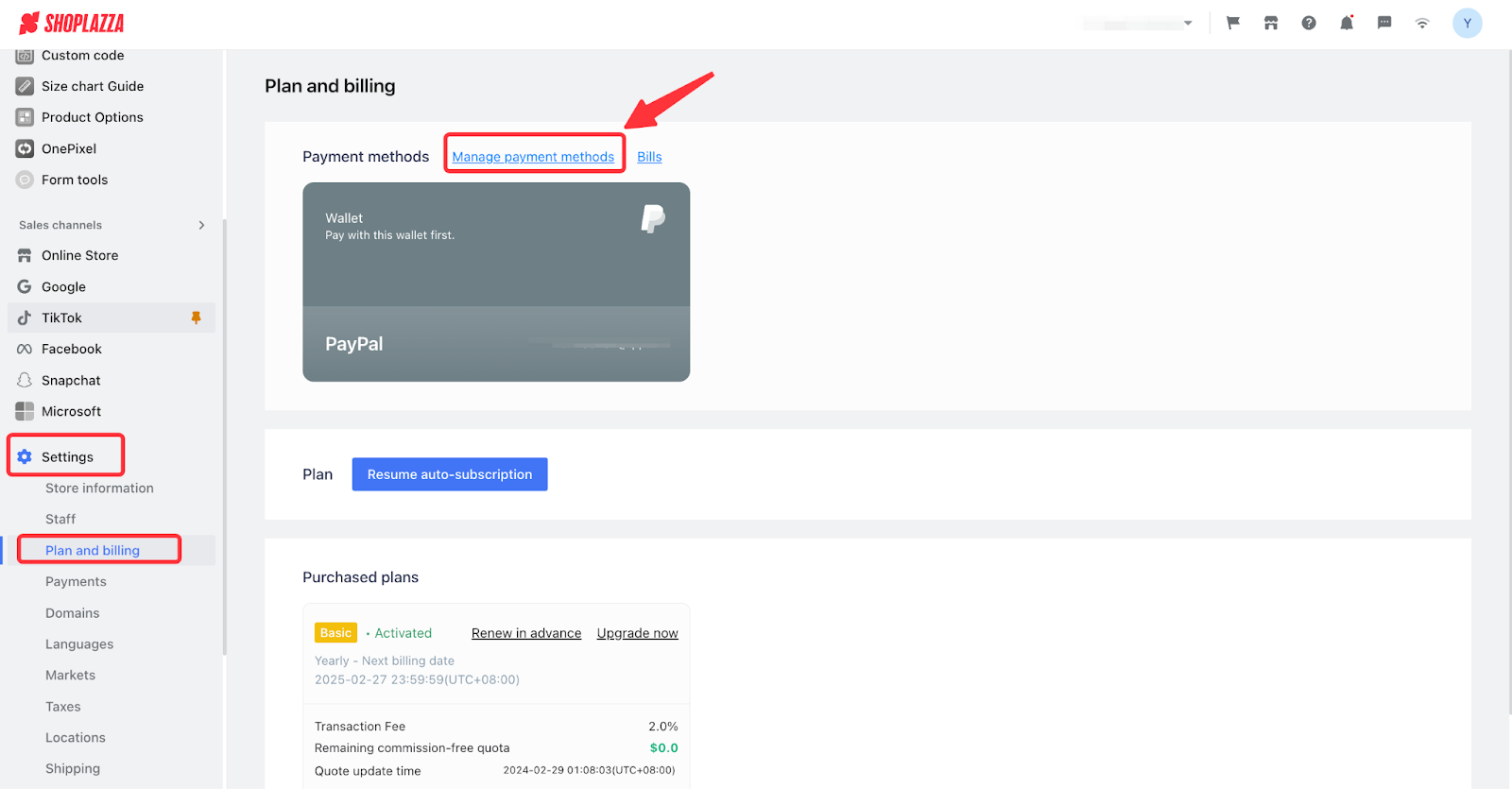
2. Identify the bank card currently set as your default billing method, click on the ··· icon, and select Remove default setting.
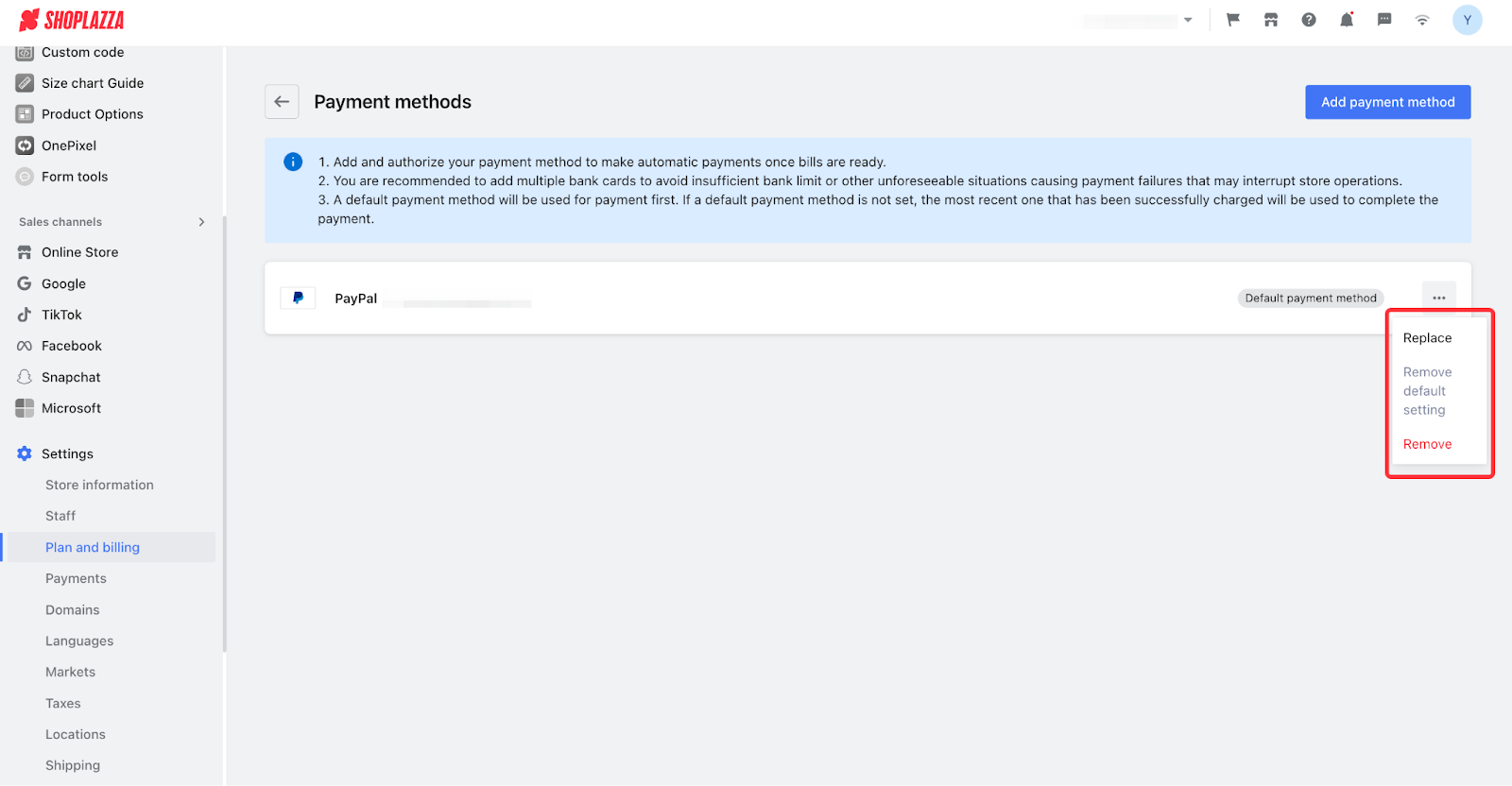
Note
Check for any outstanding fees before you cancel your primary bank card for payments. Select an alternative payment method for these fees to avoid any issues in handling your funds.
Upon cancellation, the system's deduction process is as follows:
- Primary Method: The system will first attempt to charge the first payment method listed.
- Subsequent Attempts: In case of a failed attempt, the system will proceed to the next method in the list.
- Order of Methods: The most recently added method appears at the top of the list.
Deduction Priority: If a previous deduction was successful with a particular card, the system will try that card first. In case of an unsuccessful attempt, it reverts to the list order, starting from the top. The order of priority for card deductions is the primary card, followed by the last successful card, and then other cards.
Canceling your default billing method and setting up an alternative promptly afterward are important steps in maintaining a well-managed store. This ensures that your operations continue without interruption, contributing to a seamless management experience. Proactive management of your billing methods is essential for avoiding potential disruptions and reflects a commitment to smooth and efficient business practices. Remember, staying ahead in your financial management strategy helps in providing a consistent and reliable service to your customers.



Comments
Please sign in to leave a comment.