This guide will show you how to add a logo list section to your theme. It's an effective way to display the brands you collaborate with and enhance your credibility. A logo list visually represents your partnerships and associations, boosting your brand image, attracting your target audience, and setting your products and services apart from the competition.
Adding a logo list section
Here's how to easily integrate a logo list into your store theme:
1. Access the theme library: Go to your Shoplazza Admin > Online Store > Themes.
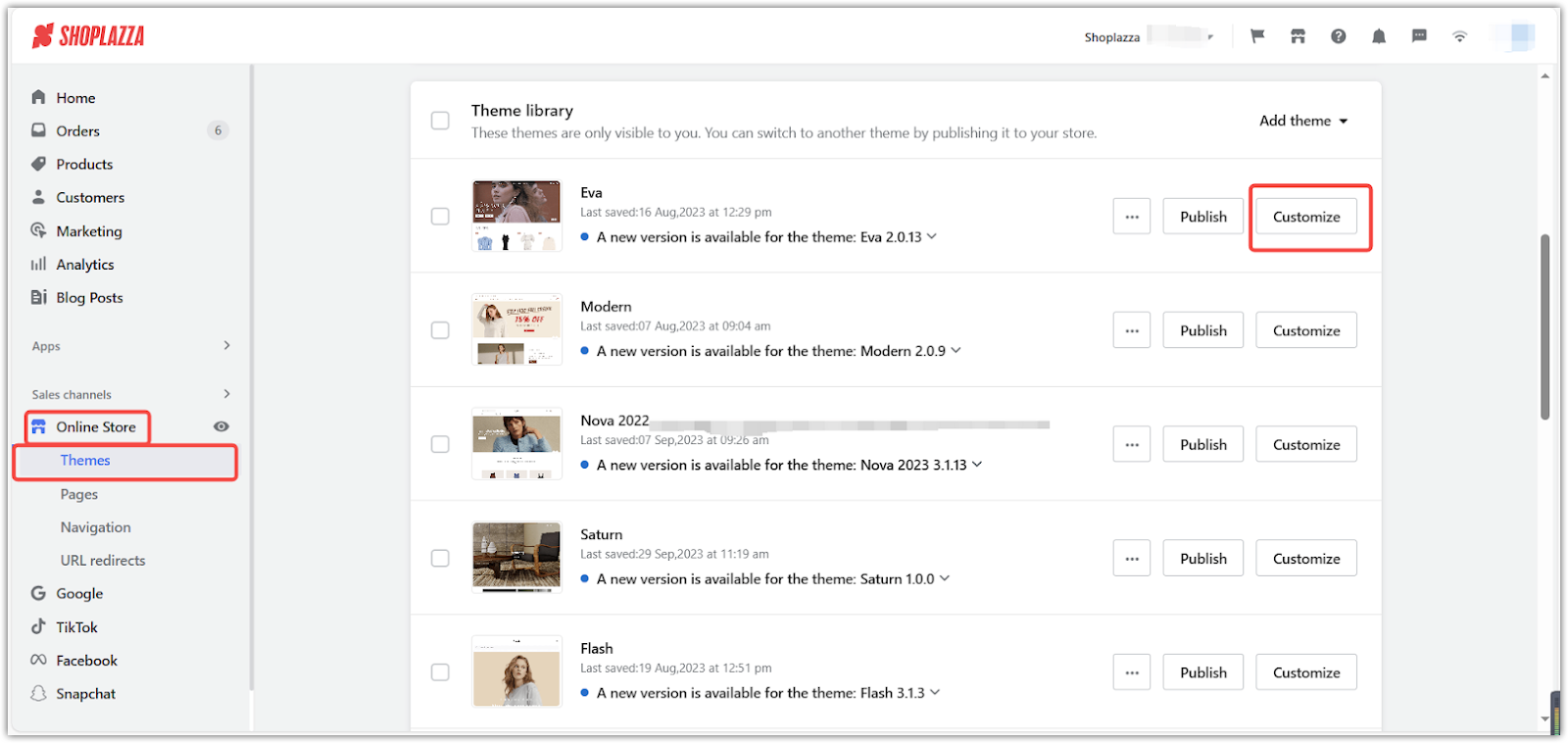
2. Add the logo list section: Click the Add section and choose Logo list under THEME SECTIONS.
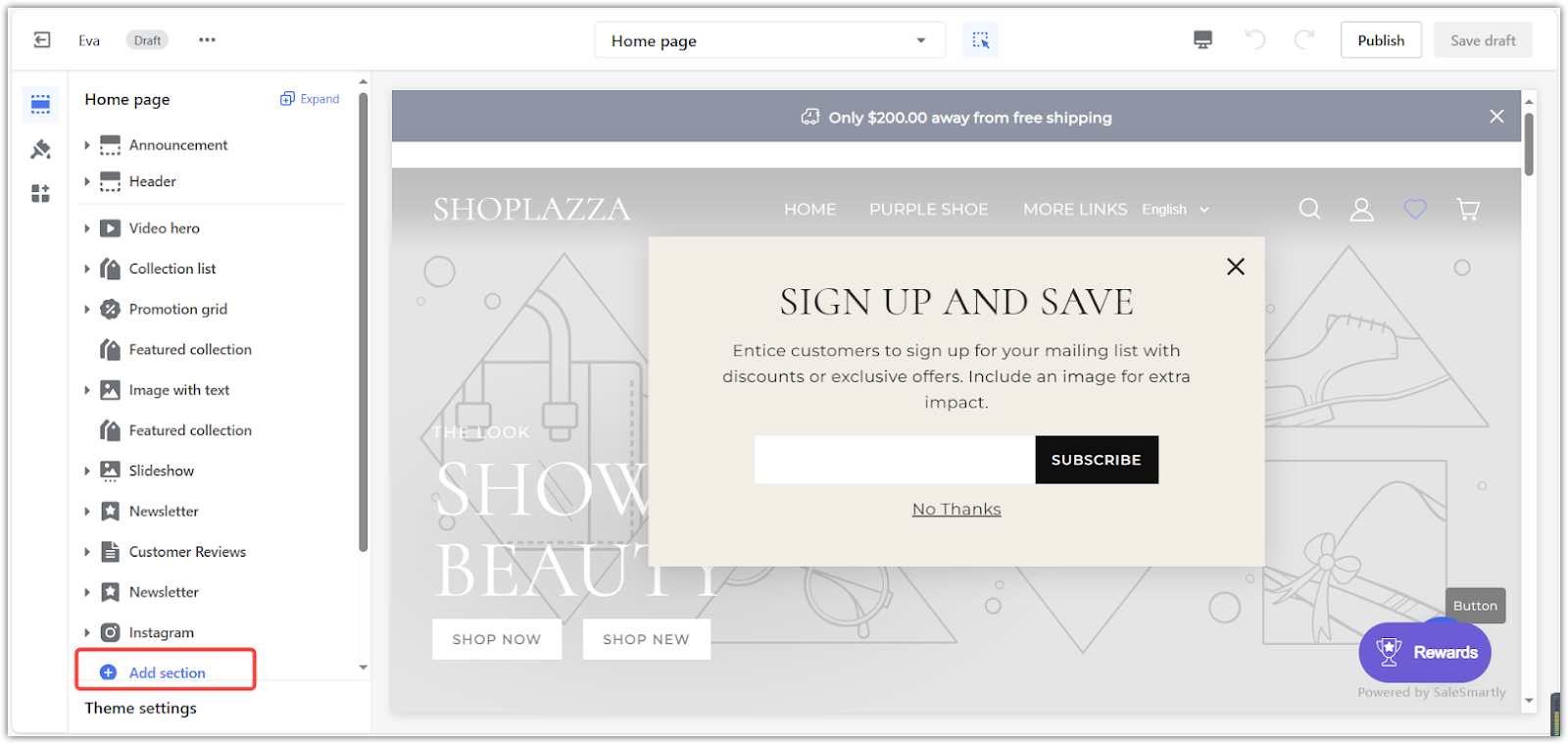
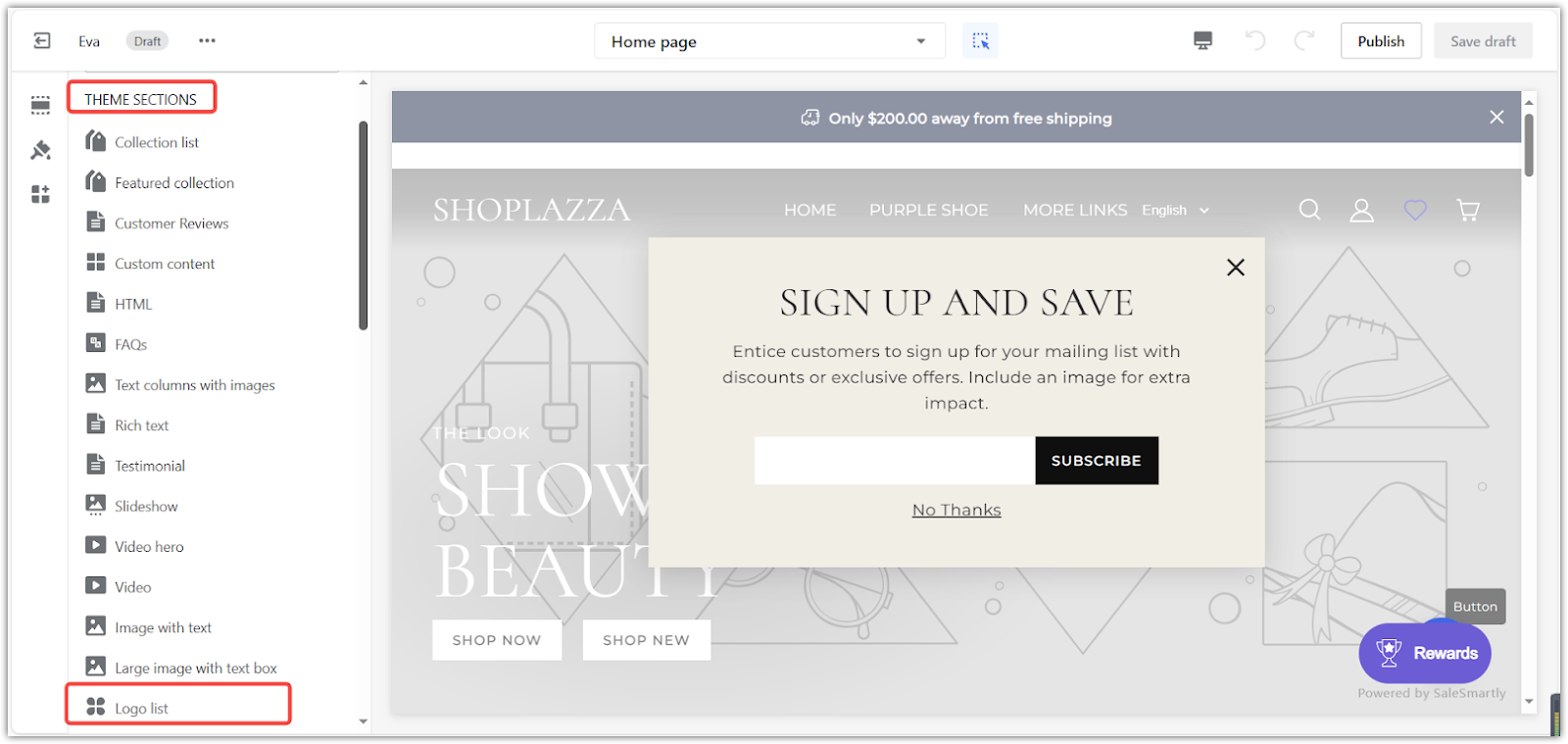
3. Reorganize sections: Use the drop icon to rearrange the sections as needed.
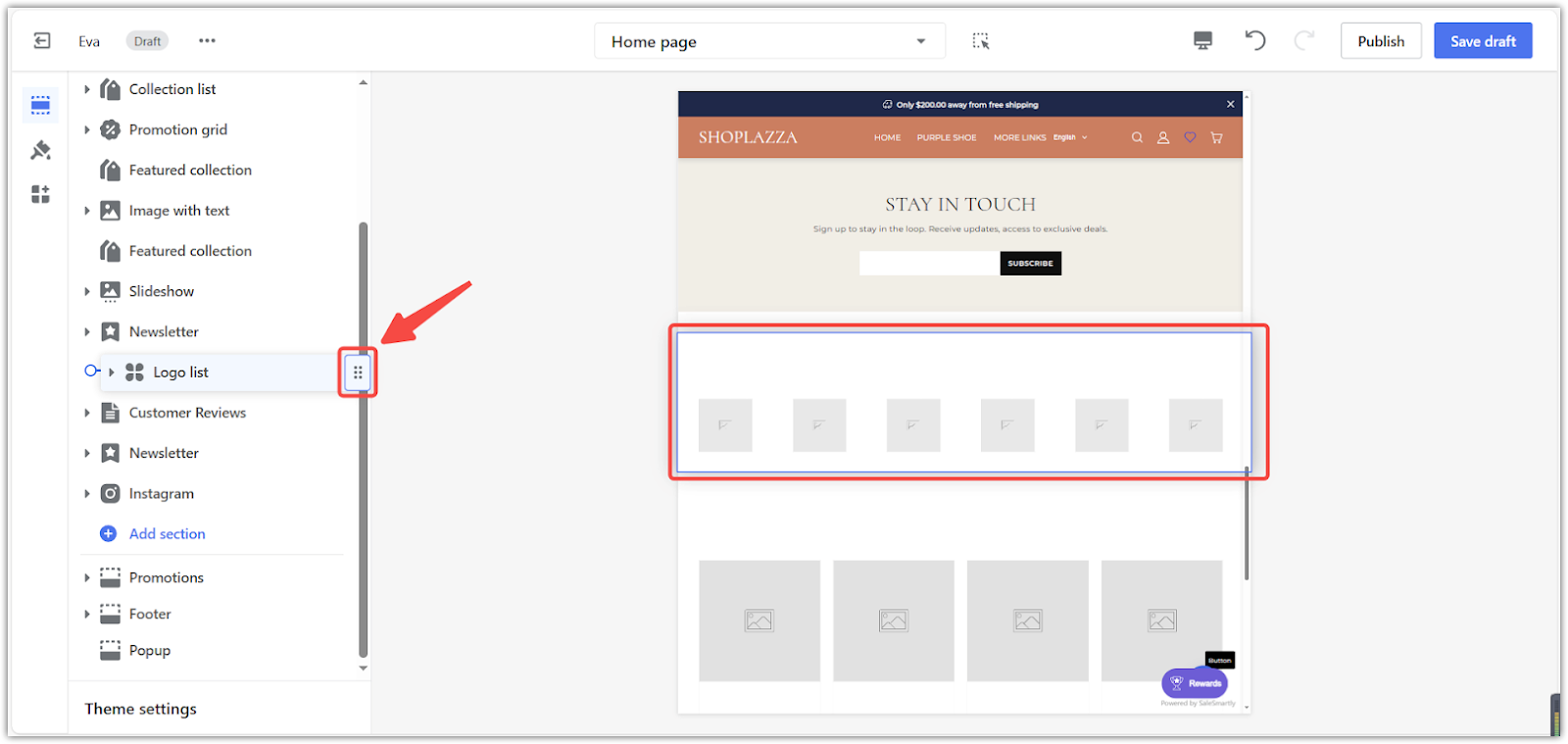
Customizing your logo list
Customize the logo list to match your preferences. Adjusting the settings allows you to seamlessly integrate it with your store's design and branding for a cohesive look.
1. Heading: Replace the default title with your own. This helps you clearly label the section and guide your customers' attention.

2. Logo opacity: Adjust the transparency of your logo images. This allows you to create visual depth and control how the logos interact with your background.
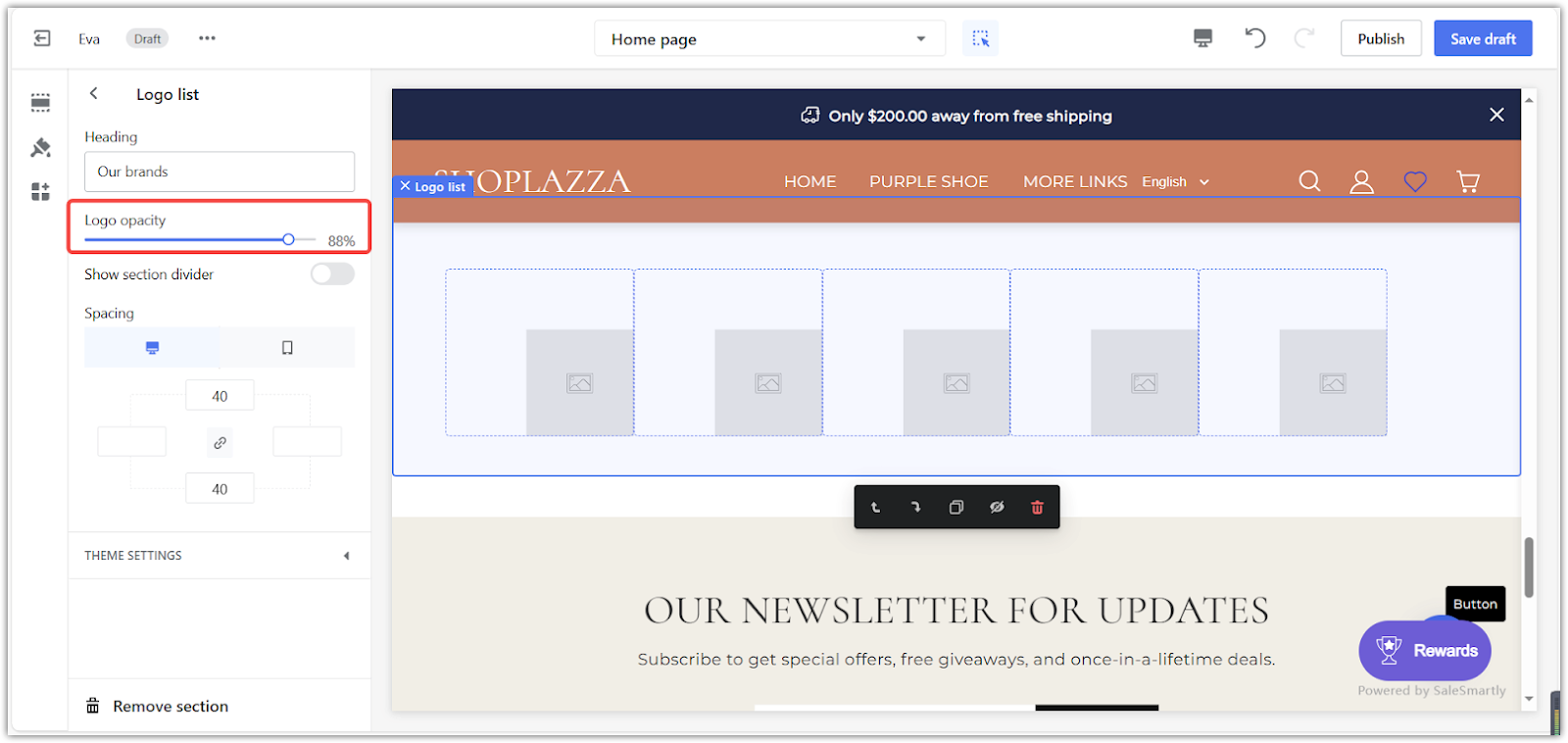
3. Section divider: Add a line to separate this section from others. This improves readability and organization, making it easier for customers to navigate your site.
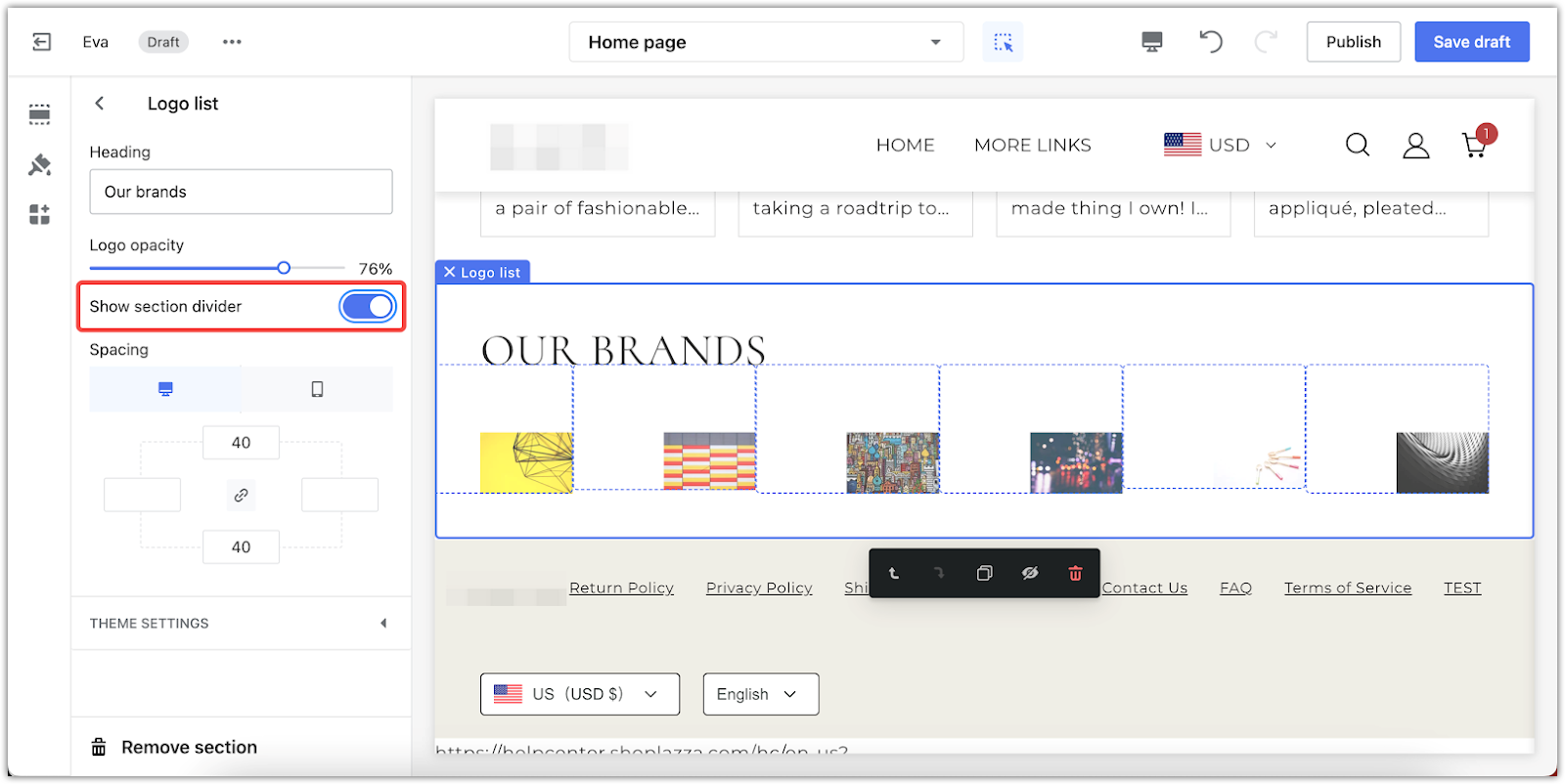
4. Section padding: Add space around the section to improve its visual appeal. This creates a cleaner look and prevents the section from feeling cramped.
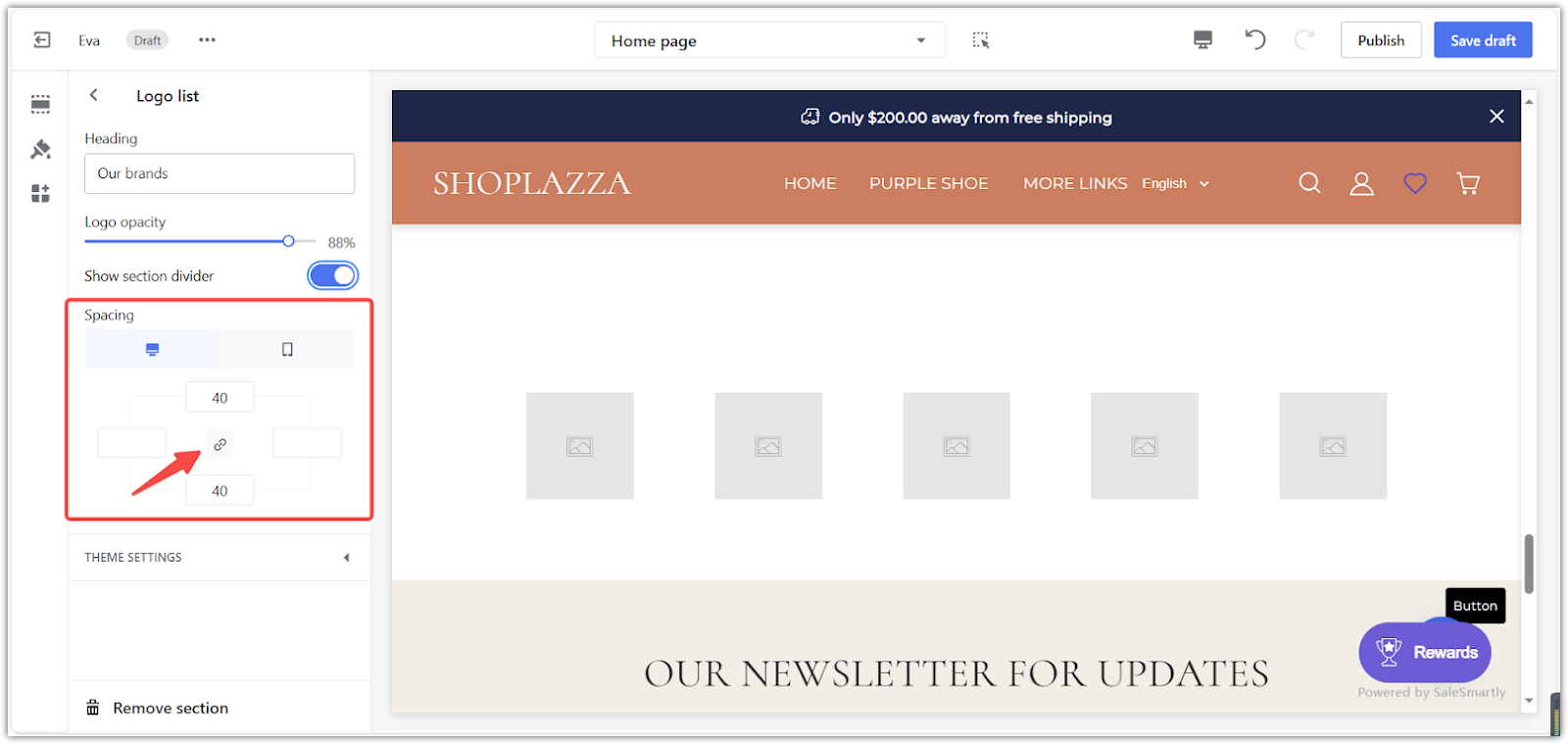
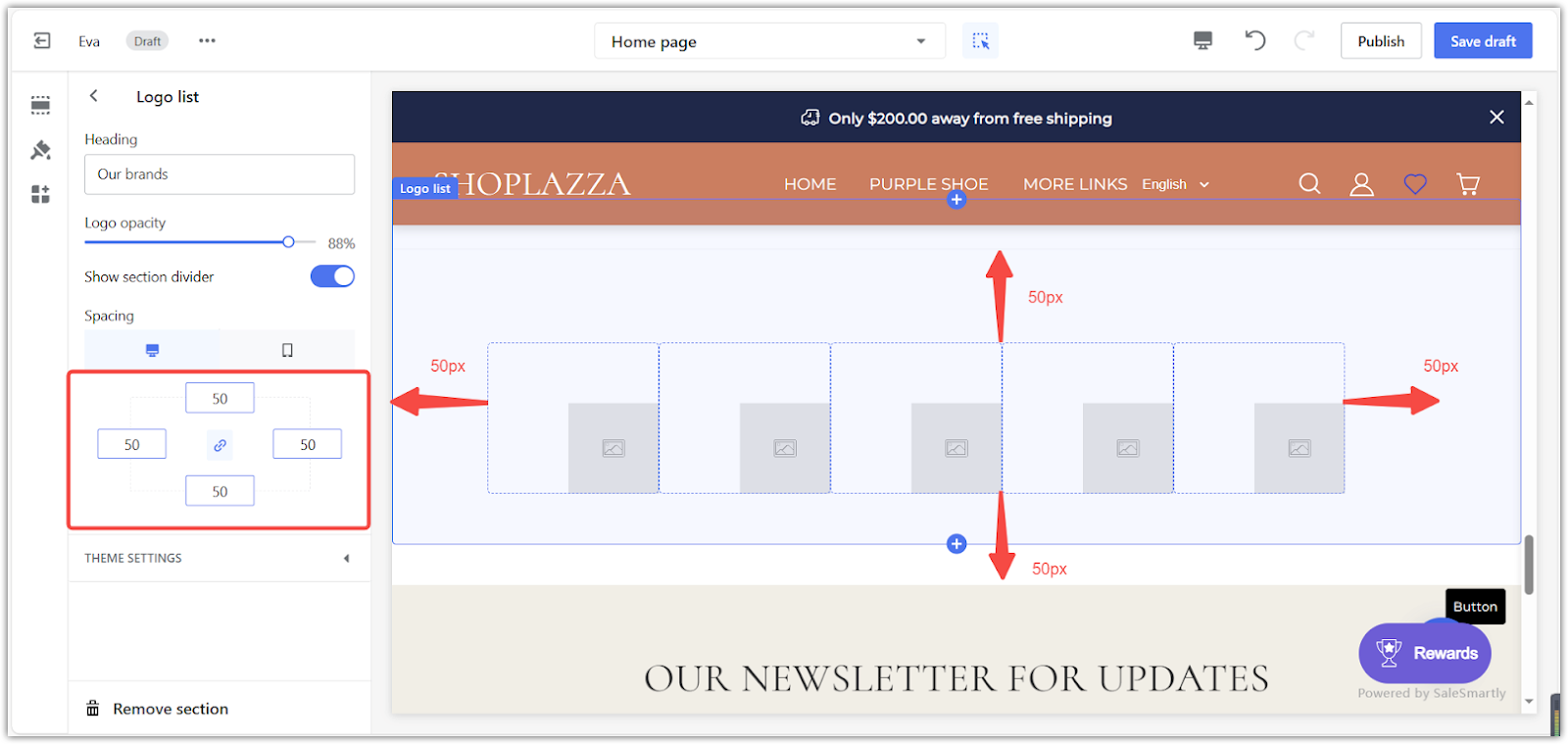
5. Edit individual blocks: Navigate to the section block to edit each block separately. This allows you to customize each block individually to showcase specific brands or partners.
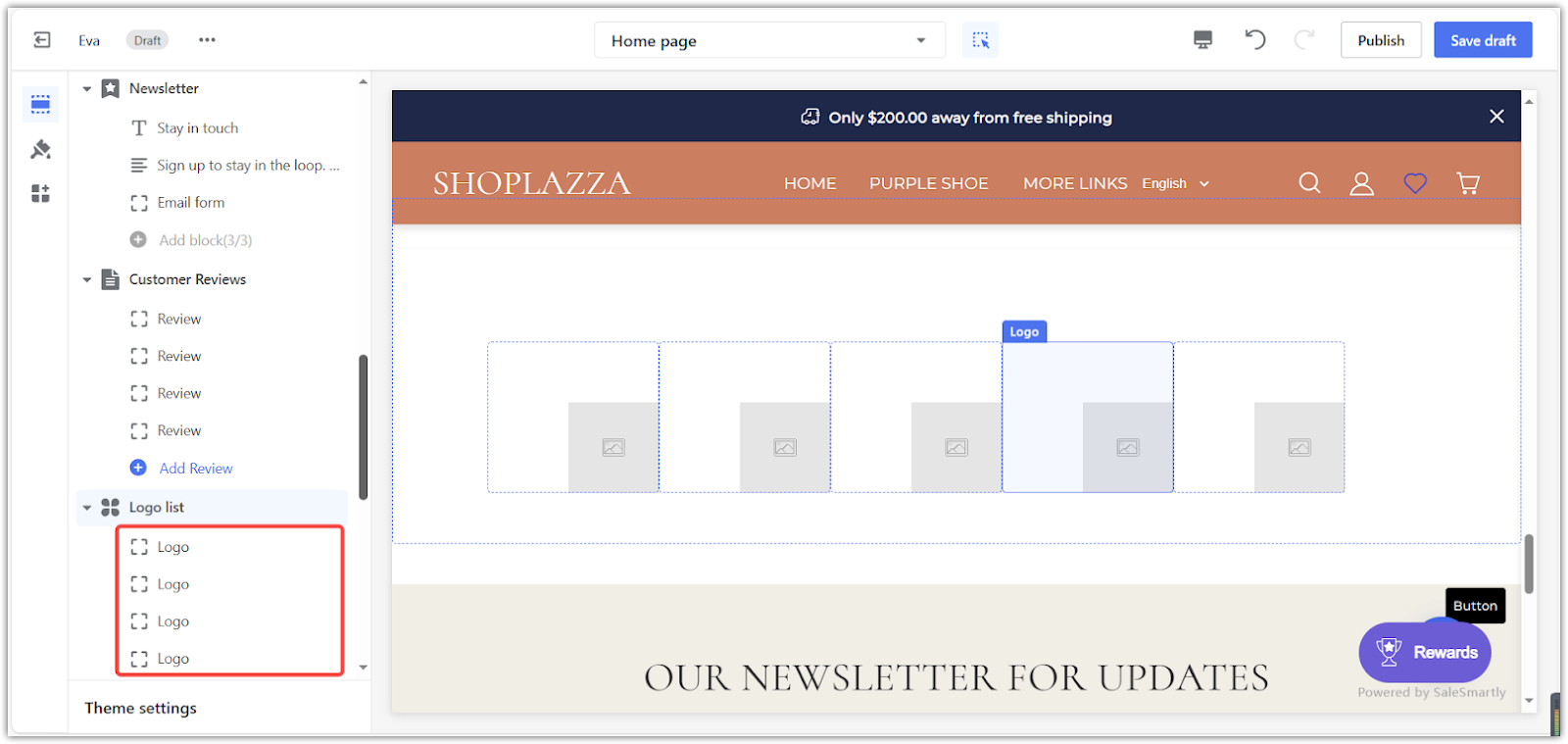
6. Upload and link logos: Upload your brand logos and add links to their respective websites. This provides direct access for customers who want to learn more about your partners.
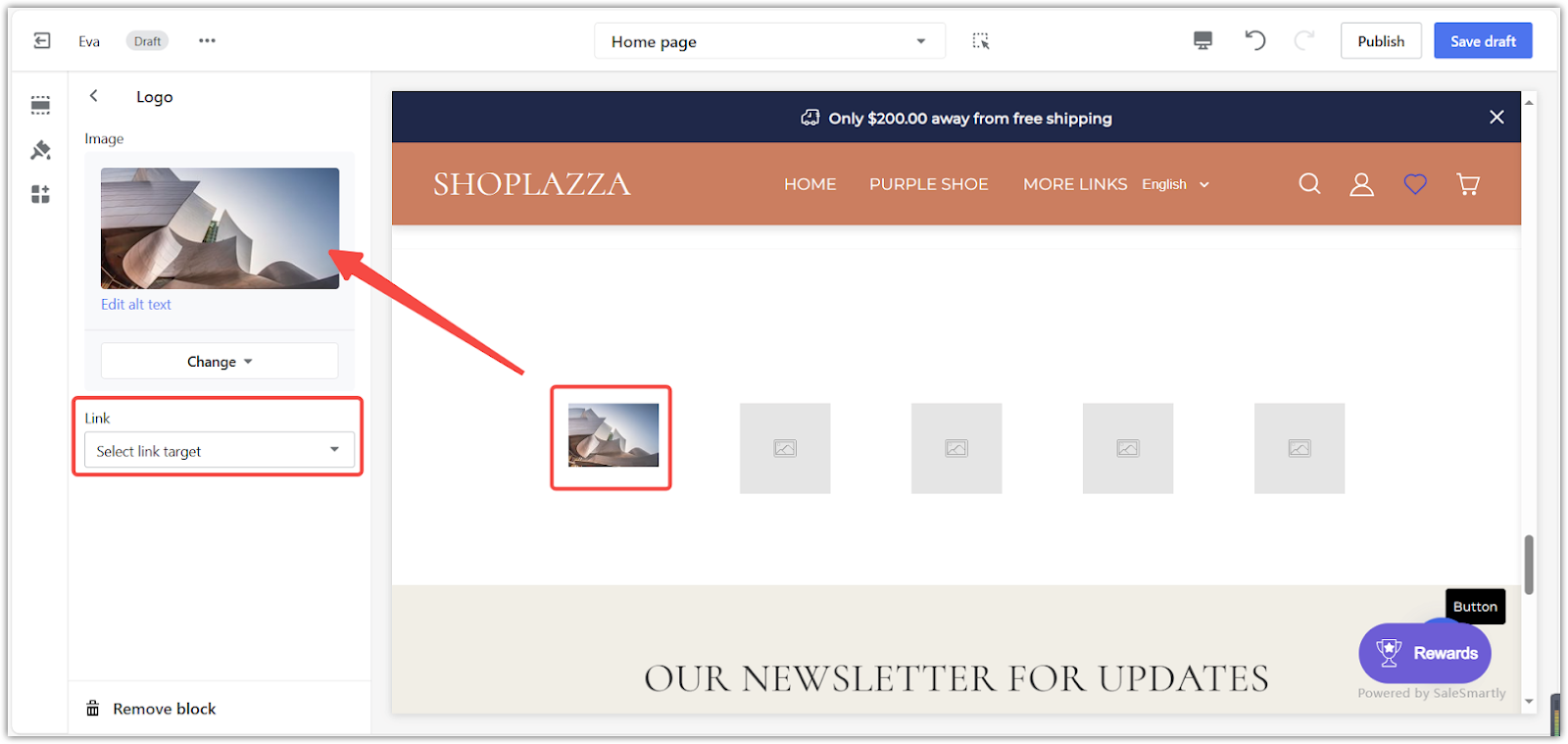
Visual elements play a significant role in capturing your audience's attention and conveying professionalism. Visuals are powerful tools for communicating your brand vision. Displaying logos of your partners or collaborators can increase trust and demonstrate your professionalism.



Comments
Please sign in to leave a comment.