This guide shows how to use a coupon code to get a discount on your Shoplazza store plan. Using a coupon code lowers your monthly bill. You might get these codes through special promotions or when you buy a Shoplazza store plan. Here's how to apply your coupon code:
Applying your coupon code
1. Access Plan and Billing: From your Shoplazza Admin, go to Settings > Plan and Billing.
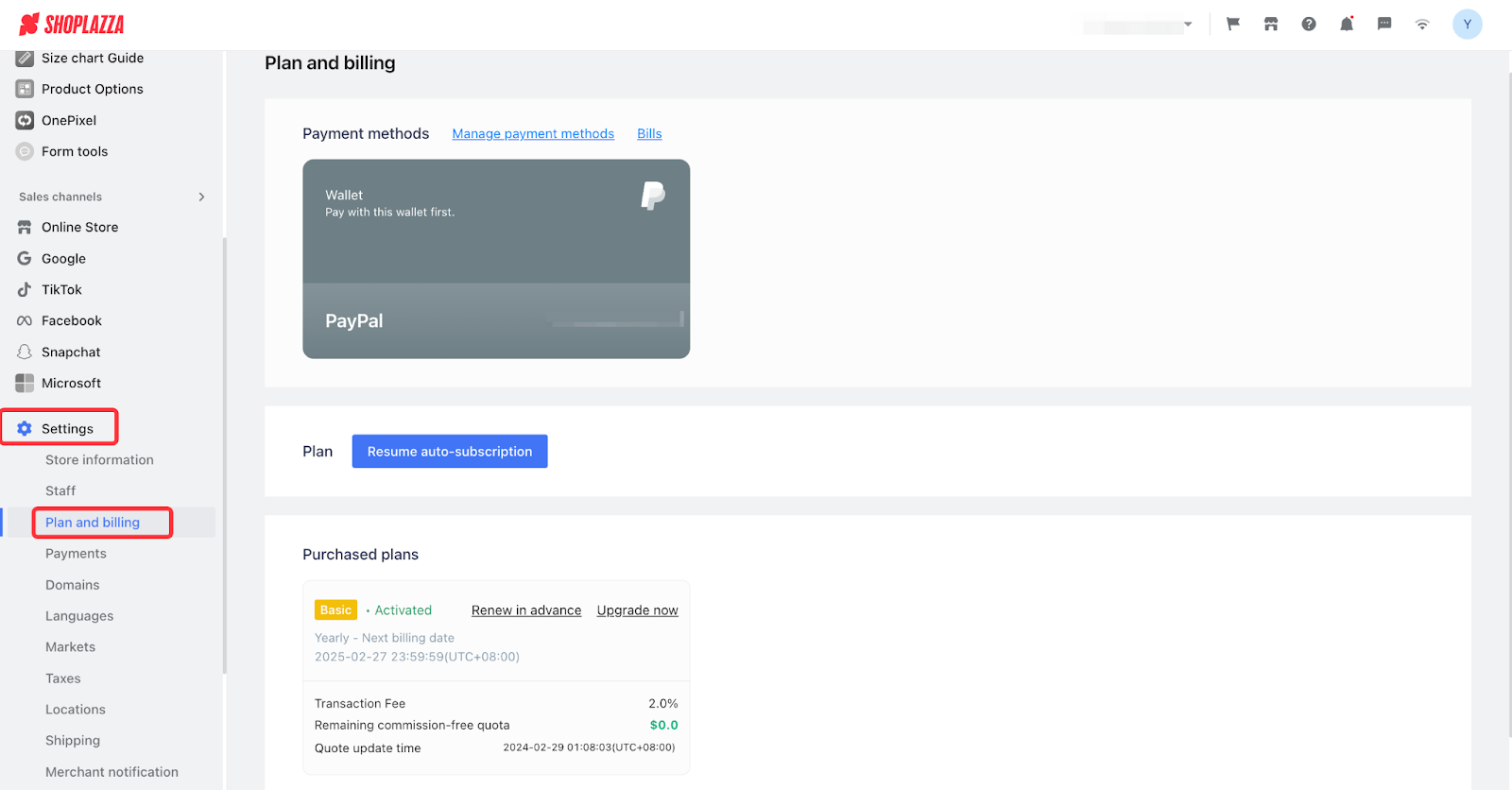
2. Renew or upgrade: Click Renew in advance or Upgrade now in the Purchased Plans section.
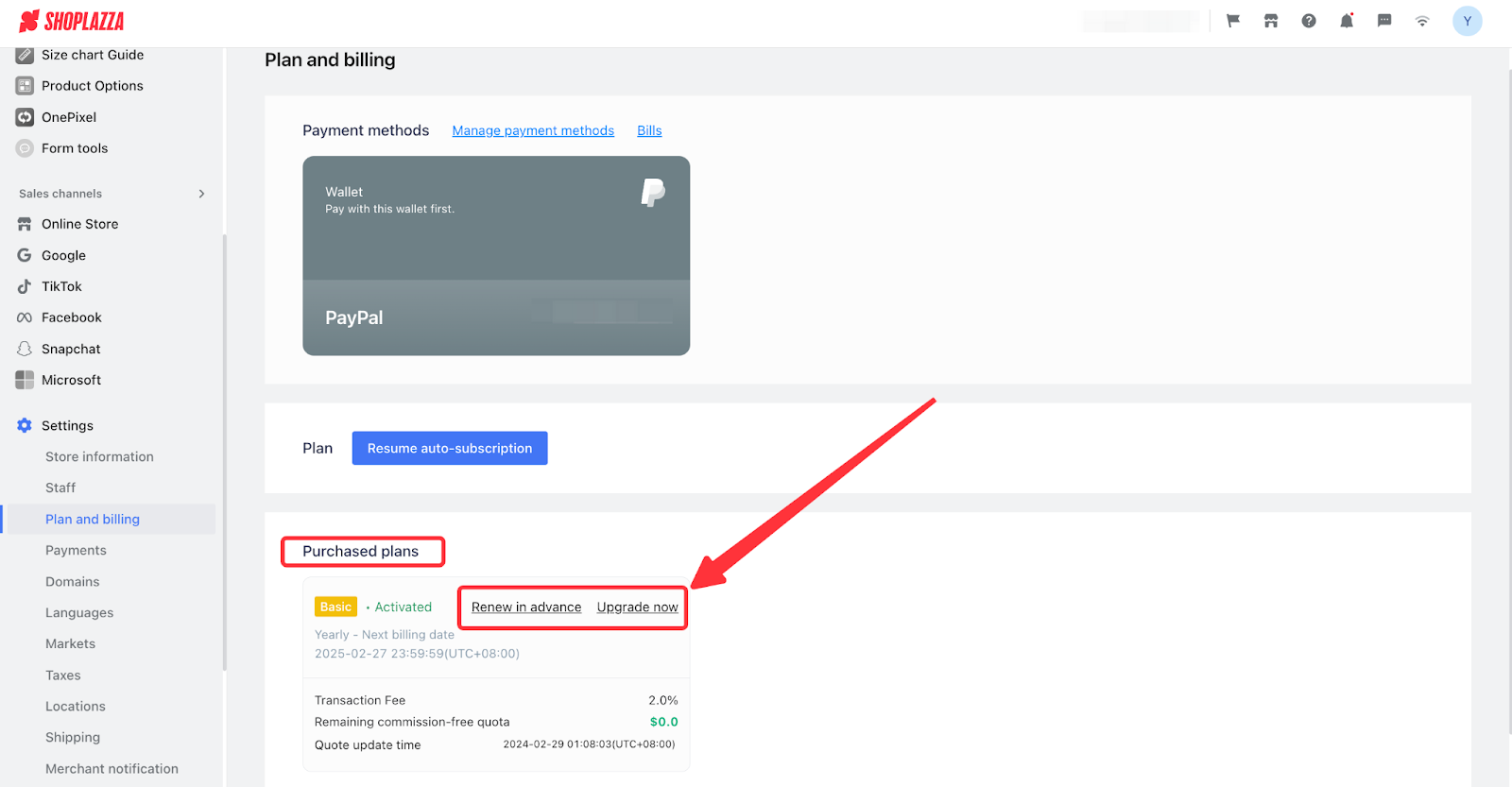
3. Apply coupon: Enter your coupon code (up to 16 characters) in the provided field, then click Apply.
- If the code is valid: A confirmation message will appear, and the discounted price will be displayed.
- If the code is invalid or expired: An error message will appear, and the discount won’t be applied.
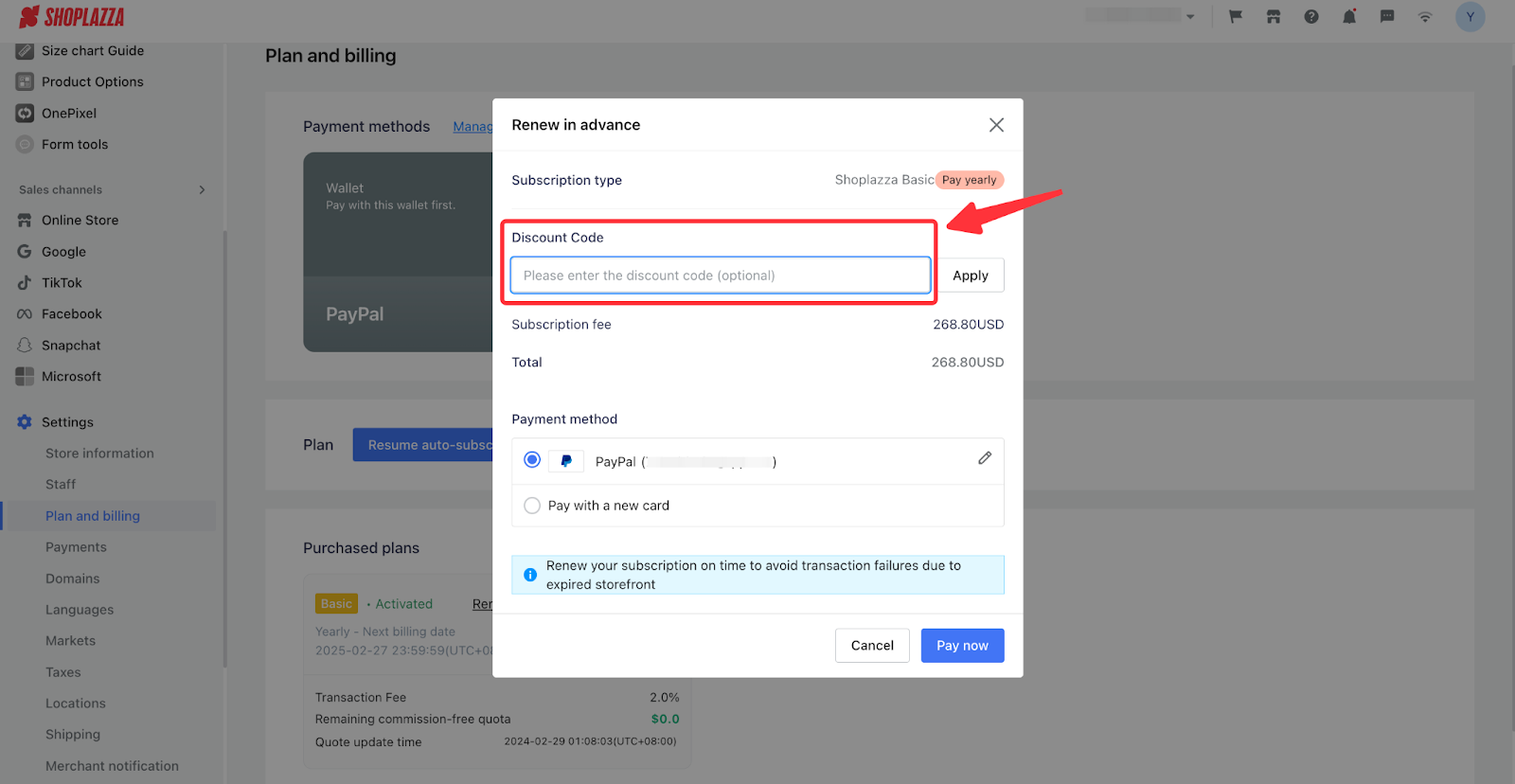
Note
Coupon codes sometimes have specific rules, like expiration dates, how many times they can be used, and what they can be used for. Always check the terms and conditions of the code before you try to use it.
Coupon codes are a great way to save money on your Shoplazza store plan. Remember to check the terms and conditions and apply the code correctly to get your discount.



Comments
Please sign in to leave a comment.