Optimizing your Shoplazza store for search engines improves visibility and traffic. A key element of SEO is your site title, which is displayed in search engine results and browser tabs. A strong site title attracts more visitors, builds brand awareness, and expands your online presence. Learn how to create an effective site title using SEO optimization apps in your Shoplazza store.
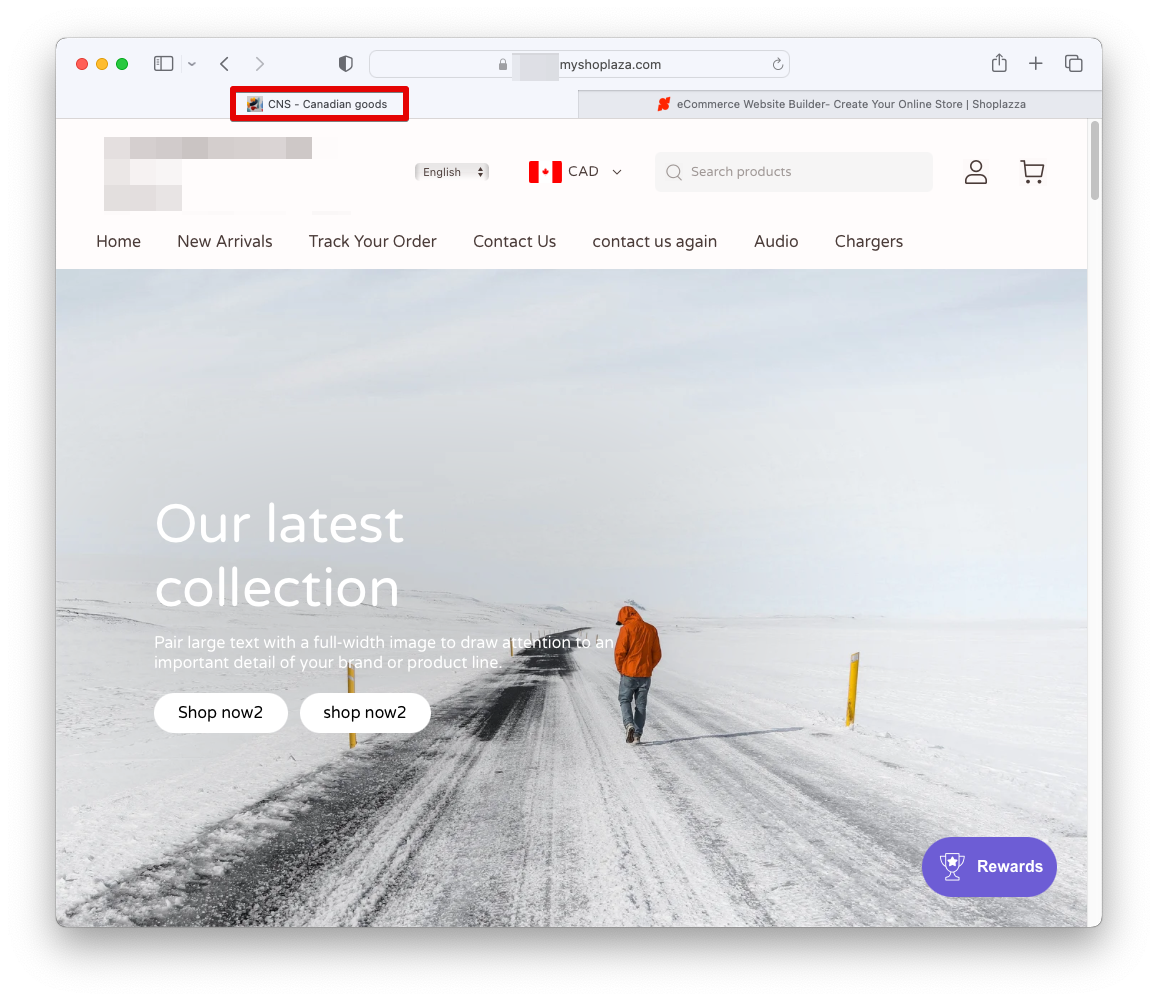
Install the SEO Optimizer app
Begin by installing the app to your Shoplazza store.
1. Access the App Store: From your Shoplazza Admin > Apps, click Visit App Store.
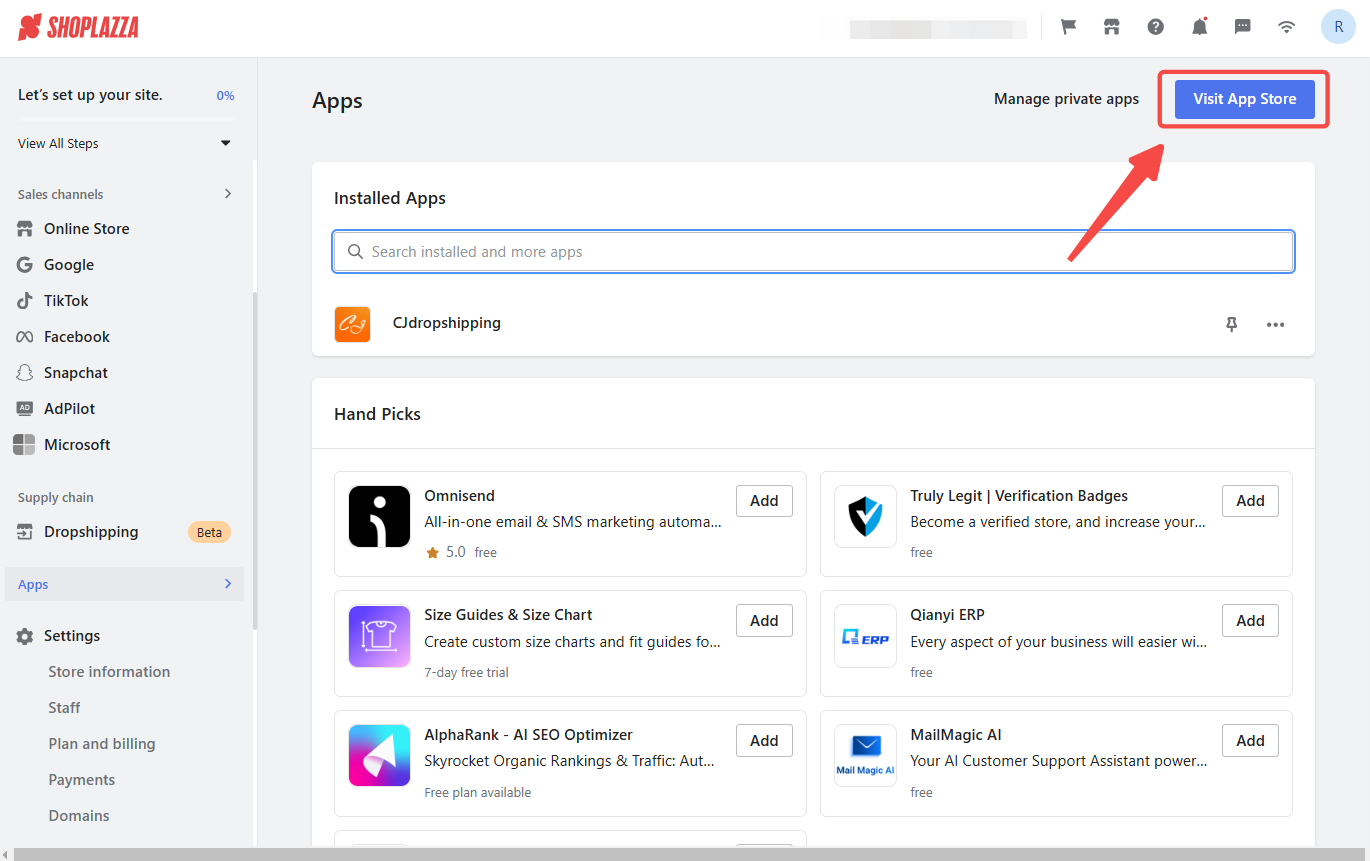
2. Find the app: Enter the app name SEO Optimizer in the search box and click on Add app.
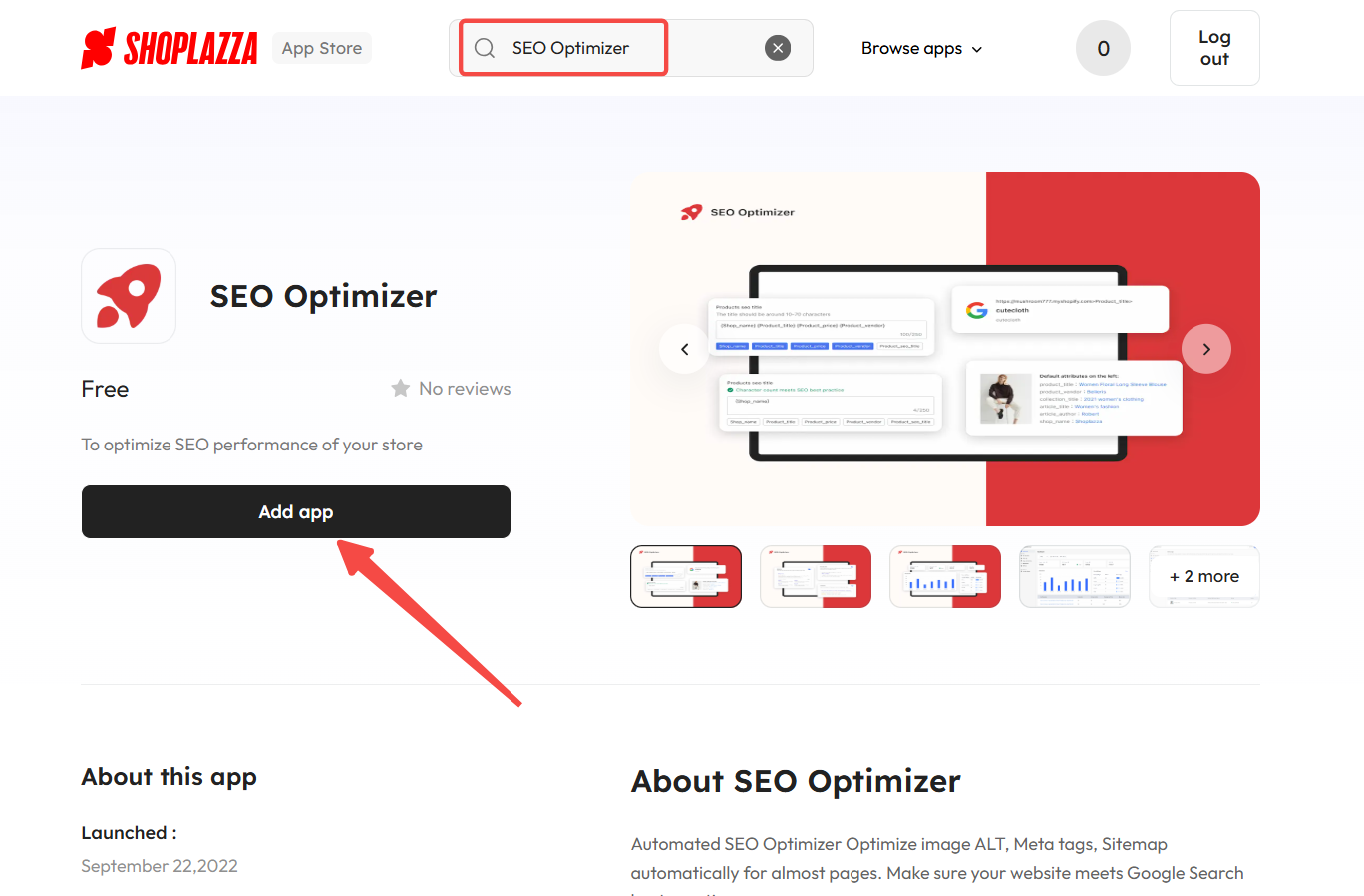
3. Install the app: Click the Install app to complete the app installation.
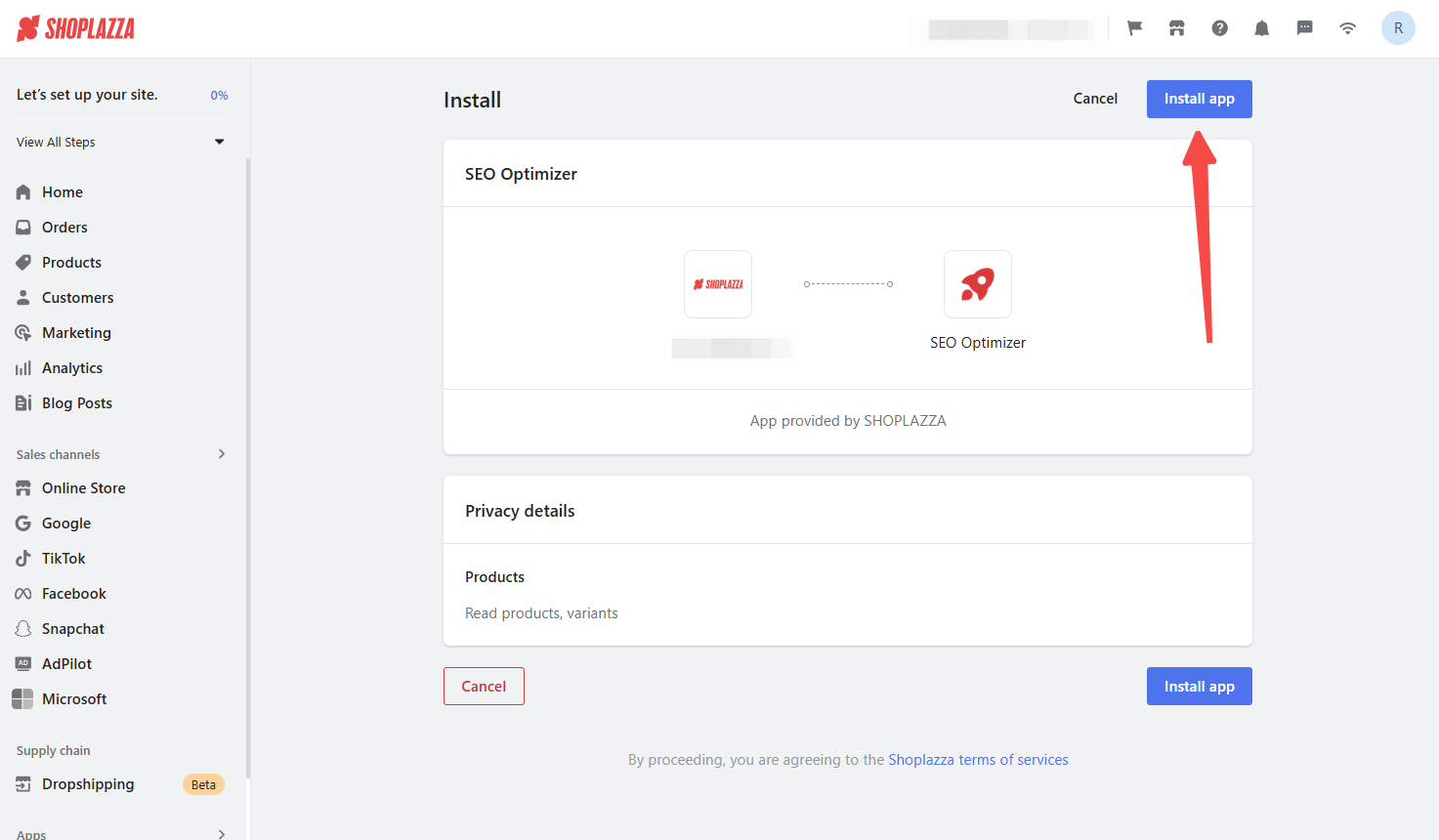
Editing your site title
Once the SEO app is installed, you can use it to edit your site title.
1. Open the meta tags settings and update the title: In the SEO app, click on Meta tags. This will open the settings where you can manage your store's meta tags, including the site title. Under the Homepage SEO title section, enter the desired title. Keep it concise, informative, and relevant to your store's content.
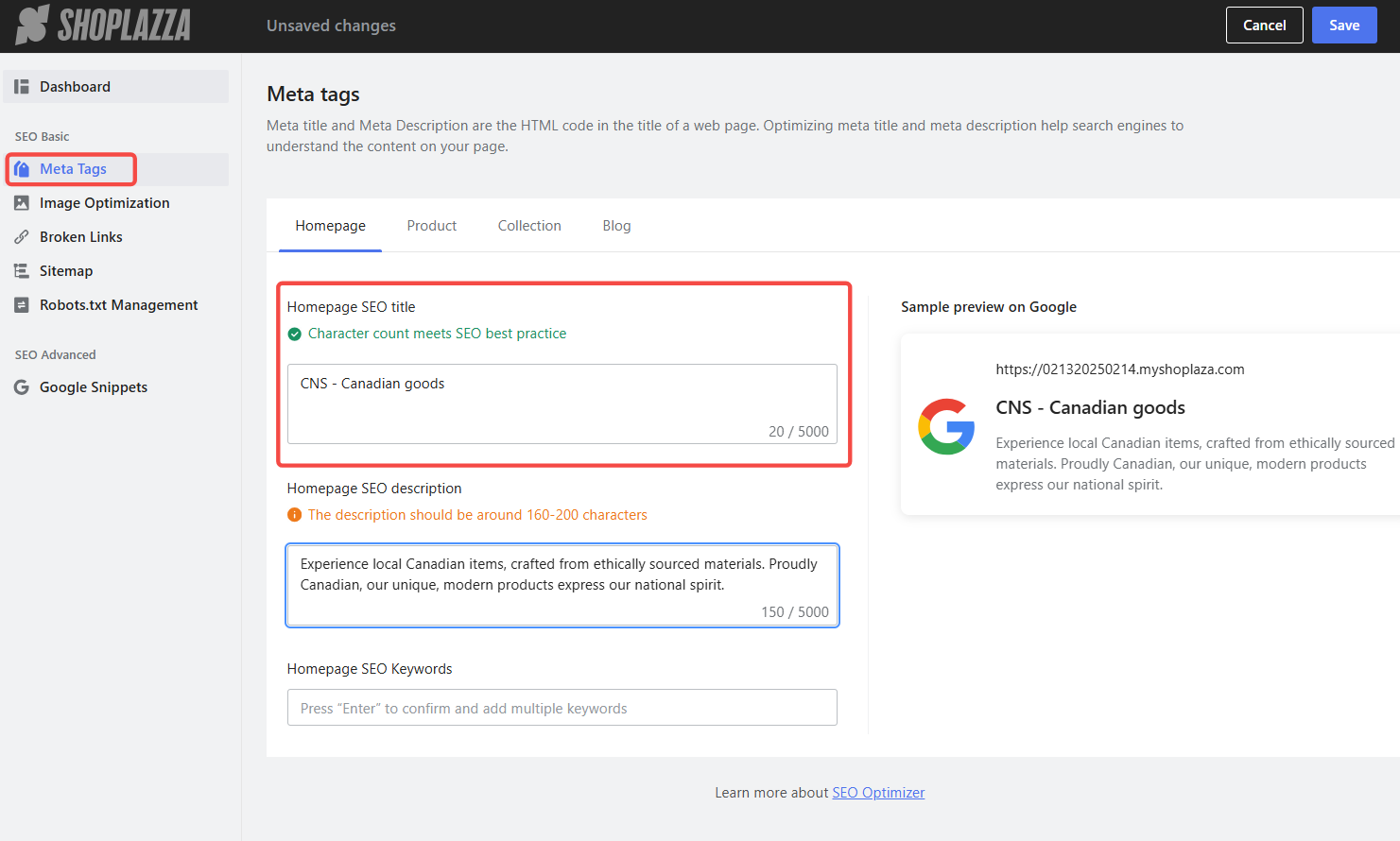
2. Save your changes: When you're finished, click on Save. This will save your new site title.
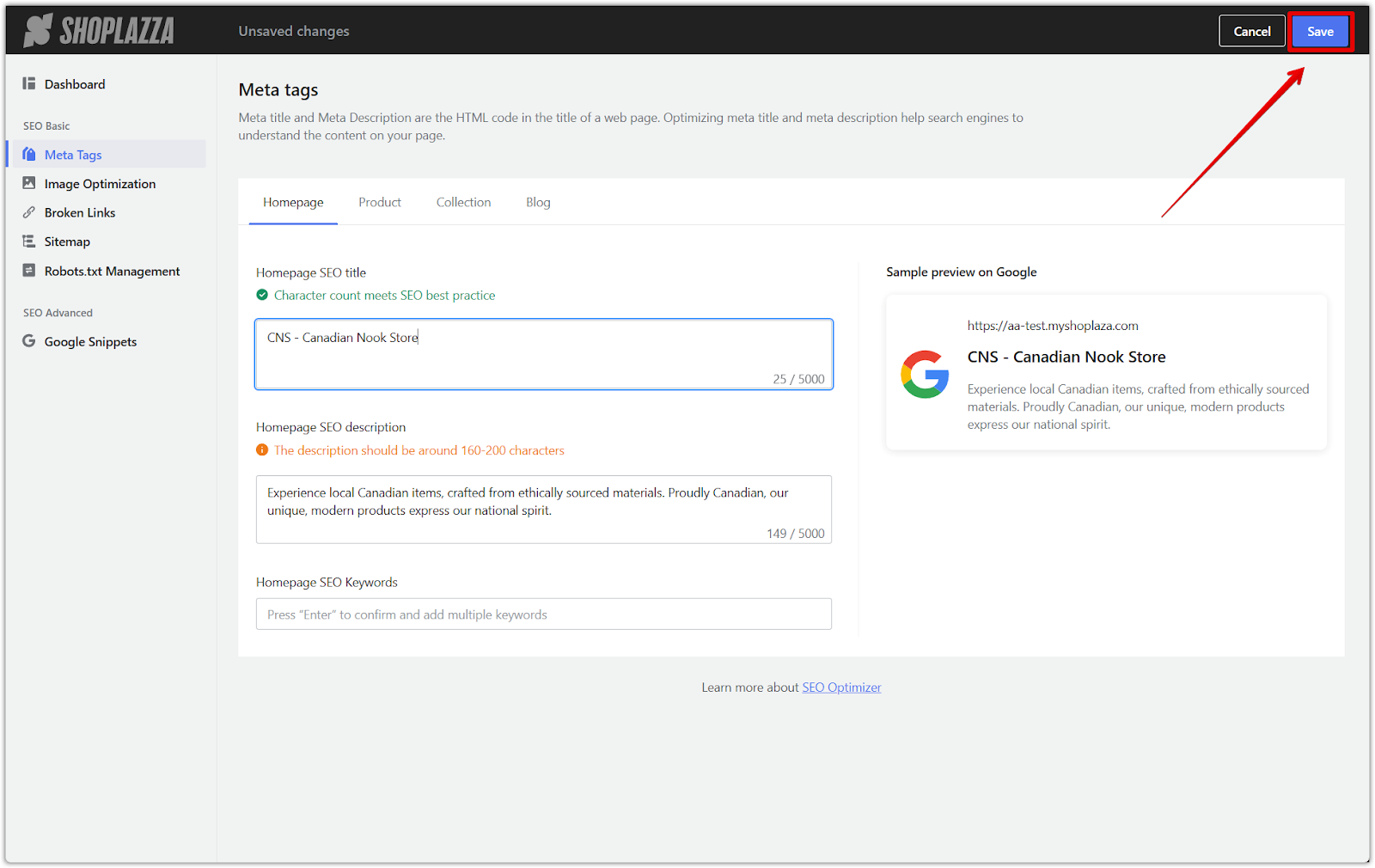
3. Reload your homepage: After a few moments, reload your store's website to see your new site title. This will update your homepage with the new title you entered.
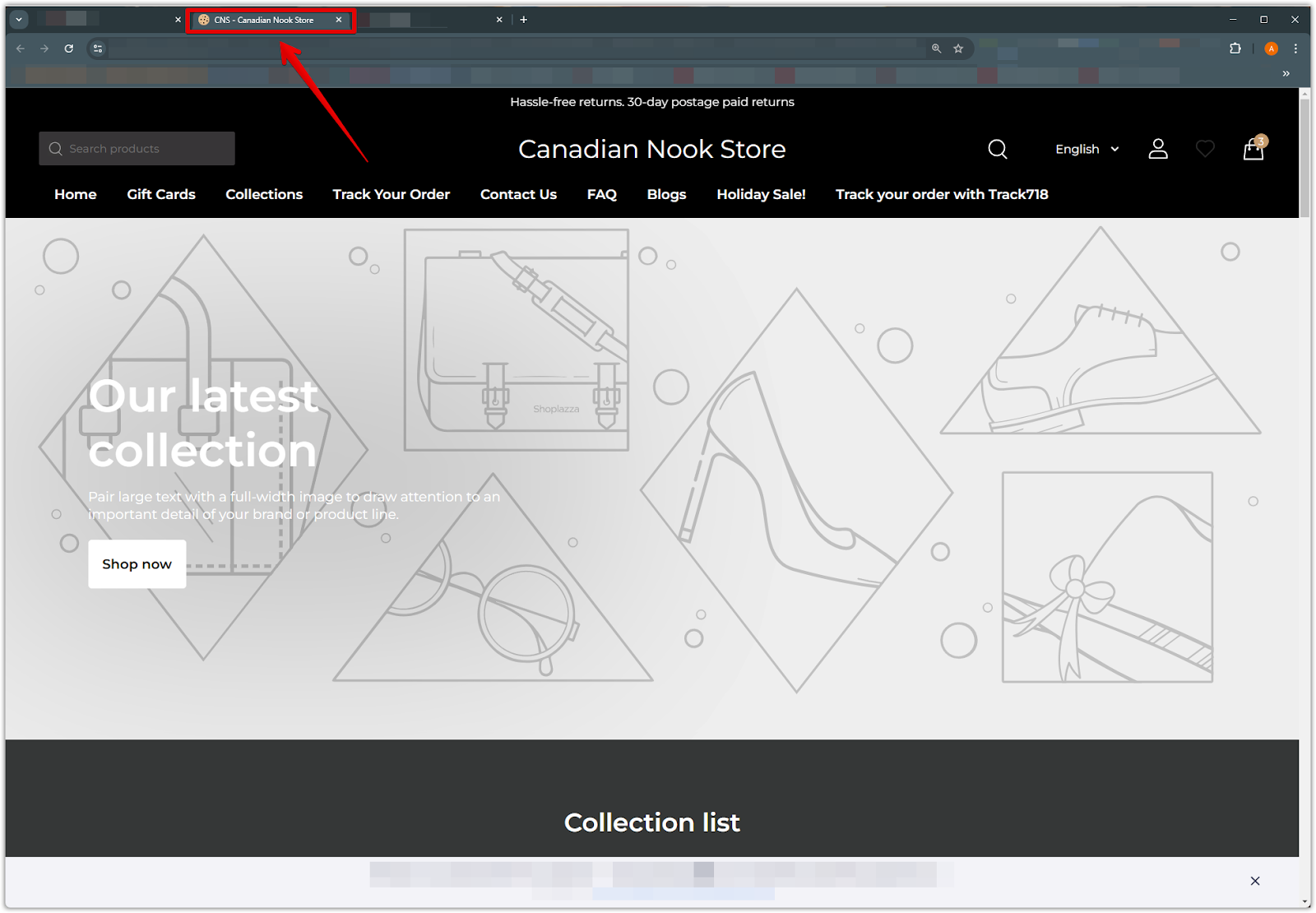
SEO optimization apps can create engaging and effective SEO titles for individual products, albums, and even blog pages. Explore the app's features to maximize your web traffic. By following these steps, you can optimize your Shoplazza store for search engines and improve your online visibility. Remember to keep your site titles concise, informative, and relevant to your store's content.



Comments
Please sign in to leave a comment.