When selling products in different markets, the multi-market feature automatically calculates product prices and shipping costs based on the real-time exchange rate. However, due to fluctuations in exchange rates, these prices can constantly change by small amounts. To maintain consistency and avoid customer confusion, it is essential to utilize the price rounding feature.
Price rounding ensures that prices are rounded up, reducing the impact of exchange rate fluctuations. This helps to provide consistent pricing, avoiding any confusion or annoyance for your customers.
For example, let's consider a pair of pants priced at 100 USD in the US. According to the real-time exchange rate, the price in Canada (using CAD) would be 126.70 CAD. After applying the rounding up process, the price of the pants will be displayed as 127.00 CAD. This rounded price helps to minimize the effects of exchange rate fluctuations and provides a more consistent and understandable price for customers.
Rounding up your product prices
To round up your product prices, follow these simple steps:
1. Go to your Shoplazza Admin > Settings > Markets > Preferences and access the price rounding module.
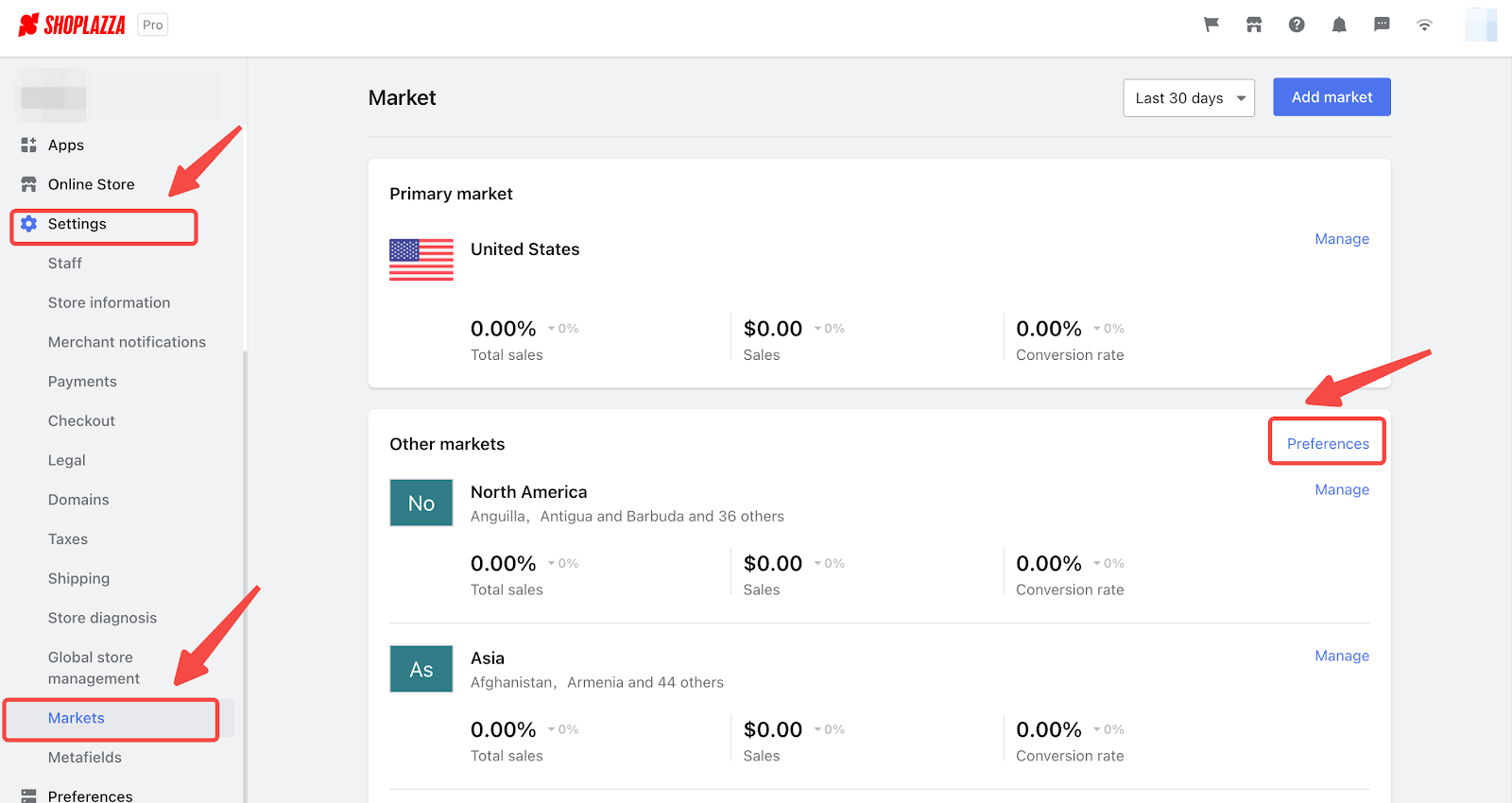
2. Enable the Price rounding checkbox to turn on the feature.
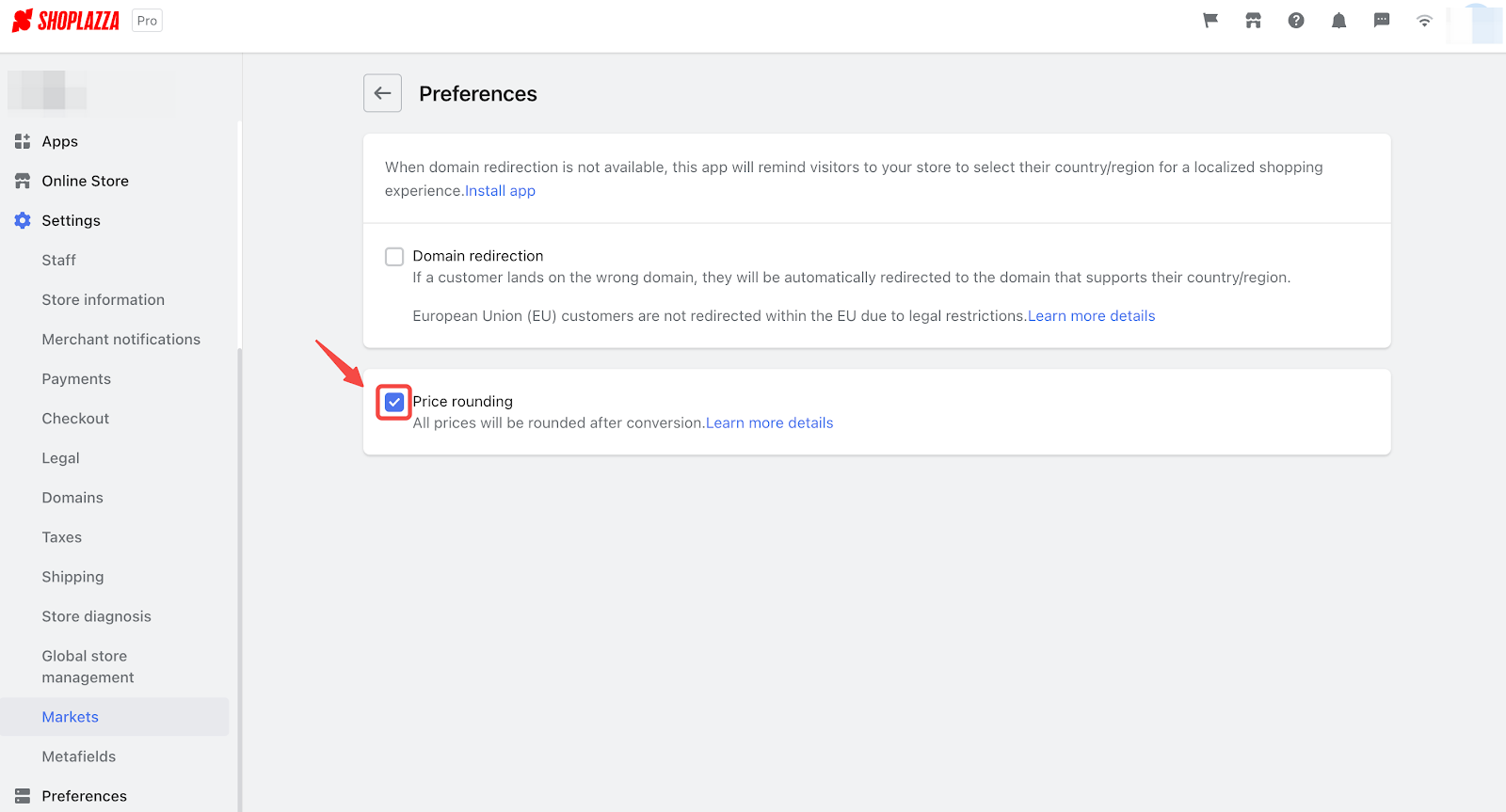
3. Click the Save button located at the top to save your changes.
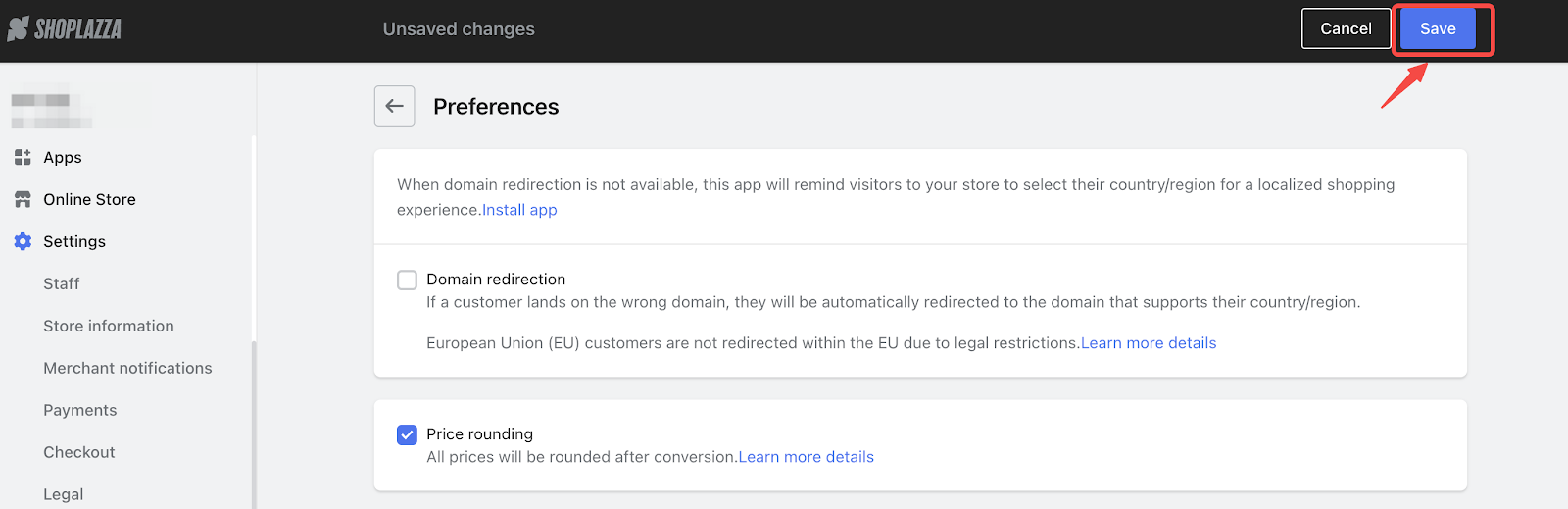
Note
Please be aware that price rounding cannot be applied to gift cards.
Price rounding plays an essential role in stabilizing your product prices and shipping costs, ensuring a consistent display of prices across different markets. By implementing price rounding, you can easily calculate sales and costs across various markets, streamlining your business operations.



Comments
Please sign in to leave a comment.