Importing gift cards allows you to distribute them efficiently to a large number of customers. Upload a prepared file so the system can automatically generate and send gift cards. This saves time and streamlines large-scale distribution. Follow the steps below to get started.
Importing gift cards
Follow these steps to upload your gift card file and send it to customers.
1. Go to your Shoplazza Admin: Navigate to Products > Gift card, then click Import.
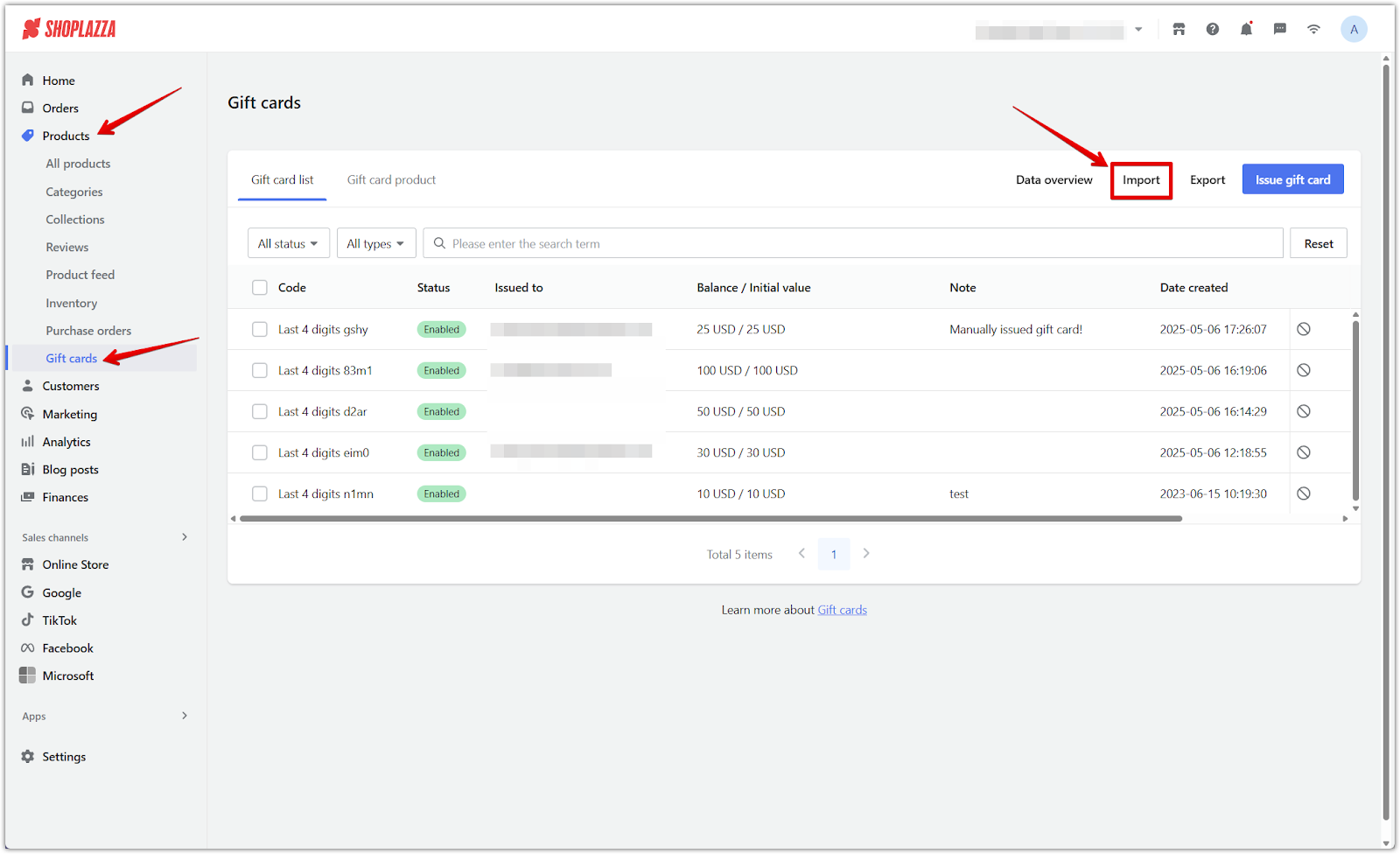
2. Download the template file: If this is your first time, download the Gift Card Template to begin. Open the file and fill in the required fields. Refer to the explanations at the end of this article for details on each column.
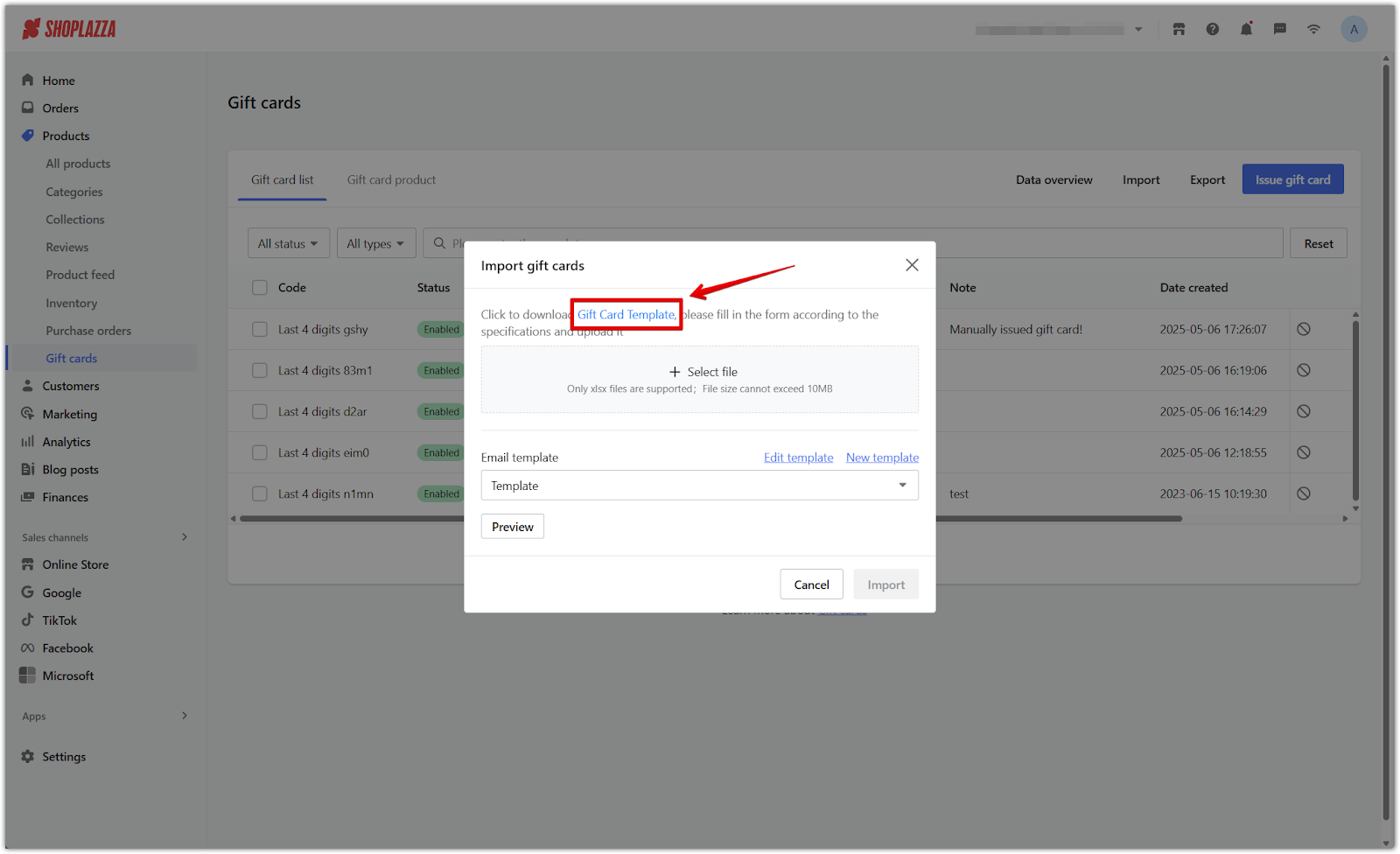
3. Upload the completed file: After filling out the template, click Select file and upload your updated version.
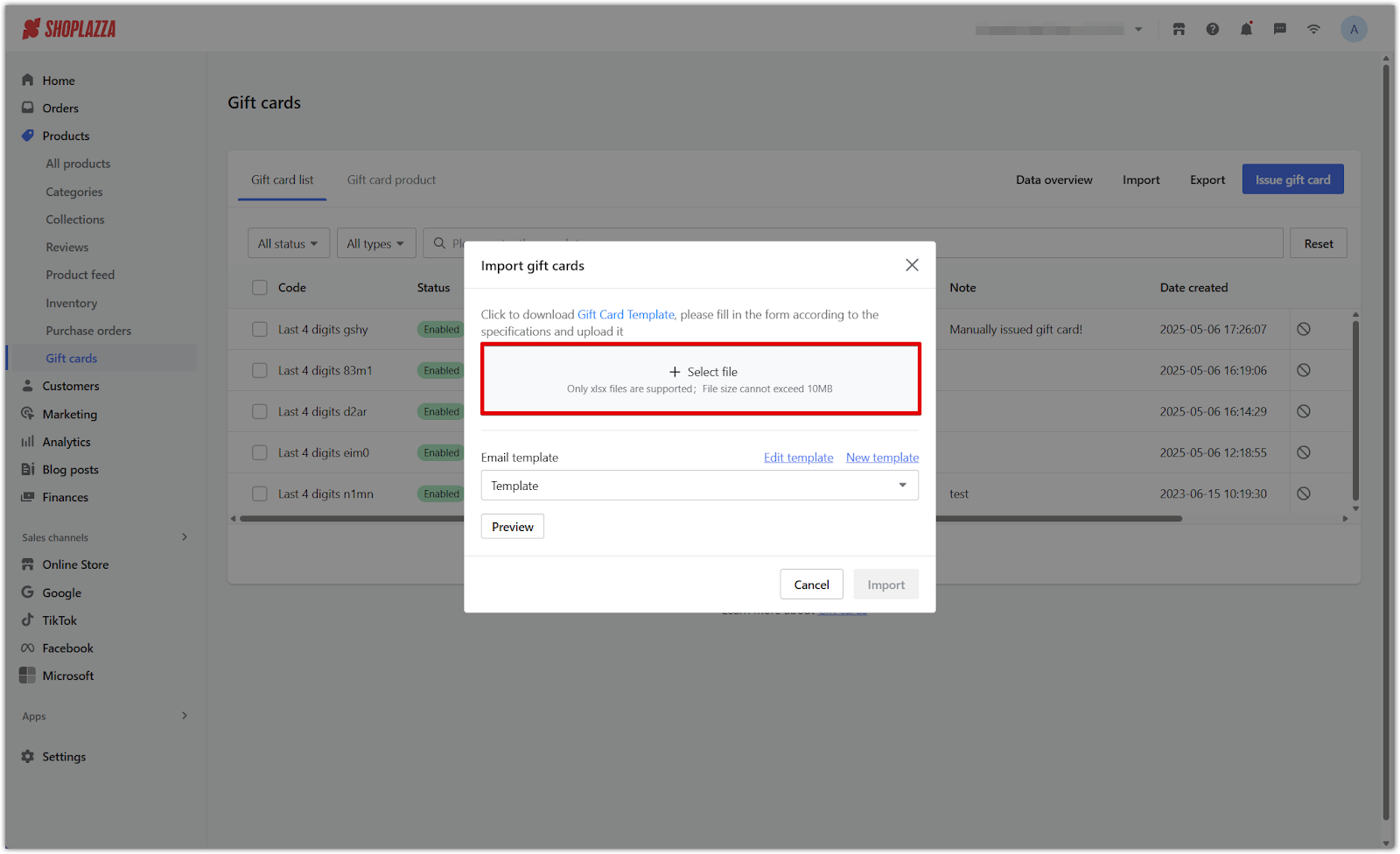
4. Choose the email template: Select the email template that will be used to send the gift cards.
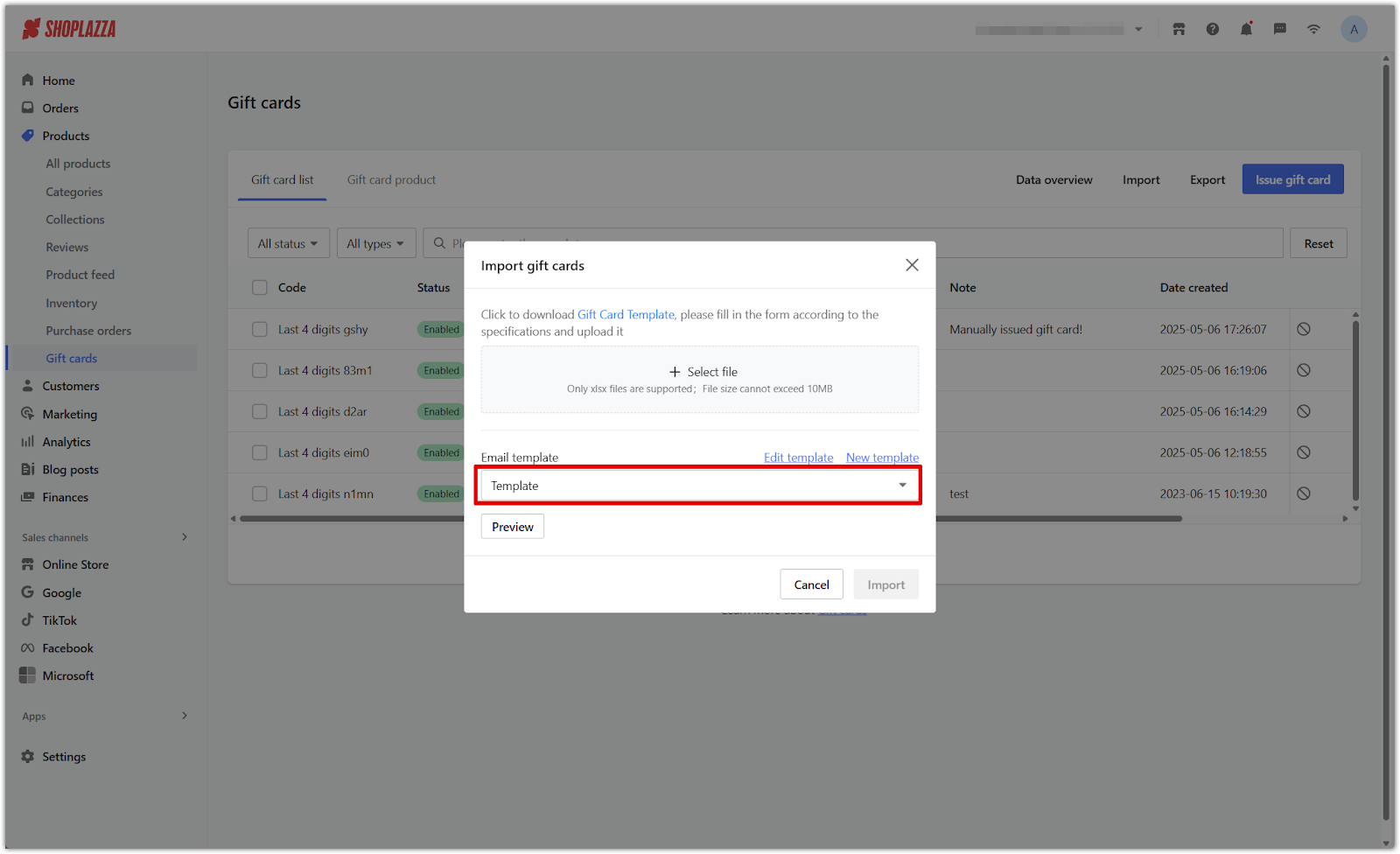
5. Start the import: Click Import to begin processing your file.
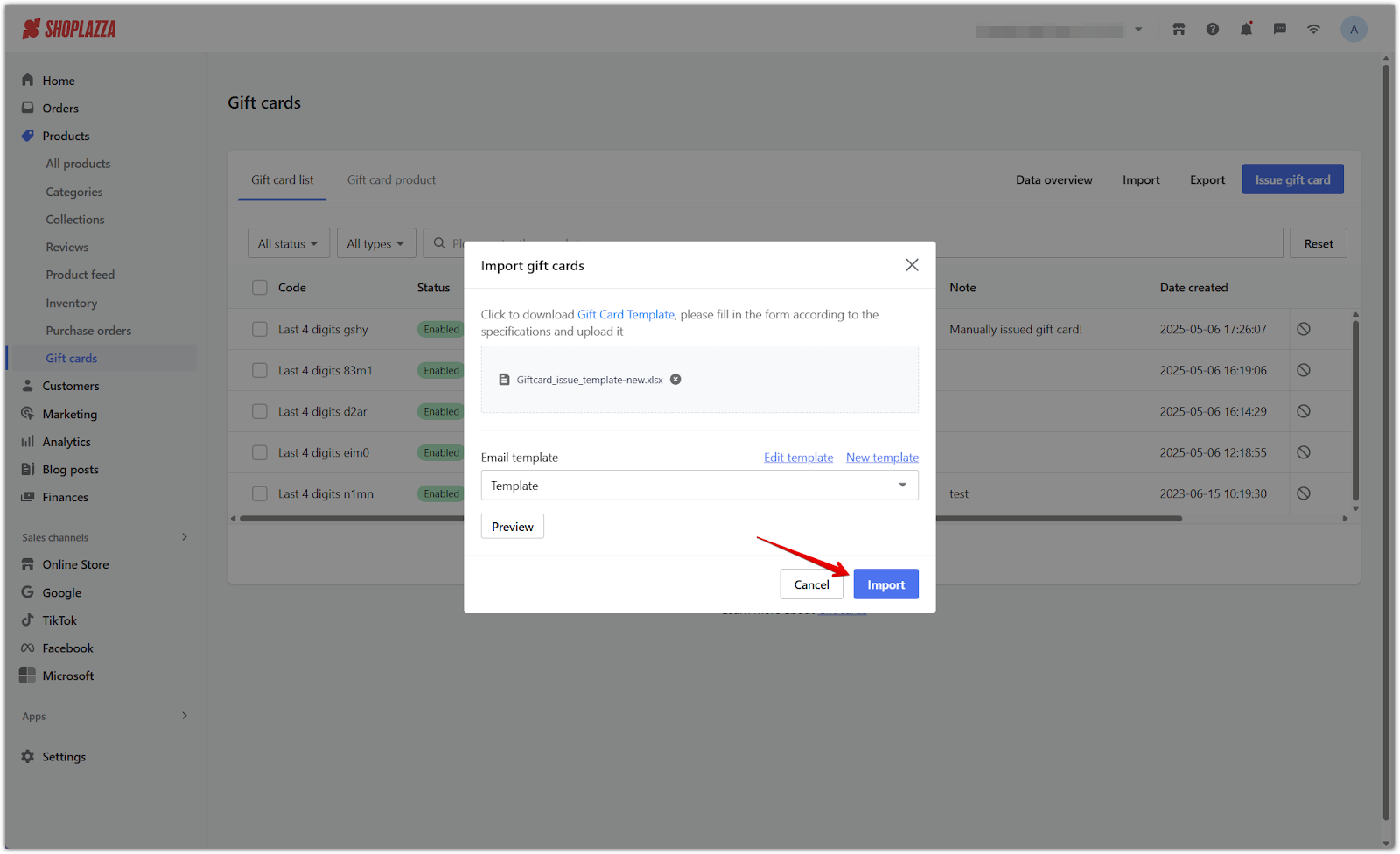
6. Review the results: When the import is complete, a summary will display how many gift cards were successfully imported and how many failed. Click Download failure list to view reasons for each failed entry.
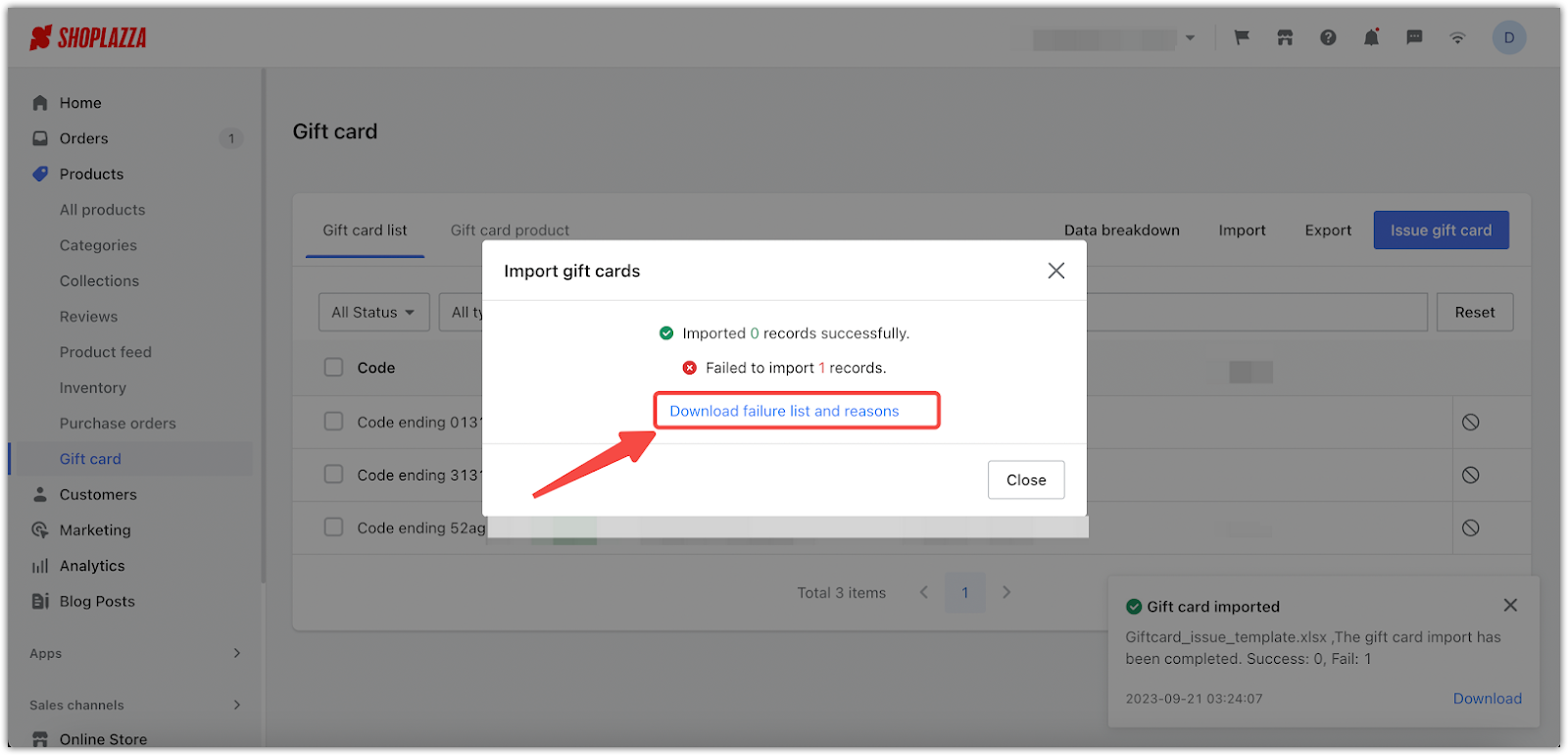
Gift card template field guide
This section explains the purpose of each field in the gift card import file, including character limits and formatting details.
- Email: The recipient’s email address used to deliver the gift card. Required. Must be in a valid format and no more than 50 characters. Entries exceeding the limit will not be imported.
- First name and Last name: The recipient’s name. Optional. Each field is limited to 50 characters. To create a new customer profile, both fields must be completed. If either field is missing, the profile and gift card delivery will fail.
- Gift card code: A custom code for the gift card. Optional. Must contain 8 to 20 characters. Leave blank to auto-generate. Codes must be unique; duplicates will not be imported.
- Initial value: The amount assigned to the gift card. Required. Must be greater than 0 and not exceed 9999.99. Supports up to two decimal places and follows your store’s default currency.
- Expiration date: The date when the gift card becomes invalid. Optional. Use the format yyyy-mm-dd (e.g., 2023-11-11). Leave blank if the gift card should not expire.
- Note: Internal notes visible only to staff. Optional. Limited to 50 characters. Entries exceeding the limit will not be imported.
Additional notes
- If the email address in the file does not match an existing customer, the system will automatically create a new customer profile using the provided first and last name. Both name fields must be filled for the profile to be created. If either name field is missing, the customer profile and gift card delivery will fail.
- Only XLSX files are supported. Each import file can include up to 1000 rows of data.
Importing gift cards in bulk offers a fast and reliable way to distribute store credit to customers. Following the template guidelines and upload process helps ensure a smooth import with minimal errors. Keep your file clean, accurate, and within the supported format to make the most of this feature.



Comments
Please sign in to leave a comment.