Enhancing your online store with an illustration features section is a smart move to visually engage your customers and tell your brand's story. This addition allows you to strategically highlight the first five products in a collection, making them more noticeable and appealing to shoppers. It's especially effective for:
- Highlighting your collections with additional images to capture customer interest.
- Creating a unique and memorable shopping experience through your store's layout.
Creating an illustration features section
1. From your Shoplazza Admin > Online Store > Themes > in Theme library, click Add theme from the top right to create a new Hyde theme, or you may construct your webpages with any existing Hyde templates by clicking the Customize button.
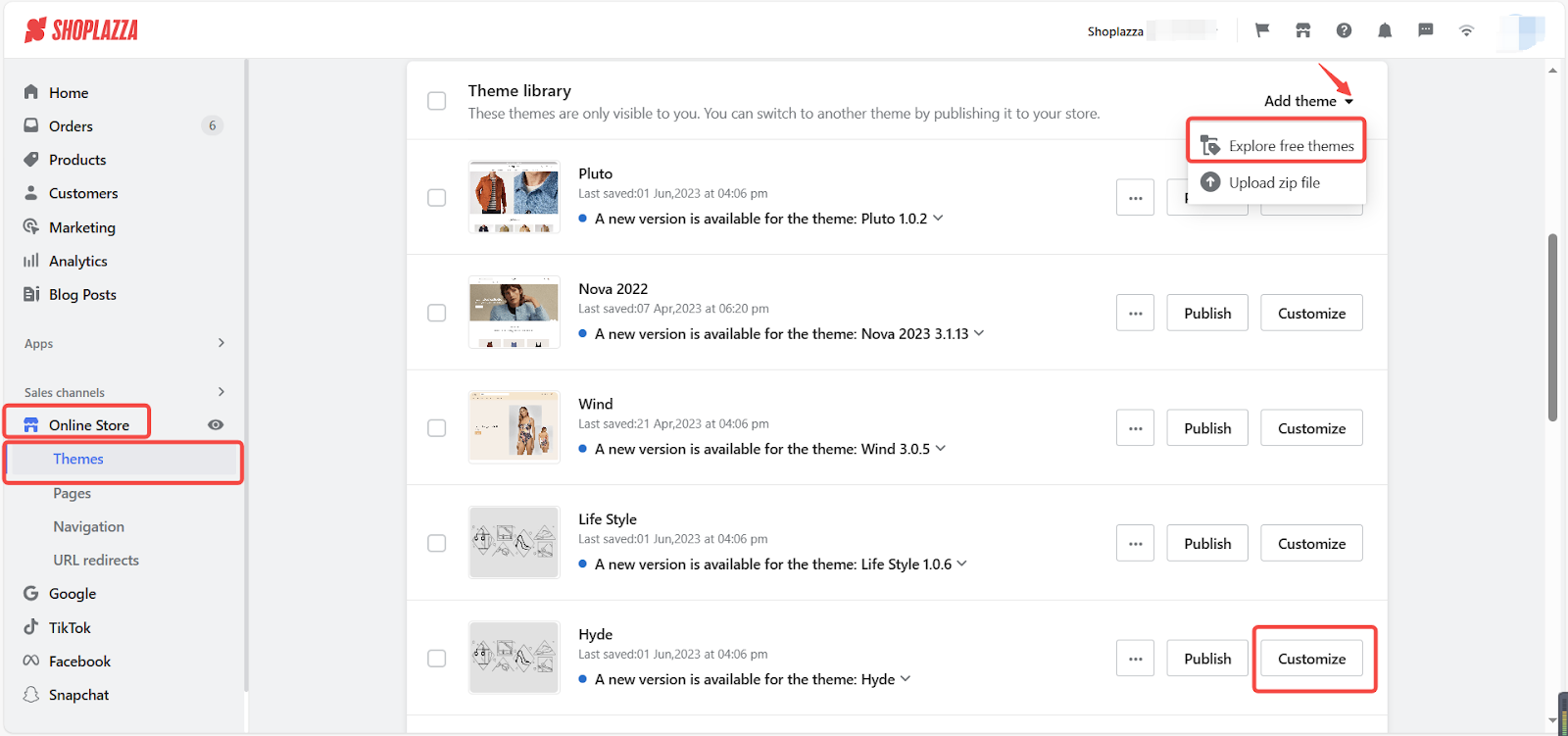
2. In the default Hyde template, click Add section to find the Illustration feature section and configure your settings.
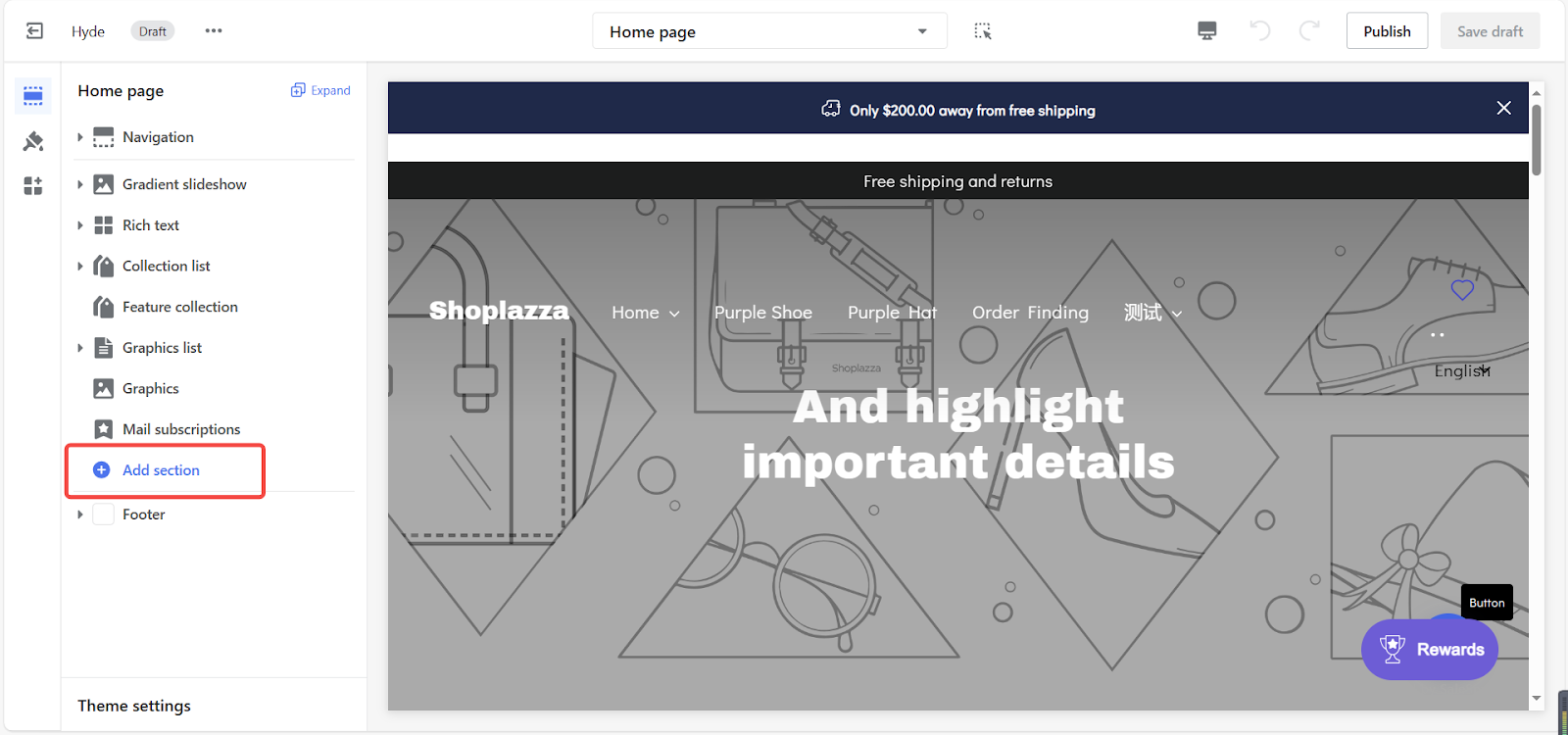
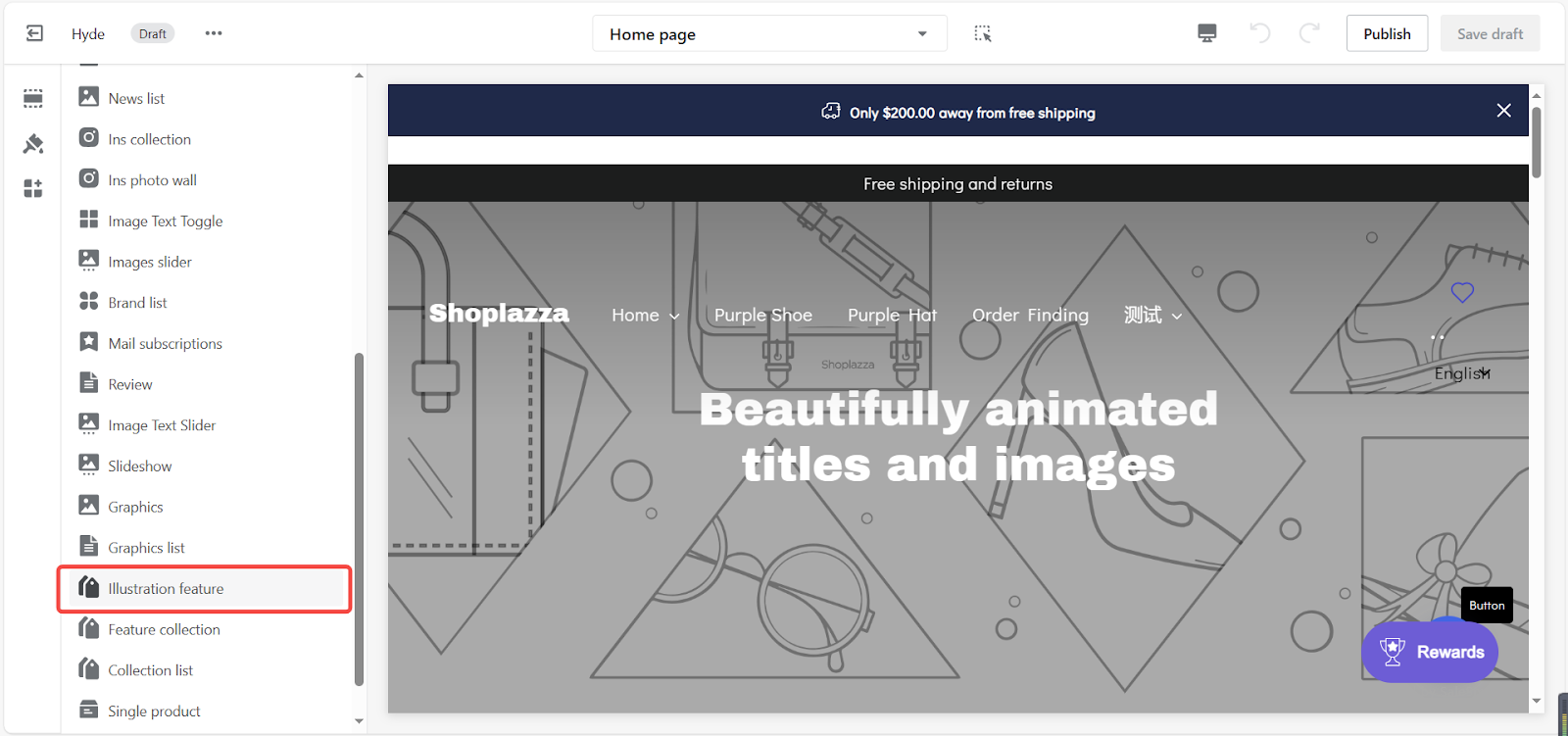
3. You can click and drag the drop icon to reorganize the sections.
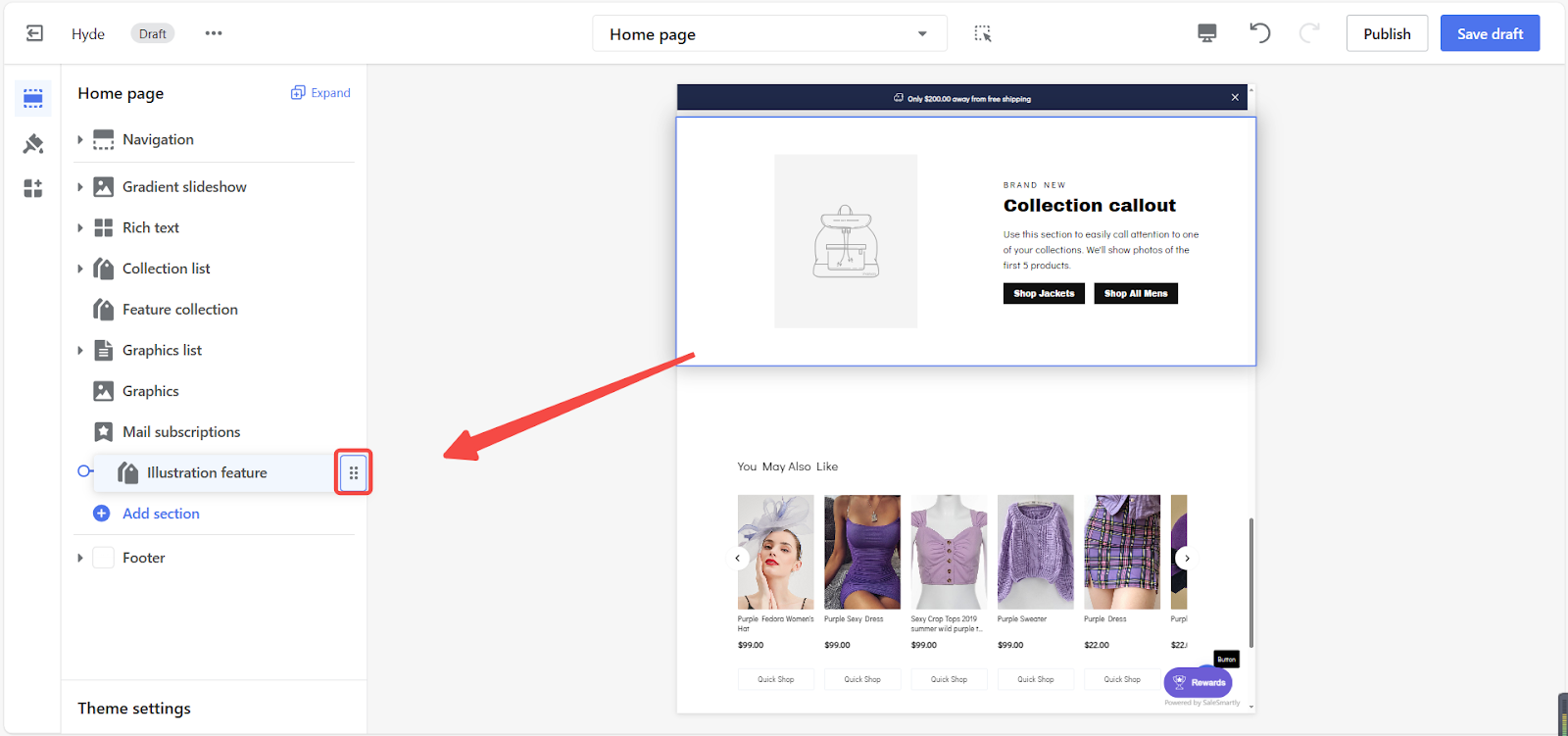
4. Clicking the section title will allow you to further adjust the properties of this section.
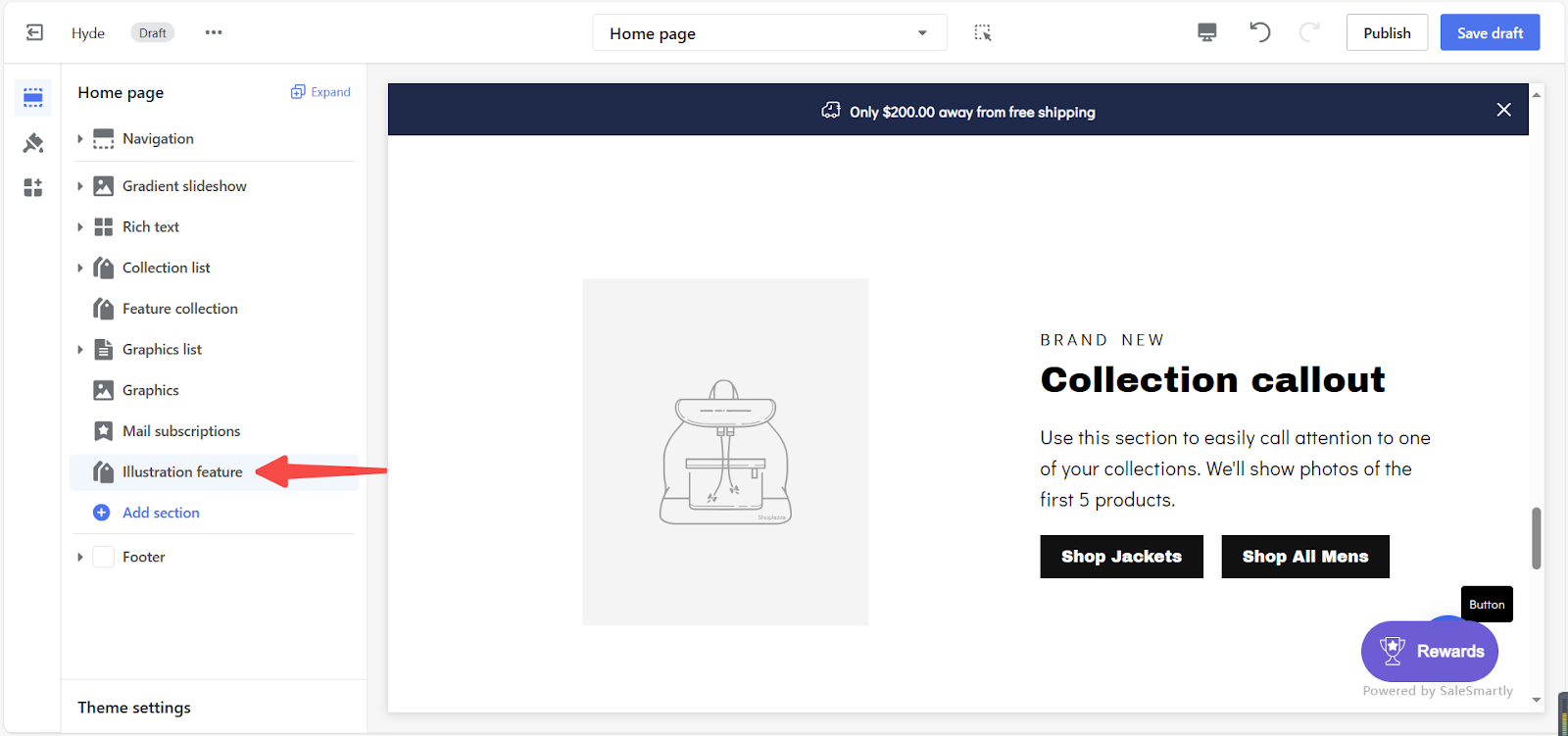
5. In the section settings, you are given the option to assign a collection from your store to this section.
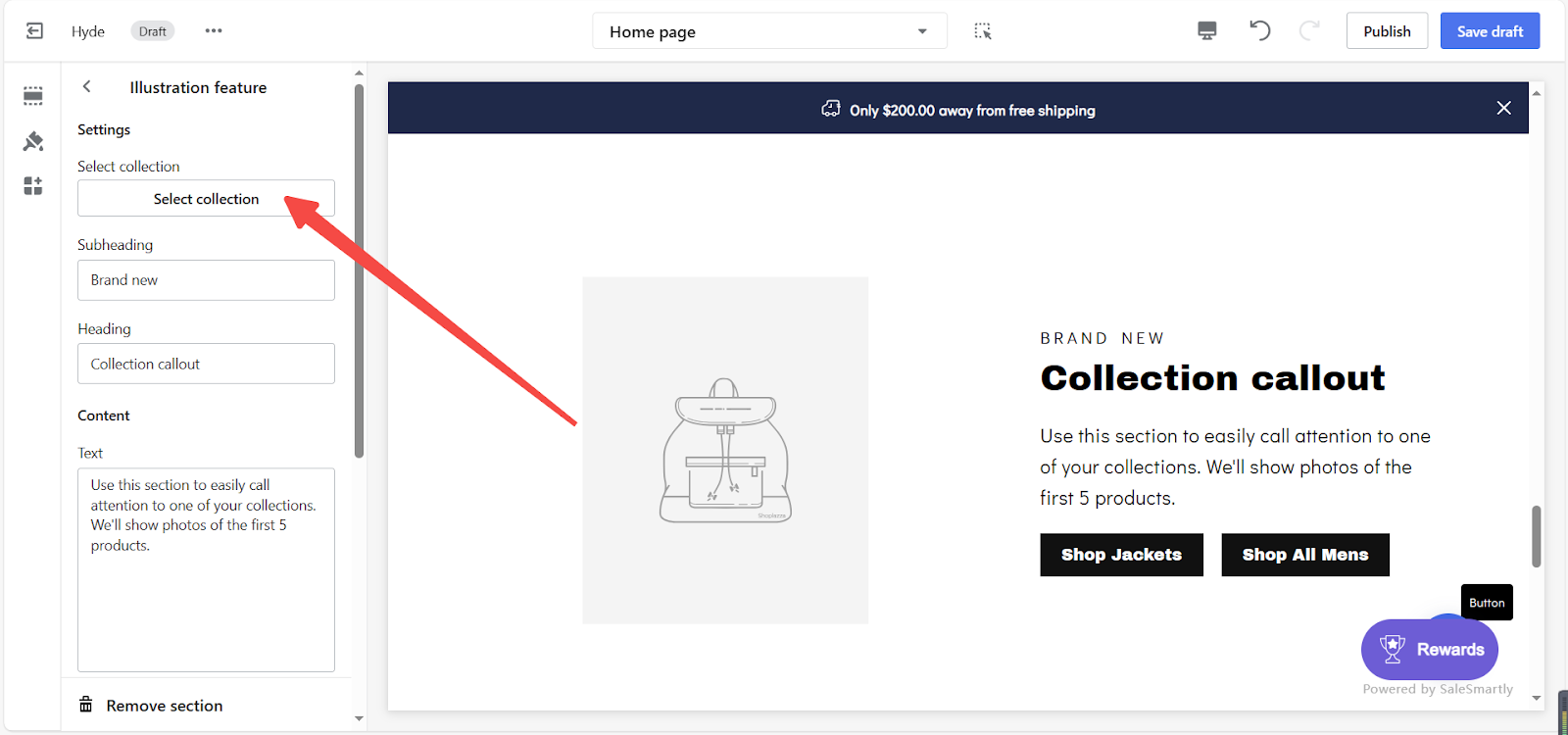
Setting up the illustration features section
Headings text
Edit your Heading, Subheading, and main text content with your own descriptions.
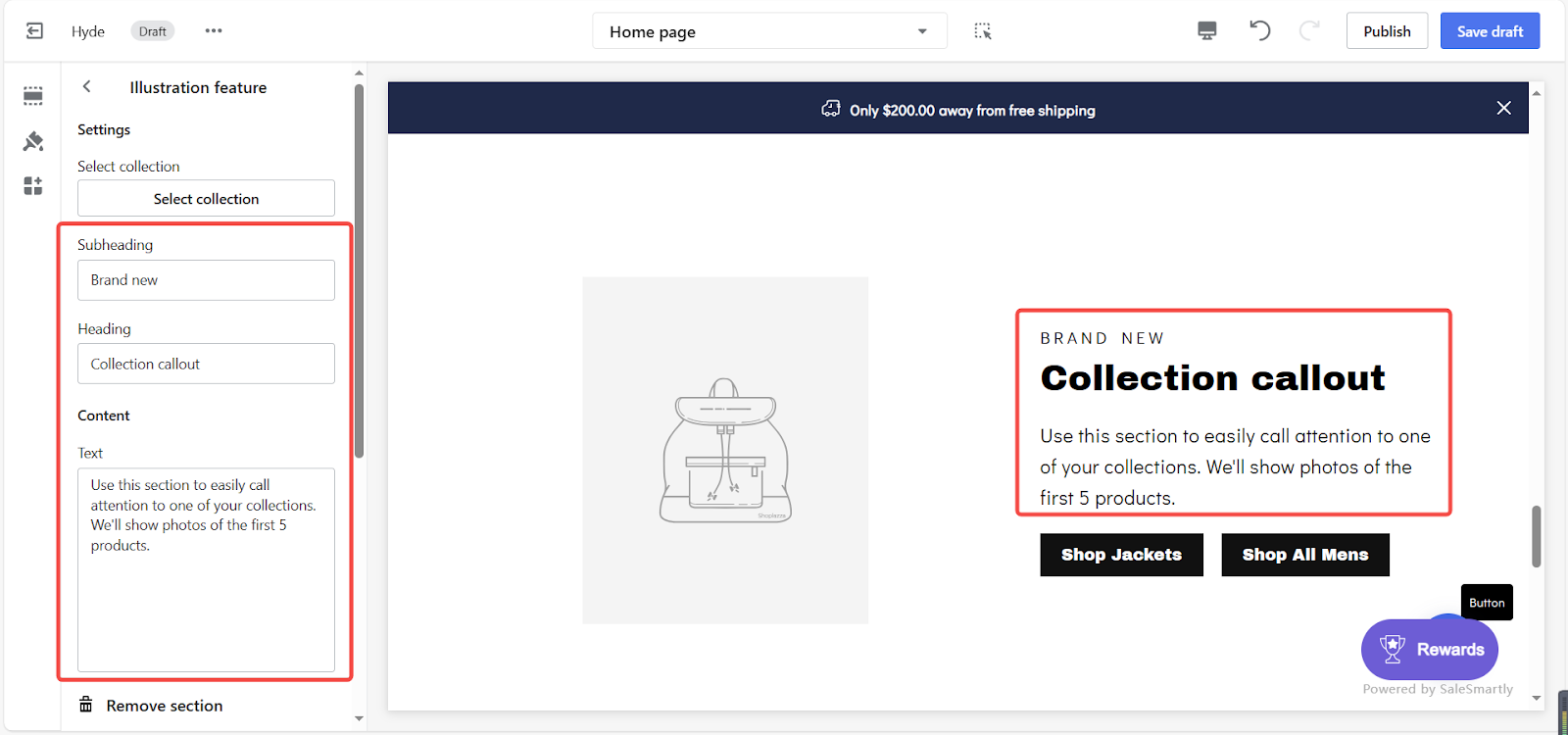
Buttons
Here, you are also given more options to adjust button settings.
- Button text: Manage the text displayed on your buttons.
- Button link: Link buttons to your other webpage content and redirect traffic.
- Layout: Reposition your images to left or right.
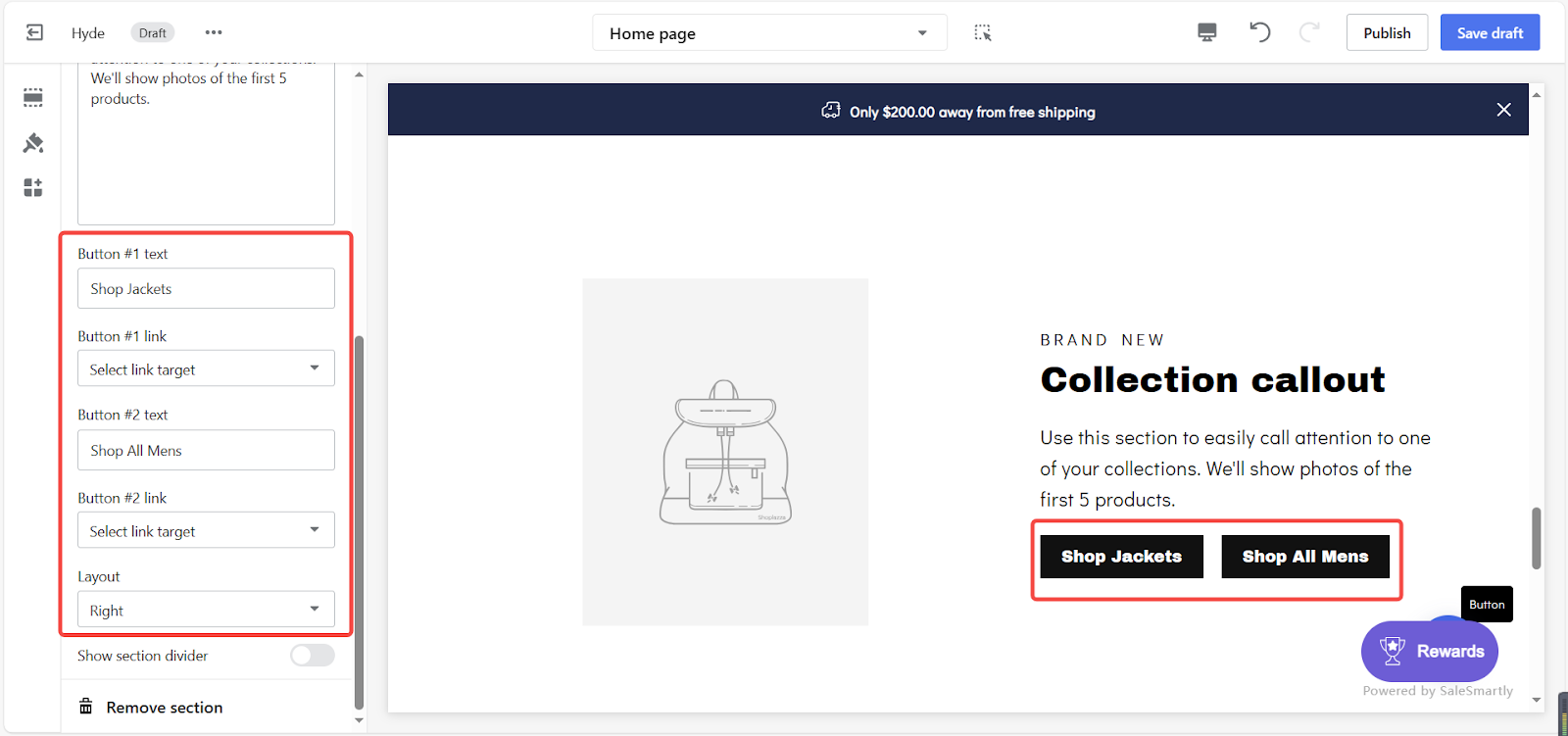
Section divider
Click here to show the section divider for a more apparent section division.
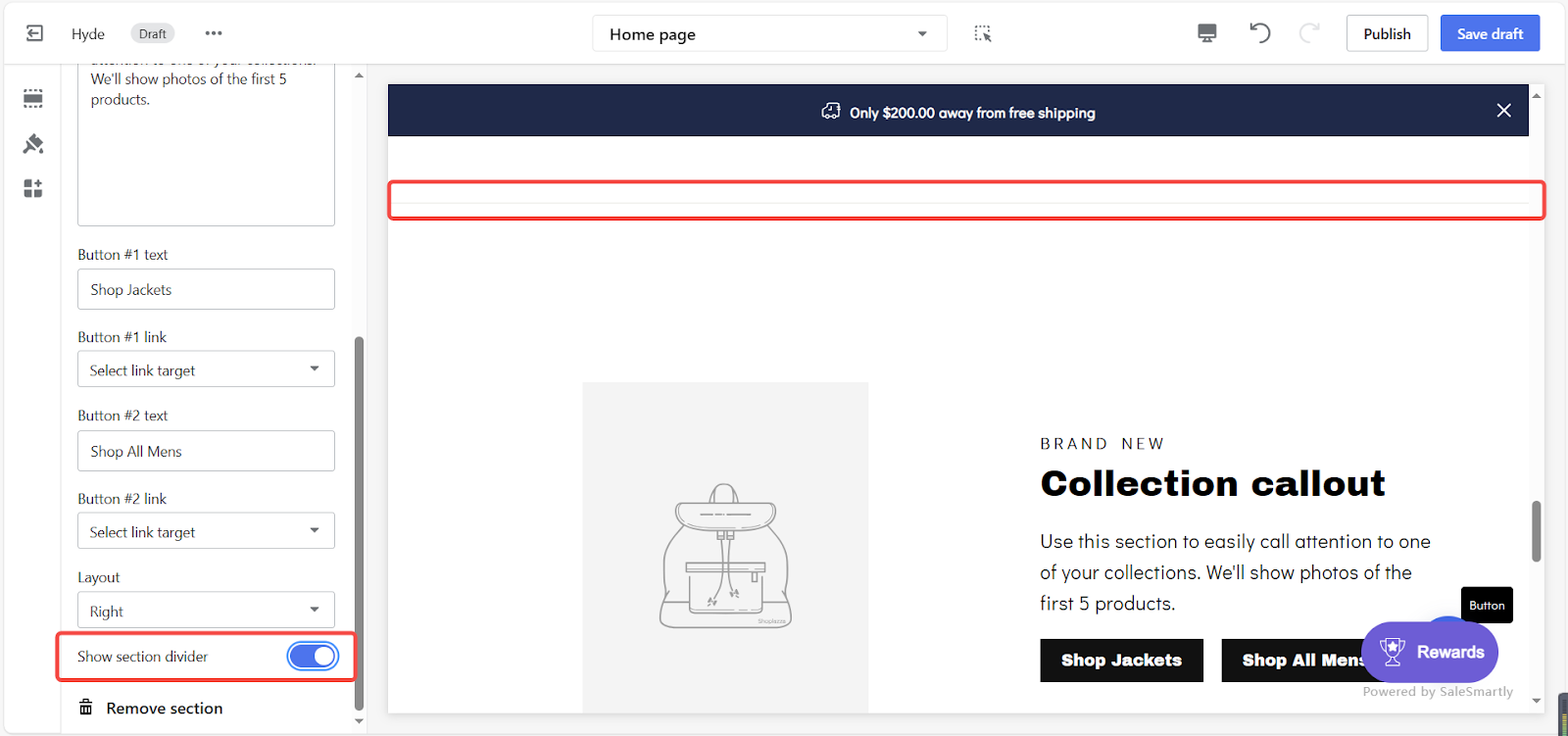
The illustration features section is your dynamic image and text section that visualizes your collection content. Setting up this section enables customers to have a preview of your products before going to the details.



Comments
Please sign in to leave a comment.