Automated delivery confirmation is a user-friendly tool available in your checkout settings. This feature allows merchants to save time by automatically confirming deliveries without needing to manually check each one. You can set it to confirm deliveries after a specific number of days. By using this tool, you'll streamline your entire order-to-customer process. To get started, follow the simple steps outlined below.
Steps
1. From your Shoplazza admin, go to Settings > Trading rules, scroll down and you will find Automated delivery confirmation.
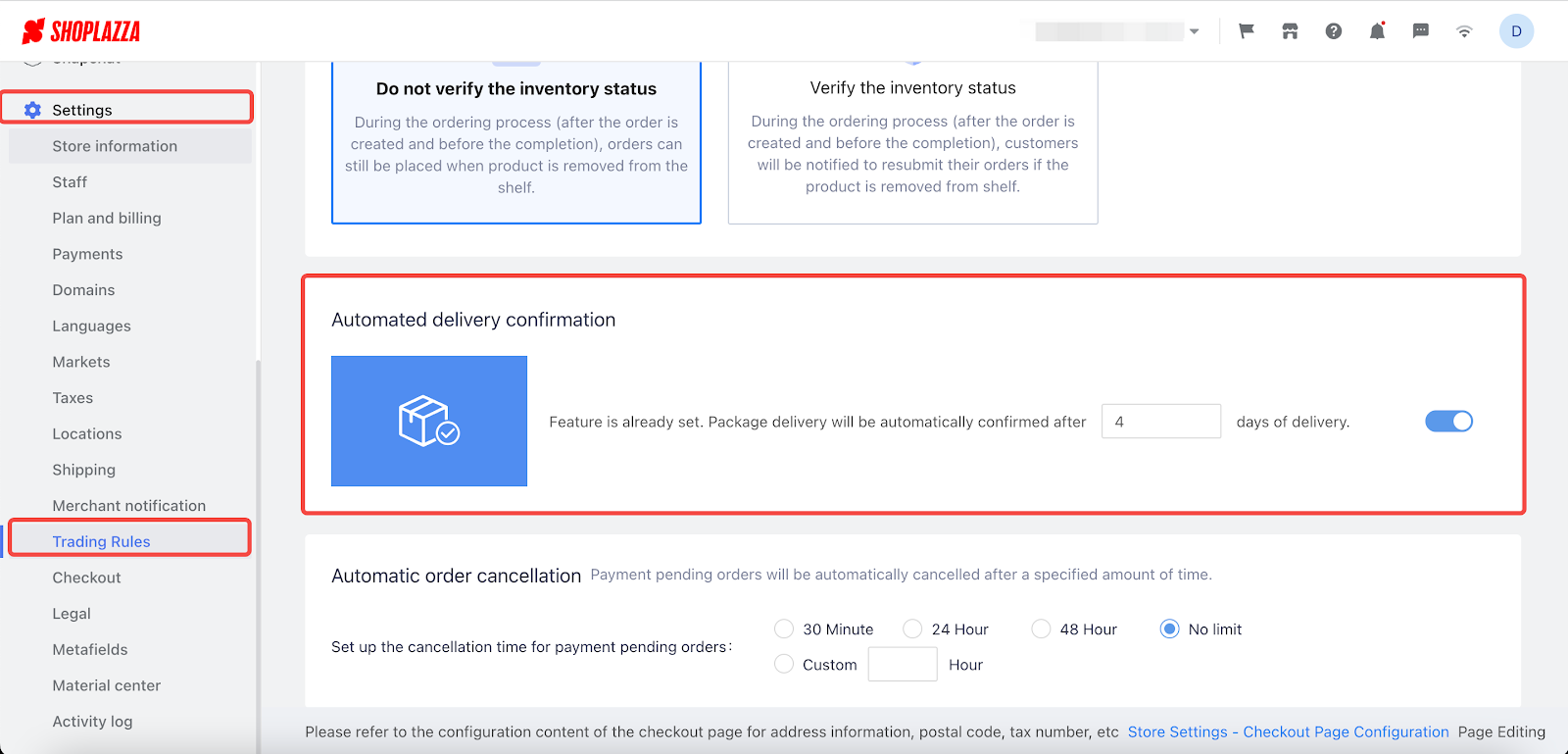
2. Then you can activate the button and set up the days that you want to be automatically confirmed.
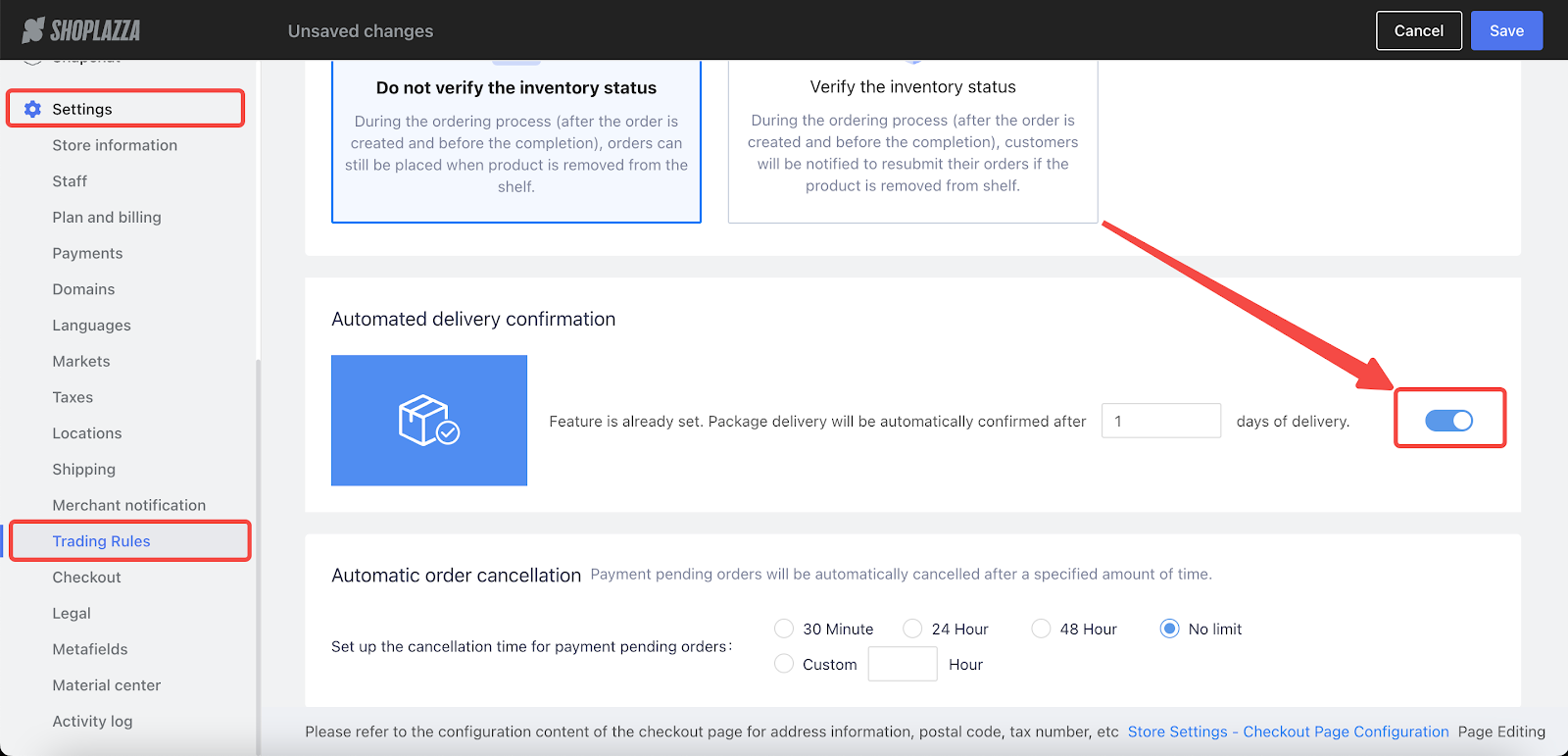
Note
A numerical input provides control over the delivery confirmation timeline. By entering '0', the system immediately confirms the delivery upon the package's arrival. However, if a delayed confirmation is desired, input the desired number of days into the field. Each input day corresponds to a full 24-hour cycle from the moment of delivery. For example, an input of '1' tells the system to confirm the delivery 24 hours post-arrival.
3. After setting the desired number of days for the Automated Delivery Confirmation feature, click the Save button in the top-right corner of your screen to apply your changes.

The automated delivery offers you convenience and efficiency while enhancing the shopping experience for your customers. You can promptly confirm package delivery, improving operational reliability and efficiency. Customers, on the other hand, enjoy faster confirmation and a seamless shopping experience, resulting in numerous benefits for both your business and customers.



Comments
Please sign in to leave a comment.