Amazon Pay
Amazon Pay is more than a payment button. Boost your brand visibility for millions of Amazon customers with Amazon’s fast, familiar and secure checkout solution.
Note
Only the US Amazon Pay account is supported.
Link Amazon Pay with Shoplazza
1. From your Shoplazza admin, go to Settings > Payments.
2. Click Add payment method/Manage, then click Search by payment method/Search by payment provider.
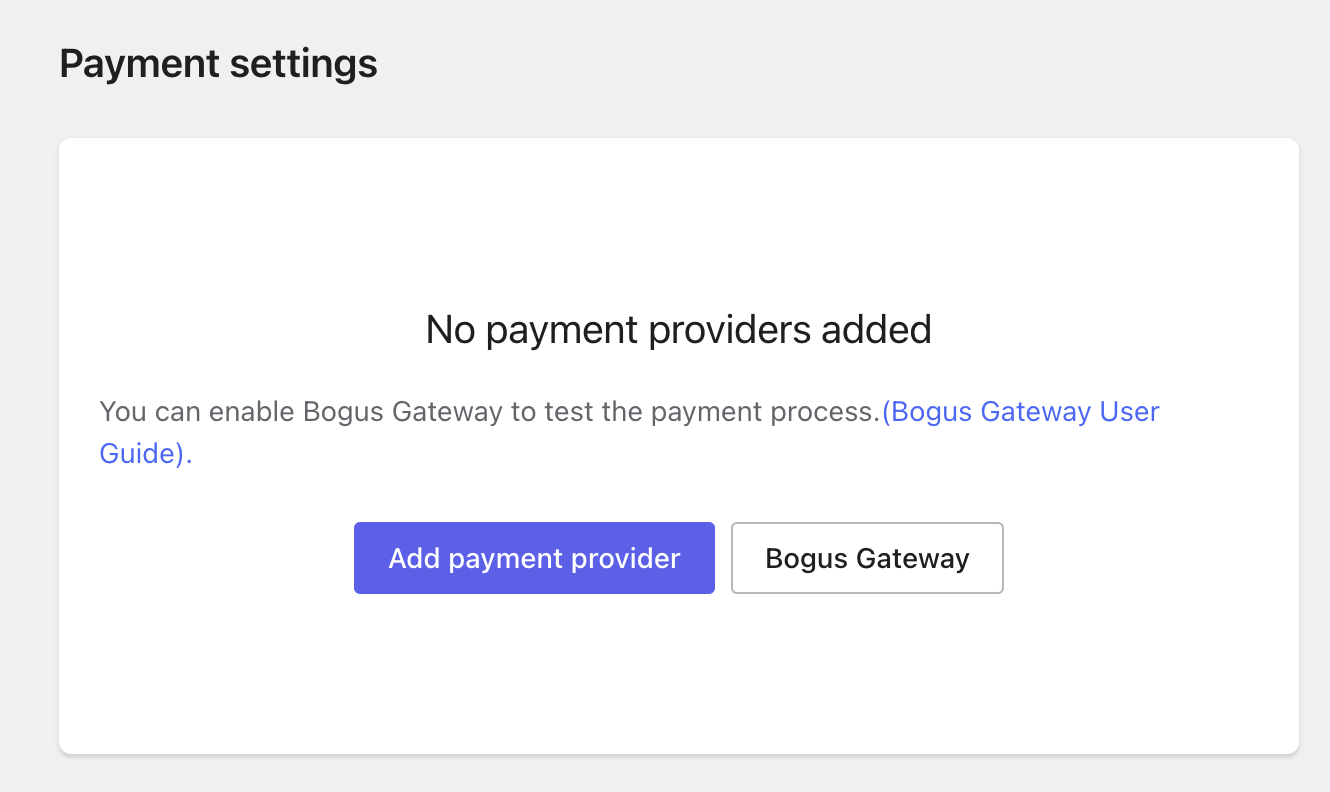
3. Navigate to Amazon, then click Activate.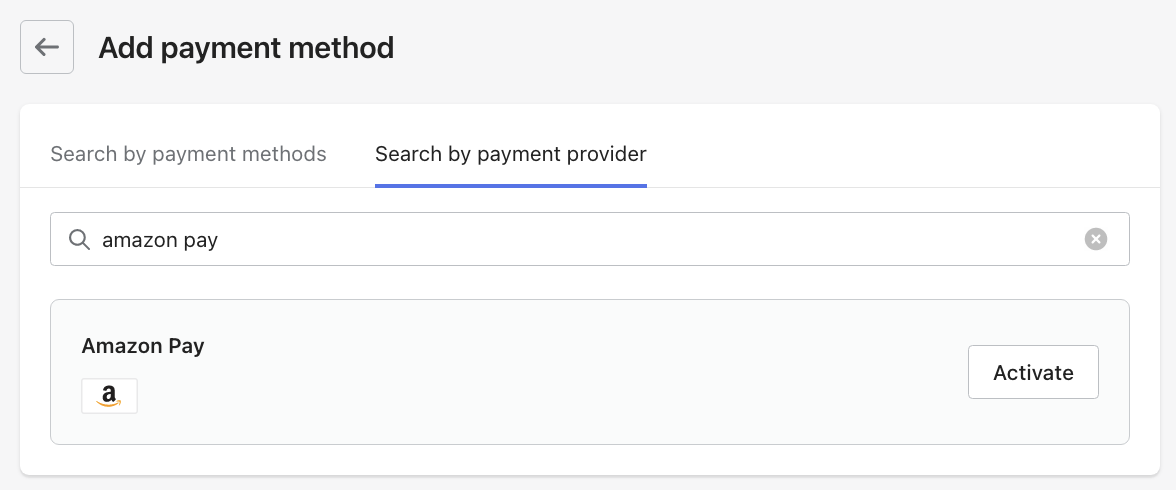
4. Click Link,then redirect to AmazonPay page.

5. Choose your country and login to your AmazonPay account.
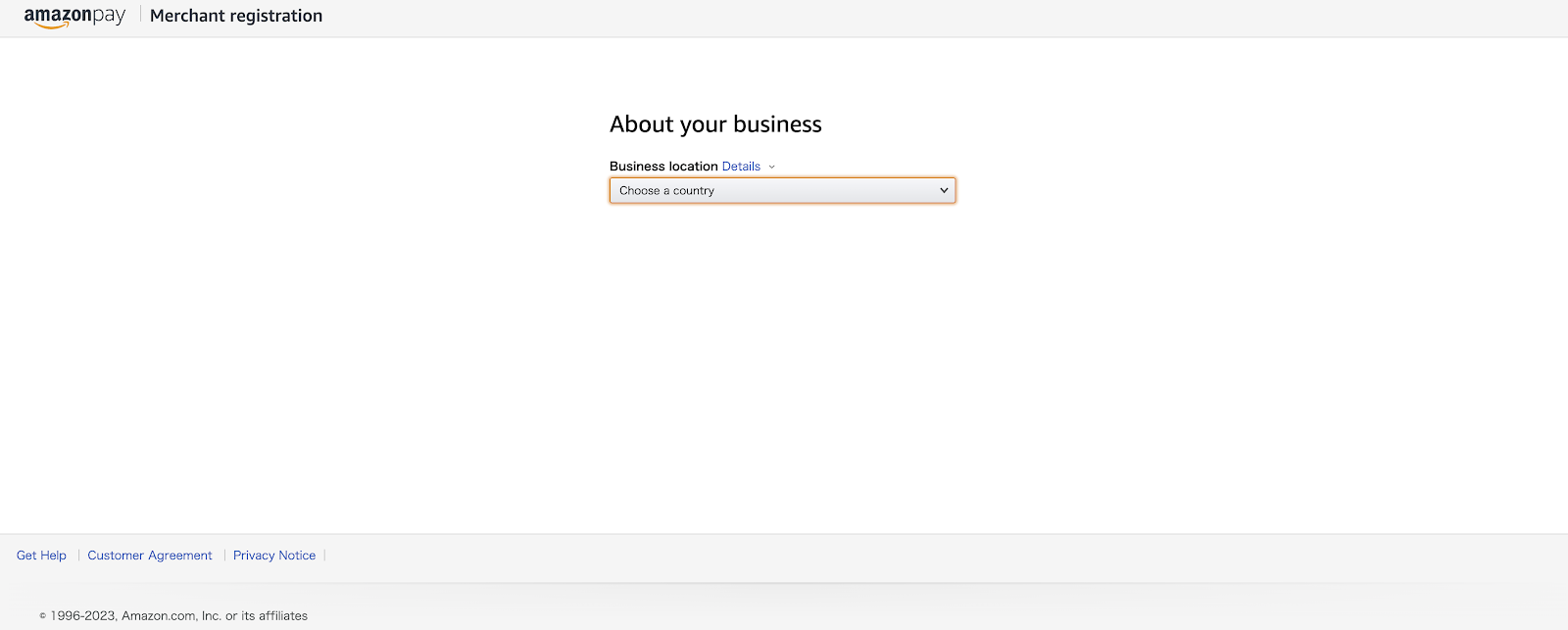
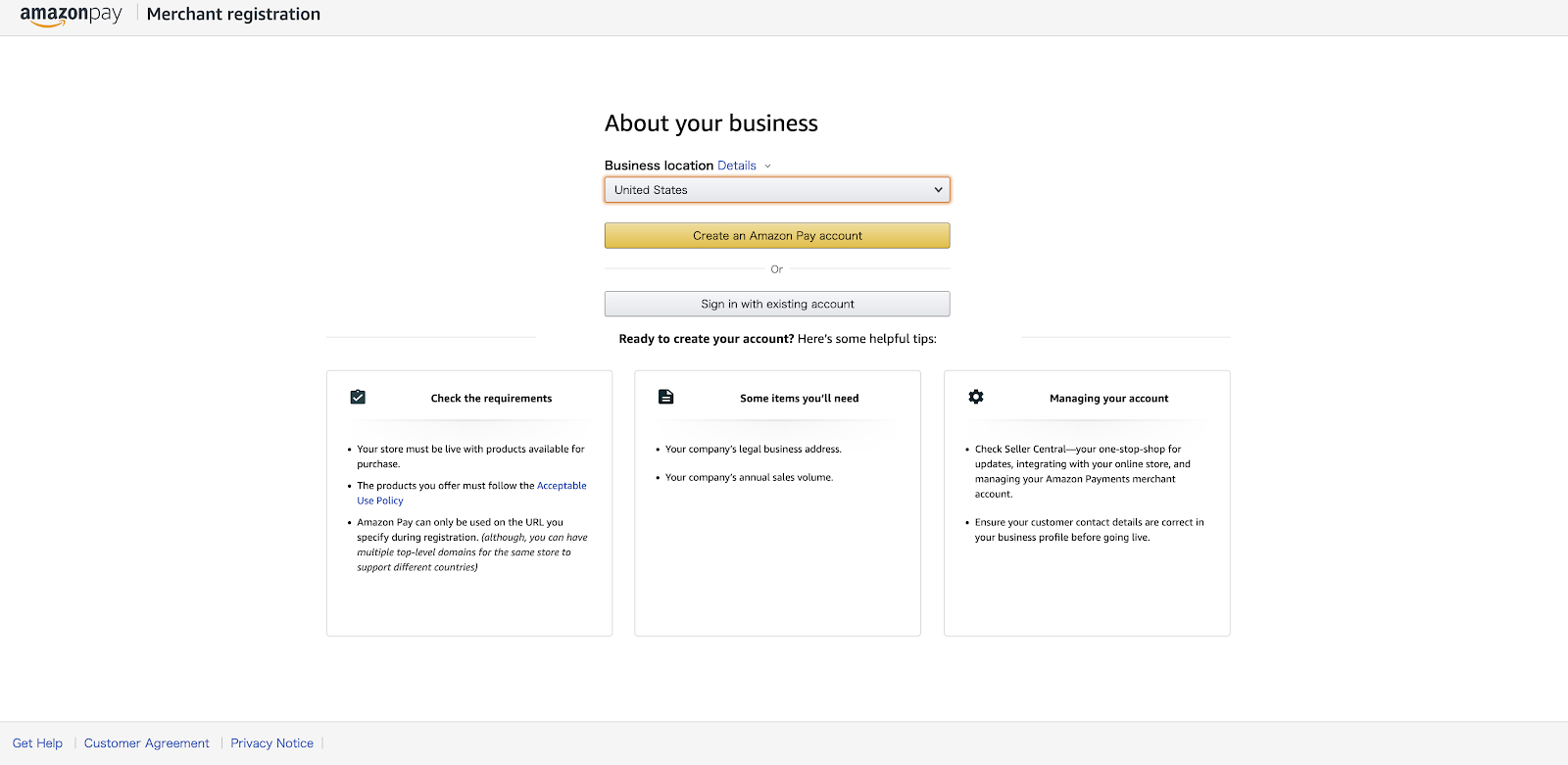
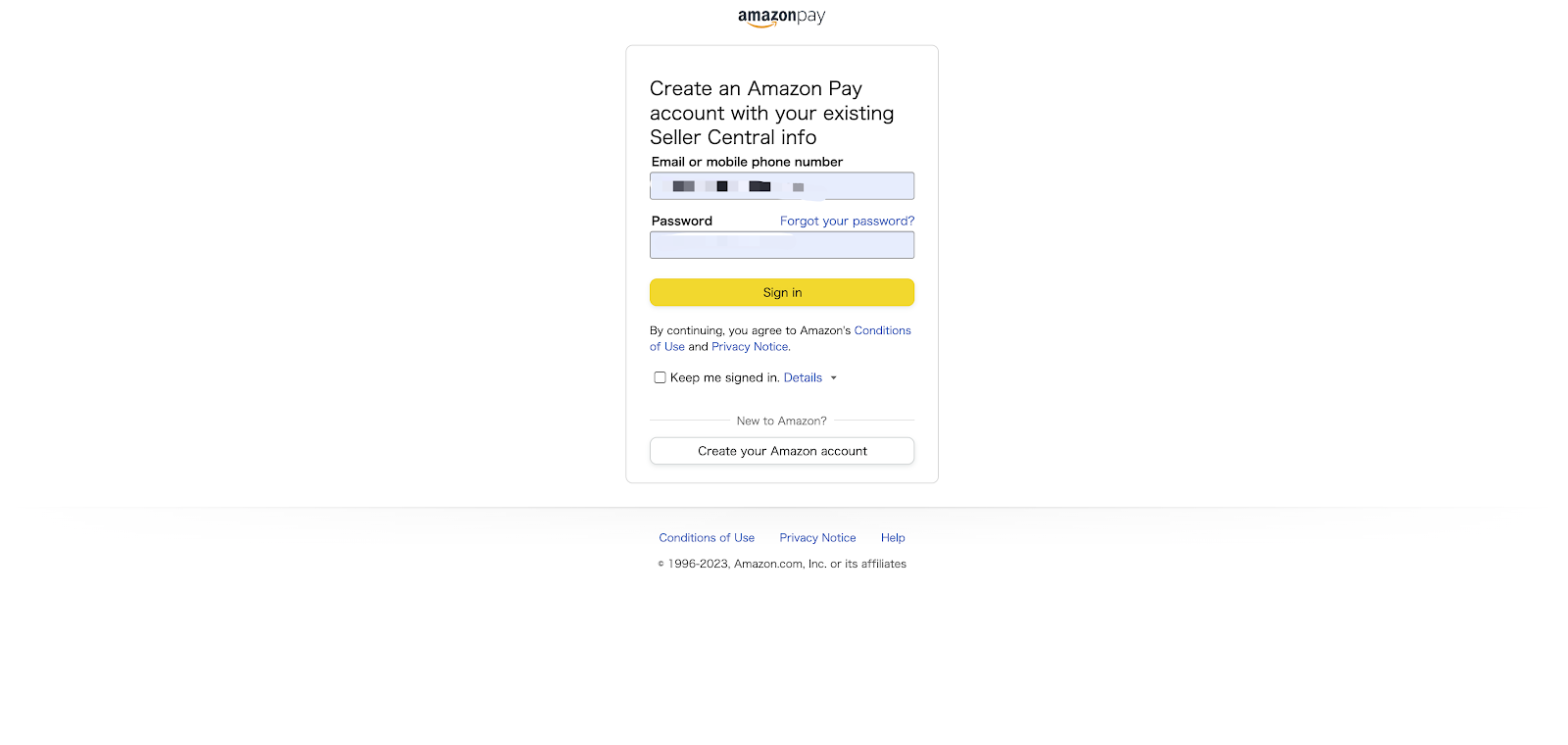
6. Fill in your Domain and Privacy policy URL, then click Next.
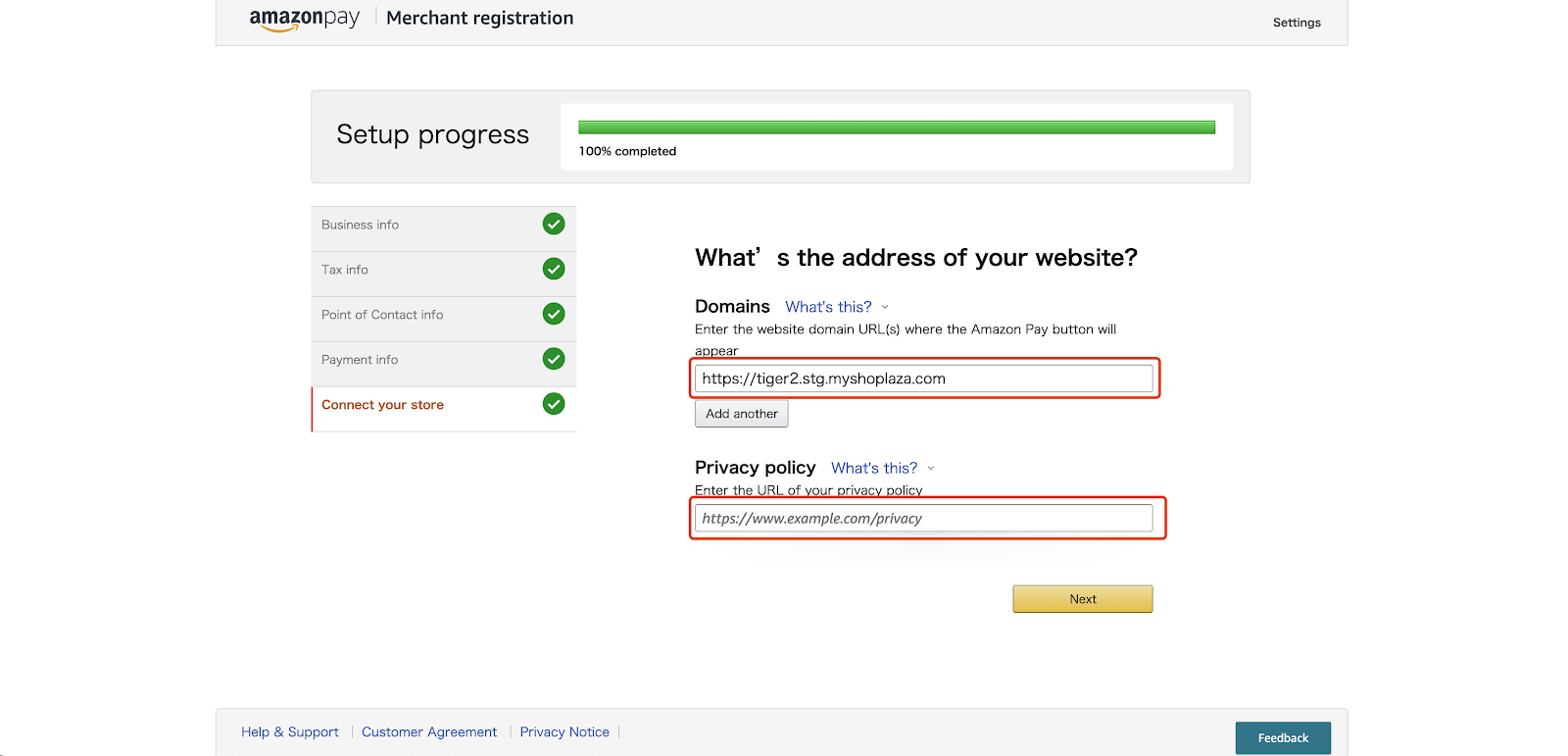
7. Click Transfer API Keys and redirect back to merchant admin.
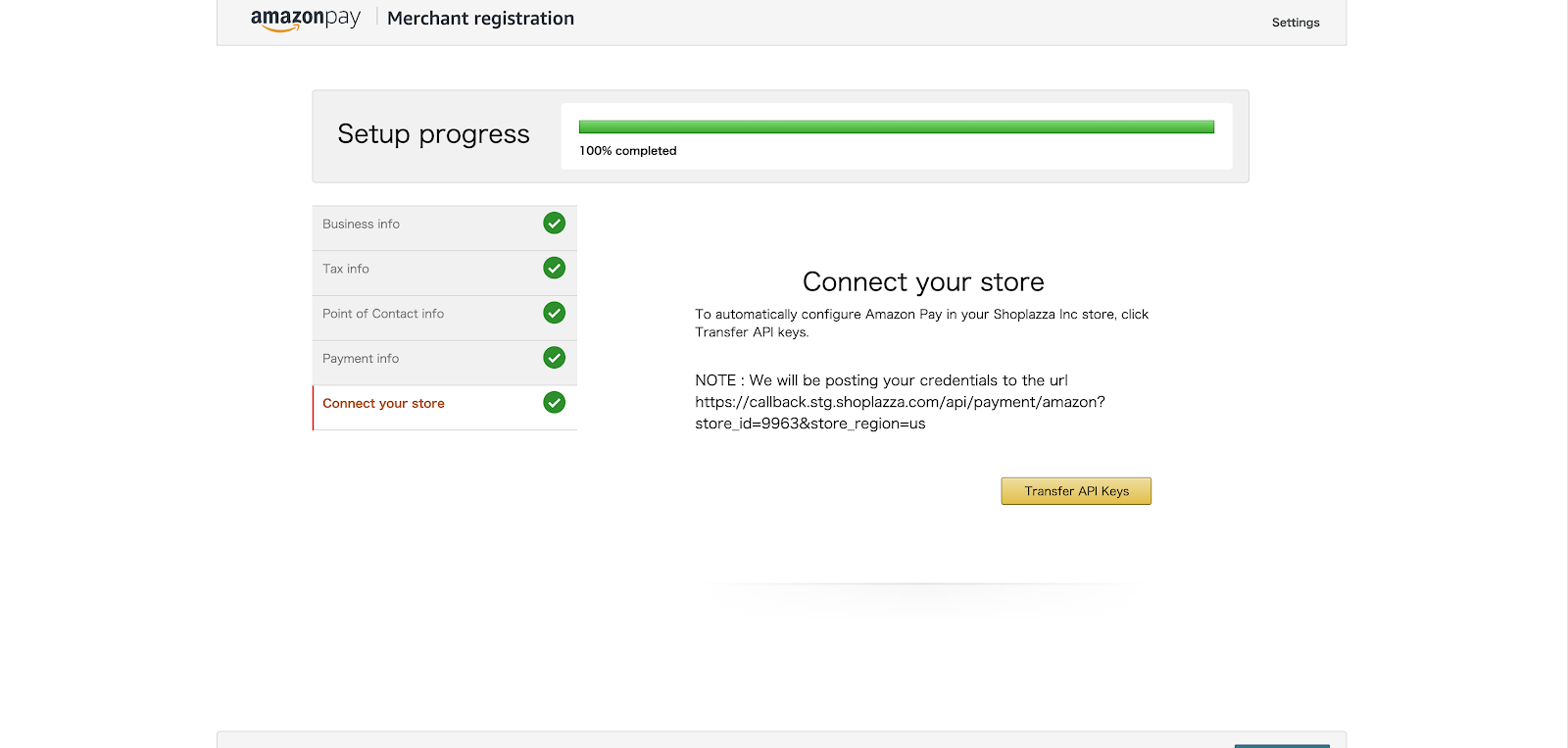
8. Now you can see your Account Information on the page. Click Active, then you can collect payments through AmazonPay.
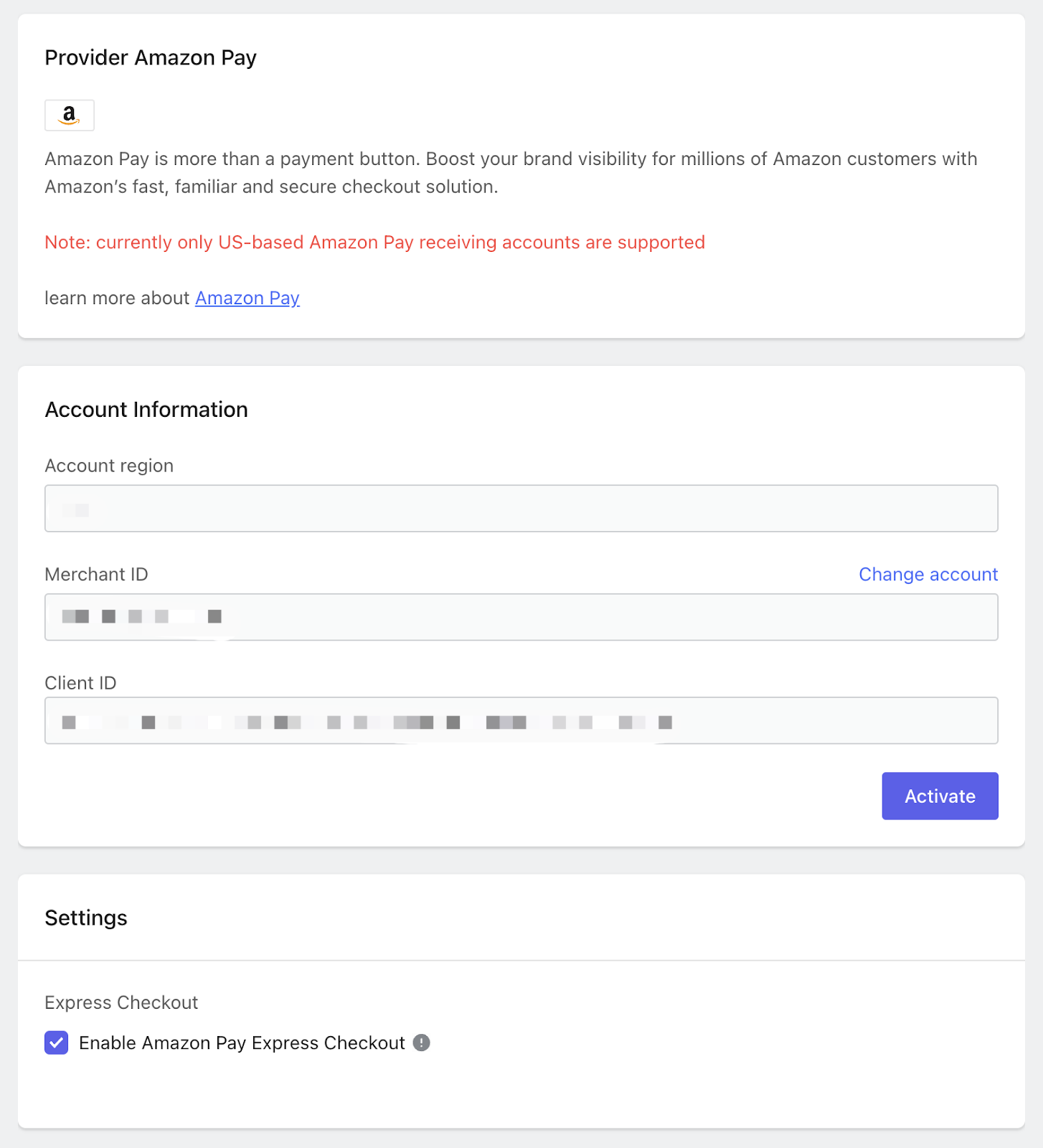
AmazonPay
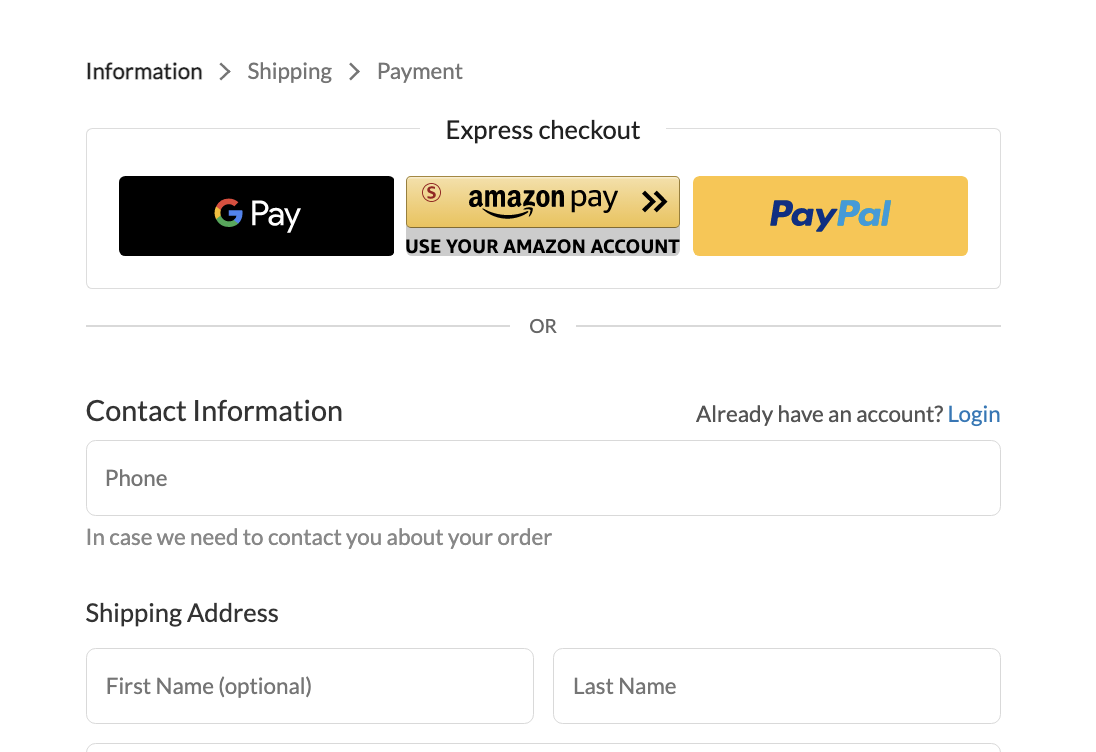
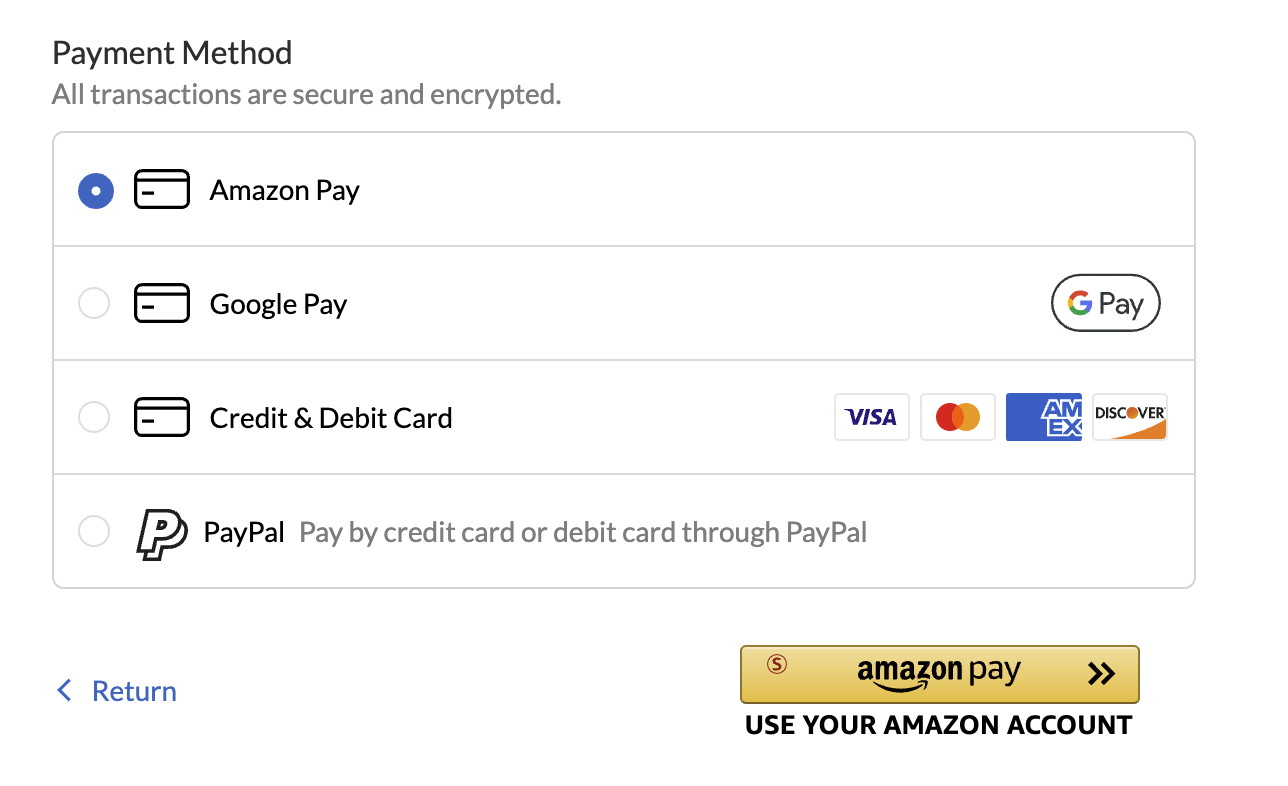
Supported Payment Method Through Amazon
Amazon Pay is Shoplazza’s payment service provider. Once Amazon Pay is activated, Amazon customers can choose Amazon Pay during checkout and leverage their shipping addresses and payment methods in their Amazon account to complete their purchases, all without leaving your online store.



Comments
Please sign in to leave a comment.