Adding a text with icon section is a powerful way to enhance your website. It helps share key information with your customers, making your site more informative and engaging. This section works well to showcase contact information and store policies, advertise a discounted collection, or guide customers to different pages.
Adding a text with icon section
Follow these simple steps to Add a text with icon section:
1. Open theme editor: Go to Shoplazza Admin > Online Store > Themes. Click Customize next to the theme you want to edit.
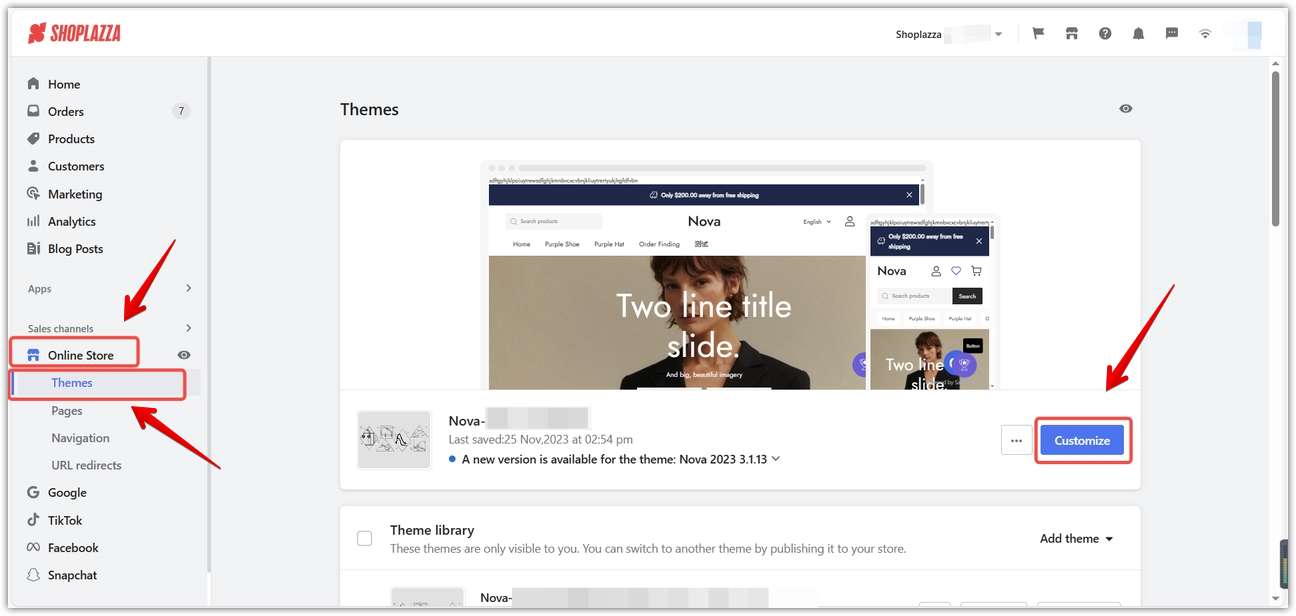
2. Add section: Click Add section.
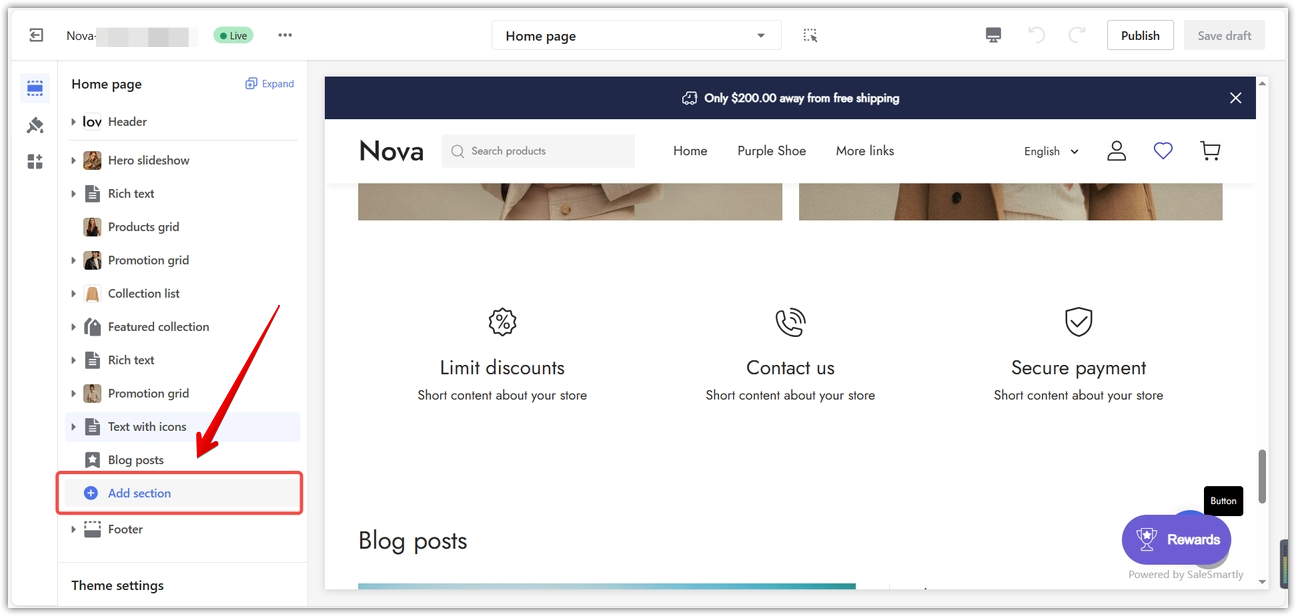
3. Select section: Under Additional sections, find the Text with icons section and select it.
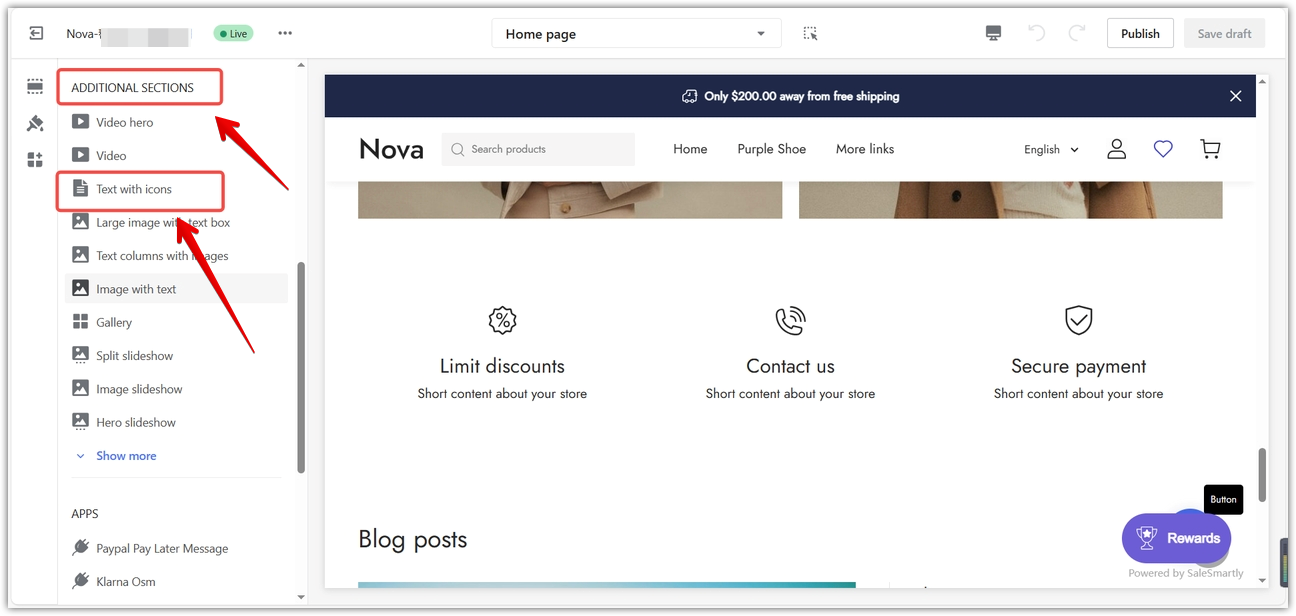
Customizing section style
This section allows you to control the style elements.
1. Edit section: Click the section to start editing. Some themes may already include this section.
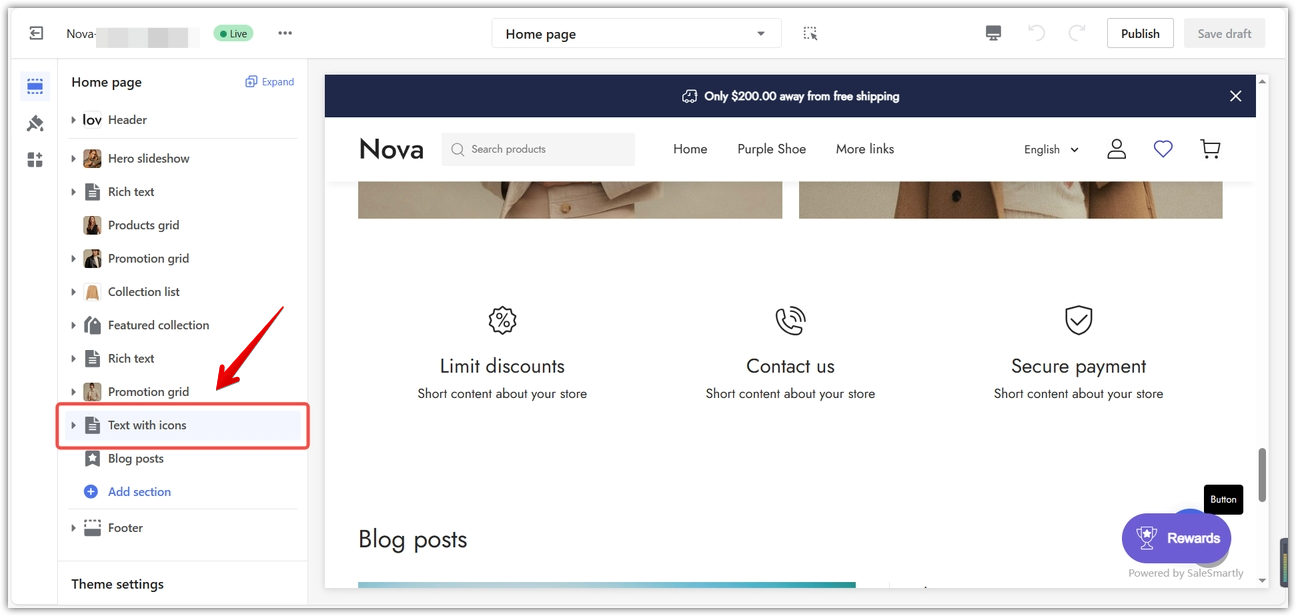
Spacing
This section allows you to control the spacing between elements.
1. Stack on mobile: Enable Stack on mobile to change how icons display on mobile devices. Use the mobile preview option to see the changes.
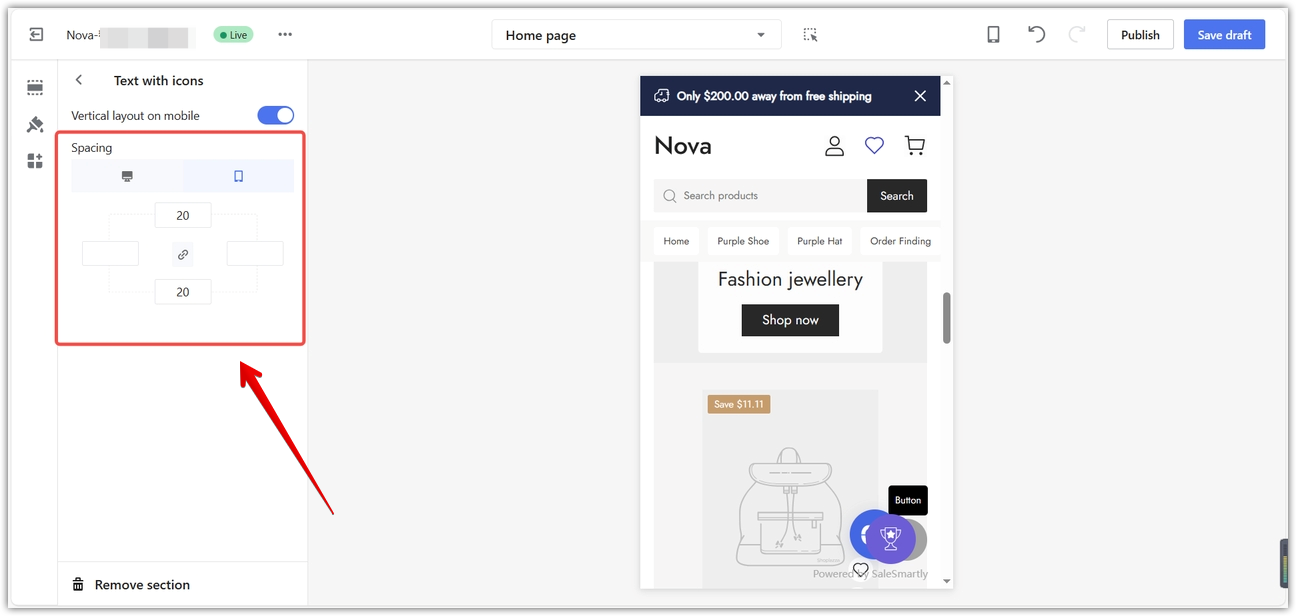
2. Adjust spacing: Spacing is the open area between elements.
- To standardize spacing, activate the link icon and enter a number (in pixels) in any of the four columns.
- To adjust spacing individually, disable the link icon and enter different numbers in each column.
- Switch to mobile preview by clicking the mobile icon.
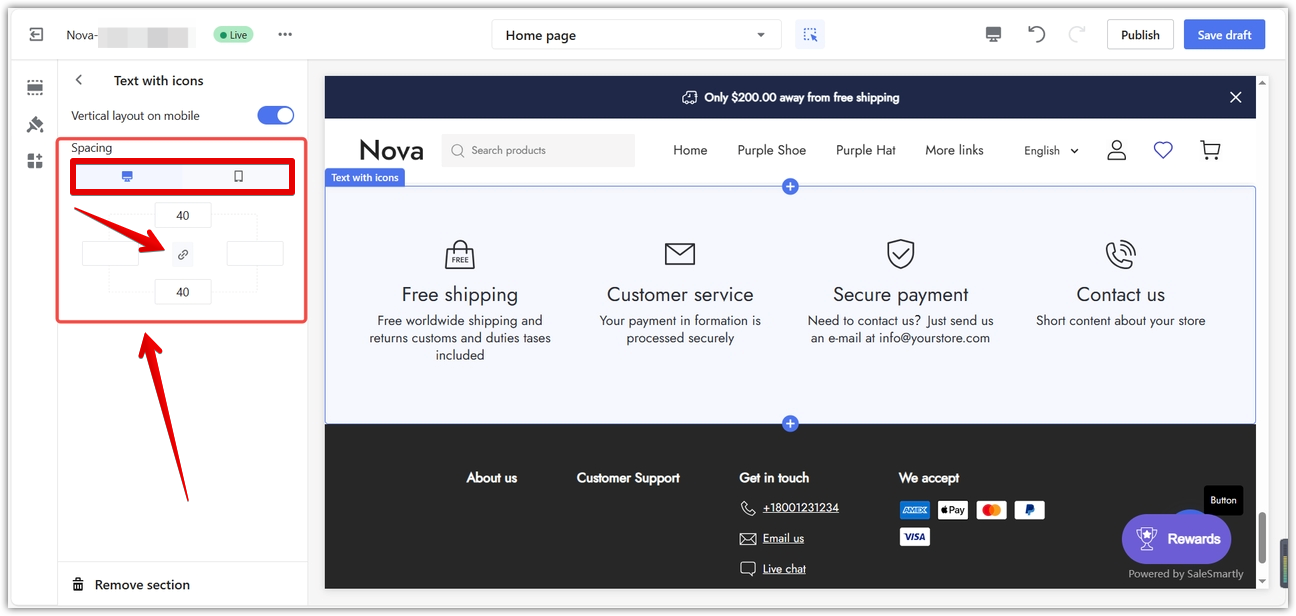
Customizing blocks
Customize each block to match your brand and message.
1. Edit blocks: Each block has sub-categories with different properties to customize. This includes:
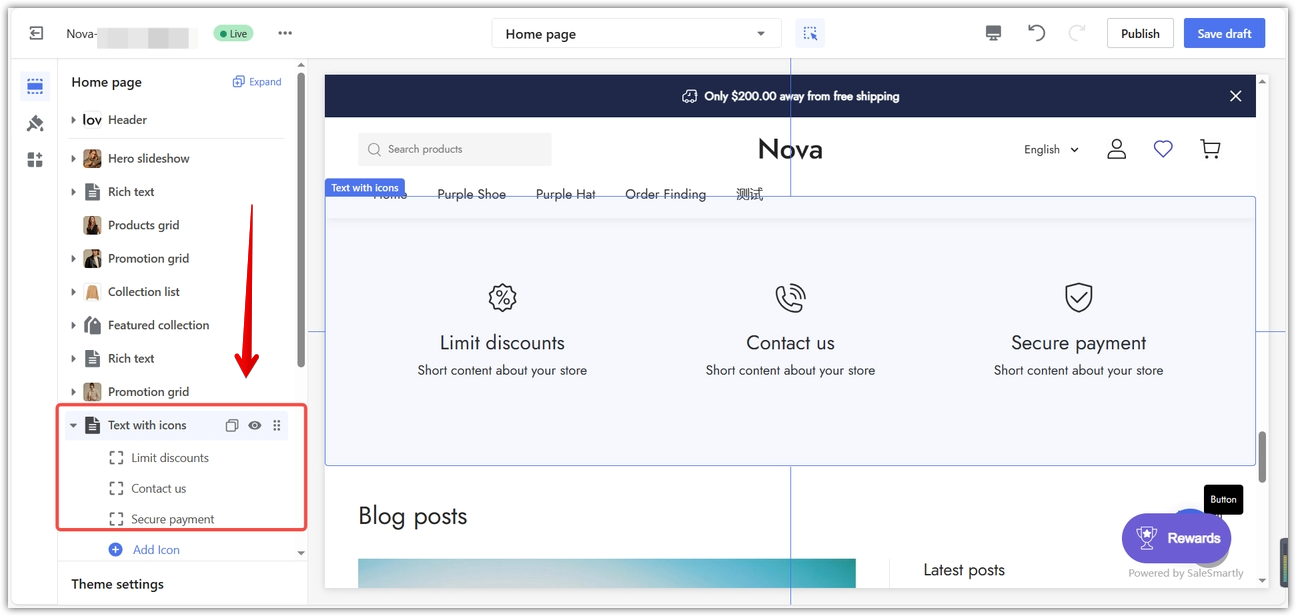
- Icons & images: The section provides a variety of icons. Upload your own by clicking "Select image."
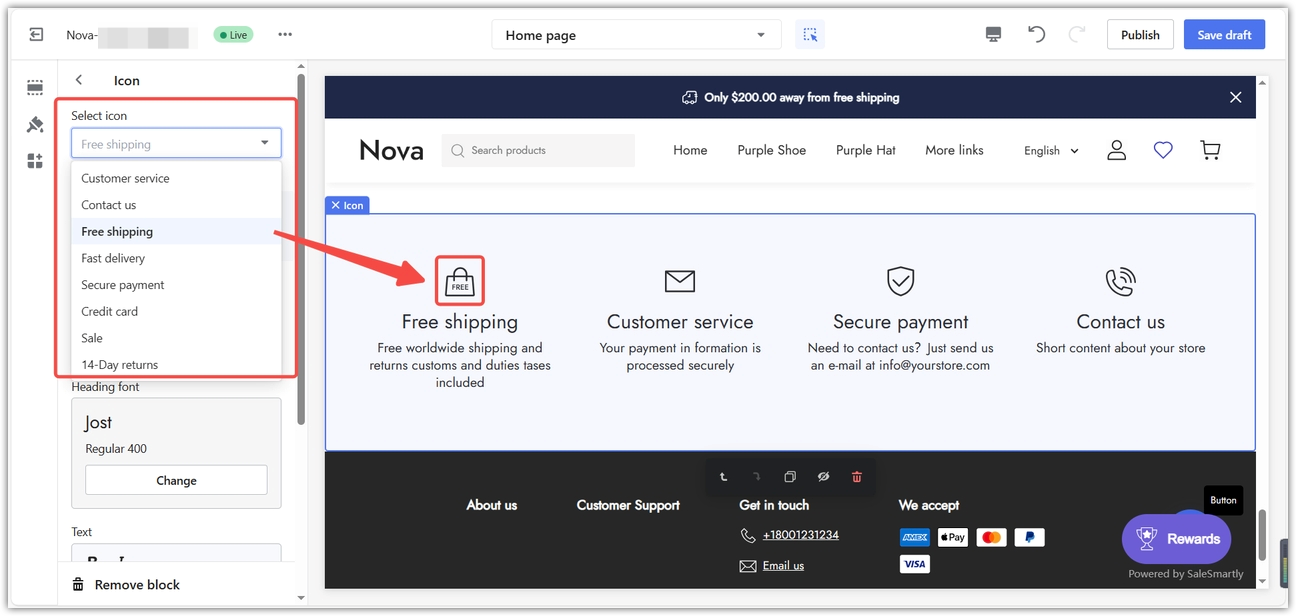
- Text & header: Customize the heading and body text.
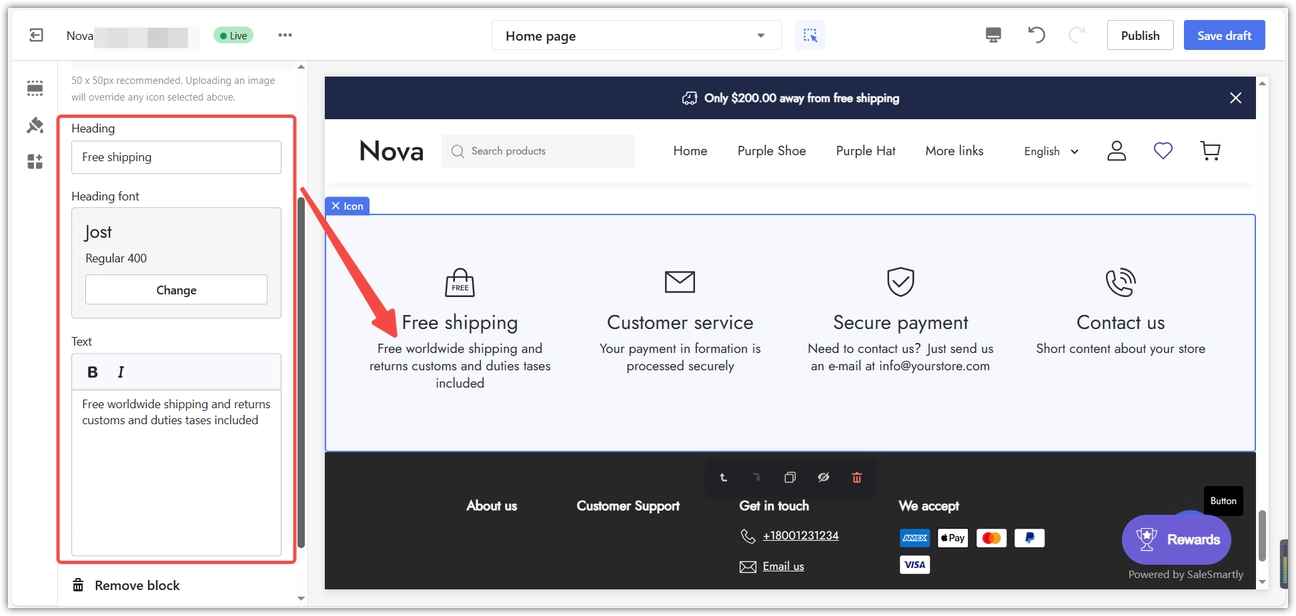
- Assigning target links: Under the "Link" section, click "Select link target" to link icons to other pages (e.g., Home, Collections, Products).
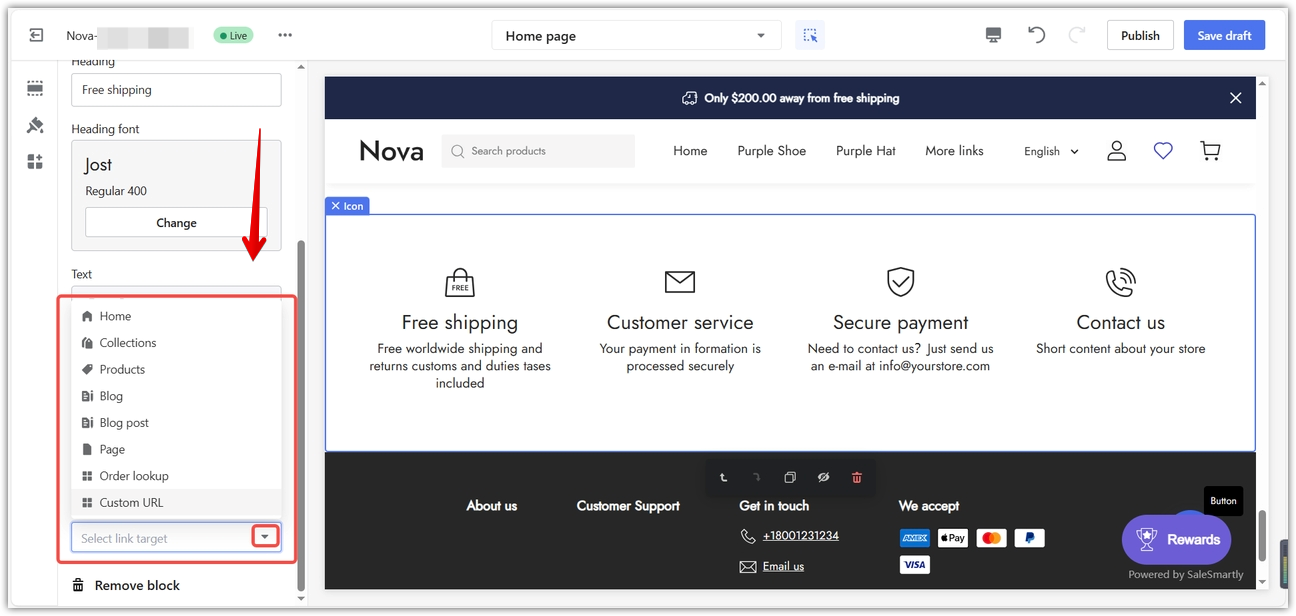
Text with icon sections is a valuable tool for enhancing your website. They improve communication with customers by presenting important information clearly and engagingly. This contributes to a more informative, user-friendly, and effective online store. Following the steps outlined in this article, you can easily add and customize this section to elevate your store and better serve your customers.



Comments
Please sign in to leave a comment.