A Promotion grid section effectively showcases promotions, highlights featured products or draws attention to new collections. It helps enhance visibility and create interest among your customers, making it easier to drive sales.
Adding a promotion grid section
Adding a new Promotion grid section to your theme can be done through the editor.
1. Access the theme editor: From your Shoplazza admin > Online store > Themes, click Customize next to the target theme.
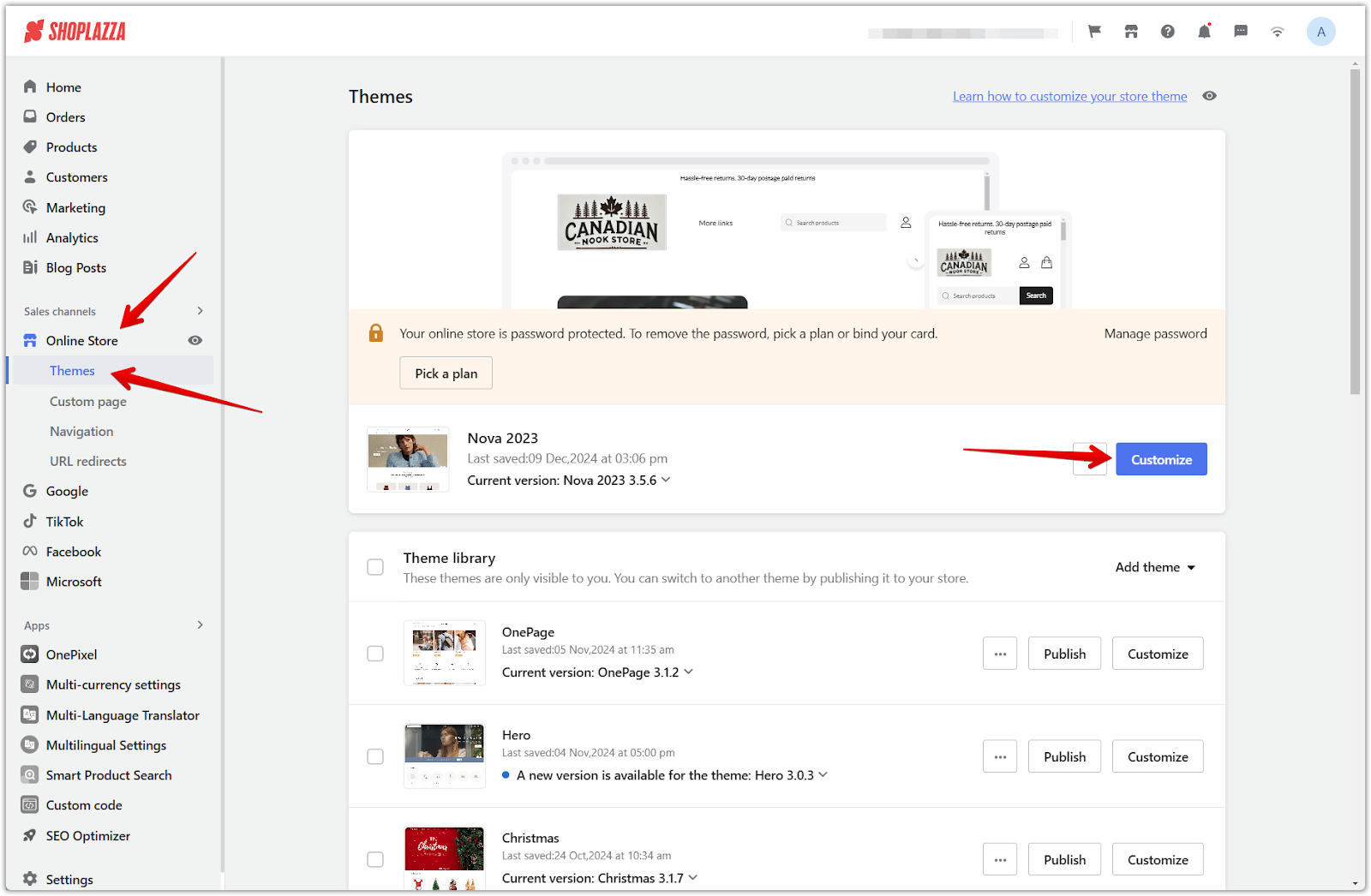
2. Add the section: On the side navigation bar, scroll down and click Add section.
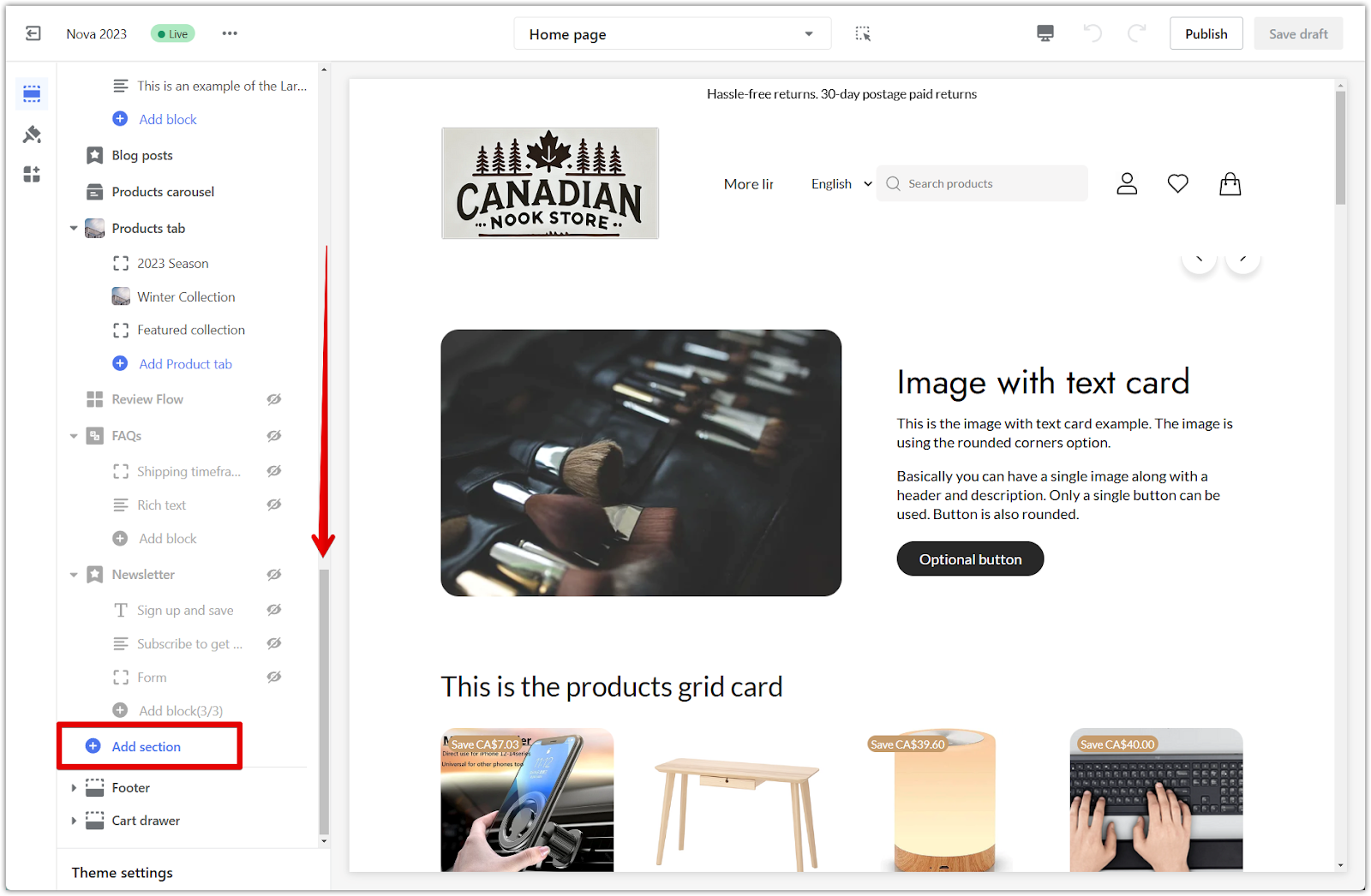
3. Locate the section: Scroll down to Additional sections, click Show more, and select Promotion grid to add it to your theme.
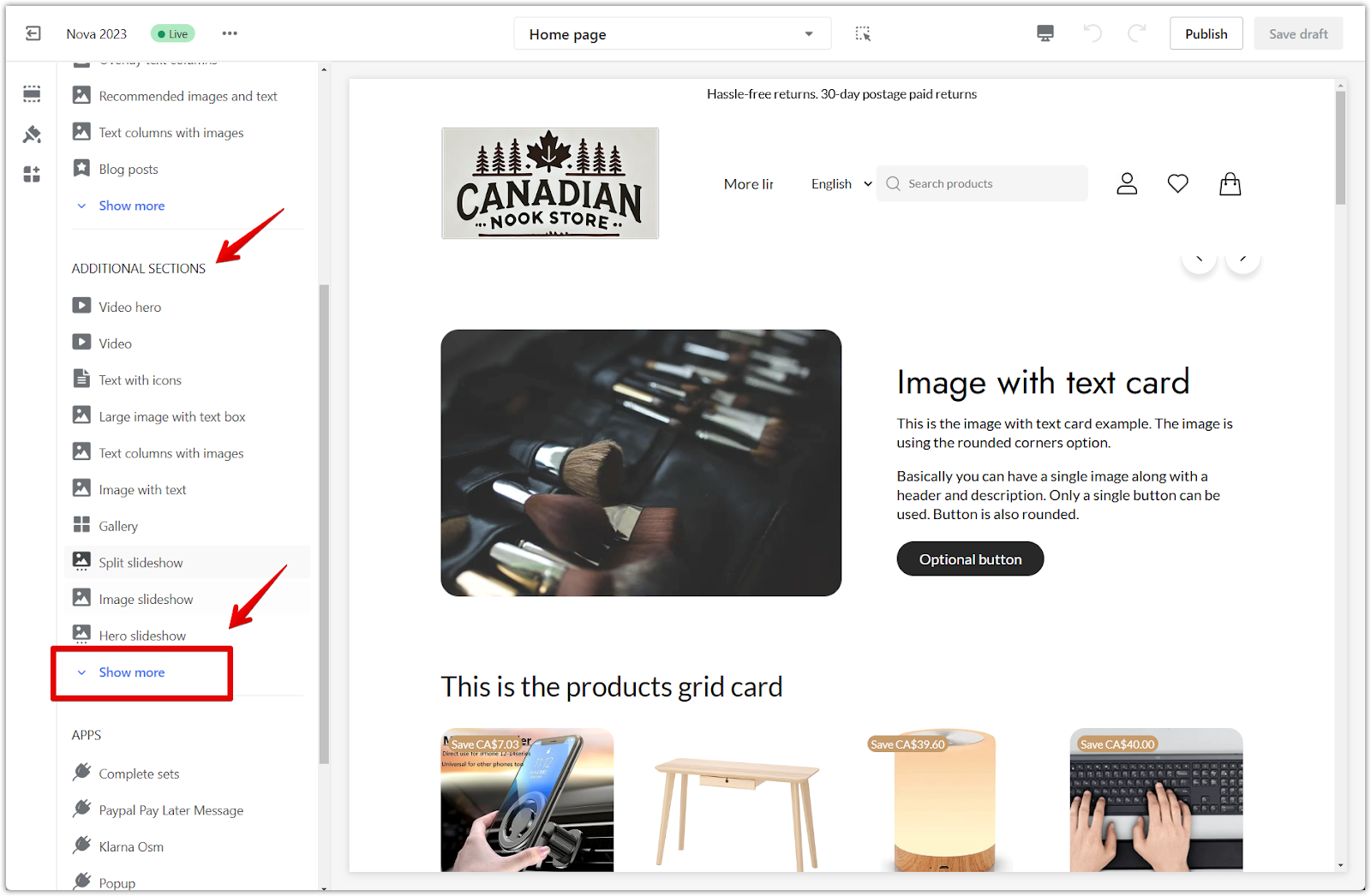
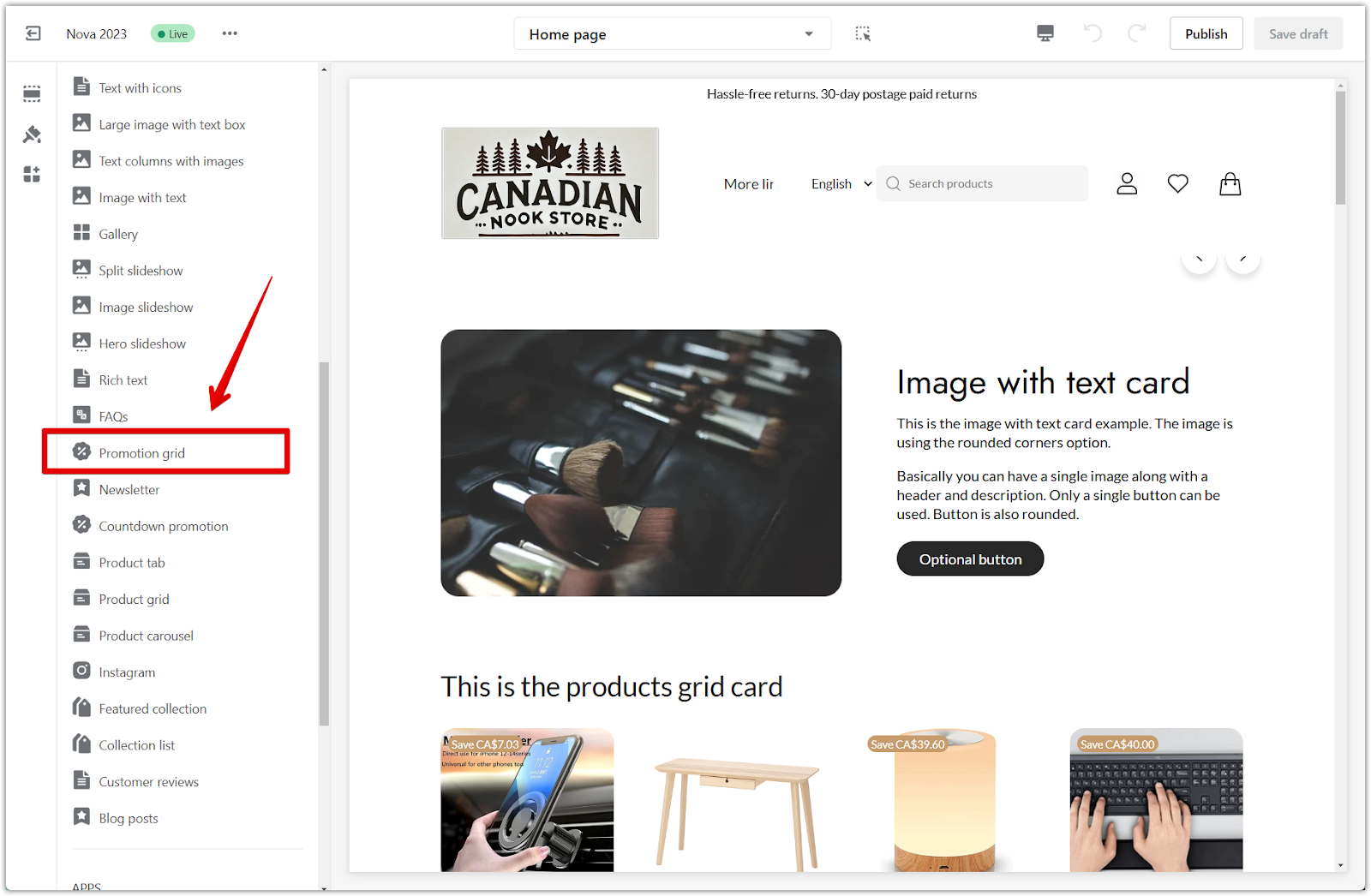
4. Reorganize the layout: Use the drag icon to rearrange the position of the promotion grid within your theme layout.
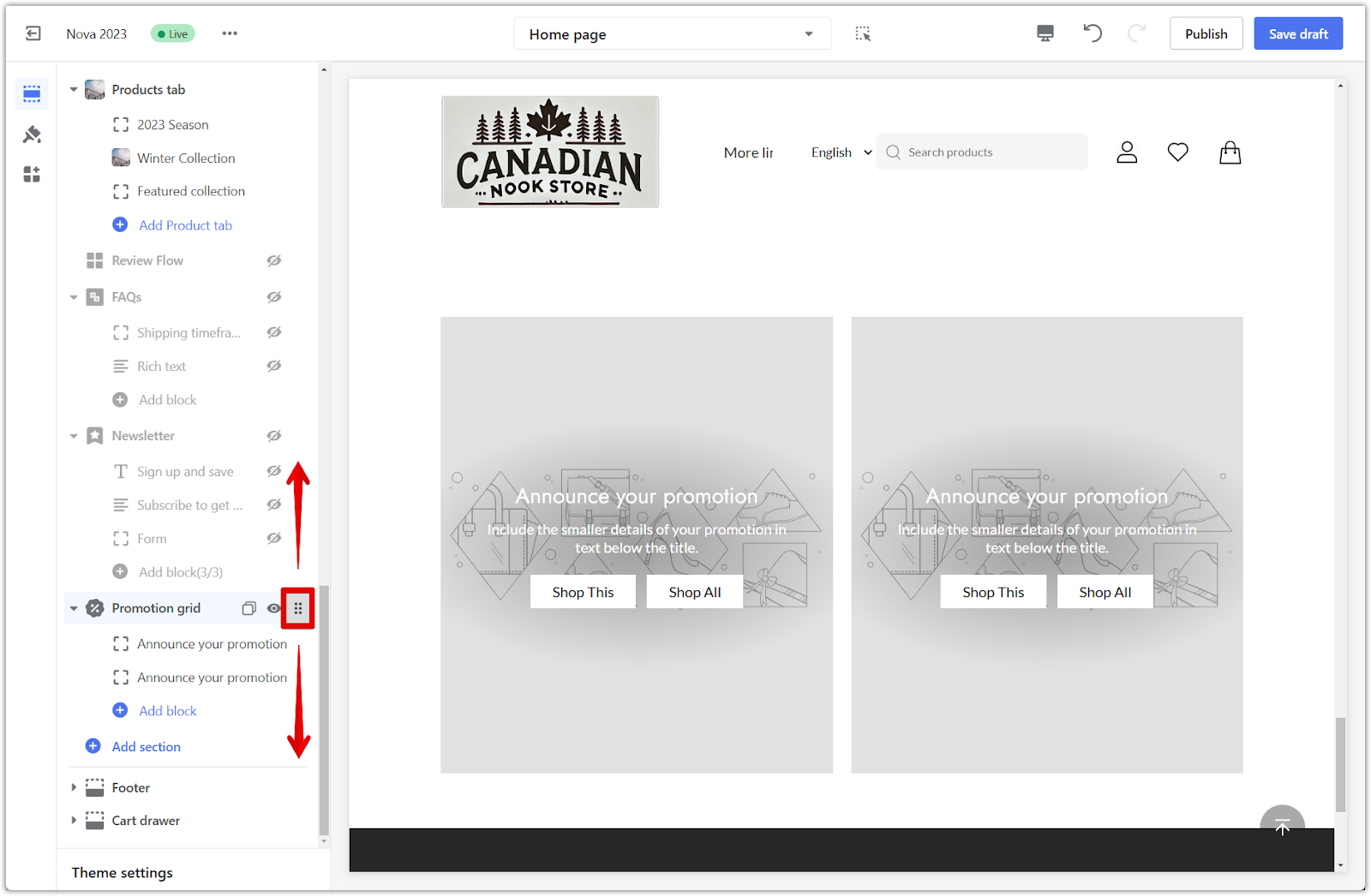
Setting up the promotion grid section
After adding the Promotion grid section, you can customize its settings and blocks to match your store’s style and content.
1. Open section settings: Click on the Promotion grid title to access its settings.
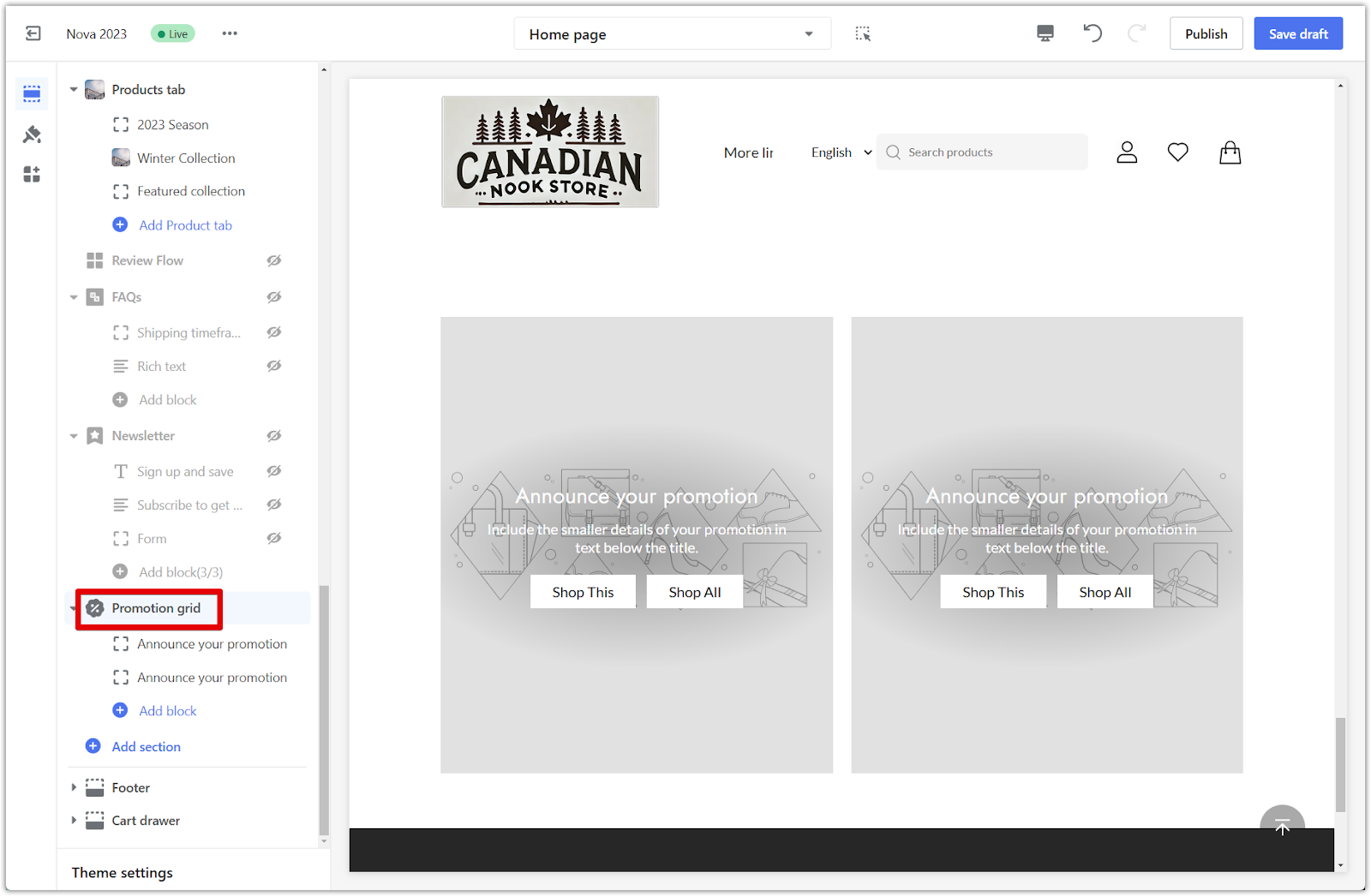
2. Adjust card settings:
- Enable full page width: Extend the section across the entire screen width.
- Add top spacing: Create extra space above the grid to separate it from other sections.
- Add bottom spacing: Create extra space below the grid to separate it from other sections.

3. Customize the blocks: Click on each block within the Promotion grid to edit its content.
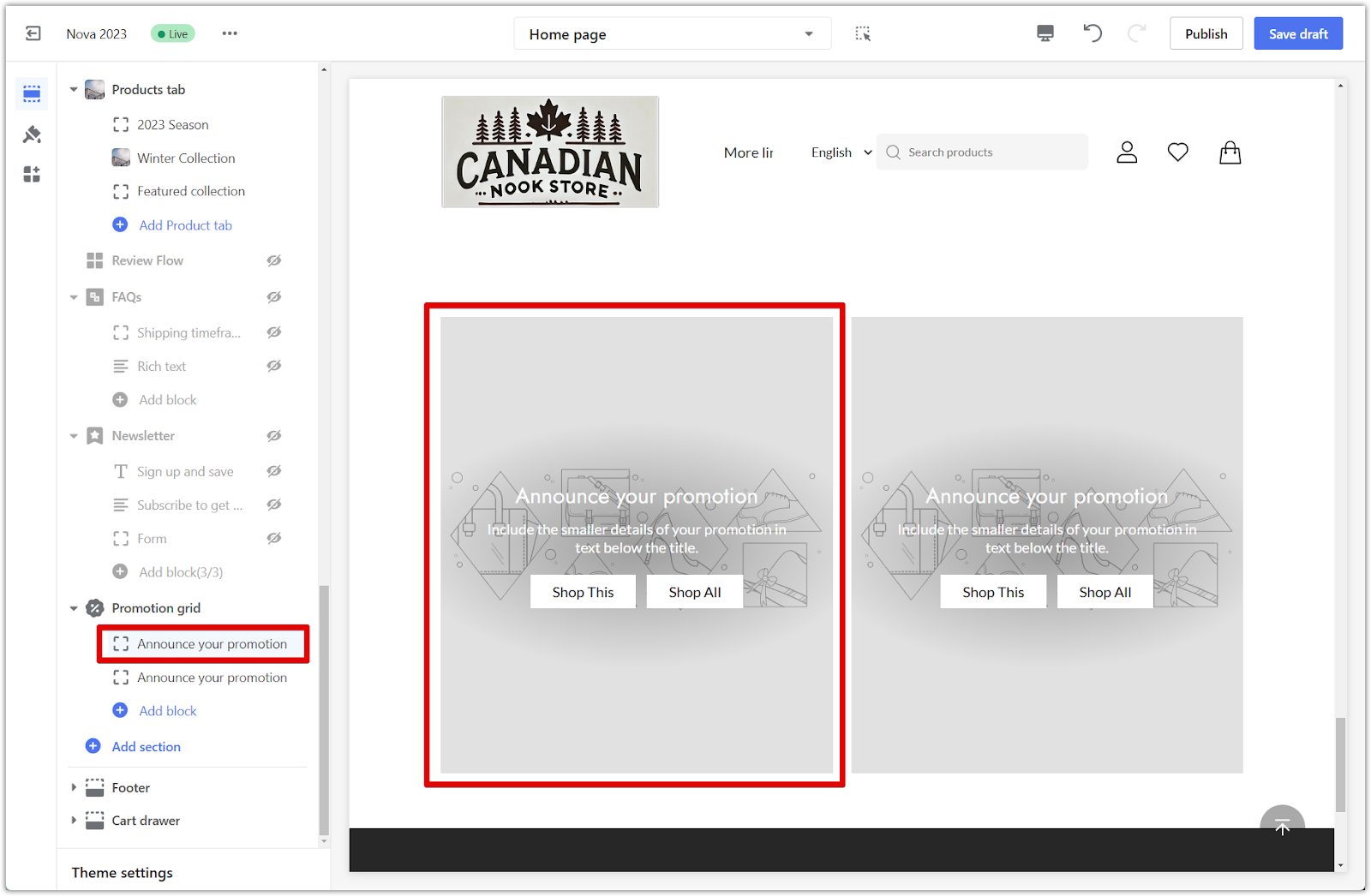
4. Heading block: Edit the heading text to introduce the promotion.

5. Text block: Add a description to highlight the promotion’s details.
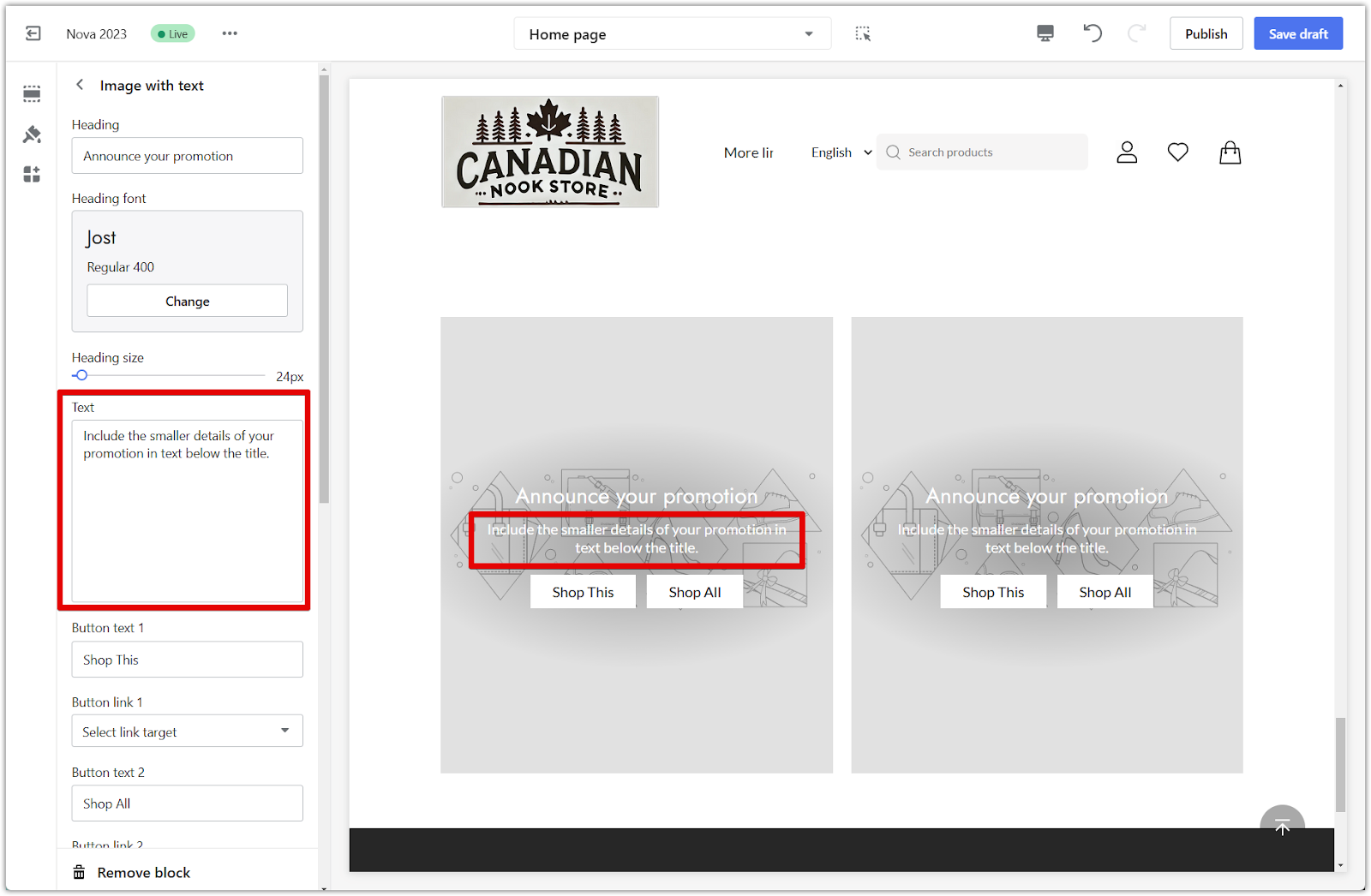
6. Button block: Set up buttons to link to specific pages.
- Add clear button labels like "Shop This" or "Shop All."
- Select a link target from the dropdown menu, such as Collections, Products, or a Custom URL.
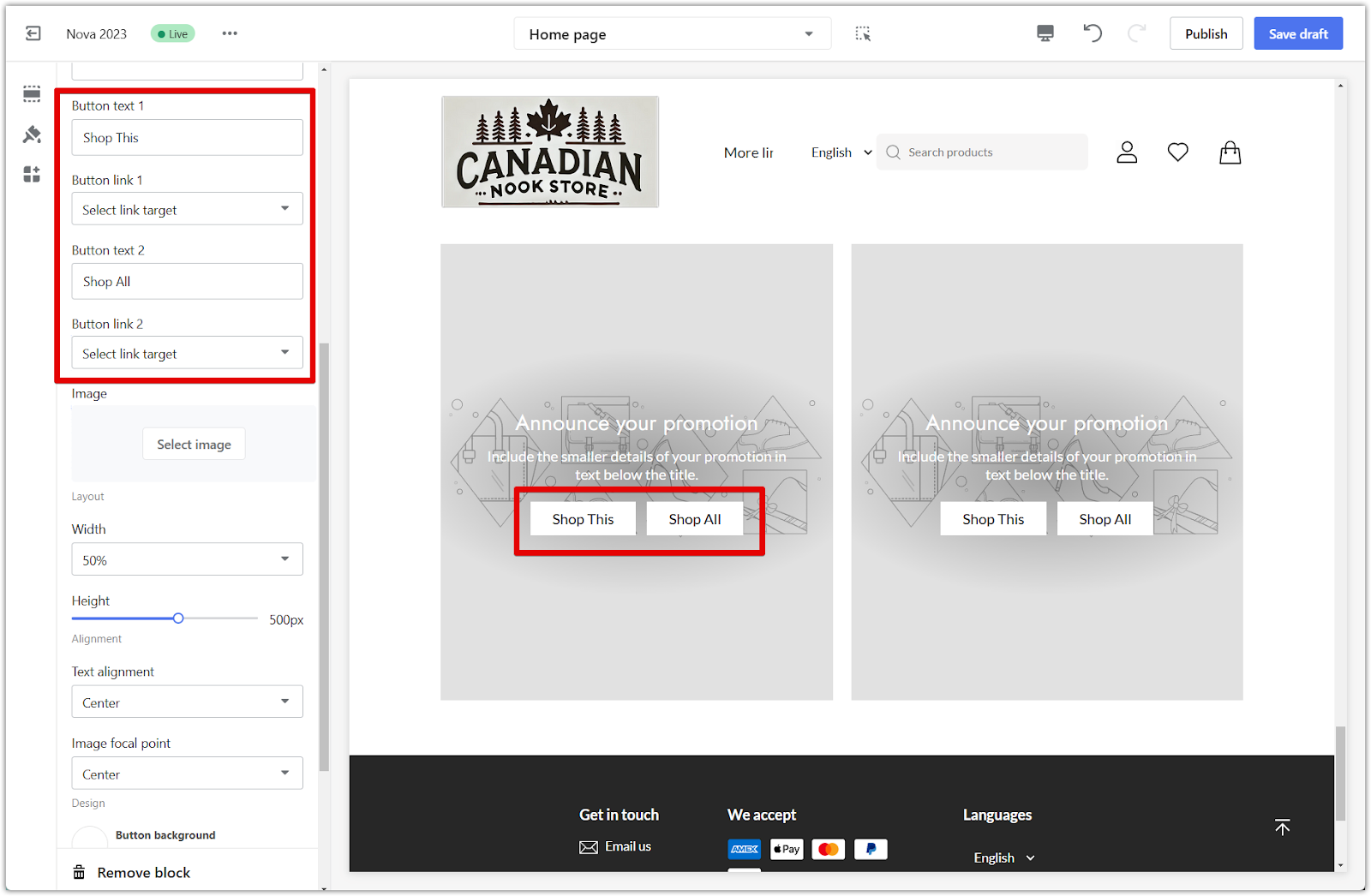
7. Image block: Upload an image to represent the promotion visually.
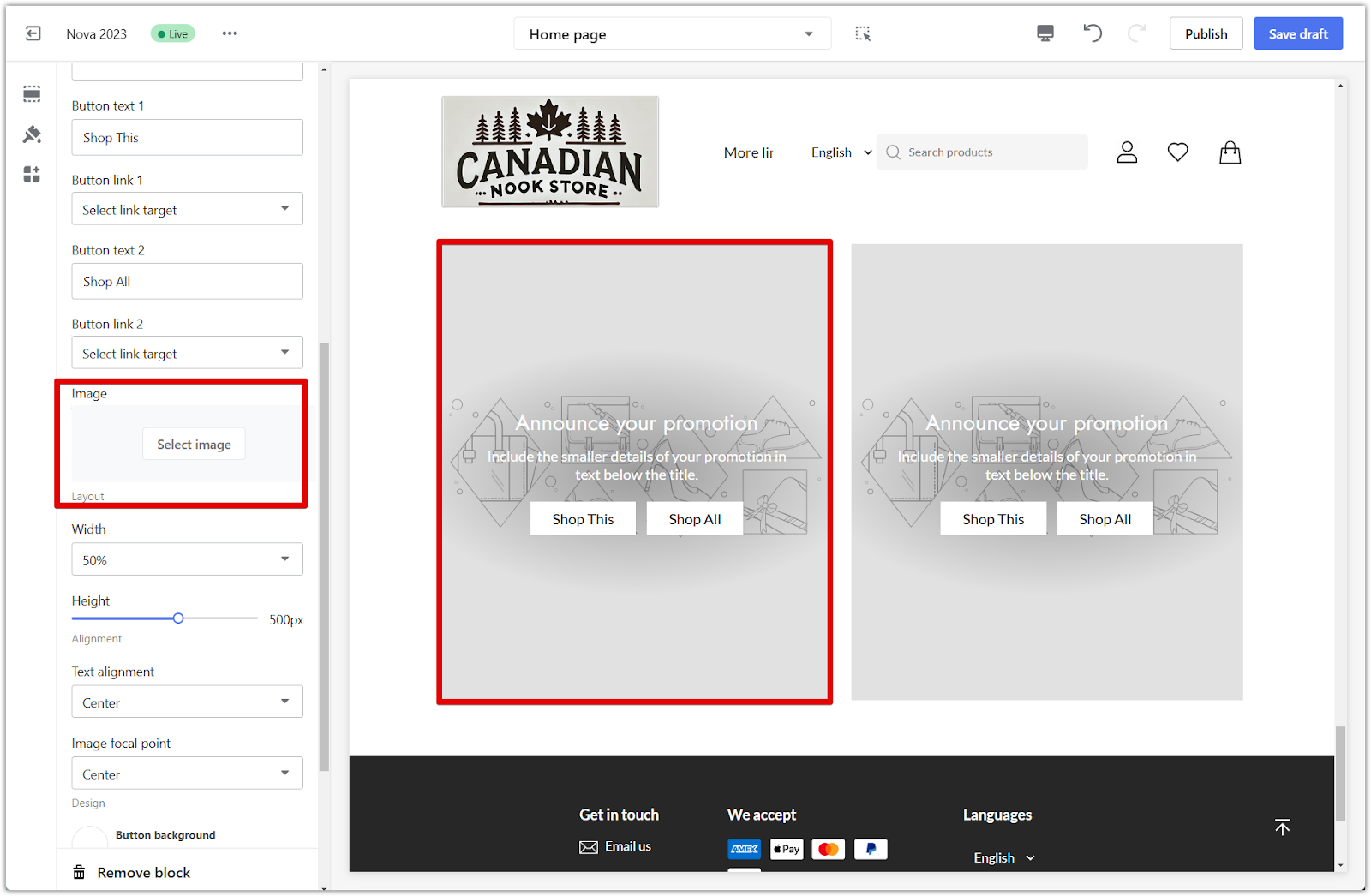
8. Save your changes: Click Save draft to save your progress or click Publish to make the updates live on your storefront.

The Promotion grid section is a powerful way to enhance your store’s visual appeal and communicate key promotions to your customers. By customizing this section, you can effectively highlight featured products or collections, creating a more engaging shopping experience for your audience.



Comments
Please sign in to leave a comment.