What is a Smart Payment Button?
Smart Payment Buttons by PayPal is designed to deliver an unparalleled checkout experience and improve checkout conversions. By integrating this feature, you are allowing customers to self-checkout with a wide range of payment methods on almost any device. These options include but are not limited to:
- Venmo
- Major credit/debit cards
- PayPal
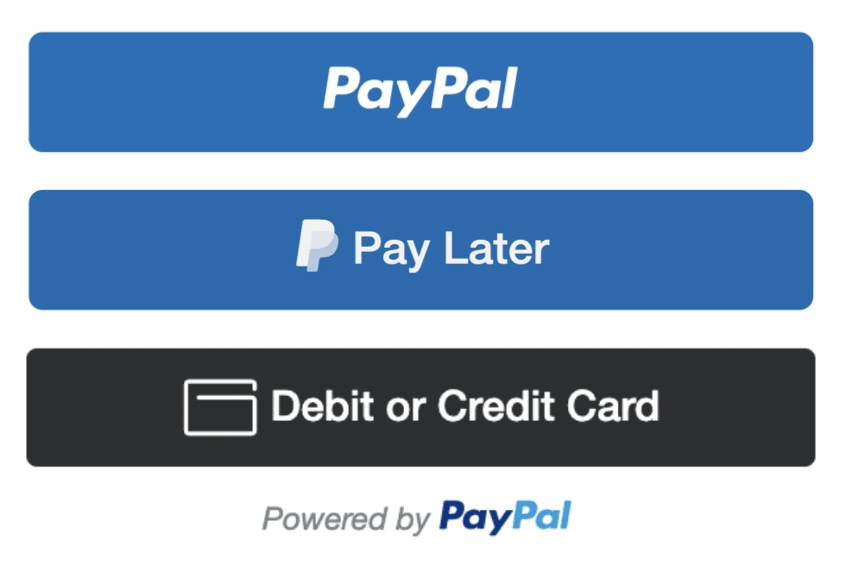
How does it work?
When a user selects the PayPal checkout button, once they have logged into PayPal to checkout, Smart Payment Buttons present customers with the most relevant payment methods automatically. For example, if a customer is shopping from their mobile device and PayPal recognizes them as a Venmo user, PayPal will automatically show the Venmo payment option.
Available Smart Payment Buttons by PayPal via Shoplazza
- PayPal express checkout
- PayPal credit card
- PayLater
- Venmo
- Smart Payment Button for various local payment methods
Set up your PayPal Checkout experience with Shoplazza
1. To enable Smart Payment Buttons, you may refer to your Shoplazza admin > Settings > Payments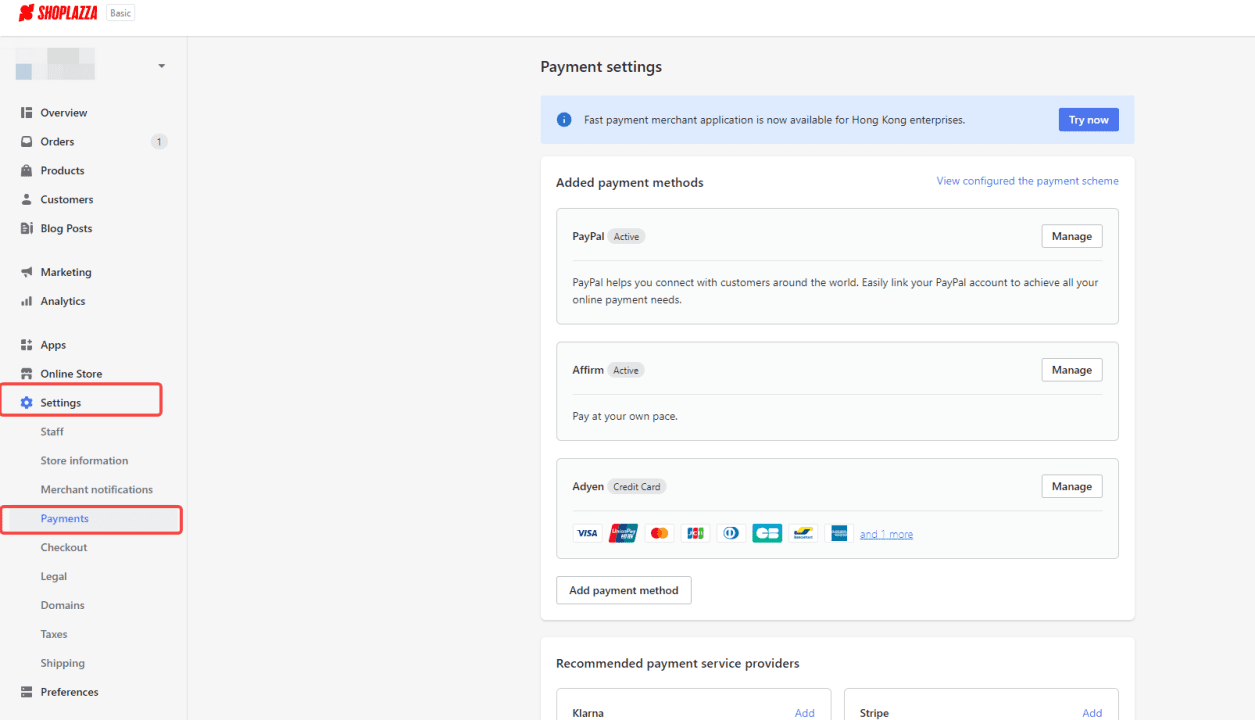
2. Press the Manage button to modify PayPal as your payment method.
You might need to add PayPal to the list of your payment methods via the Add payment method button first.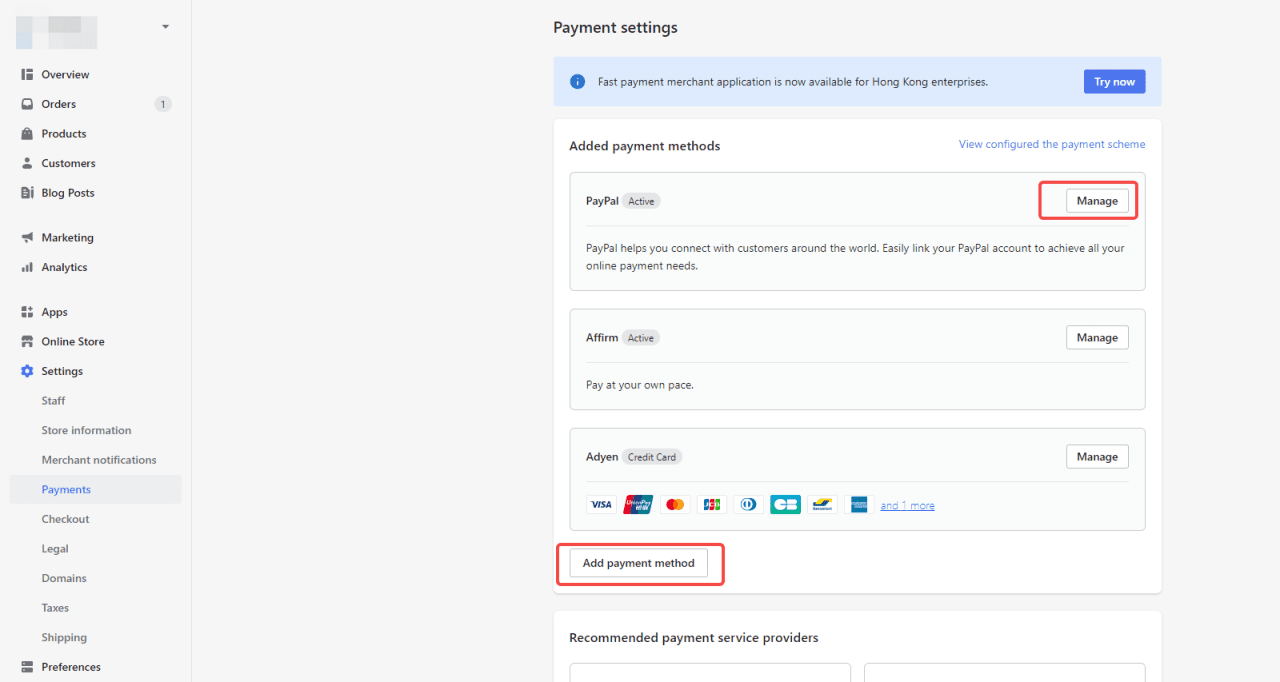
3. Scroll down to the bottom of the page, in the check box section, check Enable PayPal Checkout or Enable debit/credit payment methods to activate integrations.
You can enable guest payment to let customers checkout directly via a credit/debit card to pay with PayPal without a PayPal account. To enable debit/credit payment methods, please first refer to Allow Customers to Pay Without a PayPal Account.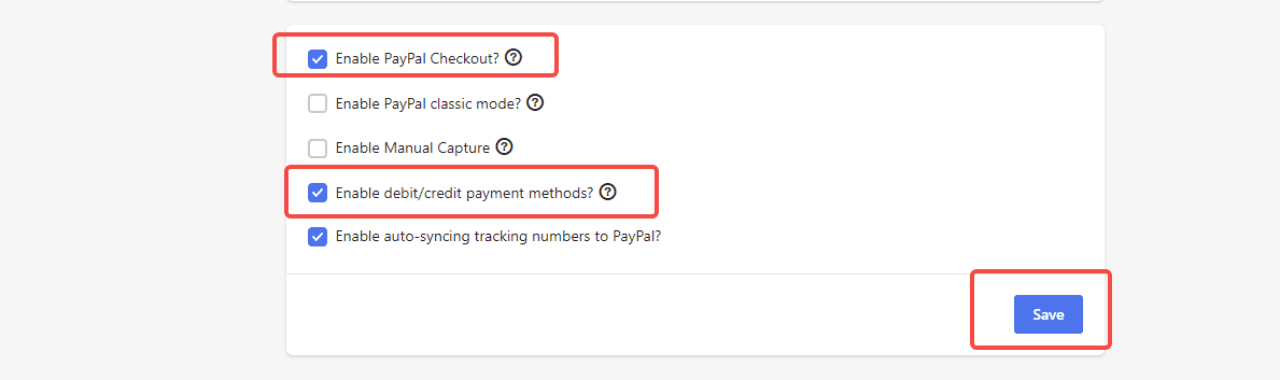
4. Press Save when complete.
If you are interested in setting up your Smart buttons with other local payment methods, please refer to Local payment methods with PayPal



Comments
Please sign in to leave a comment.