This feature allows you to customize the display order of payment methods during checkout. By prioritizing preferred or popular options—such as credit/debit cards and PayPal for a US-based shop—you can streamline the payment process, enhance user experience, and potentially increase conversion rates.
Accessing payment settings
Here's how to access the payment settings on your Shoplazza Admin.
1. Access Payments: From your Shoplazza Admin, navigate to Settings > Payments.
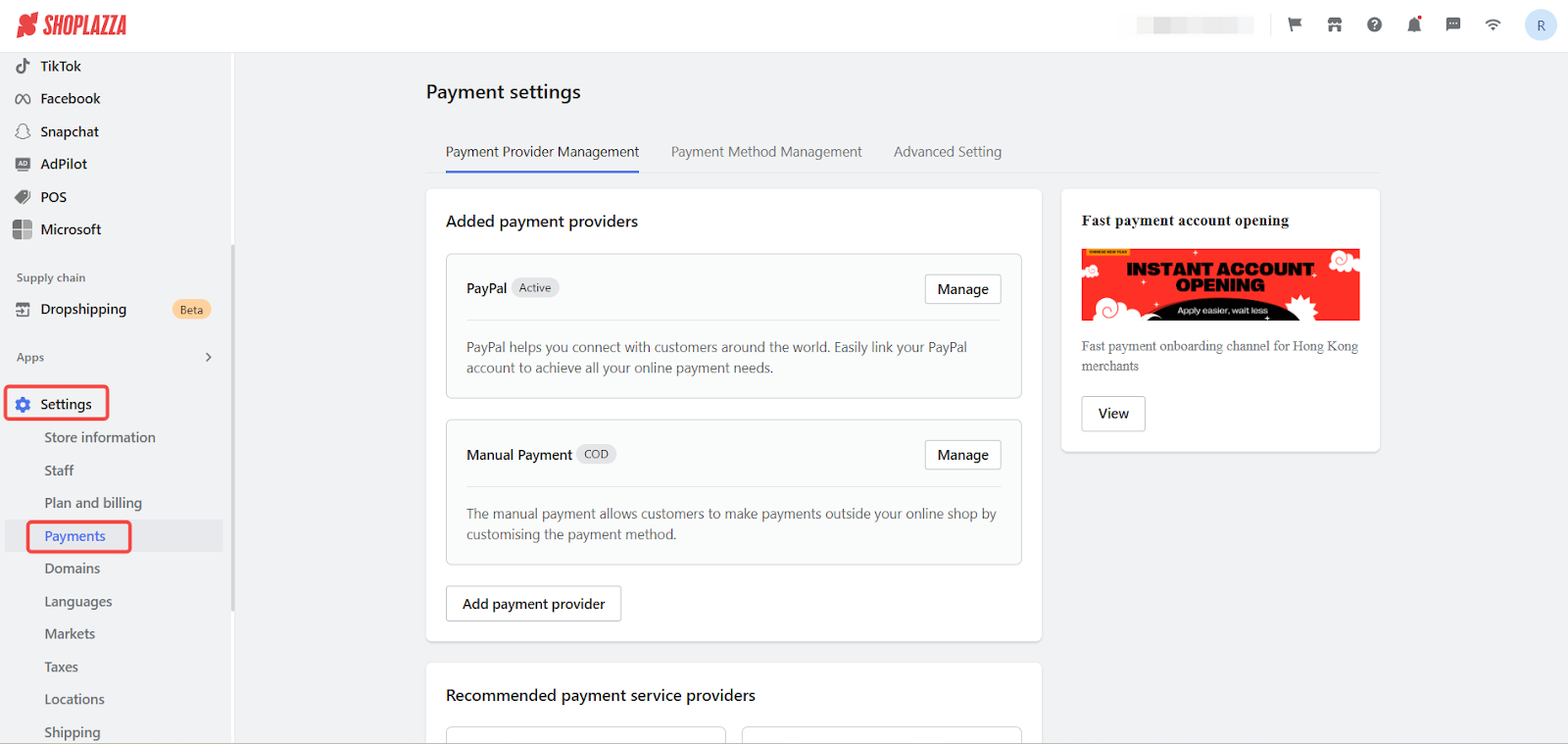
2. View saved payment gateways: Click on Payment Method Management to see your active payment methods.

Customizing payment method order
A sortable list of your enabled payment methods will be displayed. Rearrange the order to suit your preferences.
1. Reorder payment methods: Drag and drop the payment methods using the vertical ellipsis icons to change the order. The order you set here will be reflected on the customer checkout page.
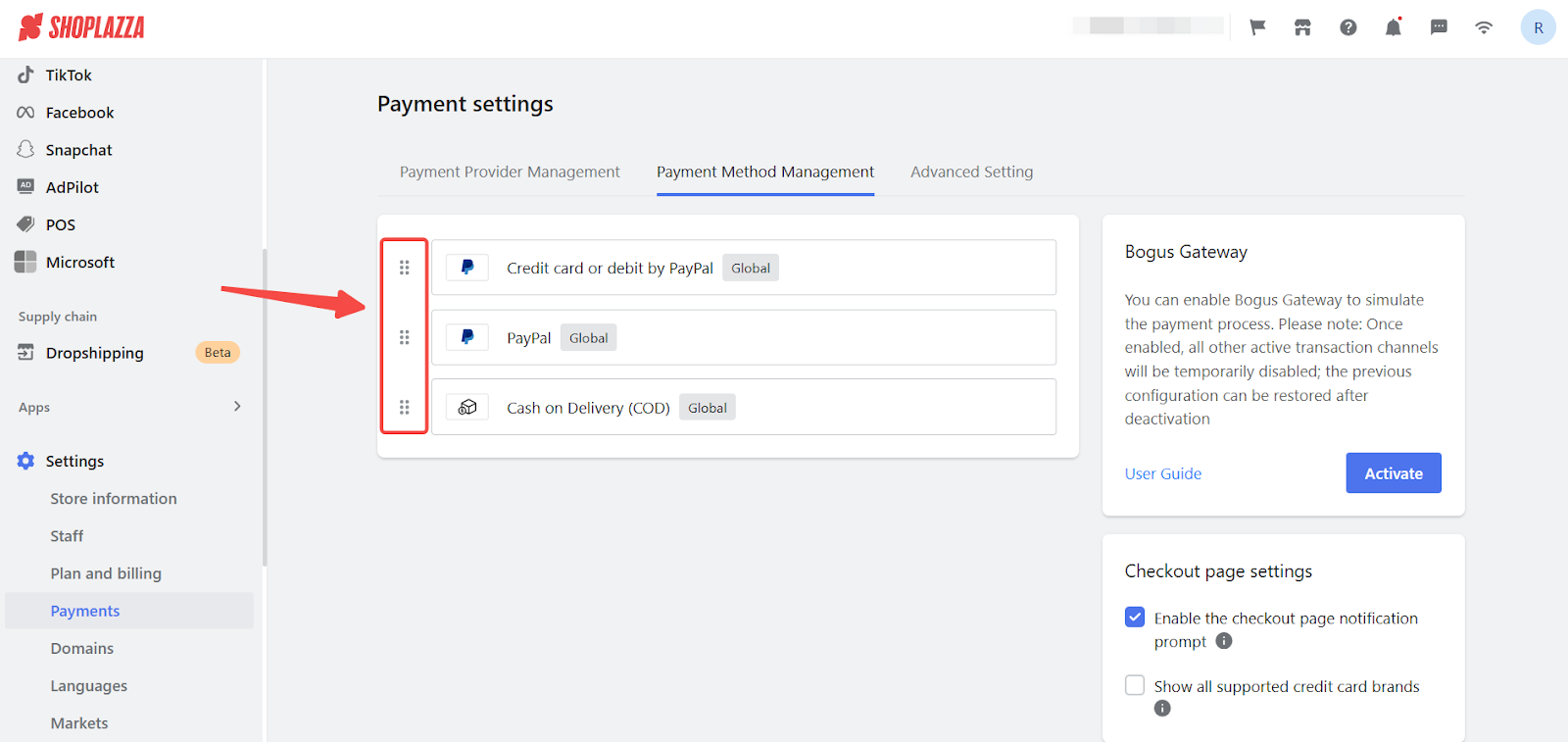
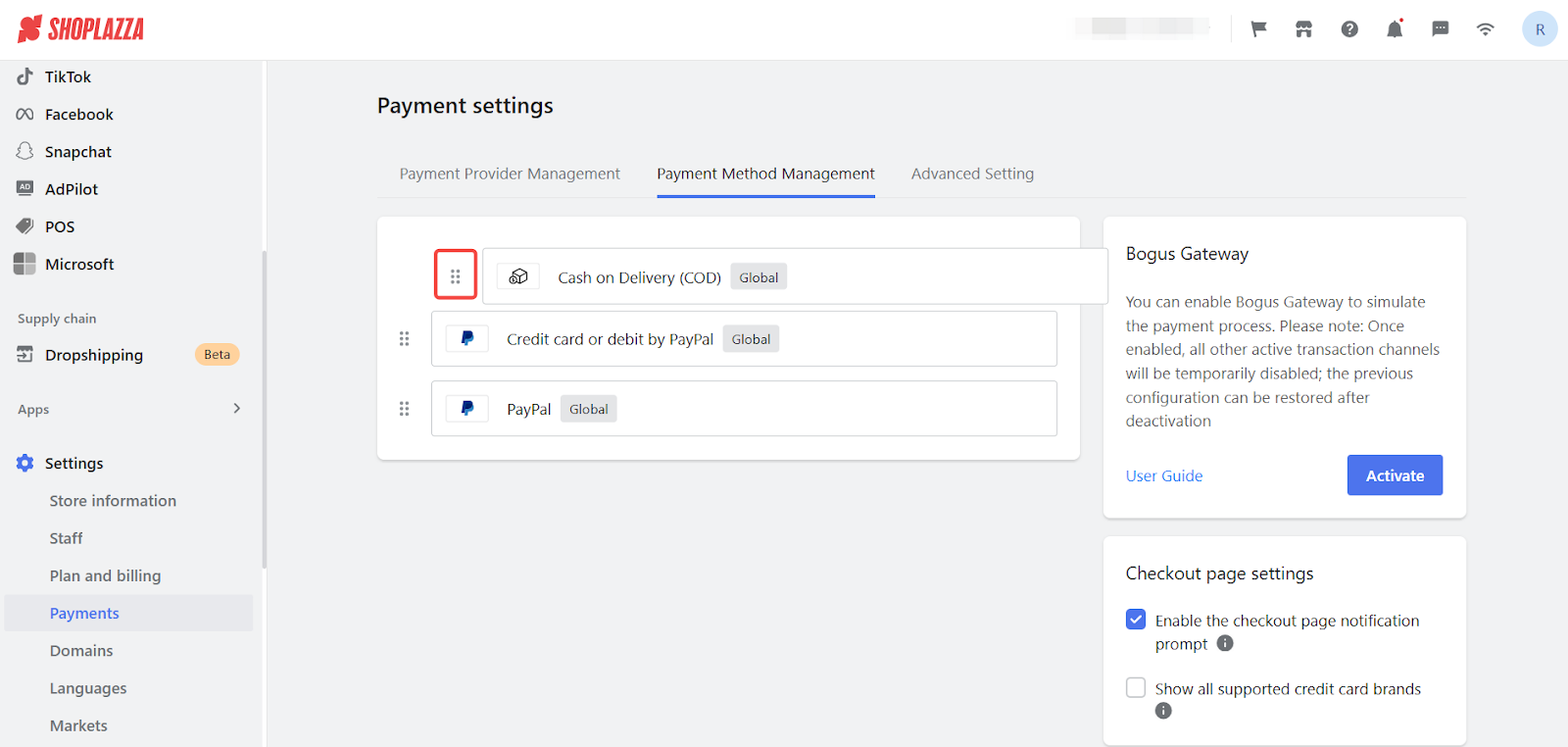
2. Save changes: Once you're satisfied with the new order, click Save to apply the changes.
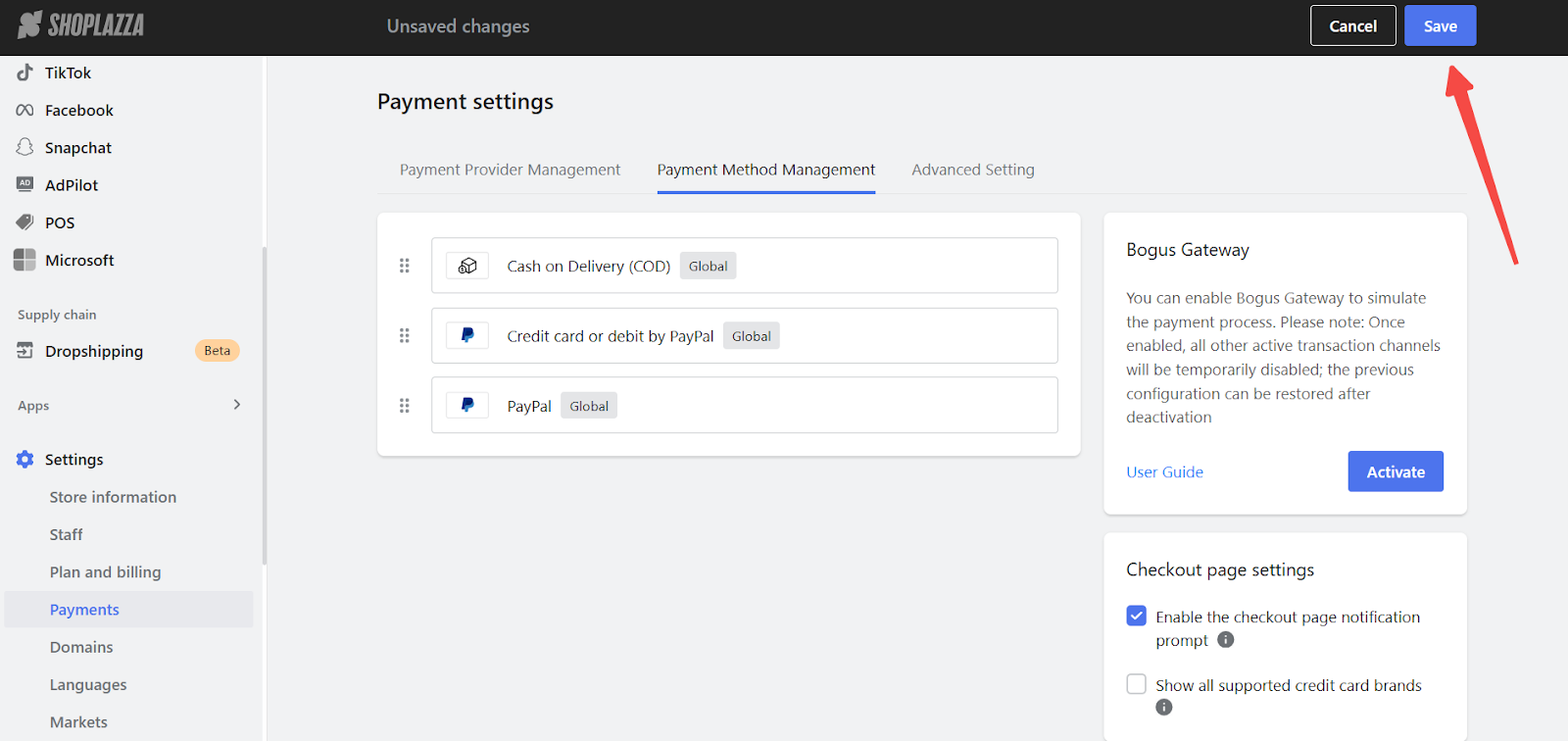
Prioritizing relevant payment methods creates a more intuitive and user-friendly checkout experience for your customers, leading to faster and smoother transactions and ultimately benefiting your business.



Comments
Please sign in to leave a comment.