Offering gift cards as a flexible payment and refund option boosts customer loyalty and encourages repeat business. Gift cards provide a convenient way for customers to make purchases while helping you manage refunds and incentivize future spending. This guide provides a comprehensive overview of how to issue and manage gift cards within your Shoplazza admin.
Issue a gift card
Here's how to issue gift cards to your customers:
1. Access gift cards: From your Shoplazza admin, go to Products > Gift Card. This will open the gift card page, which shows all existing gift cards and allows you to issue new ones.
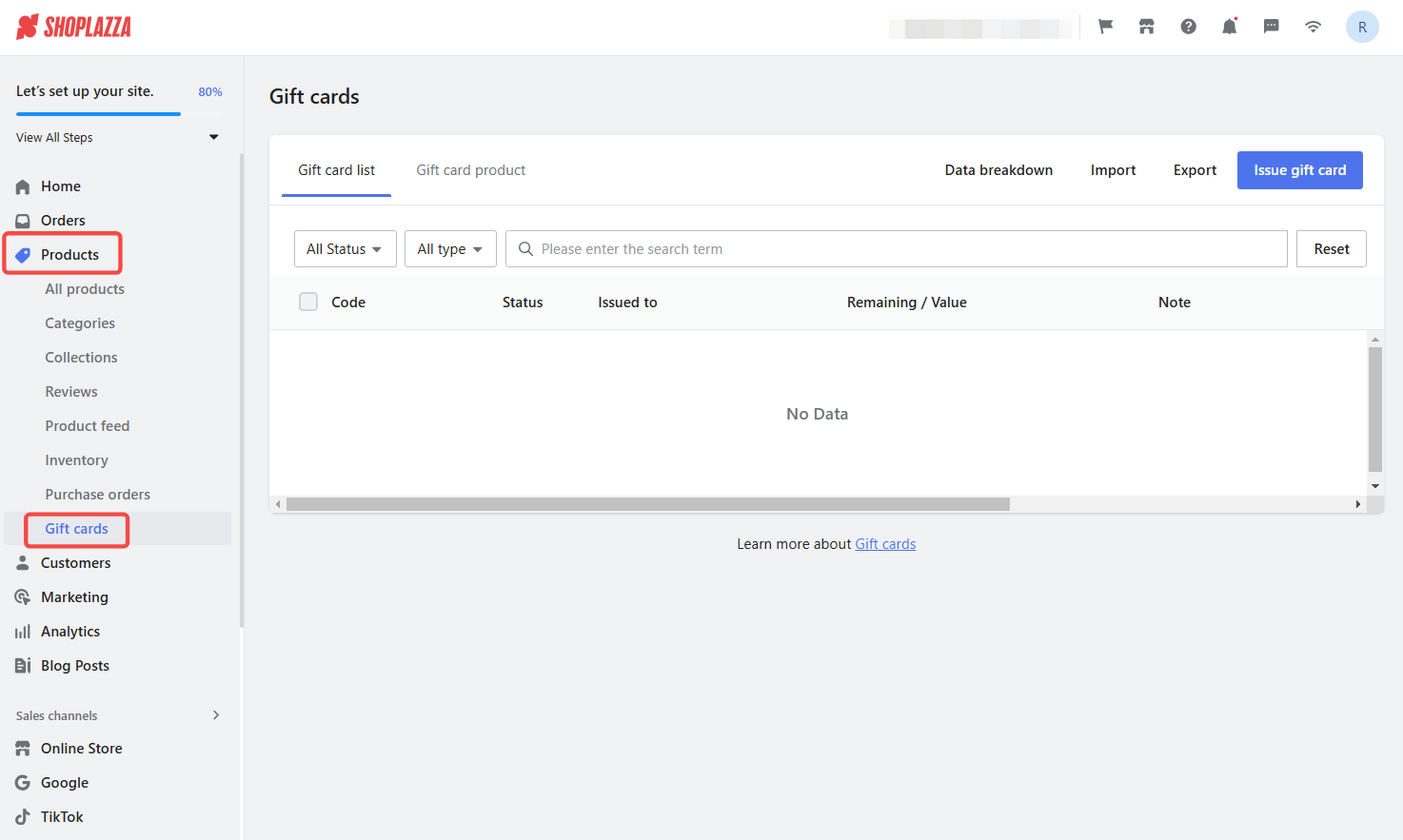
2. Start setup: Click the Issue gift card on the top right corner to set up a new gift card. This page is where you'll input all the necessary information for the new gift card.
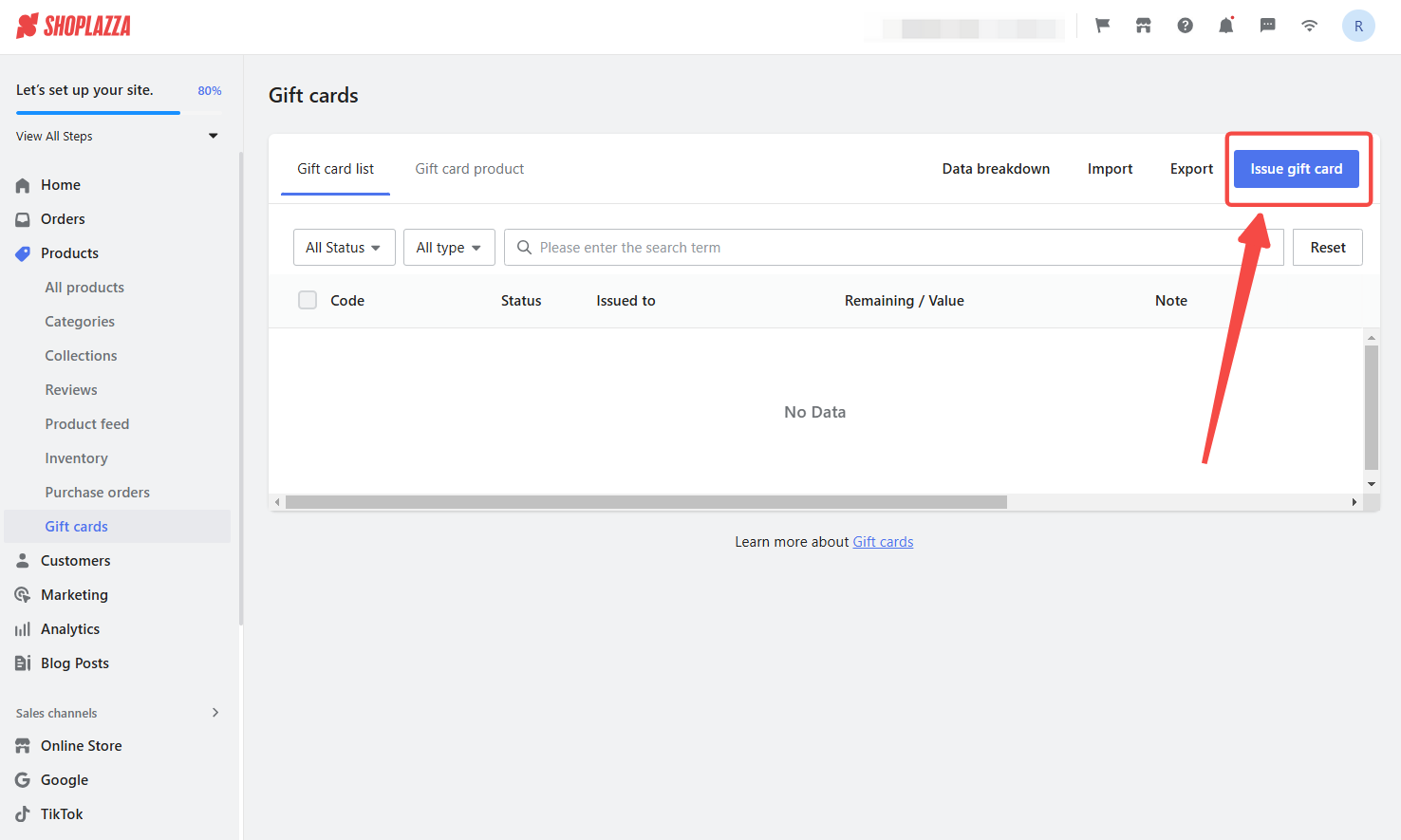
3. Enter gift card details: Fill out each section on the page accordingly.
- Gift card code: Click Generate randomly for an auto-generated unique code or enter a custom code.
- Initial value: Specify the gift card's value.
- Expiration date: Set a validity period for the gift card. This helps manage active cards.
- Issued customer: Select the customer who will receive the gift card. This ensures the card is assigned correctly.
- Note (Optional): Add any internal notes or special instructions related to the gift card. These notes are for administrative purposes and will not be visible to the customer.
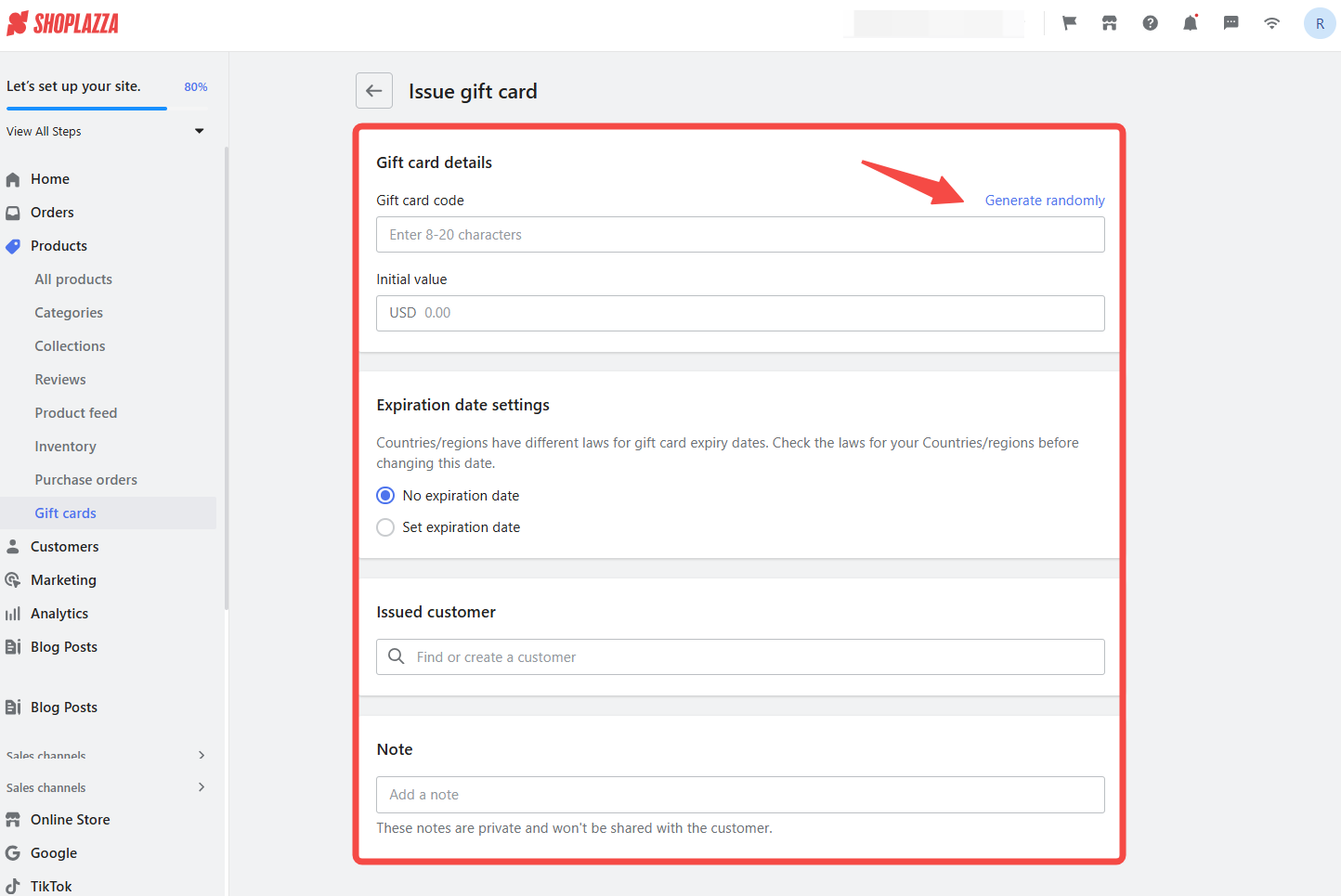
4. Activate and send: Click Save in the top right to activate the gift card and prepare it for sending.
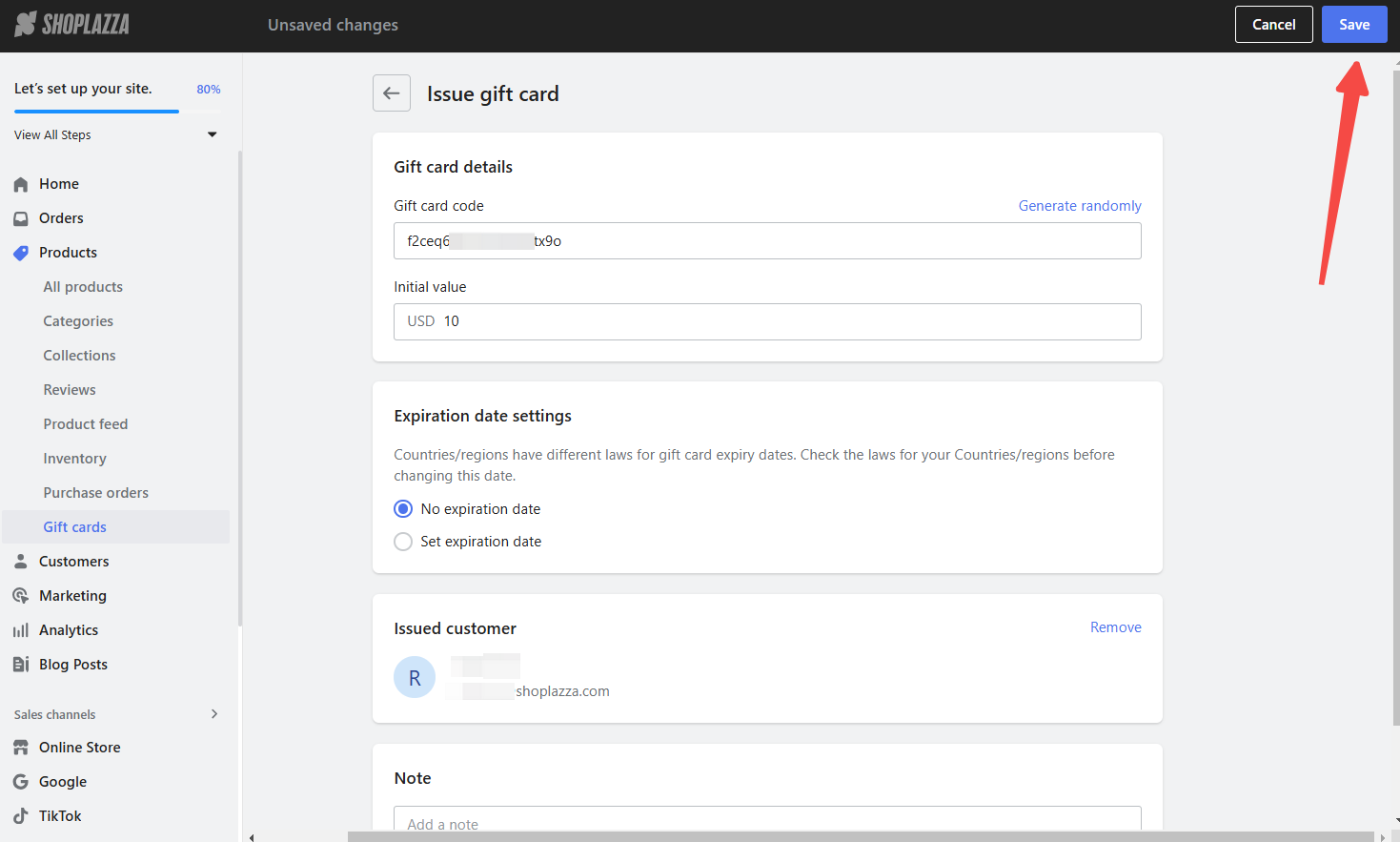
5. Customize email template:
- A pop-up window will appear with options to:Preview the gift card email.
- Edit template to customize the design.
- New template to create a fresh email layout.
Once finalized, click Activate and Send to email the gift card to the customer. This step activates the gift card and ensures the customer receives a branded, professional email.
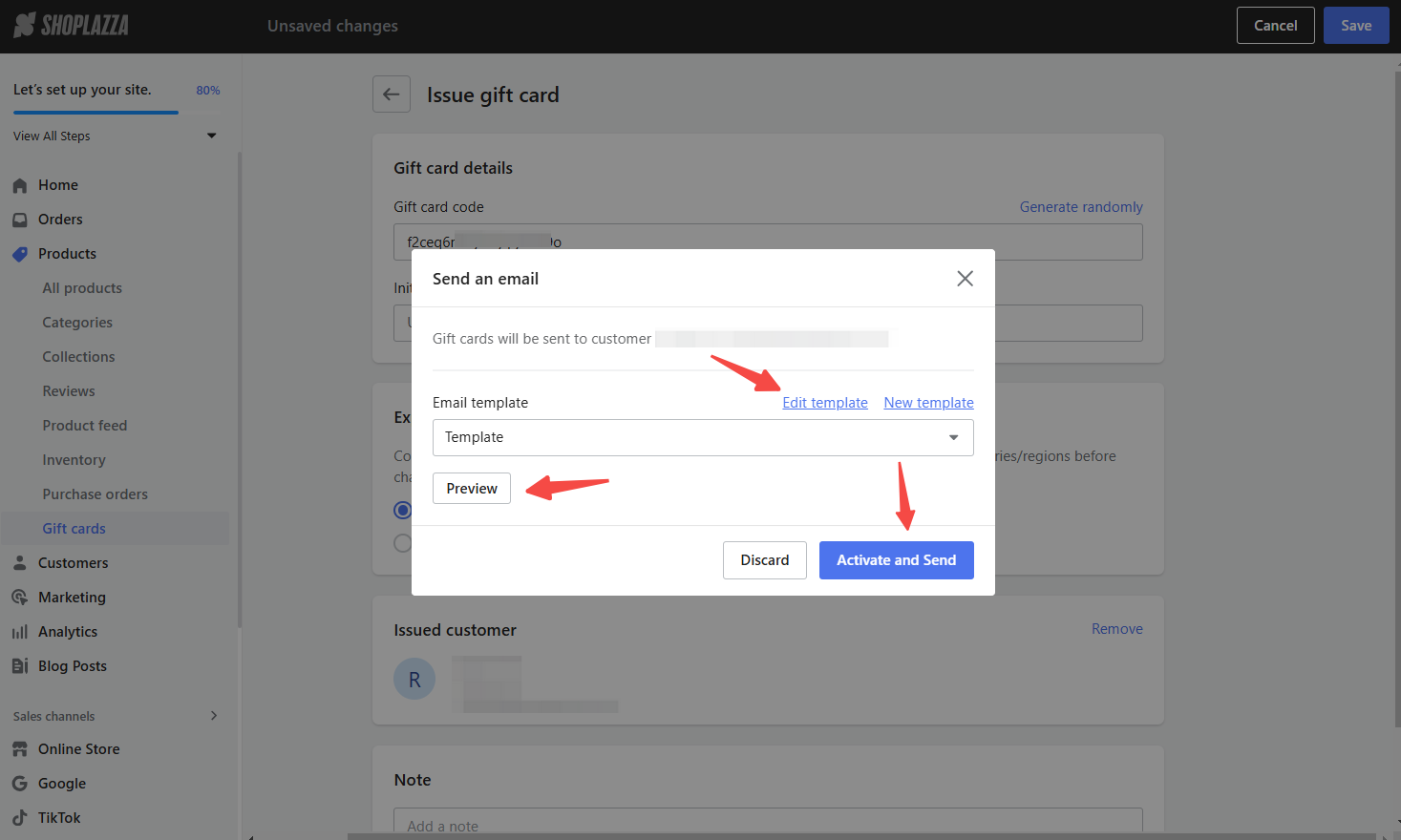
6. Manage gift card code: The Edit gift card page will appear after sending the gift card. Make sure to Copy and securely store the gift card code, as you won’t be able to view it again after leaving the Edit gift card page.
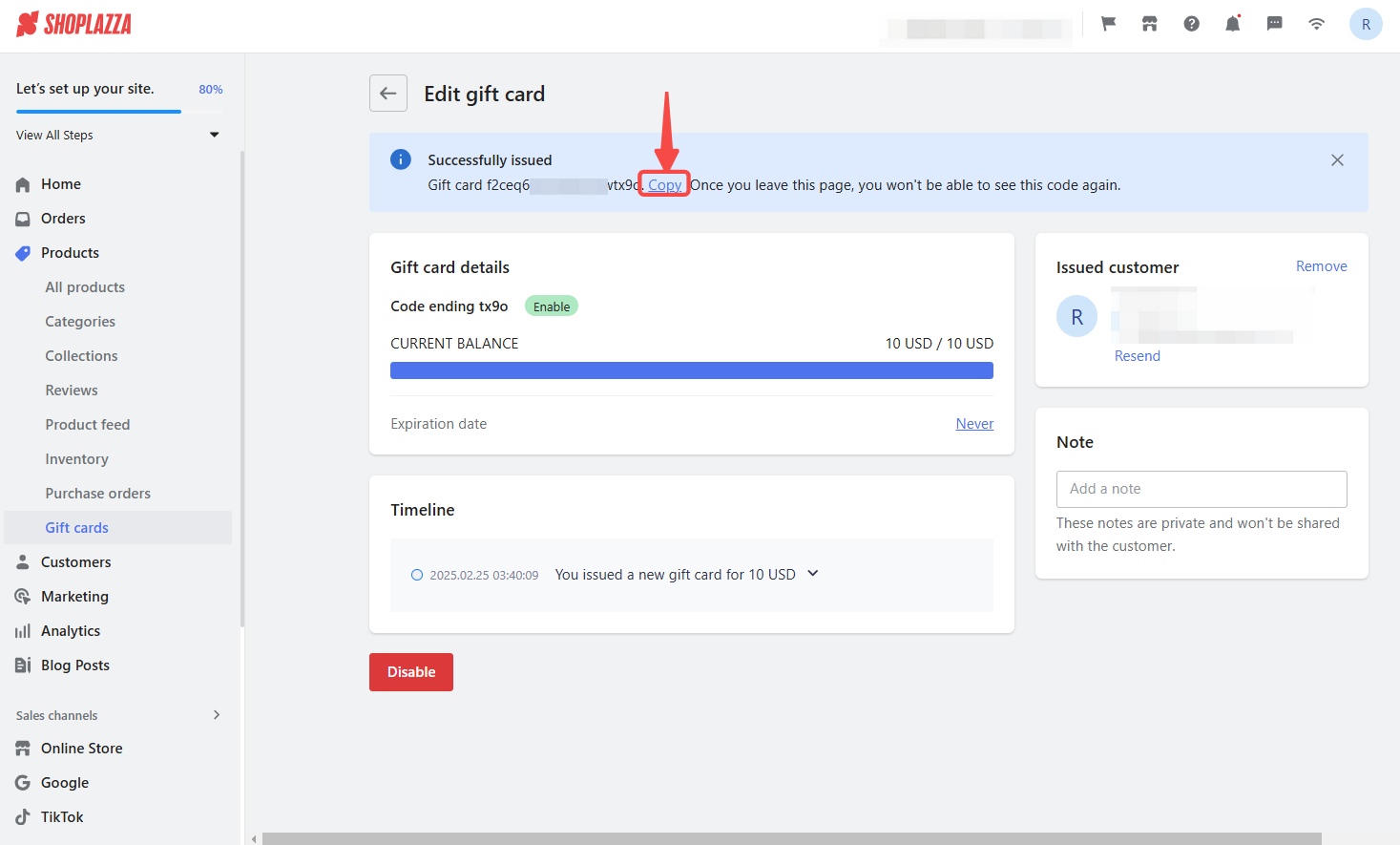
7. View gift card information: Refer to the Gift card main page to see created gift cards, and click each gift card on the list to view detailed information. This lets you track the gift card's balance, usage history, and other relevant information.
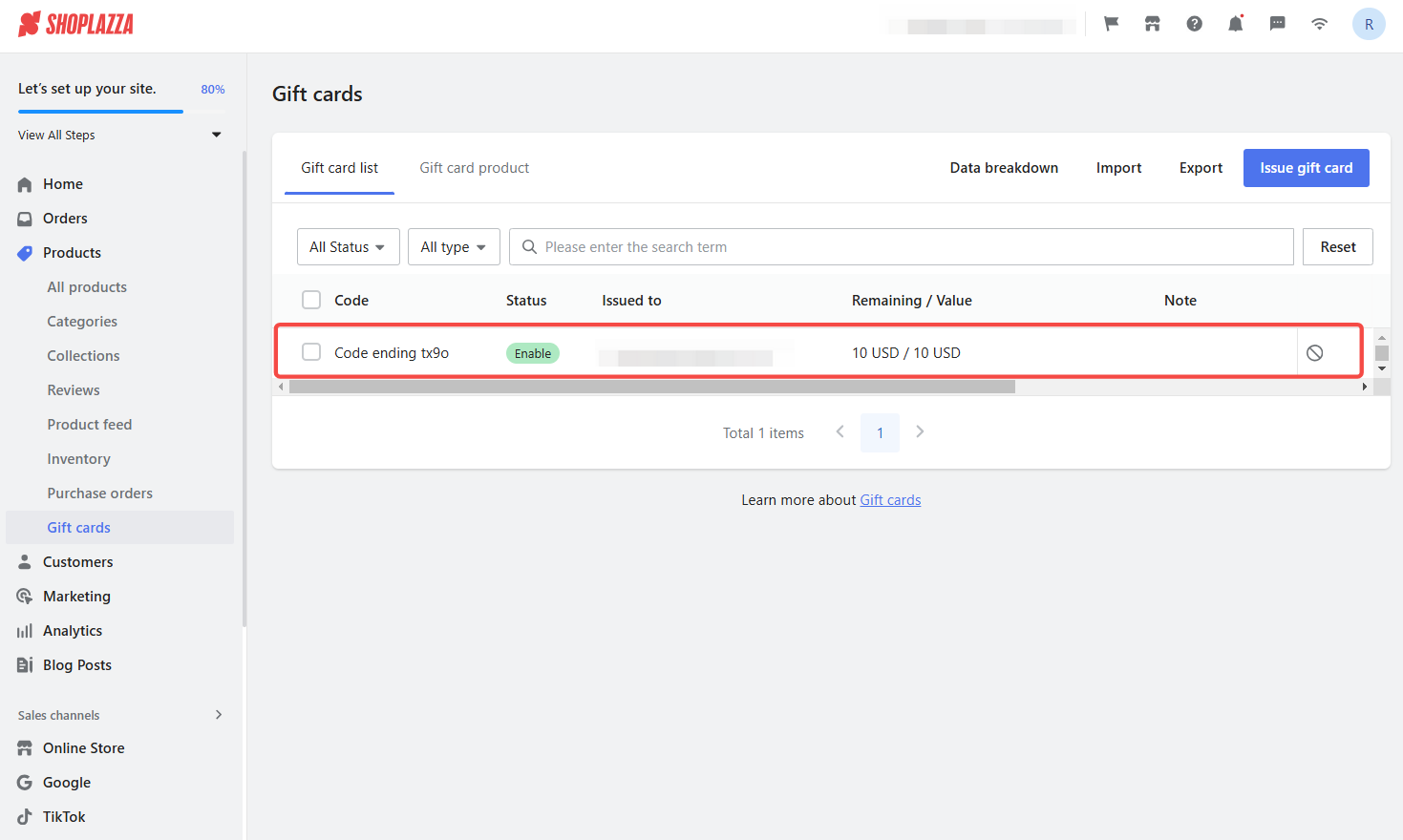
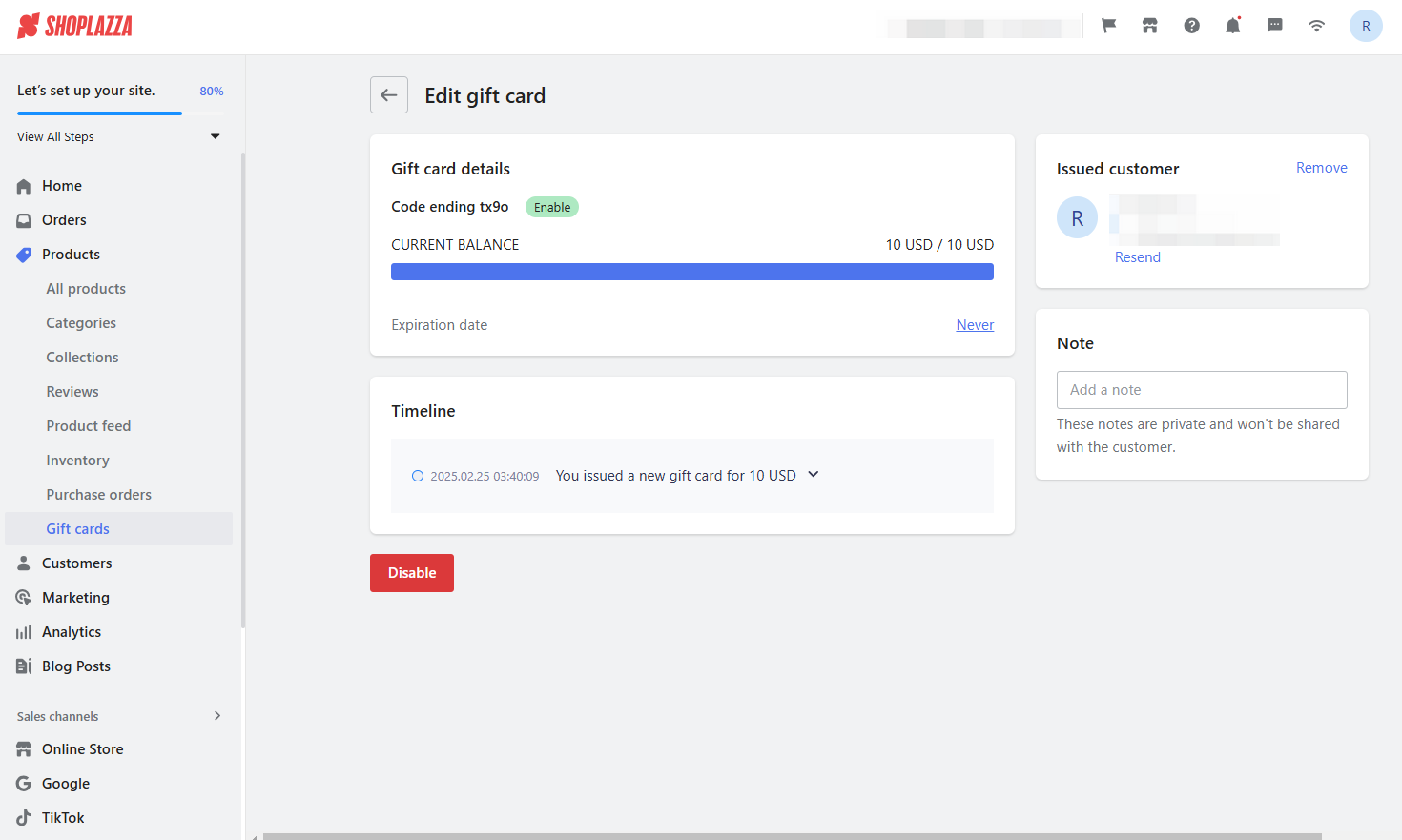
Customer use of gift cards
Customers will receive a digital gift card via email and can use it to make purchases in your online store.
1. Customer access: Customers can find their digital gift card information in their email inboxes. The email will contain the gift card code and instructions on using it.
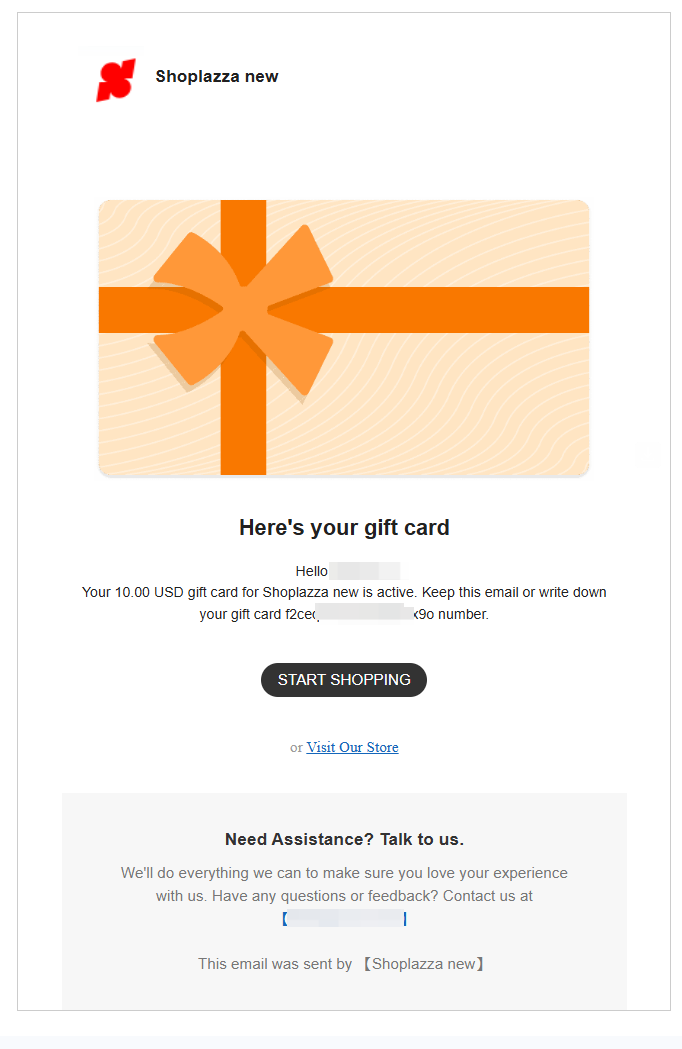
2. Redemption: During checkout, customers can enter the gift card code to deduct the gift card amount from their order total. The gift card amount will be applied to the order, reducing the customer's overall cost.
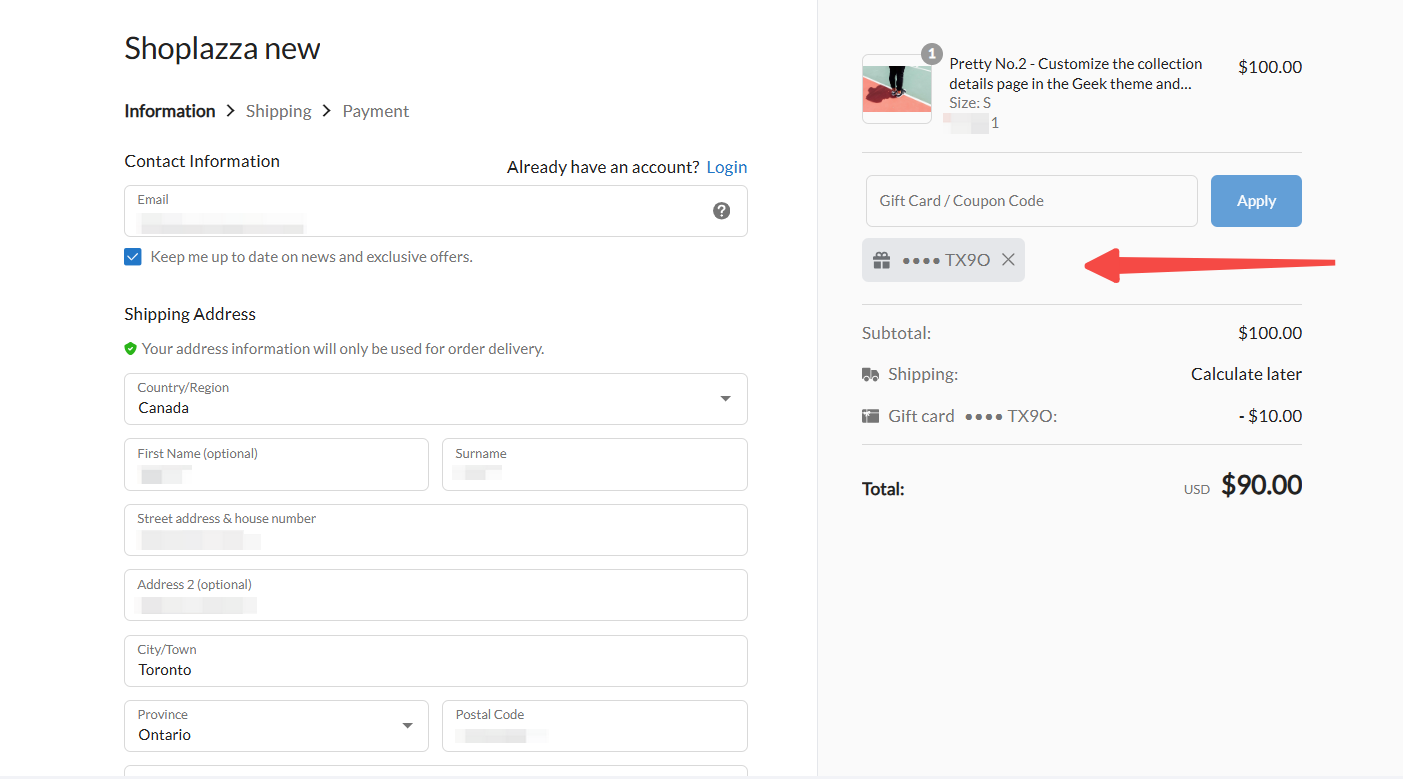
Note
Gift cards can be used with other payment methods and in conjunction with marketing promotions like discount codes, giving customers flexibility in how they use them.
View gift card data
Monitoring gift card usage is important for understanding their impact on your business.
1. Access data breakdown: Go to Shoplazza admin > Gift cards. Click on Data breakdown to access the gift card performance page.
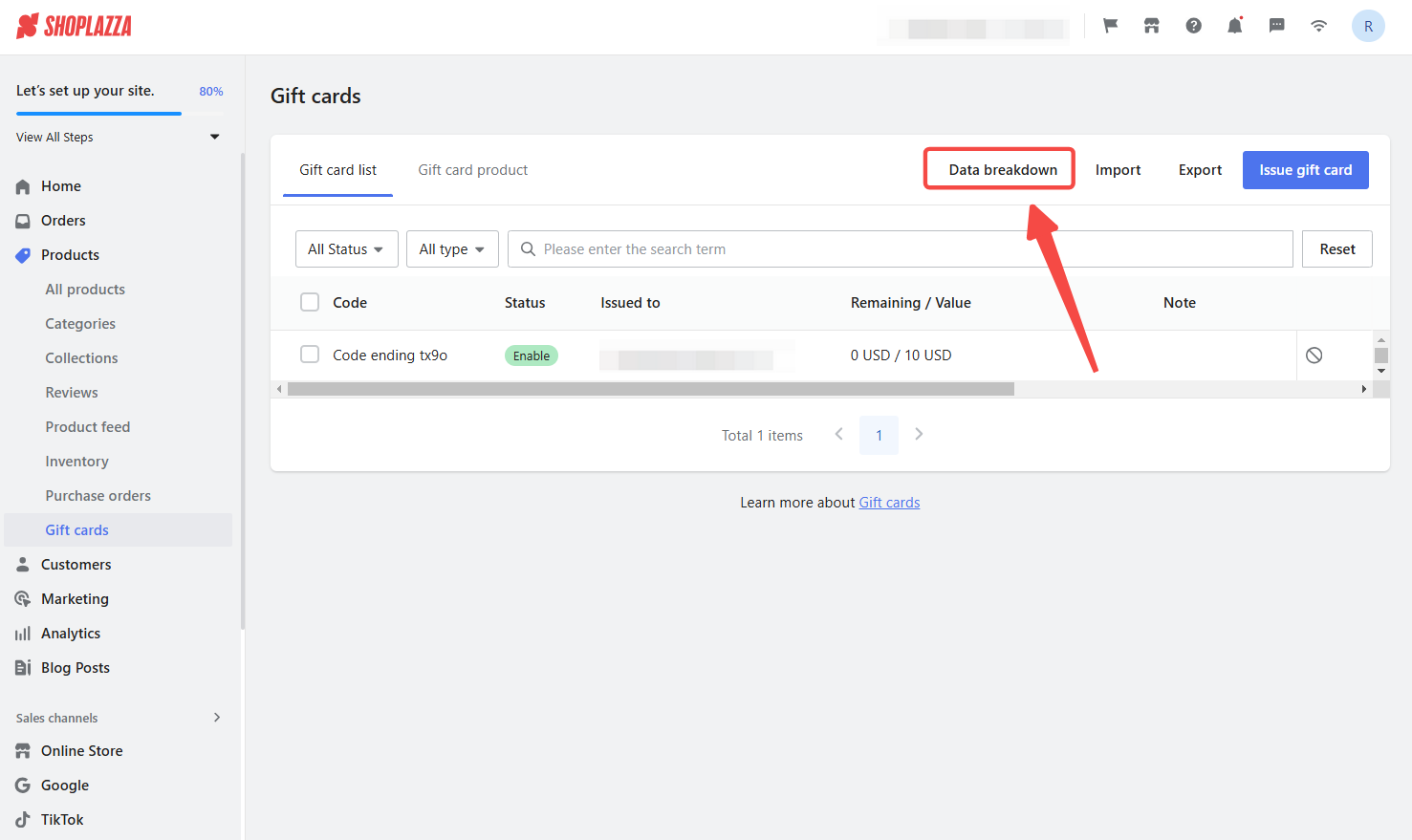
2. Review gift card metrics: On the Gift card balance page, you can filter data by date to get detailed insights.
The key metrics available include:
- Issued value: Total value of gift cards issued.
- Sold value: Total value of gift cards sold.
- Disabled value: Value of gift cards that have been deactivated.
- Redeemed value: Amount redeemed by customers.
- Refunded value: Value refunded back to gift cards after returns.
This breakdown helps you monitor gift card trends and assess their impact on your business.
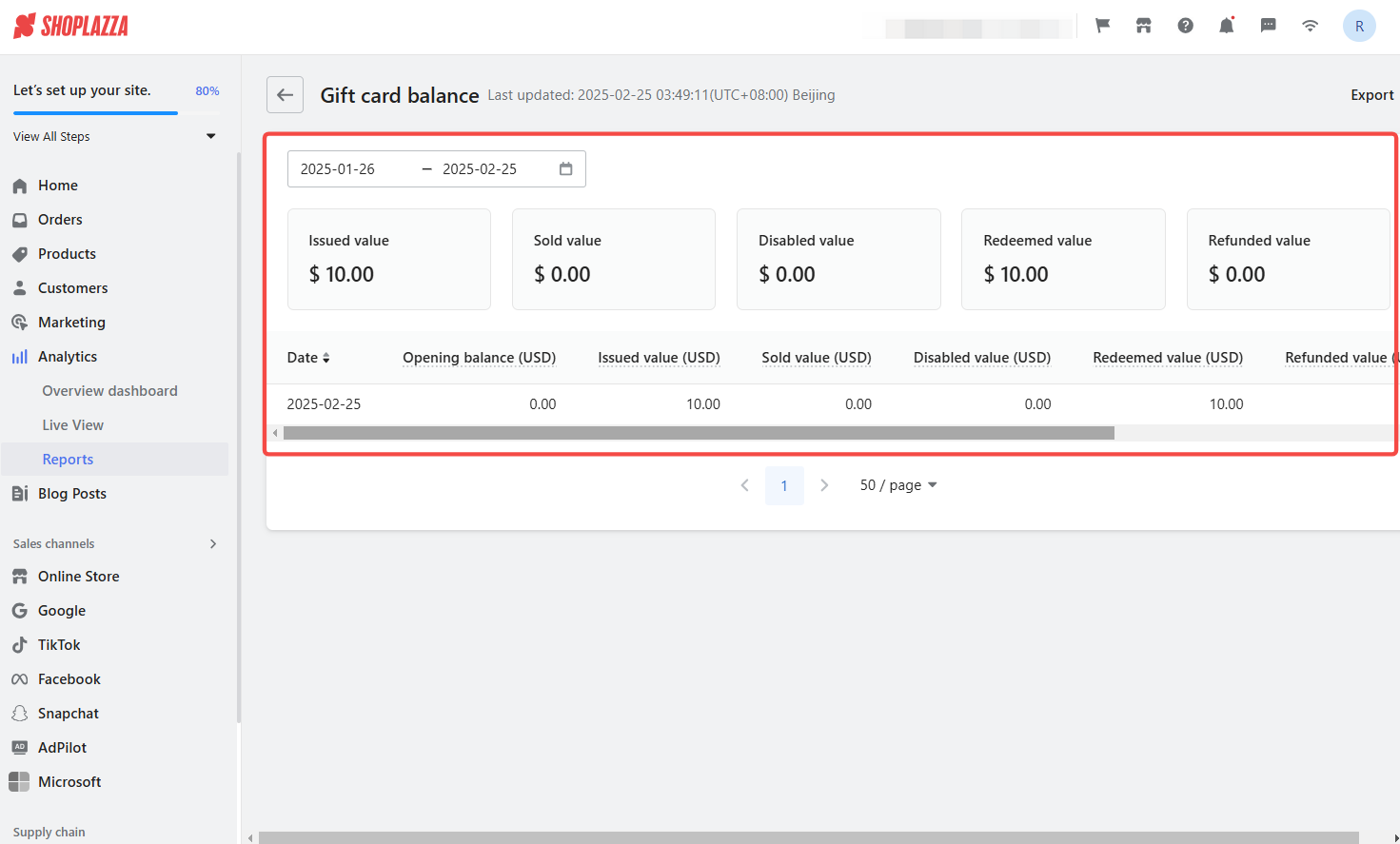
Manage gift card email templates
Customize the communication with your customers by managing the email templates associated with gift card distribution.
1. Manage templates: The email settings within the gift card issuance process allow you to customize the email templates used for sending gift cards to customers. Customizing the templates will enable you to tailor the message to your brand and provide specific instructions or promotions.

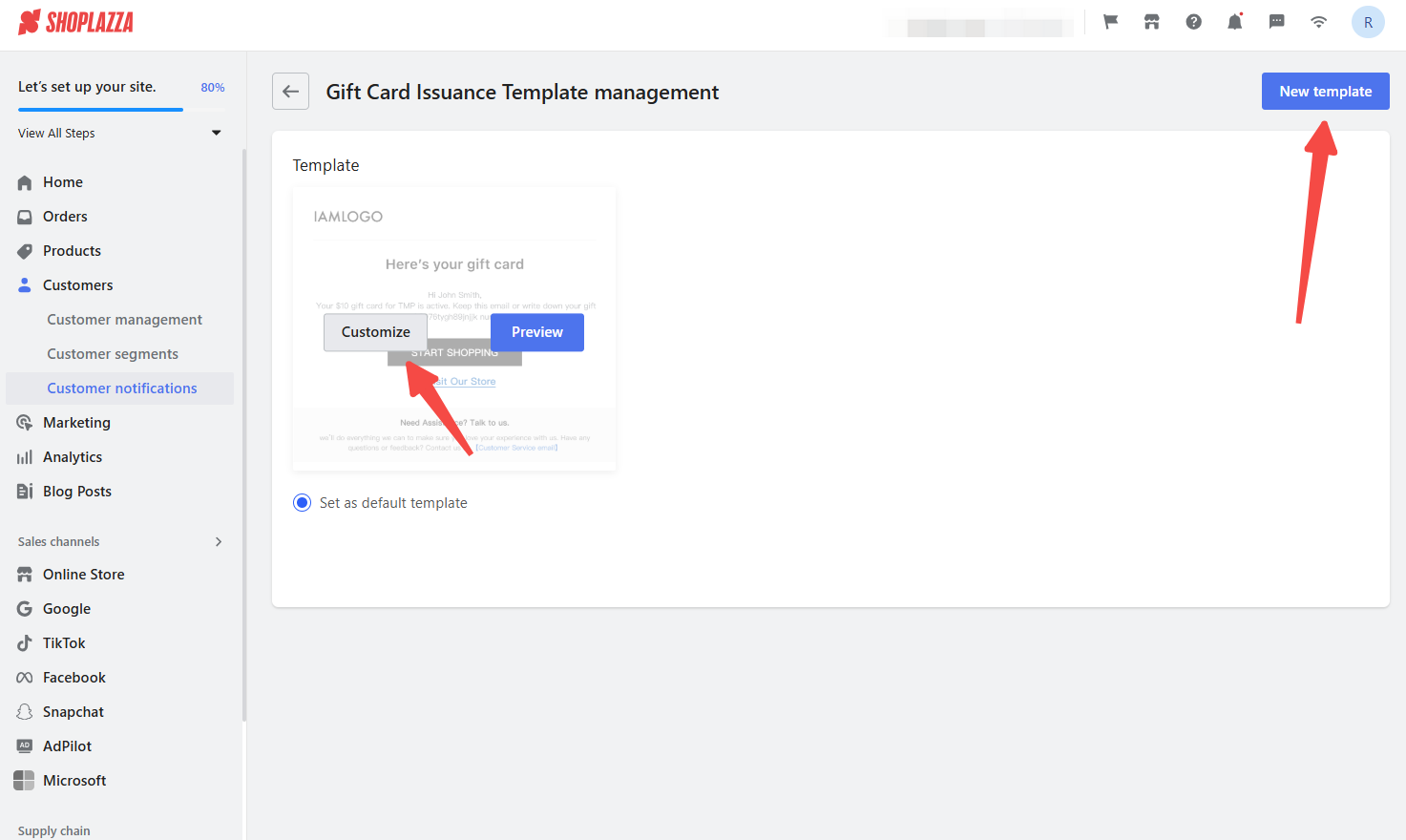
Gift cards offer a valuable tool for customer retention and sales growth. By following the steps outlined above, you can effectively issue, manage, and track the usage of gift cards within your Shoplazza store. This allows you to provide your customers with a flexible and convenient option while promoting repeat business and enhancing their overall shopping experience.



Comments
Please sign in to leave a comment.