PayPal provides a seamless and secure payment option for merchants to integrate into their Shoplazza stores. This guide explains how to set up PayPal using authorization-based integration, the recommended method for enabling PayPal payments.
Accessing the Paypal management page
1. Log in to Shoplazza admin: Navigate to Settings > Payments and click Add payment provider on the Payment provider management page.
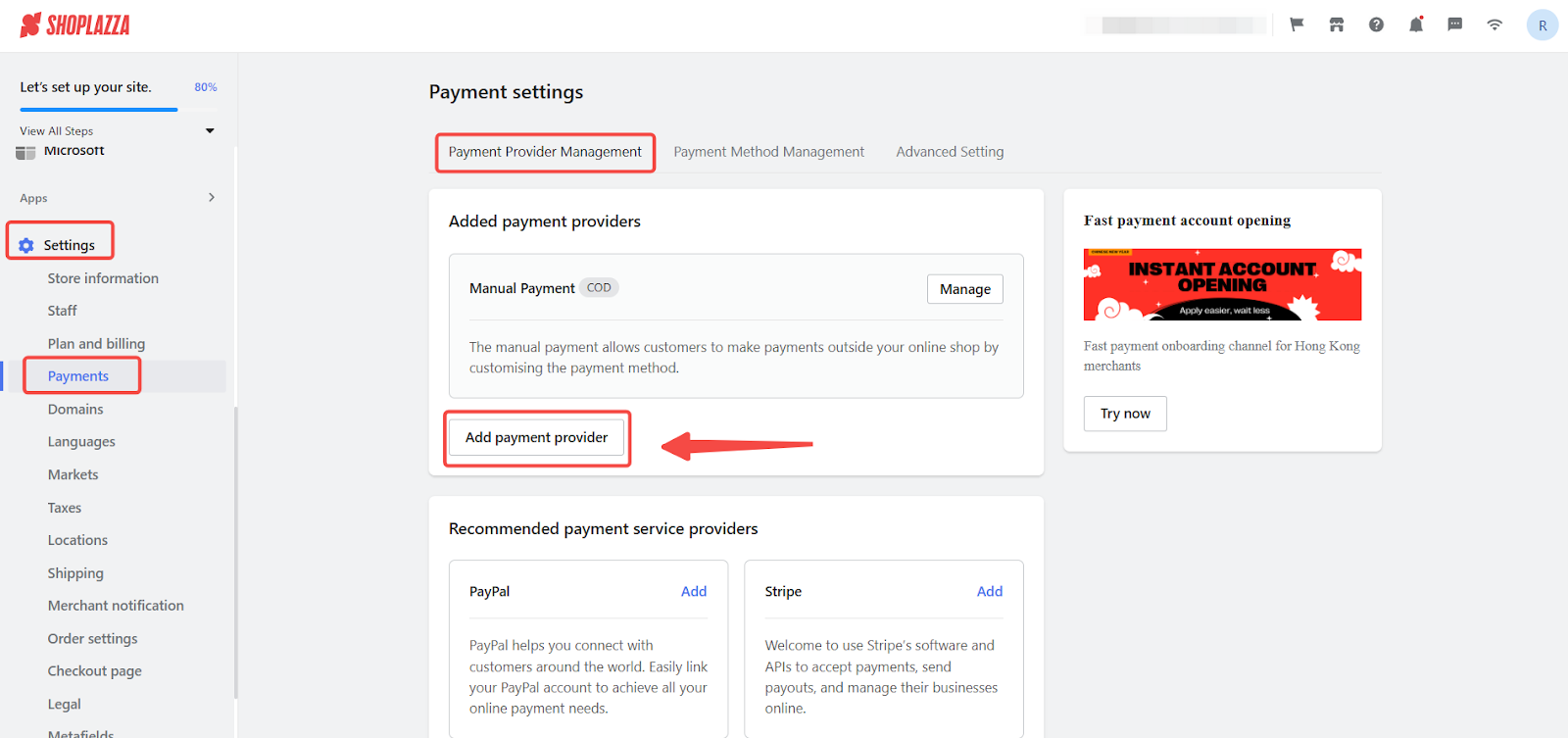
2. Search for PayPal: Use the Search by payment provider function to find PayPal in the list of payment providers. Click the Activate button to access the configuration page.
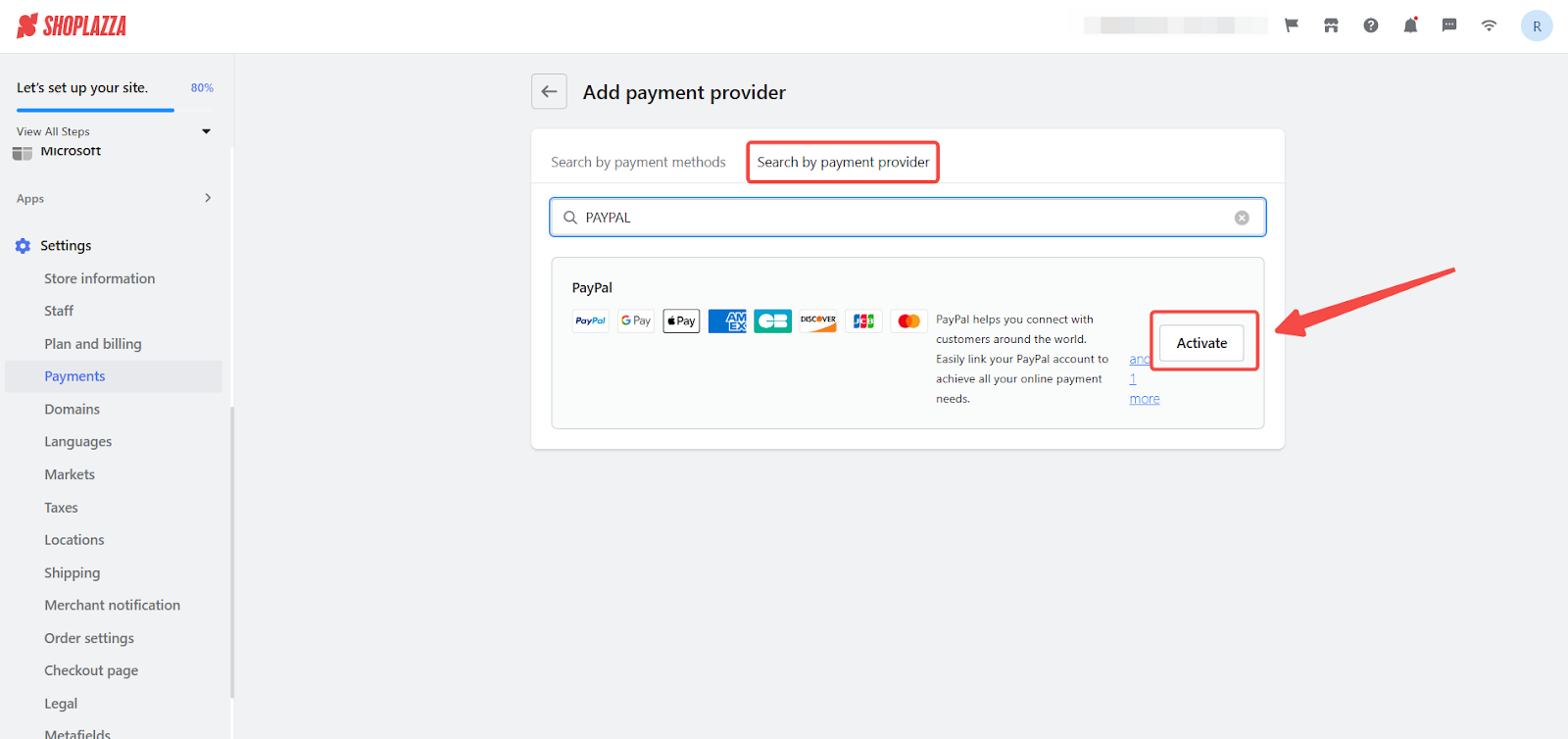
3. Click Link: On the PayPal setup page, click Link to begin the integration process.
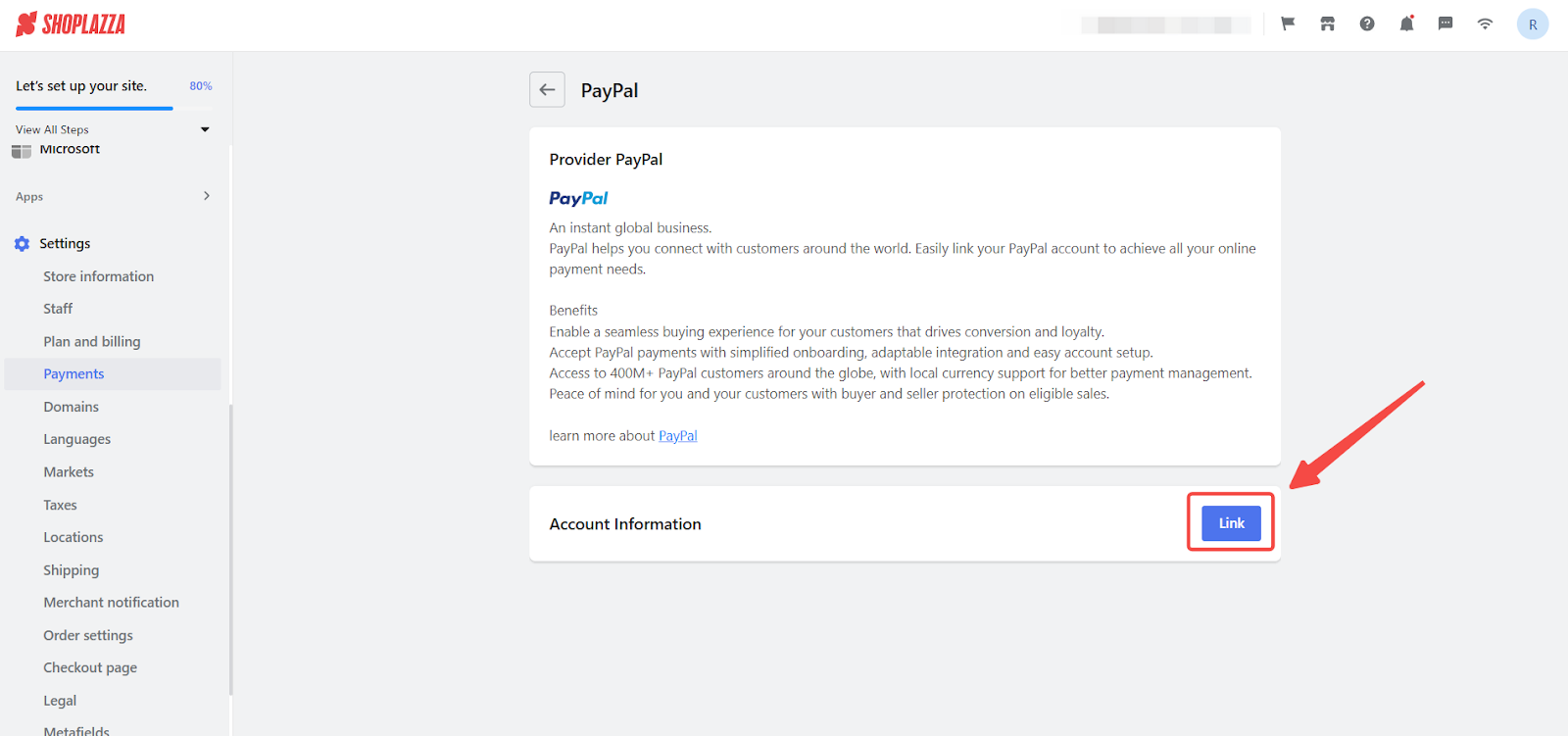
Authorization-based integration
1. Choose your PayPal integration version: After clicking Link, a window will appear prompting you to select your PayPal integration version:
- Basic-Business & personal account: Supports both personal and business accounts. Includes core payment functionalities such as:
- PayPal Wallet
- Certain local payment methods
- Basic Credit and Debit Card (BCDC)
- Advanced – Business Account Only (PPCP - PayPal Complete Payments): Exclusively for business accounts. Offers all basic functionalities plus advanced features, including:
- PayPal Wallet
- Basic Credit and Debit Card (BCDC)
- Advanced Credit and Debit Card (ACDC)
- Comprehensive local payment options
- Apple Pay and Google Pay
- Subscription payments
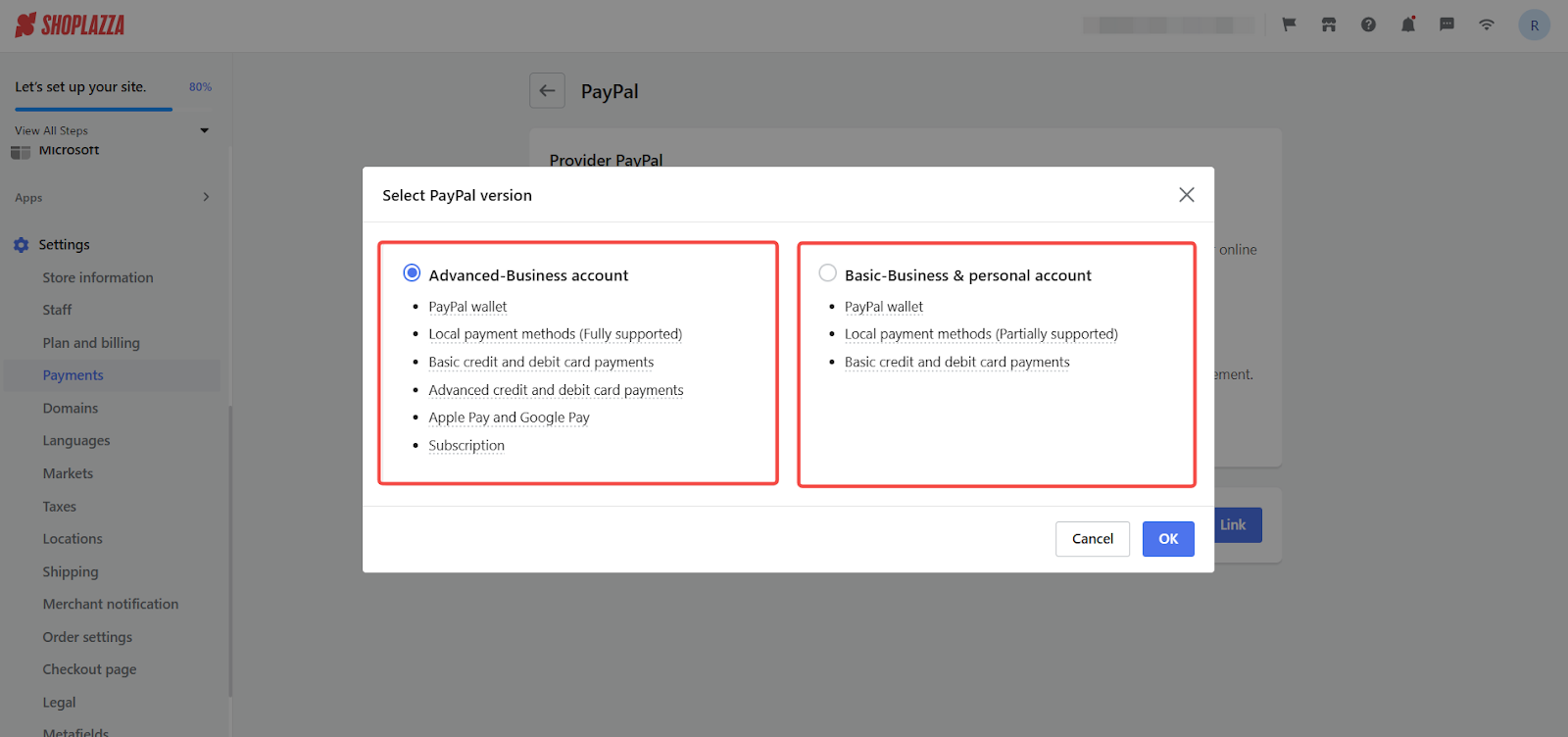
2. Complete linking on PayPal’s website: After selecting your integration version, you will be redirected to PayPal’s login page. Follow these steps:
- Log in to your PayPal account: Enter your PayPal credentials to authenticate.
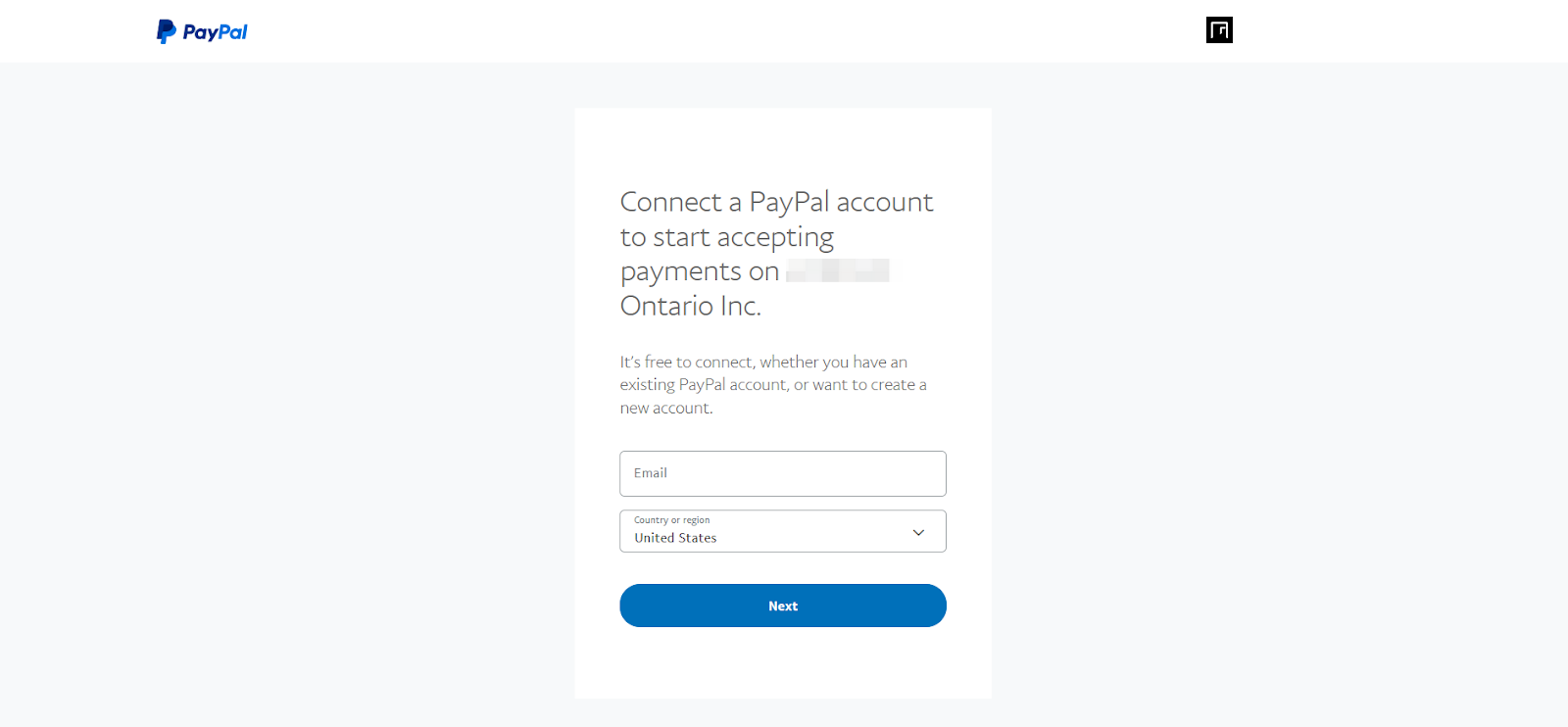
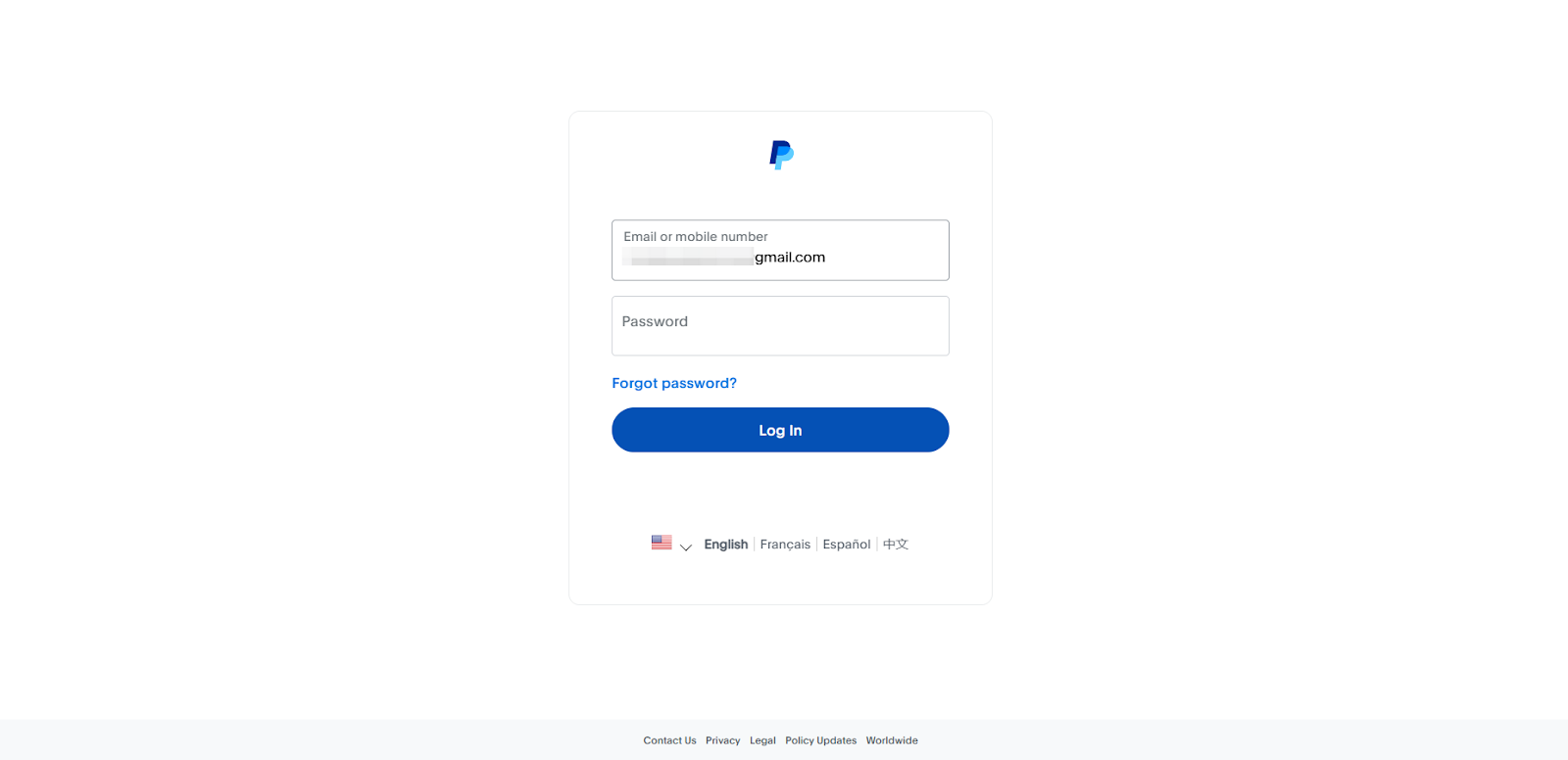
- Provide additional details: PayPal may require information, such as business information, operational details, or customer service contact information. Complete all requested fields to proceed.
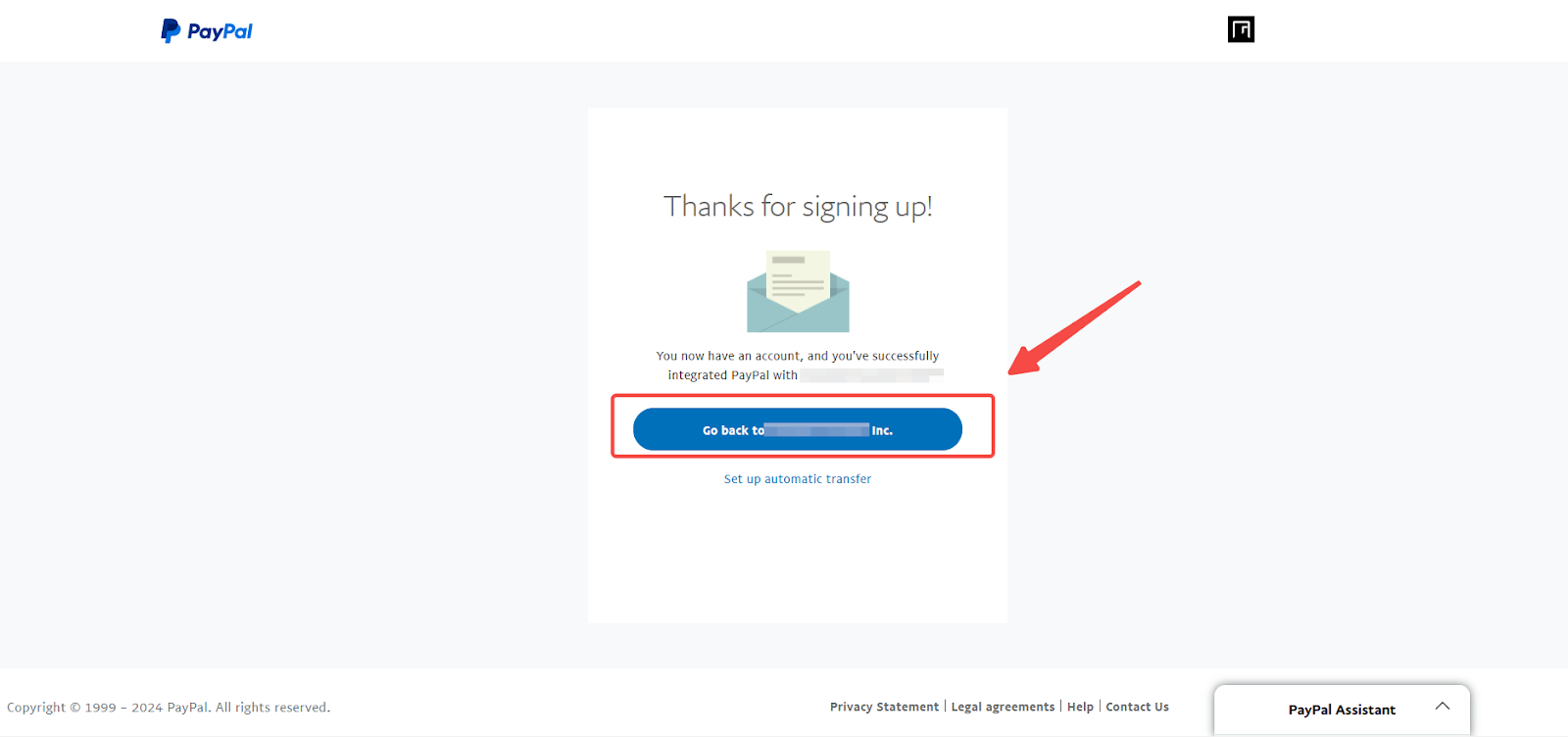
3. Return to Shoplazza admin: Once the binding process is complete, you will be redirected to the PayPal management page in Shoplazza Admin. Here, you can:
- View your linked PayPal account details.
- Verify that your store is ready to accept PayPal payments.

Frequently asked questions (FAQ)
1. Why does the system prompt me to upgrade to a Business account when I select the Advanced version?
PayPal’s advanced features are available only for Business Accounts. If your account is personal, select the Basic – Business & Personal Accounts version for integration.
2. Why are advanced features unavailable even after binding a Business account?
PayPal’s advanced features are limited to specific countries and regions. If your Business Account cannot access these features, contact PayPal to confirm eligibility.
By following this guide, you can integrate PayPal into your Shoplazza store and offer your customers a smooth, reliable payment experience.



Comments
Please sign in to leave a comment.