The Wind theme for Shoplazza offers a clean, modern layout designed to help you quickly launch your eCommerce store and start selling with ease. With one-click setup and built-in marketing features, it’s designed to support fast launches. This makes it a strong option for drop shipping and other quick-start store models.
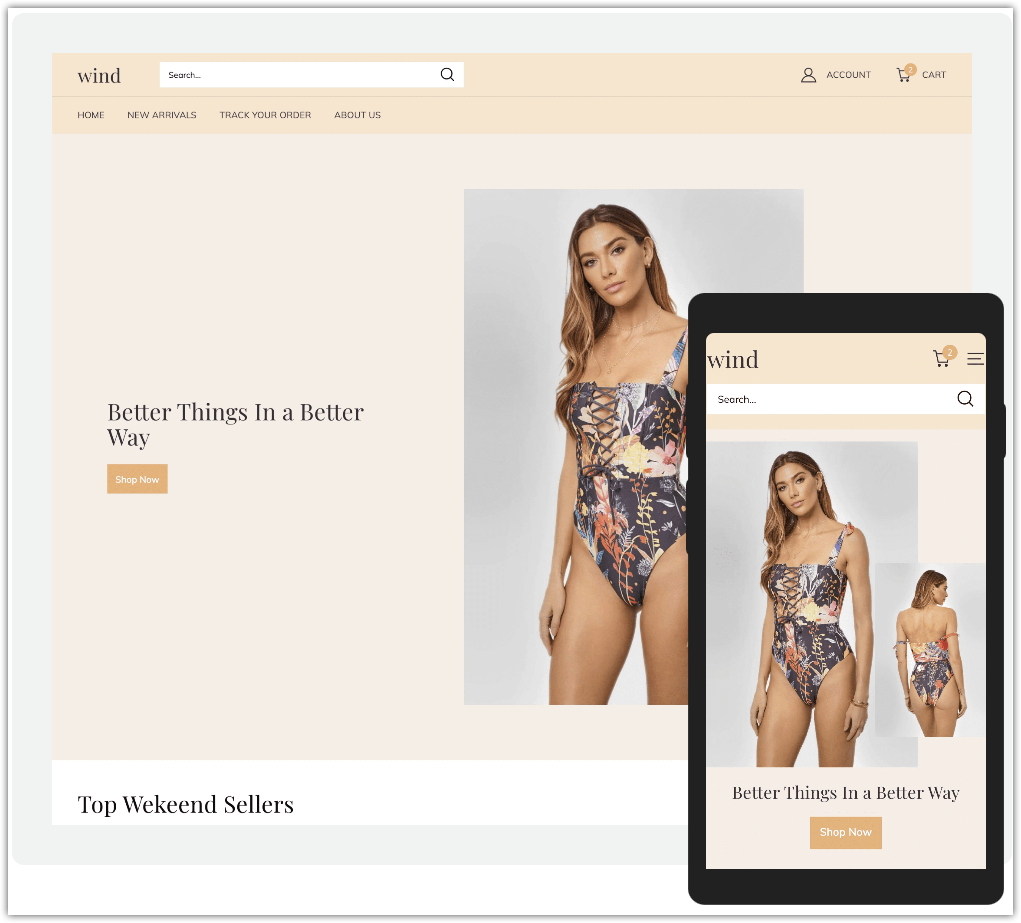
Features
- One-click store setup: Use the store opening guide to instantly apply a full homepage layout and key settings.
- Sticky header: Keeps navigation visible while scrolling.
- Mixed dropdown menu: Display multiple menus in a single dropdown for an organized layout.
- Marketing tools: Includes email subscription pop-ups, exit-intent offers, and a featured exit redeem pop-up window to encourage conversions.
- Modern fonts and visuals: Simple, attractive typography paired with flexible image display options.
- Homepage product sync: Products added in the backend appear immediately on the homepage.
- Multiple card styles: Choose from 25 marketing cards including image-text columns, album lists, and customer reviews.
- Flexible design options: Gives you more control and independence when customizing your theme layout.
Theme editor and advanced widgets
The Wind theme supports the latest theme editor, giving you full control to customize your store without any coding. Build and arrange pages using drag-and-drop sections and blocks with real-time previews. Add, remove, hide, or reposition content to match your store’s layout and goals.
It also includes a suite of advanced widgets to help you create dynamic, interactive pages:
- Image with text carousels: Highlight featured content in swipeable sliders, great for mobile users.
- Grid layouts: Organize visual content into clean, multi-column displays for product highlights or service overviews.
- Video blocks: Embed videos to showcase products, brand stories, or tutorials.
- Tabs and accordions: Add expandable sections for FAQs, policies, or product details.
- Custom layouts and CTAs: Combine titles, images, text, and clickable buttons to guide shoppers toward key actions.
Preview the Wind theme
Wind is a practical choice for merchants who want to launch fast and build a visually appealing storefront without extra complexity. It combines efficiency with flexibility, helping you get started and grow with ease.



Comments
Please sign in to leave a comment.