Your ship from address is a key part of your shipping setup. It determines where your carrier picks up shipments, whether it's your business, warehouse, or supplier's location. Having the correct address ensures accurate shipping rates and delivery times, helping you avoid delays and unexpected costs. Keeping this information updated is essential for smooth order fulfillment and customer satisfaction.
Updating your ship from address
If you need to add a new location or change your existing ship from address, follow these steps to update it in Shoplazza.
1. Access the shipping settings: Go to Shoplazza Admin > Settings > Locations to view and manage your shipping addresses. You can edit an existing location or click Add Location to create a new one.
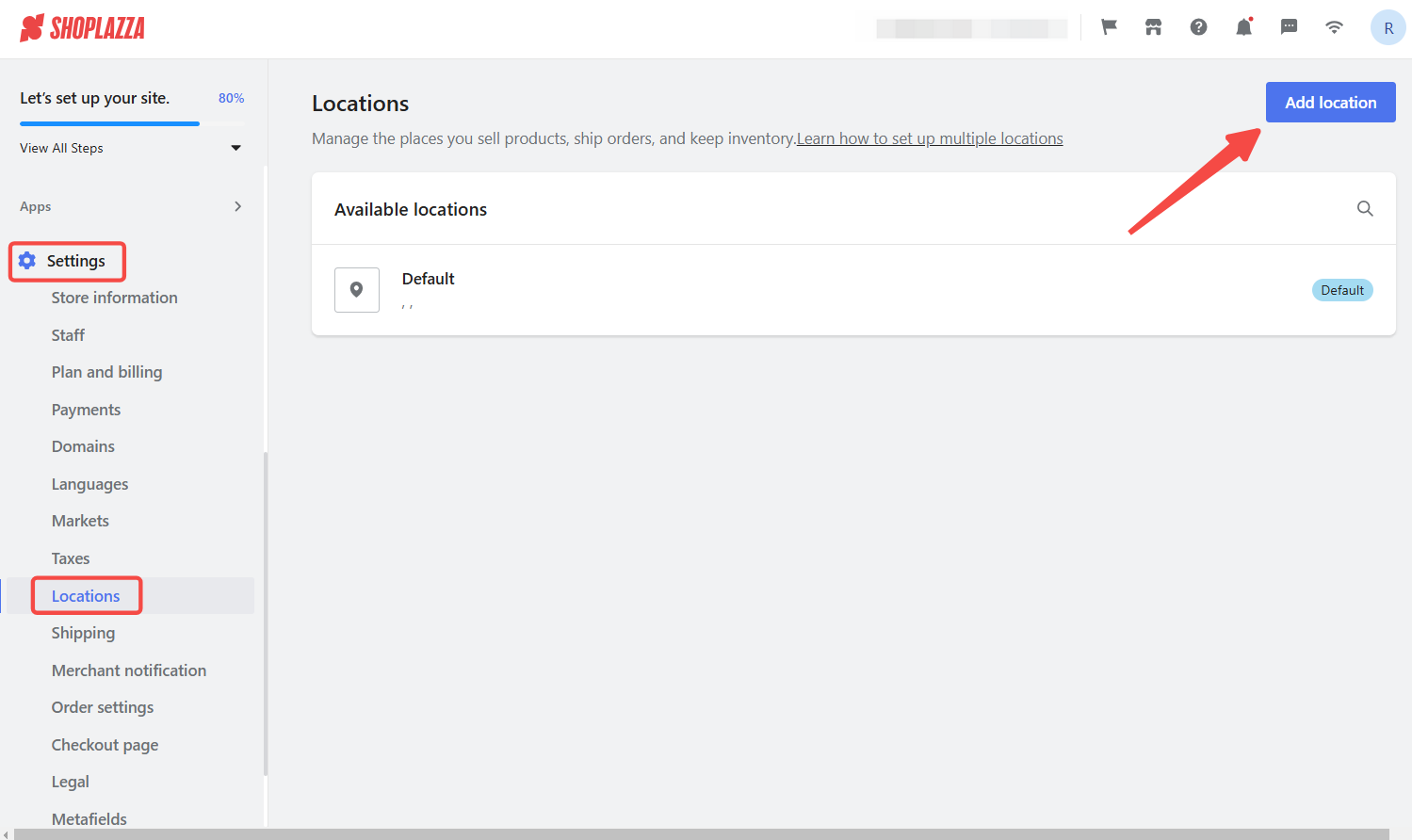
2. Enter your address details: Fill in the required fields, including Location Name, Street Address, Postal Code, and Phone Number, then double-check for accuracy. Providing the correct details ensures proper shipping rate calculations and avoids potential delivery issues.
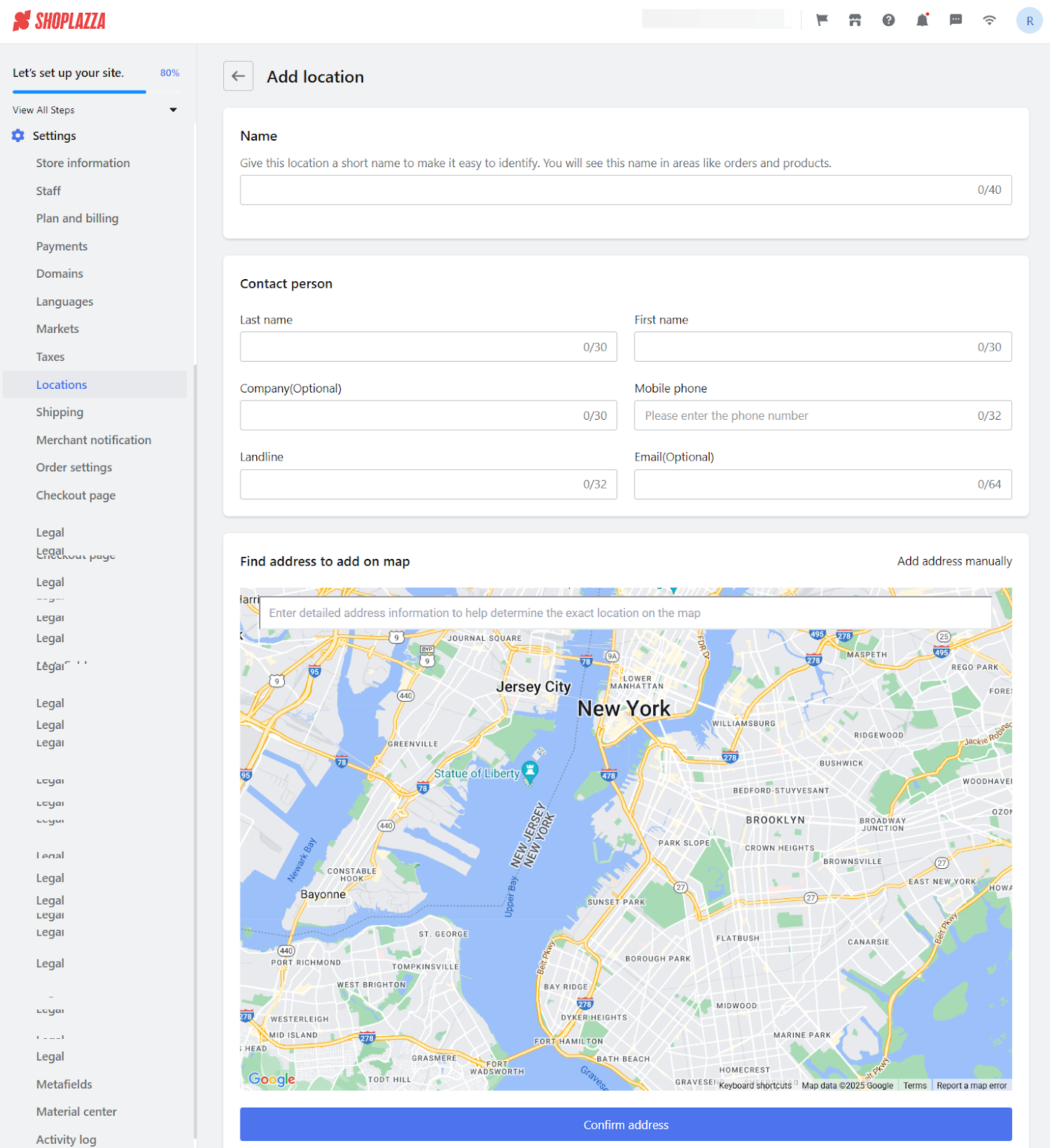
3. Save your changes: Click Save to update the shipping address in your Shoplazza account. Your new location will now be available for selection when processing shipments.
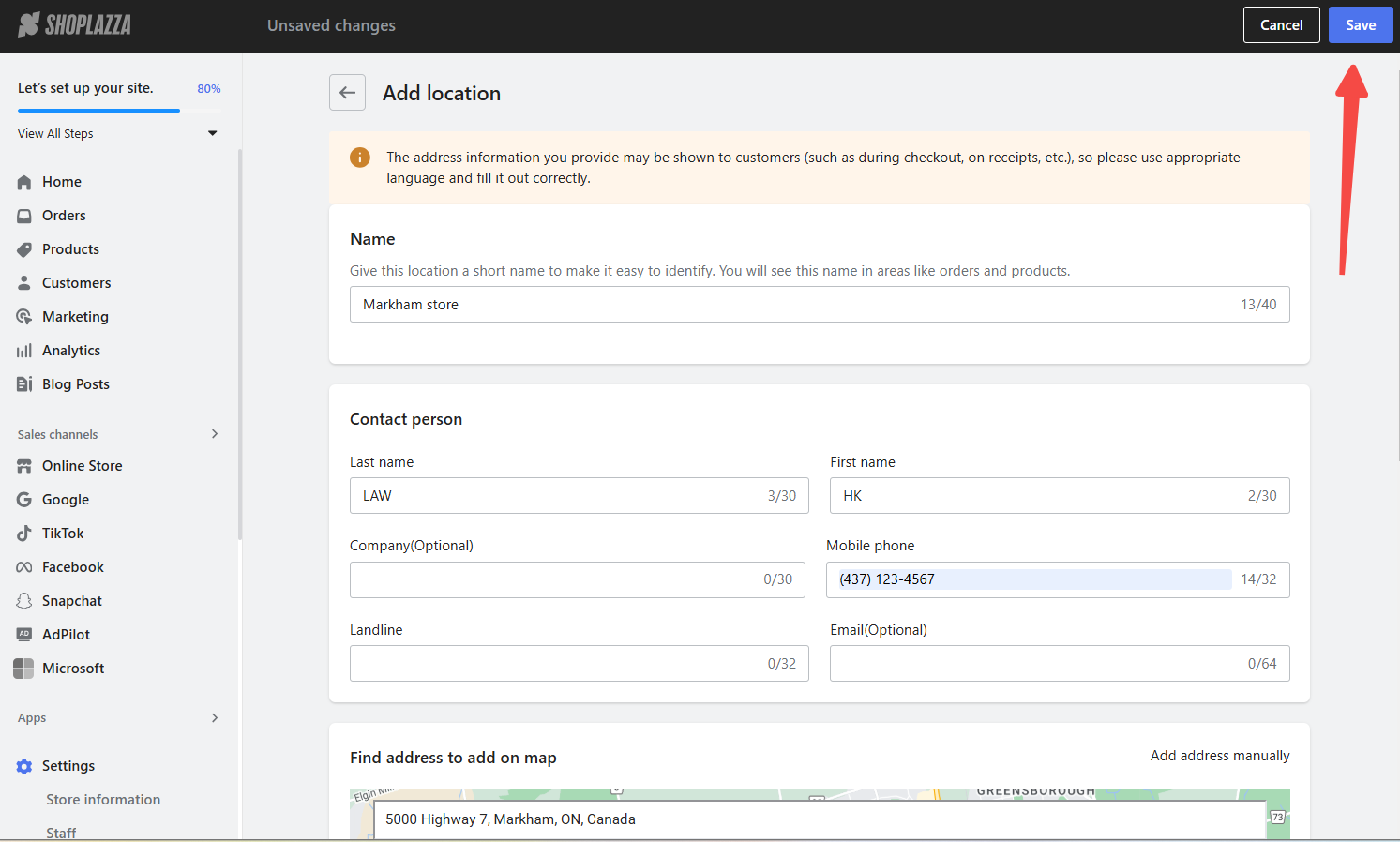
4. Set as default shipping location: Go to Settings > Shipping > Default location, then click Change default location to select the newly added location. Click OK to finalize the update. Setting a default location ensures all shipments automatically use the correct pickup address.
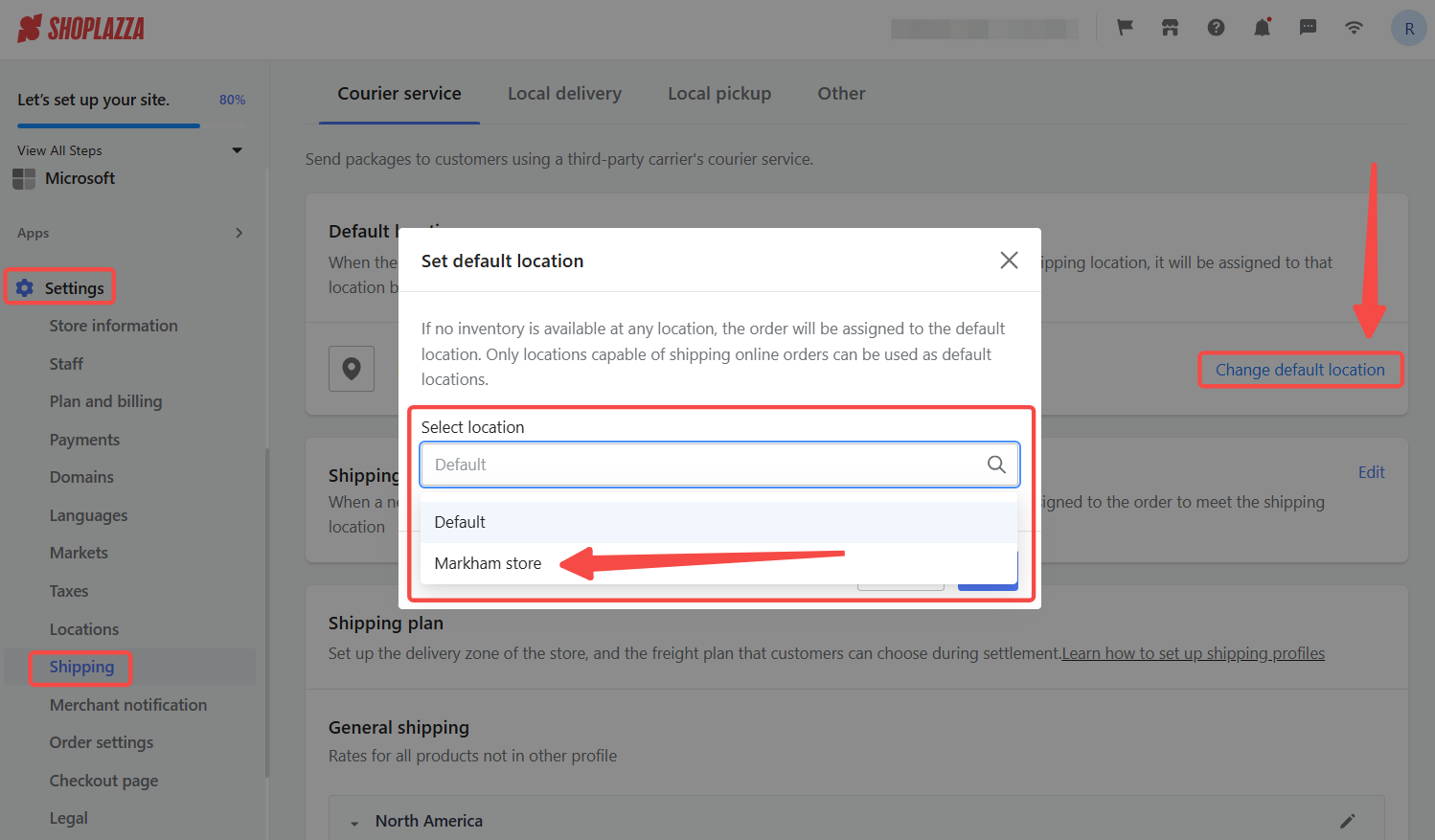
By keeping your ship from address up to date, you improve your shipping accuracy, reduce fulfillment issues, and enhance the overall customer experience.



Comments
Please sign in to leave a comment.