The Geek theme series provides a range of visually appealing and user-friendly themes, along with a powerful cart recommendation feature designed to boost your sales. By strategically showcasing products from a pre-set collection in your shopping cart—both on the page and in the pop-up window—you can effectively increase your average order value. We offer a variety of themes to meet your specific needs:
- Christmas: Embrace the holiday spirit with this festive theme, featuring a Christmas color scheme and winter snowflake animations.
- Geek: Designed for DTC merchants, this theme is perfect for building brand websites.
- Impress: This theme is well-suited for clothing and accessories stores. It has a bohemian color scheme and a layout that highlights product features.
- Petonly: This cute and energetic theme, featuring vibrant orange accents and pet-specific best practices, is perfect for pet supply stores.
- Venue: This theme provides a clean and modern aesthetic, ideal for home décor stores. Its layout is reminiscent of a well-curated shopping mall, making it perfect for brands seeking a sophisticated and minimalist online presence.
Adding the cart recommendations
With the cart recommendation feature, you can entice customers to add more items to their order.
1. Access the theme editor: Begin by navigating to your Shoplazza Admin. From there, go to Online Store > Themes and click on the Customize button to access the theme editor.
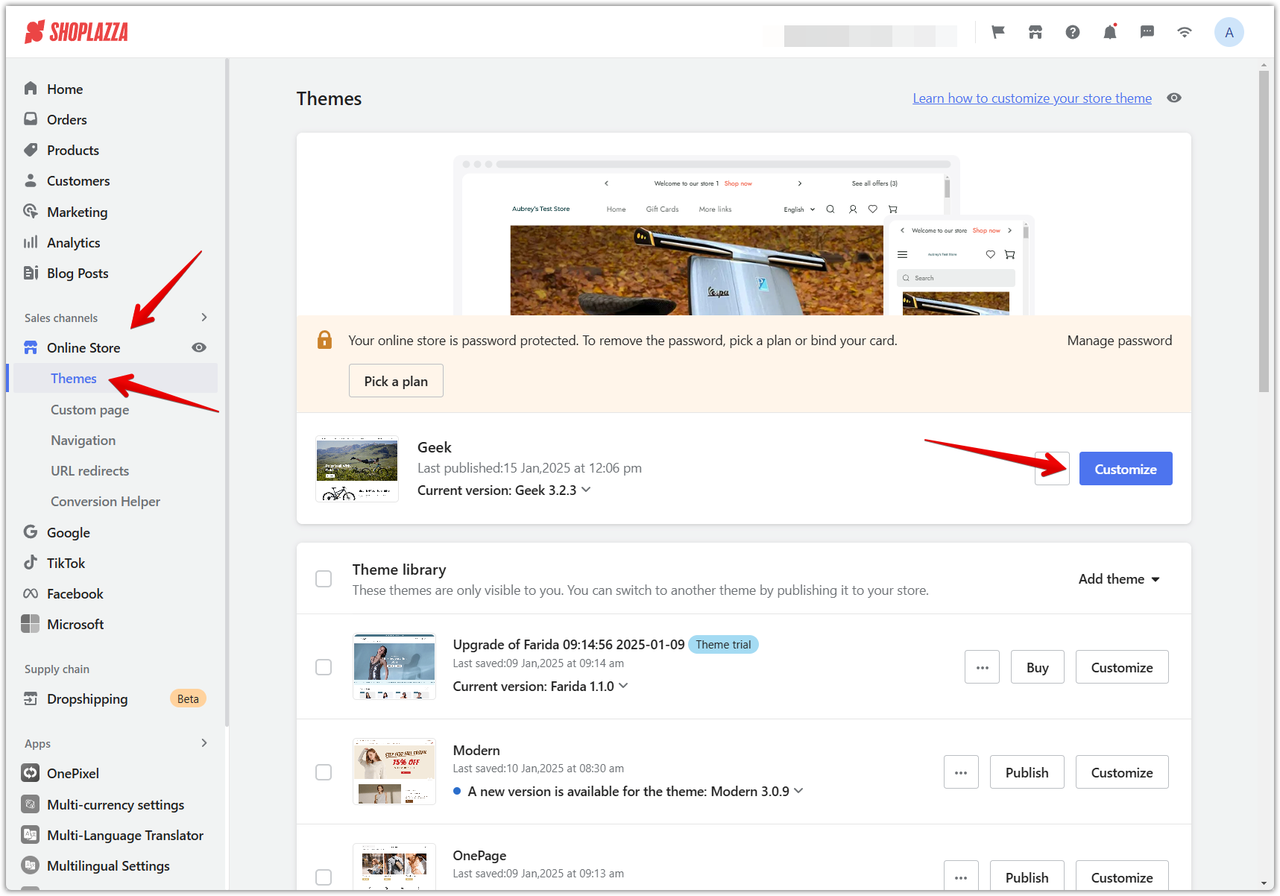
2. Navigate to theme settings: In the theme editor, scroll to the bottom of the navigation bar and click on Theme Settings to access your theme's general settings.
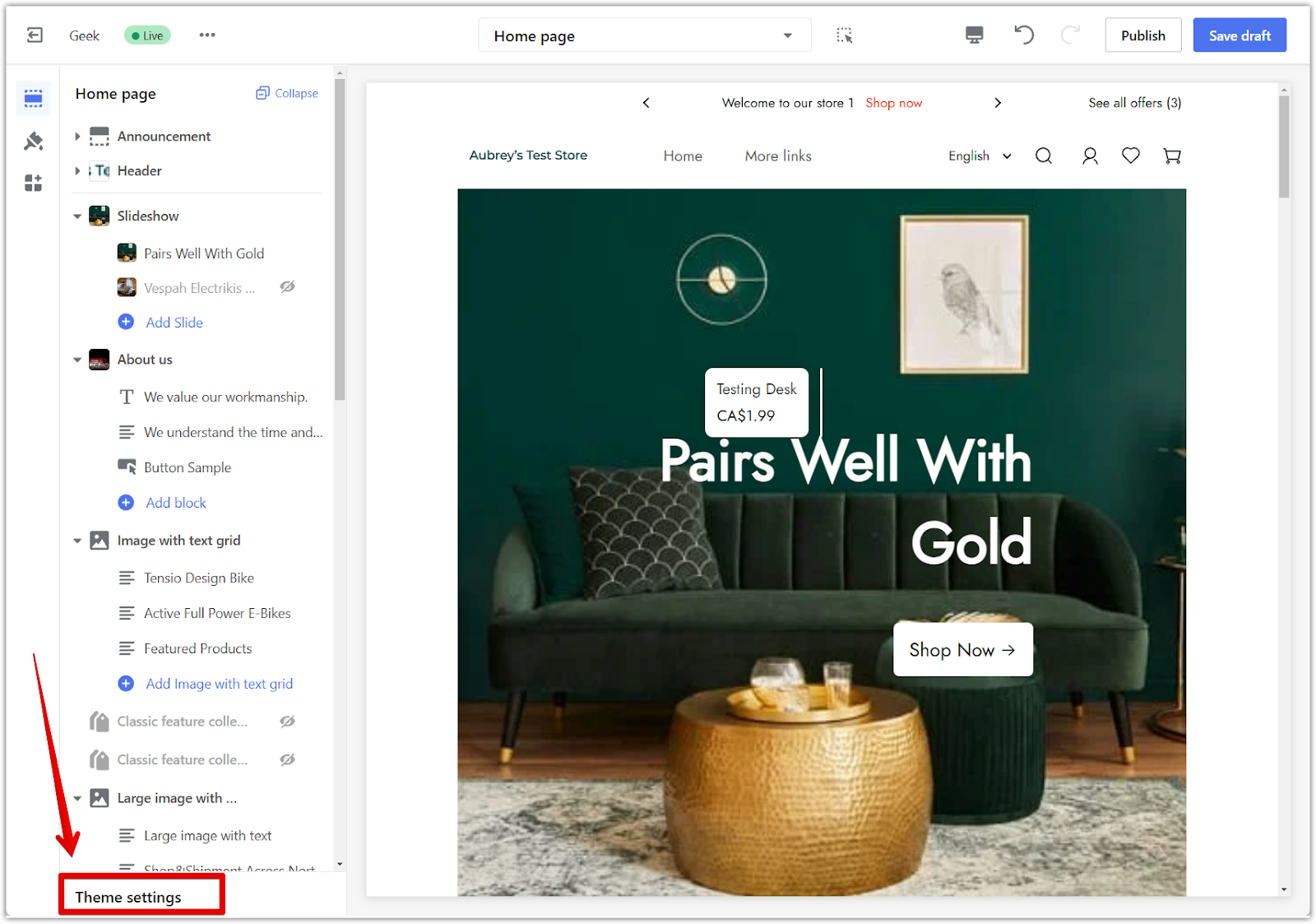
3. Access cart settings: Within Theme Settings, click on Cart to view the various settings related to your shopping cart, including the Cart recommendations option.
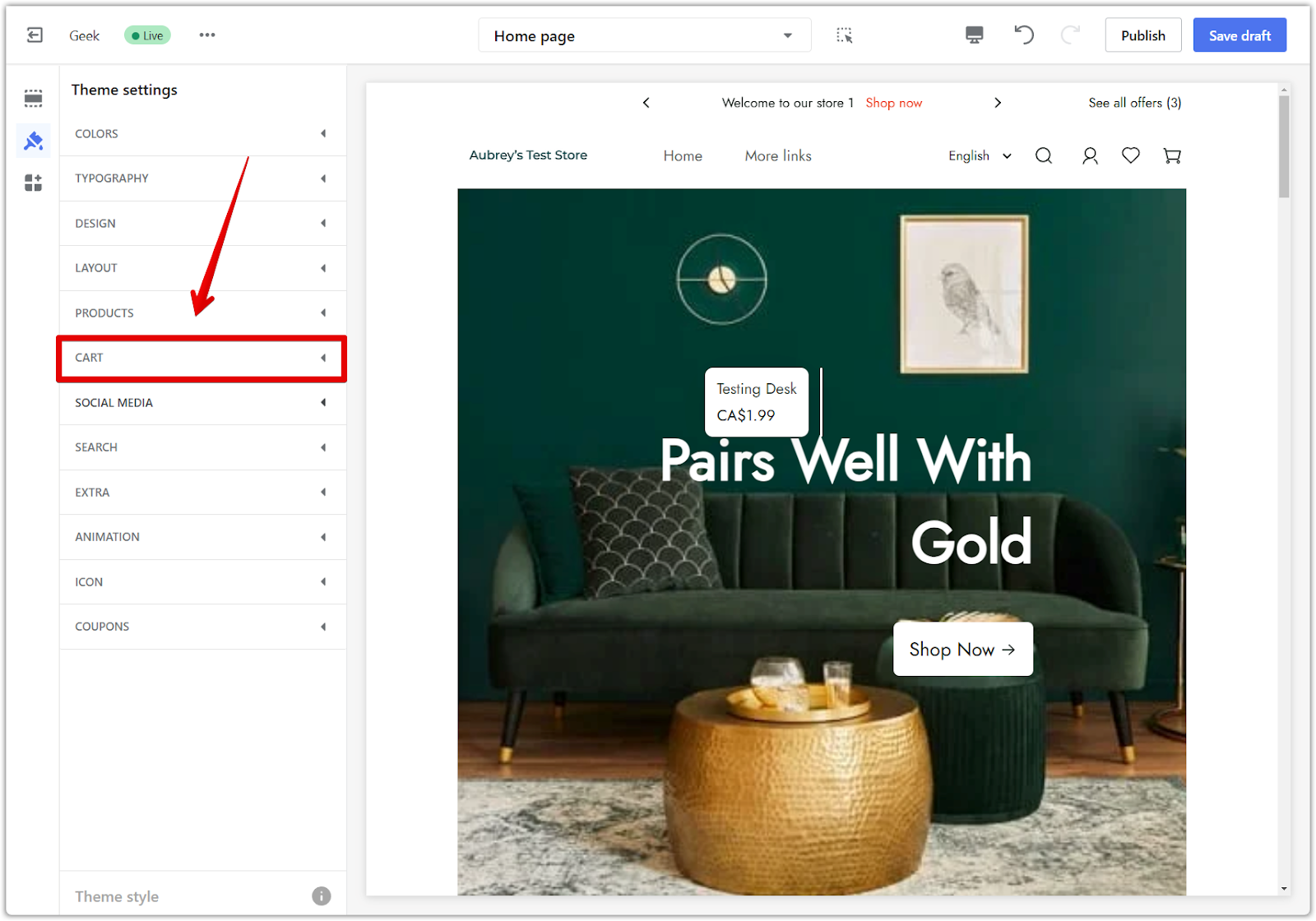
4. Select a product collection: Choose the specific collection of products you want to recommend to customers. If you use a particular collection, ensure you have already created and added it to your store.
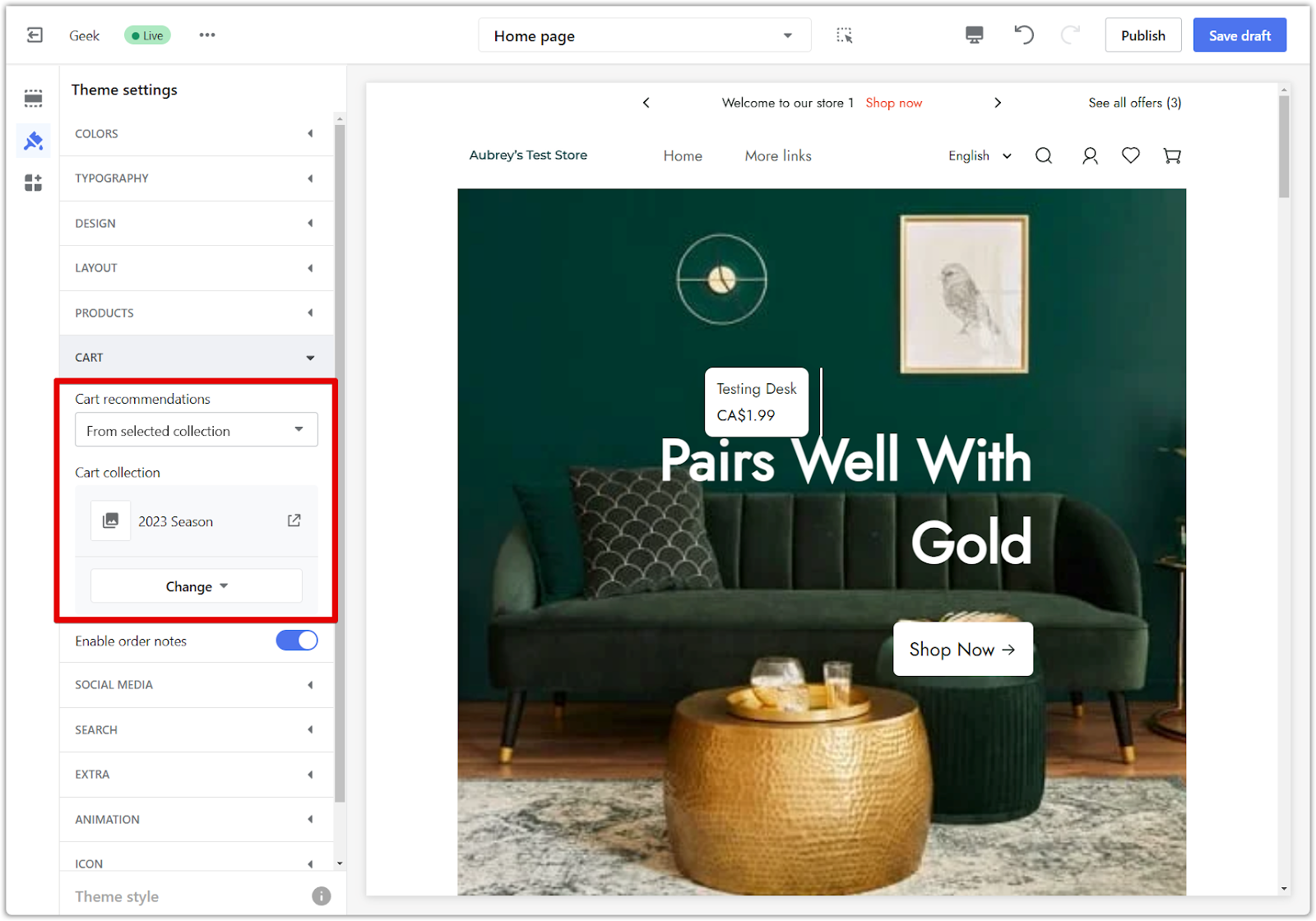
5. Save and publish: Once satisfied with your settings, click Save draft to save your changes, or click Publish to make these changes live on your online store.
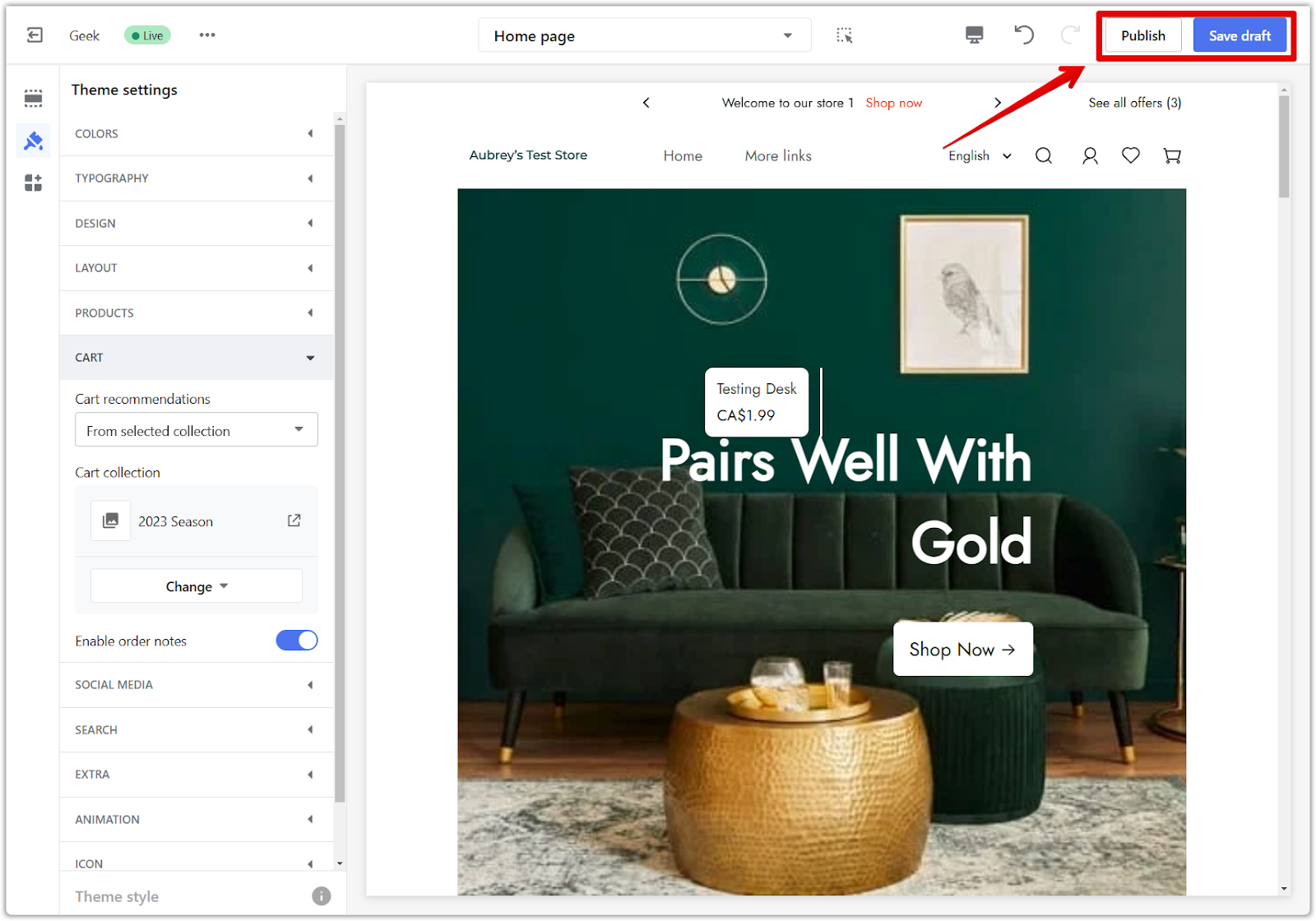
The Geek theme series offers a powerful combination of visual appeal, customization options, and practical features like cart recommendations. Customize the settings to fit your needs and watch your average order value increase.



Comments
Please sign in to leave a comment.