Formerly known as Cardpay, Unlimint has rebranded and expanded its global presence. With a network of 14 offices and over 300 employees worldwide, Unlimint plays a important role in assisting thousands of businesses to engage with millions of customers. This global reach has significantly boosted business revenues and enhanced conversion rates. For more information about Unlimint’s services and impact, visit their official website .
If you're an existing Unlimint account holder, integrating Unlimint as your payment channel with Shoplazza is straightforward. Follow the guide titled Link Unlimint with Shoplazza for detailed instructions. Additionally, you can explore various Unlimint payment methods supported by Shoplazza by visiting the Supported Payment Methods through Unlimint help article.
Linking Unlimint with Shoplazza
1. From your Shoplazza admin > Settings > Payments, click on Add payment provider.

2. Switch over to the Search by payment provider tab.

3. Enter Unlimint and click on Activate.

4. Fill in Account information (Terminal Code, Password and Callback Secret - this can be found in your Unlimint admin).

5. Select payment methods by selecting the checkboxes as needed.
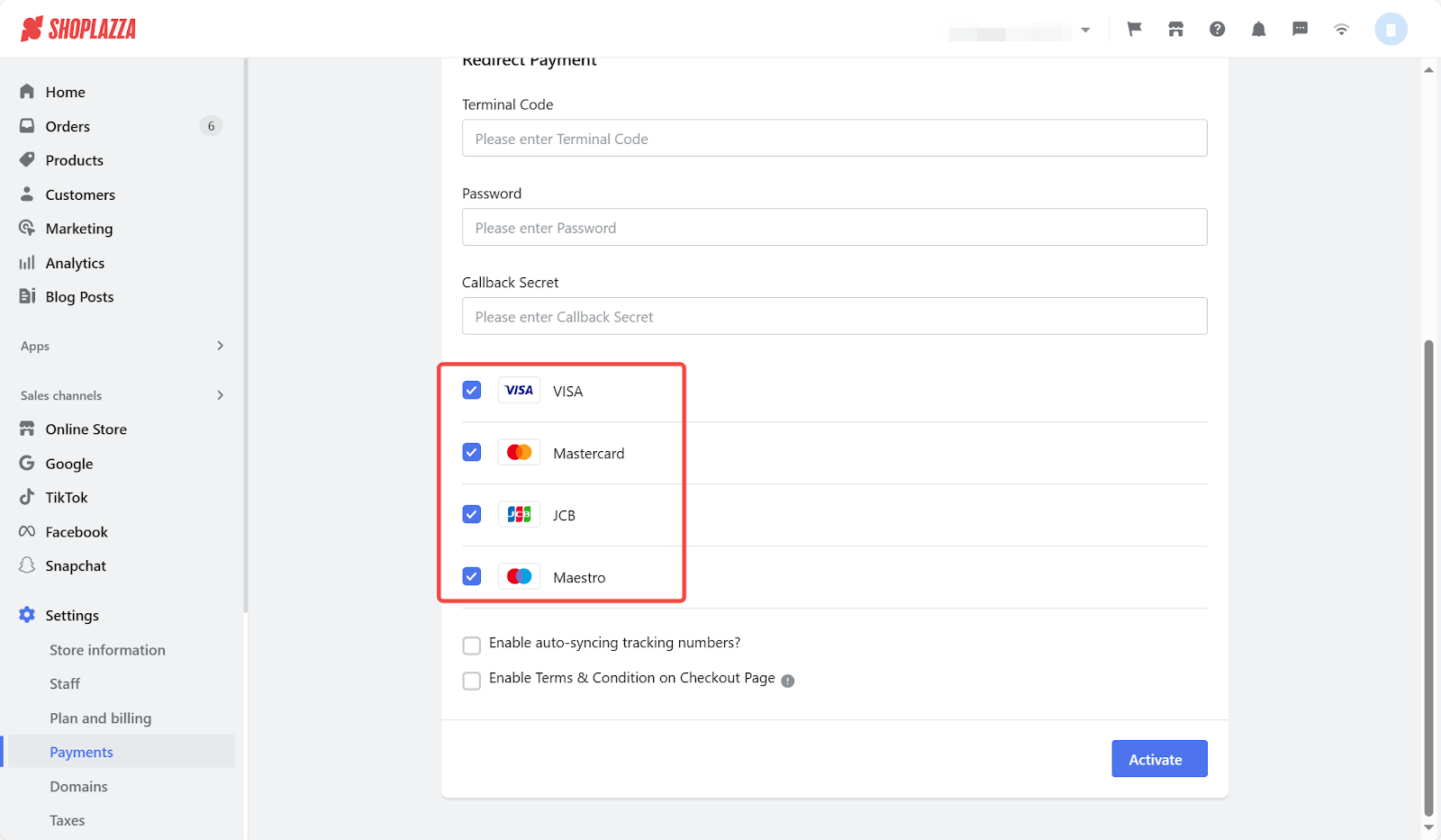
6. Decide whether to enable auto-syncing tracking numbers and Terms & Condition on Checkout page.

7. Click Activate, and then you're all set to collect payment through Unlimint.

Supported Payment Methods through Unlimint
Unlimint is Shoplazza's credit card payment service provider. If you activate Unlimint as a payment channel, customers can complete purchases directly on your online store without paying at a third-party checkout page.
The Unlimint payment methods currently supported by Shoplazza are as follows:
- American Express
- Aura
- Bancontact
- BLEUE
- Carnet
- Cartes Bancaires
- Diners
- Discover
- ELO
- Giropay
- Hipercard
- iDEAL
- JCB
- Maestro
- Mastercard
- My Bank
- Paysafecard
- Poli
- Qiwi Wallet
- Rapipago
- RuPay
- Safety Pay
- SEPA
- SOFORT
- Union Pay
- VISA
Integrating Unlimint with Shoplazza streamlines the payment process, enhancing customer experience and potentially increasing sales. This user-friendly setup ensures a smooth transaction process, both for the business and the customers. With Unlimint's robust global network and diverse payment options, businesses can cater to a wider audience, fostering growth and customer satisfaction.



Comments
Please sign in to leave a comment.