Stripe is available to businesses in over 40 countries/regions. With Stripe, you can accept all major debit and credit cards in over 135 currencies from customers all over the world, as well as Apple Pay, Google Pay, and other local payment methods. You can go to stripe for more information.
If you already have a registered Stripe account, choose to link Stripe as the payment channel. You can go to Link Stripe with Shoplazza for detailed steps.
Regarding the Stripe payment methods supported by Shoplazza, you can check the Supported Payment methods through Stripe.
On This Page
Link Stripe with Shoplazza - Channel
Link Stripe with Shoplazza - Credit card
Link Stripe with Shoplazza - Google Pay
Link Stripe with Shoplazza - Apple Pay
Supported Payment Methods through Stripe
Link Stripe with Shoplazza - Channel
1. From your Shoplazza admin, go to Settings > Payments.
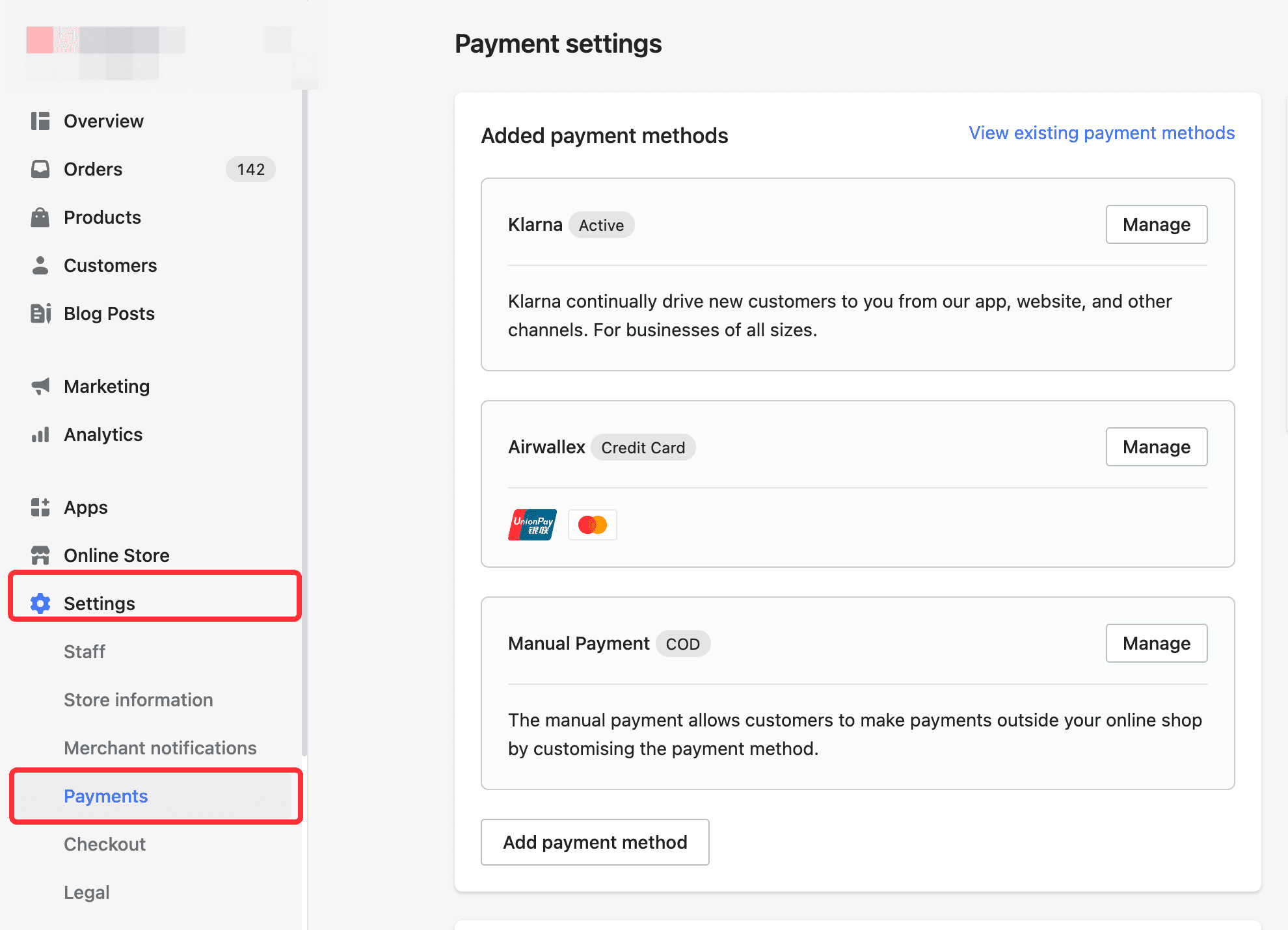
2. Click Add payment method/Manage, then click Search by payment method/Search by payment provider.
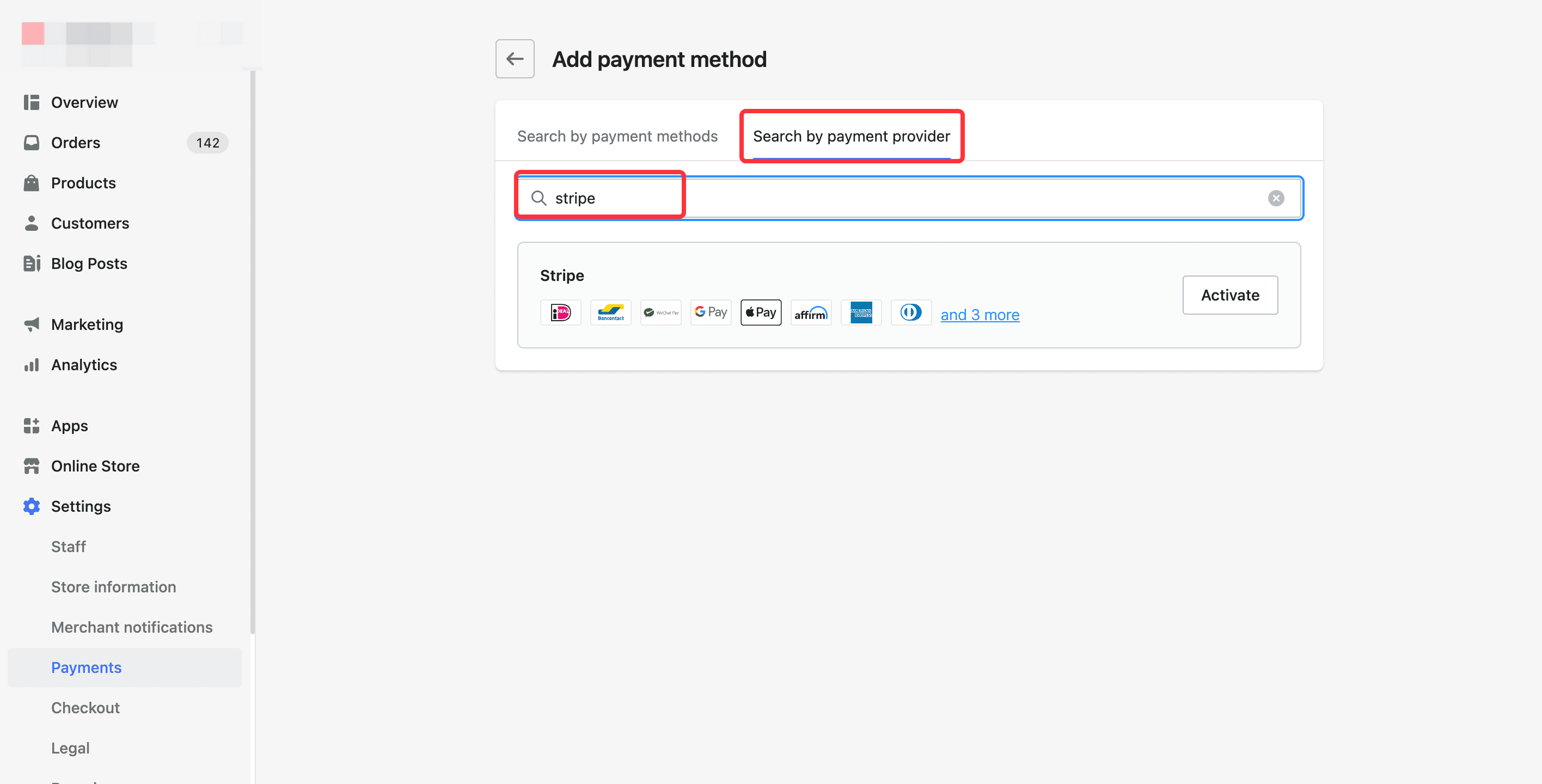
3. Navigate to Stripe, then click Activate.
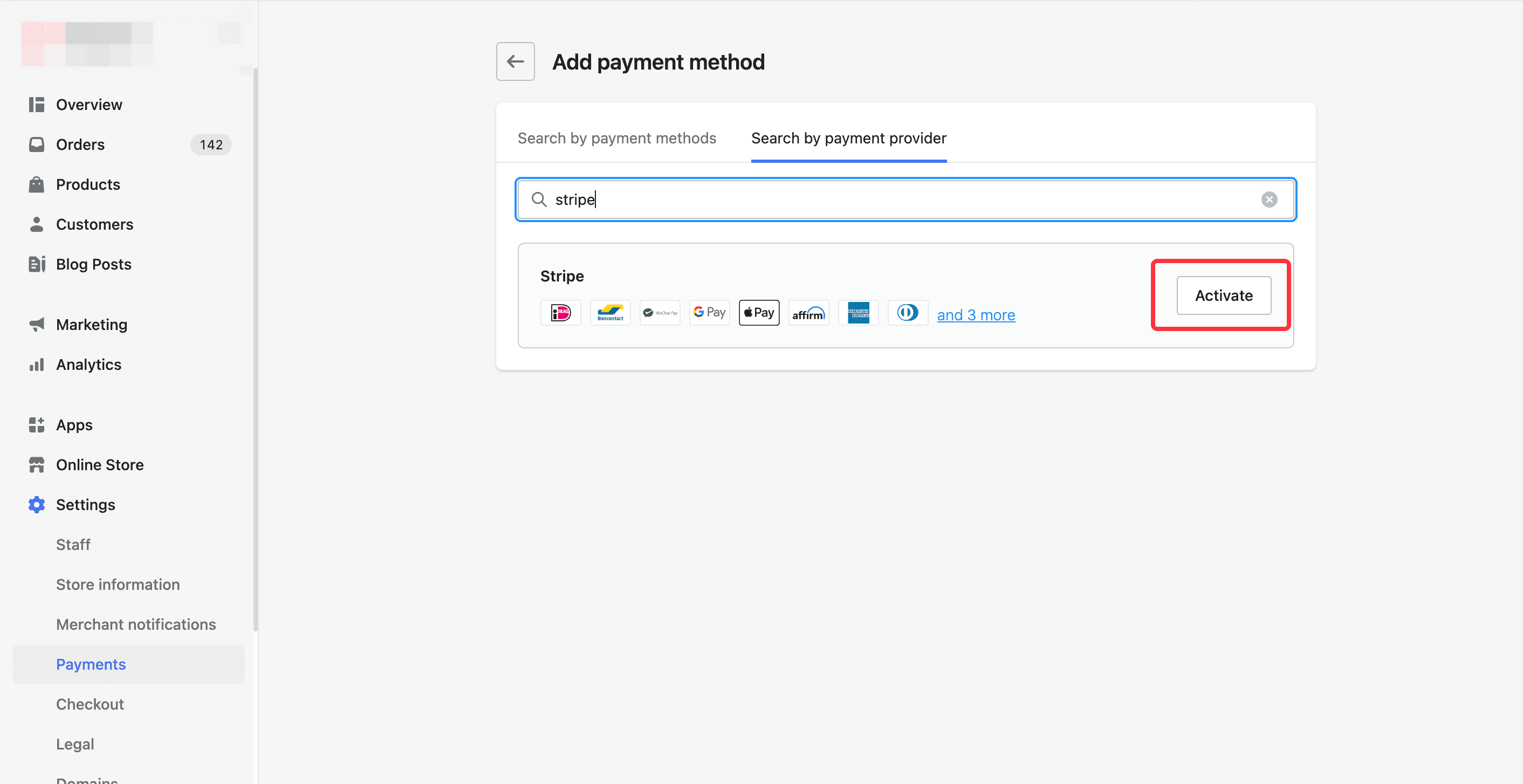
4. On the Manage page, you can choose to enable Credit card 、Alternative Payment、Apple Pay
and Google Pay.
Link Stripe with Shoplazza - Credit card
1. In the Credit card section on the Checkout.com channel manage page, fill in the following information:
- Click Connect to fill in the registered Stripe email and complete the link.
- Select the Accept credit card type.
2. Click Activate, then you can collect payment through Stripe (Credit card)
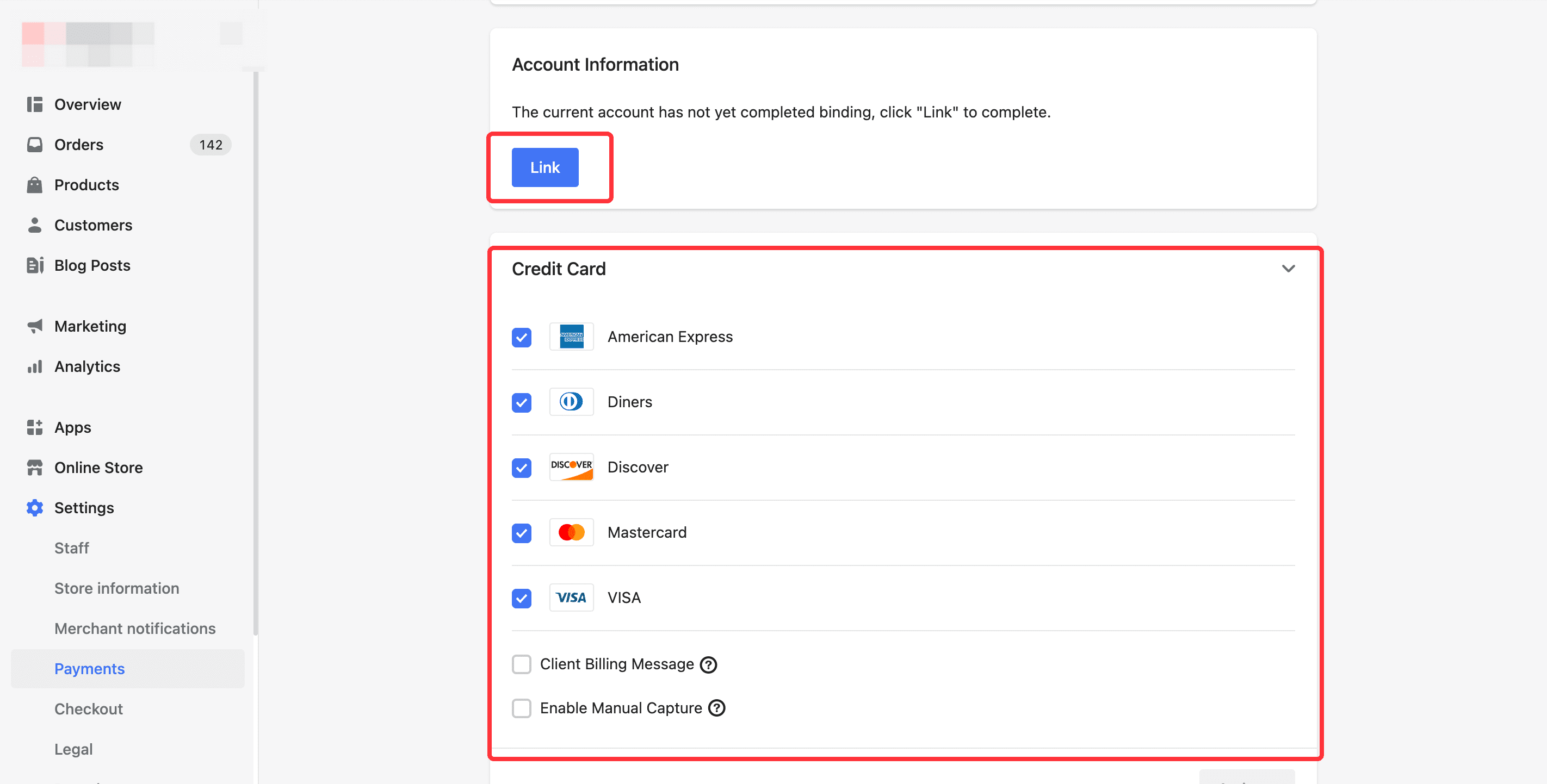
Link Stripe with Shoplazza - Google Pay
1. To activate Stripe for Google Pay, enable the option shown below: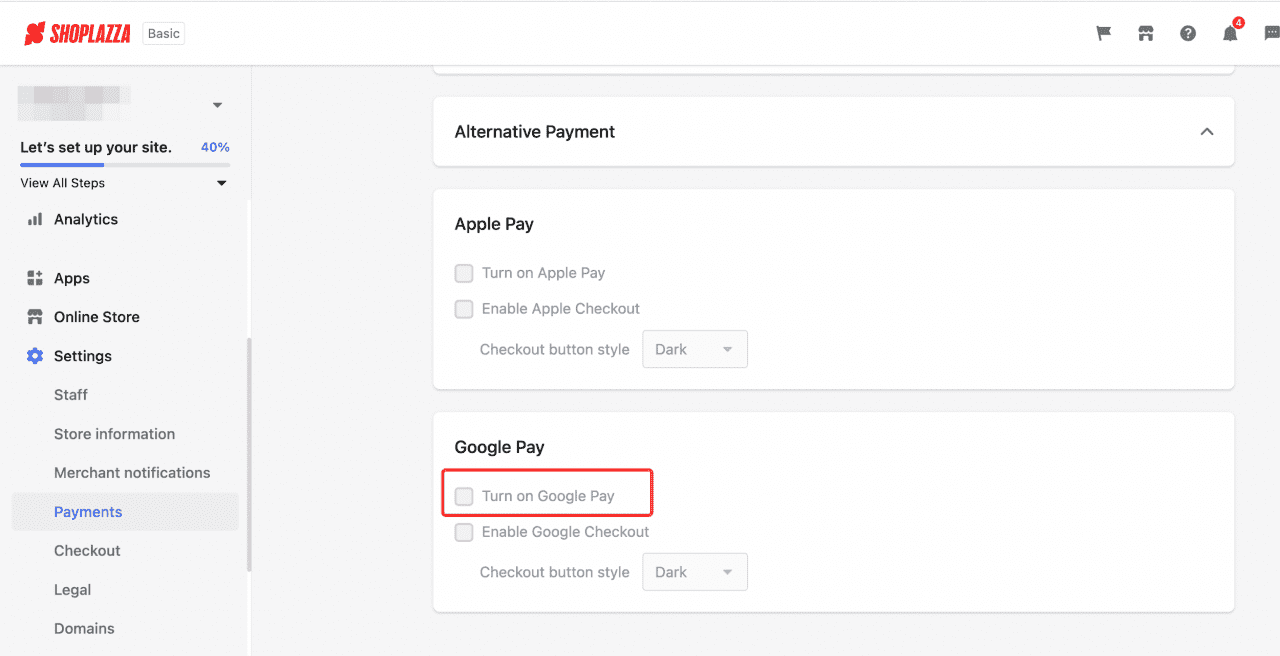
2. To activate Stripe with Google Pay Express, choose the option shown below:
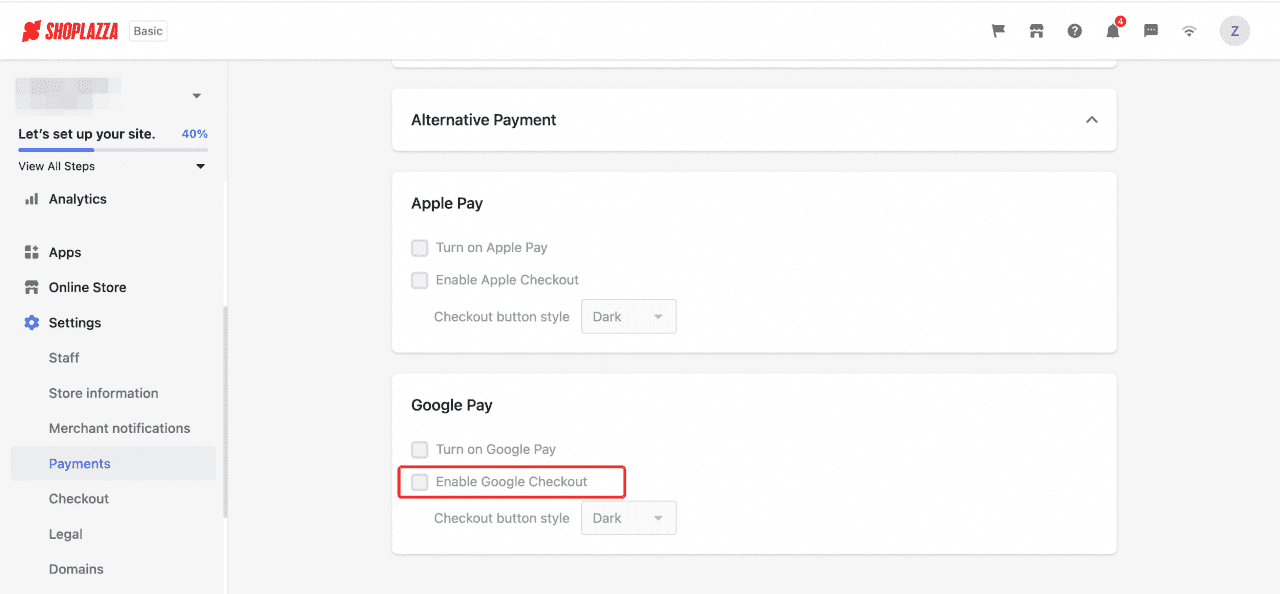
Note
Functionalities of the GooglePay Express checkout Button might be affected by the Countries/Regions you are in. Please operate from the newest version of Chrome.
Link Stripe with Shoplazza - Apple Pay
1. To activate Stripe for Apple Pay, enable the option shown below:
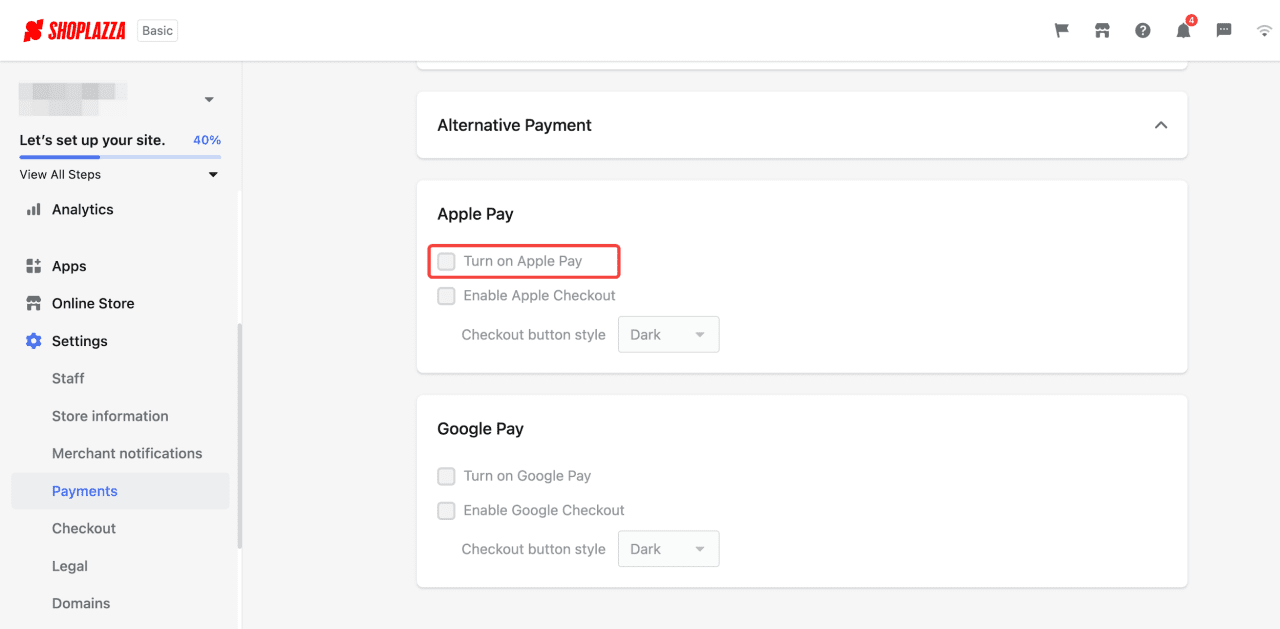
2. To activate Stripe with Apple Pay Express, choose the option shown below:
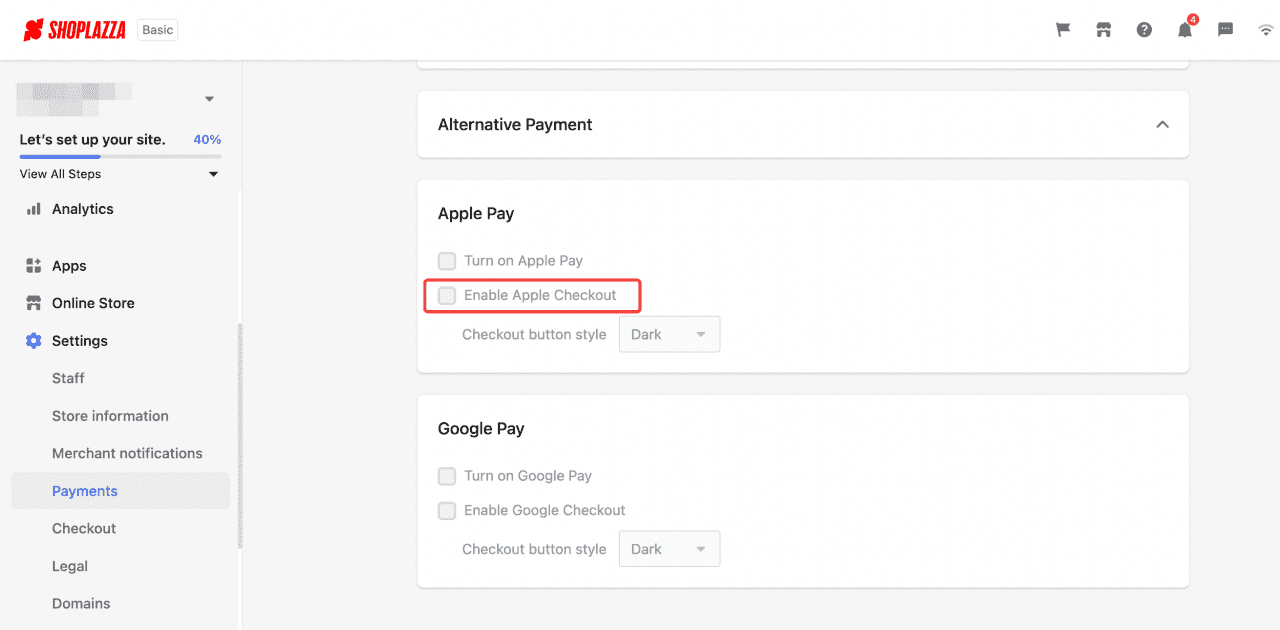
Note
: Functionalities of the ApplePay Express Checkout Button might be affected by the Countries/Regions you are in. Please operate from the newest version of Chrome.
Supported Payment Methods through Stripe
Stripe is Shoplazza’s credit card payment service provider. If you activate Stripe as a payment channel, customers can complete purchases directly from your online store without paying at a third-party checkout page.
The Stripe payment methods currently supported by Shoplazza are as follows.
|
Payment provider |
Payment method |
Remarks |
|
Stripe |
Credit card |
|



Comments
Please sign in to leave a comment.