Collecting tax identification numbers (TINs) from your customers can be important for tax declarations, customs requests, and shipping requirements in certain countries and regions. Enabling TIN collection on your checkout page simplifies this process and prompts customers to provide their taxpayer identification number. Once enabled, customers must complete this field to finalize their purchase.
We'll walk through the steps to enable the TIN collection on your Shoplazza checkout page.
Enable TIN collection on your checkout page
1. Access checkout page settings: From your Shoplazza admin, go to Settings > Checkout page.
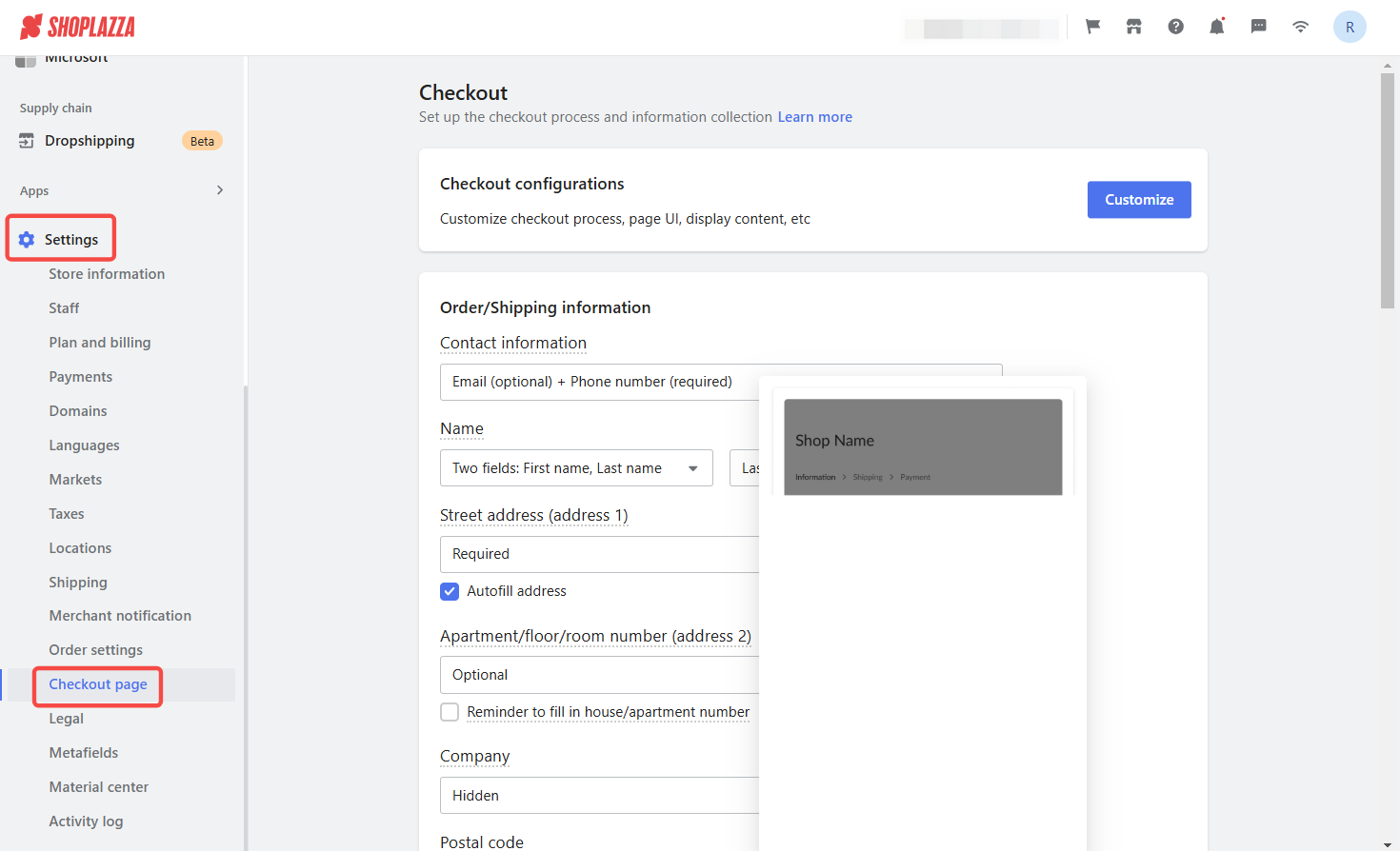
2. Locate Tin sections: You'll find two sections related to Tax Identification Numbers: one for general TINs and another specifically for Identification Number.
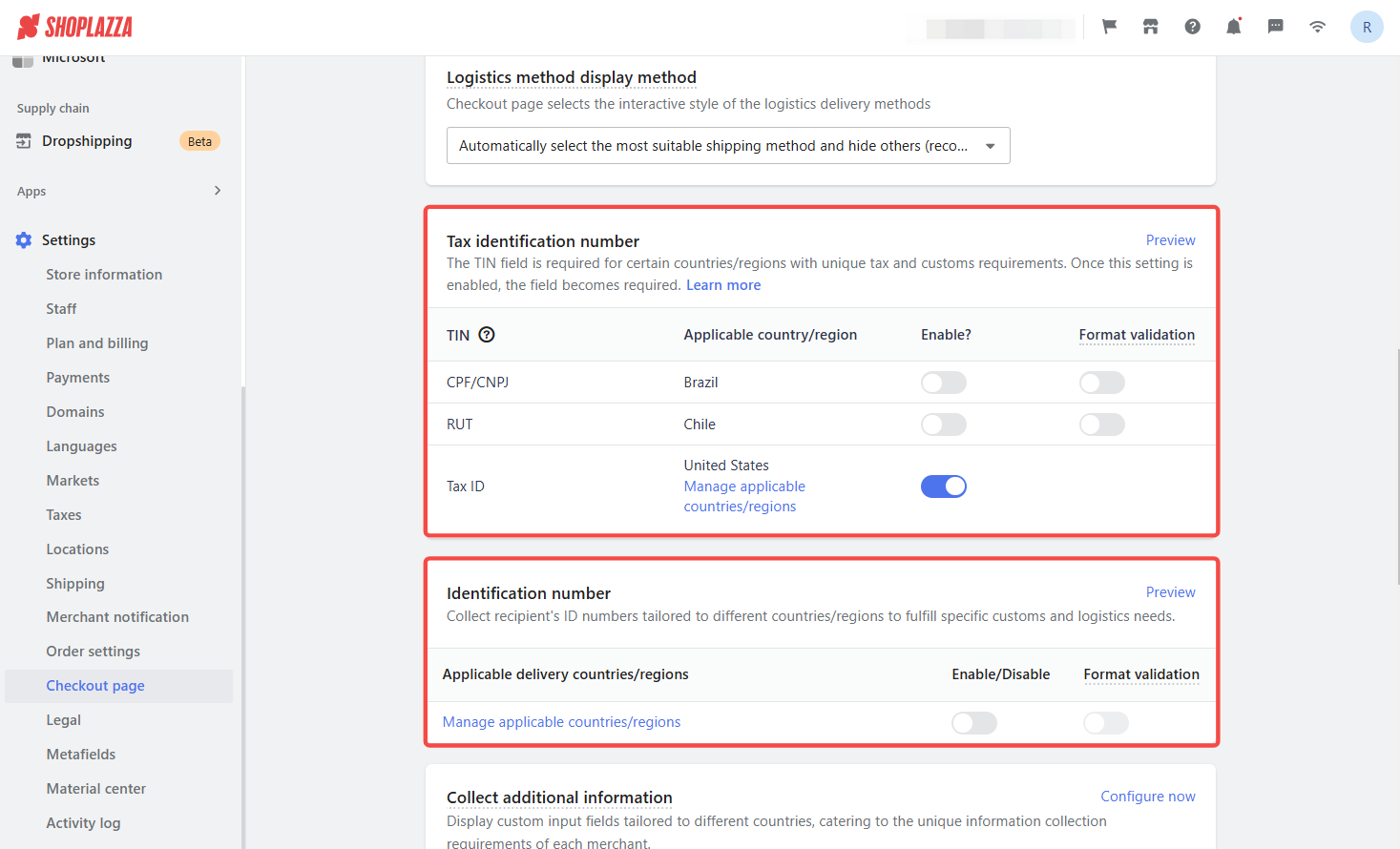
3. Enable general TIN collection: In the first Tax identification number section, toggle the corresponding switches to enable TIN collection for the desired countries or regions. You can also manage format validation for specific regions here.
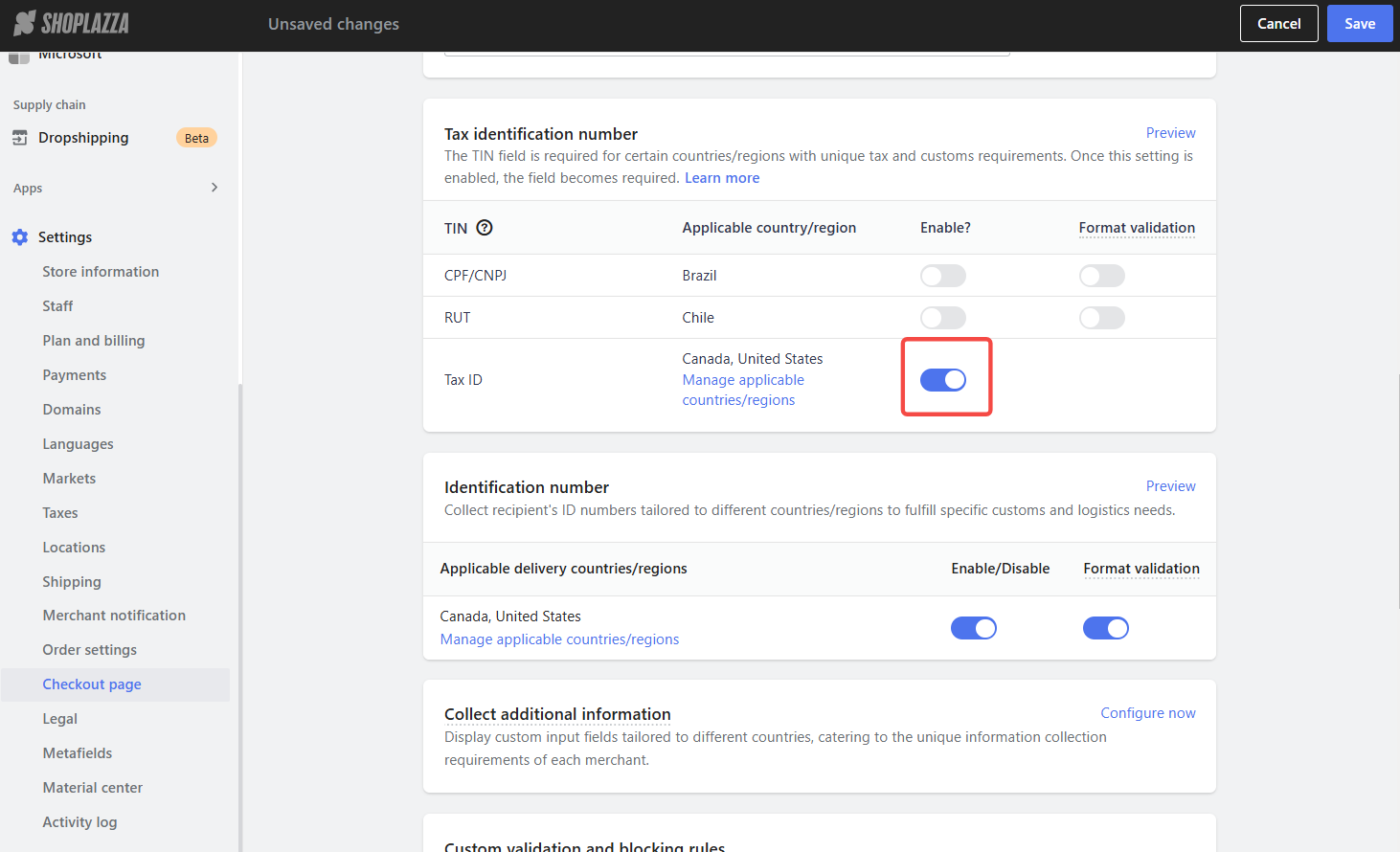
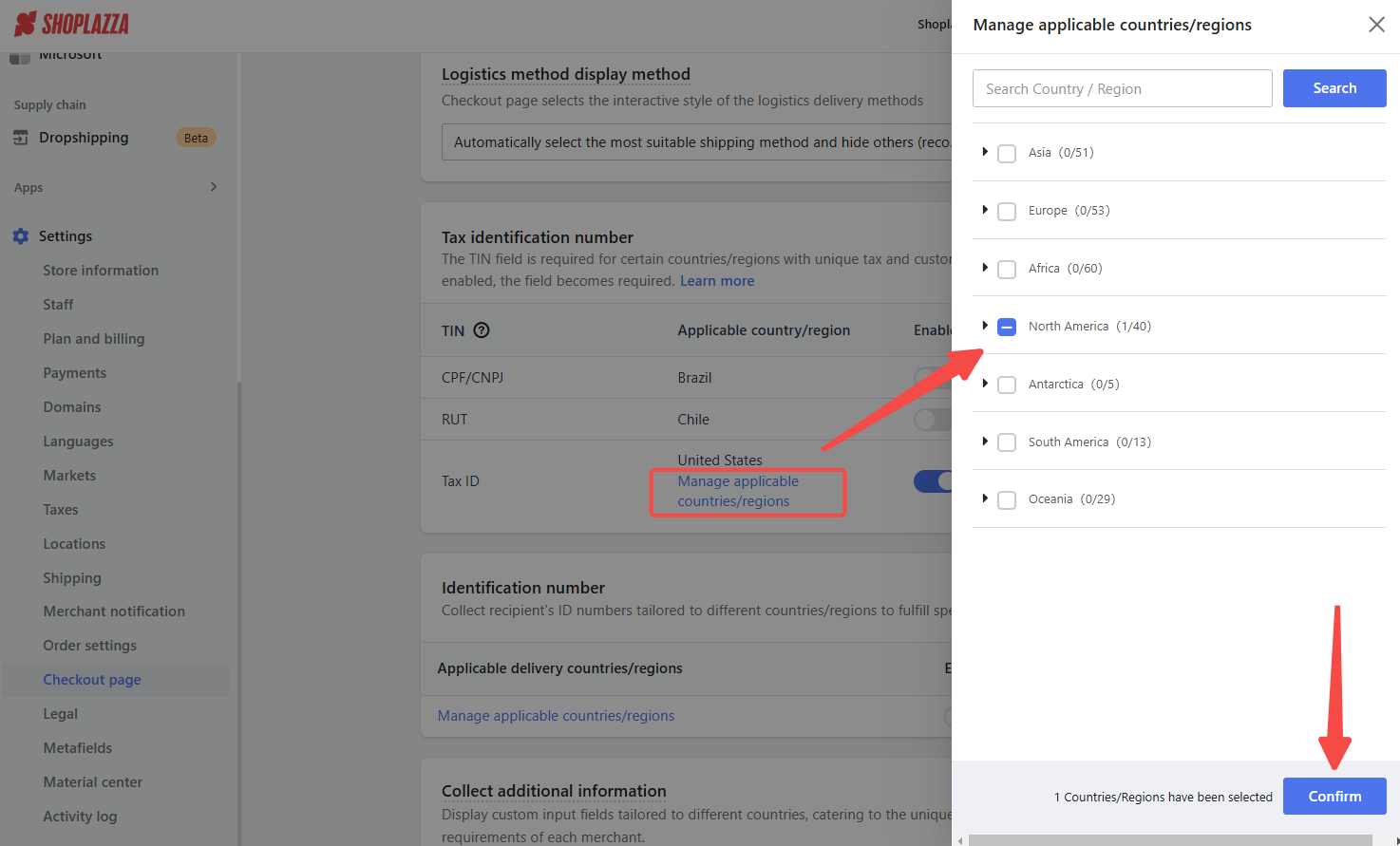
4. Enable identification number collection: In the second Identification number section, you can enable the collection of recipient ID numbers for specific delivery countries/regions. This allows you to gather information tailored to different customs and logistics needs. Again, use the toggle switches and format validation options as needed.
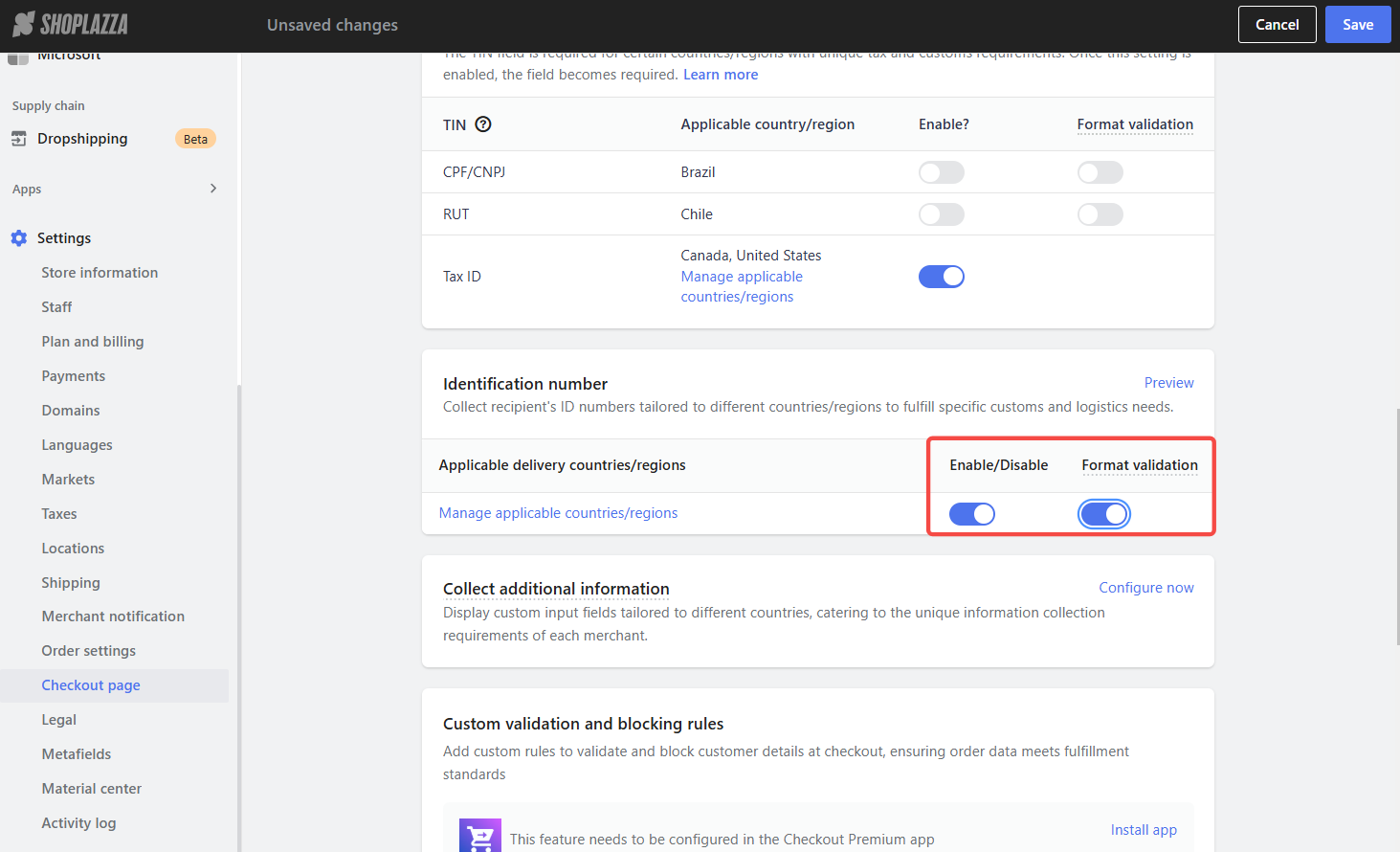
5. Manage applicable countries: For both TIN sections, use the Manage applicable countries/regions function to add any relevant countries or regions not listed manually.
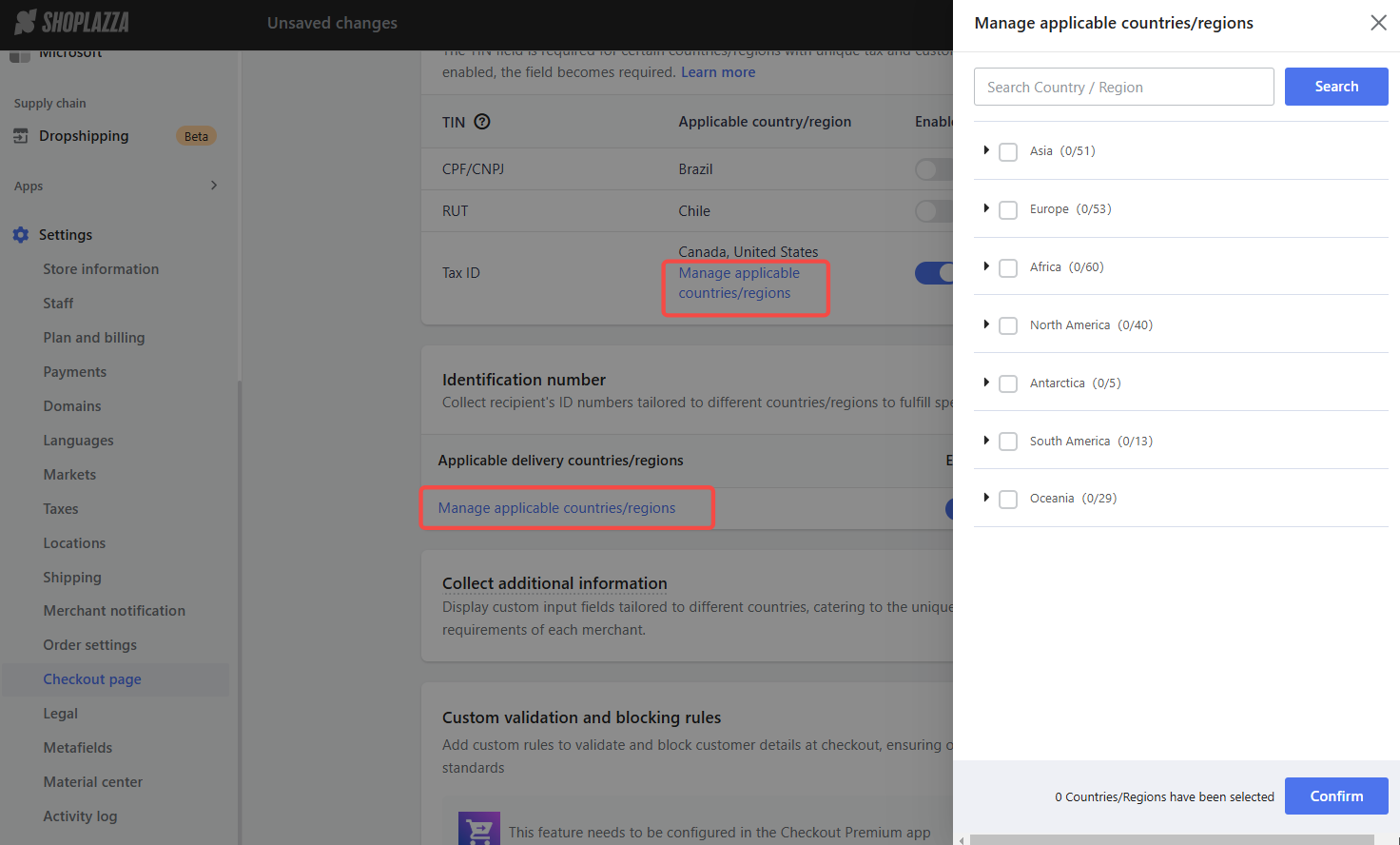
6. Save changes: Click Save to apply your changes.
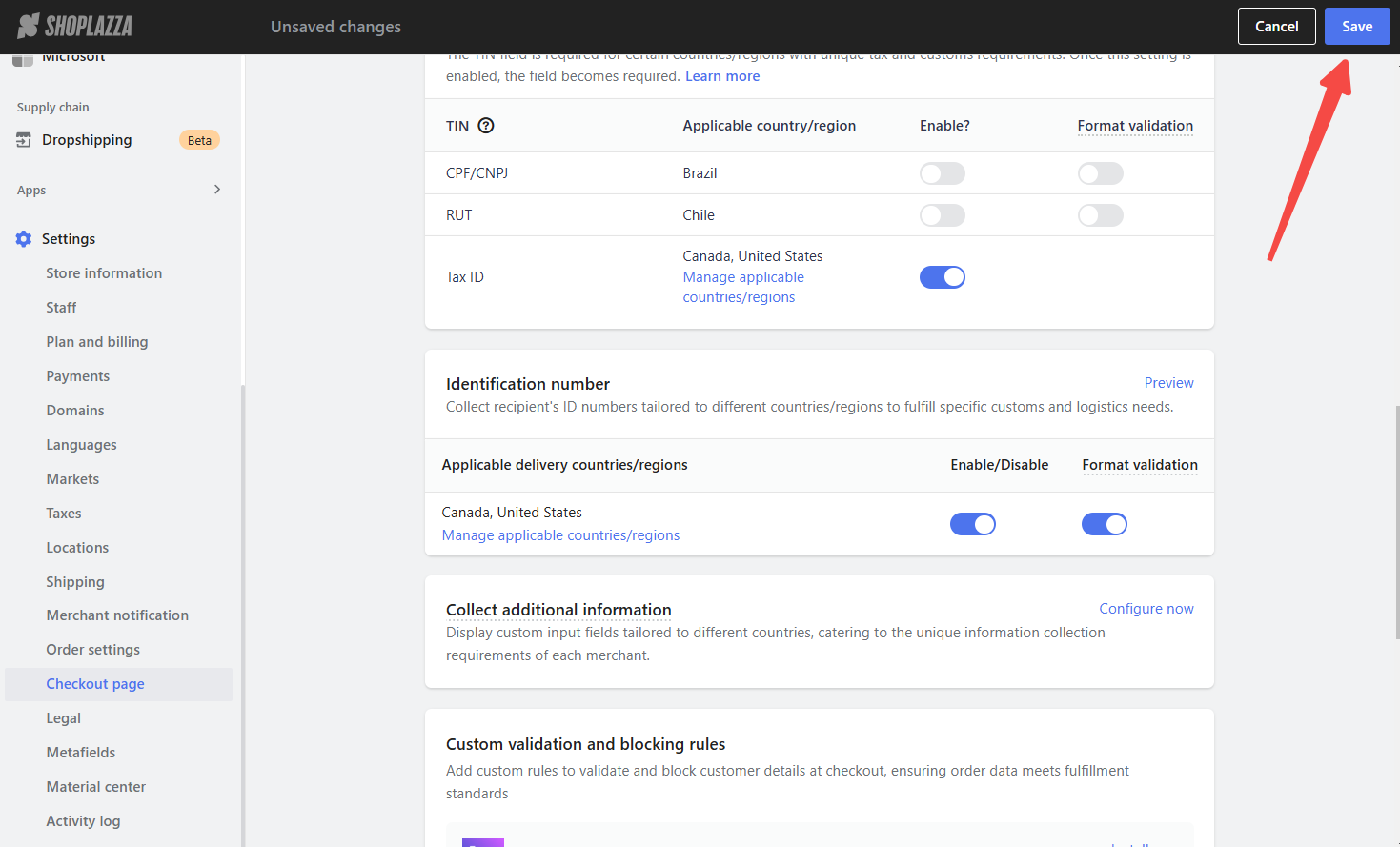
Enabling these TIN collection features streamlines the process of gathering necessary tax and identification information from your customers, which helps ensure smooth transactions and compliance with international regulations. This simple feature can save you time and potential complications down the road.



Comments
Please sign in to leave a comment.