The Checkout zip code refers to the postal code that customers fill in at checkout when placing orders. The requirements for filling in postal codes vary in different countries or logistics channels. Some countries do not have postal codes, some have postal codes that are not necessary for shipping process, while others heavily rely on postal codes for logistics. Since incorrect postal codes may affect delivery, you can consult the logistics service provider for specific postal code rules. Currently, you can configure the postal code as Required, Optional, or Hidden for different countries or regions. If you select the Required option, the system will validate the postal codes input by customers at checkout. Currently, we only support some countries' postal code validation, and more countries are being continuously added.
Setting up filling requirements for checkout zip code
1. From your Shoplazza admin > Settings > Checkout, scroll down the page and find the Order/Logistics Collection Information section to customize the zip code settings.
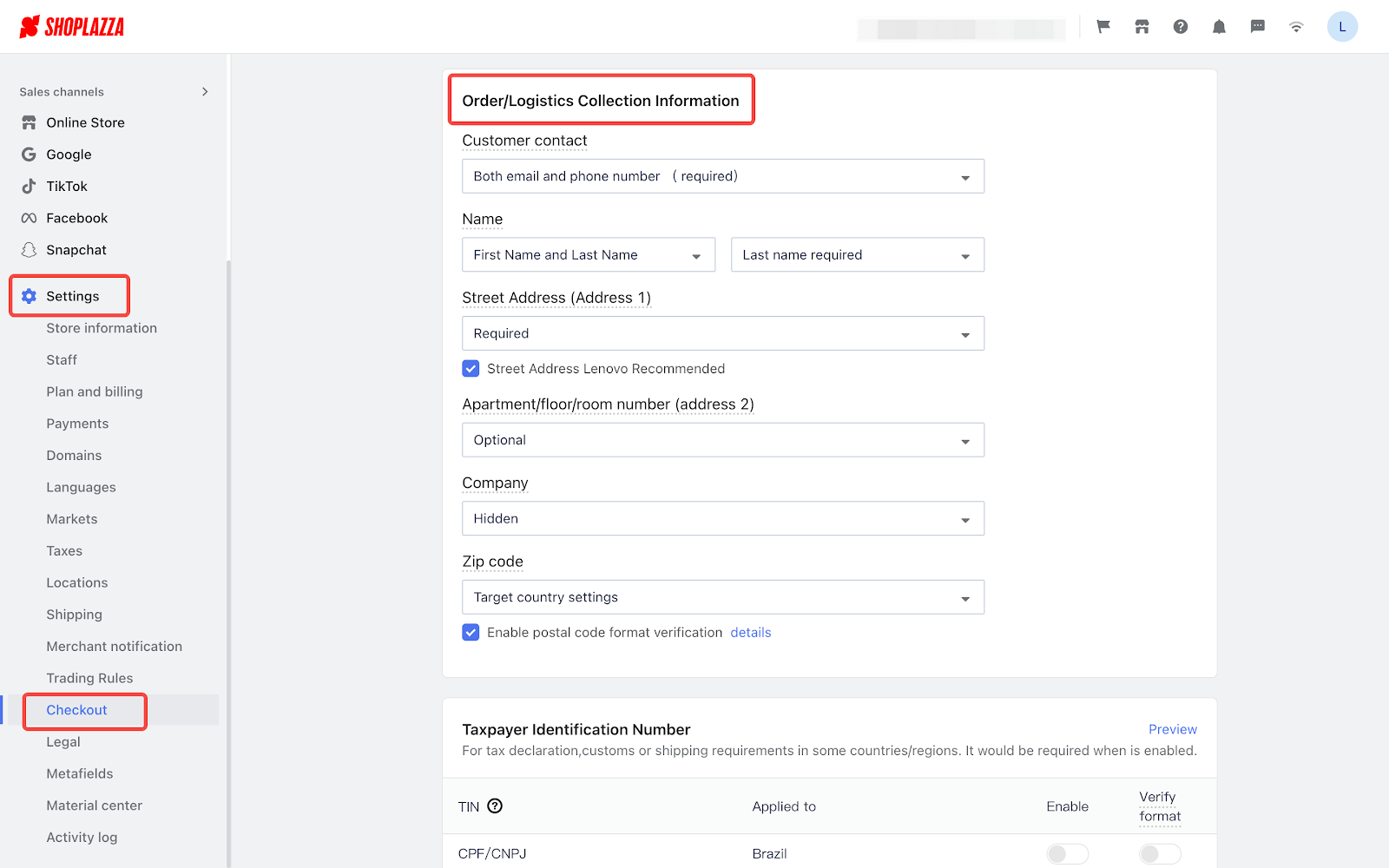
2. At checkout, how you handle postal codes matters. Our platform gives you four choices:
- Required: Customers must fill in their postal codes at checkout. If you want to ensure the accuracy of the shipping address or perform analysis on specific regions, you can select this option.
- Optional: Customers can choose whether to provide their postal codes. You can select this option to offer your customers more flexibility.
- Hidden: The filling box of postal code will be hidden. If postal code is not necessary information, you can select this option.
- Target country settings: By clicking Set national targeting rules, you can set the zip code as "Required", "Optional" or "Hidden" for specific countries.
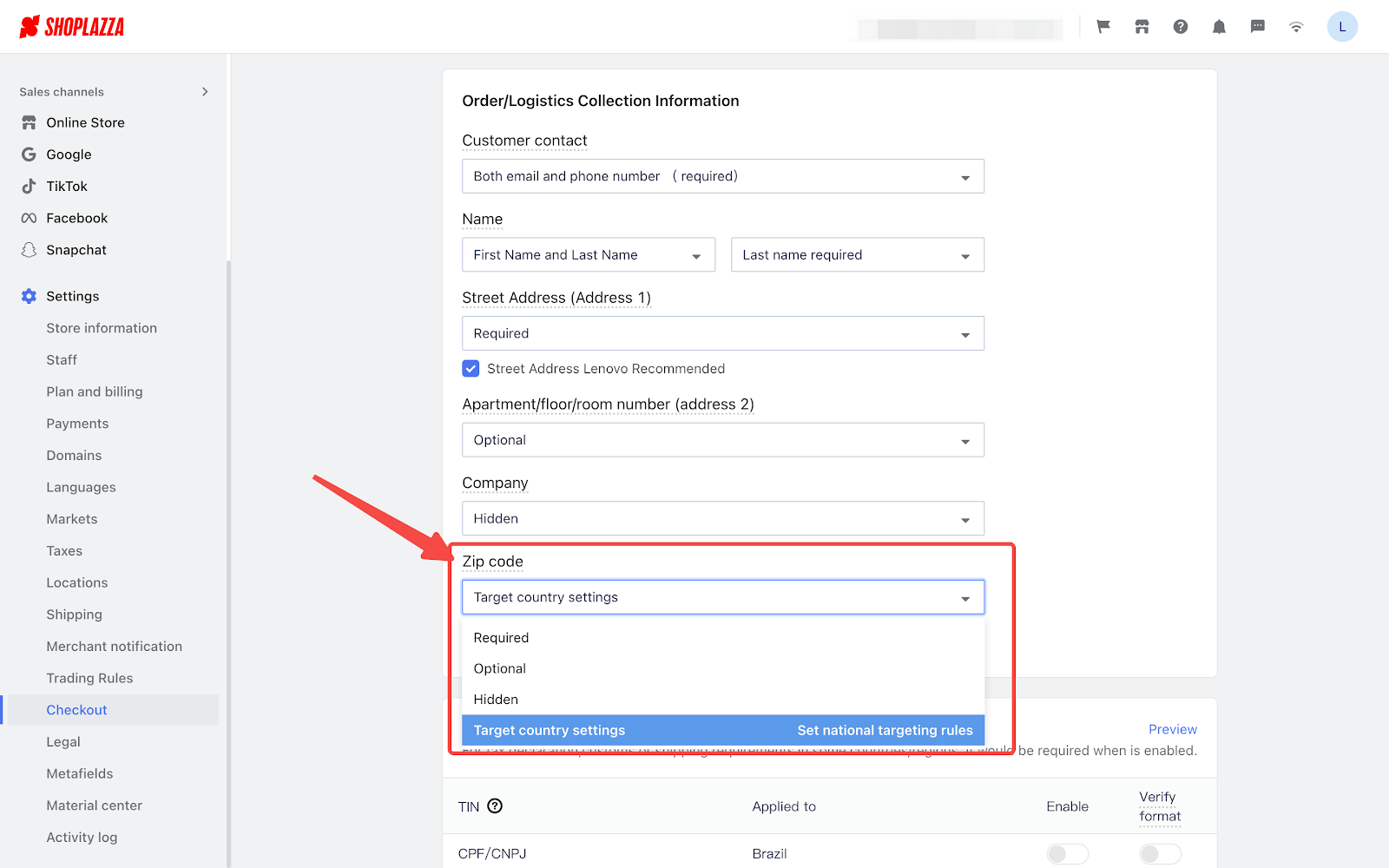
3. You can also enable or disable postal code format verification to further fine-tune the process.
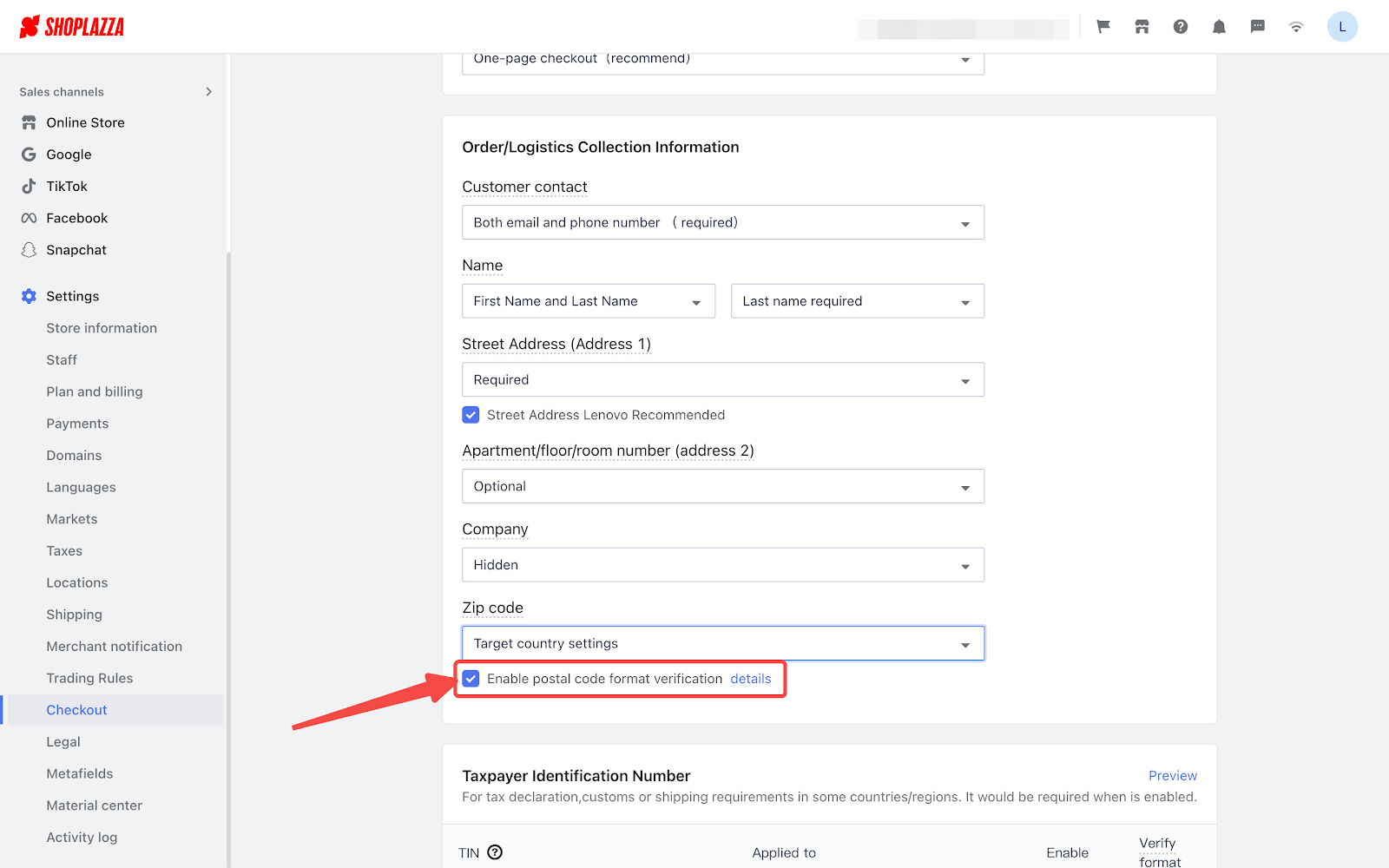
Countries supporting zip code validation and examples
| Country | Example |
| United Kingdom | AL38QE |
| US | 99553 |
| Brazil | 03500-340 |
| Chile | 1360000 |
| Mexico | 31895 |
| Colombia | 50001 |
| Germany | 88441 |
| Japan | 252-0244 |
| South Korea | 61600 |
| Greece | 104 31 |
| Czech Republic | 580 01 |
| Spain | 28630 |
| Portugal | 4400-346 |
| Hungary | 6076 |
| Poland | 86-253 |
| Romania | 515200 |
| Bulgaria | 2800 |
| Slovenia | 1223 |
| Slovakia | 976 32 |
| Croatia | 43240 |
| Australia | 2620 |
| Indonesia | 10310 |
| Philippines | 6510 |
| MY | 87000 |
| Italy | 43032 |
| Singapore | 750354 |
| Canada | N0R 1A0 |
| India | 201301 |
| France | 75015 |
| Lithuania | 67125 |
| Uzbekistan | 140100 |
| Austria | 1010 |
| Kenya | 100 |
| Switzerland | 3000 |
| Ghana | GA-183-7894 |
| Kuwait | 22000 |
| Netherlands | 1011 AA |
| Belgium | 1000 |
| New Zealand | 8011 |
| Israel | 9611303 |
| Sweden | 113 37 |
Note
For customers from the United Kingdom and Mexico, postal codes are required and their format is validated by default.



Comments
Please sign in to leave a comment.