Control who can access and purchase from your Shoplazza store. Setting customer account requirements helps prevent unauthorized purchases, streamline checkout, and enhance the overall shopping experience.
Customer account options
There are two options for customer accounts:
- Purchase with membership: Only customers with registered accounts can complete purchases after logging in. This option allows you to collect customer information, track purchase history, and offer exclusive discounts or promotions to members. Customers can also access their past orders.
- Purchase with or without an account: Customers can check out without registering. This makes the buying process faster and more convenient, but you won't be able to track their purchase history or collect customer details.
Modifying customer account settings
1. Access settings: From your Shoplazza admin, go to Settings > Order settings.
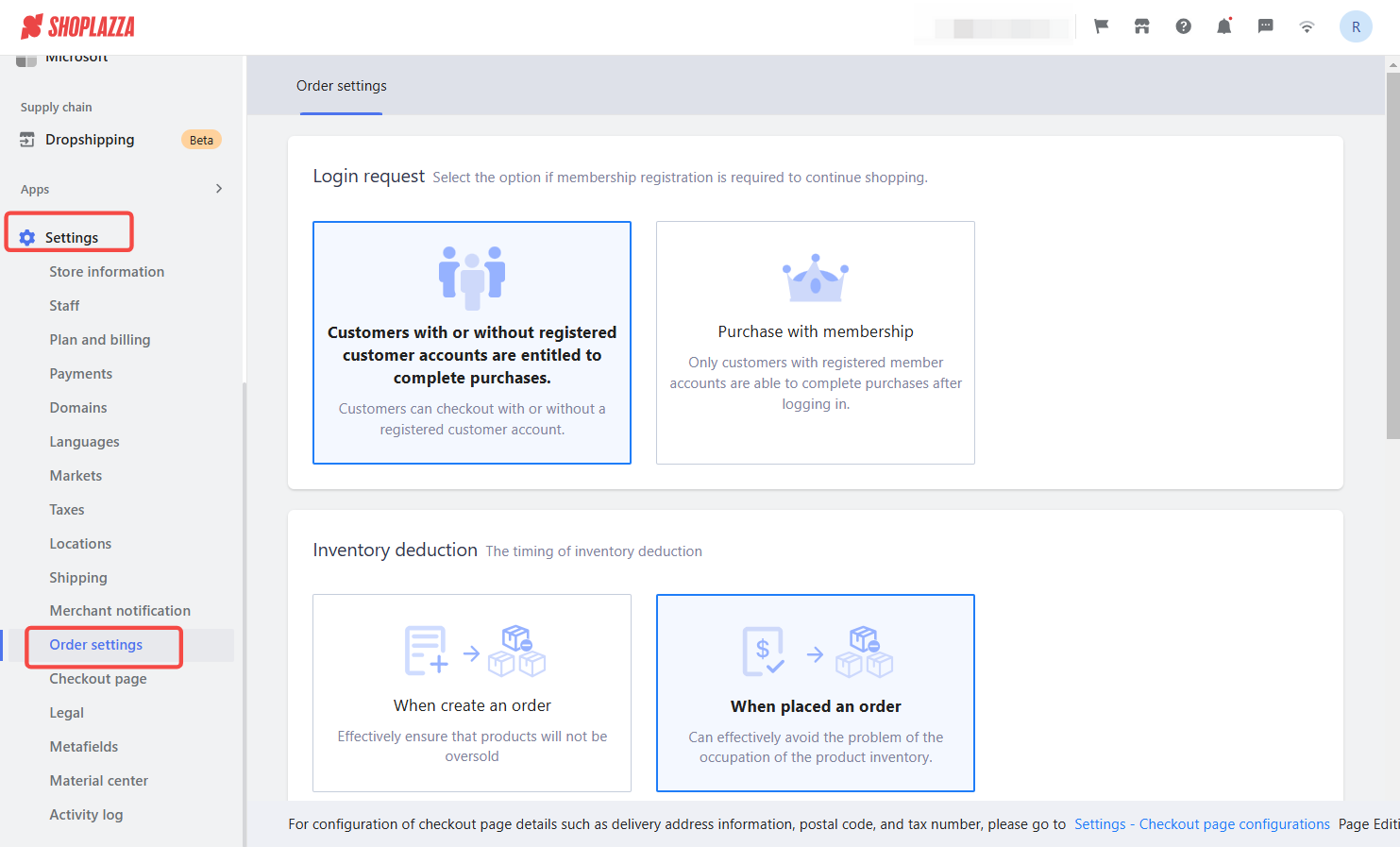
2. Navigate to the login request section: Locate the Login request settings in the Order settings.
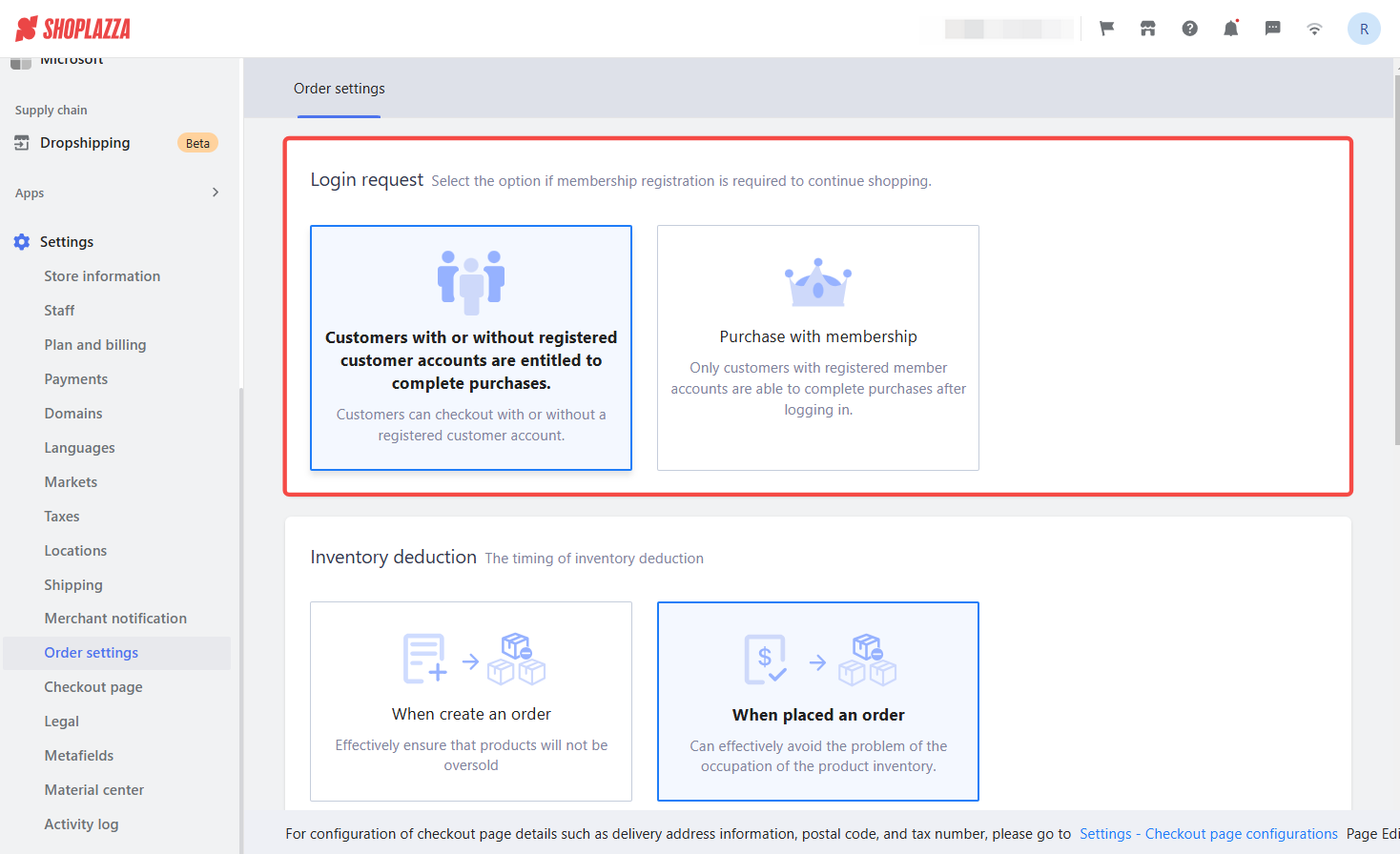
3. Select an option: Choose whether to require customers to register before purchasing (Purchase with membership) or allow them to check out as guests (Purchase with or without an account).
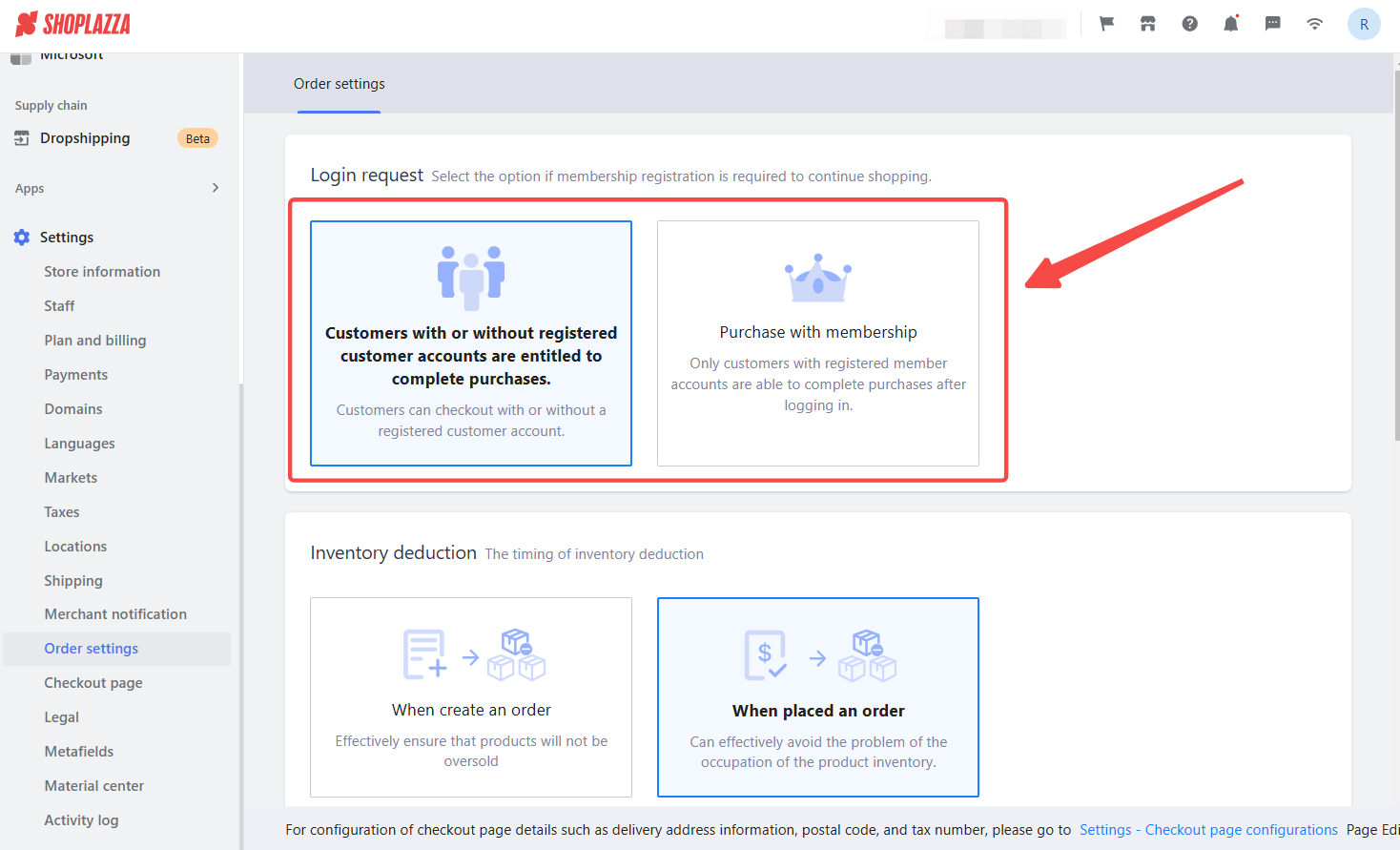
4. Save your changes: Click Save to apply your changes.
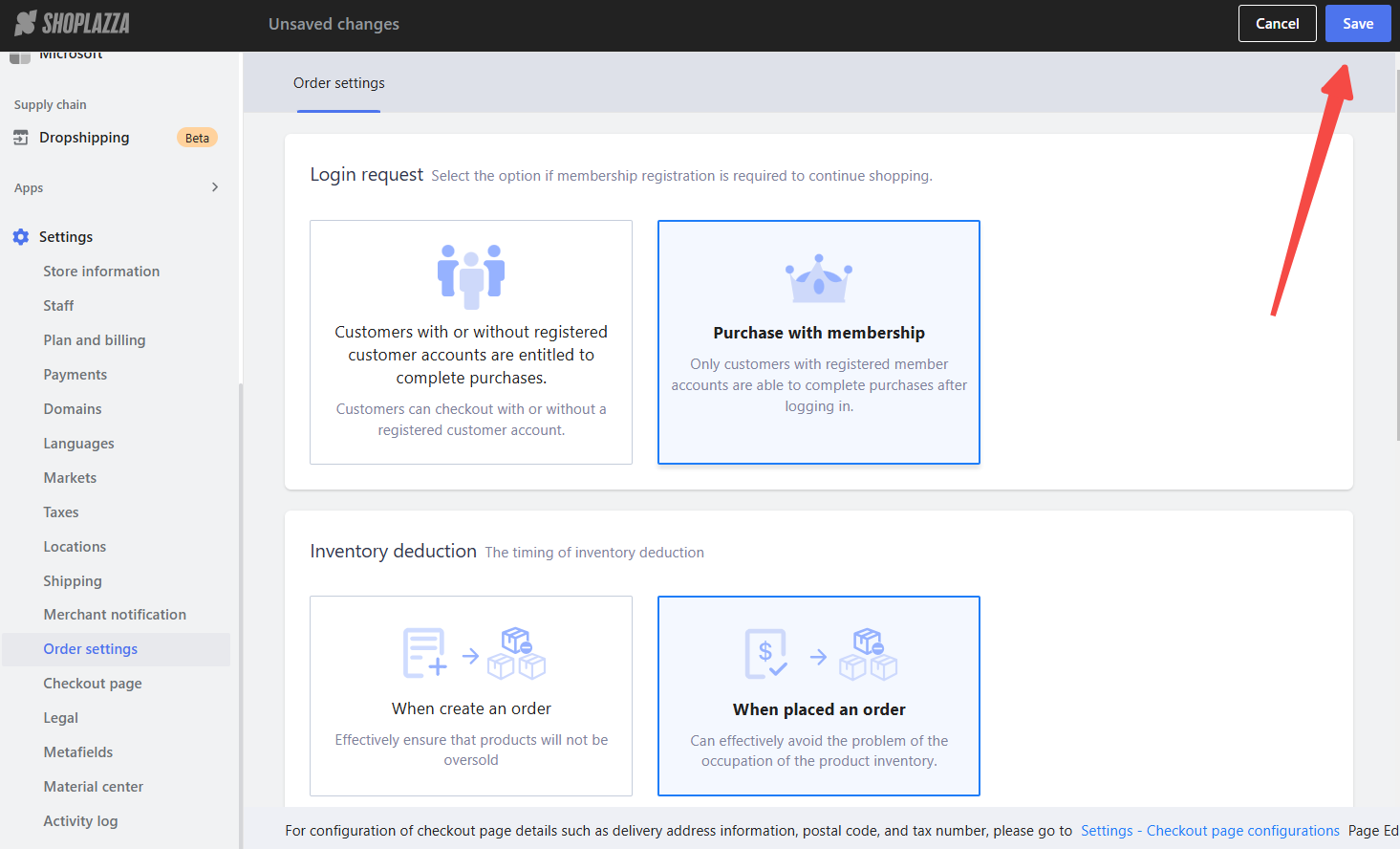
These settings give you control over who can make purchases from your store. Requiring account registration may be beneficial if you want to build a loyal customer base and track orders. If your priority is fast and frictionless checkout, allowing guest purchases can improve conversion rates.



Comments
Please sign in to leave a comment.