Customizing the checkout layout improves the shopping experience and helps reduce cart abandonment. You can update the checkout style through the settings menu or the theme editor. Both methods allow you to choose from one-page, two-page, or three-page checkout layouts based on your store’s needs. Follow these steps to apply the checkout style that best suits your business.
Change checkout style through admin settings
Updating the checkout style through the settings menu provides direct access to checkout configurations, allowing you to customize the process efficiently without modifying your store’s theme. This method is ideal for making quick adjustments to optimize the customer experience.
1. Access the checkout page settings: Go to your Shoplazza admin > Settings > Checkout page.
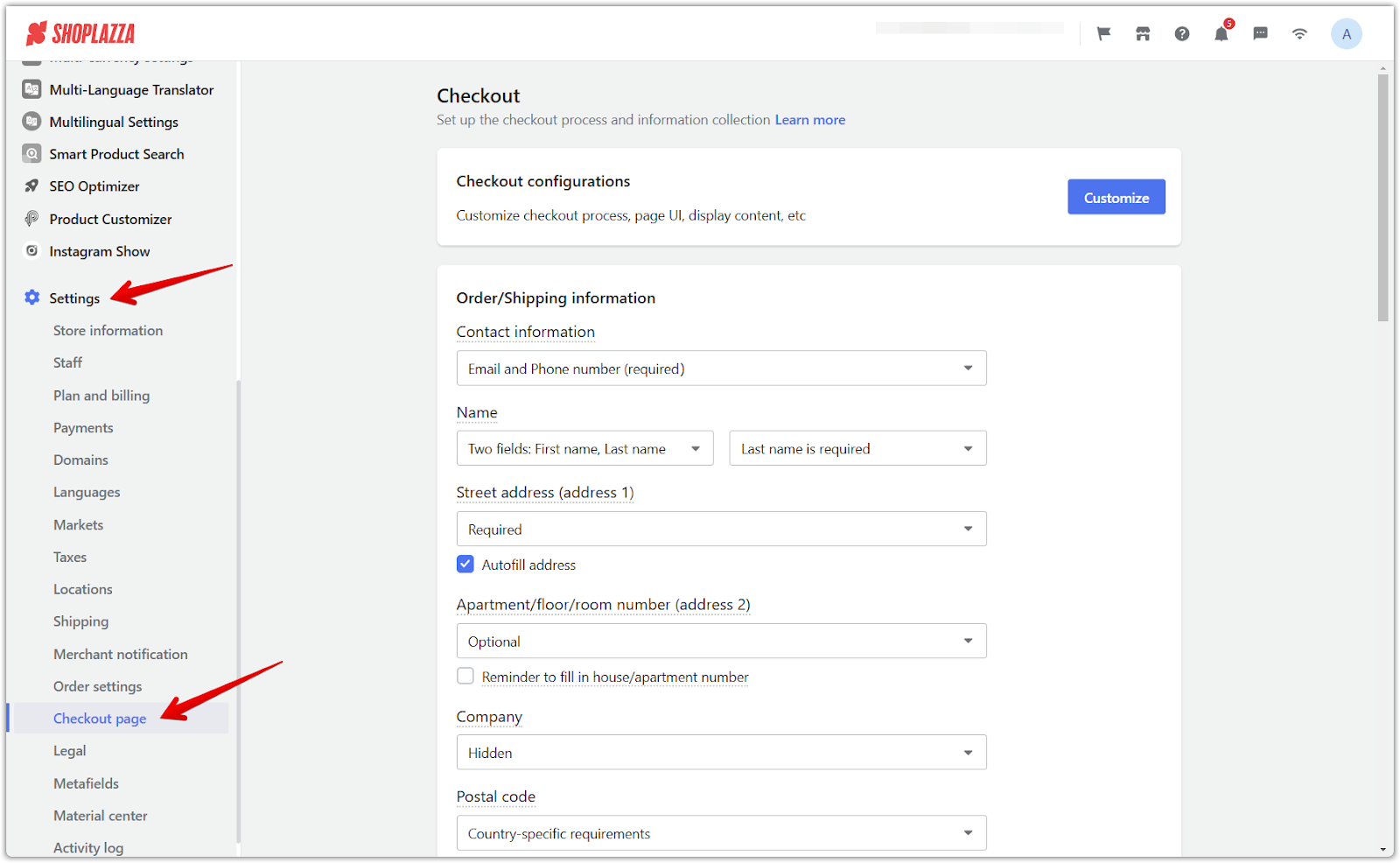
2. Open checkout customization: In the Checkout configurations section, click Customize to enter the checkout editor.
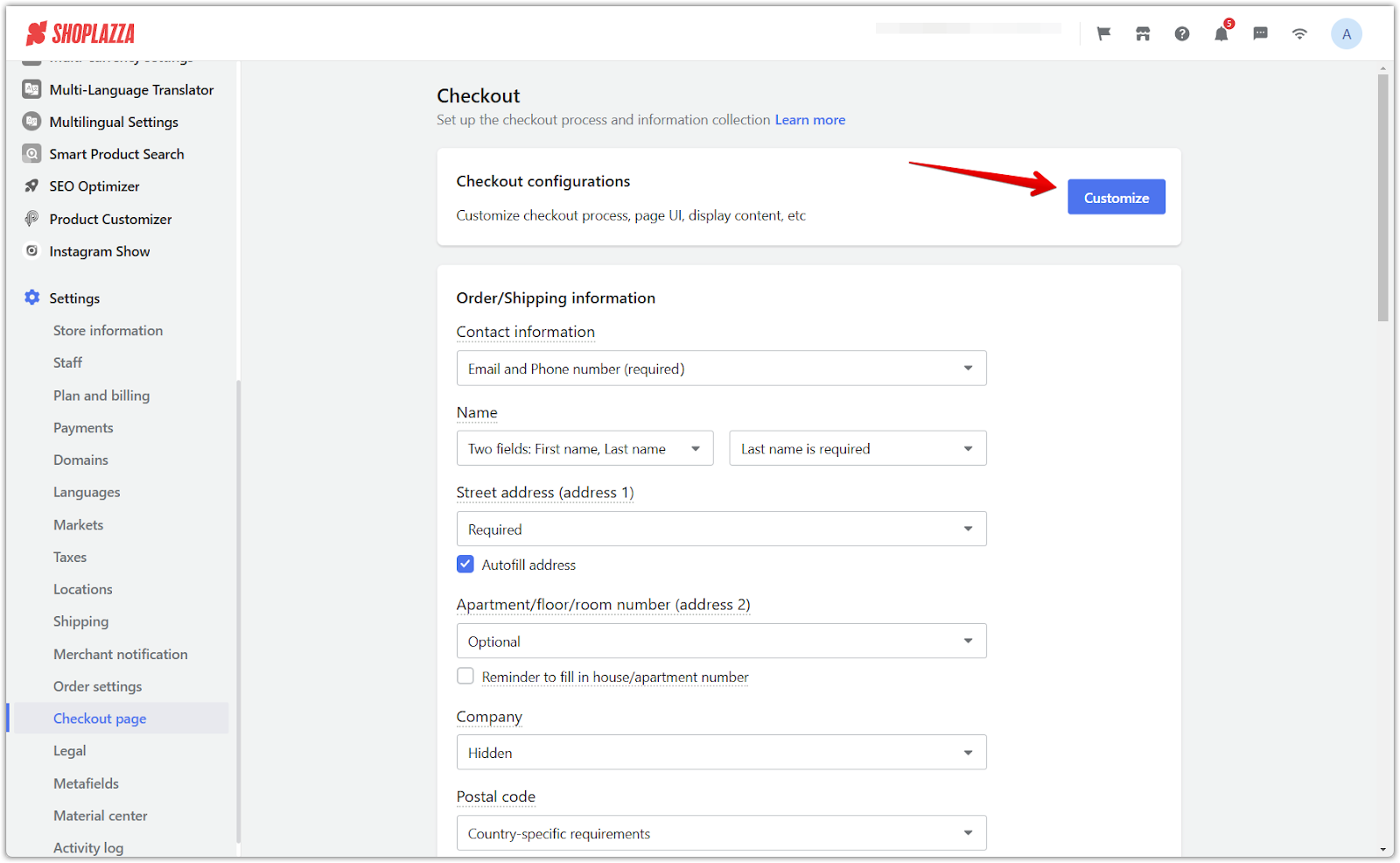
3. Choose a checkout layout: Go to the Page Layout section in the left panel and click to expand the available choices. Select one of the following and click Save.
- One-page checkout: Checkout is completed on one page and is often used for cash-on-delivery.
- Two-page checkout (Recommended): The checkout is split into two pages, one for order details and one for payment, offering a versatile experience.
- Three-page checkout: Checkout is divided into three pages: customer details, shipping, and payment. This layout provides more insight into where customers might abandon their carts.
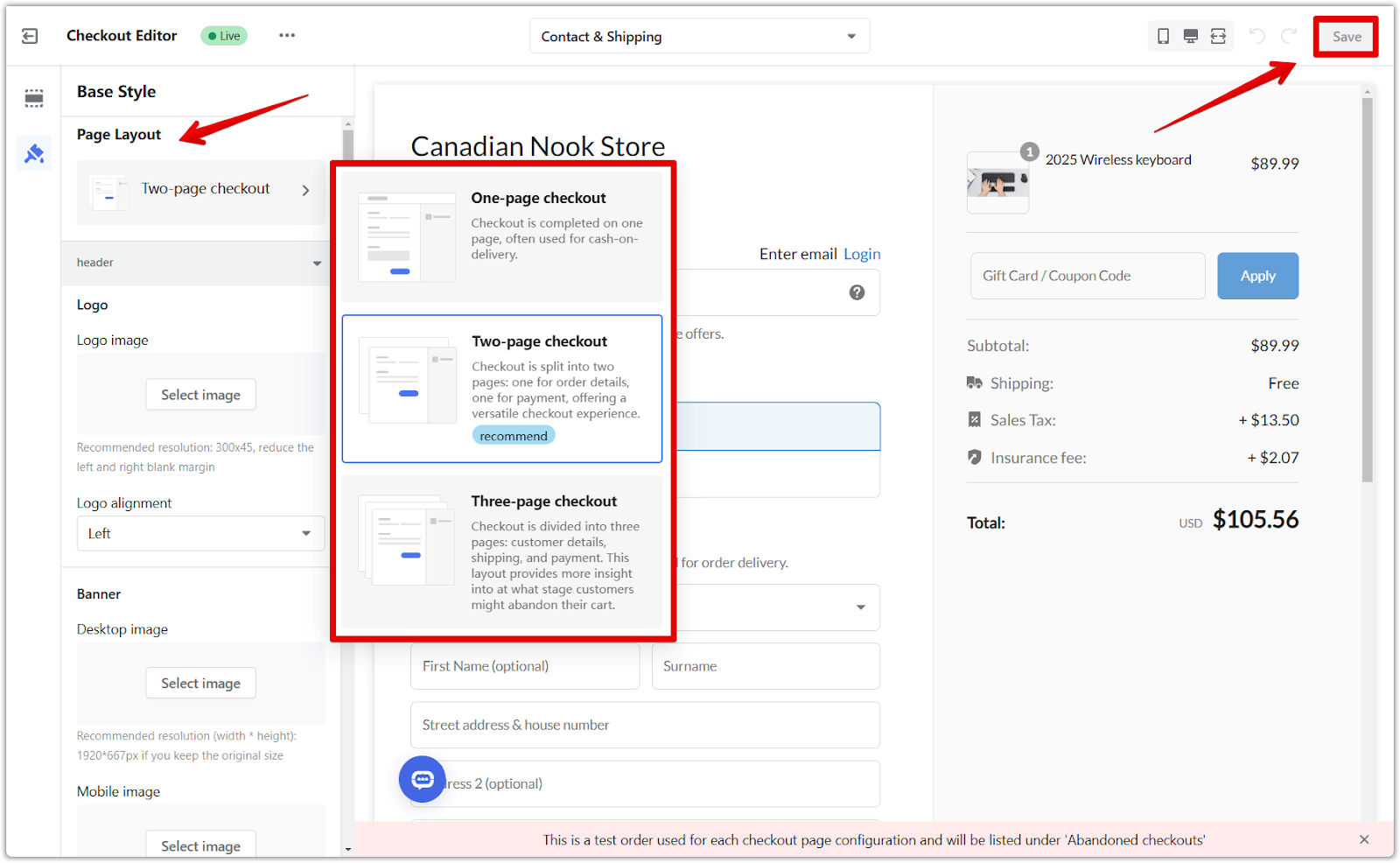
Change checkout style through the theme editor
Using the theme editor to change the checkout style allows for a more design-focused approach. This method ensures checkout page adjustments integrate seamlessly with your store’s overall look and feel, giving greater control over branding and layout.
1. Access the theme editor: Go to your Shoplazza admin > Online Store > Themes and click Customize on the theme you want to update.
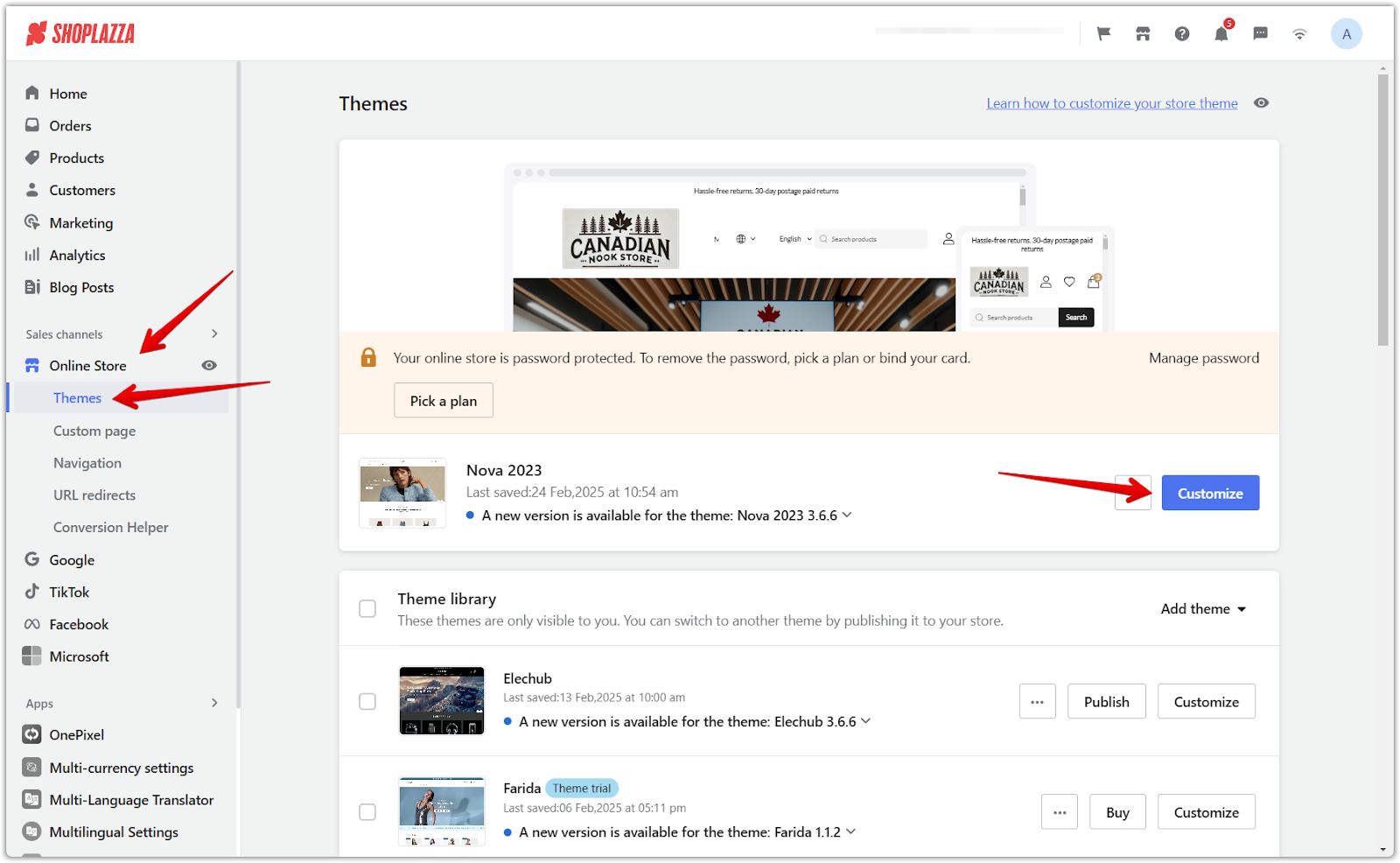
2. Switch to the checkout editor: In the theme editor, use the dropdown menu to switch to the Checkout Editor.
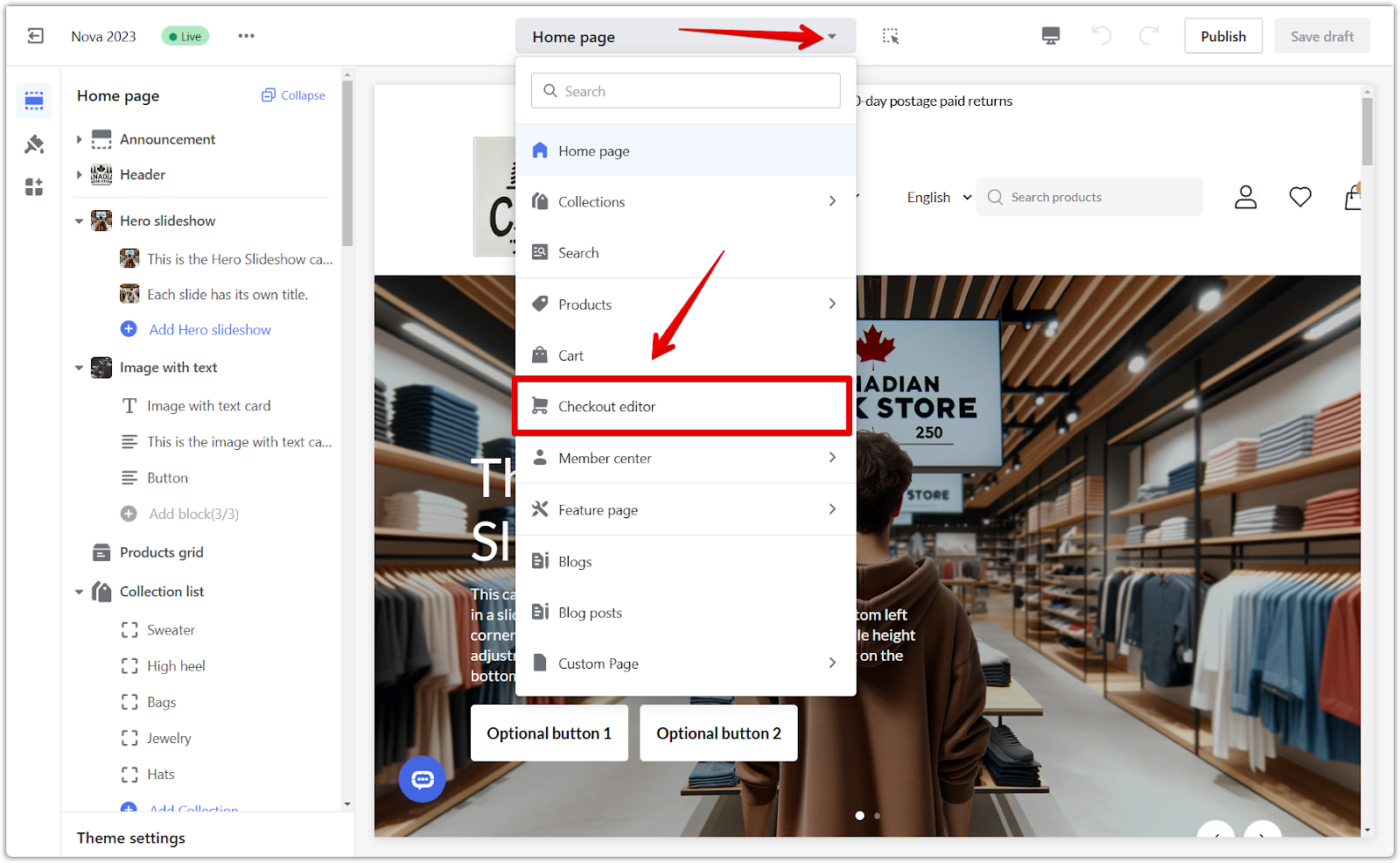
3. Choose a checkout layout: Select one of the following checkout styles and click Save.
- One-page checkout
- Two-page checkout (Recommended)
- Three-page checkout
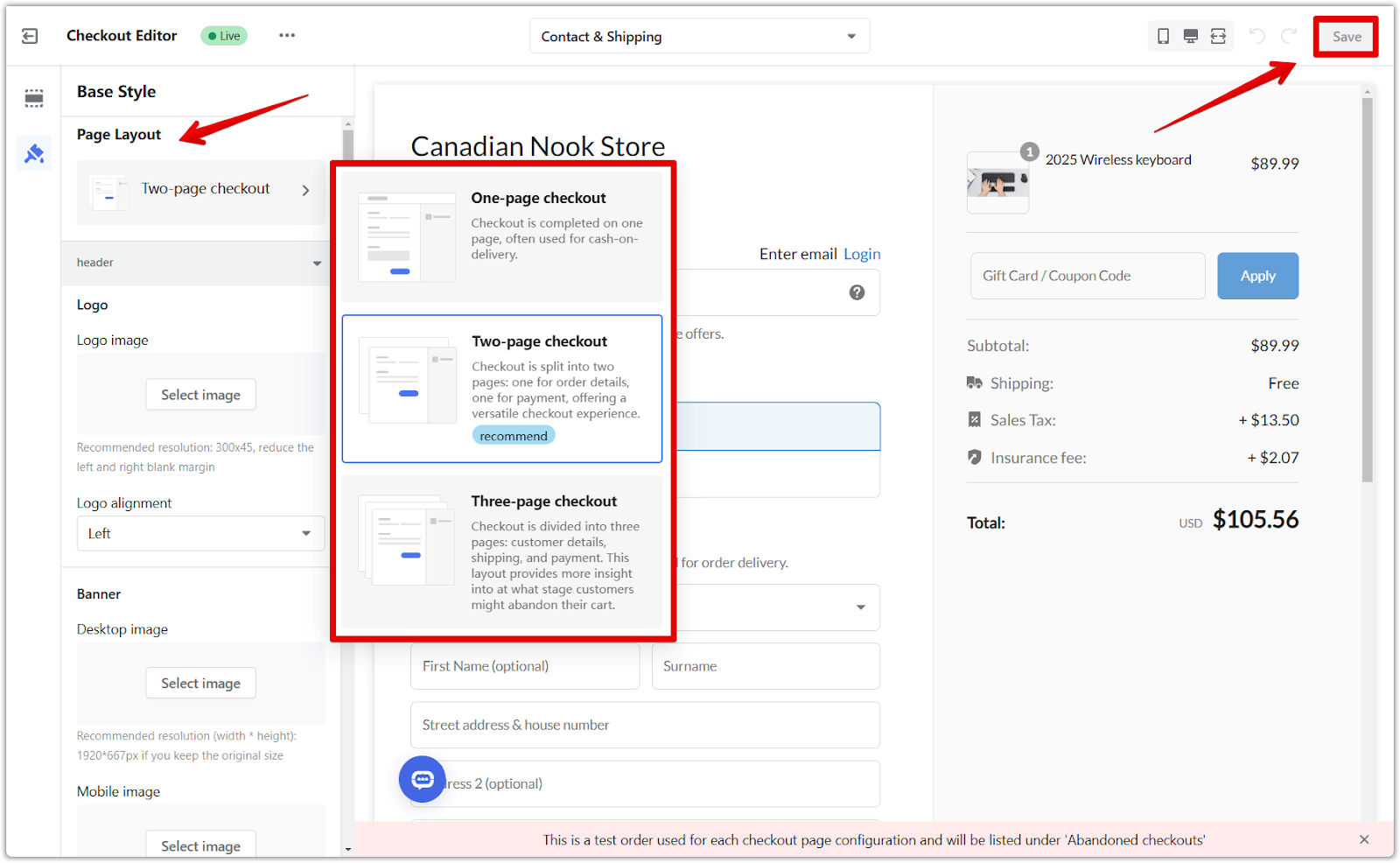
The updated checkout style is live, providing customers with a streamlined and efficient purchasing process. Selecting the right checkout flow can enhance user experience, improve conversion rates, and better understand where customers might drop off during the purchase journey. Regularly reviewing and optimizing your checkout settings ensures a smooth, hassle-free shopping process aligning with your business goals.



Comments
Please sign in to leave a comment.