With automatic order cancellation, you can reclaim abandoned checkouts and free up valuable inventory. This feature helps you efficiently manage your orders and ensures that customers aren't left waiting for products that are no longer available.
Steps to modify automatic order cancellation settings
1. Access settings: From your Shoplazza admin, go to Settings > Order settings.
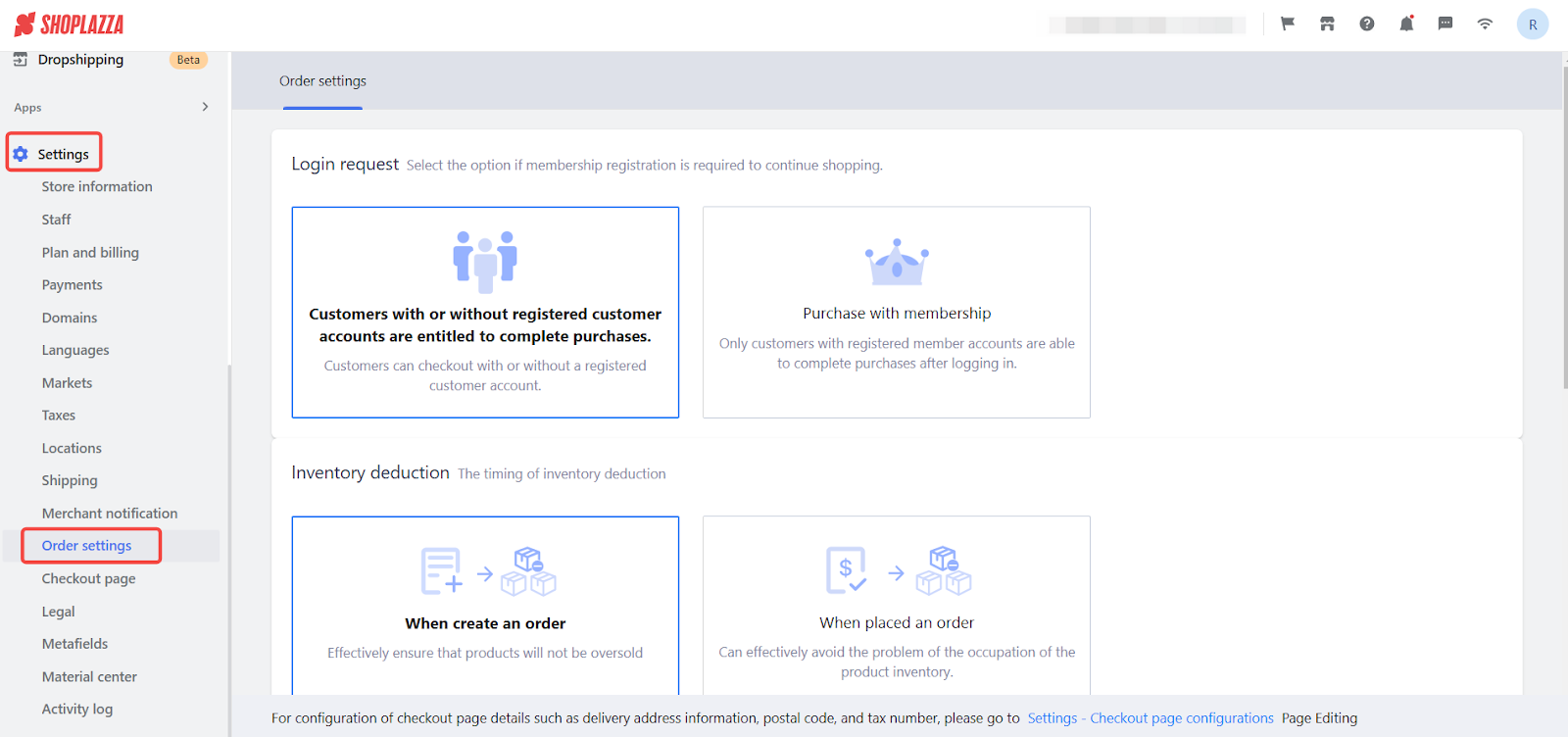
2. Locate the Automatic order cancellation section: Scroll down to find the automatic order cancellation settings. Here, you can specify a time limit for payment-pending orders.
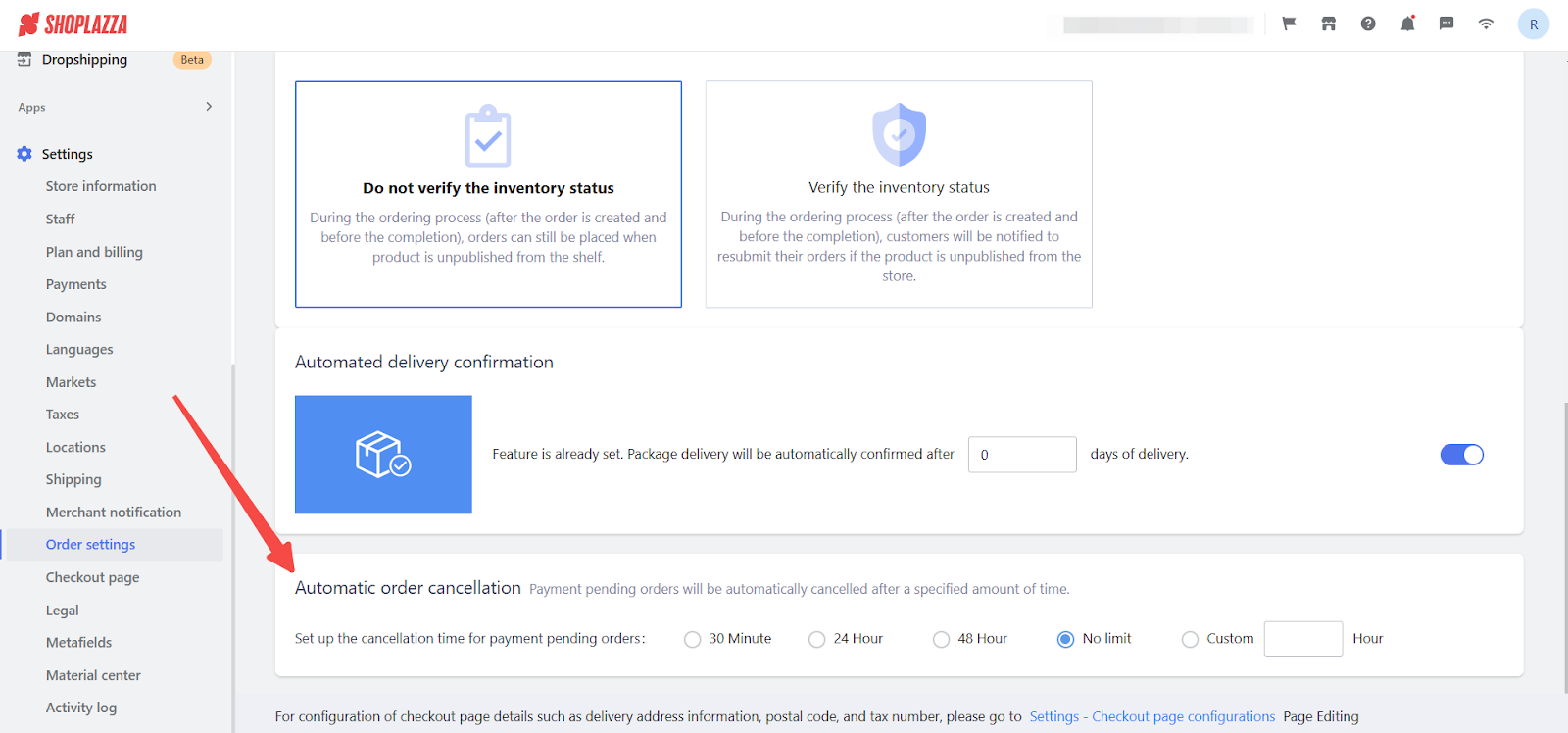
3. Select a period: Choose your preferred cancellation time from the available options:
- 30 minutes: Orders pending payment for 30 minutes will be automatically canceled.
- 24 hours: Orders pending payment for a full day will be canceled.
- 48 hours: Orders pending payment for two days will be canceled.
- No limit (Default): Orders will not be automatically canceled due to pending payment.
- Custom: Enter specific hours to define a custom cancellation timeframe.
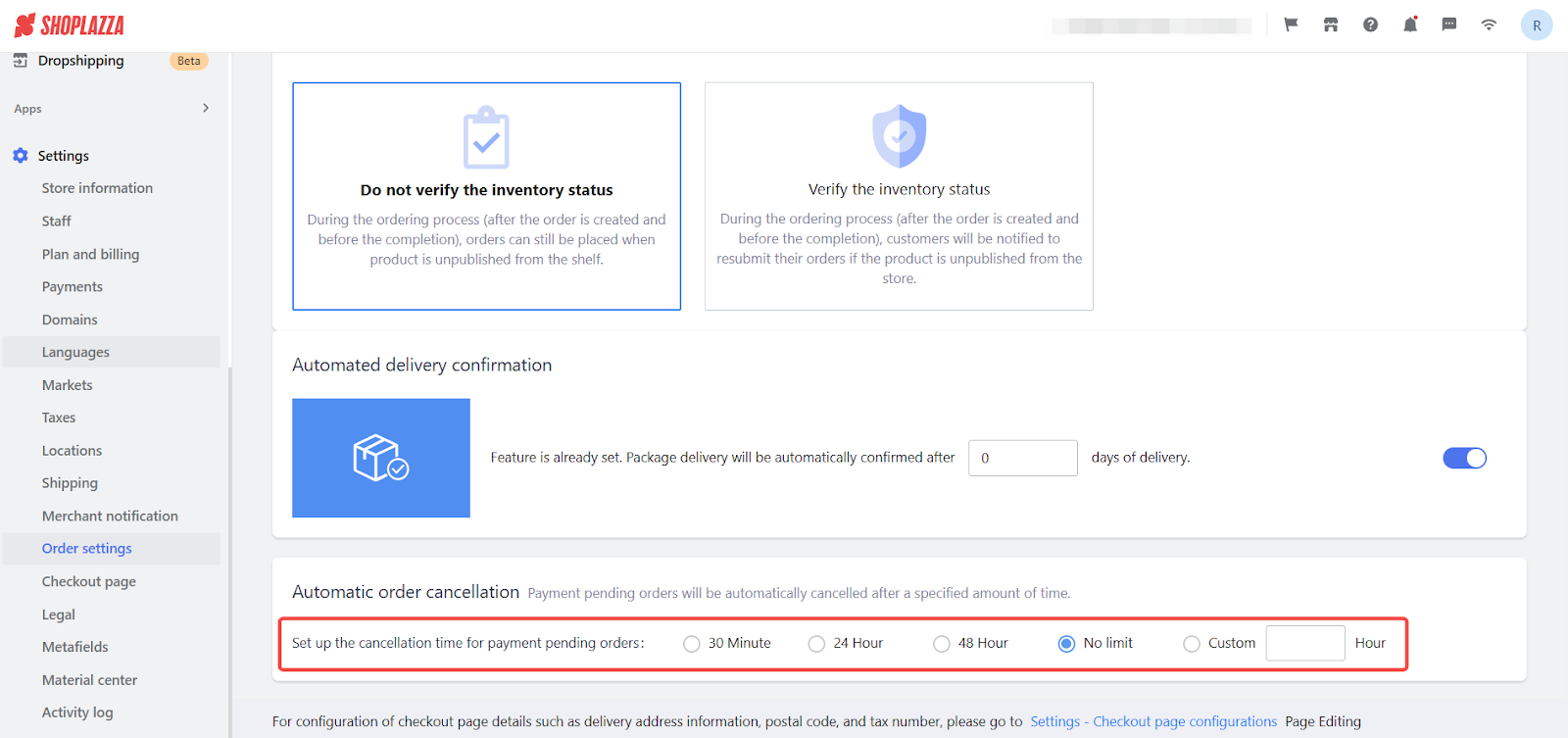
4. Save your changes: Click Save to apply your changes.
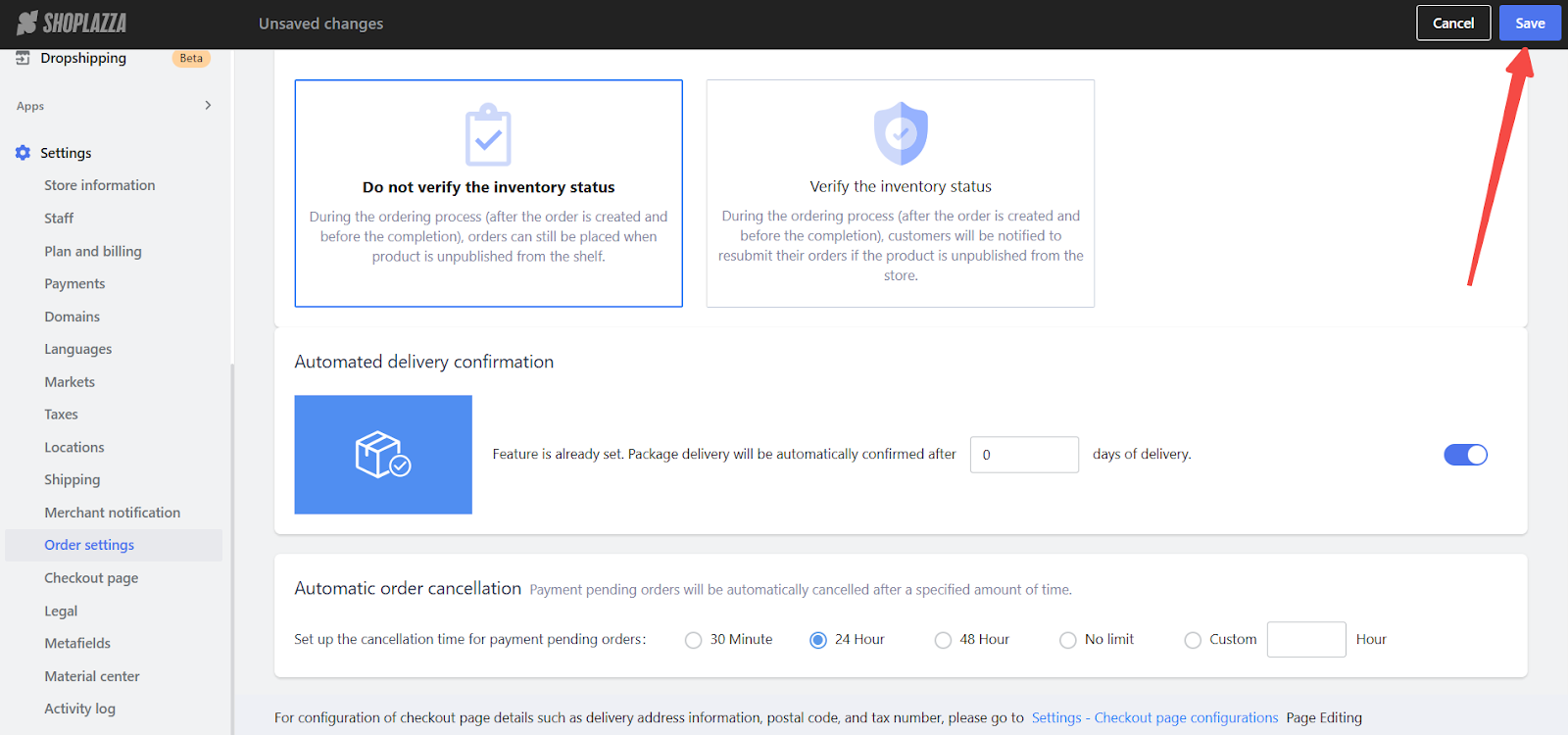
These settings allow you to control how long an order can remain unpaid before being automatically canceled. This helps you manage your inventory and provides a better customer experience.



Comments
Please sign in to leave a comment.