By customizing the information collected during checkout, you can gather the most relevant customer information, streamline the checkout process, and improve the overall shopping experience for your customers. Accurate shipping information is essential for ensuring smooth and successful deliveries.
Steps to customize checkout page information
1. Access checkout page settings: Go to your Shoplazza admin and click Settings > Checkout page. This takes you to the settings for your checkout process.
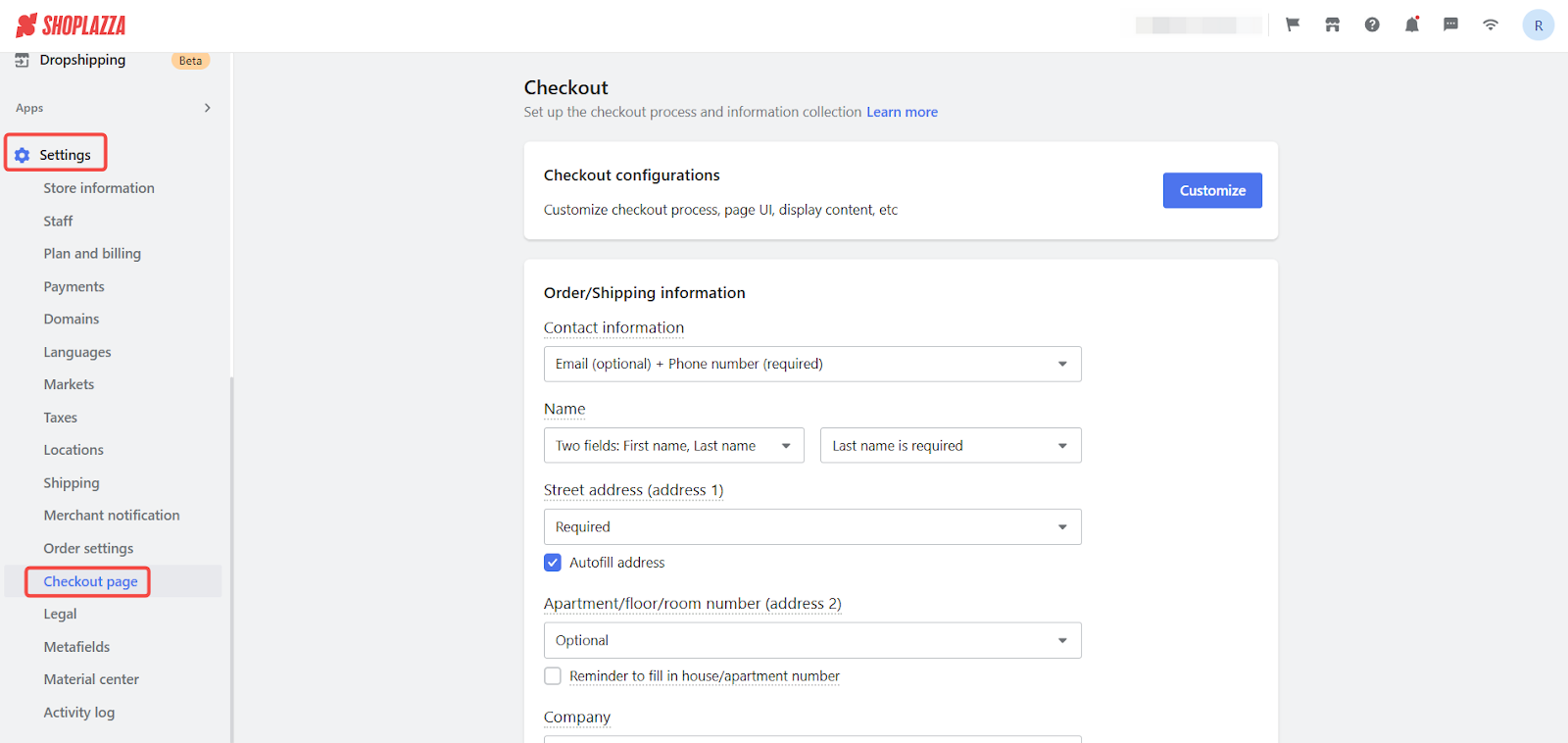
2. Navigate to form options: Find the Order/Shipping Information section in the Checkout page settings.
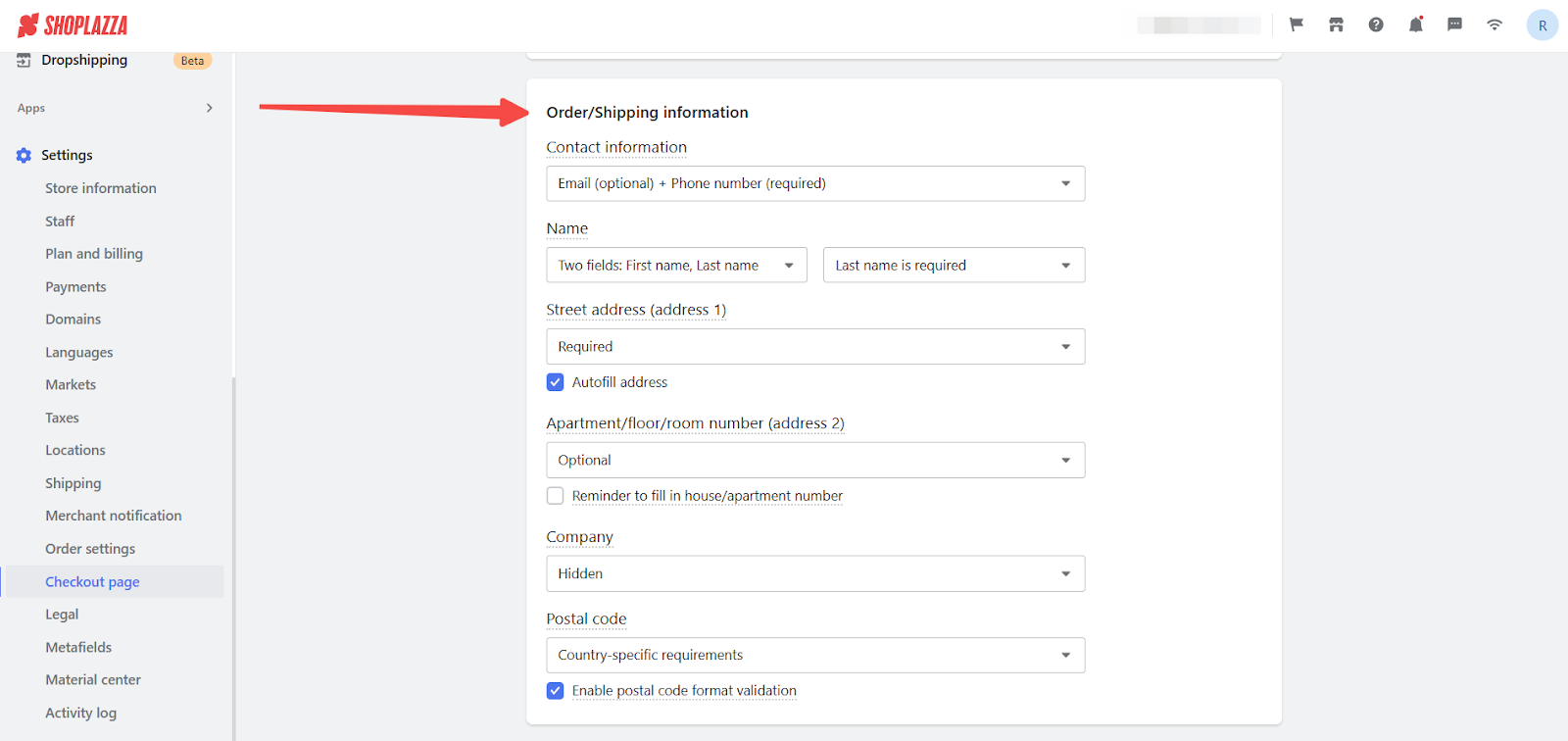
3. Select the options: Choose the options you need to customize the information fields on your checkout page. Here's a summary:
- Contact information: Collect email, phone number (required), or both.
- Name: Choose between collecting the full name or first and last name separately.
- Street address (address 1): Make this field required or enable autofill address.
- Apartment/floor/room number (address 2): Make this field optional, required, or hide it. You can also remind customers to fill in their house/apartment number.
- Company: Make this field hidden, optional, or required.
- Postal code: Choose between country-specific requirements or enable postal code format validation.
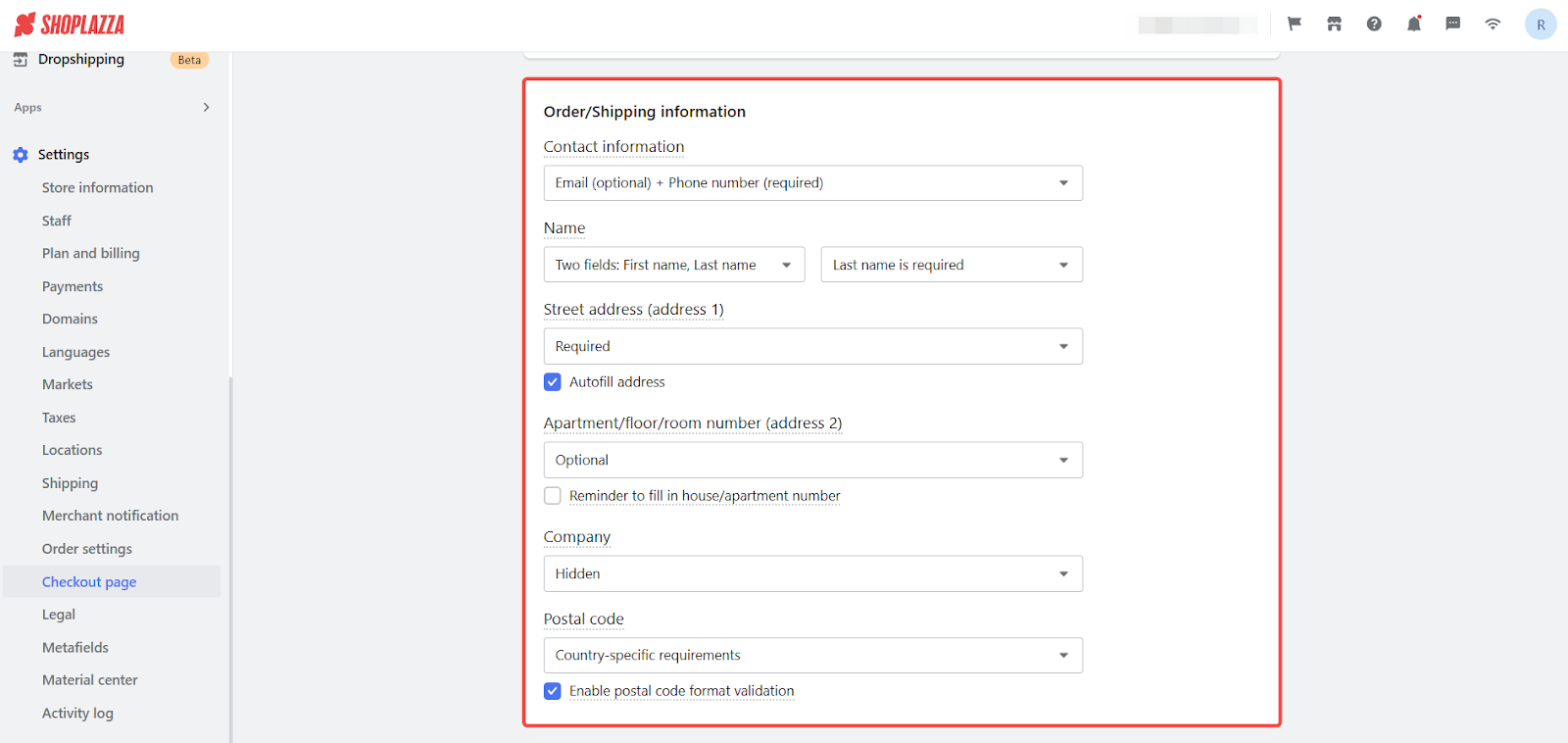
4. Save changes: Once you've made your selections, click Save.
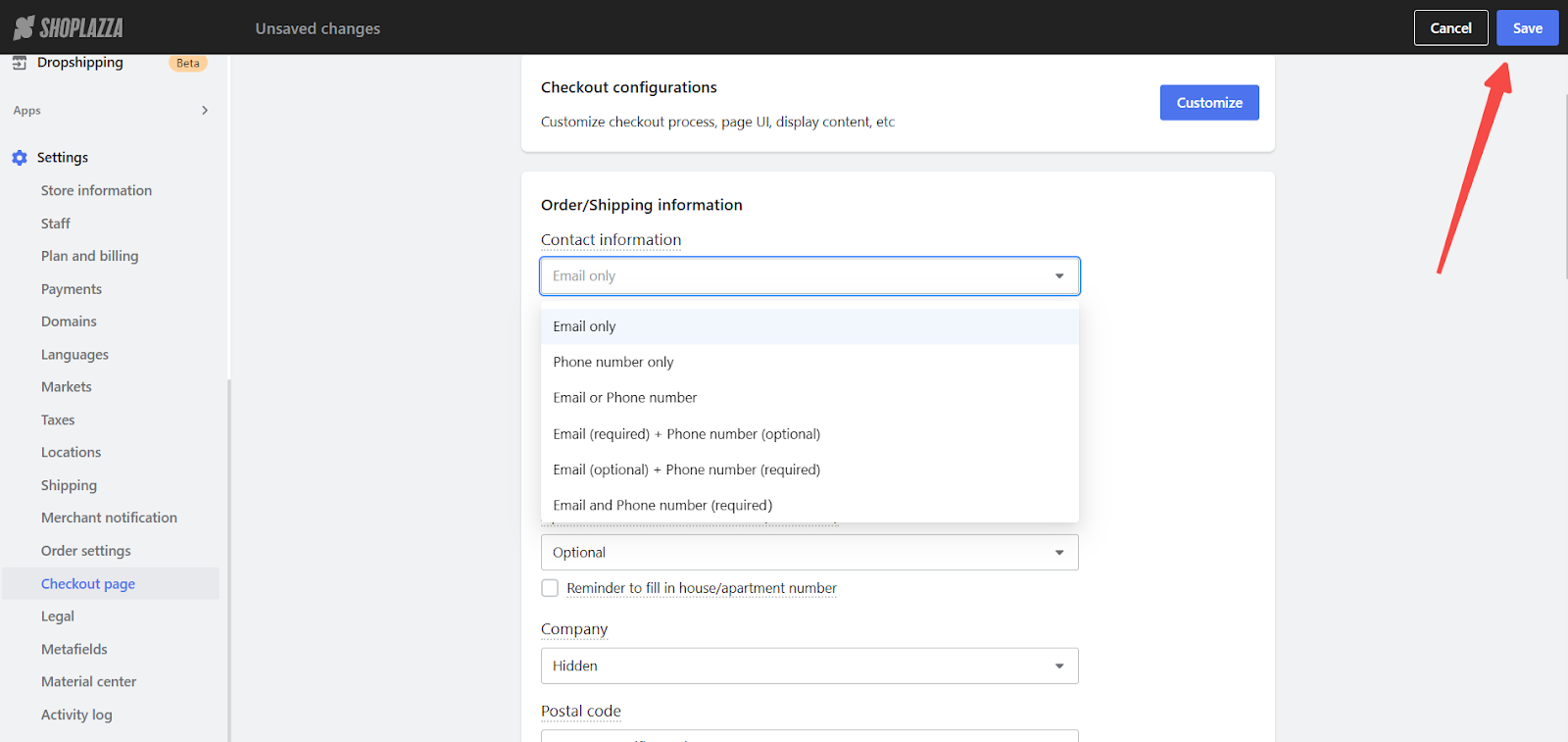
Customizing your checkout page to collect necessary customer information creates a more efficient and user-friendly checkout process. This also helps ensure accurate shipping information, leading to successful deliveries and satisfied customers.



Comments
Please sign in to leave a comment.