The Additional Scripts box in Shoplazza allows you to insert custom code to track successful payments, add custom HTML, or use Liquid code for advanced customization. This feature helps you:
- Track referrals and conversions.
- Gather valuable customer data.
- Enhance the overall checkout experience.
Adding scripts to your thank you page
1. Access the checkout settings: Go to your Shoplazza admin and click Settings > Checkout page. This will open the settings for your checkout process.
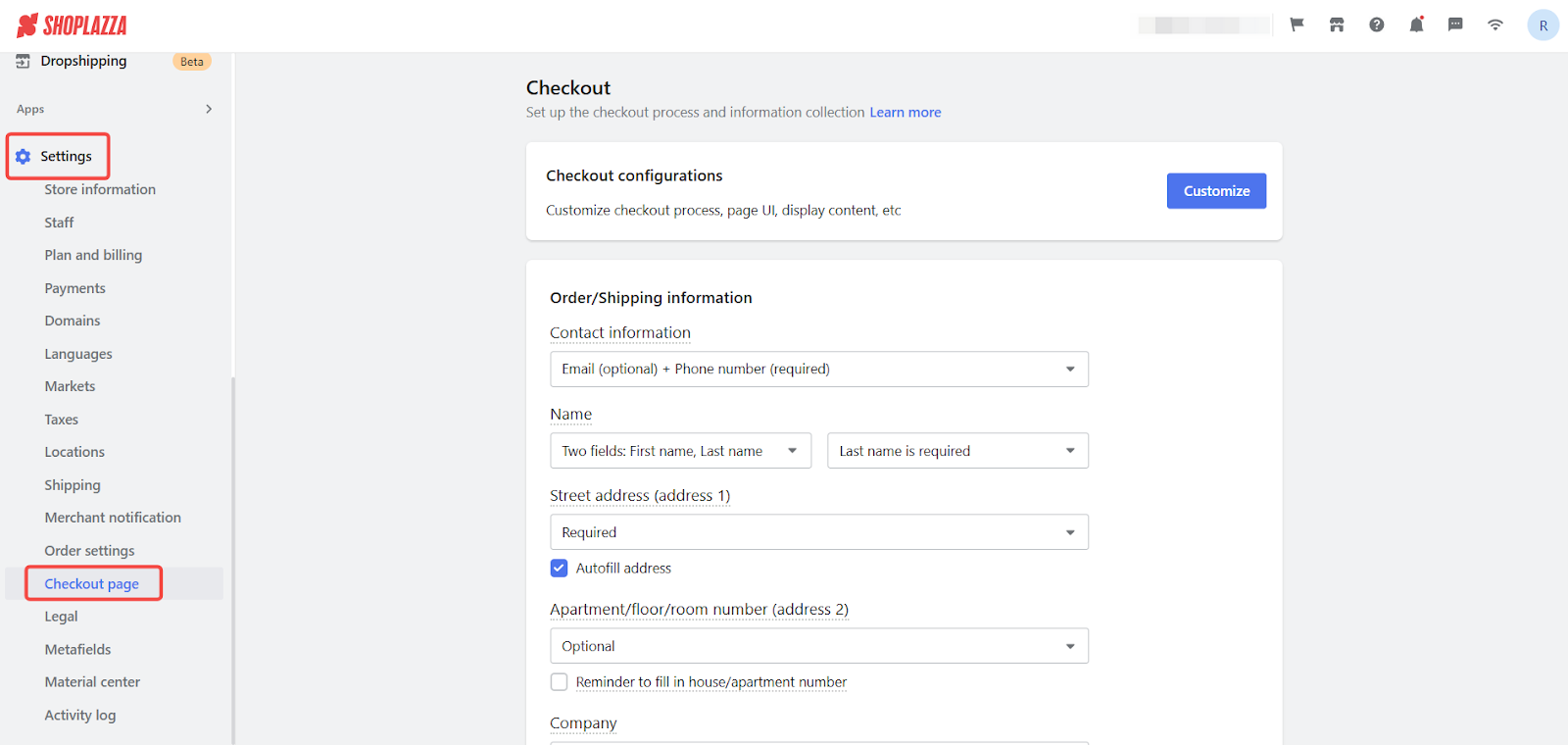
2. Navigate to additional scripts: Find the Additional scripts section in the checkout page settings. This is where you can add your custom tracking and enhancement scripts.
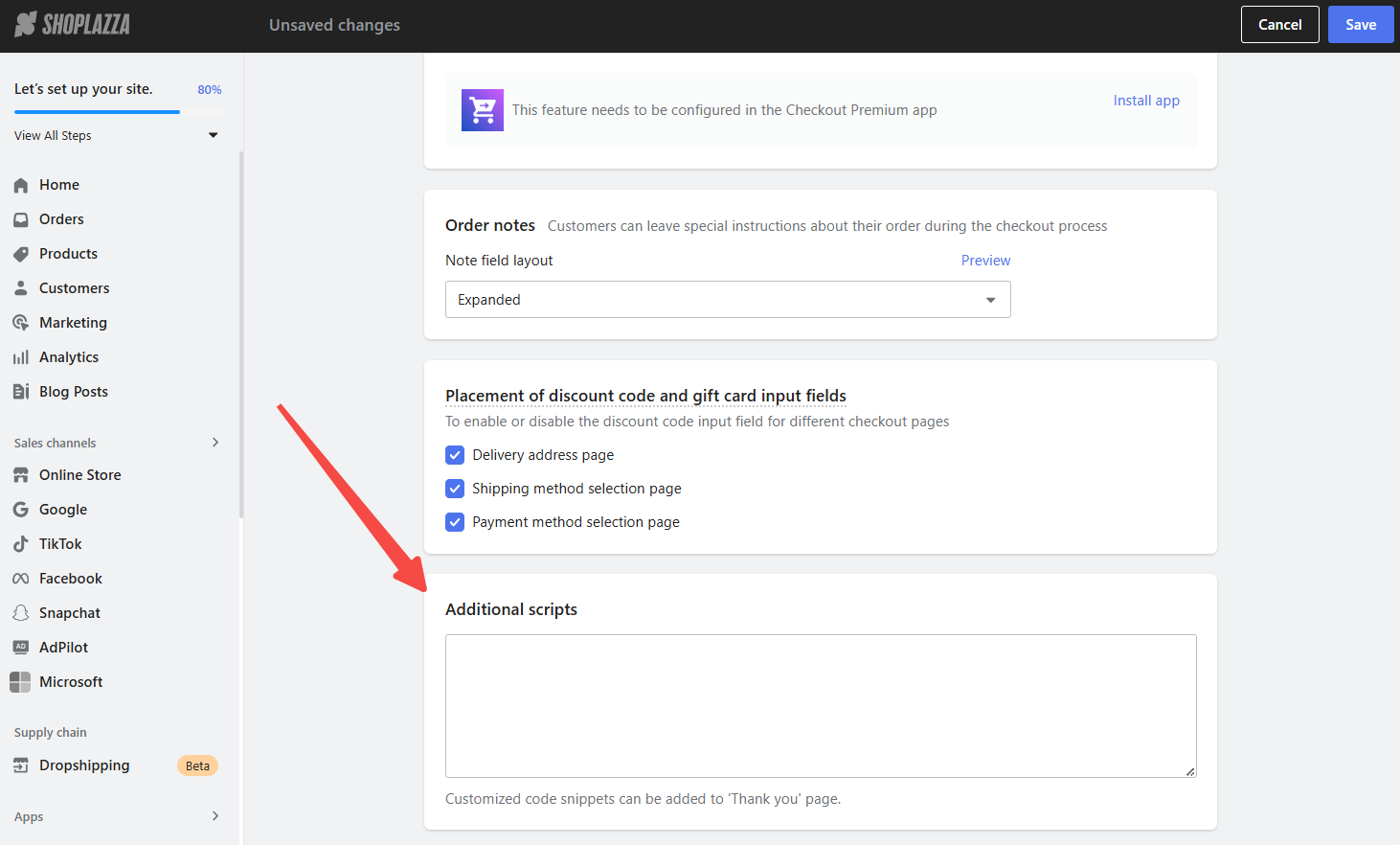
3. Enter the customized scripts: In the Additional scripts box, add your:
- HTML code
- Liquid code
- Tracking scripts (e.g., for referral tracking or conversion analytics)
Double-check your code to avoid any issues during the checkout process.
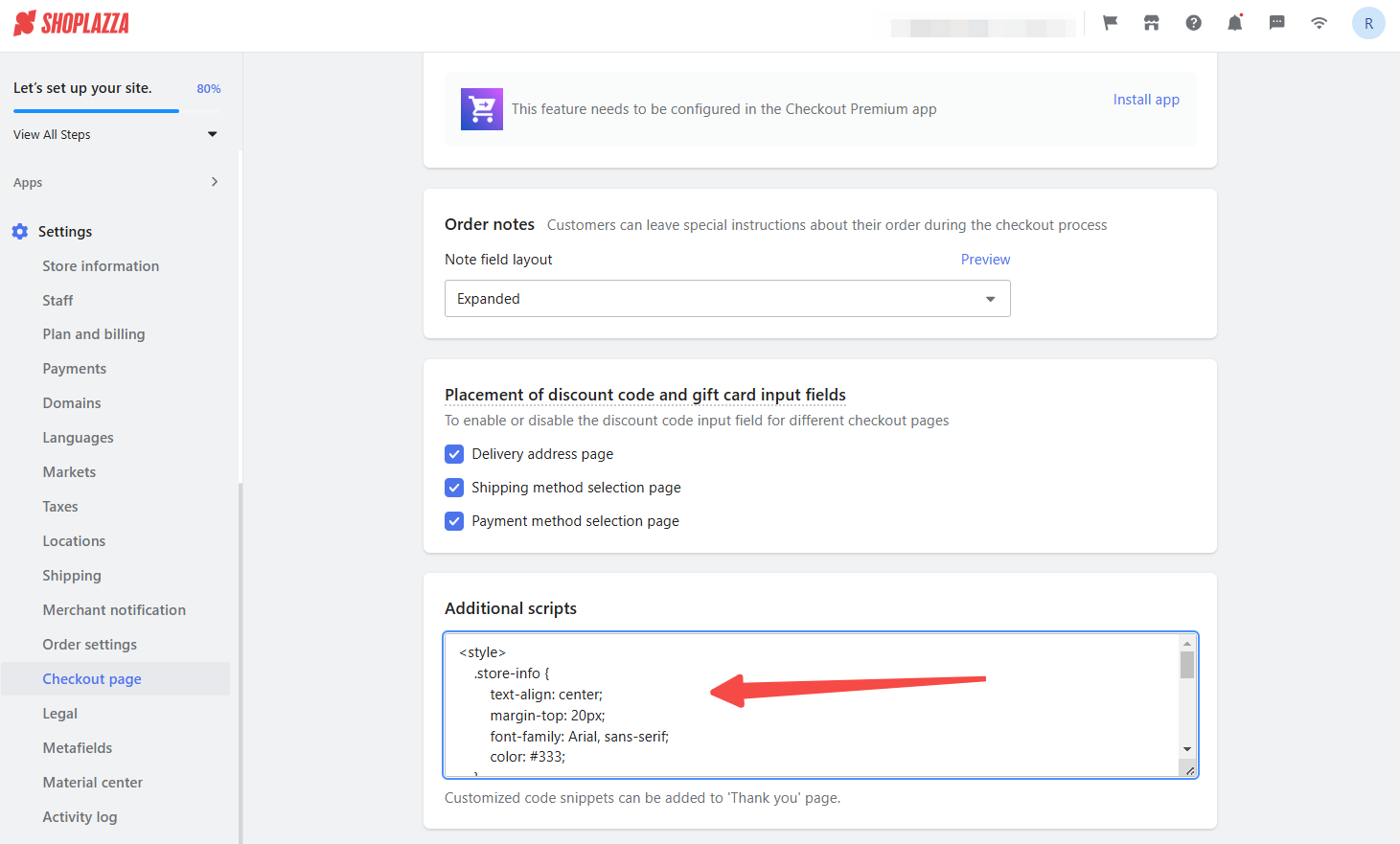
4. Save your changes: After adding your scripts, click Save to apply the changes. Then, complete a test checkout to verify that the scripts are functioning correctly.
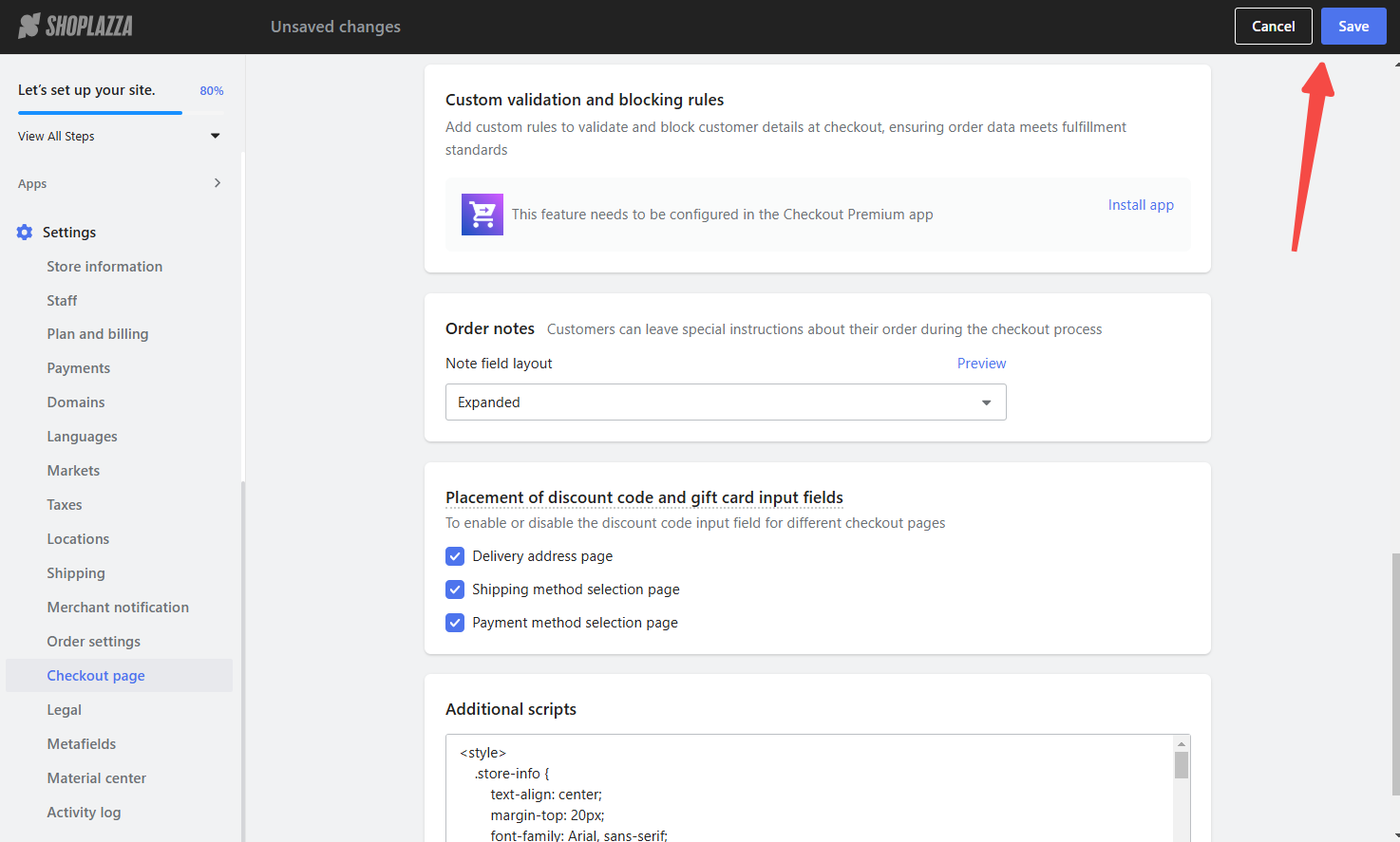
Display example
- Here’s how the Thank You page will display with the added custom scripts:
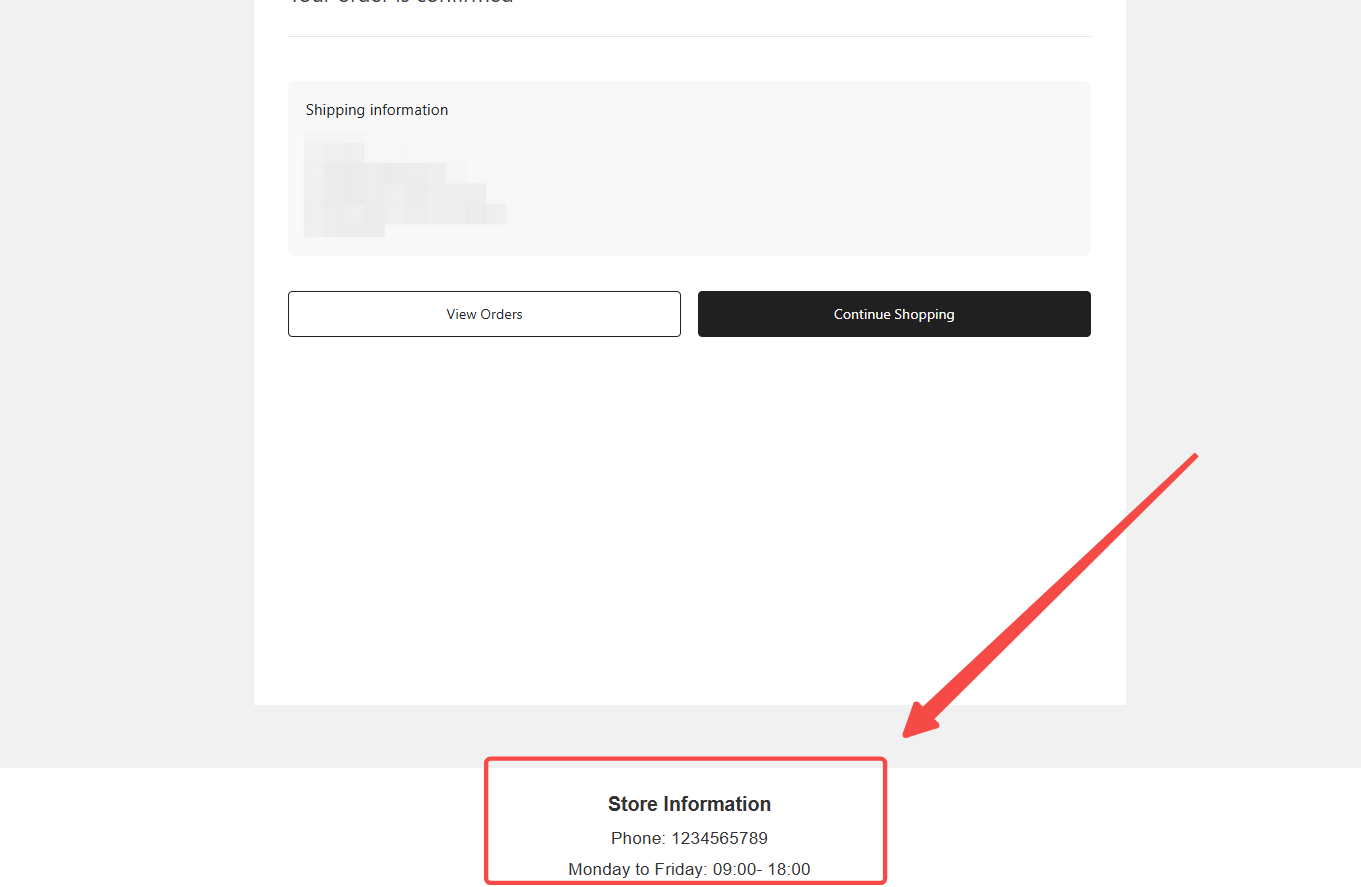
Adding scripts to your Thank You page provides valuable insights into customer behavior, allowing you to optimize your store for better performance and a smoother checkout experience.



Comments
Please sign in to leave a comment.