Learn how to enable store anti-crawling to protect your store information from malicious scraping and attacks. This feature helps prevent abnormal traffic and safeguards your data. This guide will walk you through the process.
Steps to enable store anti-crawling
1. Go to settings: From your Shoplazza admin, go to Settings > Store information. This section holds all the essential details about your store, including security settings.
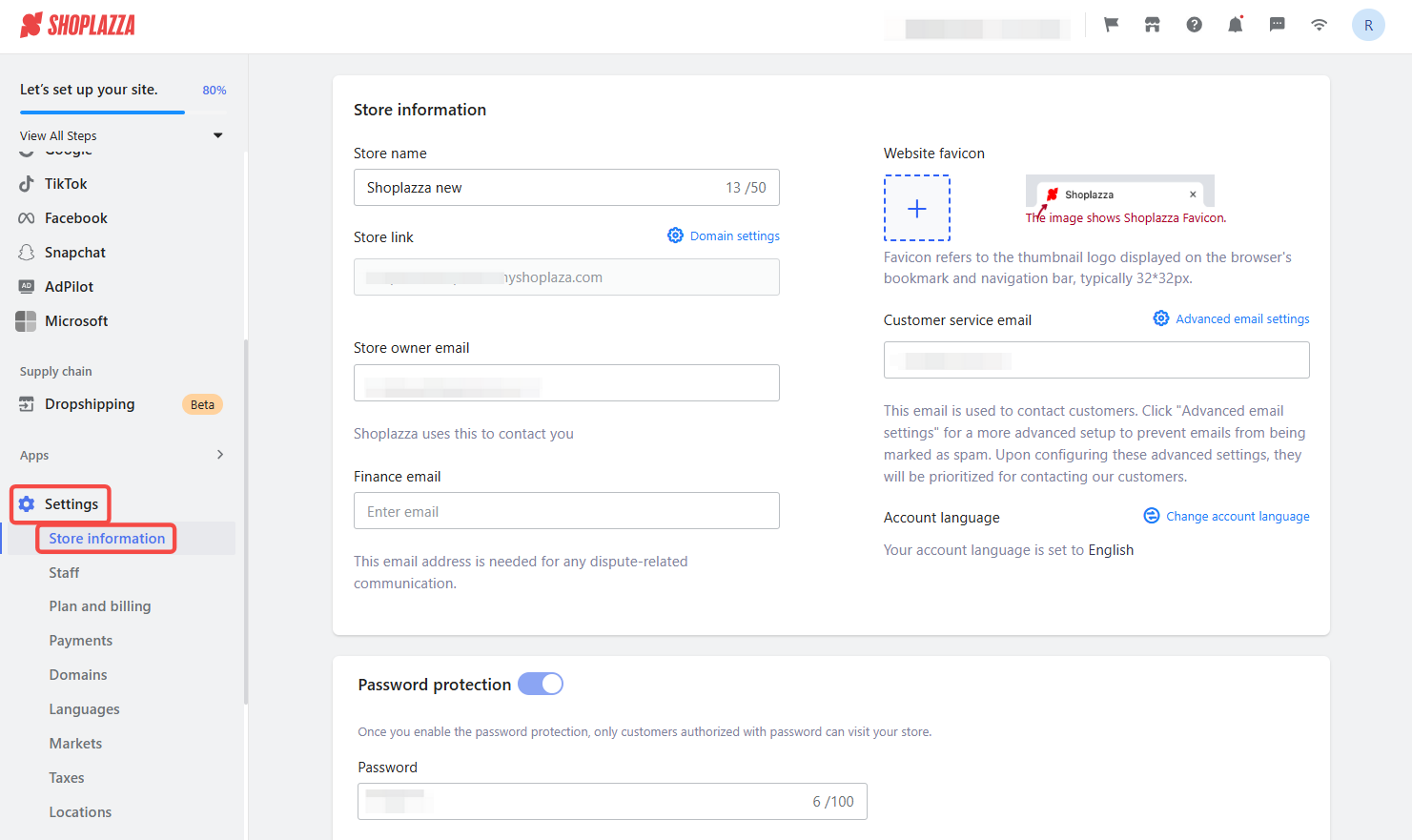
2. Access anti-crawling settings: In the Store information section, locate the Store Anti crawling area. This section specifically controls your store's anti-crawling feature.
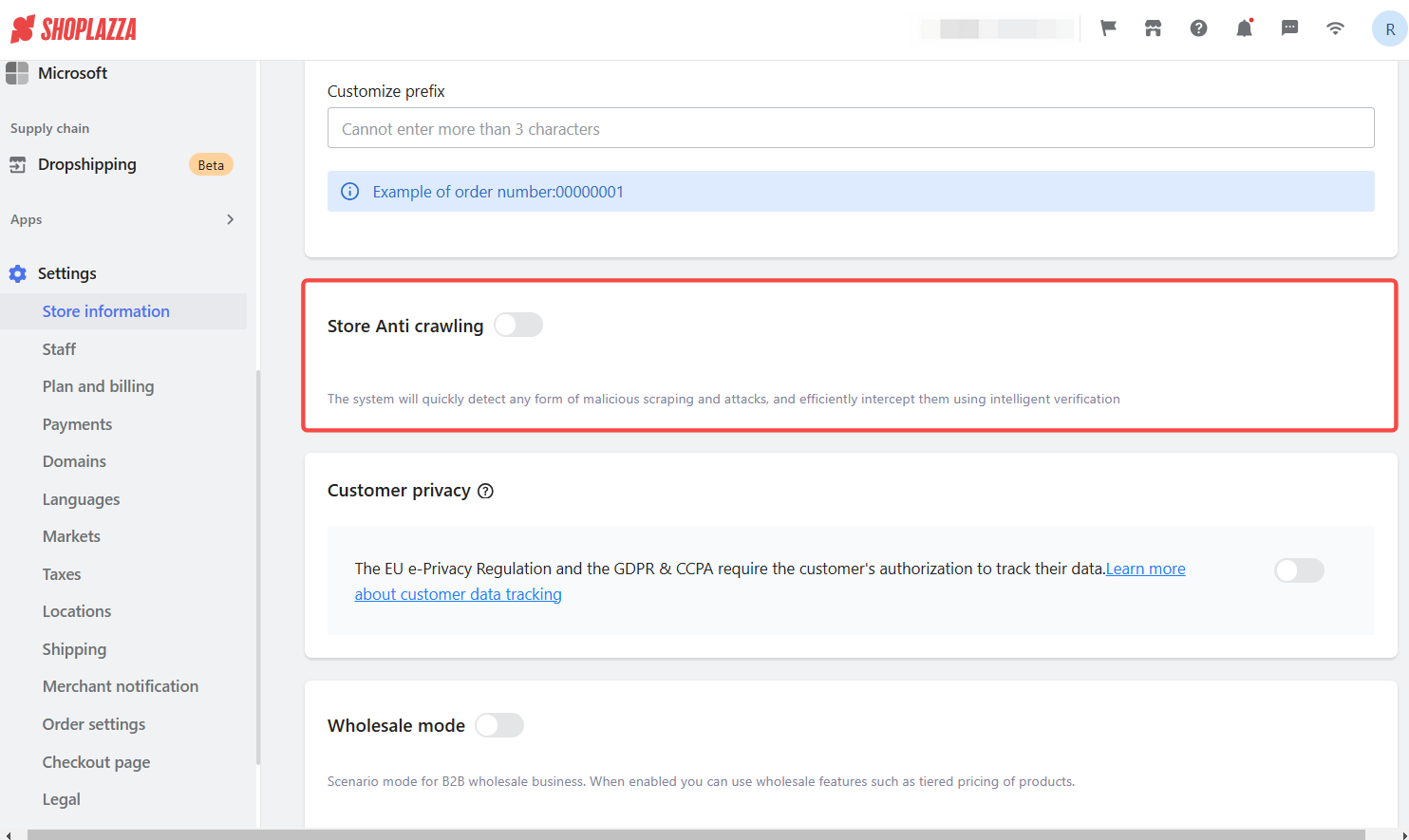
3. Enable anti-crawling: By default, the switch is off. Toggle the switch on to enable the feature.
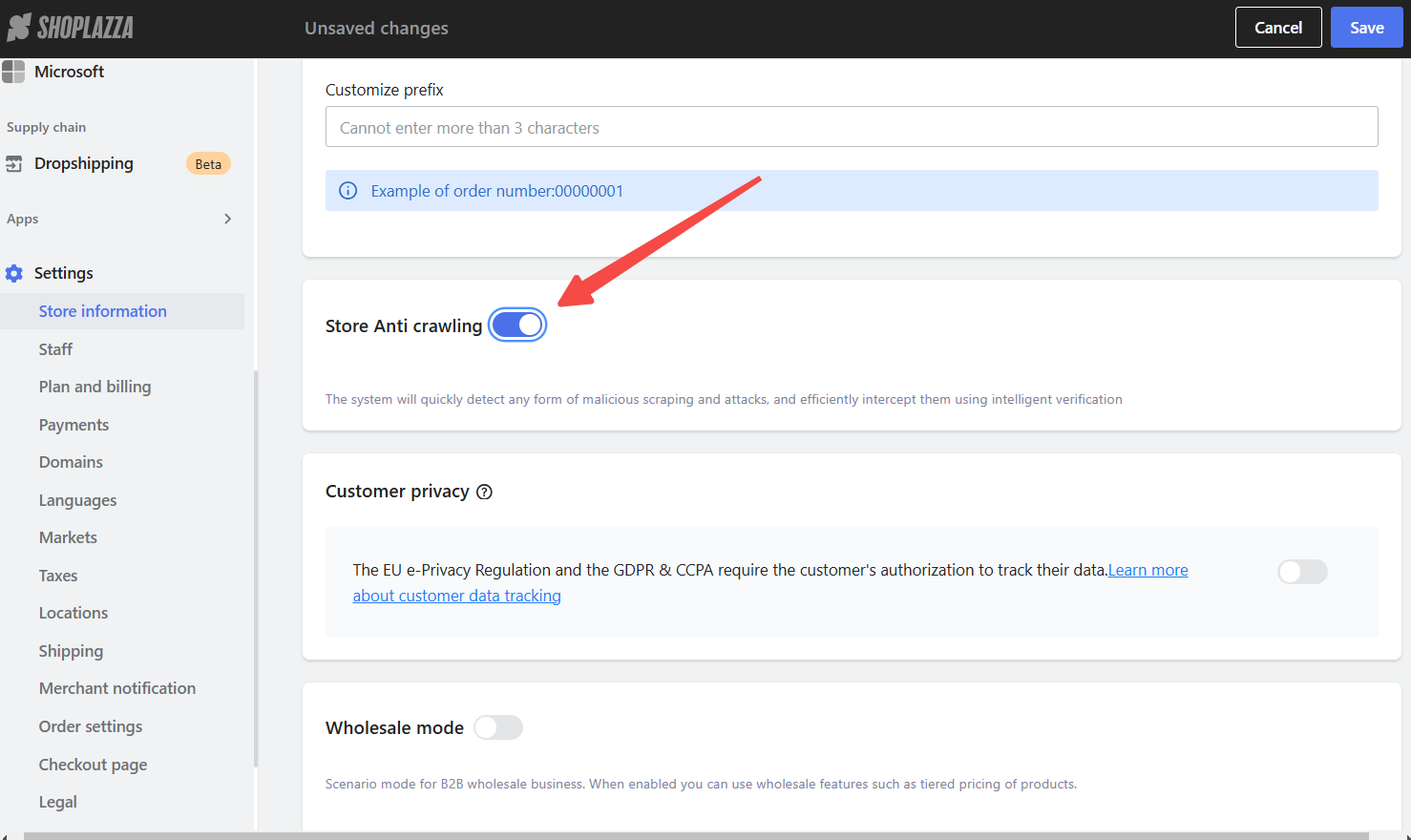
Note
Once enabled, the system will actively monitor your store’s traffic, using intelligent verification to detect and block malicious scraping or attacks. Legitimate traffic from promotional channels like Google and Facebook will remain unaffected, ensuring your marketing efforts continue smoothly while your store stays protected.
By following these steps, you can activate store anti-crawling and enhance the security of your online store. This added protection helps ensure the integrity of your store information and contributes to a safer business environment.



Comments
Please sign in to leave a comment.