Keeping your store's contact address up-to-date ensures Shoplazza and your customers can easily reach you. This information is important for official communication and building trust with your clientele. A complete contact address includes your business's legal name, country/region, province, city, street address, phone number, and postal code.
Accessing store information
Here's how to update your contact information within your Shoplazza admin:
1. Navigate to settings: From your Shoplazza admin, go to Settings > Store information.
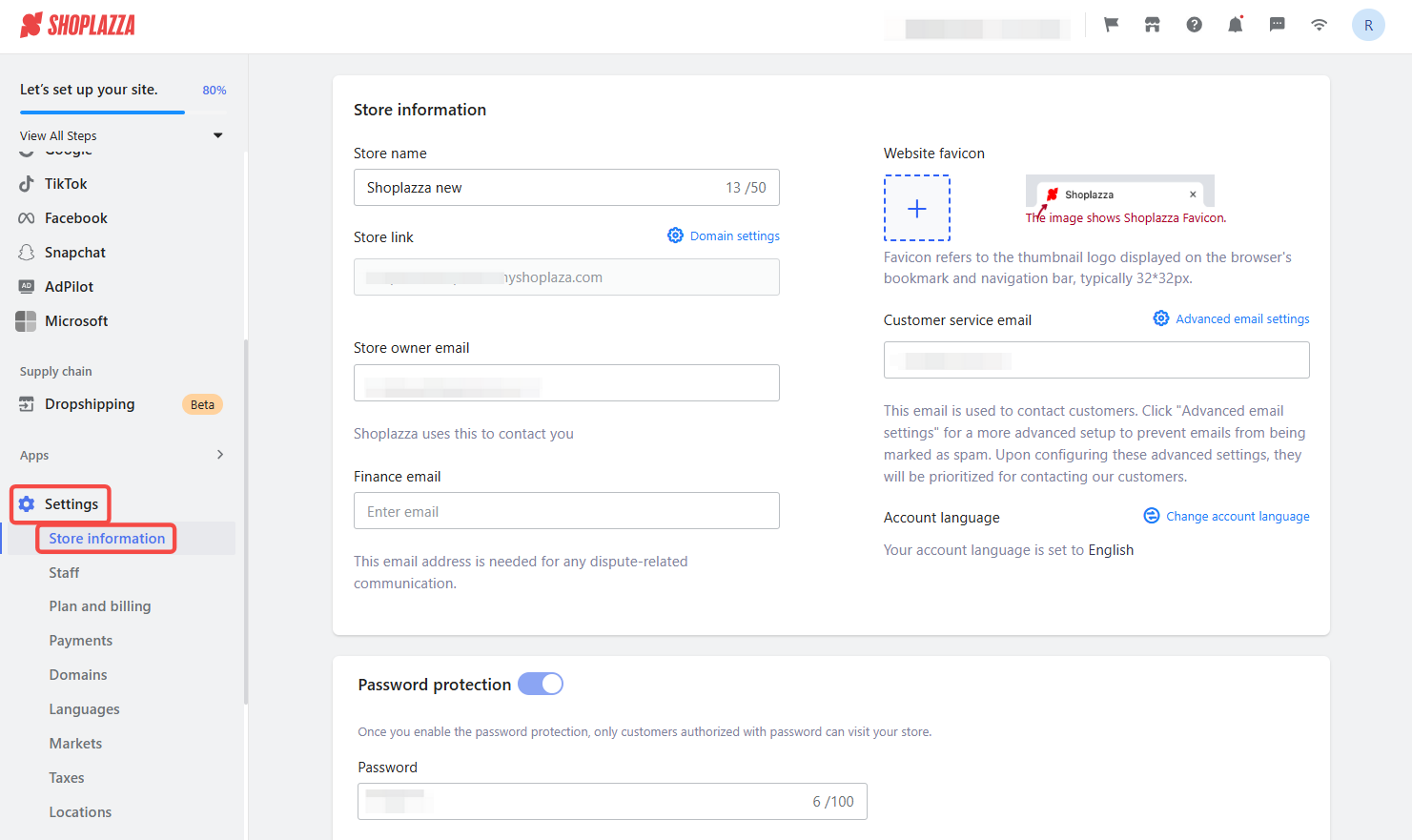
2. Locate address section: On the Store information page, scroll to find the Address section.
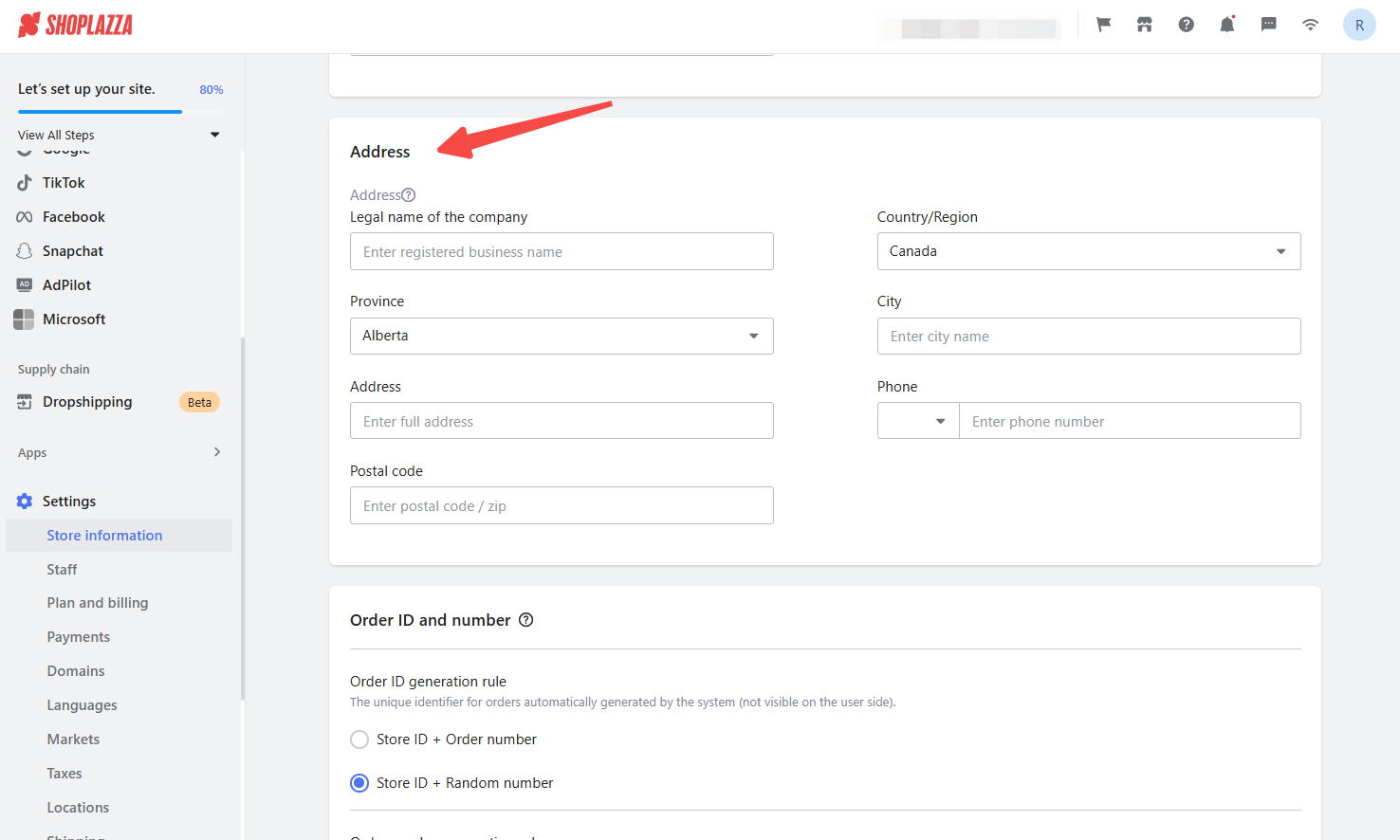
Updating address details
Here's a breakdown of the information you'll need to provide:
1. Contact information:
- Legal business name: Enter the official legal name of your business. This is the name that appears on government and legal documents.
- Country/region: Select the country or region where your business is located.
- Province: Choose the appropriate province for your business address.
- City: Select the city where your business is located.
- Address: Provide the specific street address of your business.
- Phone: Enter your business's mobile phone number.
- Postal code: Enter the postal code associated with your business address.
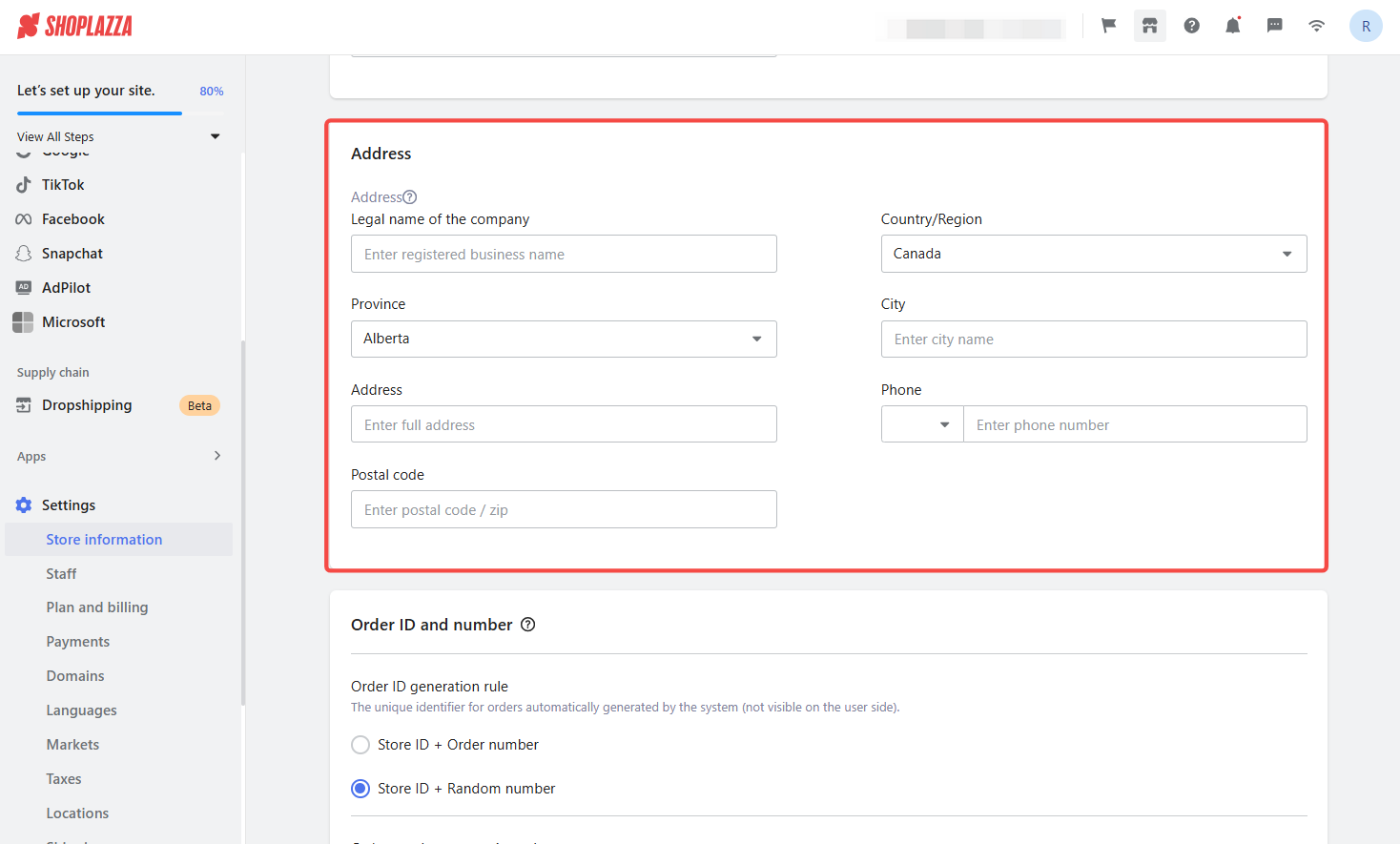
2. Save your changes: After entering or updating your contact details, click the Save button to apply the changes.
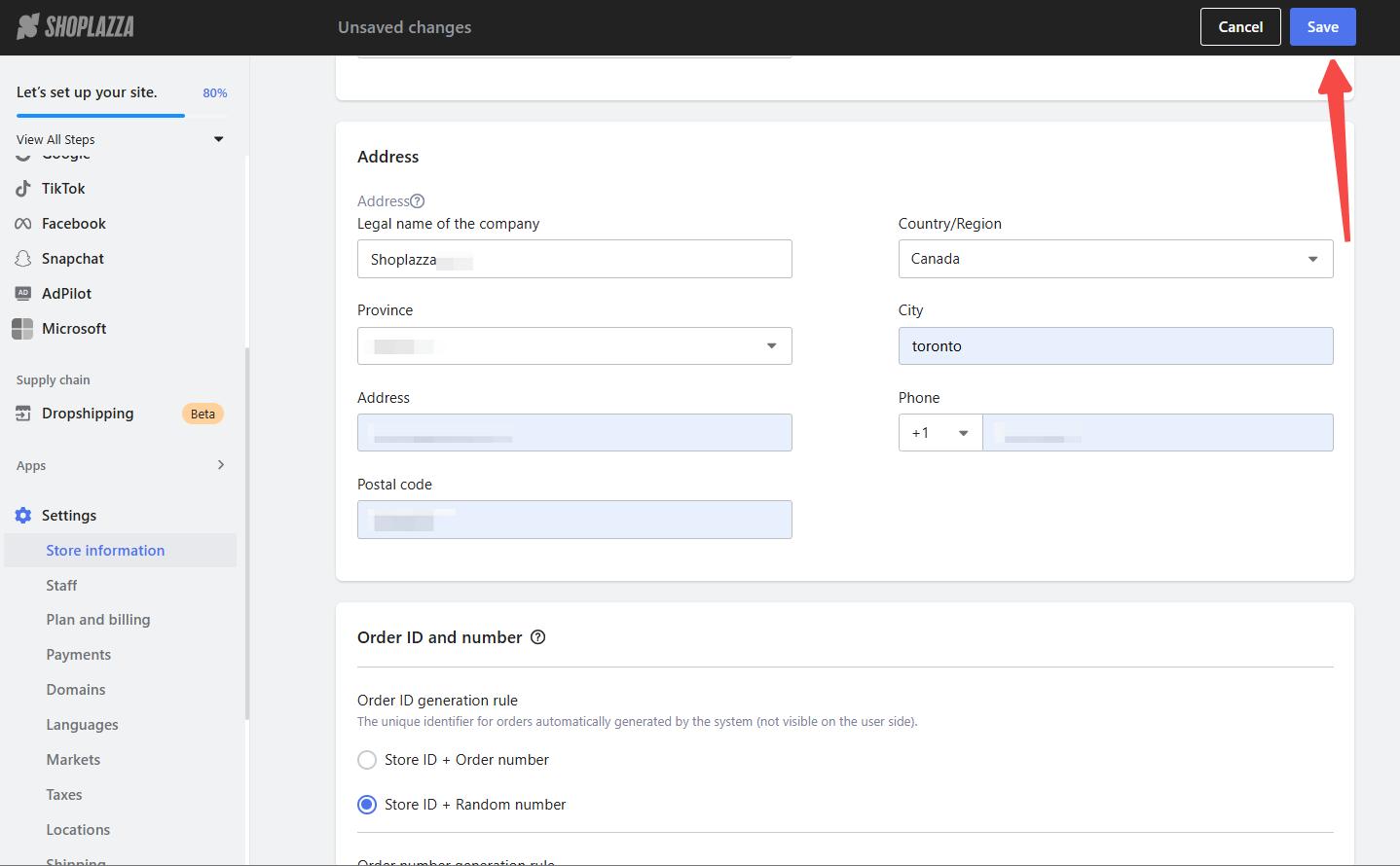
Keeping your contact address current and accurate provides a reliable way for Shoplazza and your customers to connect with you. This attention to detail contributes to a more professional and trustworthy experience for everyone interacting with your store.



Comments
Please sign in to leave a comment.