Learn how to customize your order ID format to organize and manage your orders better. While you can’t change the starting number, you can add a prefix to personalize your order IDs. This guide will walk you through the process.
A customized order ID format can:
- Improve order tracking
- Enhance branding
- Reduce confusion during order processing
Updating your order ID Format
1. Go to settings: From your Shoplazza admin, go to Settings > Store information. This section holds all the essential details about your store, including settings for your order IDs.
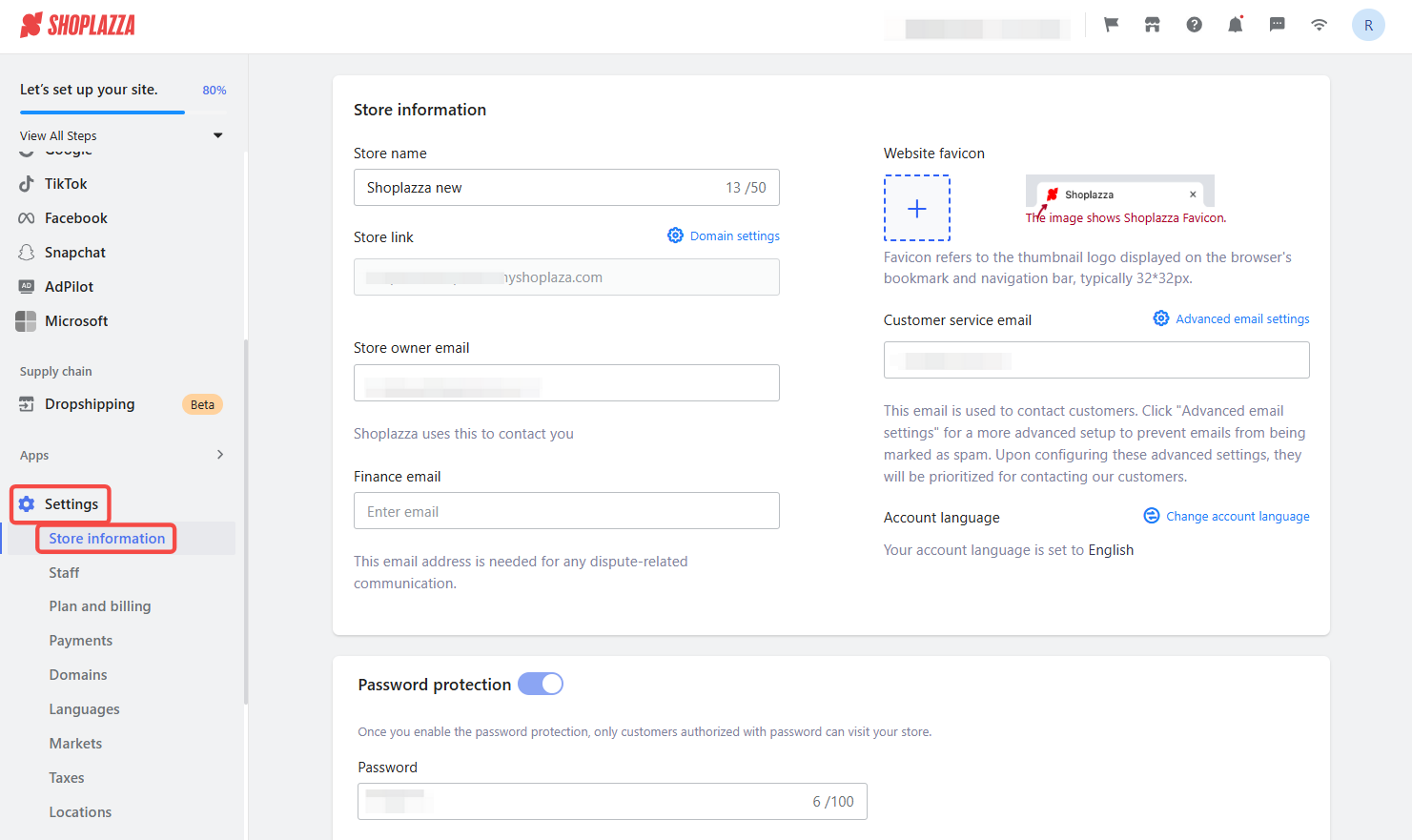
2. Access order ID settings: In the Store information section, locate the Order ID and number area.
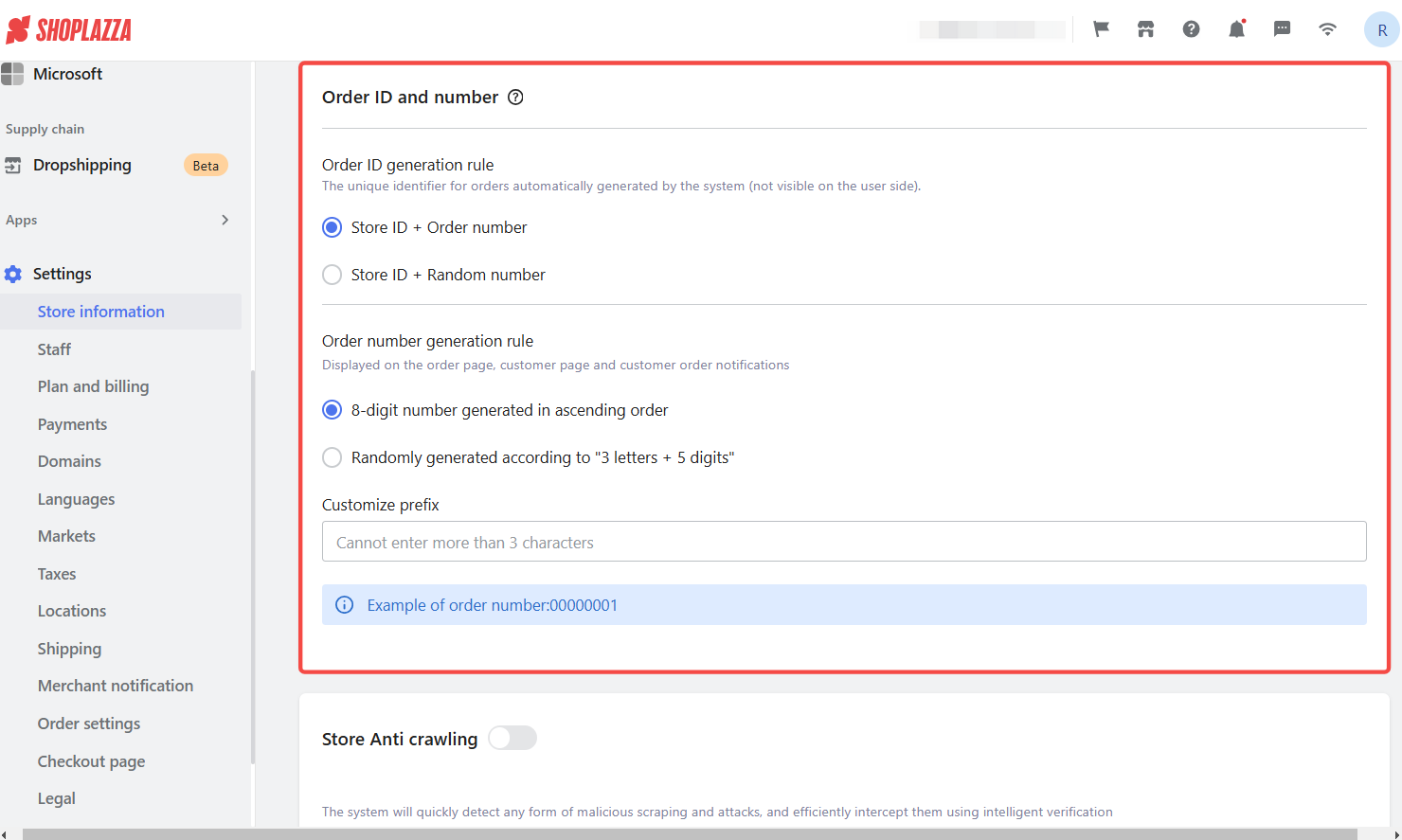
3. Choose number format: You can select how the numerical part of your order ID is generated. There are two format options:
- Store ID + Order number:
- Combine your store ID with a sequential order number.
- Prefix limit: Up to 3 characters.
- Store ID + Random number:
- Combine your store ID with a randomly generated number.
- Prefix + Suffix limit: Combined total of up to 20 characters (including prefix and suffix).
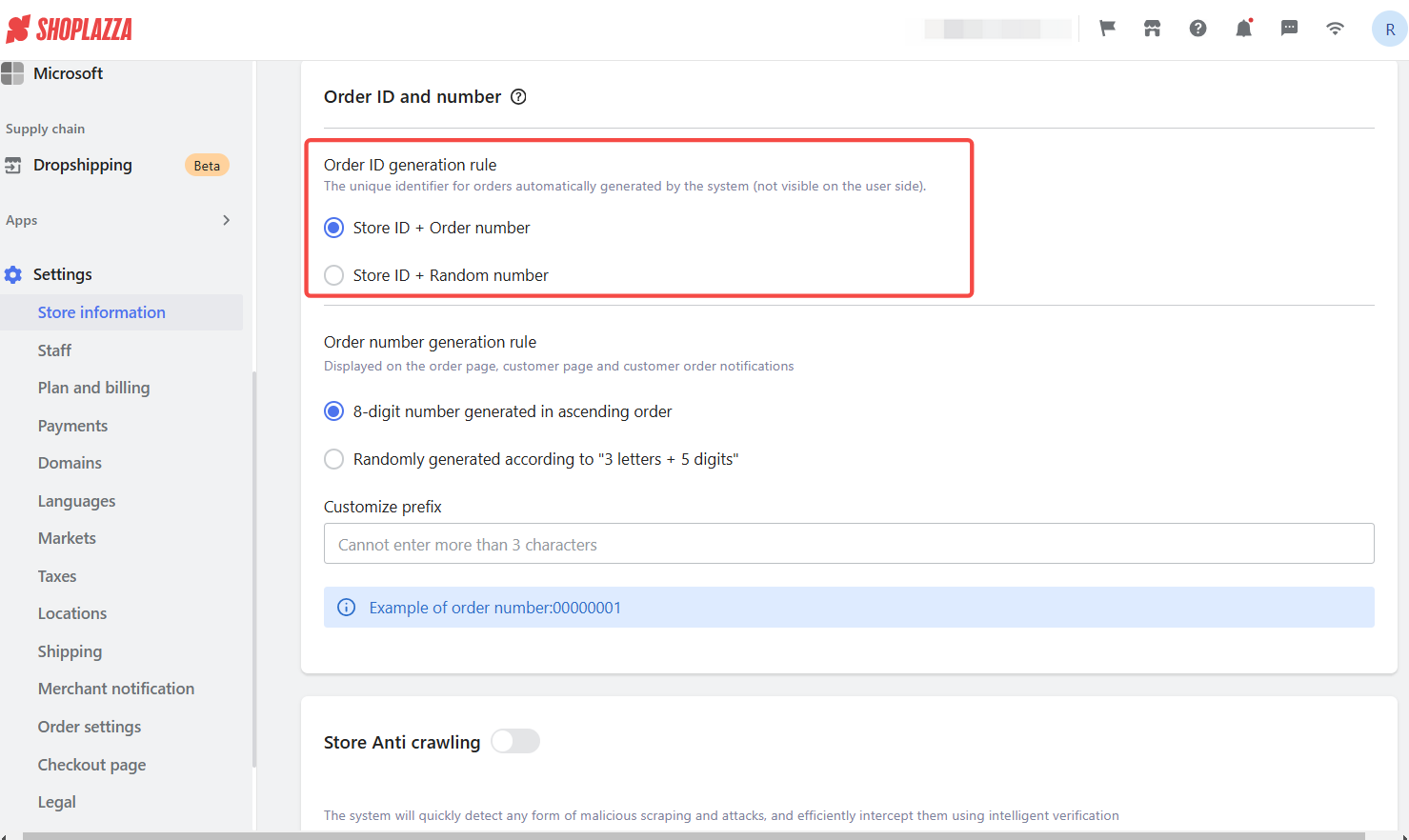
4. Customize prefix: In the Customize prefix field, enter your desired prefix (up to 3 characters for sequential order numbers). Letters are case-sensitive, so “ABC” and “abc” would be treated differently. An Example of order number will be displayed below the field, showing how your prefix and selected number format will appear.
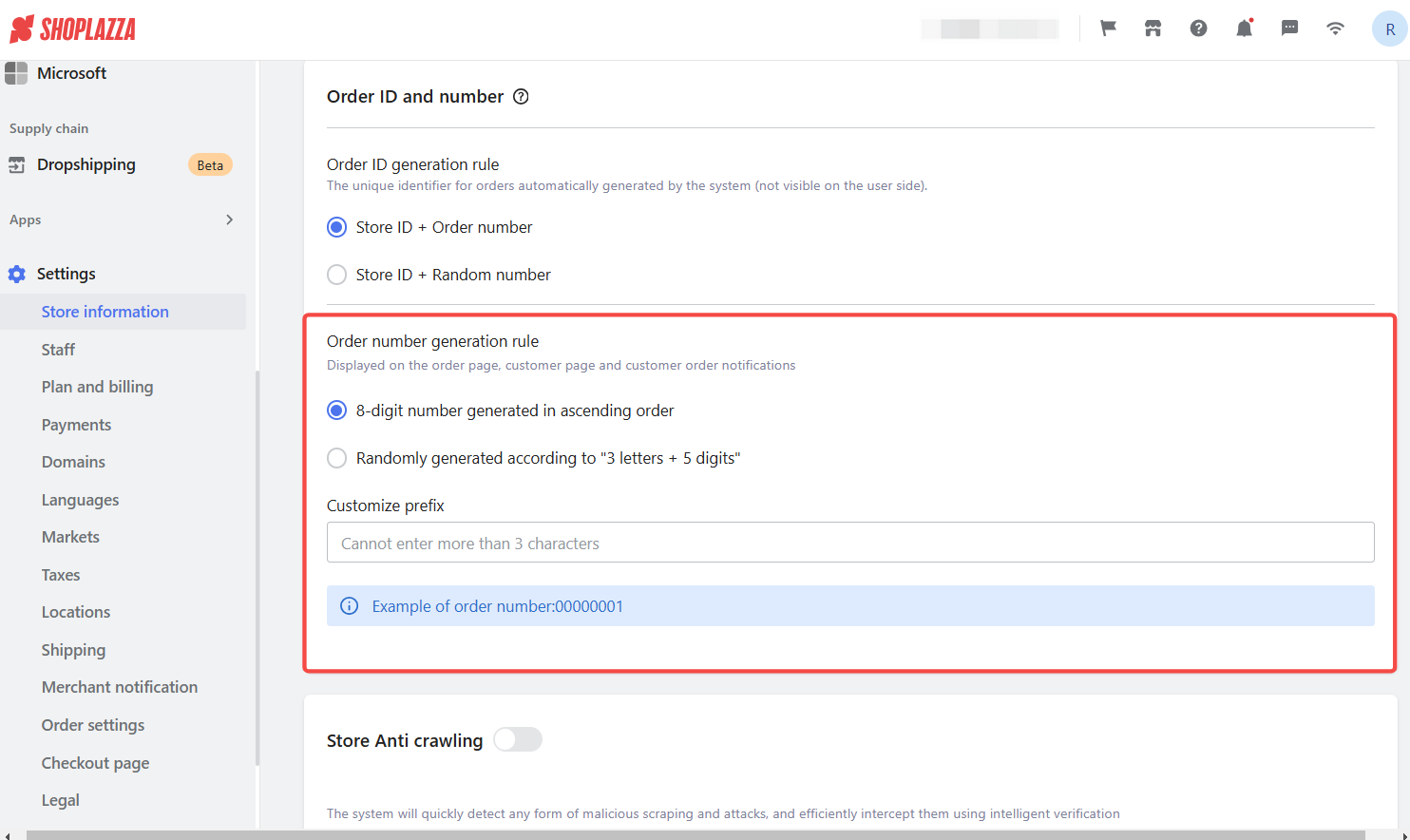
5. Save changes: After customizing your order ID, click the Save button to apply the changes.
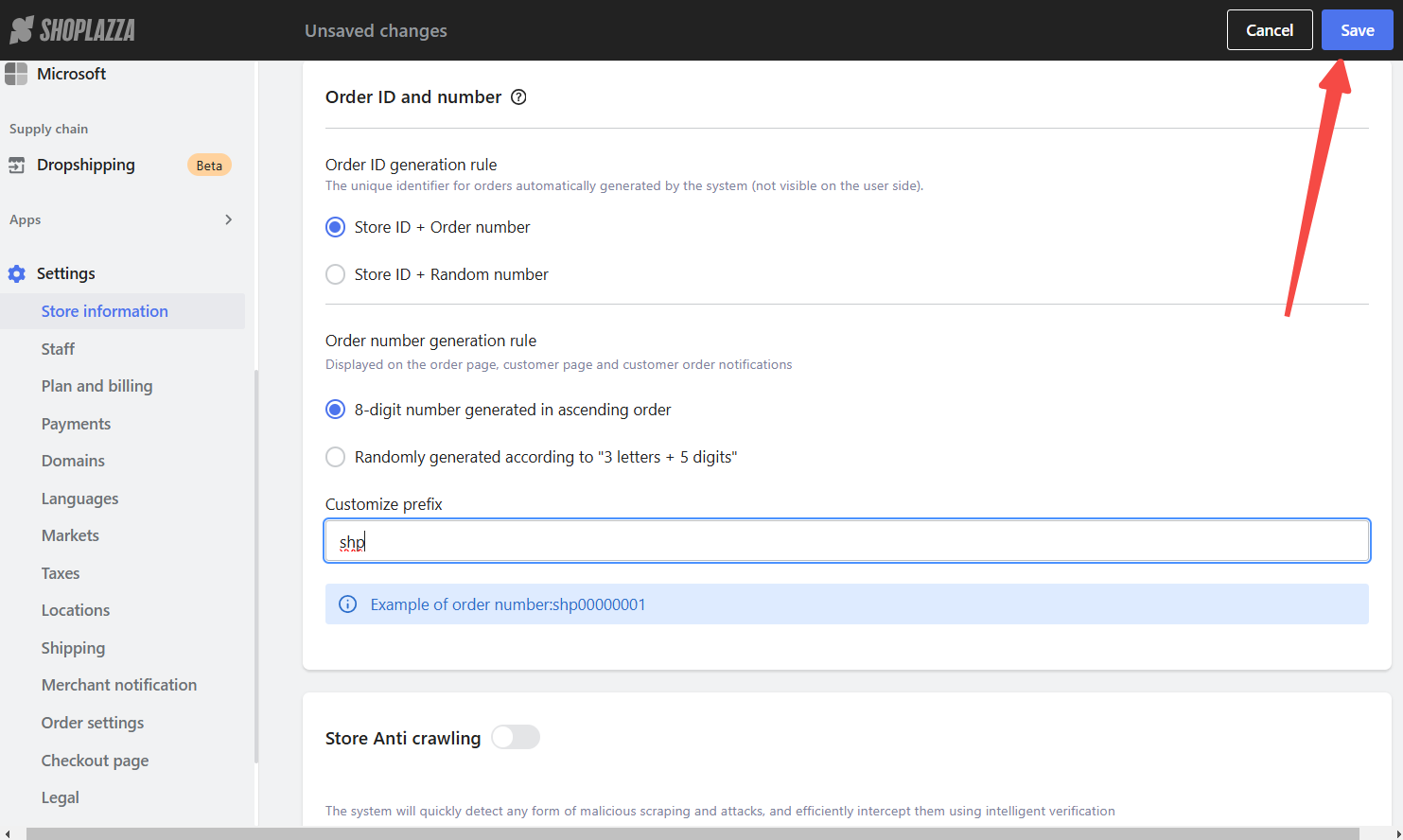
Note
- Default Order ID format: Your initial order ID starts as 00000001, with each new order incrementing by one. The starting number cannot be changed.
- Prefix and Suffix rules:
- Store ID + Order number: Prefix can be up to 3 characters.
- Store ID + Random number: Prefix and suffix combined can be up to 20 characters.
- Letters (case-sensitive) and numbers are allowed in both formats.
- Changes apply to new orders only: The updated order ID format will apply only to new orders created after the change. Existing order IDs will remain unchanged.
By following these steps, you can create a more personalized and organized order ID system for your store. This can help you quickly identify and manage your orders, especially as your business grows. A well-structured order ID system is a valuable asset for any online business. It streamlines order processing, improves customer service, and contributes to a more professional image.



Comments
Please sign in to leave a comment.