Activating Unlimit allows you to process payments and manage transactions efficiently and seamlessly. Enjoy benefits such as increased payment flexibility, reduced processing fees, and improved cash flow. Follow these simple steps to activate Unlimit:
1. Access Settings: Log in to your Unlimit account and go to the Merchant Account tab.
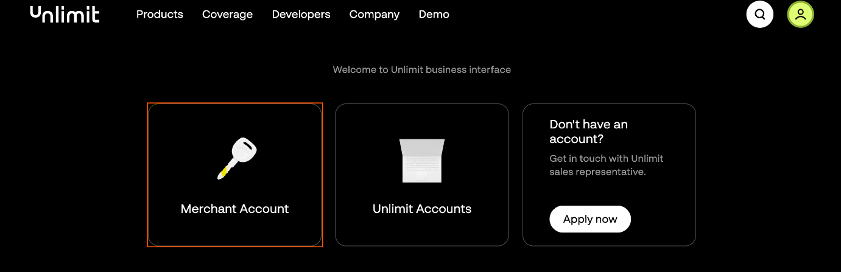
2. Access settings and record terminal code: Click your account in the upper right corner, open Settings, and select Wallets in the navigation bar. Locate and record the Terminal code. This code is essential for identifying and linking your terminal to your Unlimit account.
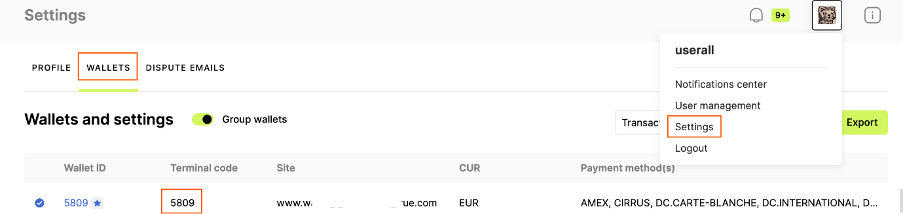
3. Obtain credentials: Select your Wallet ID and click the Show credentials button. After entering your OTP code, the Terminal password and Callback secret will be displayed. Record these credentials for secure communication between your terminal and Unlimit.
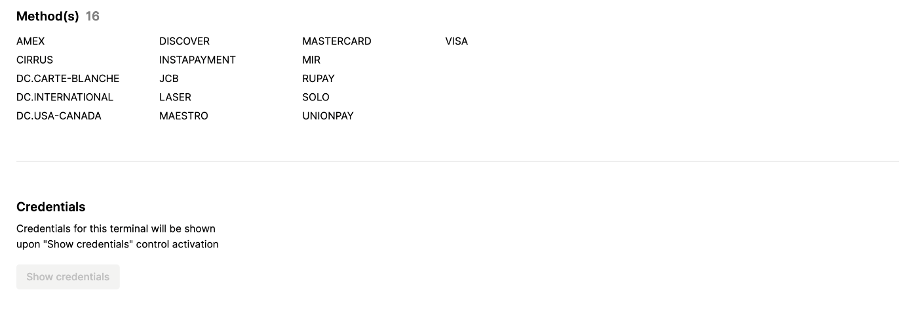
4. Set up callback URL: This URL helps Shoplazza and Unlimit communicate, ensuring smooth transaction processing. Enter the following URL into the JSON callback URL field:
https://callback.shoplazza.com/api/payment/cardpay-callback?transaction_type={transaction_type}&payment_channel=cardpay&order_id={merchant_order_id}
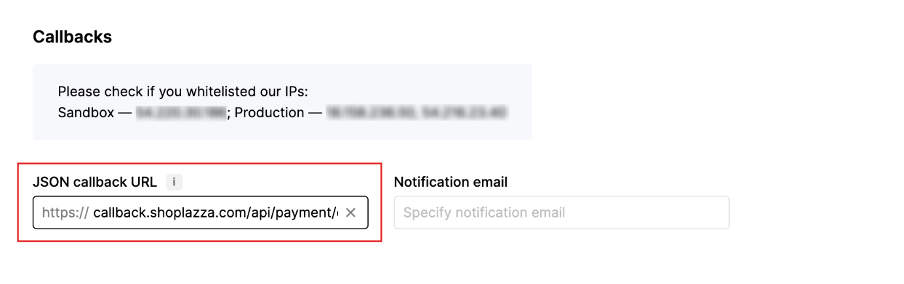
5. Disable automatic redirect: Ensure the checkbox for automatic redirection to a website after payment is not ticked. This feature is not supported.
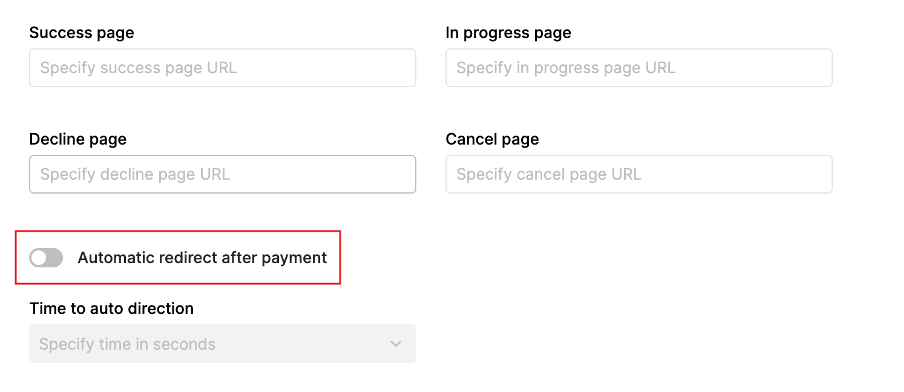
Configuring Shoplazza admin for Unlimit
Now, let's connect Unlimit to your Shoplazza store:
1. Access payments settings: Head back to your Shoplazza admin > Settings > Payments. Click Add payment provider.
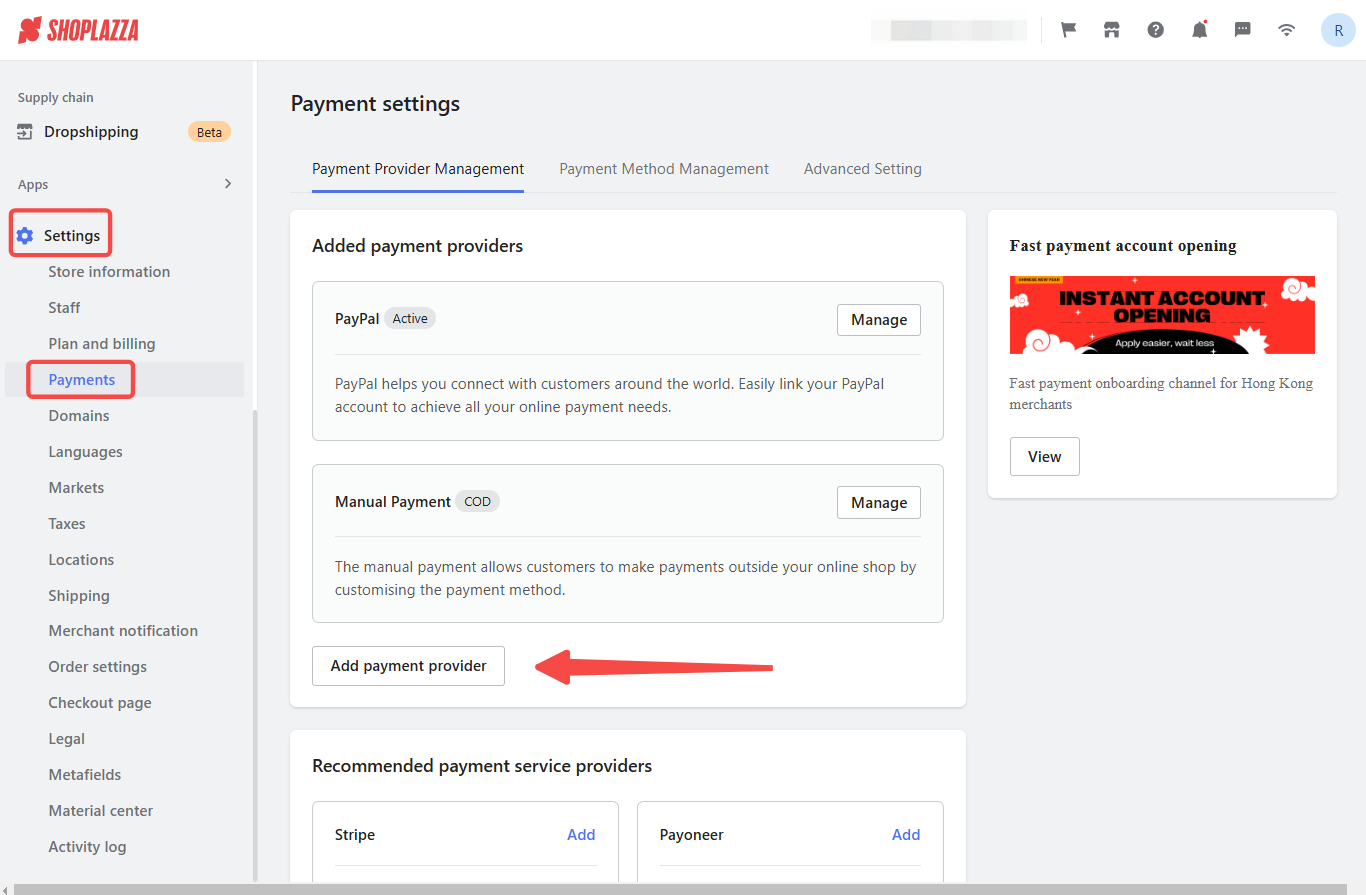
2. Activate Unlimit: Under Search by payment provider, type in Unlimit and click Activate.
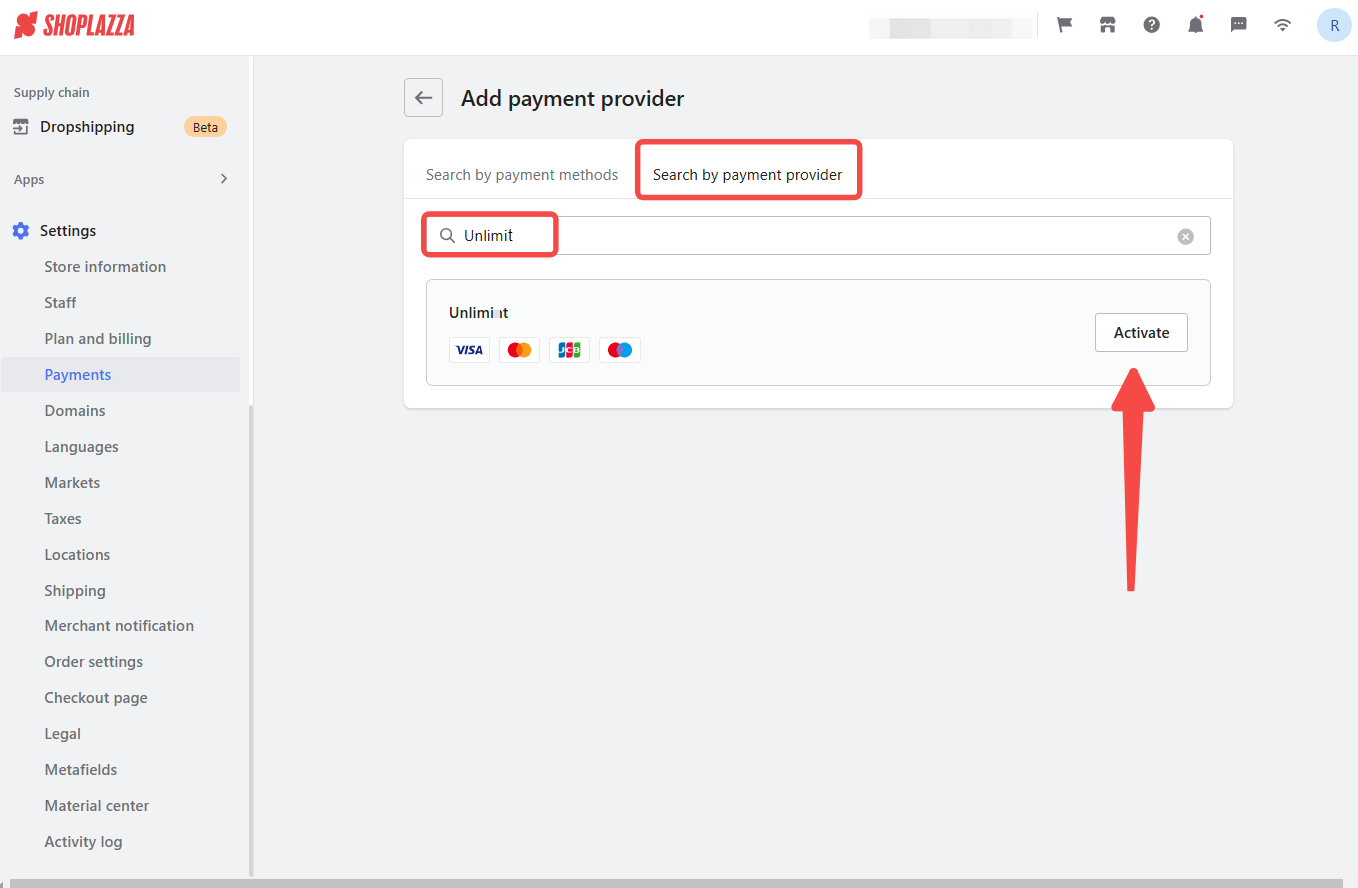
3. Enter credentials: Add your Terminal Code, Password, and Callback Secret in the fields and click Activate.
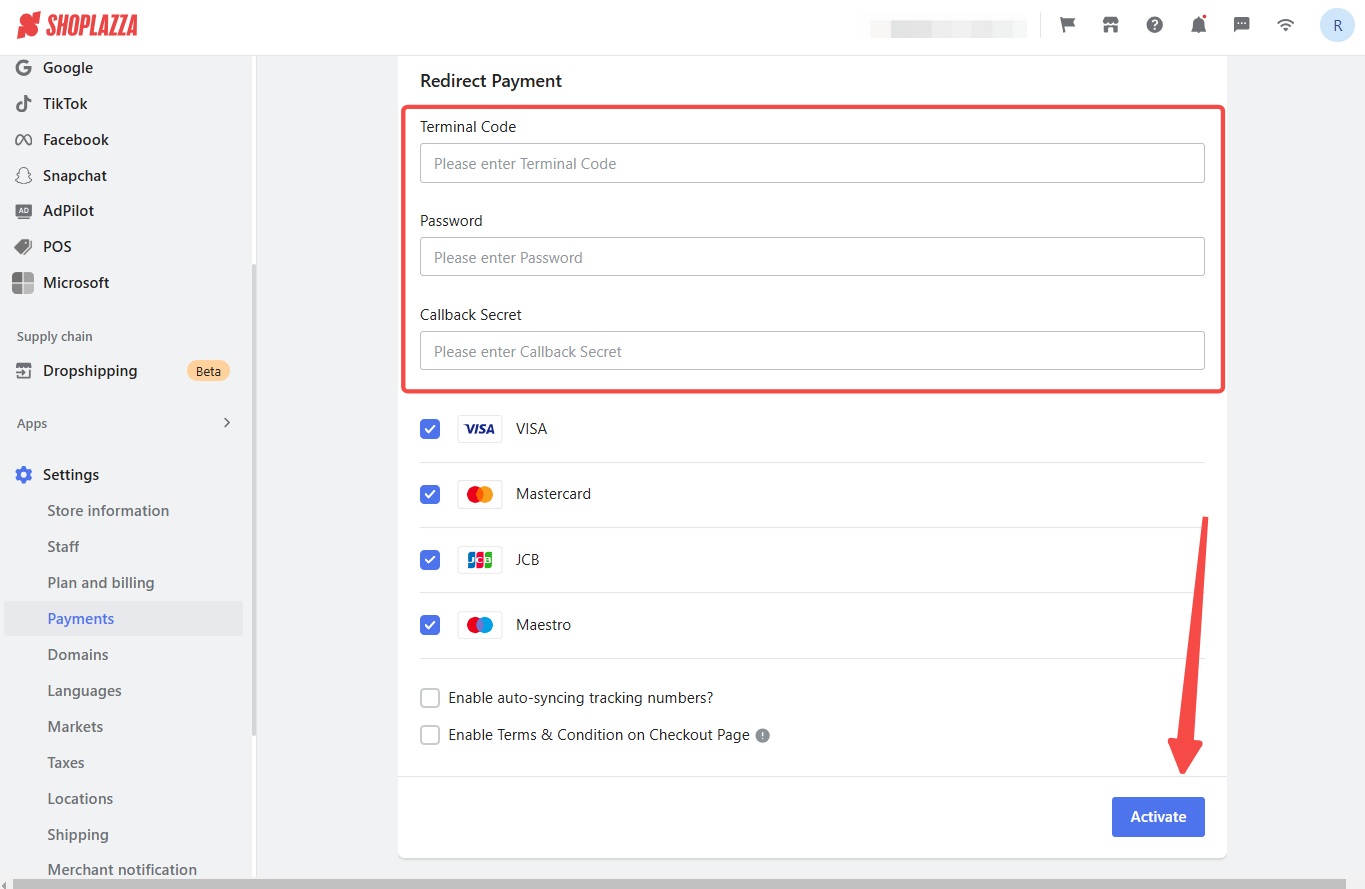
Activating Unlimit enhances payment processing capabilities and allows you to start accepting payments through Unlimit. Enjoy the benefits of a streamlined and secure payment system.



Comments
Please sign in to leave a comment.