Menu labels in the page header help your customers easily identify key collections, like "New" or "Hot," making navigating your store simpler. This can increase visibility for specific products and enhance the overall shopping experience. The menu label feature is supported in the Amazing - Buy on Amazon, Bamboo, Boost, Christmas, Elegant, Eva, Farida, Geek, Halloween, Hero, Impress, Jupiter, Life Style, Mars, Modern, Moon, Morning, Nova2023, OnePage, Night, and Sweet themes.
Steps
1. Navigate to menu label settings: From your Shoplazza admin, go to Online Store > Themes on the left-side menu. Select Customize for the theme you want to edit (e.g., Halloween).
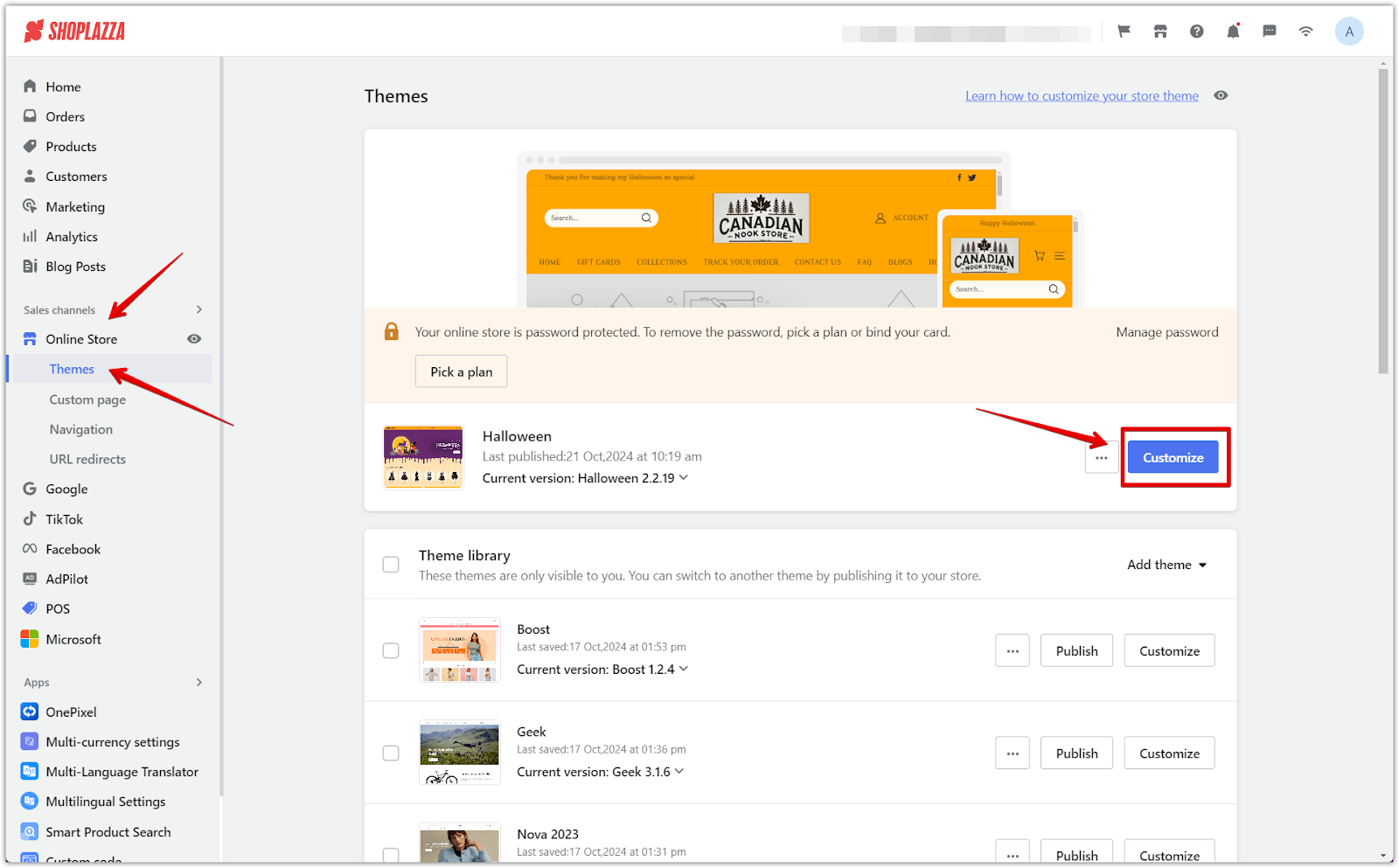
2. Open the Header settings: Once the customization page loads, look for the Header section on the left-hand menu. Click on the dropdown icon in the Header to add a new block.
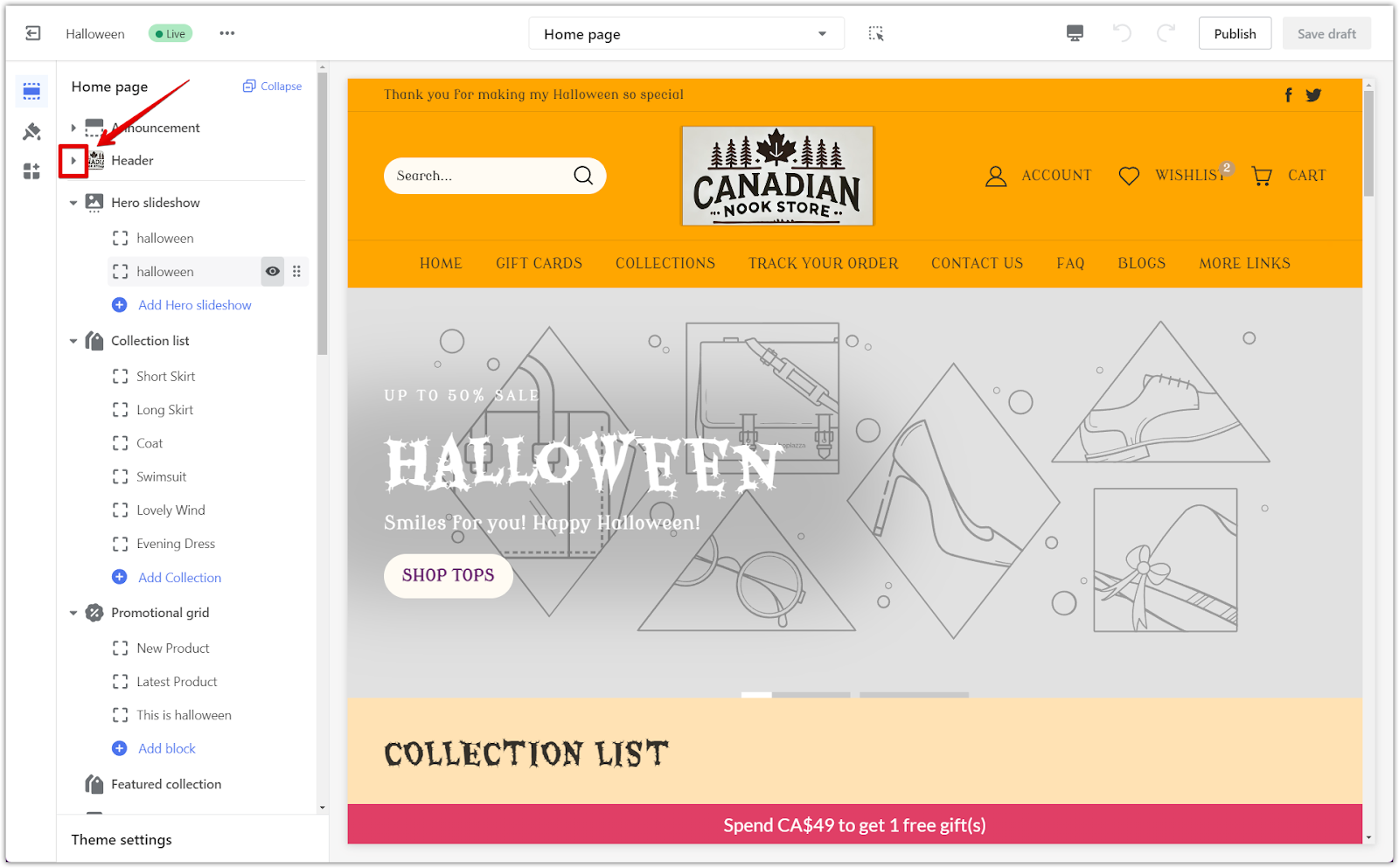
3. Add a new block: Under the Header section, click on Add block to open a list of available options. Select Menu label / Label from the list.
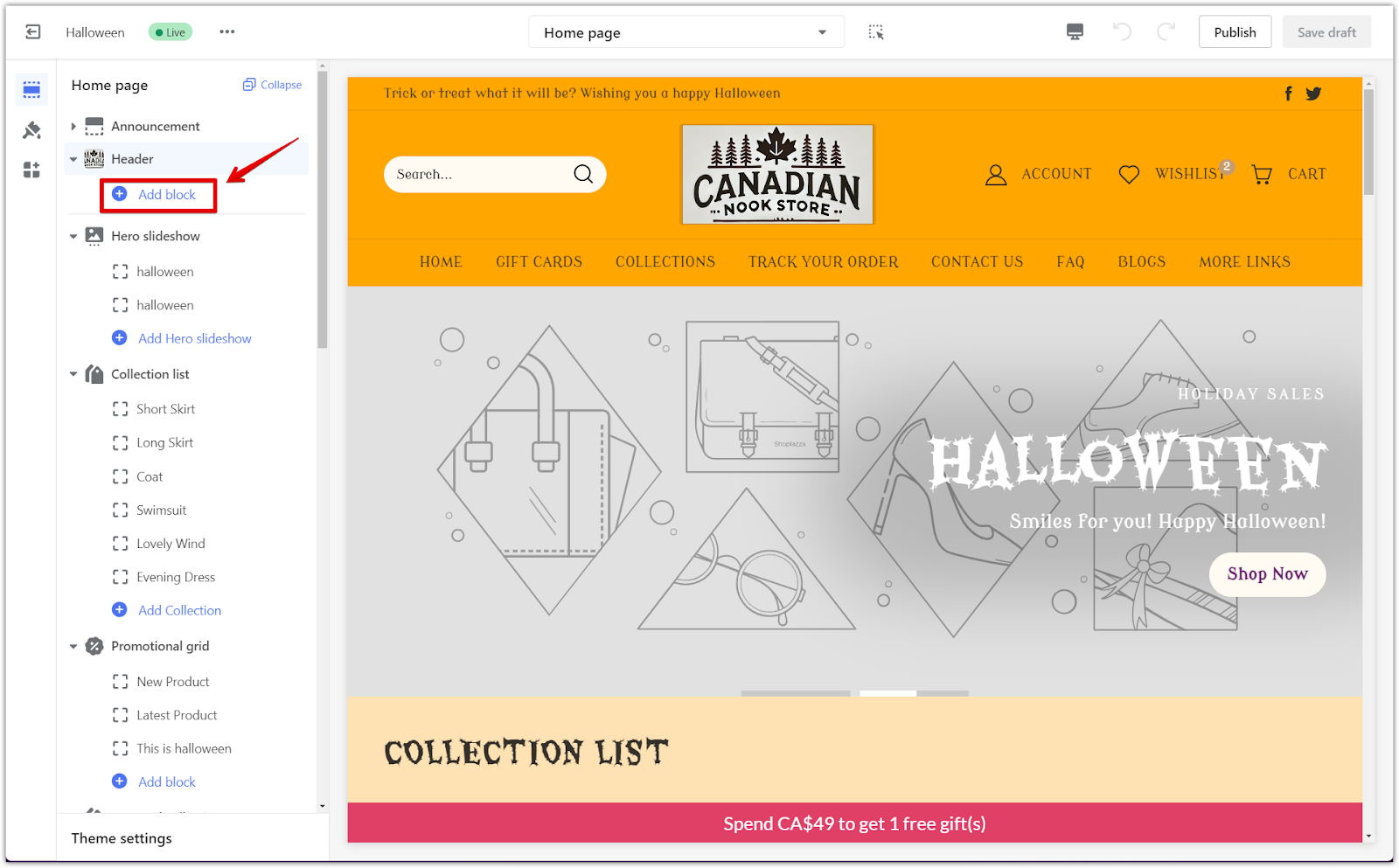
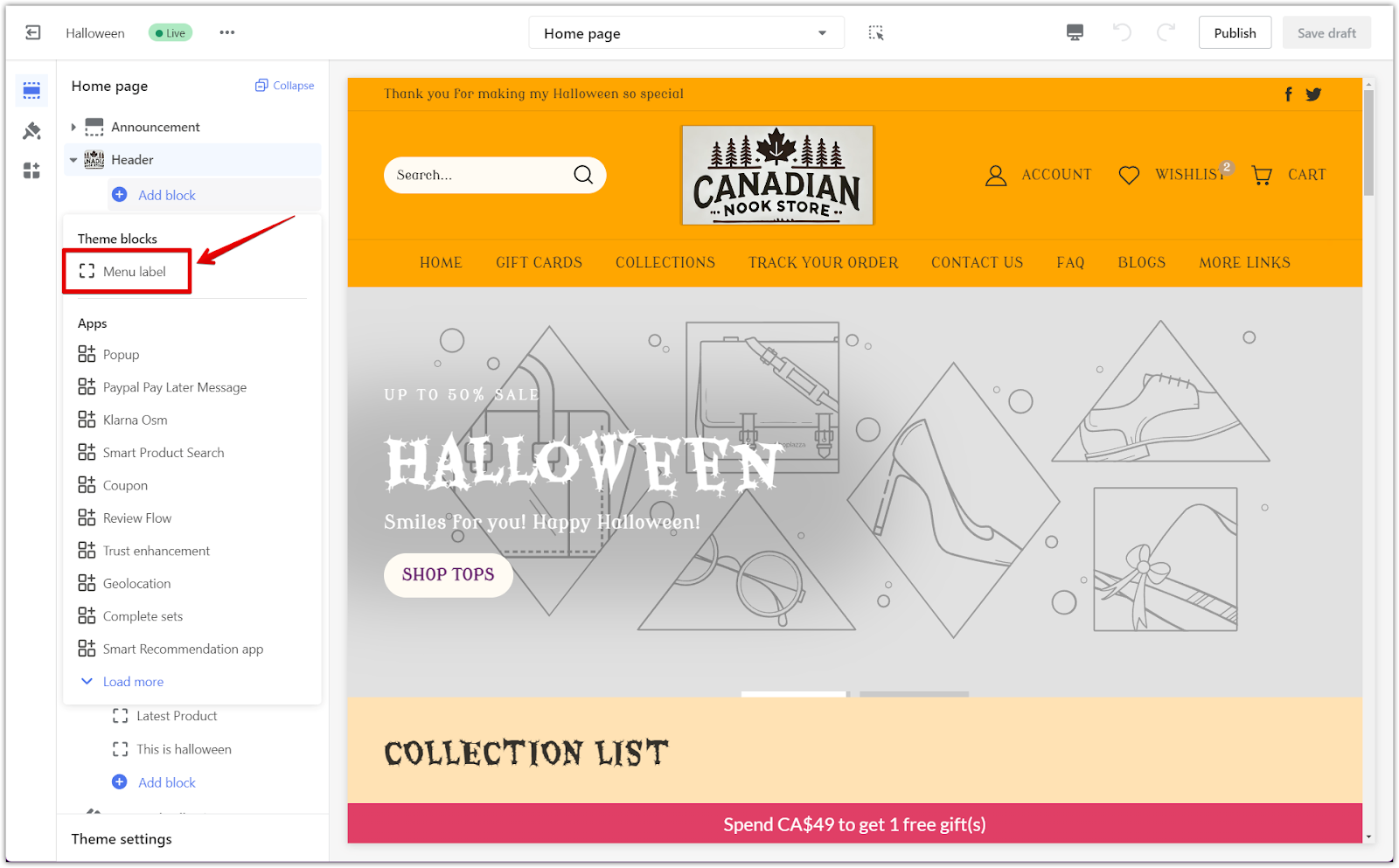
4. Select Menu label: After adding the block, you’ll see the Menu label listed under the Header section. Click on the Menu label to start customizing it.
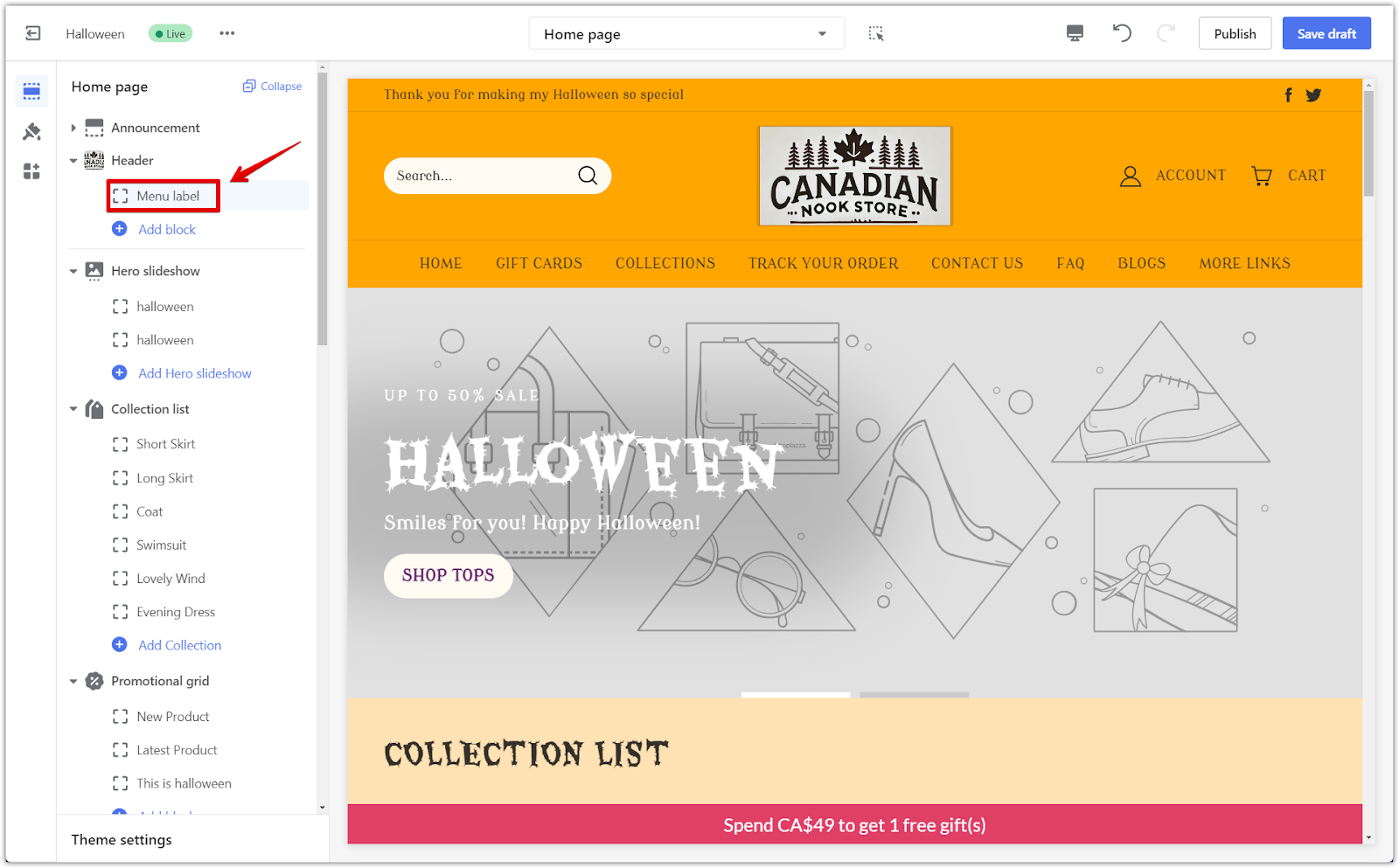
5. Customize the label: In the Menu label settings, enter the Menu name (the menu name must be exactly as shown in your navigation menu) and Label text. Customize the Background color and Text color to match your store's branding.
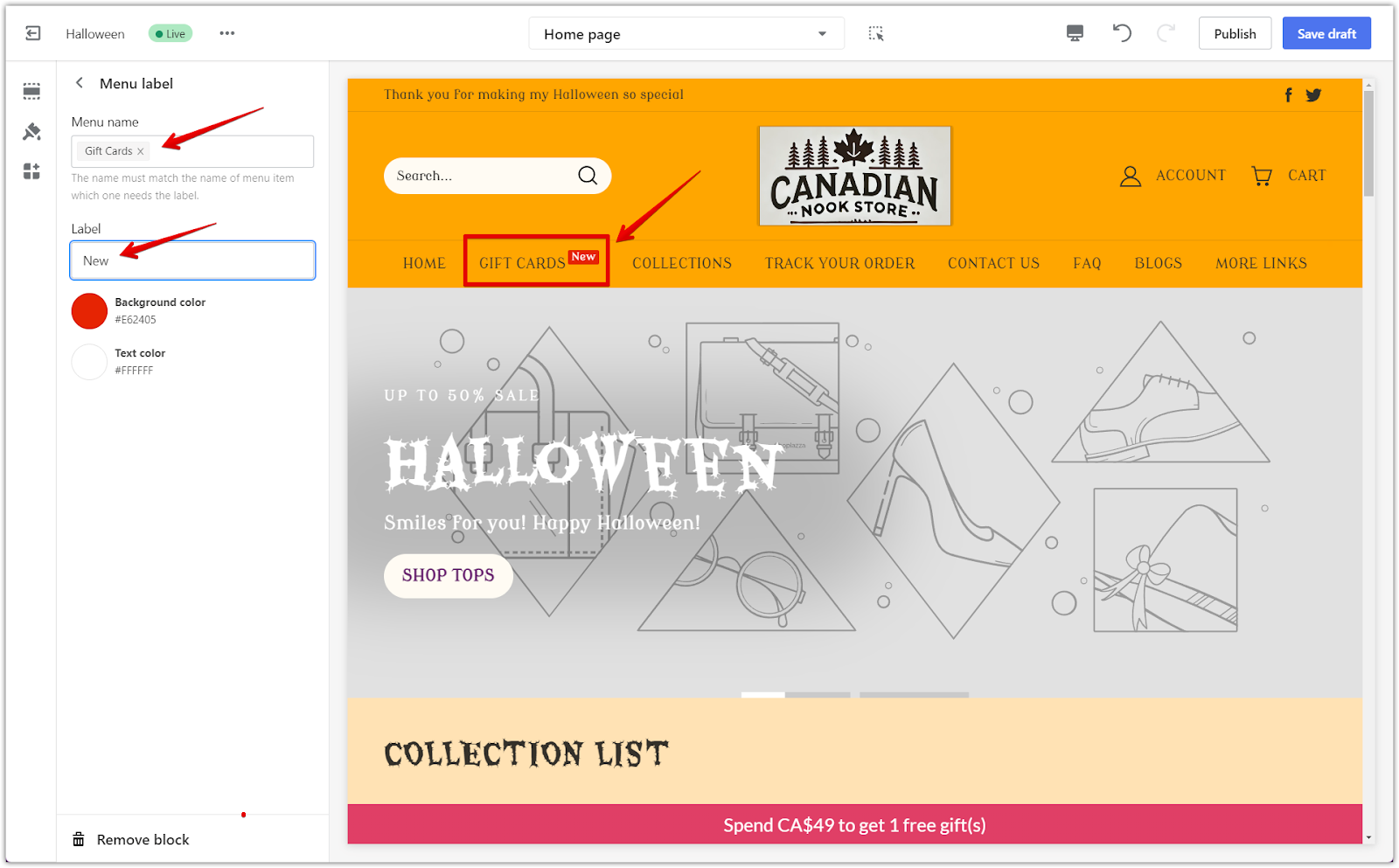
6. Save your changes: Once you've configured the label, choose either Save draft to save it for later or Publish to make it live.
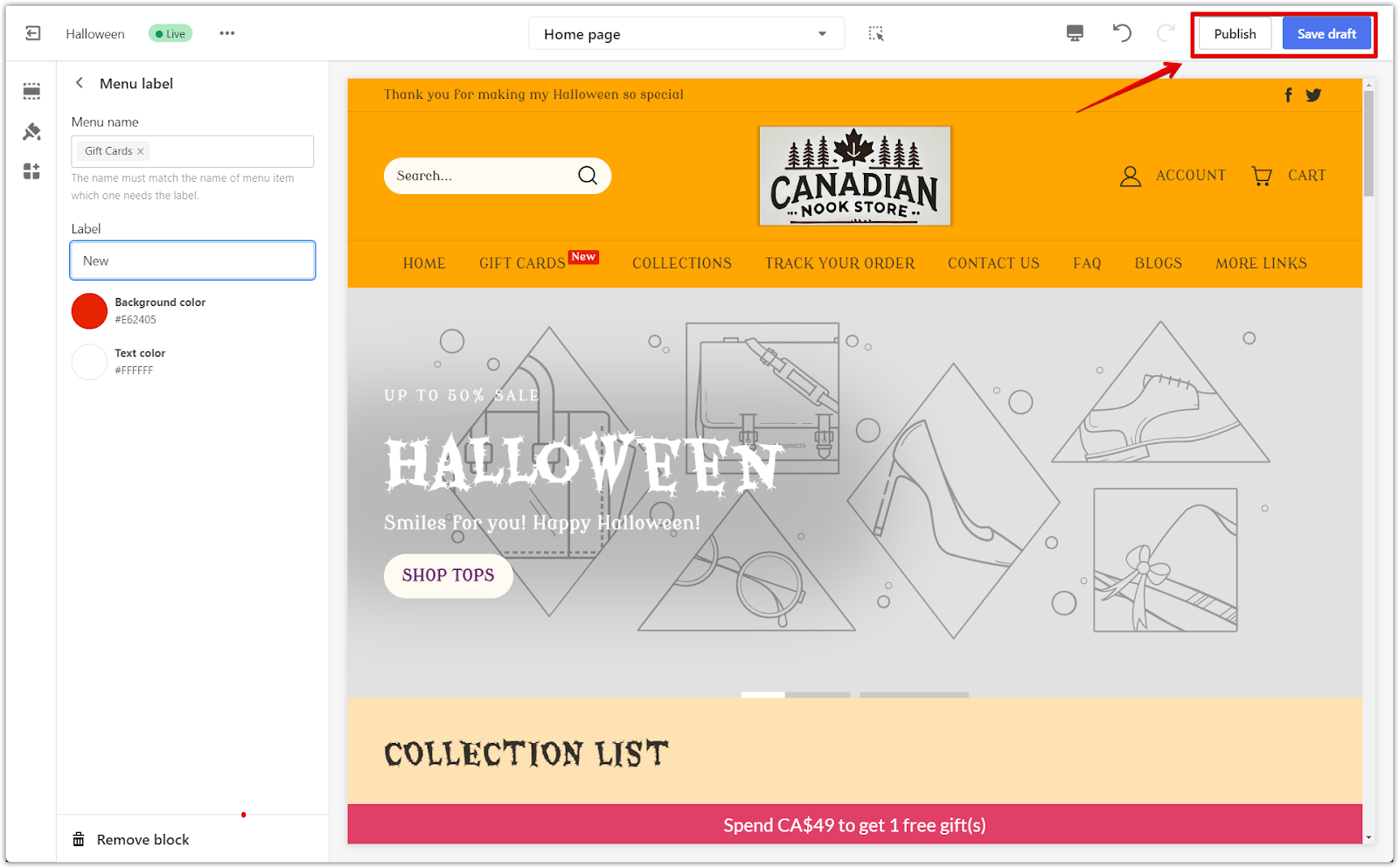
Adding menu labels is a simple yet effective way to guide customers and highlight important collections. It improves navigation and draws attention to specific promotions or new arrivals, enriching the shopping experience. Regularly updating menu labels can help keep your store fresh and engaging.



Comments
Please sign in to leave a comment.