To enhance your efficiency in compliance and risk management, and to improve your experience with notifications and feedback, Shoplazza has launched the Security Center feature. This new module is designed to help you manage your store’s compliance and risk-related matters more conveniently:
- Centralized Notification Management: Risk alerts and handling notifications will now be displayed directly in your store admin, helping you avoid missing critical information due to email overload.
- Efficient Online Feedback: You can submit documents or report issues directly through the ticket system, reducing communication steps and speeding up issue resolution.
- Traceable History Records: All notifications and feedback will be fully saved and accessible at any time, ensuring no information is lost.
The Security Center is here to help you handle compliance matters more efficiently while reducing operational communication burden, allowing you to focus more on running your business.
If you receive a risk alert, please follow the steps below to resolve it:
Steps for Submitting a Ticket via the Security Center
1. Log in to the Shoplazza admin panel and click the "View Details" button on the Security Center card on the homepage to enter.
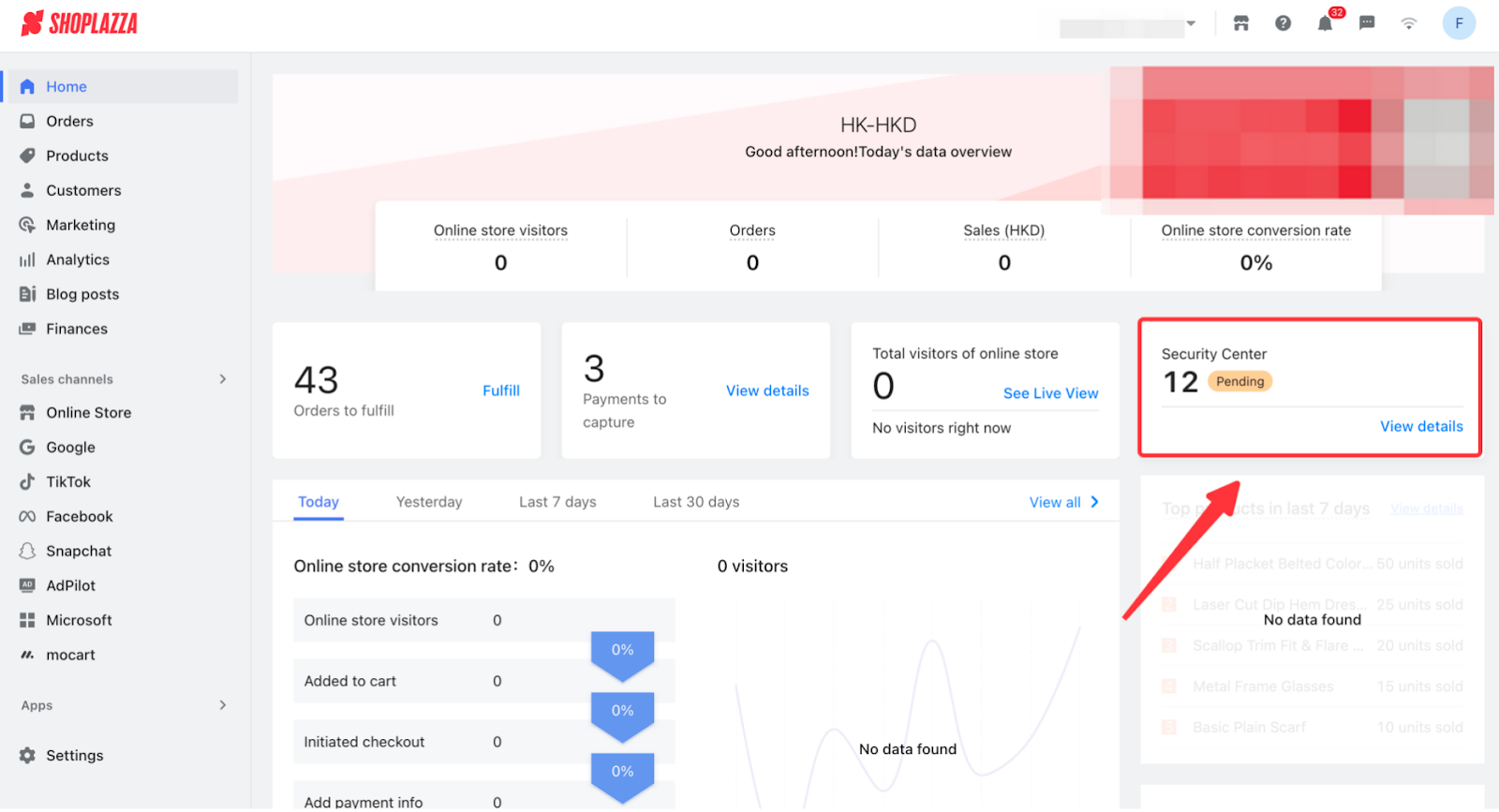
2. After entering the Security Center, you can view the list of tickets. Click "View Details" on a specific ticket to proceed with handling it.
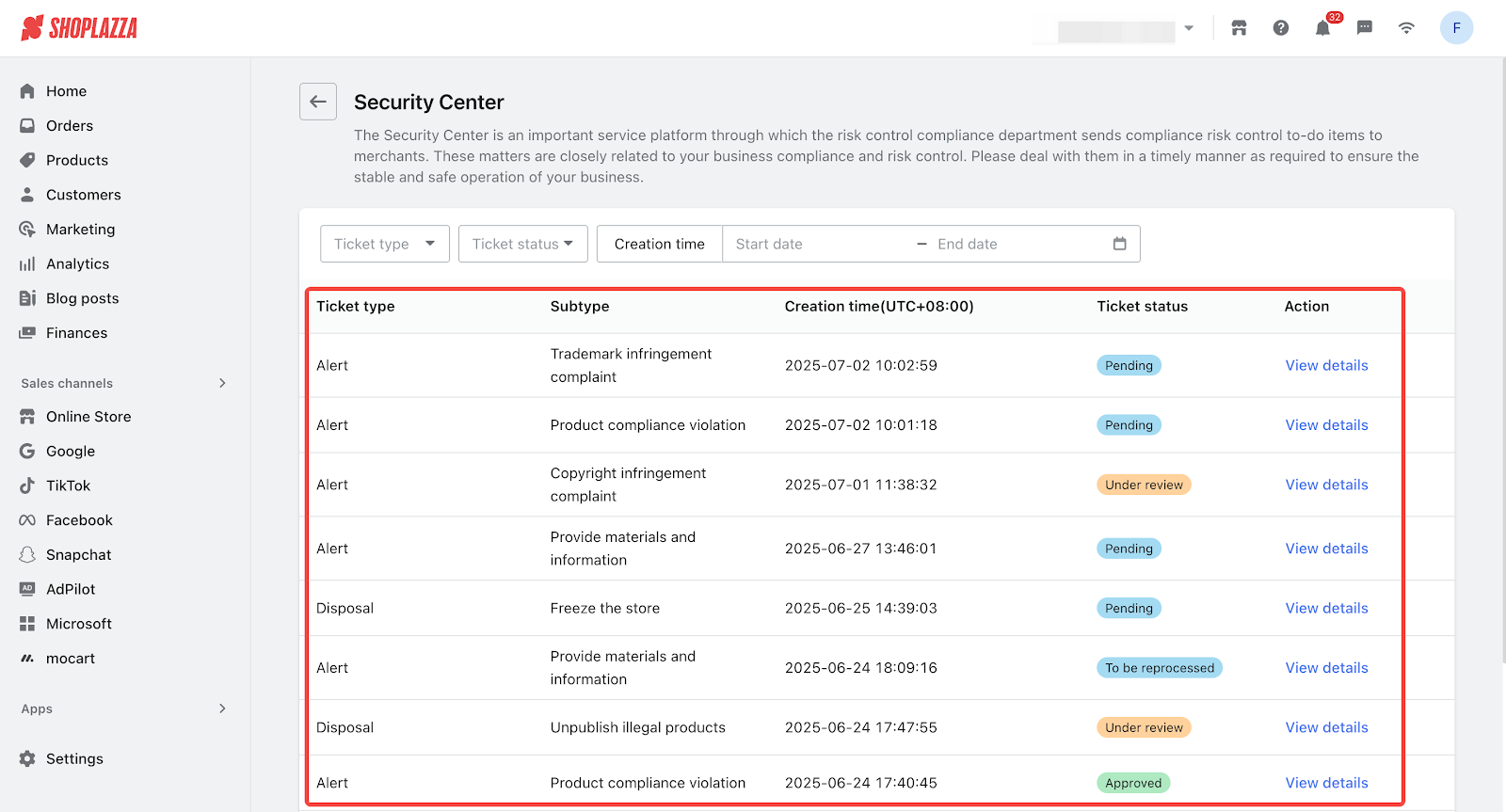
- There are two types of tickets:
- Warning: If your store engages in violations or risky behavior, you will first receive a warning notification. No action will be taken against the store at this stage. You are required to rectify the issue within the specified time frame or provide the necessary documentation as requested. If there is no response within the given time, or if the compliance review fails, the warning will escalate to a disposition.
- Disposition: This indicates that a penalty has been imposed on your store. You may file an appeal. Possible disposition measures include removal of violating products, suspension of Shoplazza Payments collection or withdrawals, or even store closure. You can follow the instructions in the ticket to appeal online and submit relevant documents for review.
- Ticket statuses include the following:
- Pending: This is the initial status of the ticket, awaiting your action.
- Under review: The ticket has been submitted and is currently under compliance review.
- To be reprocessed: The review was not approved; the ticket has been sent back for you to revise and resubmit.
- Approved: The ticket has been successfully reviewed. Once approved, any associated warning or disposition will be lifted, and the ticket will be closed.
- Rejected: The review was not approved. If the issue lies with the submitted materials, the ticket will be returned for you to update—it will not be directly rejected. A “rejected” status indicates a final decision.
- Overdue: This status applies only to warning tickets. Warning tickets have a time limit; if not processed in time, they will automatically escalate to a disposition. Disposition tickets do not have a time limit. If a warning escalates, a new disposition ticket will be generated for you to handle or appeal.
3. Enter the ticket handling page to process the ticket.
- The upper part of the page displays the ticket information, showing the basic status of the current ticket. Please pay special attention to the processing deadline.
- The lower part of the page is for merchant handling. Different tickets require different feedback. You need to fill in the information and submit materials according to the prompts on the page.
- Submit the content and wait for compliance review.
- For warning tickets: After completing the form, click submit and wait for the compliance review.
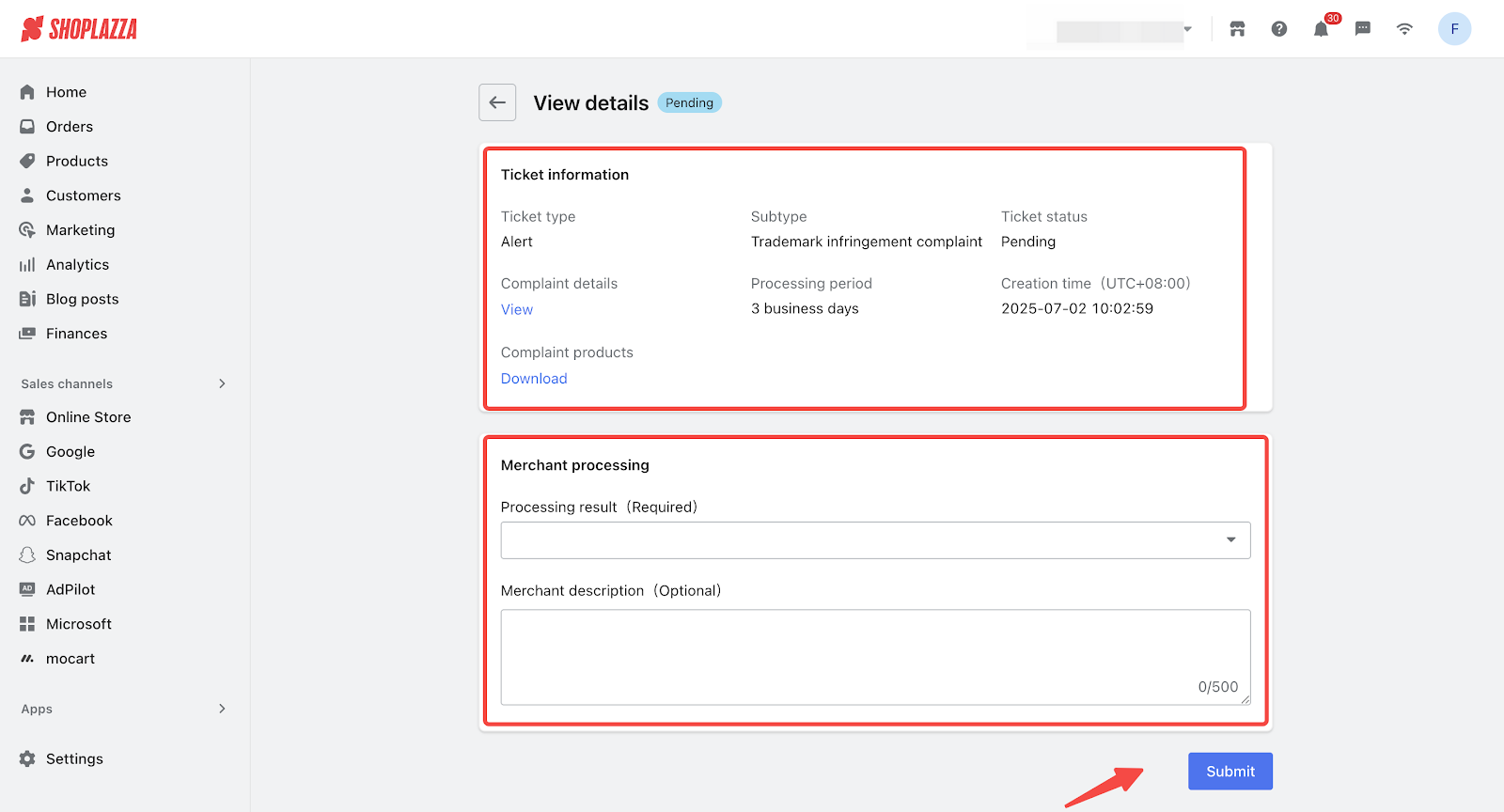
-
- For disposition tickets: After completing the form, click the Appeal button and wait for the compliance review. Once approved, the disposition status in the ticket information will change from Under Disposition to Lifted.
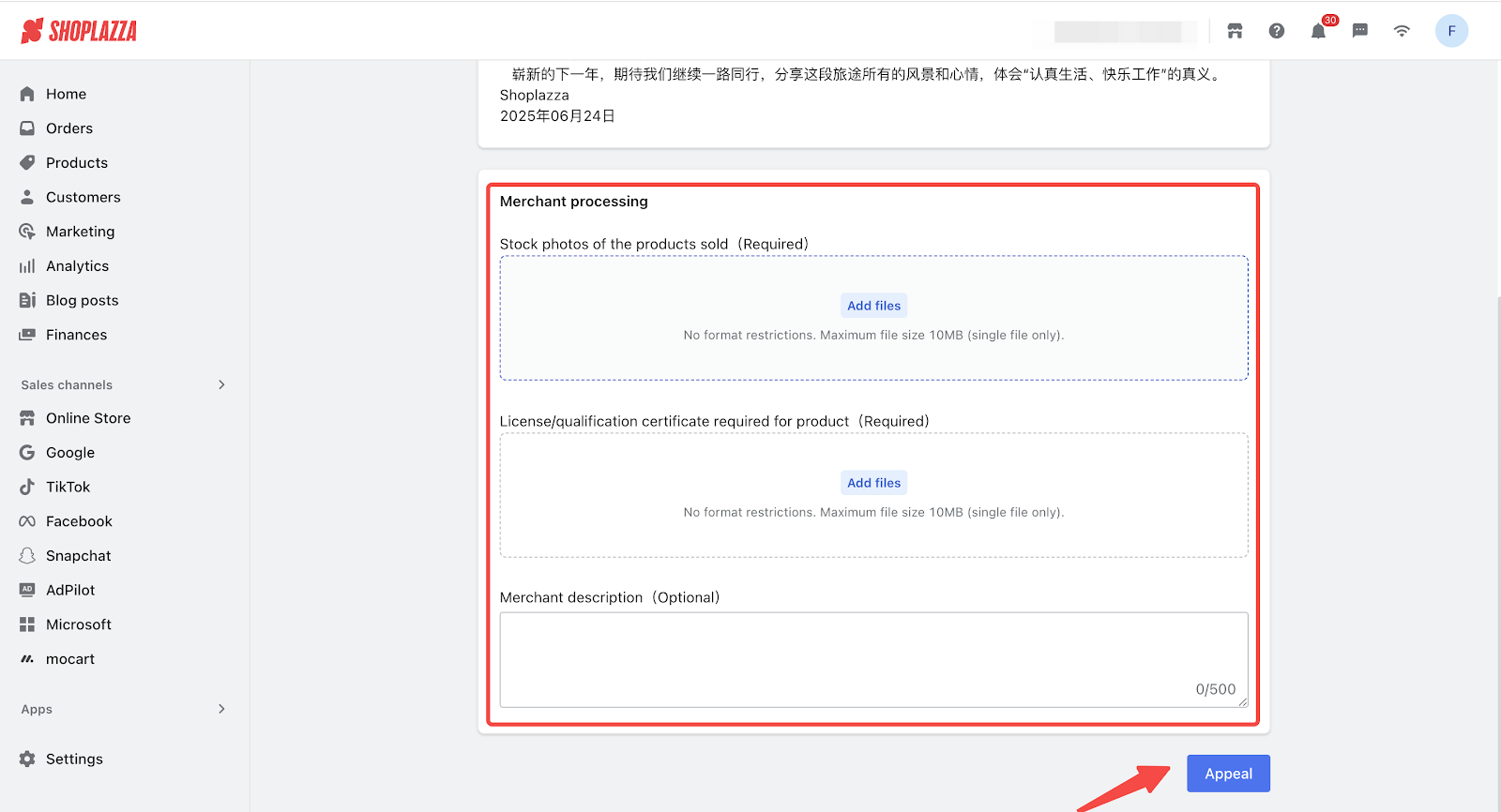
Related Articles
Shoplazza Payments | FAQs
Shoplazza Category Sales Compliance Policy



Comments
Please sign in to leave a comment.