Integrating and managing your advertising pixels in one place can significantly boost your ad performance. With the OnePixel app, you can add pixels from various media channels, including Facebook, Google, TikTok, Snapchat, Pinterest, Kwai, Bing, and Twitter. This guide will walk you through the steps to obtain and set up Pinterest Pixels for your Shoplazza store.
Installing the OnePixel app
1. Access the App Store: From your Shoplazza Admin > Apps, click Visit App Store.
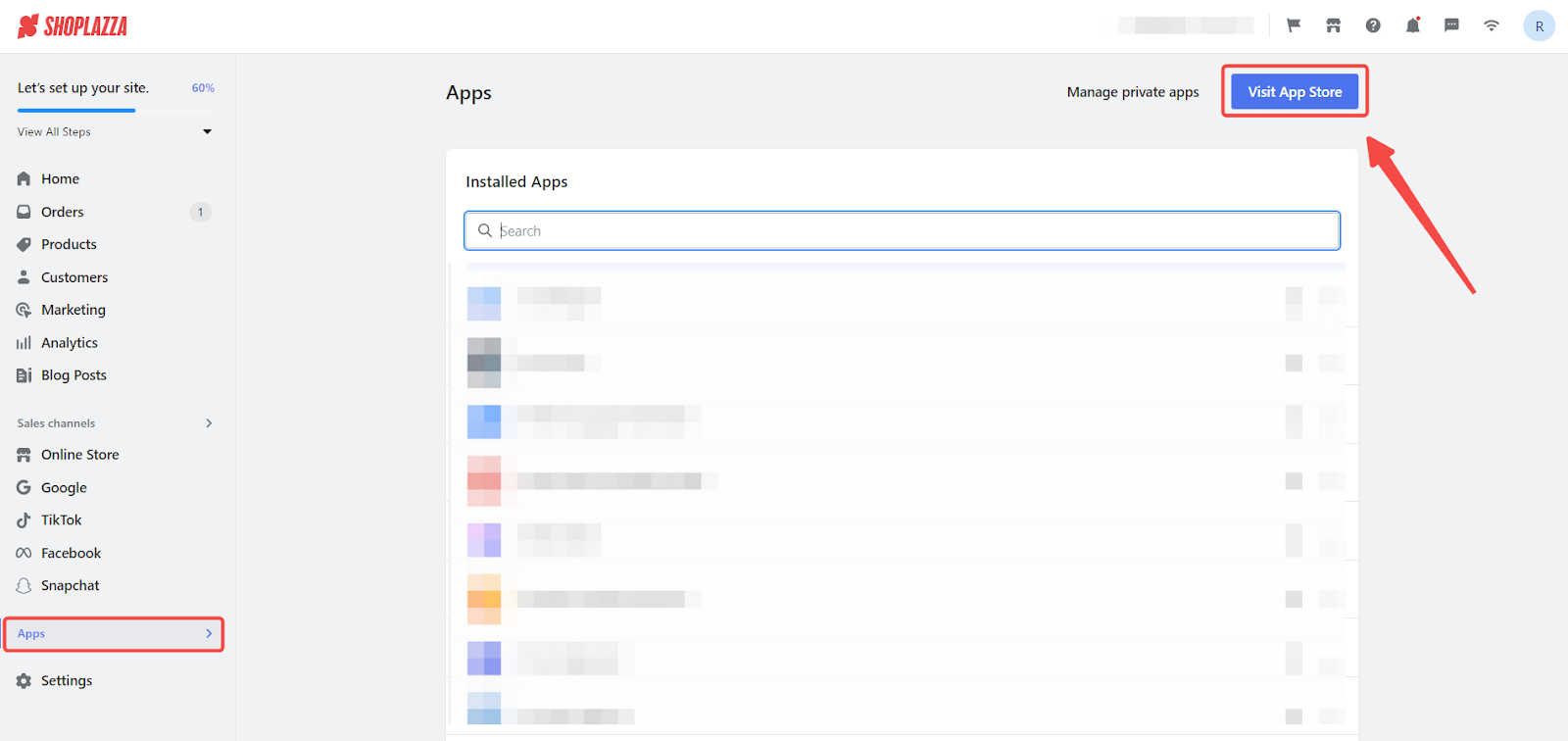
2. Find the app: Enter the app name OnePixel in the search box and click on Add app.
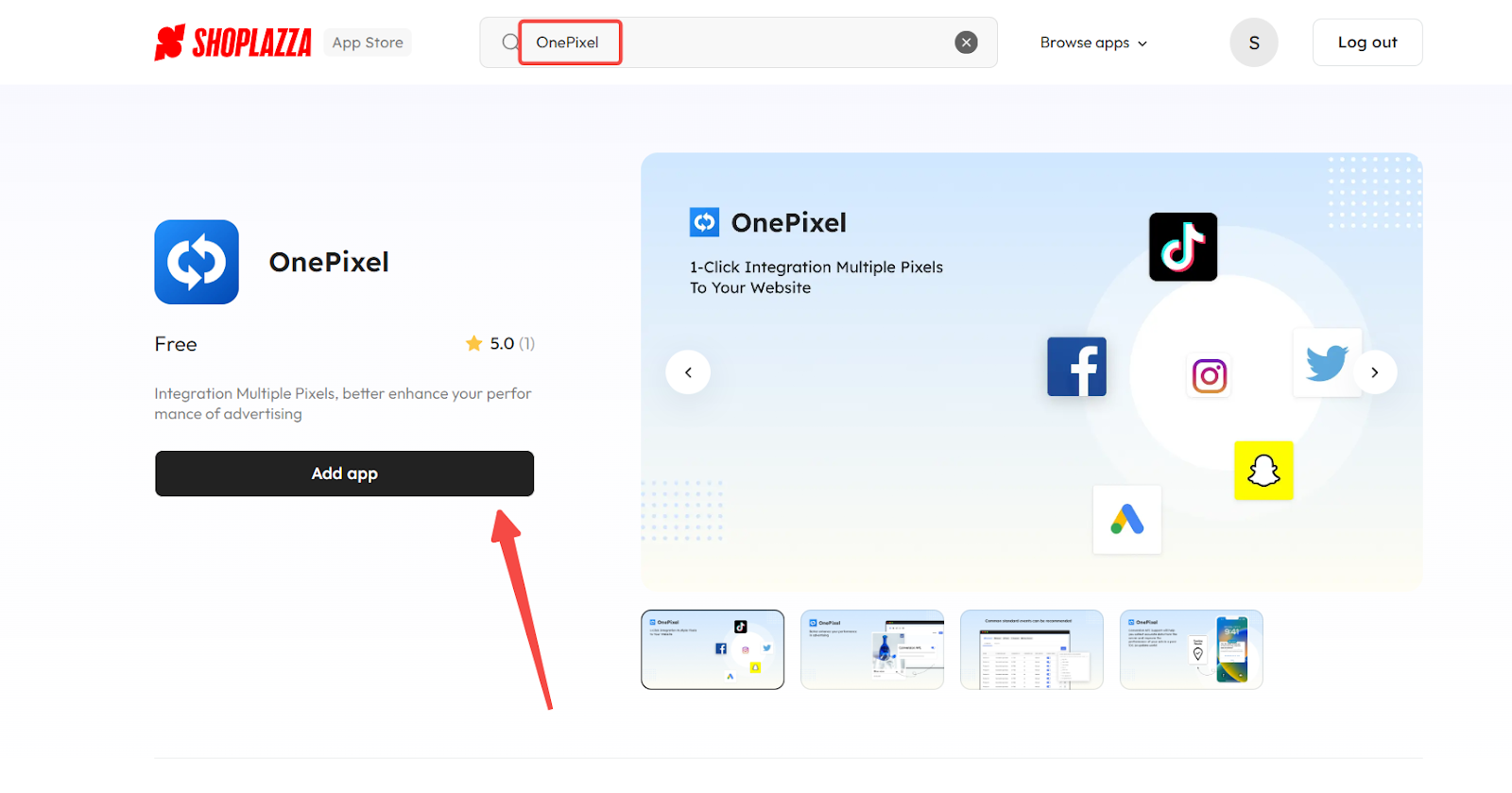
3. Install the app: Click the Install app to complete the app installation.
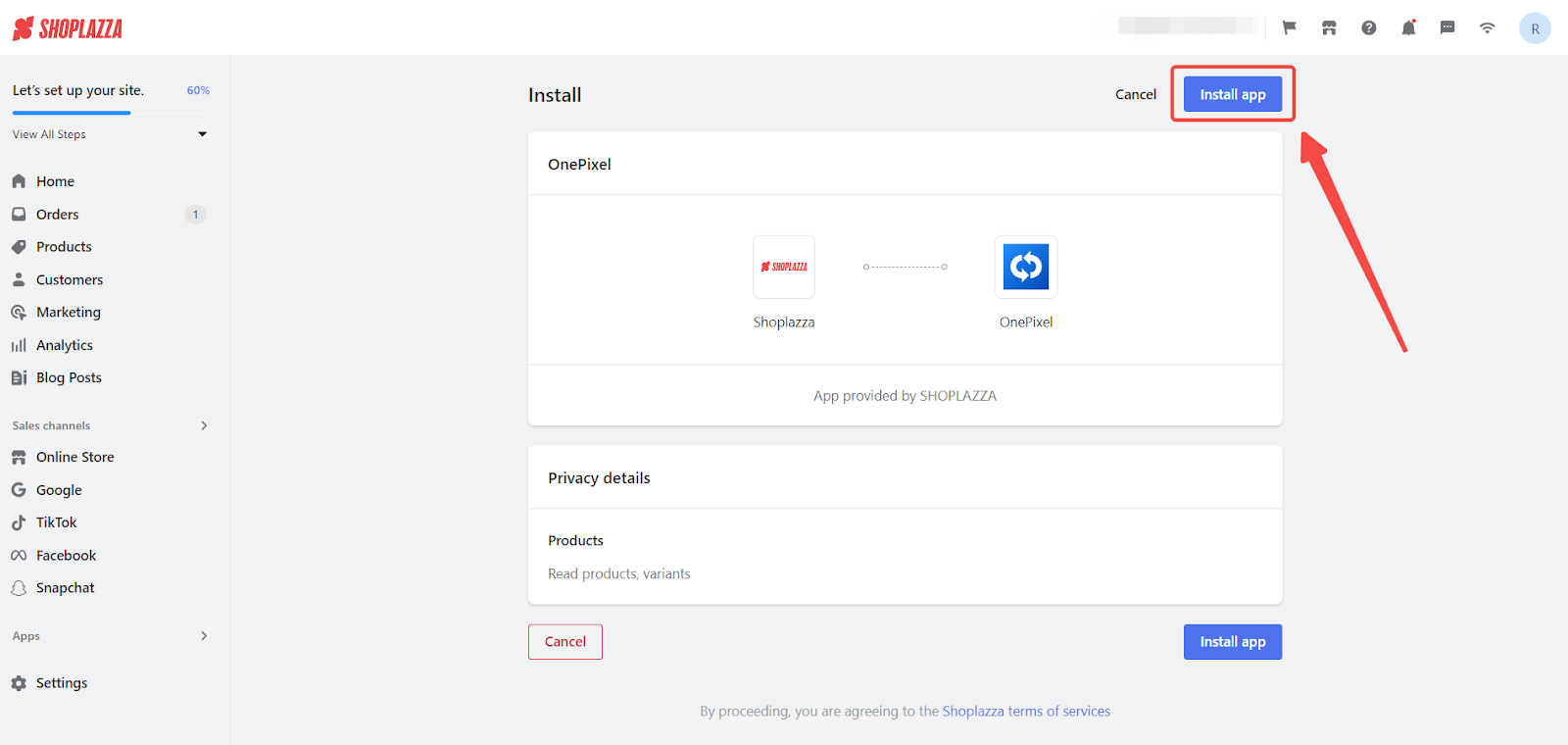
Acquire your Pinterest Tag ID
1. Sign in to Pinterest Ads Manager: Log into your Pinterest Ads Manager . Navigate to the Business section and select Conversions.
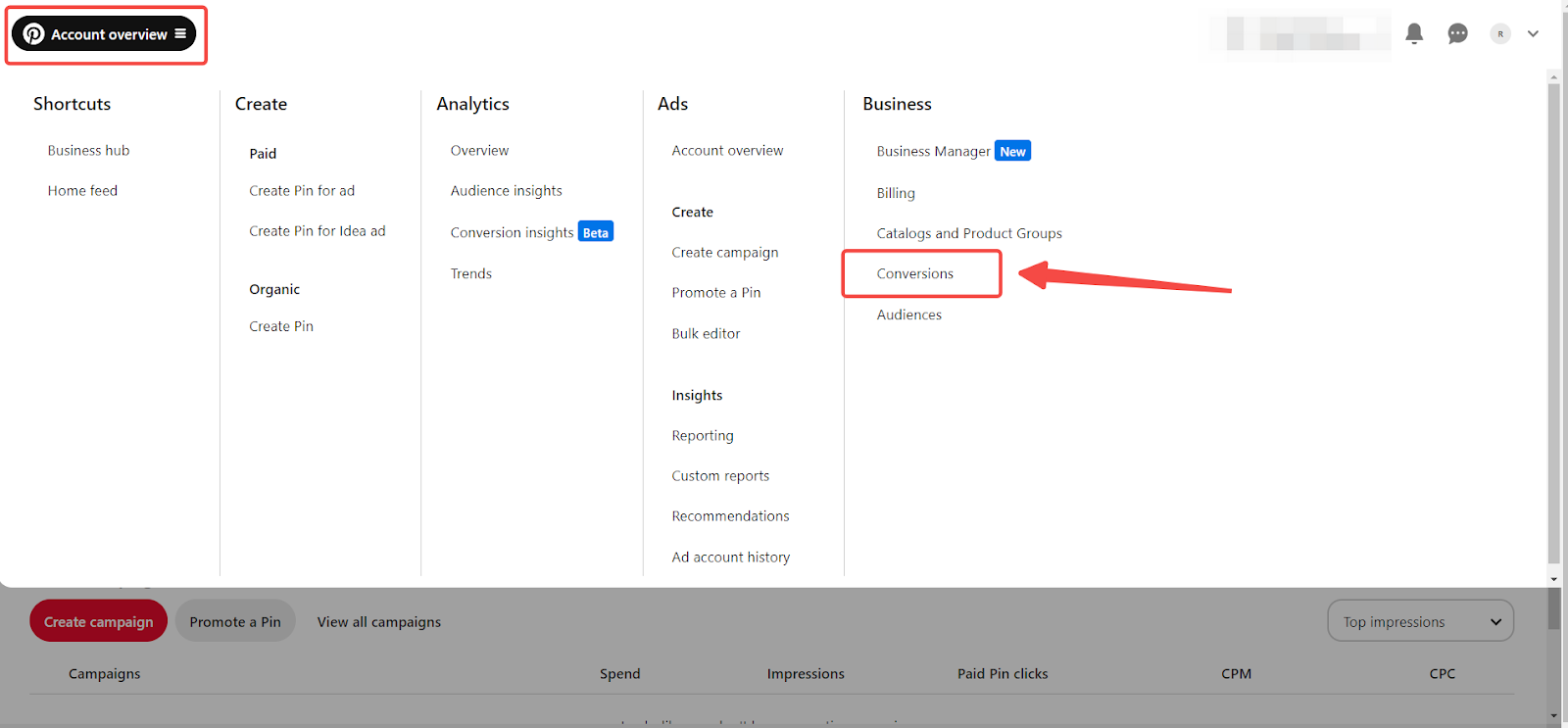
2. Get your Tag ID: In the Conversions section, click on Tag manager and then select the Install the Pinterest tag button. This action will reveal your Tag ID.
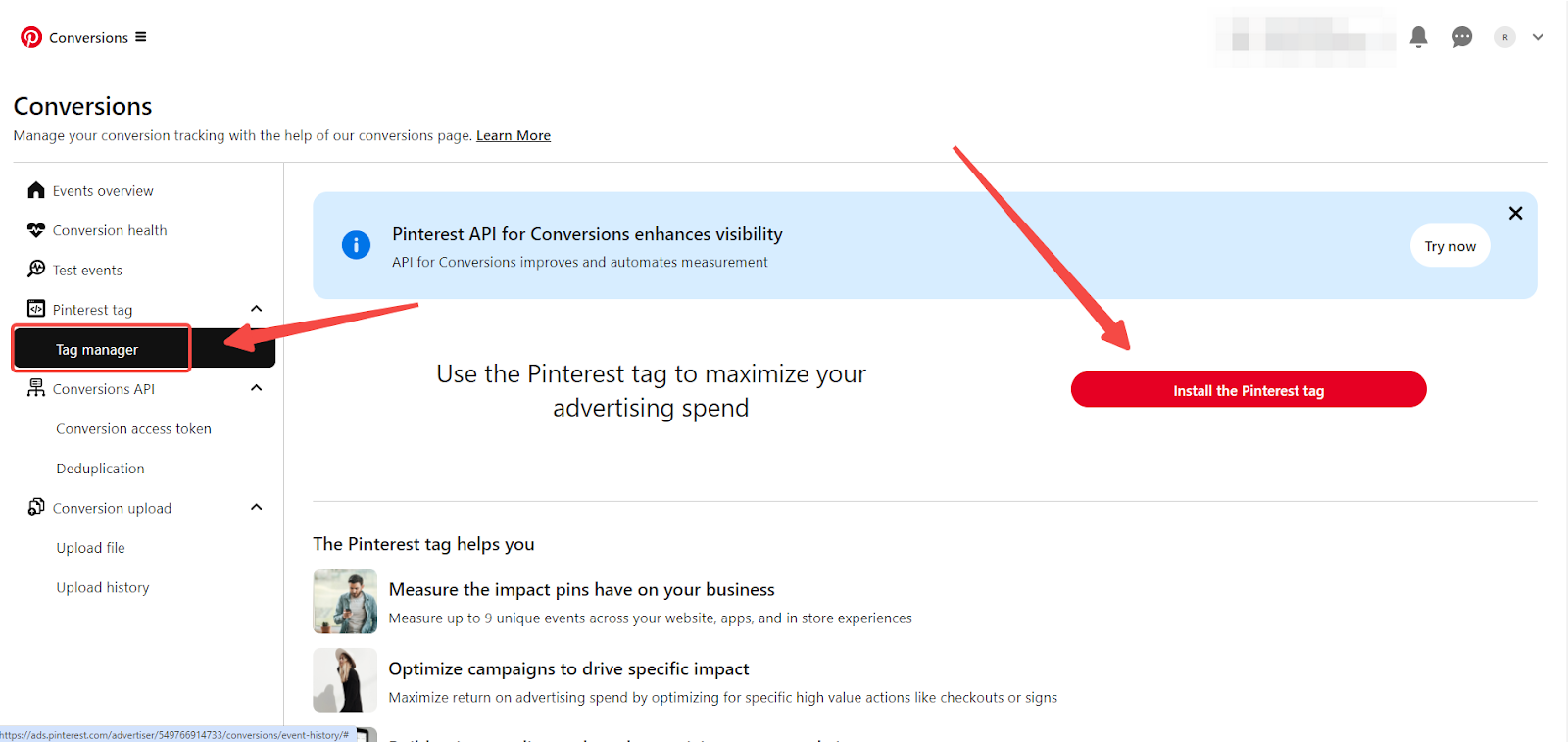
3. Copy Tag ID: Copy the Tag ID to your clipboard for later use in your Shoplazza admin.
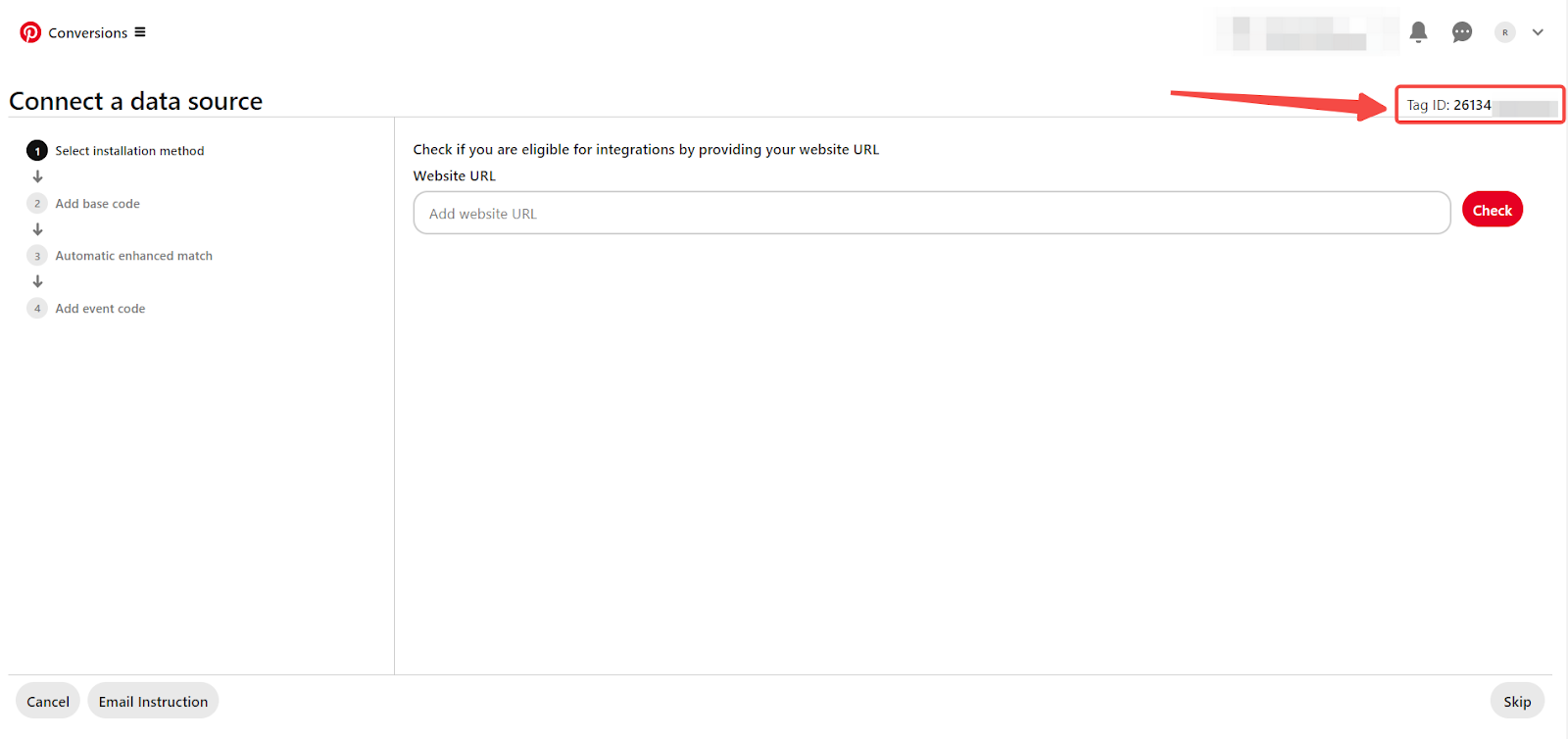
Add Pinterest Pixel in your Shoplazza Admin
1. Add Pinterest Pixel: Return to the Onepixel app in your Shoplazza admin. Click on Other Channel, and in the pop-up window, choose Pinterest, fill in the Pixel title, Pixel ID (the one you copied), and choose where you want the pixel to be effective. Then click Confirm.
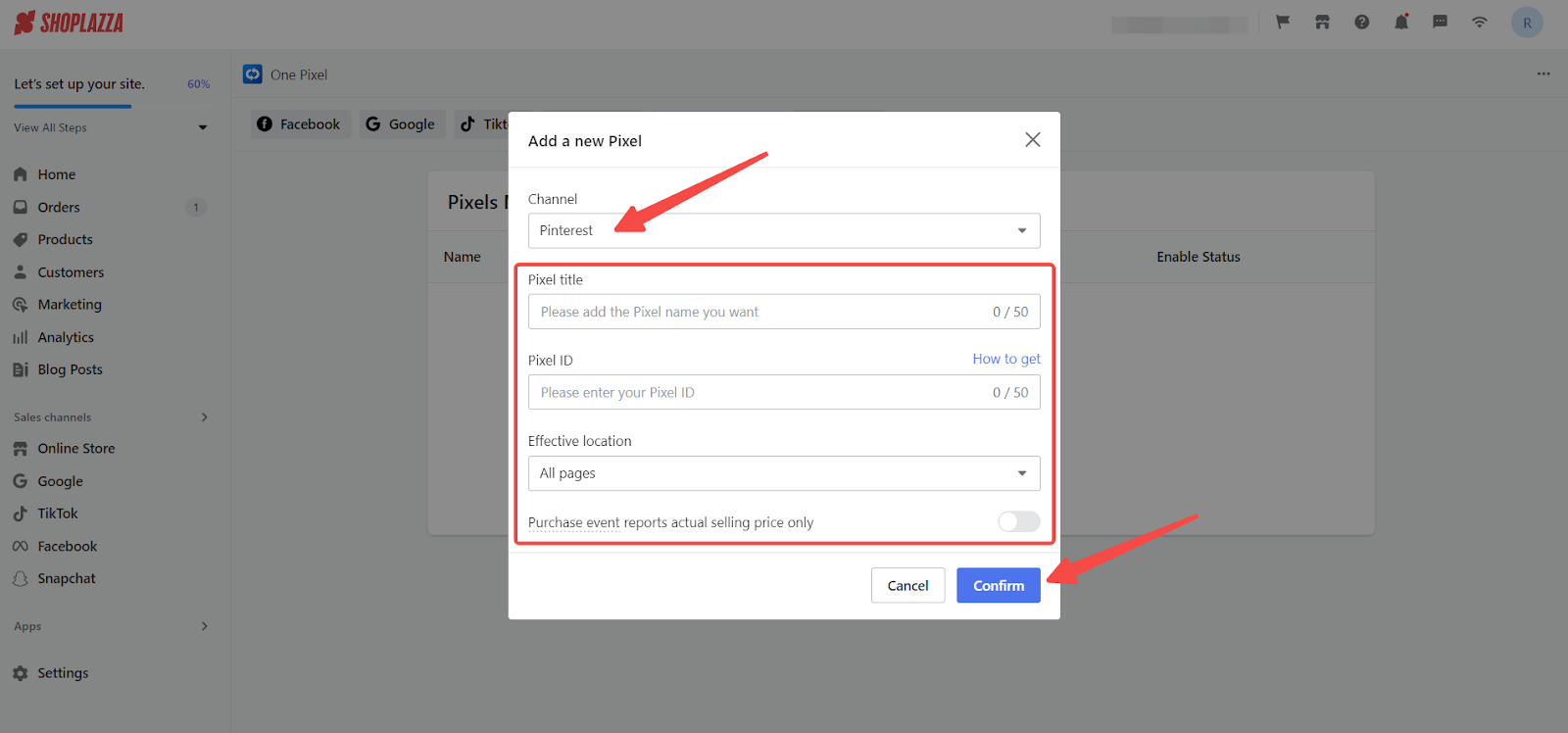
Verify your Pinterest Pixel
1. Verify Tag Installation: Go back to the Conversions page in Pinterest Ads Manager, paste your website URL, and then click Check for verification. Alternatively, you can install the Pinterest Tag Helper to check if the tag is successfully installed.
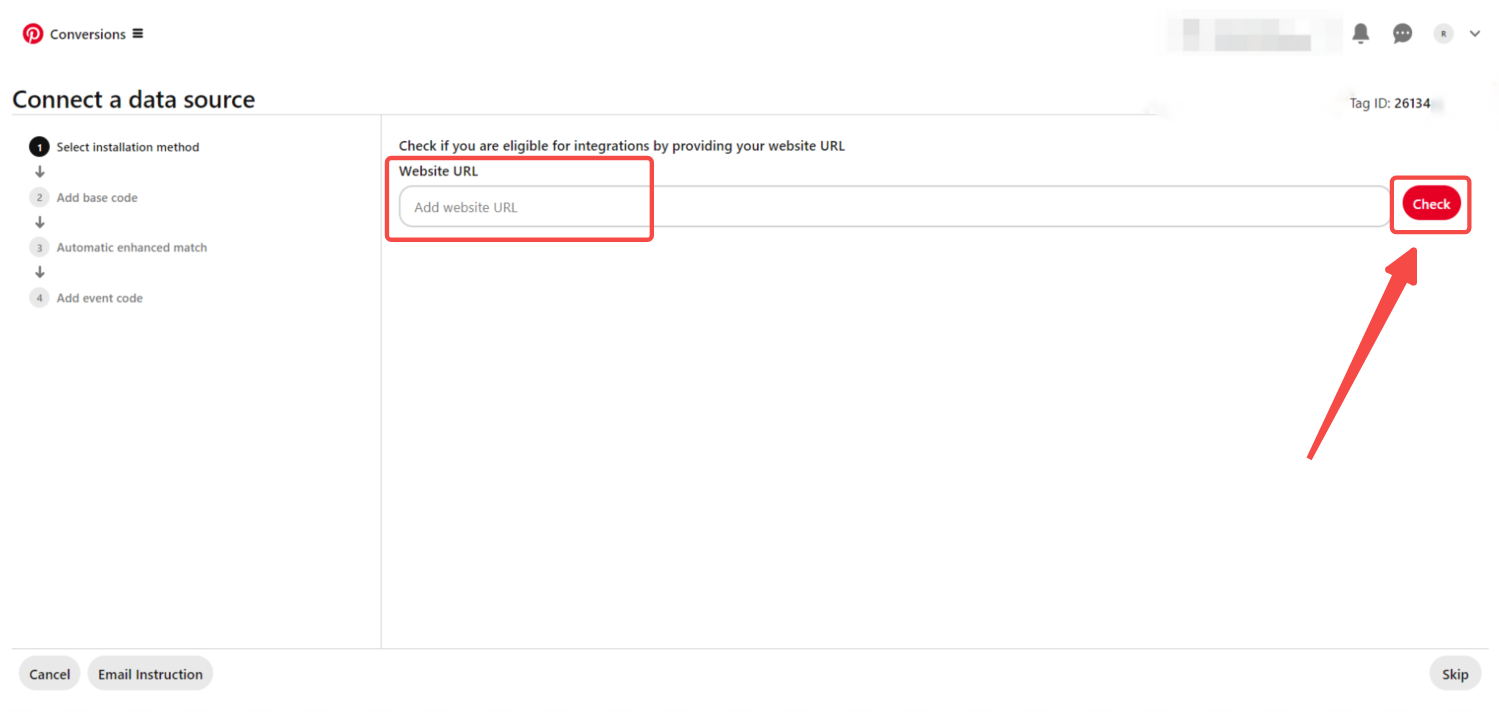
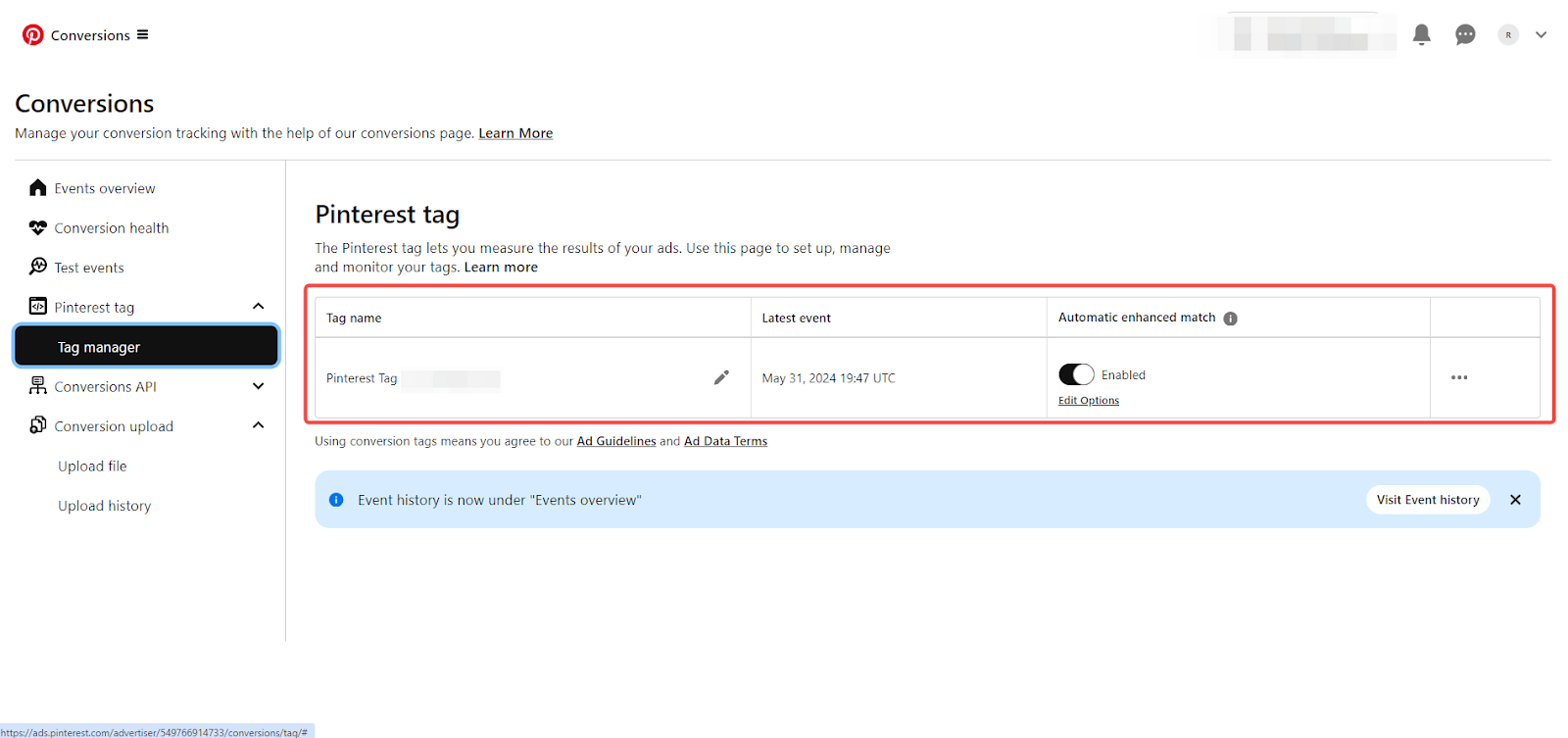
By following these steps, you can effectively integrate Pinterest Pixels into your Shoplazza store, enhancing your ability to track conversions and optimize your ad campaigns.



Comments
Please sign in to leave a comment.