Orders that have been successfully recalled are typically created manually to recover abandoned carts. You can search for successfully recalled orders in the Shoplazza admin by using the tag filter, and then add or remove tags for any order on the order details page.
Find in All Orders
1. Log in to your Shoplazza admin, click Orders > All Orders, and view them on the All Orders page.
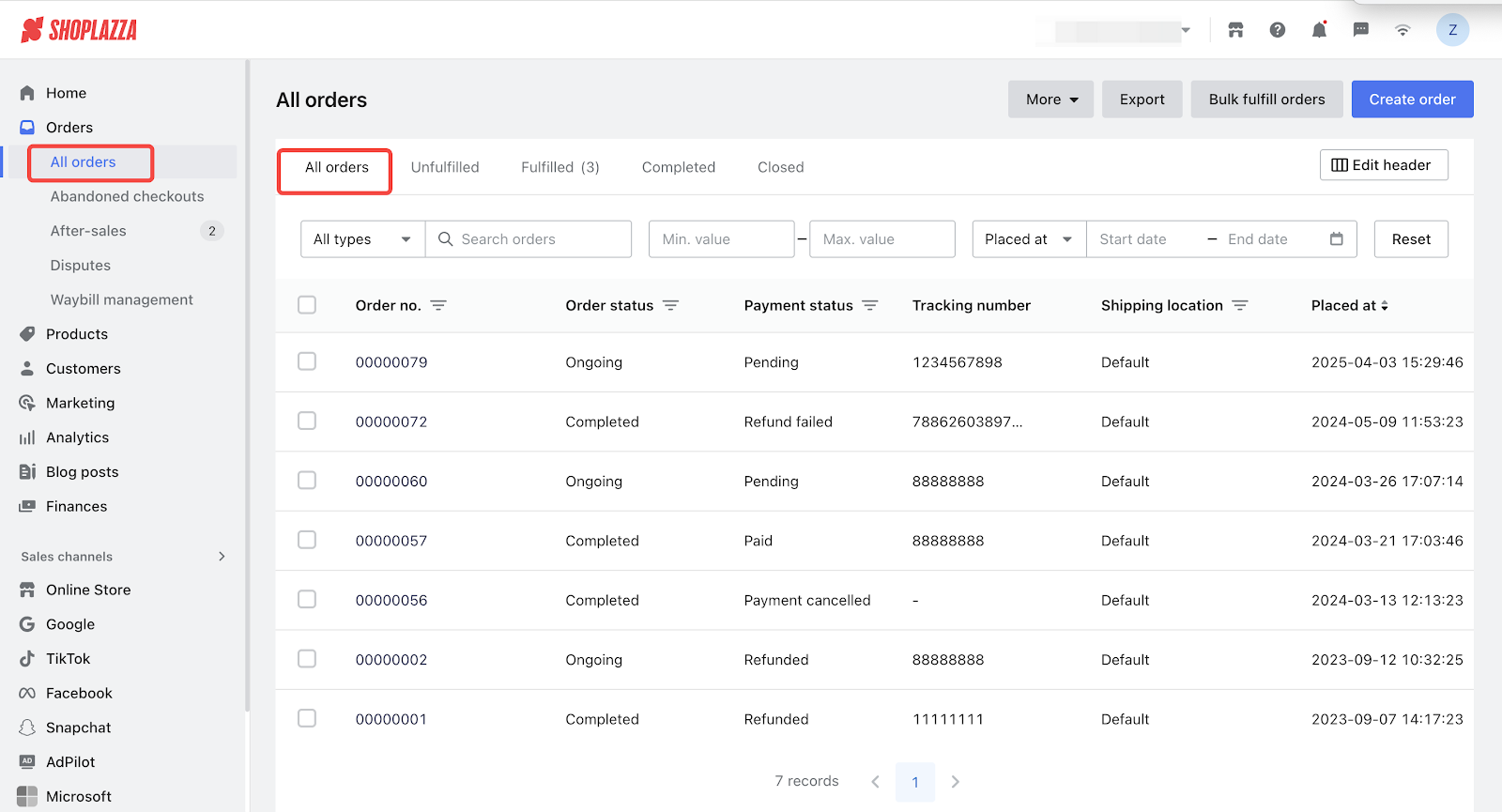
2. In the search bar under All Types, enter recovered and Search. All orders with the "recovered"tag will appear in the list.
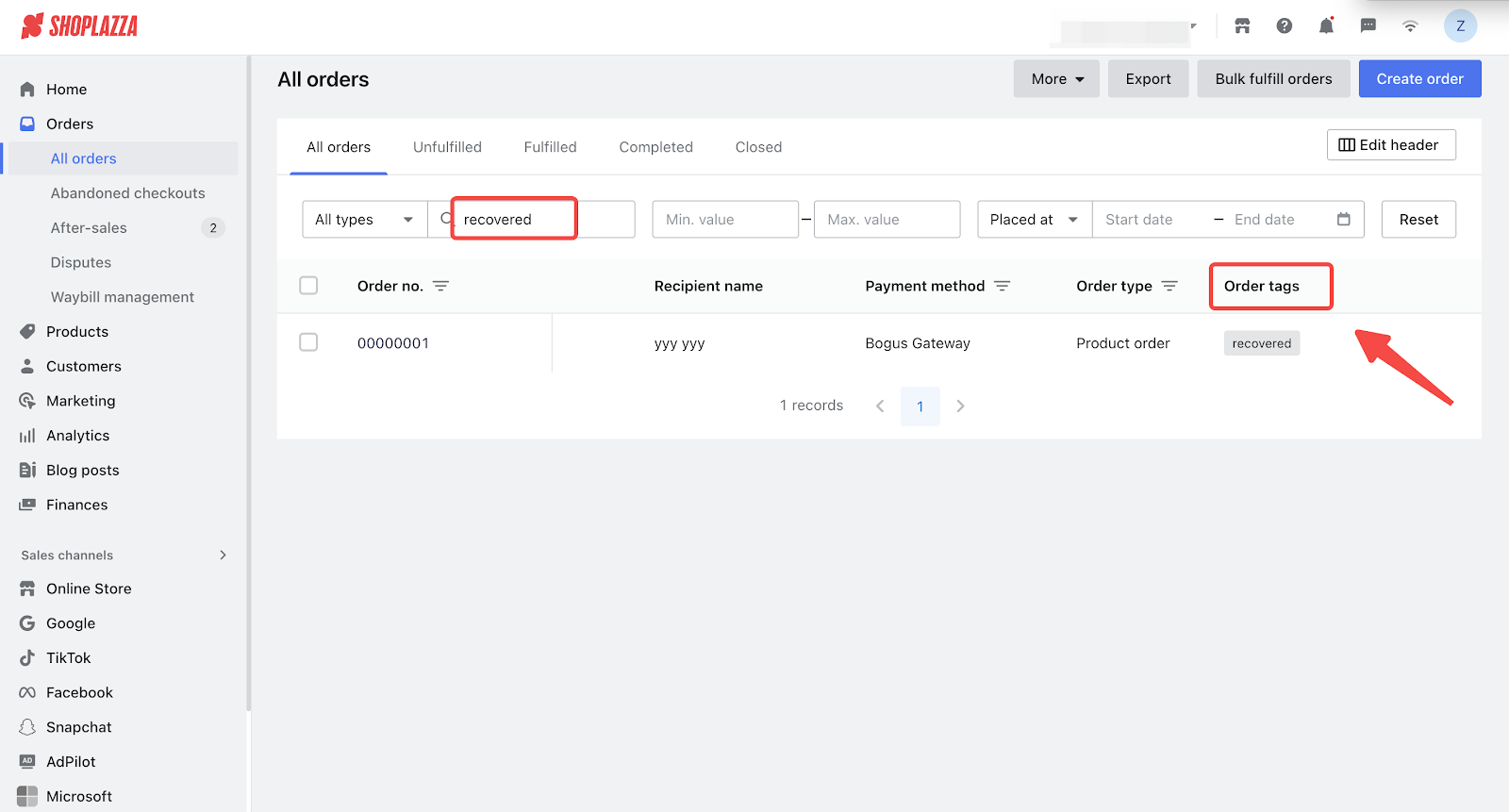
3. You can manually add or remove order tags on the order details page.
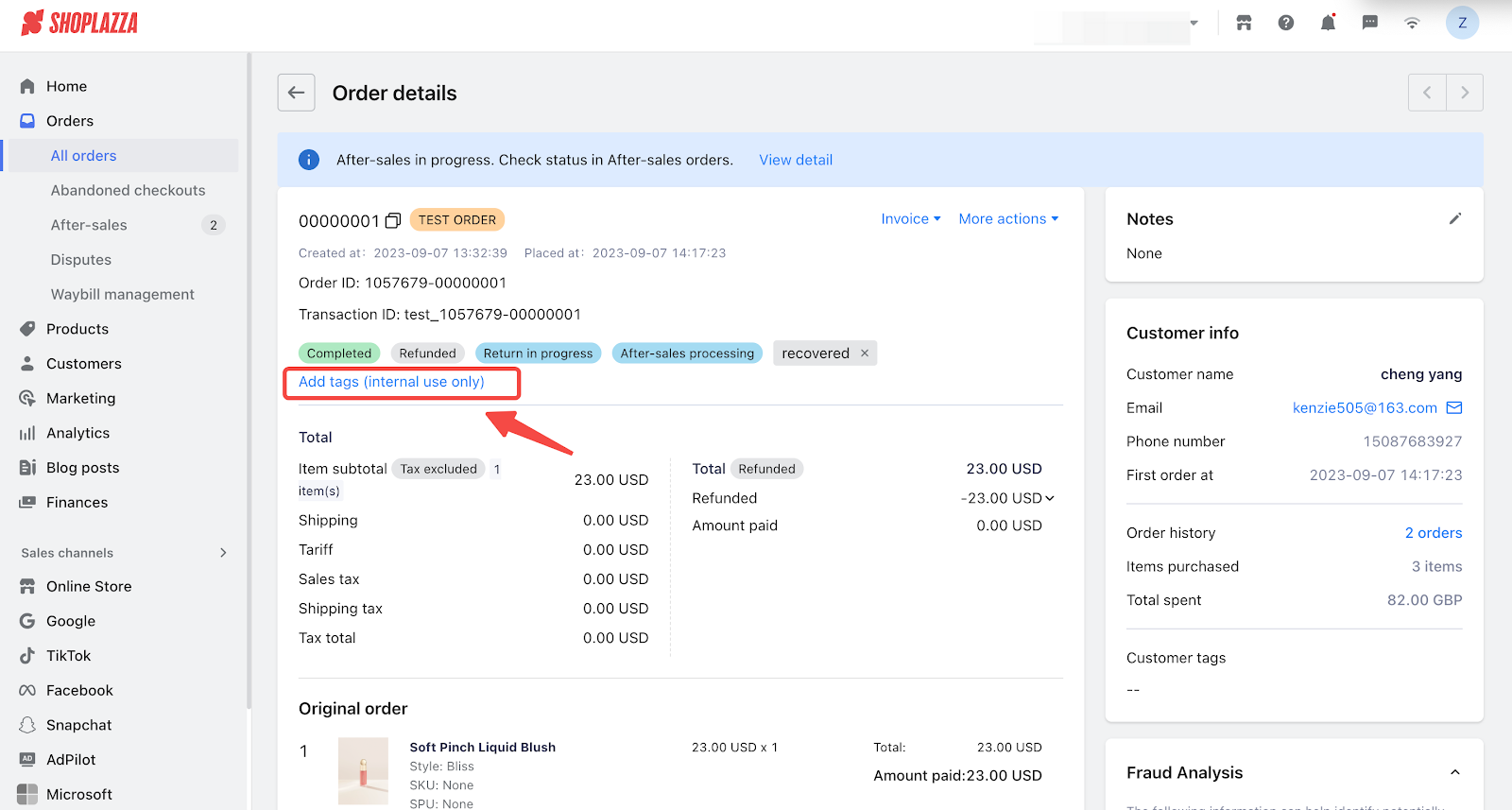
Tips
Adding tags to orders makes it easier to differentiate them. By using the filter options, you can quickly sort orders based on tags.
Find in Abandoned checkouts
Log in to your Shoplazza admin, go to Orders > Abandoned checkouts > Recovered, to view all successfully recovered orders.
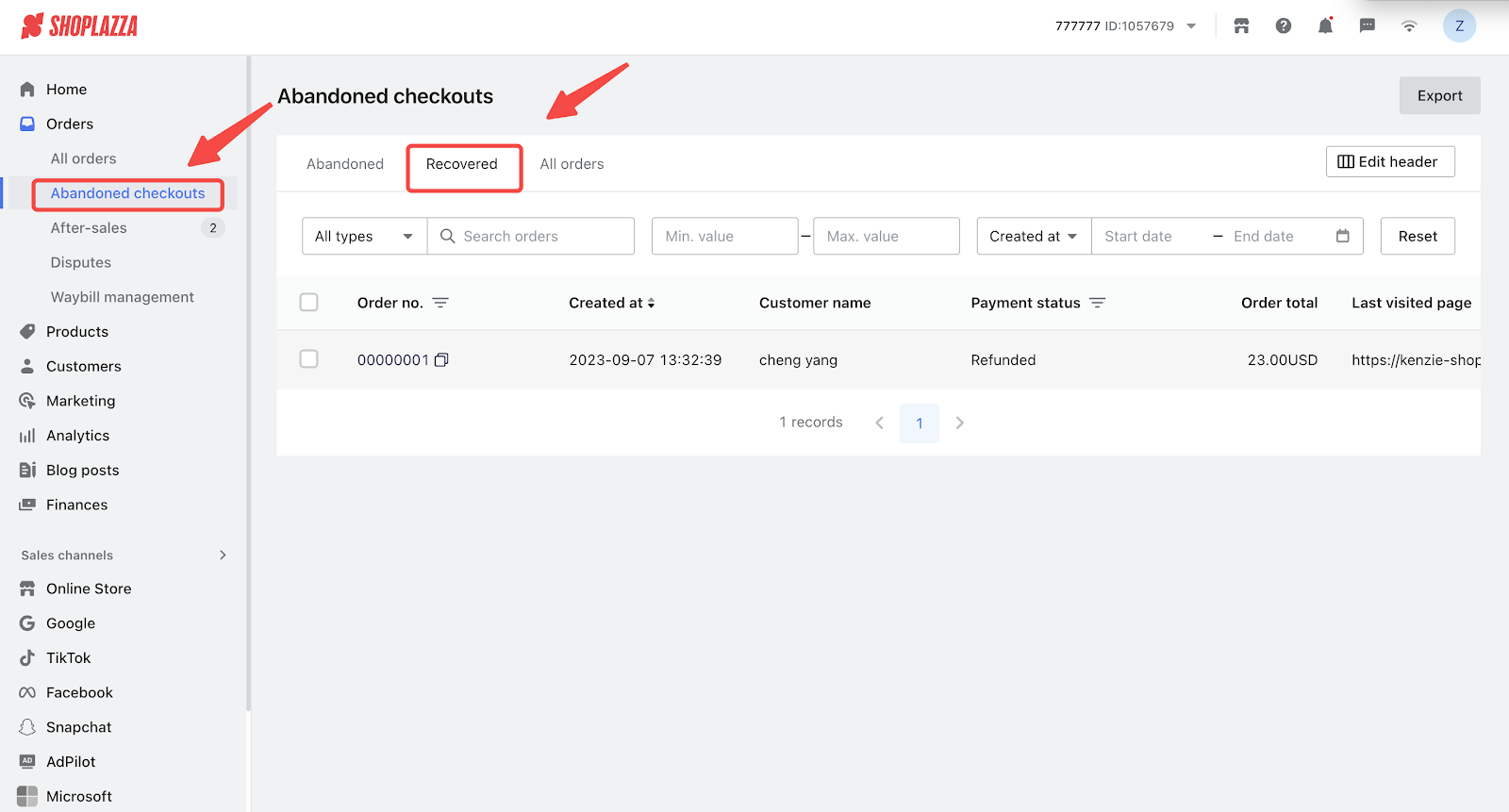



Comments
Please sign in to leave a comment.